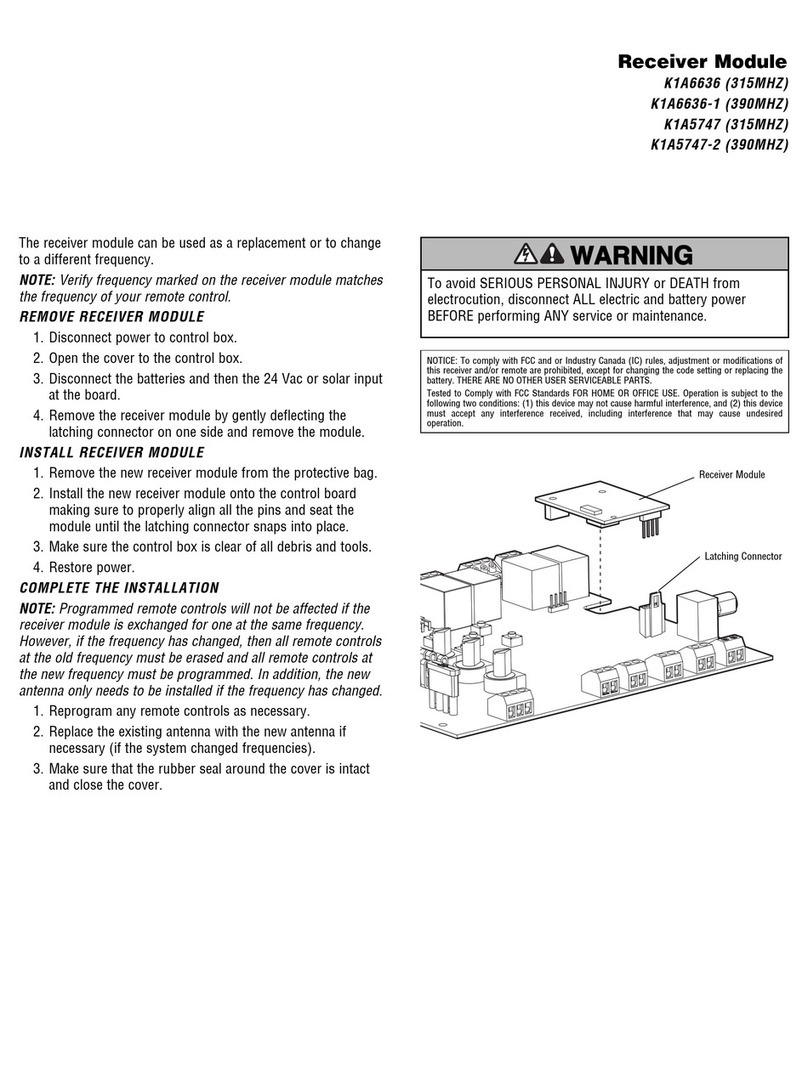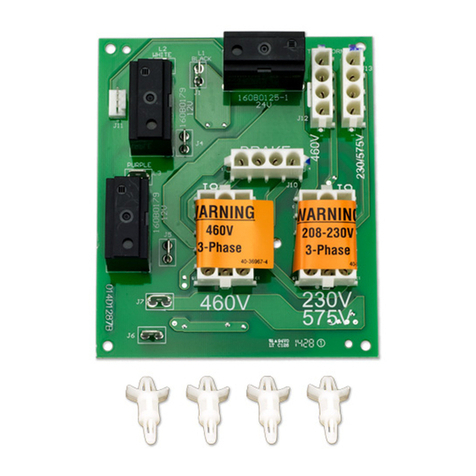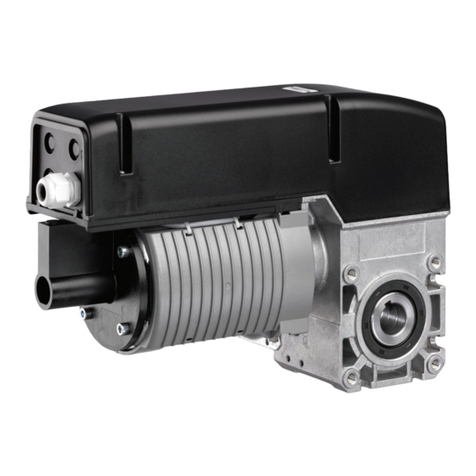DIAGNOSTICS
+
-
- -
3 2 1
10W 12V
10W 12V
Entrapment Zone
CONTROL BOARD
J15 Plug
Bridge Rectifier
7AH Solar Battery
Harness K94-36891
Power Wiring Sockets
(120 Vac
factory default)
Power Wiring Connector
Transformer
Orange
Orange
Battery
12V 7AH
Battery
12V 7AH
Gray
Blue
Brown
Purple
Black
Black
Black
Black
White
Green
HOT
NEUTRAL
GROUND
EMI BOARD
Photoelectric Sensors
White
Red
Red
Red
Red
AC Power Switch
Piggy Back
Solar Panels (Optional)
20W minimum - 60W maximum,
wired in series
Incoming Power
Blue
Brown
WIRING AND ADJUSTMENTS
INITIAL LIMITS AND FORCE ADJUSTMENT
1. Press and release the SET
OPEN and SET CLOSE buttons
simultaneously to enter limit
setting mode.
2. Press and hold one of the
MOVE GATE buttons to move
the gate/door to the open or
close limit.
3. Press and release the SET
CLOSE or SET OPEN button
depending on which limit is
being set.
4. Press and hold one of the
MOVE GATE buttons to move
the gate/door to the other
limit.
5. Press and release the SET
CLOSE or SET OPEN button depending on which limit is being set.
6. Cycle the gate/door open and close. This automatically sets the
force.
When limits are set properly the operator will automatically exit limit
setting mode.
FINE TUNE THE FORCE
The REVERSAL FORCE DIAL on the control board is used for fine
tuning the force in cases where wind or environmental changes
may affect the gate/door travel. Based on the length and weight of
the gate/door it may be necessary to make additional force
adjustments. The force setting should be high enough that the
gate/door will not reverse by itself nor cause nuisance
interruptions, but low enough to prevent serious injury to a
person. The force setting is the same for both the open and close
gate/door directions.
1. Open and close the gate/door
with the TEST BUTTONS.
2. If the gate/door stops or
reverses before reaching the
fully open or closed position,
increase the force by turning
the force control slightly
clockwise.
3. Perform the “Obstruction
Test” after every force setting
adjustment.
1. Open and close the gate/door with the TEST BUTTONS, ensuring
that the gate/door is stopping at the proper open and close limit
positions.
2. Place a solid object under the open gate/door. Ensure that the
gate/door, and the solid object can withstand the forces
generated during this obstruction test.
3. Run the gate/door in the close direction. The gate/door should
stop and reverse upon contact with the solid object. If the gate/
door does not reverse off the solid object, reduce the force
setting by turning the force control slightly counter-clockwise.
The gate/door should have enough force to reach both the open
and close limits, but MUST reverse after contact with a solid
object.
Are all the wiring and connections tightly connected?
Is the AC power on? If the operator is left running on battery only, it
will drain the battery and will result in a service call.
Check the batteries and battery connections. Make sure there are two
12V batteries. Replace batteries if depleted to less than 20V.
Remove the protective anti-scratch film from the photoelectric
sensors. Leaving the film on can result in poor sensitivity as the film
decays/yellows/peels.
Confirm whether the site should be fail safe or secure and set the
operator accordingly.
Confirm operation of the following (if applicable):
Entrapment protection devices
Loops
TES relay
SOS/emergency transponders
Check operation of ALL legacy receivers using the MAX transmitter
Timer-to-Close setting
Quick close setting
Anti-tailgate setting
Check the following before leaving the site:
Turn off the AC power from the main power source circuit
breaker. Connect the earth ground rod, incoming power, and
batteries (see images below). The operator can be wired for 120
or 240 Vac by choosing the desired power wiring socket on the
EMI board. Refer to your manual for complete wiring
information.
The HCTDCU provides a high speed open option to help flow in
high traffic areas. Select the open speed using the BIPART
DELAY switch.
BIPART DELAY OFF (default) = 8 in./sec. open speed
BIPART DELAY ON (fast) = 11 in./sec. open speed
Install Monitored Entrapment Protection Device Connect Power Wiring and Earth Ground Rod Set Open Speed
Set the Limits and Force
Perform the Obstruction Test
Installation Checklist
This operator contains an inherent (internal) entrapment protection
system and REQUIRES the addition of a LiftMaster external
monitored entrapment protection system (non-contact photoelectric
sensor or contact edge sensor) for EACH entrapment zone prior to
gate movement. System includes six monitored entrapment
protection inputs capable of covering all entrapment zones. Refer to
the manual for complete information.