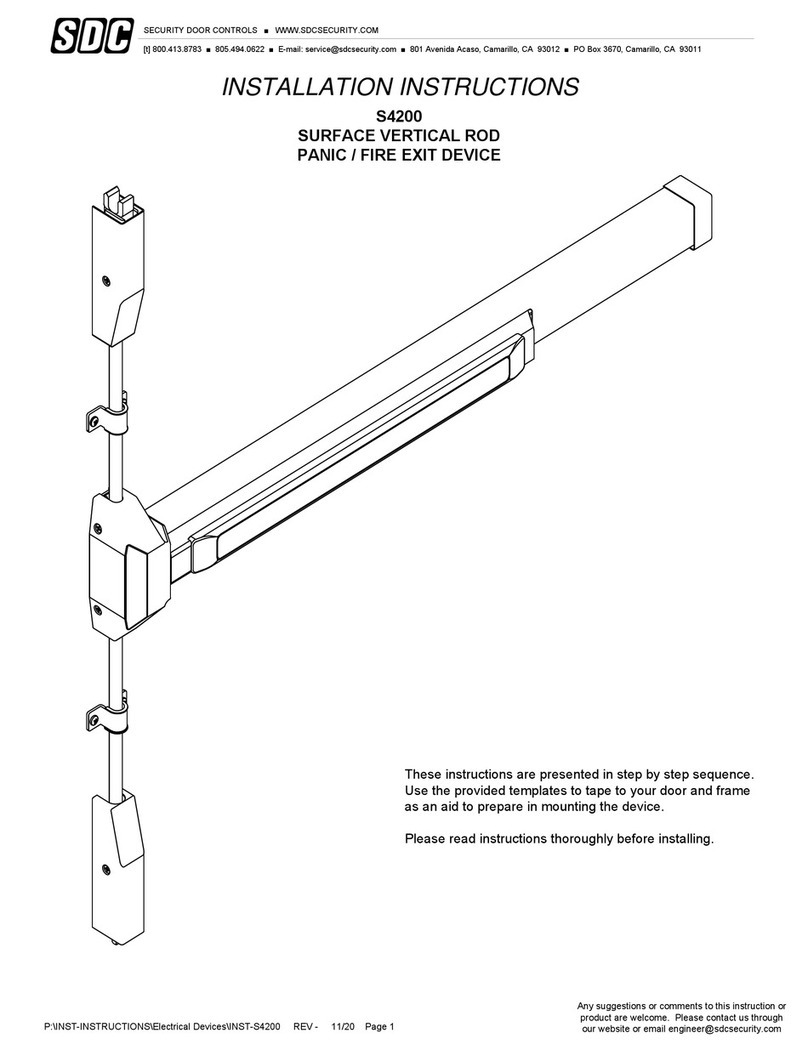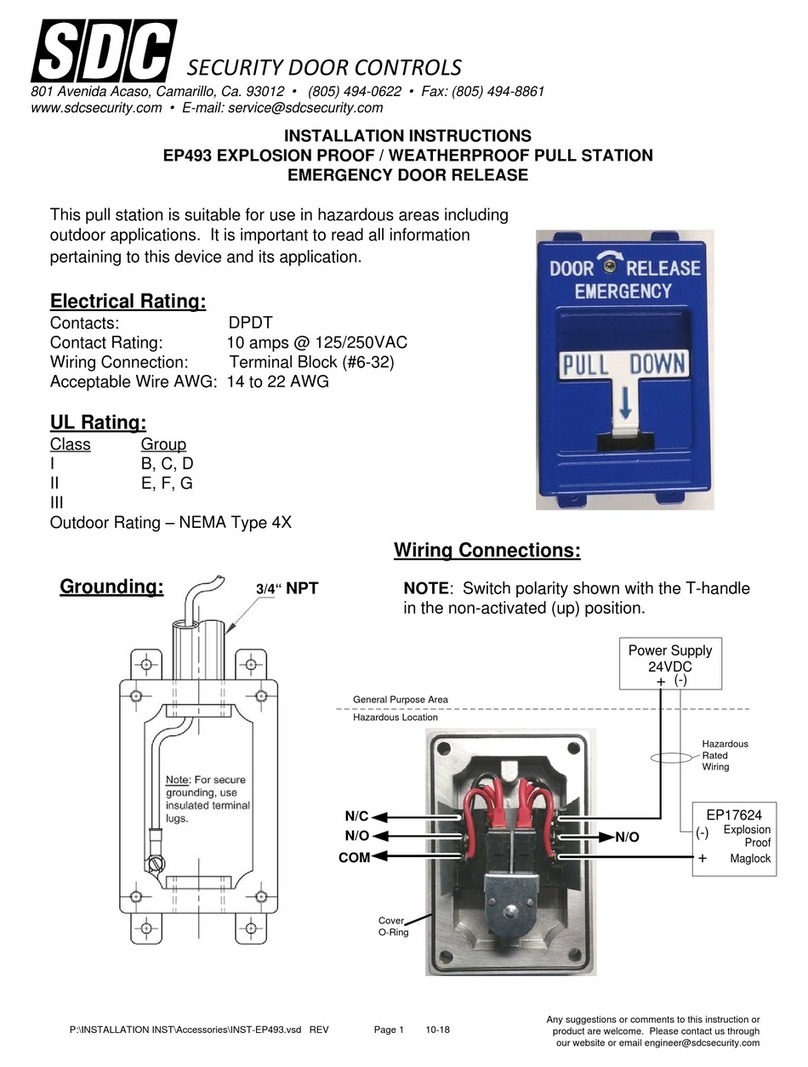SECURITY DOOR CONTROLS ■ WWW.SDCSECURITY.COM
[t] 800.413.8783 ■ 805.494.0622 ■ E-mail:
[email protected] ■ 80
1 Avenida Acaso, Camarillo, CA 93012 ■ PO Box 3670, Camarillo, CA 93011
P:\INST INSTRUCTIONS\Electrical Devices\INST-S4100 REV - 11-20 Page 4
STEP 1: MARK AND DRILL MOUNTING HOLES
1 Mark a center line of the exit device on the door by drawing a line across the door at 40" above the finished
floor as shown on the image below.
2 Use the template and align the center lines from the template with the center lines marked on the door & stop.
Mark the location of the two Exit Device mounting holes.
3 With the folded Template against the stop, mark the location of the two Strike mounting holes (three mounting holes
for Fire Rated Device).
4 Drill the holes marked on Door & Jamb.
2-7/8"
(73mm)
2-1/4"
(57mm)
A
B
C
D
2-1/2"
(64mm)
Exit Device L
C
Through hole for
Trim actuating shaft
Device Chassis
mounting hole
(2X A & B)
Strike
mounting hole
(2X C & D)
JAMB
DOOR
A. Device Body Installation
1. Remove Chassis cover from Device chassis. Attach Device Body horizontally to the drilled holes by
using the supplied mounting screws.
2. If using Trim, be sure to line up the Trim Actuating Shaft (Tailpiece) with the cam located on the back
of the Device chassis. For details refer to the Trim Installation Instructions & Template.
B. End Cap Installation
1. Remove End Cap from End Cap Bracket. Use the Template (or the End Cap Bracket) to mark hole locations.
2. Drill and tap two mounting holes and drill one wire through hole. Install the End Cap & End Cap Bracket.
Device Cam
Insert Trim Actuating Shaft
into Device Cam
End Cap
Bracket
Use Template or End Cap Bracket
to mark End Cap mounting/wire
holes after Device is level
Mount Device Body
STEP 2: INSTALL DEVICE