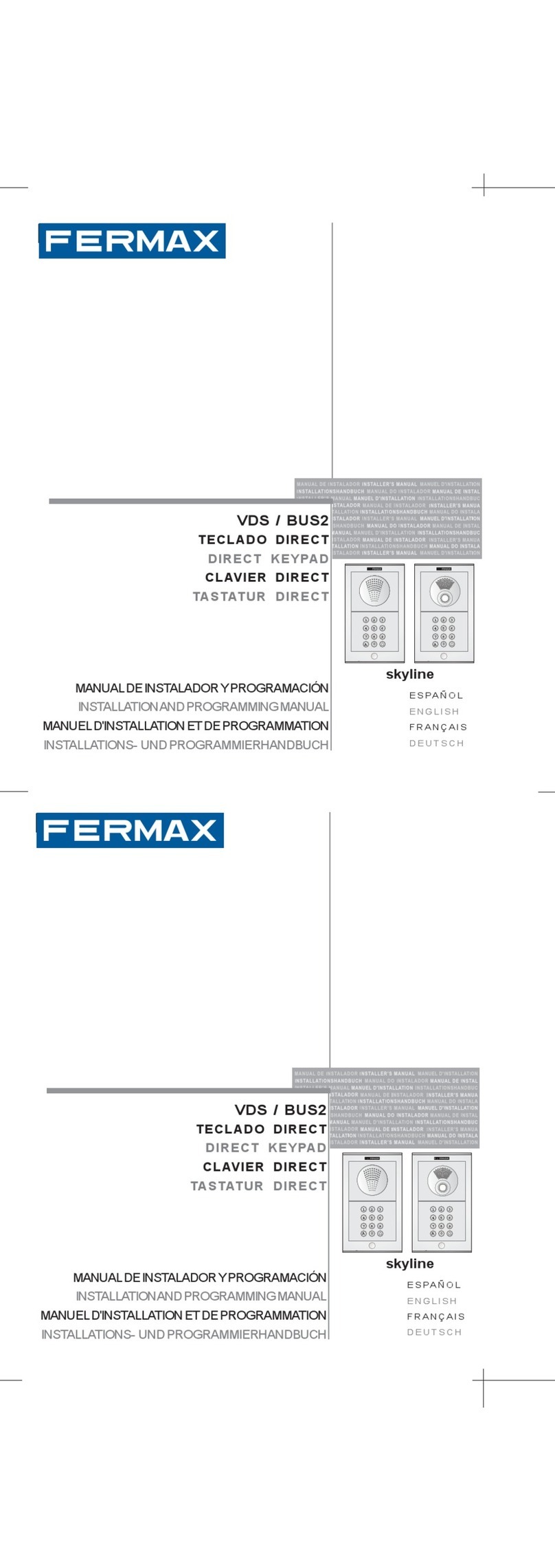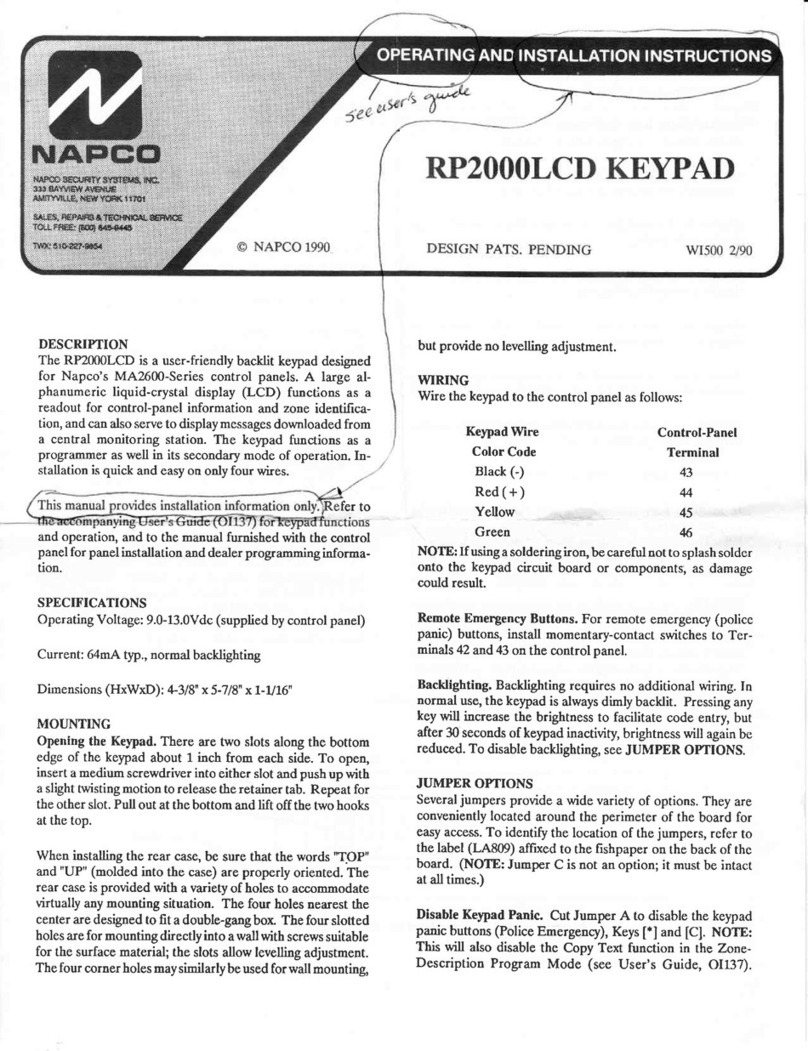tedee TKV1.0 Assembly instructions

tedee keypad | page 1www.tedee.com
INSTALLATION GUIDE
AND USER MANUAL
tedee keypad TKV1.0
Read installation guide and user manual
and learn how to use your device in a safe proper manner.
EN

page 2 | tedee keypad www.tedee.com
table of contents
table of contents
quick start with tedee keypad
safety information
safety guidelines / warnings
battery safety guidelines / warnings
recommended batteries
set of items – what’s in the box?
what’s NOT in the box (but is needed)?
distance / range requirement
activation code
setup – 4 easy steps
step 1: download tedee app, create new account, and log in
step 2: power up your tedee keypad using batteries
step 3: use tedee app to activate your tedee keypad
step 4: (option A) keypad installation with double-sided adhesive tape
step 4: (option B) keypad installation with wall-plugs
replacing batteries in tedee keypad
technical information
radio frequency, power supply, software
factory reset, light and sound signals
compliance and warranty information
legal / environmental notes, warranty
technical support
your activation code
Page 2
Page 3
Page 4
Page 4
Page 5
Page 6
Page 7
Page 8
Page 9
Page 10
Page 11
Page 11
Page 12
Page 17
Page 18
Page 20
Page 24
Page 25
Page 25
Page 26
Page 27
Page 29
Page 29
Page 30
Page 31

tedee keypad | page 3www.tedee.com
quick start with tedee keypad
tedee keypad setup – go to page 11
4 easy steps
Tedee keypad is an accessory for tedee smart
lock. It allows you to open the door by entering
a 6-10 digit access code.
This booklet will give you an overview of the
basic features of tedee keypad and will help
you walk through the setup in four easy steps.
POWER UP
your keypad
DOWNLOAD
APP
ACTIVATE
it
INSTALL
it
21 3 4

page 4 | tedee keypad www.tedee.com
safety information
safety guidelines / warnings
Do not
Do not modify or disassemble your device.
Do not self-service any part of the device.
Do not immerse device in any liquid.
Do not insert any conductive objects in device openings and gaps.
The device should not be used by children without adult supervision.
Do
If repairs are required, please contact tedee technical support.
Use only power supply devices provided or recommended by tedee.
Read installation guide in order to learn how to start working with your device and how to pair
it with your tedee app and other tedee devices. You can also follow the link: www.tedee.com/
installation-guide
WARNING: Read all safety guidelines and warnings. Failure to follow the guidelines and warnings

tedee keypad | page 5www.tedee.com
battery safety guidelines / warnings
Battery-powered Tedee keypad set includes non-rechargeable and non-user-serviceable batter-
ies.
Do not
Do not charge non-rechargeable batteries.
Do not disassemble, puncture, modify, drop, throw, or cause other unnecessary shocks to
batteries.
Do not leave or store batteries in hot places such as near an oven, stove, direct sunlight or other
heat source.
Do not place batteries into a microwave oven, or into any other high-pressure container.
Do not immerse batteries in water or allow them to come into contact with water.
Do not short circuit batteries.
Do not carry loose batteries in a pocket or purse with other metal objects.
Do not use batteries that appear to be leaking, discolored, rusty, deformed; emit an odor; or are
otherwise abnormal.
Do not touch leaking batteries.
Do not mix old and new batteries.
Do not put batteries in the mouth and do not swallow them. If swallowed, contact your local
medical help immediately.
AAA

page 6 | tedee keypad www.tedee.com
recommended batteries
To power your Keypad, you need to use 3 AAA batteries. We recommend to use AAA batteries
with at least 1.5V.
Do
Do read the instructions for battery replacement provided in this booklet.
Do insert new batteries correctly, following the symbols for positioning the positive (+) and
negative (-) ends of each battery. Do not reverse battery polarity.
tedee keypad at the same time.
Do store batteries in a cool, dry place at normal room temperature.
Do remove batteries from devices that will be unused for extended periods of time.
Do segregate, recycle, and dispose of the batteries according to your local regulations. For more
information contact your local authority.
* When replacing batteries in the device use only one type of batteries (do not mix).
Other information
Dispose the devices in accordance with your local regulations. If possible, recycle.
Do not dispose the device as a household waste and do not burn it.
This device is safe to use under normal and reasonably foreseeable misuse operating code of
conduct. If you notice any signs of errors or hardware malfunction, contact tedee technical sup-
port for help. In such case this device should be returned to tedee for necessary repairs under
which are not approved, recommended, or provided by tedee may void your warranty.
Neither Tedee Sp. z o.o., nor our retailers are responsible for failure to comply with the above
warnings and safety guidelines. By purchasing this device, the buyer acknowledges all risks as-
sociated with the use of tedee equipment. If you do not agree to these terms, return the device
to the manufacturer or distributor before use.
AAA

tedee keypad | page 7www.tedee.com
set of items – what’s in the box?
tedee keypad
Installation accessories:
1. Keyboard
2. Mounting holes
3. Mounting screw
4. Double-sided adhesive tape
5. AAA batteries (3x)
6. Mounting screws (2x)
7. Wall plugs (2x)
8. Customized Torx key
1
2
3
5 6 7
8
4

page 8 | tedee keypad www.tedee.com
what’s NOT in the box (but is needed)?
Note: Items below are necessary only if you choose to install tedee keypad with wall
plugs.
necessary to prepare
RULERDRILLER PENCIL PHILLIPS
SCREWDRIVER
TIME (15-30 MIN)
optional

tedee keypad | page 9www.tedee.com
distance / range requirement
Recommended distance between tedee keypad, tedee lock,
tedee bridge, and your local Wi-Fi network.
*physical obstacles such as walls, doors, and furniture may weaken the radio signal
and affect some of the functionalities of tedee devices.
up to 2 m*
up to 2 m*up to 2 m*
up to 10 m*
local Wi-Fi router
(in range)
(recommended)
(recommended)(recommended)
tedee bridge
tedee locktedee keypad

page 10 | tedee keypad www.tedee.com
Activation code (AC) of your tedee keypad is
printed on:
the last page of this installation guide
on battery compartment in keypad case
behind the batteries
While adding your device to tedee app you
can either:
scan the QR Code
type in the AC manually (14 characters)
Helpful tip
Before installing tedee keypad on
the doorframe/wall, take a photo of
your activation code and keep it.
Location of a unique activation code (AC) of your tedee keypad
REAR SIDE
OF TEDEE KEYPAD
2
LAST PAGE
OF THIS GUIDE
1
ACTIVATION
CODE
ACTIVATION
CODE
ACTIVATION
CODE
activation code

tedee keypad | page 11www.tedee.com
step 1: download tedee app, create new account, and log in
(skip this step if you already have an account)
Version
Connection
6.0
or higher
Android
DOWNLOAD
select
Create new
account
The registration page will open
WELCOME
Internet and
Bluetooth® 4.0
or higher
Internet and
Bluetooth® 4.0
or higher
11.2
or higher
iOS
1 2
Download tedee application. Create an account an log in.
setup – 4 easy steps

page 12 | tedee keypad www.tedee.com
step 2: power up your tedee keypad using batteries
1Remove the screw mounting the rear cover using a Customized Torx key.
KEYPAD
SCREW remove
Turn counter-clockwise

tedee keypad | page 13www.tedee.com
2Remove the rear cover of tedee keypad.
Note: The open the housing the cover must be leveraged.
REAR
COVER
remove

page 14 | tedee keypad www.tedee.com
nal check
3Remove the insulation tape from the bottom of batteries.
remove

tedee keypad | page 15www.tedee.com
4Check the light signal and the buzzer.
Note: When all 3 AAA batteries are inserted or the protective foil is removed, you will see
is ready to be activated in tedee app.
light signal
OK
BUZZING
GREEN-RED-GREEN-RED

page 16 | tedee keypad www.tedee.com
nal check
OK
5 6
Close the keypad by
placing the rear cover back.
Fix the keypad housing with the
screw using a Customized Torx key.
close
x
SCREW turn
clockwise

tedee keypad | page 17www.tedee.com
Keypad select:
step 3: use tedee app to activate your tedee keypad
select
select
Your Account
Add new device
Help
1
3
2
4
Enable Internet connection,
Bluetooth®, and location on your
smartphone.
Select "Add device" in the keypad
section.
Log into application and select "Add new
device" option from the menu.
Provide activation code of your tedee
keypad.
INTERNET
CONNECTION
Bluetooth®
CONNECTION
Add device
Type activation code manually
Scan QR code
Note: After scanning the QR code or typing in the AC manually follow the instructions
in the application.
LOCATION
turn
clockwise

page 18 | tedee keypad www.tedee.com
step 4: (option A) keypad installation with double-sided adhesive tape
1Remove the protective layer from the adhesive tape to get the sticky side ready.
remove
PROTECTIVE
LAYER

tedee keypad | page 19www.tedee.com
2Install tedee keypad by sticking it to the surface in the desired location (doorframe, wall, etc.).
Note: -
frame, wall, etc.). While pressing avoid touching the buttons.
press
rmly DOORFRAME
KEYPAD

page 20 | tedee keypad www.tedee.com
step 4: (option B) keypad installation with wall-plugs
1
2
Press the back cover of the keypad against the wall. Use a pencil to mark the places for the
wall plugs.
Drill two holes in the marked
places.
x2
Table of contents
Popular Keypad manuals by other brands
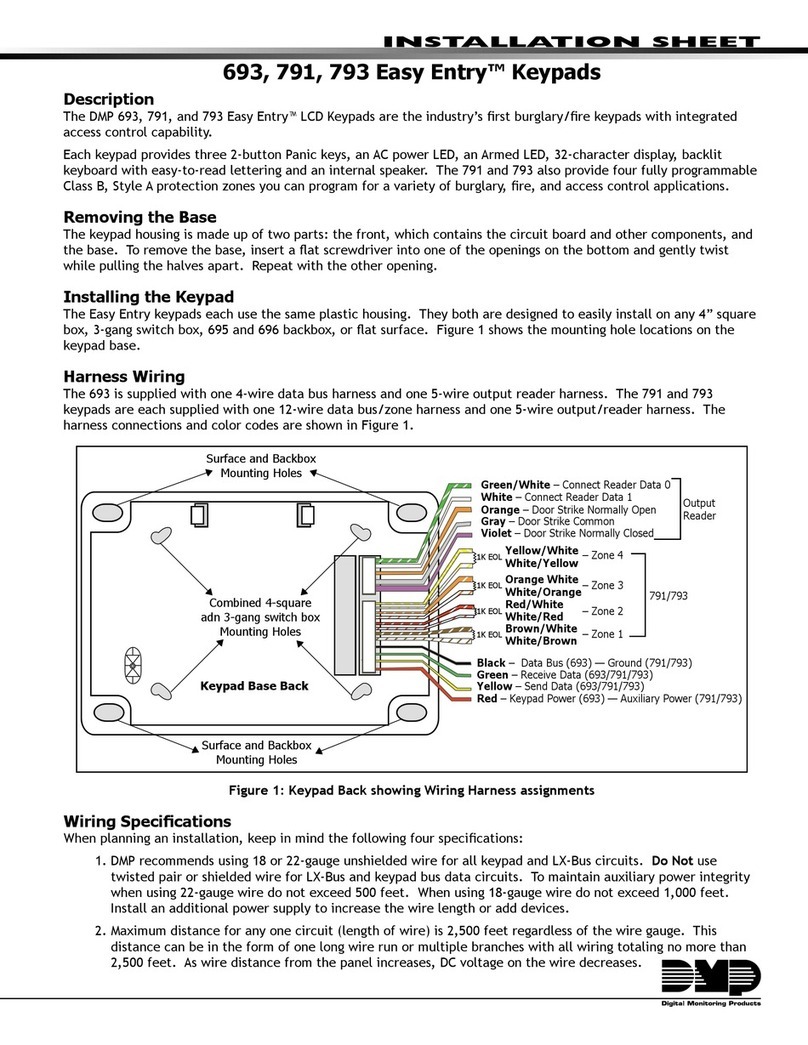
DMP Electronics
DMP Electronics Easy Entry 693 Installation sheet

Fuji Electric
Fuji Electric Innovating FRENIC-HVAC Quick reference guide

Visonic
Visonic KP-141 PG2 user guide

Micron Security Products
Micron Security Products ACMKP1T installation manual

Targus
Targus Stow-N-Go AKP01EU user guide

Black Nova
Black Nova ARIA user manual