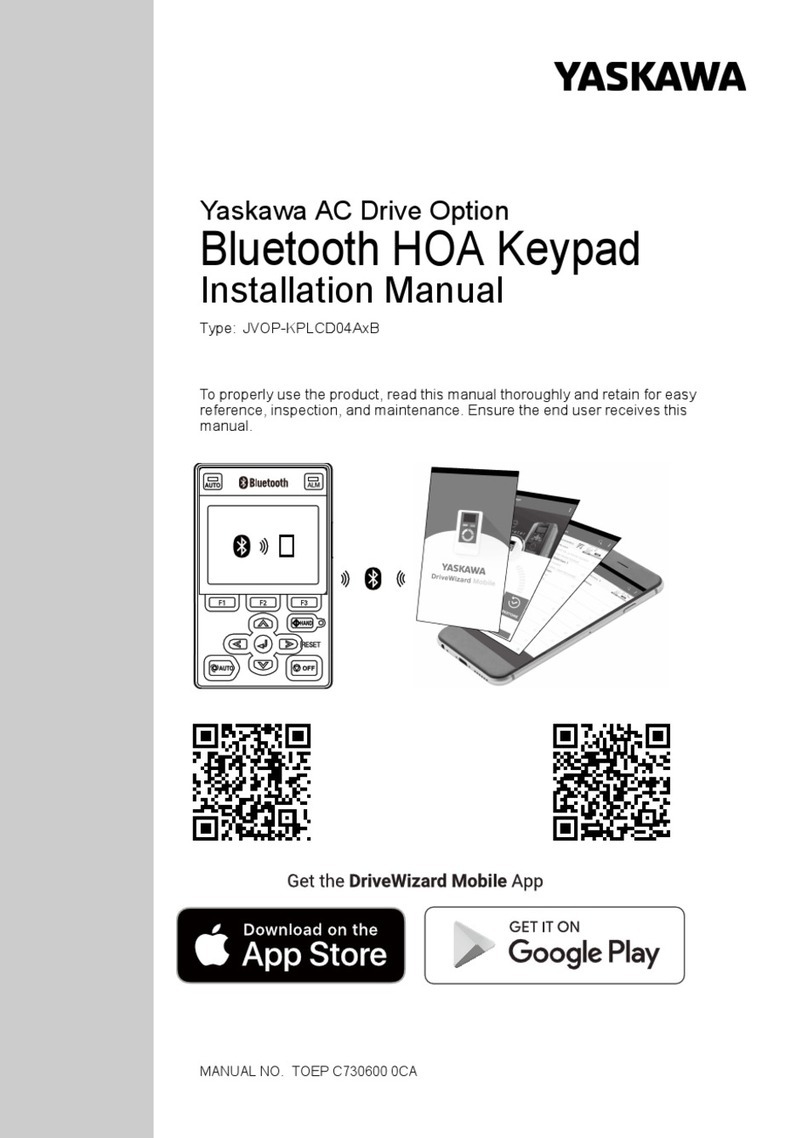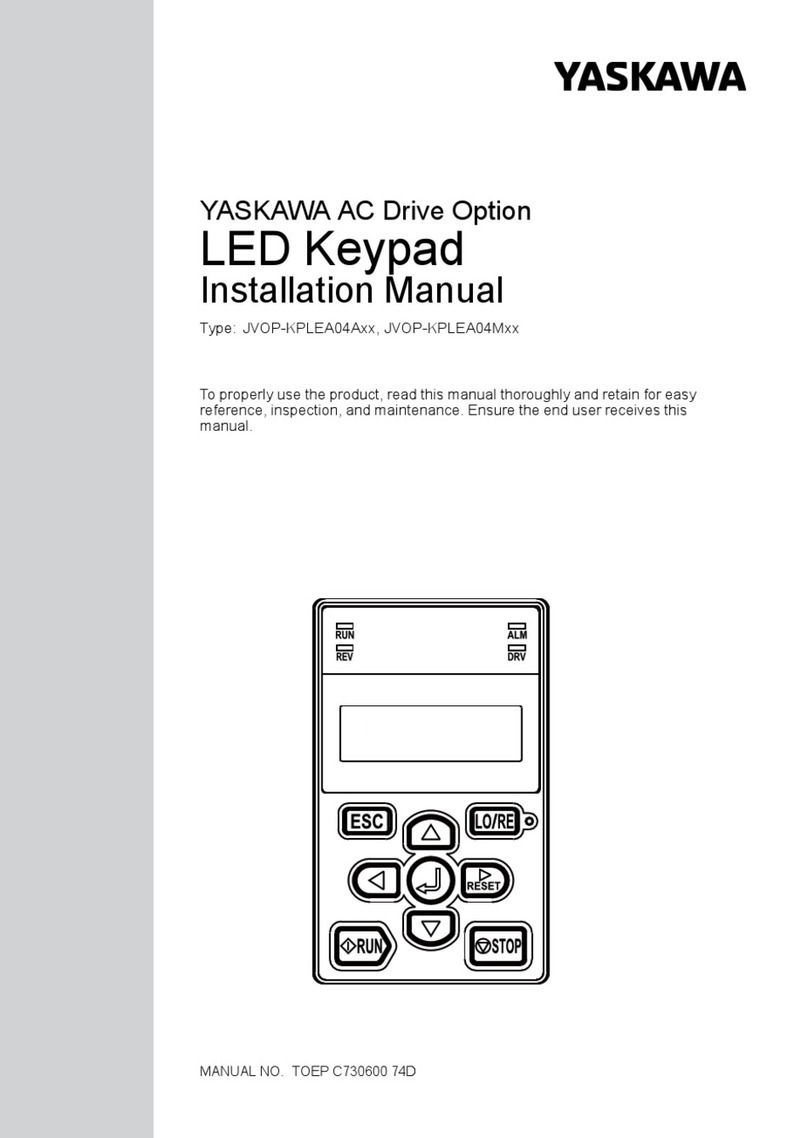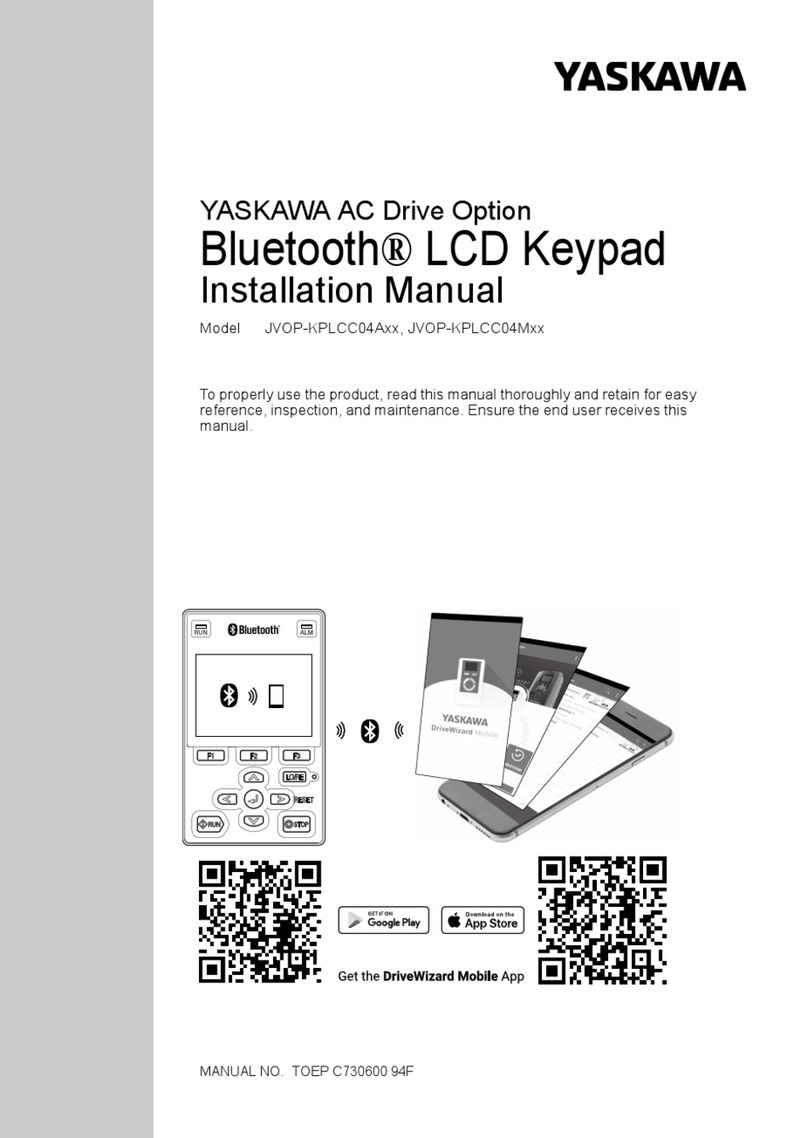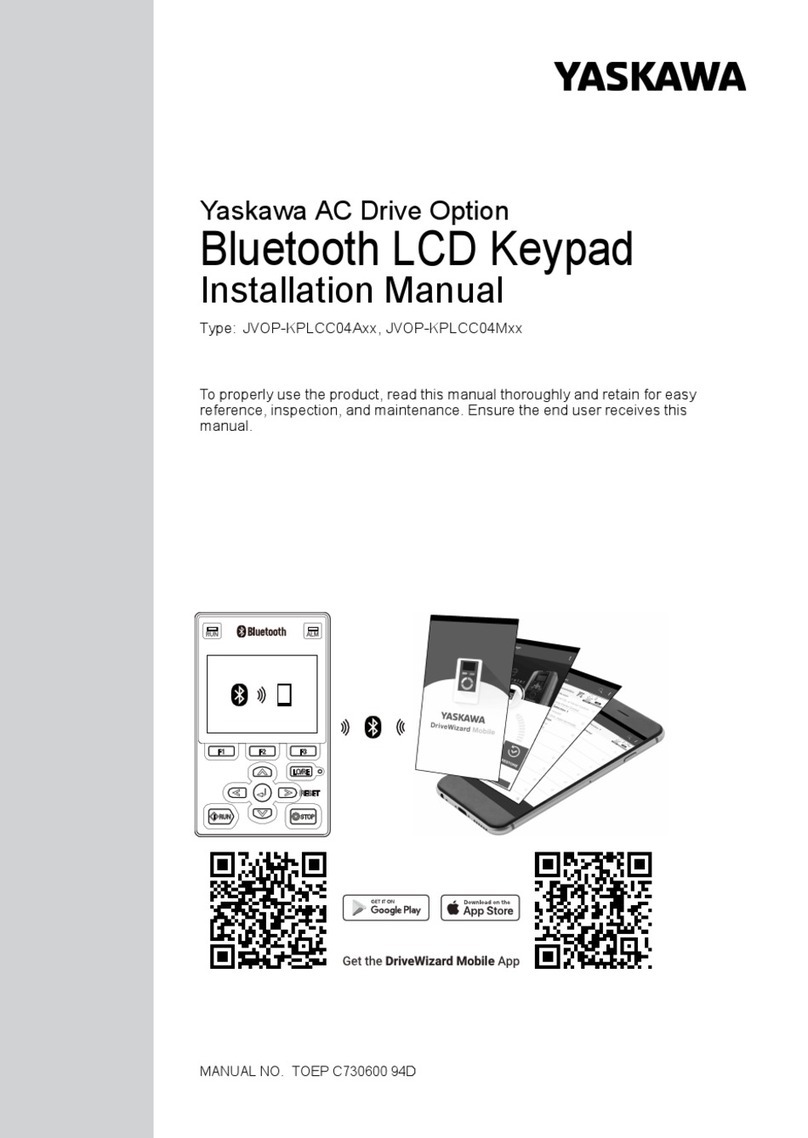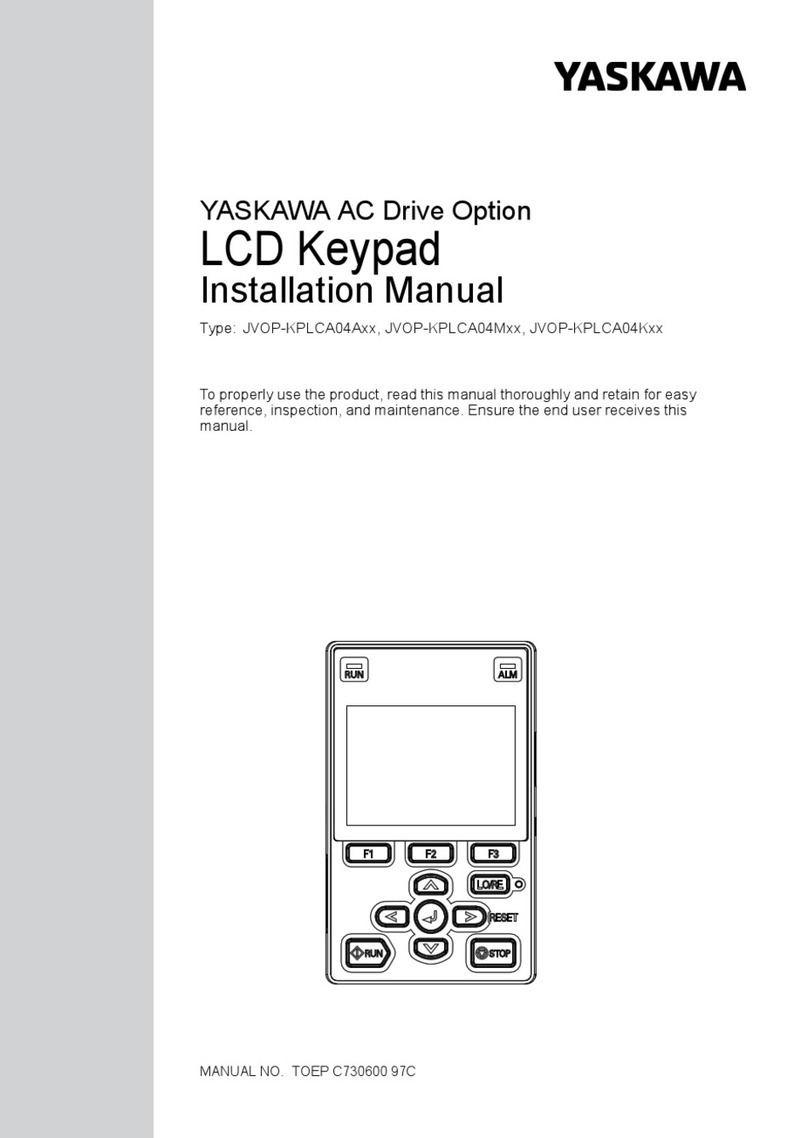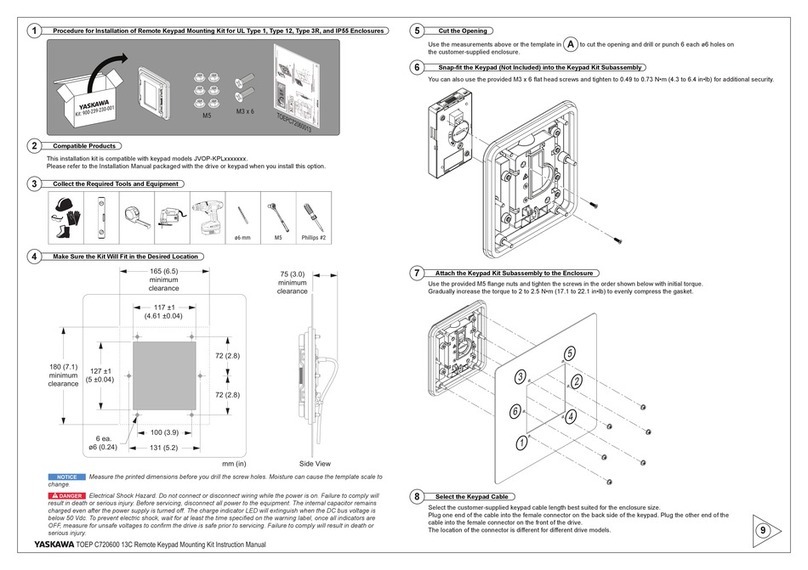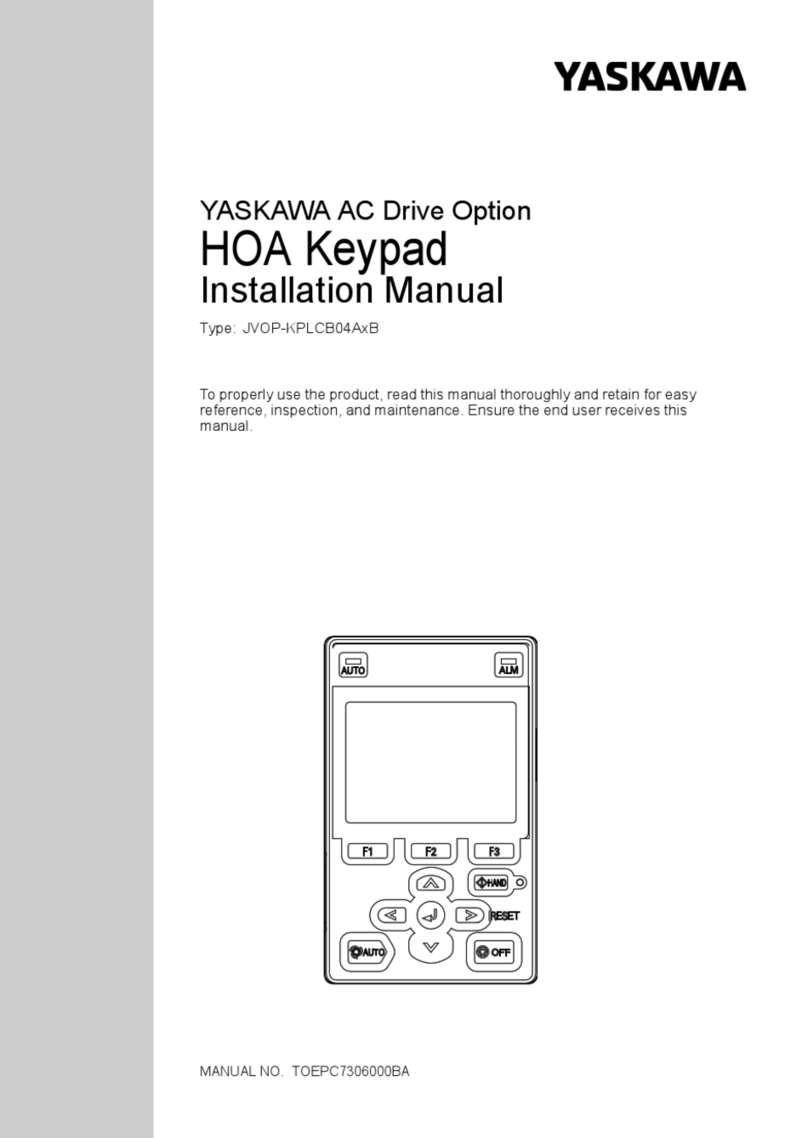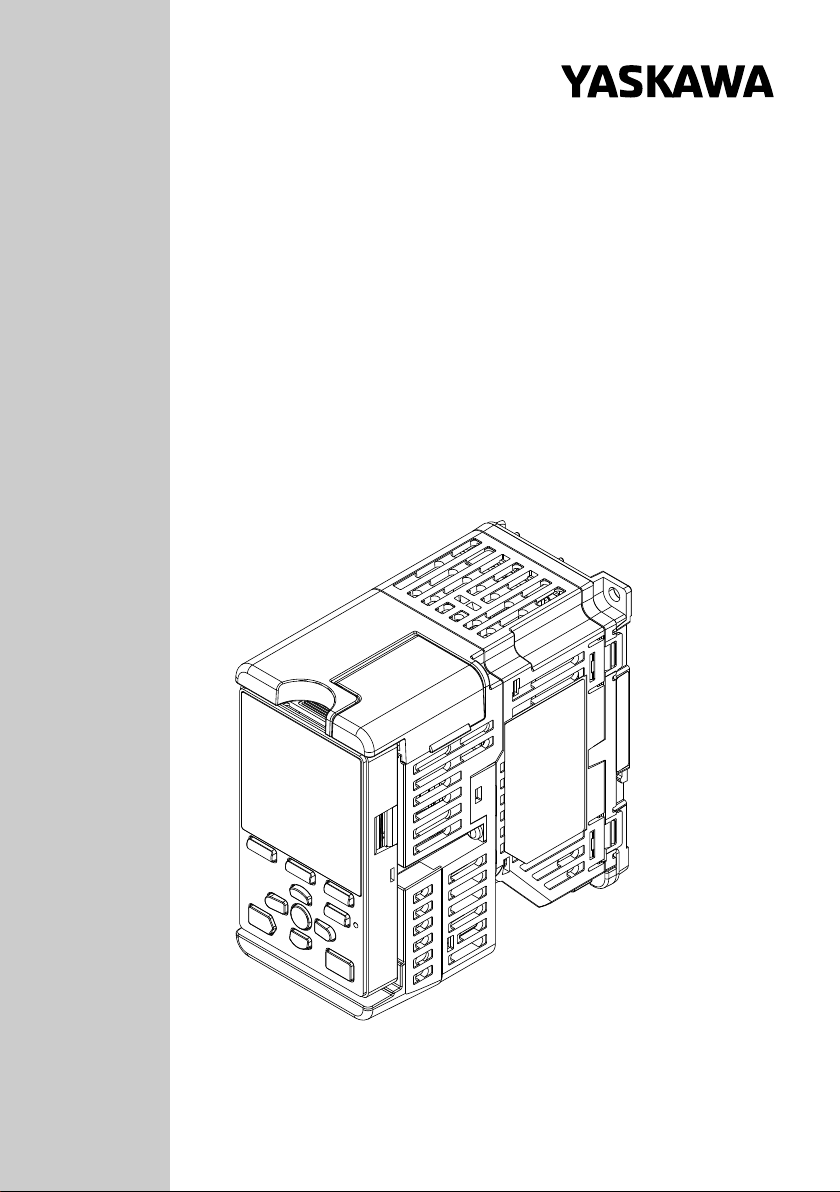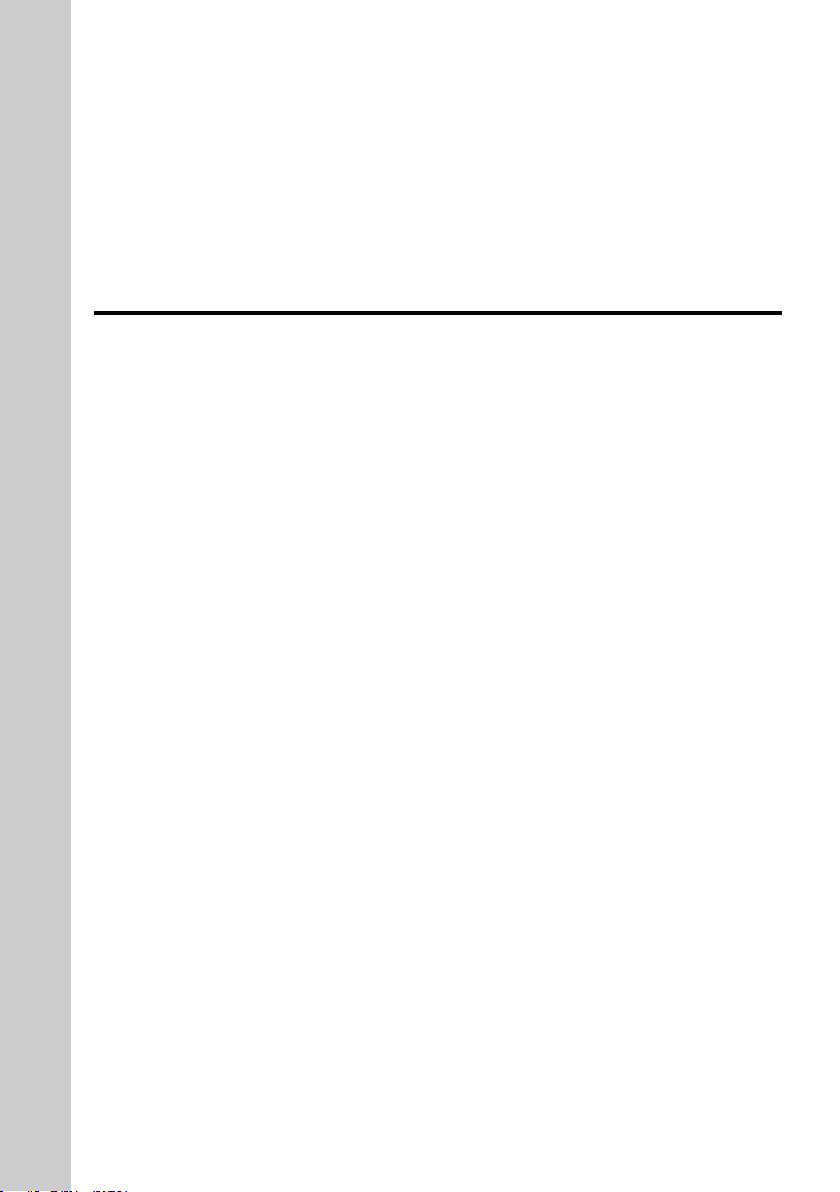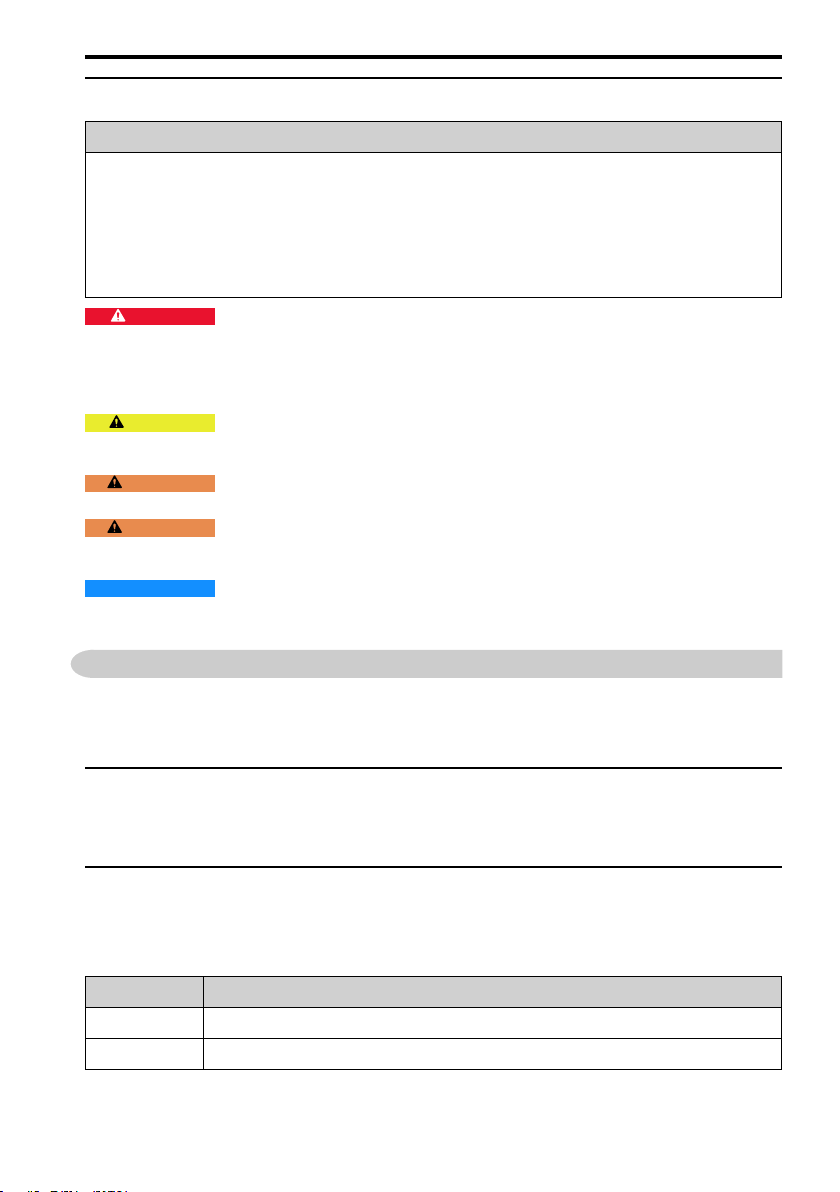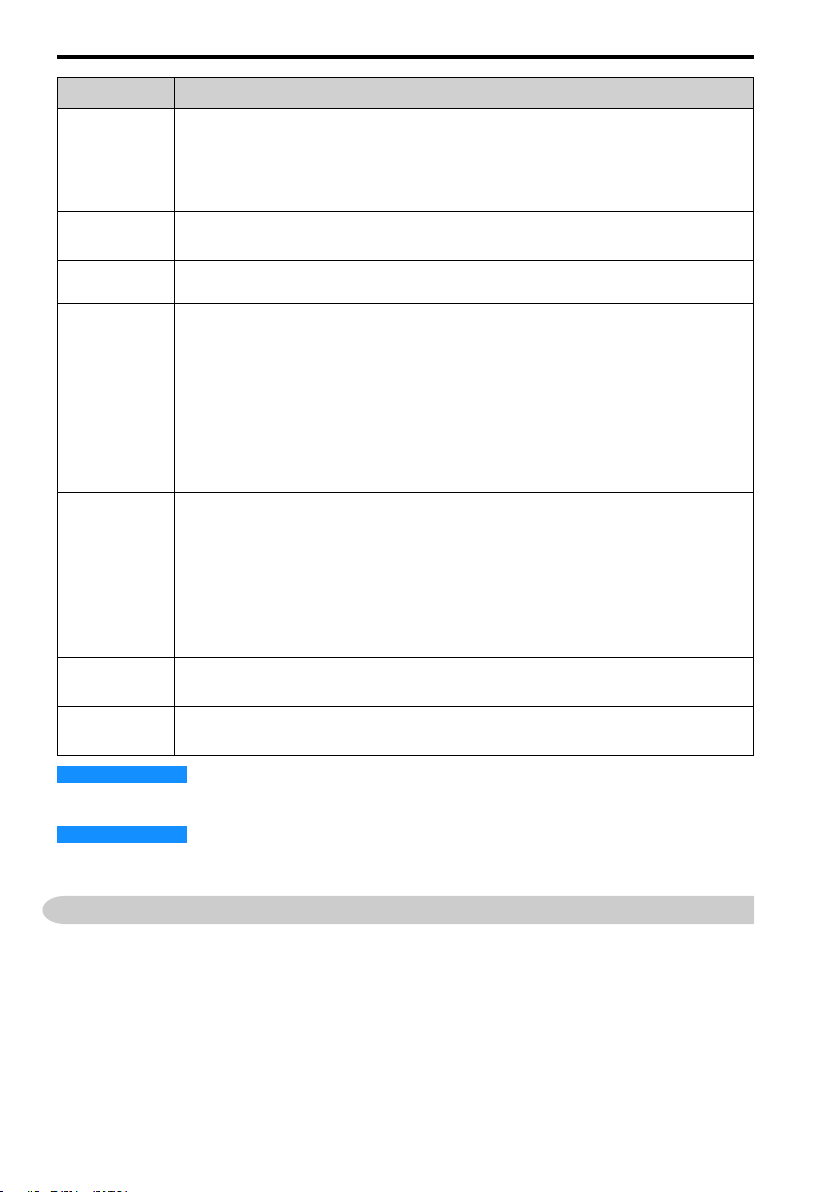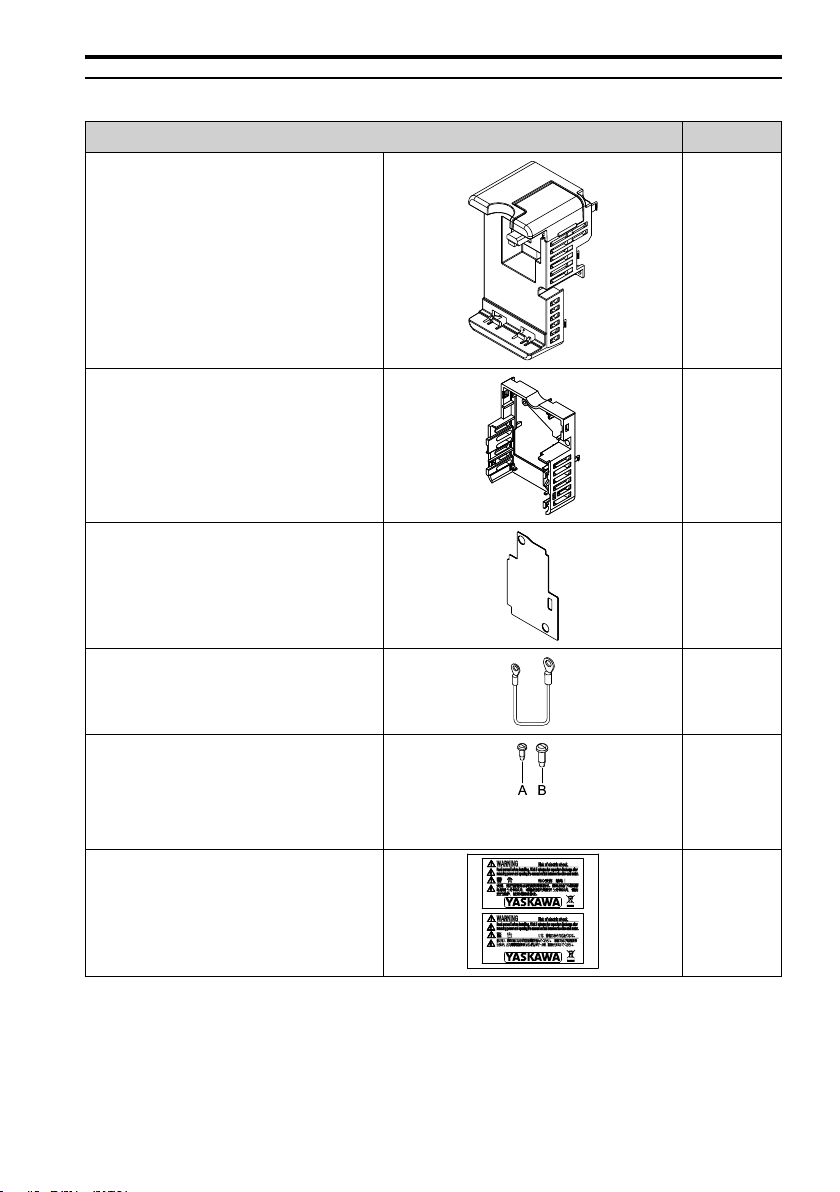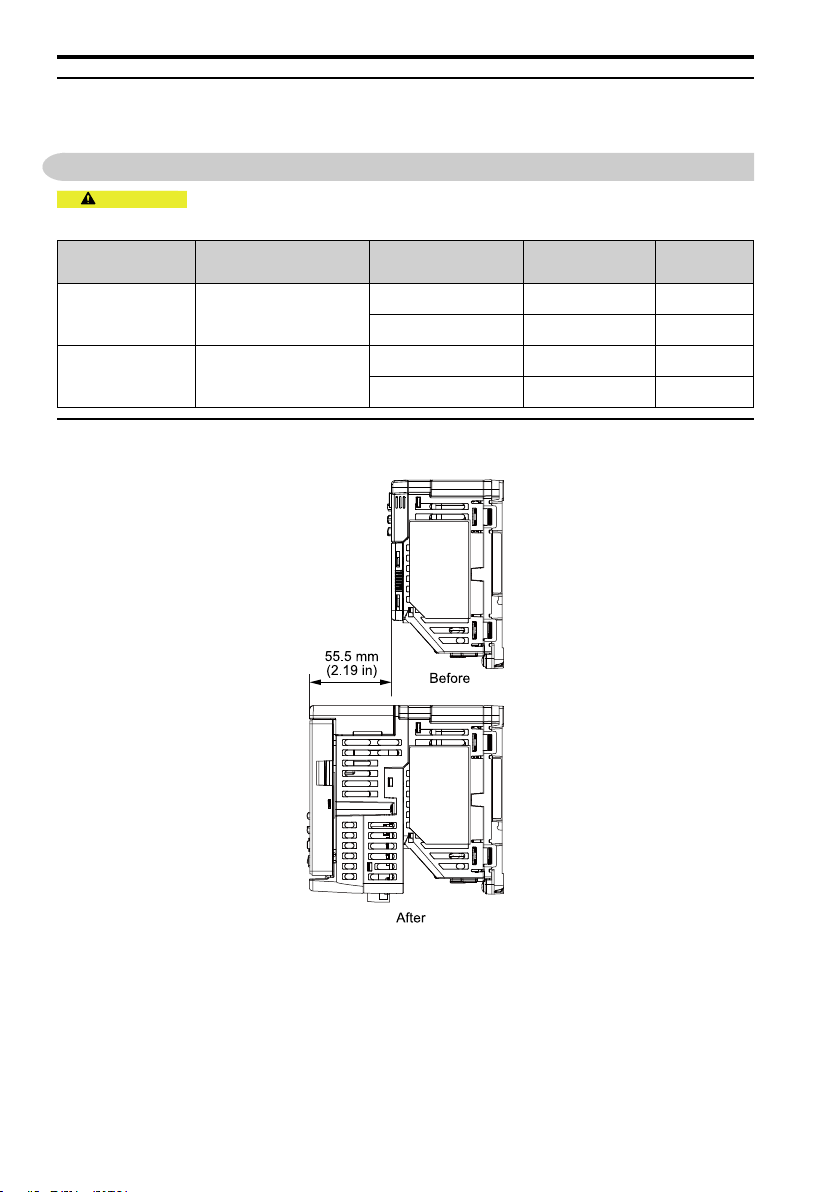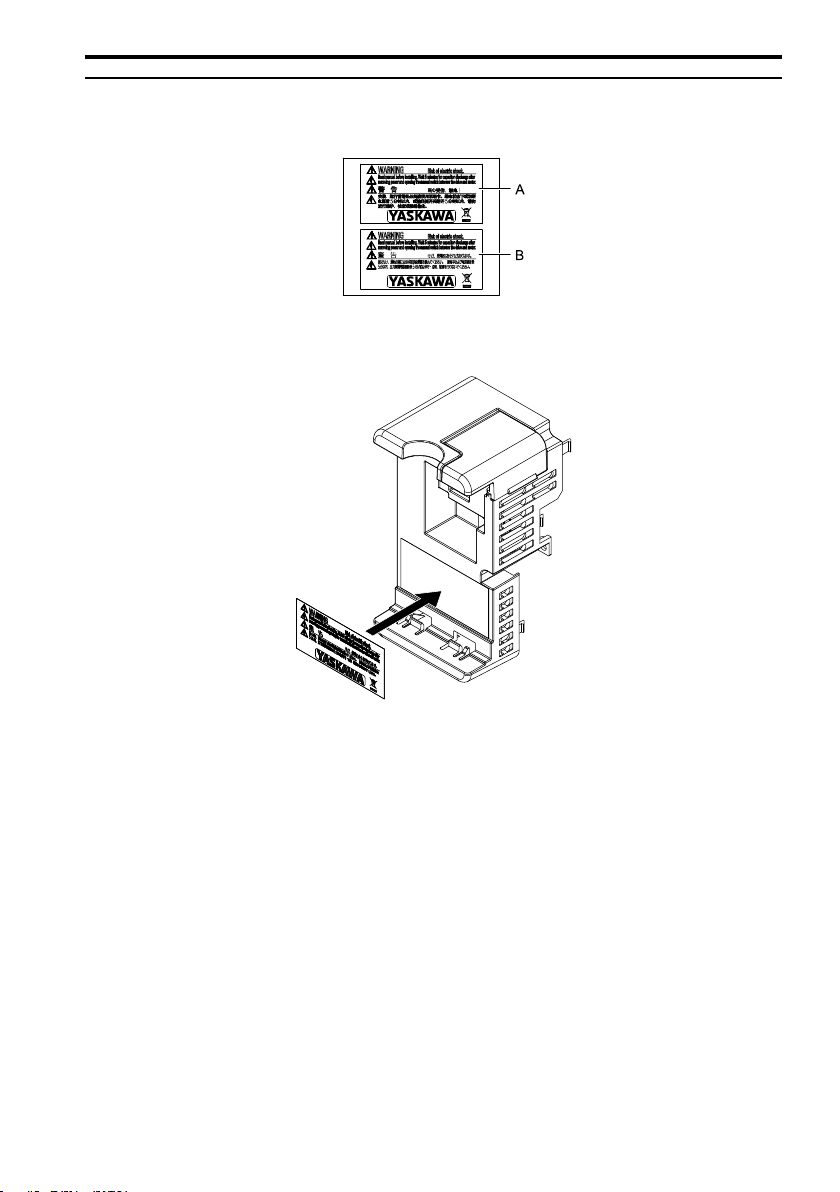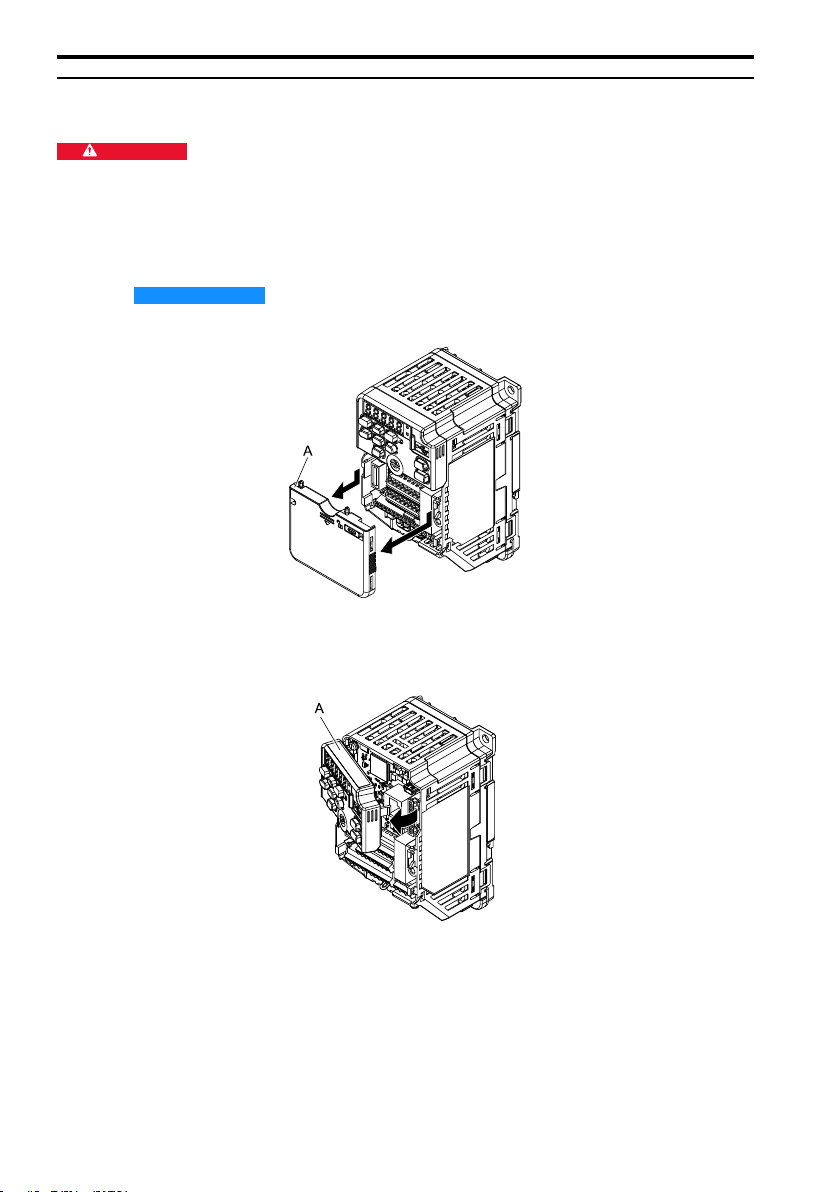4 Receiving
6YASKAWA TOEP C720600 05B LCD Keypad Attachment Installation Manual
Environment Conditions
Ambient
Temperature
Setting
IP20/UL Open Type: -10 °C to +50 °C (14 °F to 122 °F)
IP20/UL Type 1: -10 °C to +40 °C (14 °F to 104 °F)
•When you install the drive in an enclosure, use a cooling fan or air conditioner to keep the internal
air temperature in the permitted range.
•Do not let the drive freeze.
Humidity 95%RH or less
Do not let condensation form on the drive.
Storage
Temperature
-20 °C to +70 °C (-4 °F to +158 °F) (short-term temperature during transportation)
Surrounding Area
Pollution degree 2 or less (IEC 60664-1)
Install the drive in an area without:
•Oil mist, corrosive or flammable gas, or dust
•Metal powder, oil, water, or other unwanted materials
•Radioactive or flammable materials.
•Harmful gas or fluids
•Salt
•Direct sunlight
Keep wood and other flammable materials away from the drive.
Altitude
1000 m (3281 ft) Maximum
Note:
Derate the output current by 1% for each 100 m (328 ft) to install the drive in altitudes between
1000 m to 4000 m (3281 ft to 13123 ft).
It is not necessary to derate the rated voltage in these conditions:
•Installing the drive at 2000 m (6562 ft) or lower
•Installing the drive between 2000 m to 4000 m (6562 ft to 13123 ft) and grounding the neutral
point on the power supply.
Contact Yaskawa or your nearest sales representative when not grounding the neutral point.
Vibration •10 Hz to 20 Hz: 1 G (9.8 m/s2, 32.15 ft/s2)
•20 Hz to 55 Hz: 0.6 G (5.9 m/s2, 19.36 ft/s2)
Installation
Orientation
Install the drive vertically or horizontally for sufficient airflow to cool the drive.
Refer to the drive Technical Manual for more information.
NOTICE Do not put drive peripheral devices, transformers, or other electronics near the drive.
Shield the drive from electrical interference if components must be near the drive. Components near the drive can
cause incorrect drive operation from electrical interference.
NOTICE Do not let unwanted objects, for example metal shavings or wire clippings, fall into the
drive during drive installation. Put a temporary cover over the drive during installation. Remove the temporary
cover before start-up. Unwanted objects inside of the drive can cause damage to the drive.
4 Receiving
1. Examine the products for damage.
If there is damage to the products, contact the shipping company immediately. The
Yaskawa warranty does not include damage from shipping.
2. Verify the product model number to make sure that you received the correct model.
If you have problems with the products, contact the distributor where you purchased the
products or the Yaskawa sales office immediately.