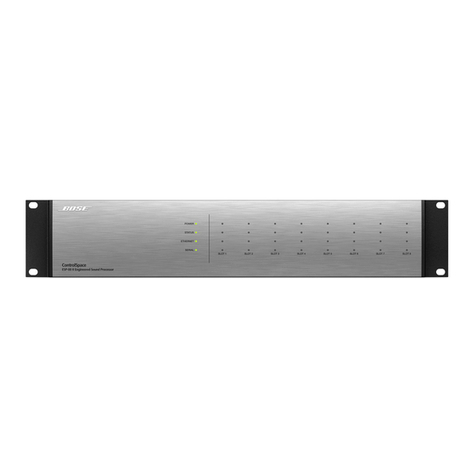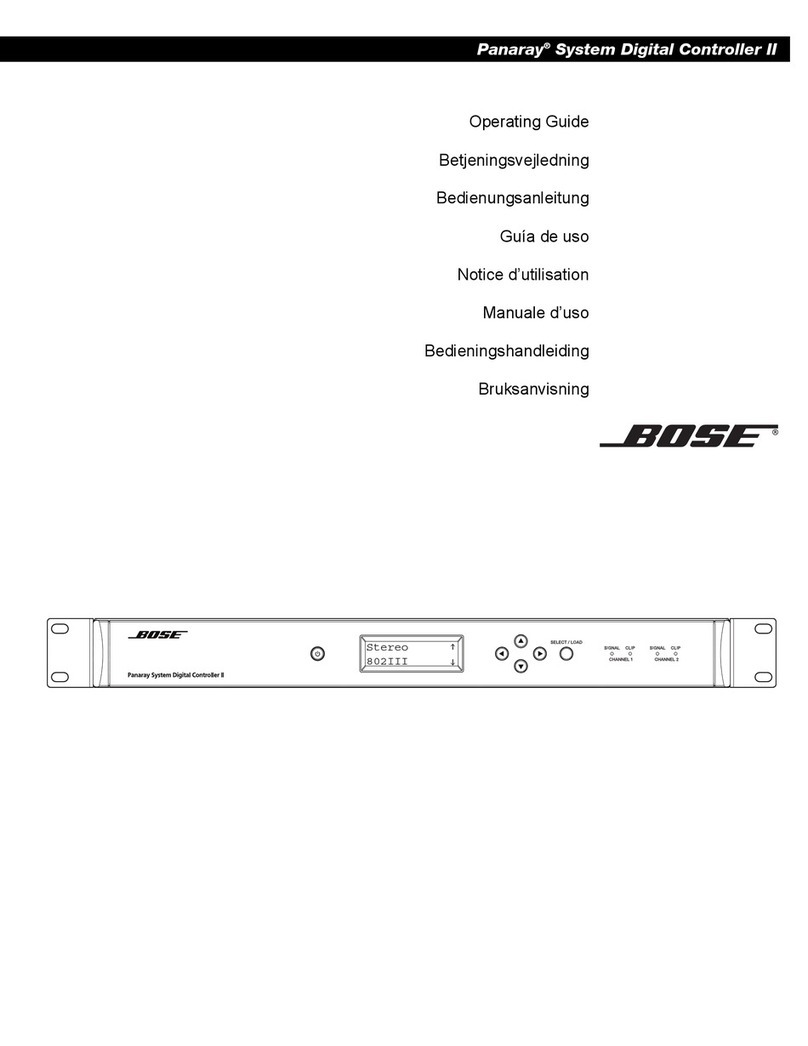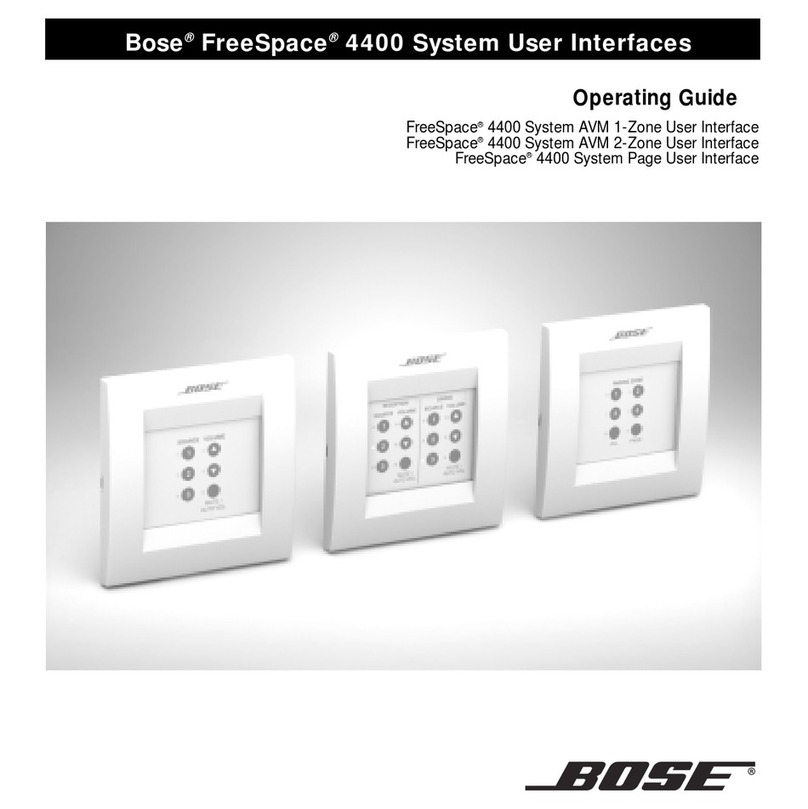English Installation and Operating Guide Page 3
pro.Bose.com Contents
Safety Information.............................................................................................................................4
Introduction .......................................................................................................................................20
Key Features ..........................................................................................................................20
ControlSpace SP-24 Editor software......................................................................................20
Additional Documentation ......................................................................................................20
Quick Start ........................................................................................................................................21
Product Overview..............................................................................................................................22
In the Box................................................................................................................................22
Front Panel Controls and Indicators.......................................................................................22
Rear Panel Connections ........................................................................................................22
Hardware Installation.........................................................................................................................23
Rack Mounting the Chassis....................................................................................................23
Spacing...................................................................................................................................23
Connections ......................................................................................................................................23
Audio Connections .................................................................................................................23
Power Connection ..................................................................................................................23
Balanced and Unbalanced Connections...........................................................................24
USB Connection .....................................................................................................................24
System Requirements .......................................................................................................24
Front Panel Setup and Configuration................................................................................................25
Front Panel User Interface......................................................................................................26
Front Panel Menu Structure Control Map..........................................................................26
Preset Modes ....................................................................................................................27
Fixed Input and Output Routing Tables...................................................................27
Loading Presets.......................................................................................................27
Custom Scenes .................................................................................................................27
Utility Menu........................................................................................................................27
Saving Settings........................................................................................................27
Maximum Input Level ..............................................................................................28
Input Gain ................................................................................................................28
Delay........................................................................................................................28
Output Gain .............................................................................................................28
User Lockout ...........................................................................................................28
Factory Reset ..........................................................................................................29
Updating Firmware and Loudspeaker EQ Presets .................................................................29
SP-24 Editor PC Application ..................................................................................................29
Features and Capabilities..................................................................................................29
Software Download and User’s Guide ..............................................................................29
Sample Output Configurations..........................................................................................................30
Troubleshooting.................................................................................................................................34
Appendix ...........................................................................................................................................36
Technical Specifications .........................................................................................................36
Mechanical Diagrams .............................................................................................................37
Utility Menu Ranges................................................................................................................37
Routing Categories for Preset Modes ....................................................................................37
Additional Resources .............................................................................................................38