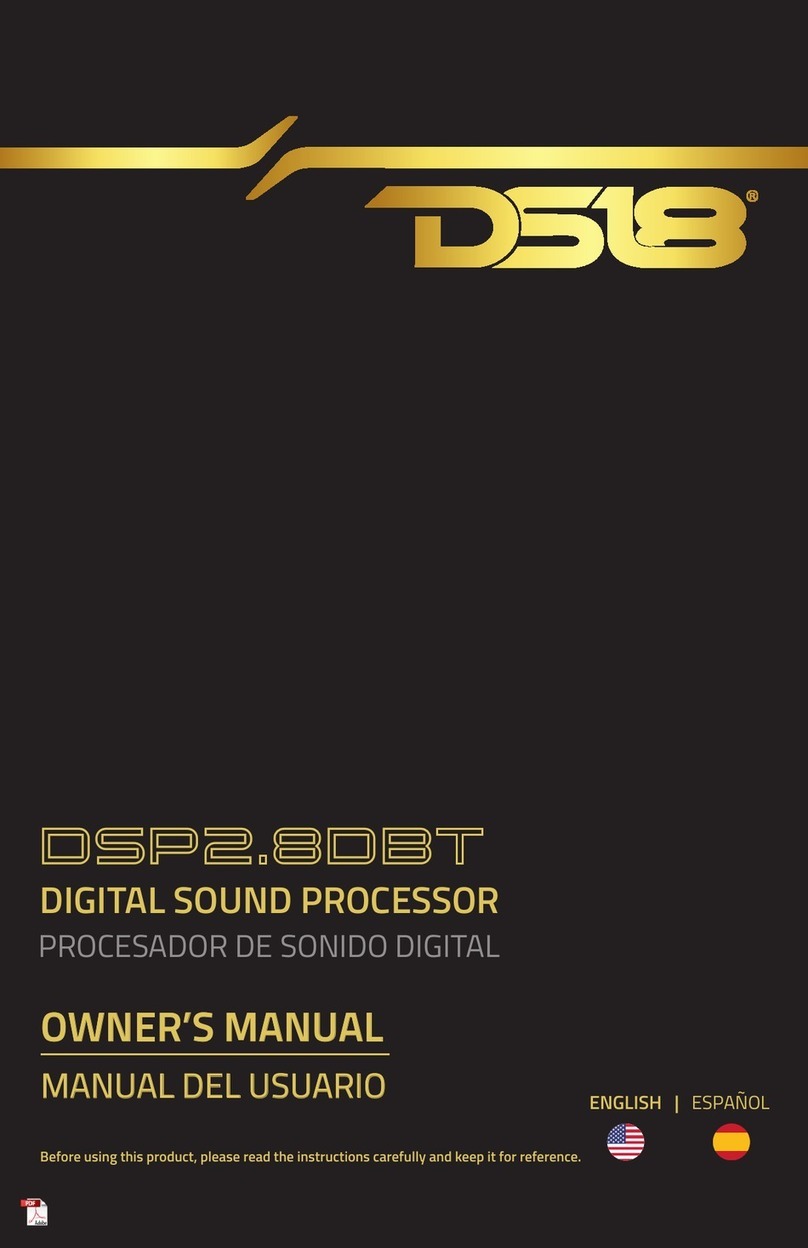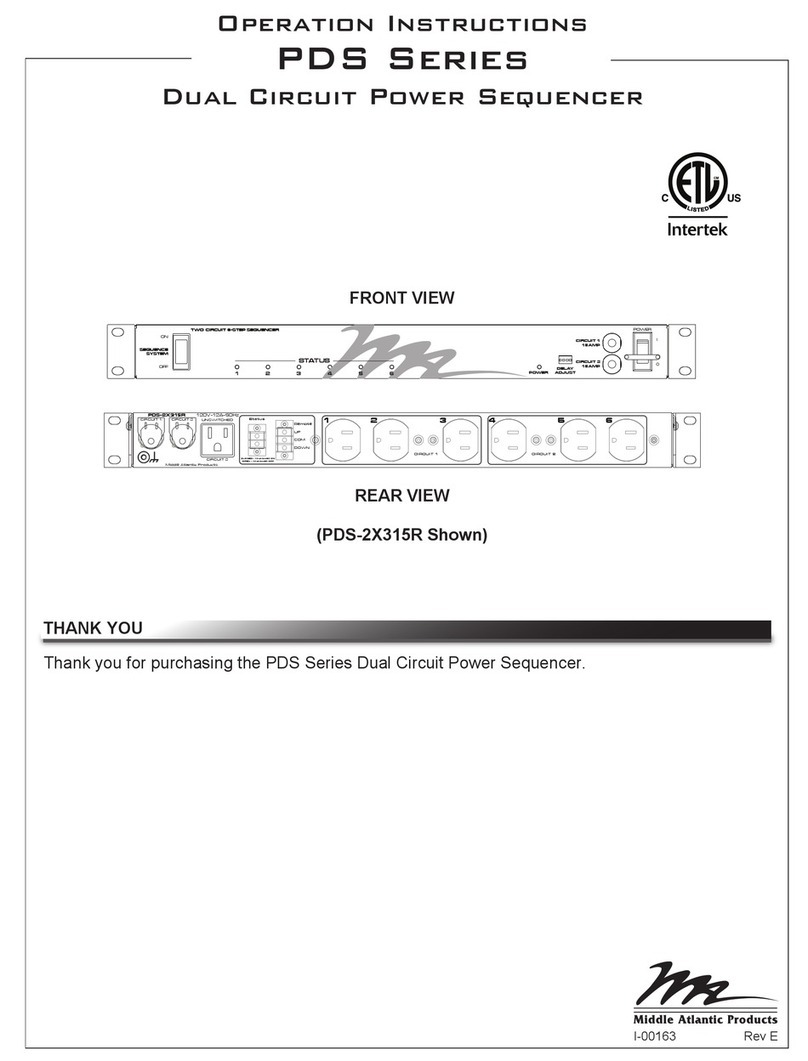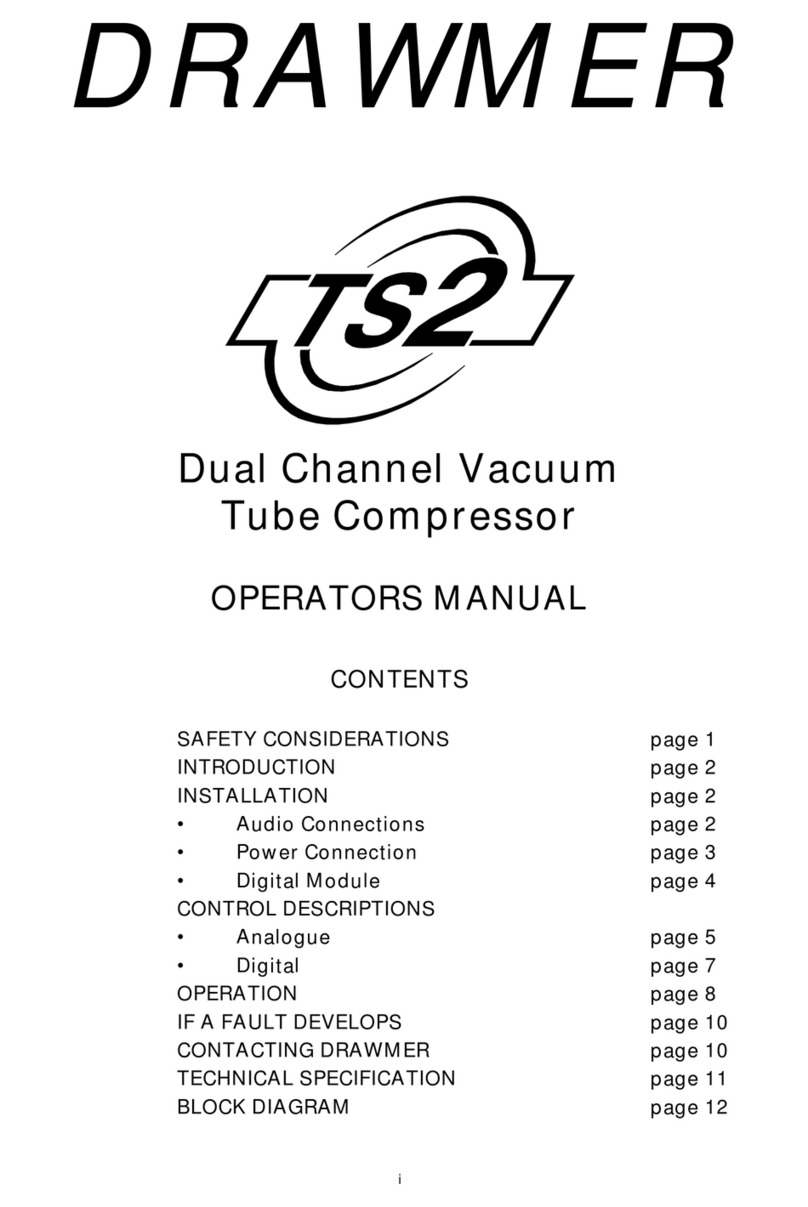Tegeler Raumzeitmaschine User manual

Raumzeitmaschine
User Manual

Page 2 Raumzeitmaschine User Manual
Tegeler.com

Page 3Raumzeitmaschine User Manual
Tegeler.com
Bypass/Mute
Input
Pre-delay
Controls
Page 9
Size
ensity
ecay
Mix
Power
Page 8
Technical ata
Additional Information
Page 10
Web page
AW plug-in
Software
Page 7
CE Declaration of Conformity
FCC
Canadian Interference-Causing
Equipment Regulations
Conformity
Page 11
Input
Output
Power and Fuse
Connections
Page 6
Page 5
Safety InstructionsTable of Contents
Page 3
Table of Contents

Page 4 Raumzeitmaschine User Manual
Tegeler.com
Safety
first
Raumzeitmaschine User Manual Page 4

Page 5Raumzeitmaschine User Manual
Tegeler.com
1. Only use the device in permitted
and functional outlets.
. Protect the device and the
power plug against humidity,
dripping or splash water to
avoid the risk of electric shock.
For example, do not place any li-
quids in containers or similar
close to the device.
3. Never place the device in ex-
tremely warm or cold environ-
ments and absolutely never in
direct sunlight. This could cre-
ate a fire risk.
The recommended operational
temperature is between 15°C
and 35°C. Condensation may oc-
cur if the device is brought from
a cold to a warm environment.
In this case, the device should
be switched off for several
hours.
4. Never place the device in an ex-
tremely humid or dusty environ-
ment. This can create a fire risk
or risk of electric shock.
5. o not cover the ventilation
slots.
6. Please remove the power cord
to completely disconnect the
device from the power supply.
To avoid damaging the cord, pull
the plug and not the cord; this
could otherwise create a fire
risk or risk of electric shock.
7. Use only the supplied power
cord or an identical to the one
provided, with a CE mark and
the suitable mark of conformity.
8. o not put heavy objects on the
power cord. A damaged power
cord can create a fire risk or risk
of electric shock.
9. Avoid allowing foreign objects or
liquids to penetrate the device.
10. If the power cord is damaged (if
it has cracks, tears, or an ex-
posed wire), ask your supplier
for a replacement. Never con-
tinue to use a damaged power
cord.
11. The high voltages inside the
device can be dangerous to life
and limb. These can remain for
some time after the device has
been switched off. The device
should only be opened by an ex-
perienced service technician.
1 . Any changes made to the
device will invalidate the war-
renty.
13. You should switch off the device
as soon as possible and unplug
the power cord in the event of a
thunderstorm. If there is a risk
of lightning, you should not
touch the power cord until it is
disconnected from the outlet as
there is a risk of electric shock.
14. If you notice anything abnormal
– e.g. smoke, a strong smell, or
noise – switch the device off im-
mediately and unplug the power
cord. Contact your retailer to
find out whether a supplier is
necessary. o not continue to
use the device.
15. If replacing the fuse, use one of
the same specifications. If the
fuse fails again after replace-
ment, contact your supplier to
see if a repair is necessary. o
not continue to use the device.
16. o not clean the unit with
solvent-based cleaning agents –
just use a damp cloth. Unplug
the unit before cleaning and
wait until it is completely dry.
17. If your device is equipped with
audio transformers, place it
away from other equipment
which may generate potentially
disruptive magnetic fields.
These may cause humming
sounds and other noise interfer-
ence. If this occurs, place the
device elsewhere.
18. The packing material is not a
toy. Children should not play
with plastic bags. There is a risk
of suffocation.
19. This product is not intended to
be used by individuals (including
children) with limited physical,
sensory or mental abilities or
with limited experience and/or
knowledge, unless these people
are supervised by a person who
will ensure their safety, or they
have been properly instructed
on how to use the device by
such a person.
0. Children should be supervised
to ensure that they do not play
with the device.
1. Make sure that children do not
insert foreign objects into the
ventilation slots or holes in the
back wall. There is a risk of elec-
tric shock.
Read carefully before using the device.
Safety Instructions

Page 6 Raumzeitmaschine User Manual
Tegeler.com
Page 6 Raumzeitmaschine User Manual
Tegeler.com
2
1
ETHERNET
POWER AND USE
3OUTPUT
4INPUT
—————————————————————————————————————————-—–——
The device is equipped with an IEC socket. Use a compatible
cable only. Read the Safety Instructions section for use before
connecting the power cord.
Please see the Technical ata section for the appropriate fuse.
———————————————————————————————————————-———–——
Connect the device to your local network to control it remotely
from your computer.
The device is able to communicate across 100 Mbit networks, al-
though 1 Mbit/s is more than sufficient. Only control data
is sent over the network, no audio data.
———————————————————————————————————————-———–——
The unit is equipped with two XLR inputs (female).
Use this input to connect the device to signals at line level from
other studio equipment, such as insert sends or /A converters.
Observe the electrical properties of the input (see Technical
ata).
———————————————————————————————————————-———–——
The unit is equipped with two XLR outputs (male).
Connect the outputs to the corresponding insert returns or A/
converter inputs. Observe the electrical properties of the output
(see Technical ata).
——————————————————————————————————-————————–——
The USB connector has no user-relevant function.
——————————————————————————————————-————————–——
4321
Connections

Page 7Raumzeitmaschine User Manual
Tegeler.com
Page 7Raumzeitmaschine User Manual
Tegeler.com
DAW PLUG-IN
WEB PAGE
—————————————————————————————————————————-—–——
There are three ways to control your Raumzeitmaschine:
1. irectly with the controls on the front panel
2. Via the internal website of the Raumzeitmaschine
3. By using the AW plug-in.
Check the quick-start guide on how to setup the network con-
nection.
———————————————————————————————————————-———–——
Just open the IP address of your Raumzeitmaschine in your
browser. You must have Javascript enabled.
Where do you find the Raumzeitmaschine’s IP address?
Check your network’s HCP server, e.g. your router, or use the
plug-in.
The plug-in automatically finds the Raumzeitmaschine if it is
located in the same network.
———————————————————————————————————————-———–——
ownload the latest version from our website
https://www.tegeler.com/Raumzeitmaschine
and follow the setup instructions.
Check the user manual installed with the setup program for
instructions on how to use the plug-in.
Also make sure to read the FAQ.
———————————————————————————————————————-———–——
Software

Page 8 Raumzeitmaschine User Manual
Tegeler.com
Page 8 Raumzeitmaschine User Manual
Tegeler.com
12111098765
6INPUT
7PRE-DELAY
—————————————————————————————————————————-—–——
This switch works differently in different setups.
When the MIX control is set to 0 (100% dry), the entire unit is hard
bypassed thanks to relays.The inputs are directly connected to
the outputs.
When the MIX control is set to 10 (100% wet), the BYPASS switch
mutes the unit. This is useful when the space-time machine is fed
from an AUX channel.
With any other setting of the MIX control, the space-time ma-
chine will be set to 100% dry, but the signal still runs through the
tubes and transformers.
—————————————————————————————————————————-—–——
Adjust the level of the input signal with this control.
Feed the Raumzeitmaschine a higher level and decrease the
INPUT control to distort the input transformers and tubes to
create a nice crunchy effect sound.
———————————————————————————————————————-———–——
Sets the amount of time which elapses between the input signal
and the onset of reverberation.
A longer pre-delay gives the impression of a signal source more
narrow to the listener and more distant to the acoustic space.
Longer pre-delay settings place the reverberant field behind
rather than on top of the sound source.
Pre-delay settings longer than around 30-50 ms disconnects the
reverb from the input signal and makes it distinguishly as a
separate sound event. Try to match the pre-delay time with the
beat of the song for a nice slap-back effect.
In the range of 0-5, the time can be finely adjusted, from 5, the
control range is extended.
———————————————————————————————————————-———–——
Controls
BYPASS/MUTE
5

Page 9Raumzeitmaschine User Manual
Tegeler.com
Page 9Raumzeitmaschine User Manual
Tegeler.com
12
11
10
9
MIX
POWER
DECAY
DENSITY
SIZE
8
——————————————————————————————————-————————–——
efines the size of the generated space. From a small chamber to
a huge hall everything is possible. This parameter is not about the
decay time of the reverb, but changes the inner structure of the
reverb and its parameters. You can adjust the decay time
separately.
For a particularly natural sound impression SIZE and ECAY
should be adjusted to each other.
There is nothing wrong with combining a large room with an
extremely short decay. Experimentation is encouraged and
thanks to the direct parameter access also extremely fast.
——————————————————————————————————-————————–——
This controls the ‘thickness’ of the reverb effect and the number
of room reflections. It changes the reverb sound from an open
and clear to a more dense and rich sound.
A low density creates a spatial impression without the room
appearing as an independent sound impression. Use low settings
for busy mixes. It will give you an unhearable but recognizable
room sound.
Use a high density to fatten the signal.
——————————————————————————————————-————————–——
Sets the time the reverb takes to decay.
For a most natural reverb change the SIZE and the ECAY
parameter accordingly.
Setting both controls to opposite settings can result in an
unrealistic sound. But this can sound nice either. There are no
rules.
——————————————————————————————————-————————–——
Controls the amount of reverb in relation to the dry signal.
If you are using the Raumzeitmaschine in the AUX channel, set the
MIX always to 100% to mute the dry signal.
Use the 0% setting to only use the tube and transformer sound of
the unit without the reverb.
———————————————————————————————————————-———–——
The power switch starts up the device or switches it off. The LE
lights up during operation. To disconnect the device completely
from the mains, the mains plug must be unplugged.
——————————————————————————————————-————————–——

Page 10 Raumzeitmaschine User Manual
Tegeler.com
Page 10 Raumzeitmaschine User Manual
Tegeler.com
Frequency Response 10 Hz – 22 kHz
Max. Input Level +22 dBu
Impedance Line Input ≥ 10 kOhm
Output Impedance < 600 Ohm
Max. Output Level +24 dBu
ynamic ≥ 110 dB
Ethernet 10/100/1000 Base-Tx
Voltage 110 V~ – 230 V~, 50 – 60 Hz
Fuse 2 A slow-blow
Max. Power Consumption < 25 W
imensions 2 U, H: 88.1 mm, W: 483 mm, : 250 mm
———————————————————————————————————————-———–——
Additional Information
——————————————————————————————————-———————————————————————————————-—————–———————
In order to always ensure the highest audio quality, devices manufactured the Tegeler Audio Manufaktur GmbH are
always adapted to match the current state of the art and technology. Changes in design, circuits, and controls are
made without prior notice. For this reason, it is possible that the specifications and appearance of the device may
differ slightly from those described in this document.
All brands, trademarks and registered trademarks mentioned in this document are the property of their respect-
ive owners and are used exclusively for information purposes, even when used without express identification as a
registered trademark. All information is intended for personal use – commercial use of descriptions, graphics,
photos, or the structure is not permitted. The published texts are protected by copyright.
——————————————————————————————————-———————————————————————————————-—————–———————
Technical Data

Page 11Raumzeitmaschine User Manual
Tegeler.com
Page 11Raumzeitmaschine User Manual
Tegeler.com
This apparatus meets all requirements of the Canadian Interference-Causing Equipment Regulations.
Cet appareil respecte toutes les exigences du Reglement sur le materiel brouilleur du Canada.
——————————————————————————————————-———————————————————————————————-—————–———————
Canadian Interference-Causing Equipment Regulations
CE eclaration of Conformity
We, Tegeler Audio Manufaktur GmbH, of Weststr.1, 13405 Berlin, Germany, under the management of CEO Michael
Krusch, certify and declare under our sole responsibility that the following product
escription: Audio Processor
Manufacturer: Tegeler Audio Manufaktur GmbH
Model: Raumzeitmaschine
conforms with the essential requirements of the following directives and standards:
• 2006/95/EEC Low Voltage
• 2004/108/EEC Electromagnetic Compatibility
• IN EN 60065 Safety of Audio Equipment
• IN EN 55103-1/2 Electromagnetic Compatibility of Audio Equipment
This declaration is deemed invalid in the event the device is altered without our prior written agreement.
Berlin, 01.01.2018, Michael Krusch, CEO
This product was manufactured in conformity with 2011/65/EU.
——————————————————————————————————-———————————————————————————————-———————–—————
FCC
This device complies with Part 15 of the FCC Rules. Operation is subject to the following two conditions:
1. This device may not cause harmful interference.
2. This device must accept any interference received, including interference that may cause undesired opera-
tion.
——————————————————————————————————-———————————————————————————————-———————–—————
Conformity

Contact
Tegeler Audio Manufaktur GmbH
Weststr. 1, 13405 Berlin, Germany
+49.30.49 79 26 74
contact@tegeler.com
www.tegeler.com
Table of contents
Other Tegeler Recording Equipment manuals
Popular Recording Equipment manuals by other brands
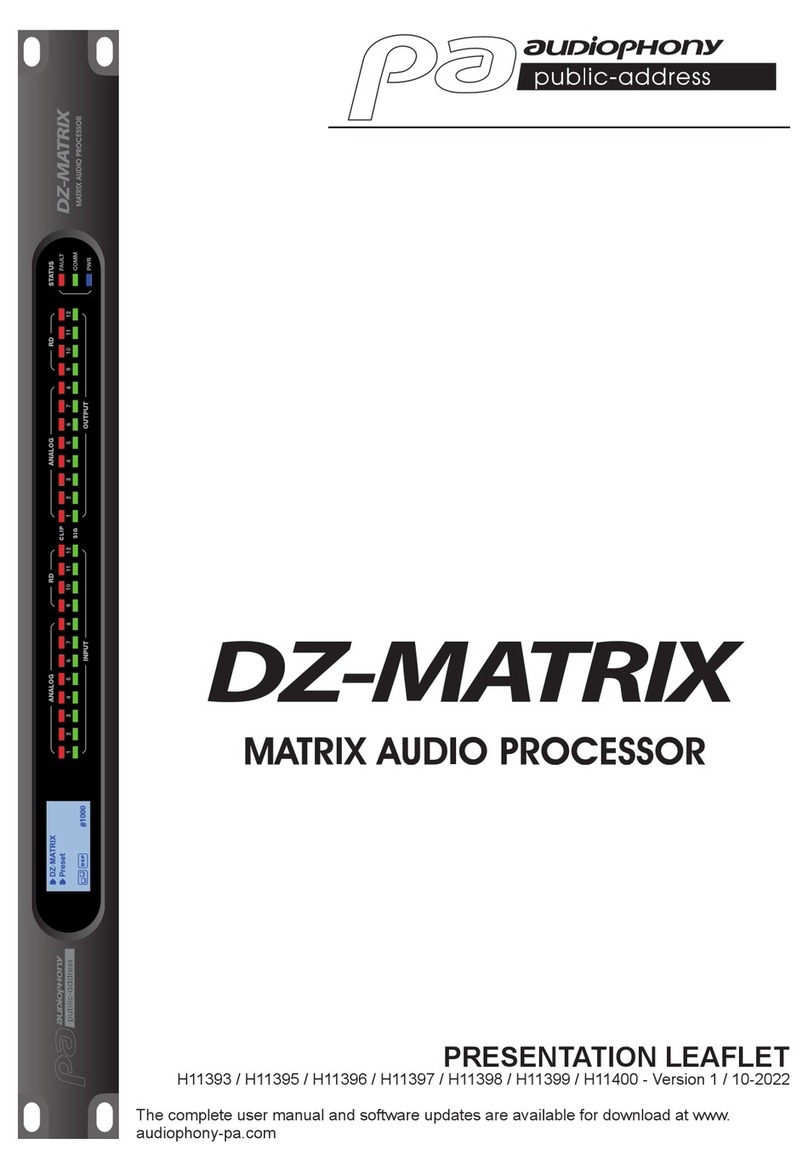
Audiophony PA
Audiophony PA DZ-MATRIX Presentation
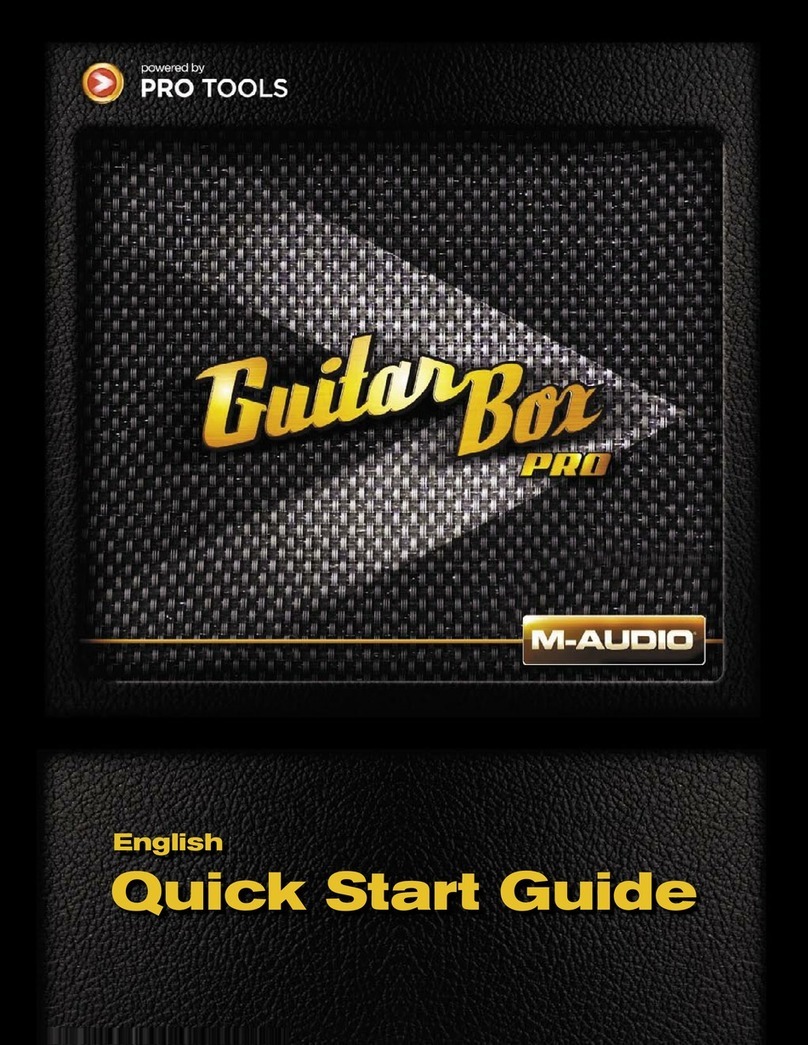
M-Audio
M-Audio GuitarBox PRO quick start guide
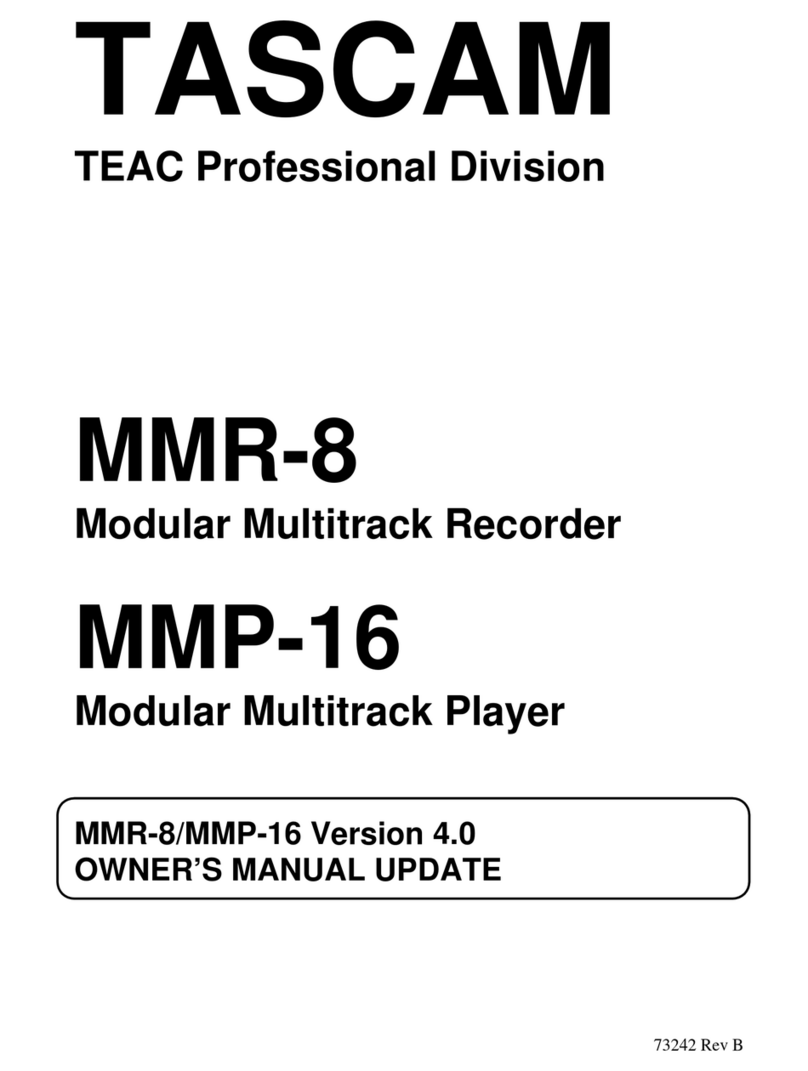
Tascam
Tascam MMR-8 Owner's manual update
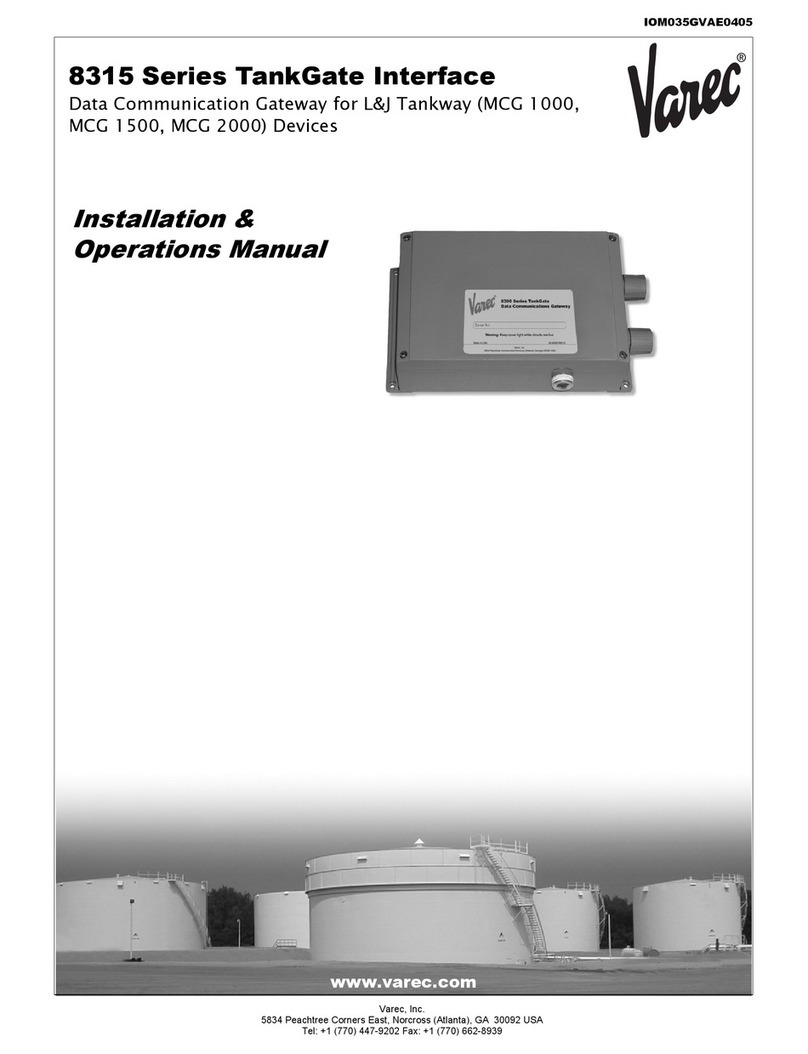
Varec
Varec TankGate Interface 8315 Series Installation & operation manual

Extron electronics
Extron electronics CVEQ1 WM Brochure & specs

DIGISYNTHETIC
DIGISYNTHETIC DS202 instruction manual