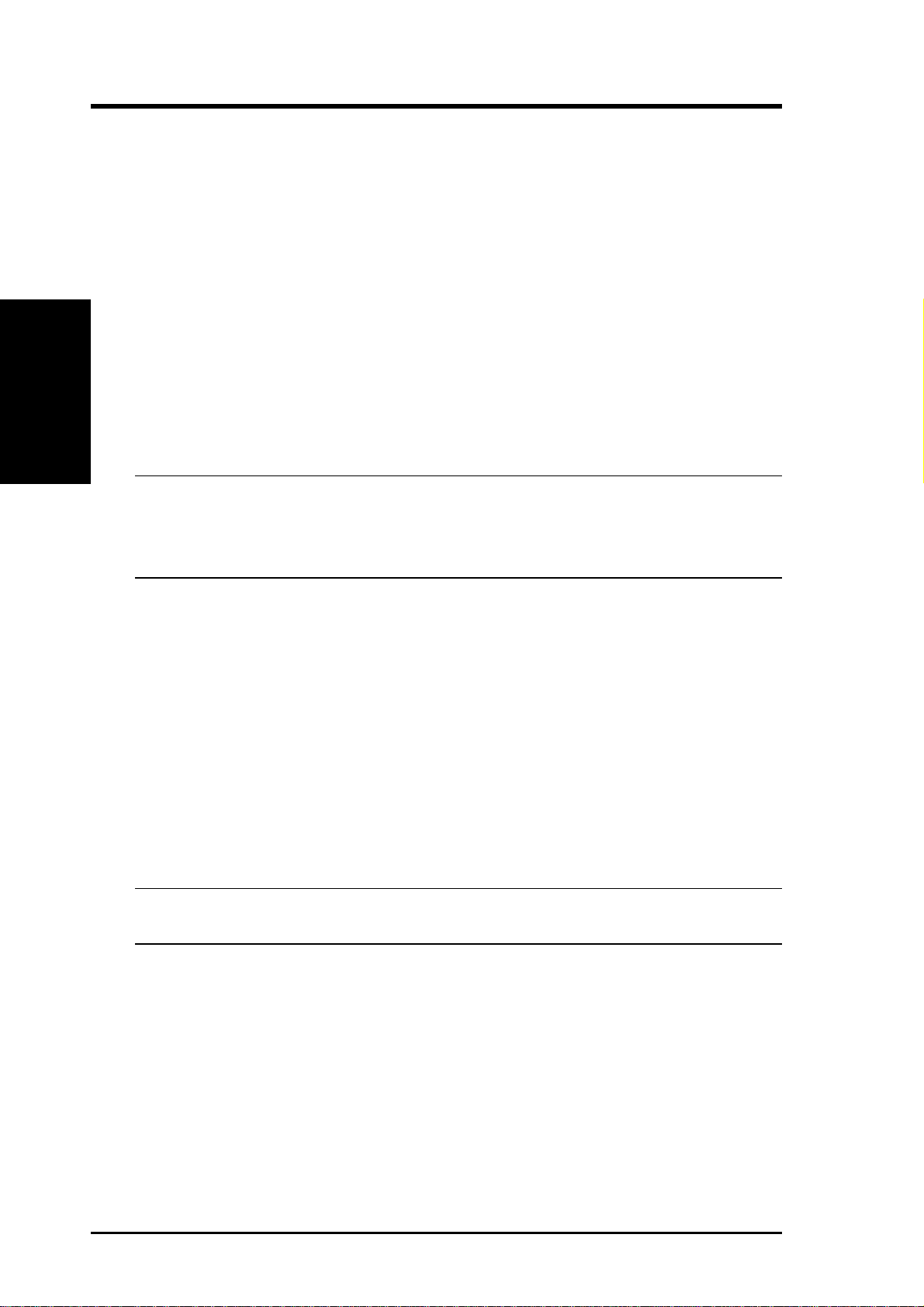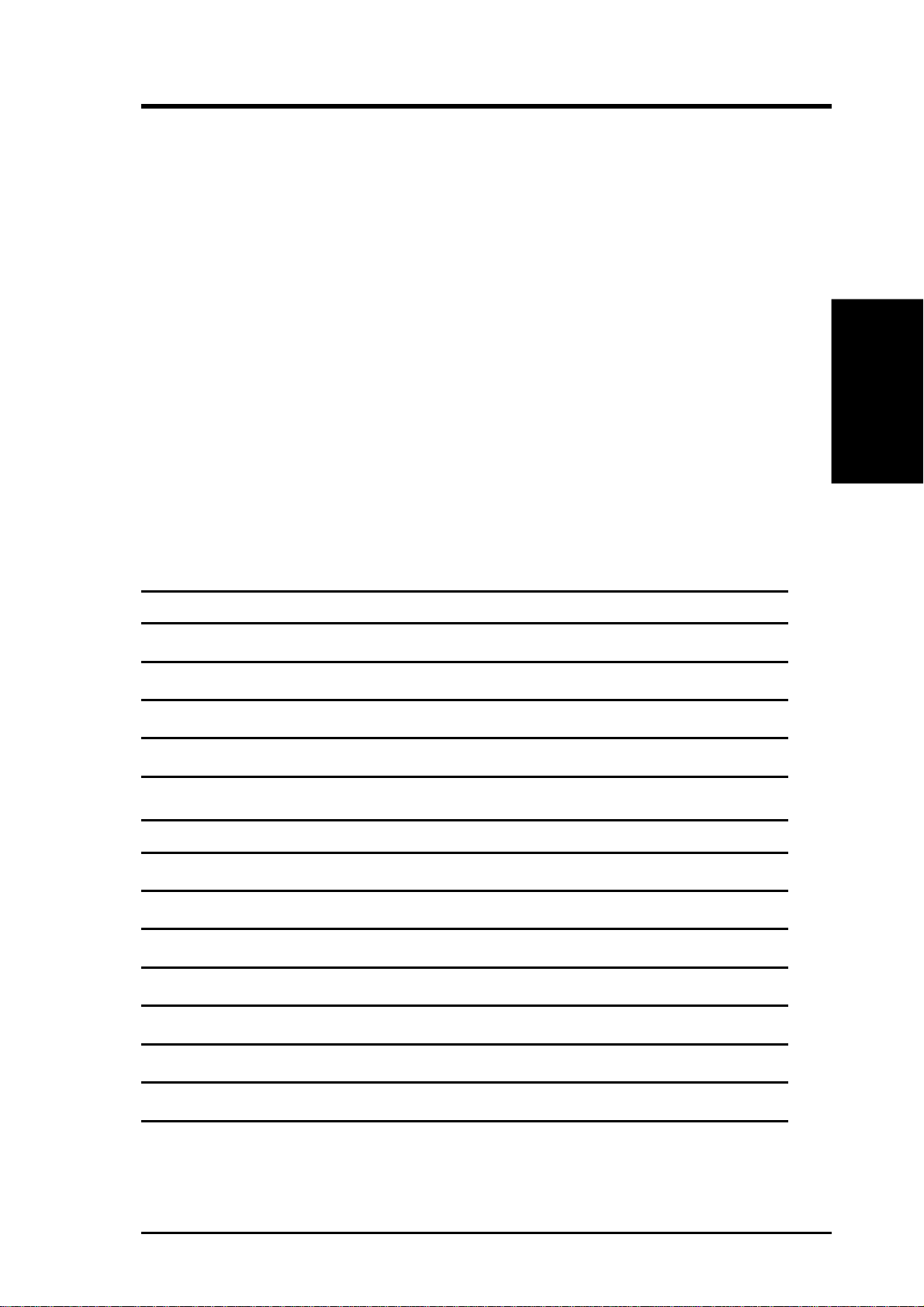8ASUS LSI SCSI User’s Manual
3. Configuring
3. Configuring
The SCSI BIOS Utility
If you have SCSI BIOS version 4.0, and it includes the SCSI BIOS Configura-
tion Utility, you can change the default configuration of your SCSI host adapt-
ers. You may decide to alter these default values if there is a conflict between
device settings or if you need to optimize system performance.
You can see the version number of your SCSI BIOS in a banner displayed on
your computer monitor during boot. If the utility is available, the following
message also appears on your monitor:
Press Ctrl-C to start ASUS Configuration Utility...
This message remains on your screen for about five seconds, giving you time
to start the utility. If you decide to press “Ctrl-C,” the message changes to:
Please wait, invoking ASUS Configuration Utility...
After a brief pause, your computer monitor displays the Main Menu of the
SCSI BIOS Configuration Utility.As NVRAM (Non Volatile RandomAccess
Memory) is available on the LSI integrated SCSI, changes can be made and
stored using this menu driven utility.
IMPORTANT: This utility is a powerful tool. If, while using it, you some-
how disable all of your controllers, pressing Ctrl-A (or Ctrl-E on ver-
sion 4.04 or later) after memory initialization during reboot allows you
to re-enable and reconfigure.
Not all devices detected by the Configuration utility can be controlled by the
BIOS. Devices such as tape drives and scanners require that a device driver
specific to that peripheral be loaded. This device driver is provided by the
devices manufacturer.
Configuration Utility Main Menu
When you start the SCSI BIOS Configuration Utility, the Main Menu appears.
This menu displays a list of up to four SCSI devices in your system and infor-
mation about each of them. The LSI integrated SCSI appears on the menu as
two LSI integrated SCSI entries; one for each channel. To select an adapter,
use only the arrow keys and enter key. Then, you can view and/or change the
current settings for that adapter and the SCSI devices attached to it. You can
select an adapter only if Current Status is “On”. Changes are possible since
NVRAM is present on this integrated SCSI.