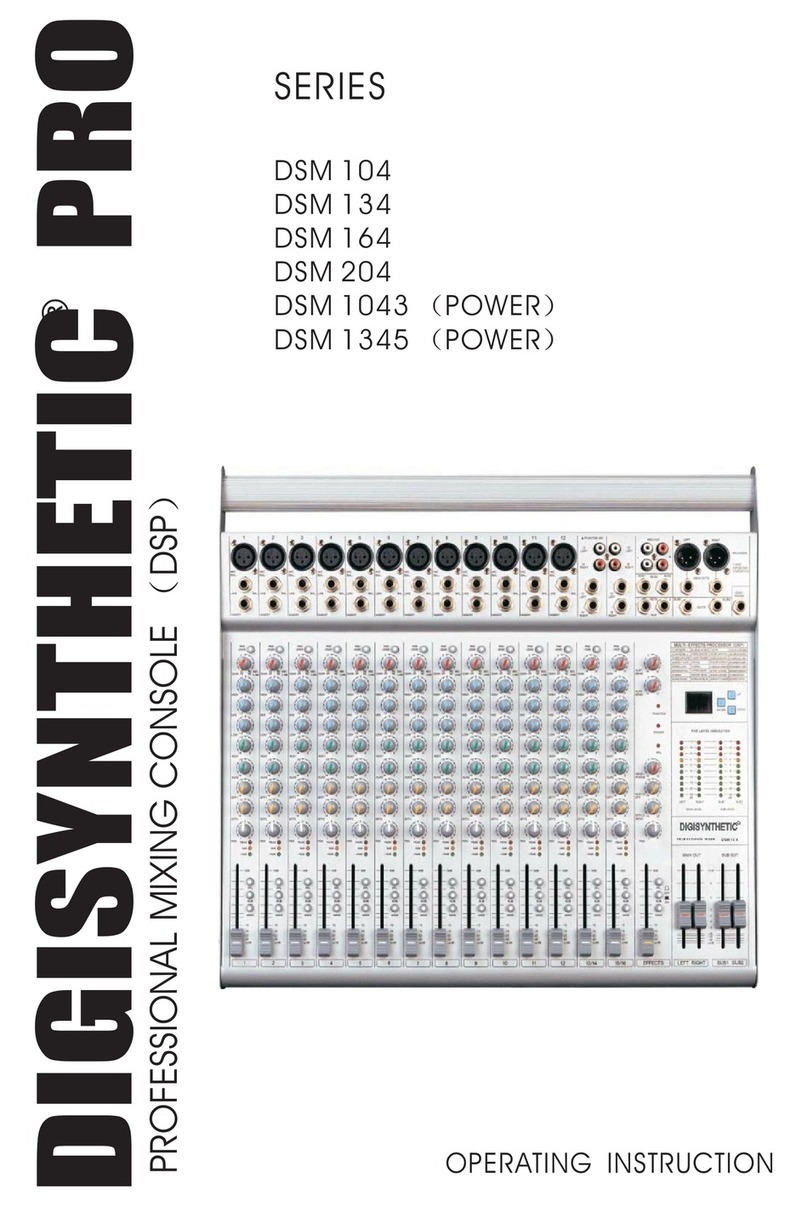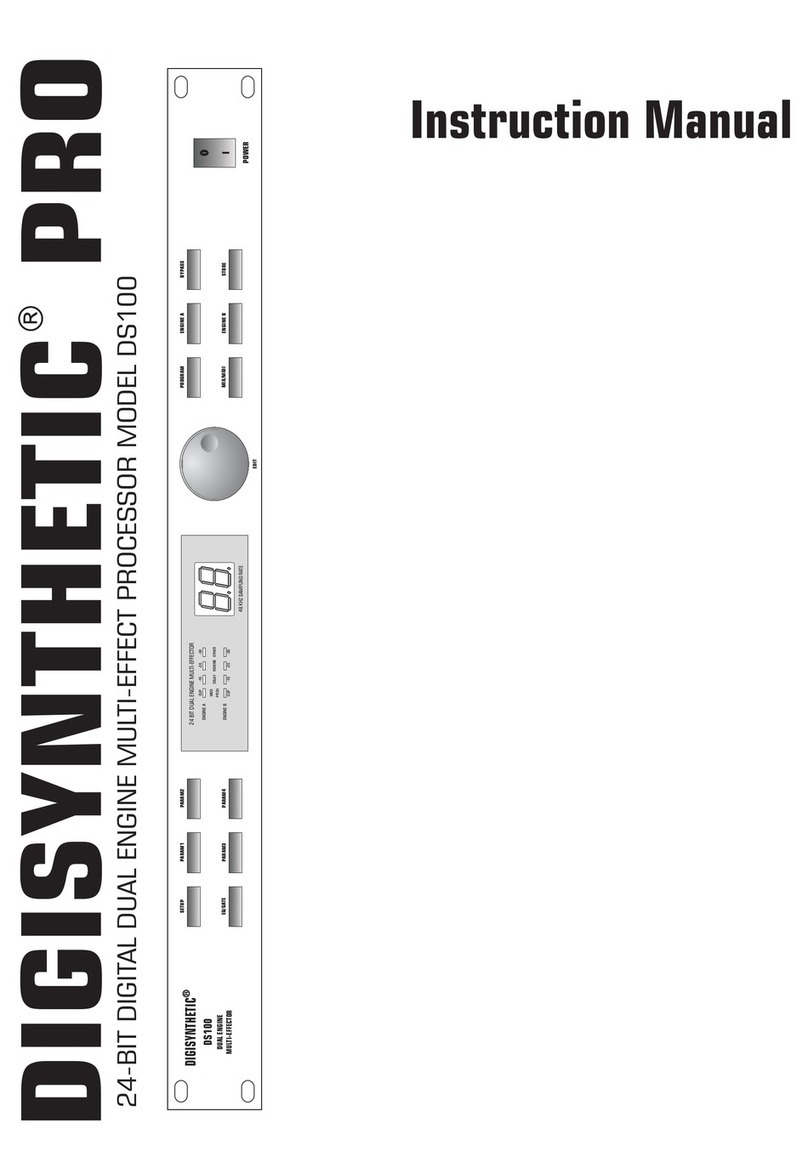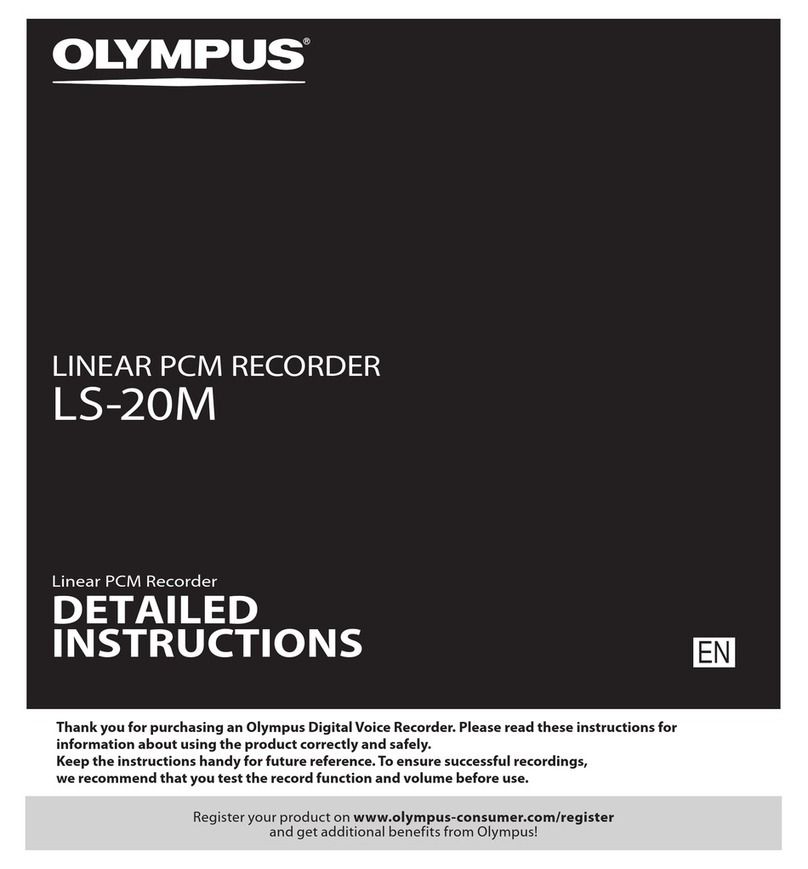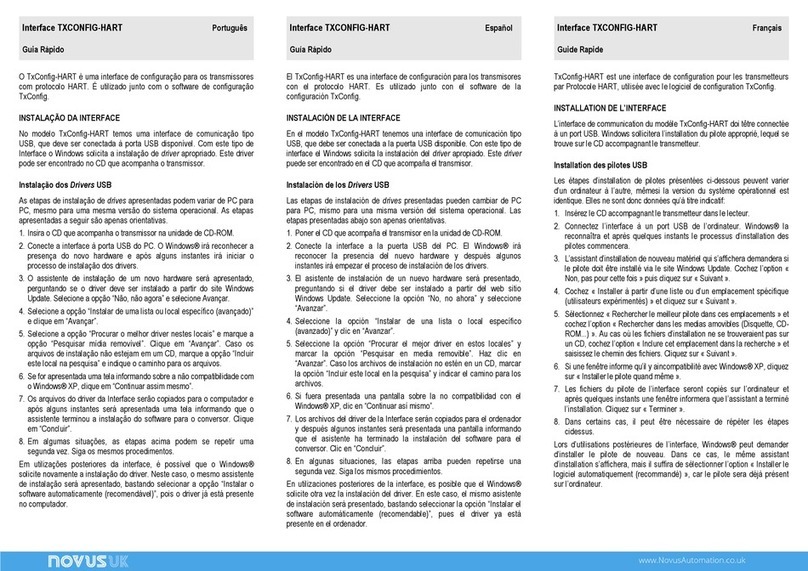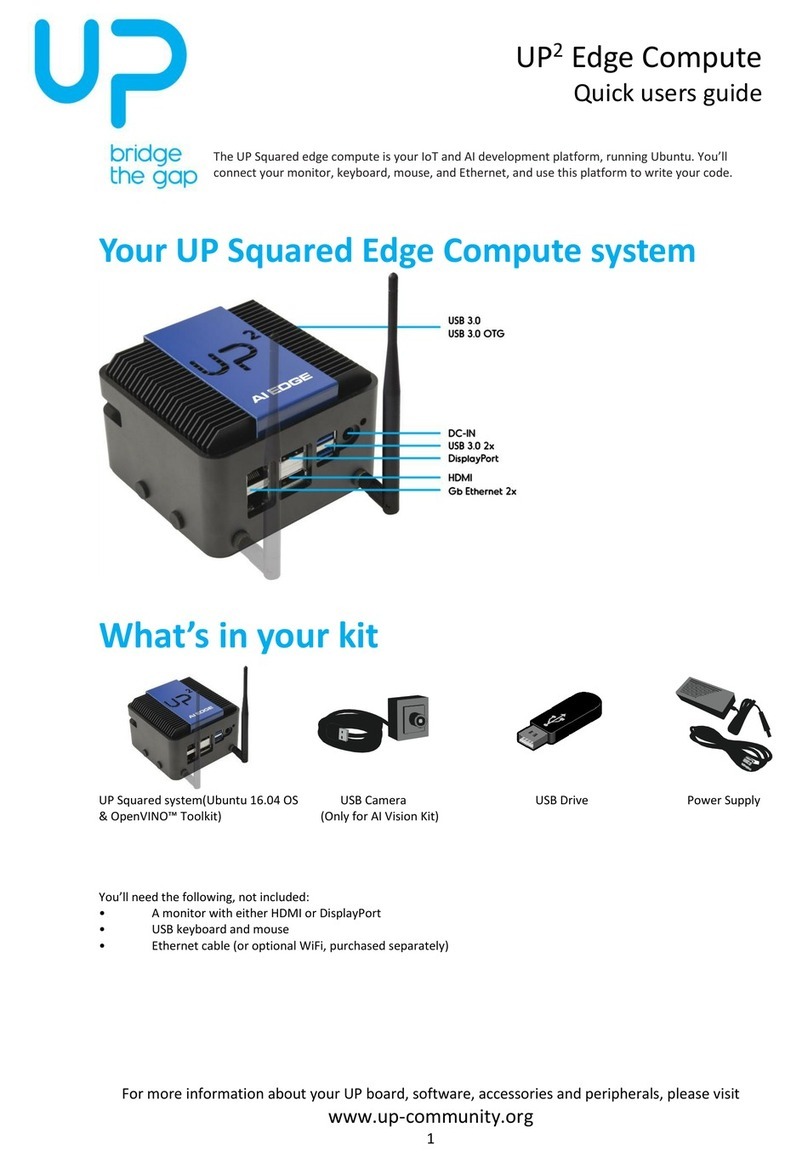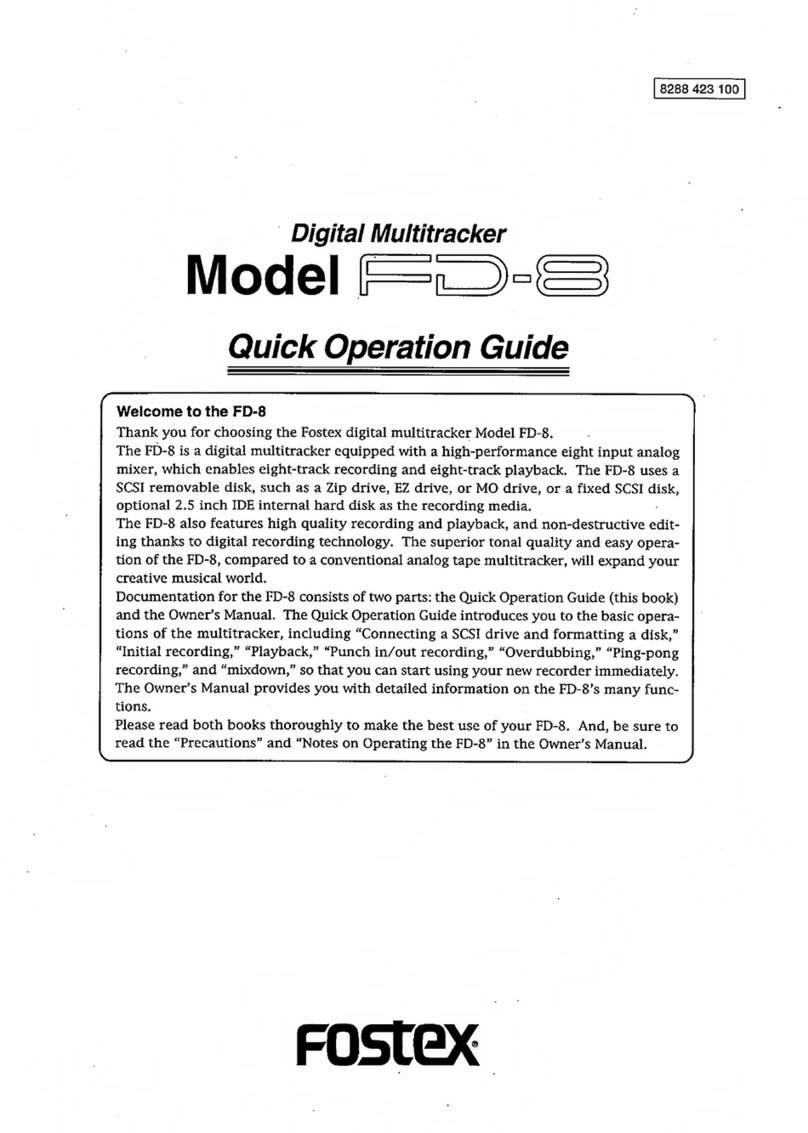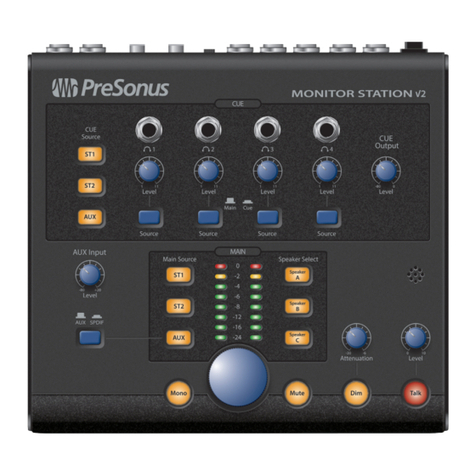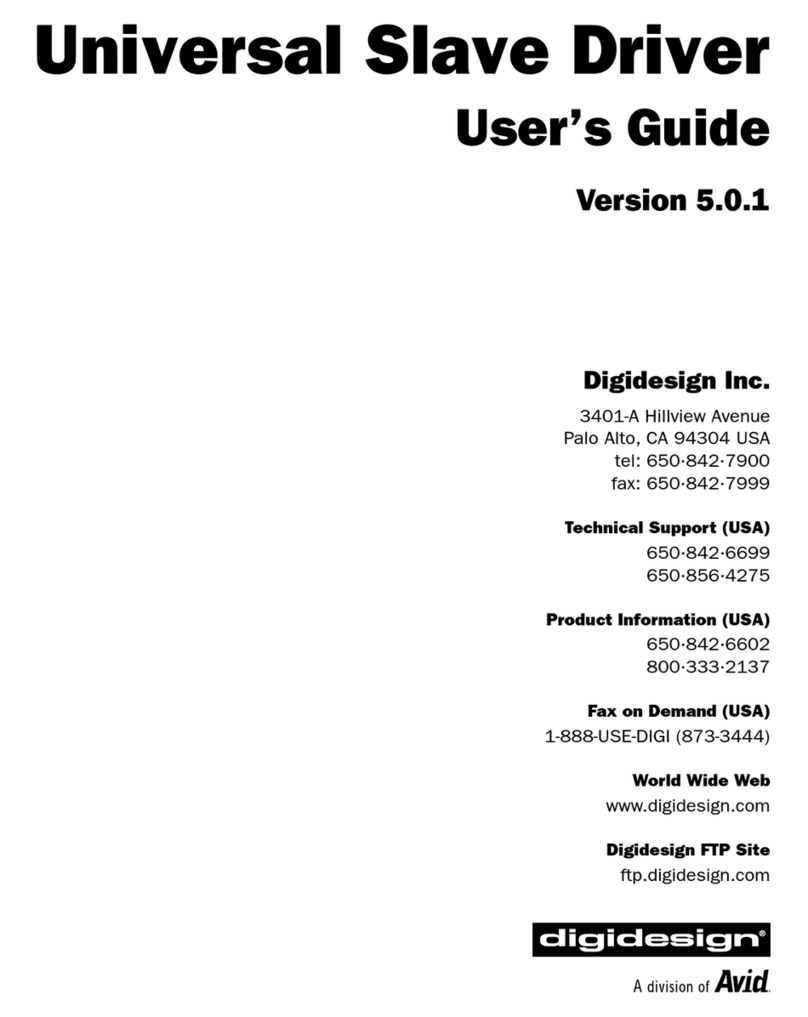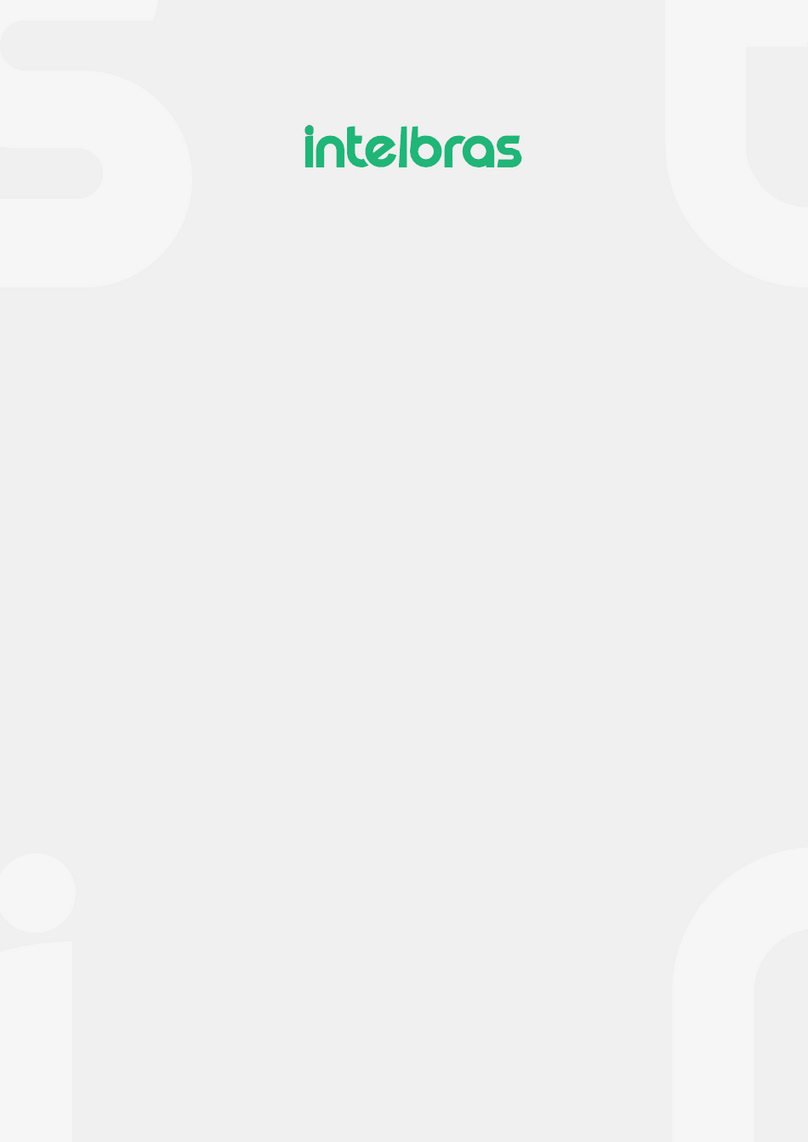DIGISYNTHETIC DS202 User manual

DIGISYNTHETIC PRO
Instruction Manual
24-BIT DIGITAL DYNAMIC COMPRESSOR/EXPANDER MODEL DS202
COMPRESSOR /
EXPANDER
DIGISYNTHETIC
D 202S
DYNAMIC COMPRESSOR/EXPANDERDYNAMIC COMPRESSOR/EXPANDER
CLIP
CLIP
THRES./MIDI
MASTER
TIME BYPASS
RATIO/LOCK COMP./EXPAN.
ON
OFF
L
R

Page 1
ATTENTION!
All DIGISYNTHETIC PRO products are carefully packed and designed to protect the units from rough handling
before shipping out from the factory. Examine your good upon receiving, to ensure no damage during transportation.
Any damage claim should be inform & notify to relative dealer within 14 days of good received. The dealer
will not except failing of such. The consignee must make all shipping claims.
The DS202 fits into a standard 19" rack unit of space (1 3/4"). Allow at least an additional 4" depth for the
connectors on the back panel. Be sure that there is enough air space around the unit for cooling and ventilation.
DO NOT place the DS202 on high temperature devices like power amplifiers etc. to avoid overheating.
Using a main cable and a standard IEC receptacle makes the main connection of the DS202. It meets all of the
international safety certification requirements.
Please make sure that all units have a proper ground connection. For your own safety, do not remove the ground
connection within the unit or at the supply, or fail to make this connection at all.
Before switching voltage for local supply requirement, correct fuse type and rate must be installed. Refer to
5.Appendix, 5.1 for specifications.
This machine is only intended for qualified personnel to operate & install. Do not attempt to repair and service
yourself but referred to qualified technical service personnel. The user must have sufficient electrical contact
to earth. Electrostatic charges might affect the operation of the DS202.

DIGISYNTHETIC PRO MODE DS202
7
7
7
7
7
7
7
7
7
7
7
7
True 24-bit A/D,D/A with 48kHz sampling rateSD
Internal 32-bit DSP processing
Precise digitizes volume control, fully compress/expand.
Selectable dB control: -64dB~+24dB, 1dB Step, Mute control
Adjustable Compression/Expander Threshold: -50dB~0dB, 1dB Step
Compression Ratio: 1.0~16.0:1
Expander Ratio: 1:1~1:2.0
Adjustable Time Status: Detection Time, Attack Time, Decay Time
Noise Gate function
Memory for editing parameters, Lock & Protect function button
LCD display panel with back light ( 16x2 character )
Full MIDI capability allows real time controlling
Page 2
COMPRESSOR /
EXPANDER
DIGISYNTHETIC
D 202S
DYNAMIC COMPRESSOR/EXPANDERDYNAMIC COMPRESSOR/EXPANDER
CLIP
CLIP
THRES./MIDITHRES./MIDI
MASTER
TIME BYPASS
RATIO/LOCK COMP./EXPAN.
ON
OFF
L
R

Page 3
4
6
6
7
7
8
4
4
8
7
TABLE OF CONTENTS
1. FRONT PANEL CONTROL
1.1 Menu Function
1.2 Function Knobs & Program Display
2. REAR PANEL
3. MIDI CONNECTION
4. APPLICATION
4.1 Application in Aux bus for DS202
4.2 Application with MIDI system for DS202
5. APPENDIX.
5.1 Technical Specifications

Fig 1.1: Front Pannel
L
R
CLIP
CLIP
1
2
3
(1)
(2) First
(3) Second
(4)
Left & Right input/output LED indicator
Line display Level or Threshold
Line display Ratio/Time values parameters
" : " 'Blinking' indicates programmable item is activated.
1.2 Function Buttons & Program Knobs
(1) ROTARY JOG WHEEL- a continuous rotary control, you can freely edit the selected parameters. Turn
the wheel clockwise to increase the values, or anti-clockwise to reduce them.
(2) MASTER- Press this button to select volume, (display as Fig. 1.4) turning jog wheel to adjust desired
values between -64dB~+24dB.
1. FRONT PANEL CONTROL
0
I
MASTER TIME BYPASS
RATIO/ LOCK
COMP. / EXPAN.
0
I
1238
67
5
4
L
R
CLIP
CLIP
Page 4
Fig . : Manual Display12
Fig 1.3 : Function Buttons & Program Knobs
Fig 1.4 :Main Menu Display(initial on)
4
CompRatio:16.0/1
Threshold:-30dB
THRES. / MIDI
CompRatio:16.0/1
OutVolume:-30dB
6 function buttons available for selecting parameters or preset programs , 1 LCD display screen.
1.1 Manual Functions Display
DYNAMIC COMPRESSOR/EXPANDER
24 BIT DIGITAL PROCESSOR
DYNAMIC COMPRESSOR/EXPANDER
24 BIT DIGITAL PROCESSOR
COMPRESSOR /
EXPANDER
DIGISYNTHETIC
D 202S
DYNAMIC COMPRESSOR/EXPANDERDYNAMIC COMPRESSOR/EXPANDER
CLIP
CLIP
THRES./MIDITHRES./MIDI
MASTER
TIME BYPASS
BYPASS
RATIO/LOCK COMP./EXPAN.
ON
OFF
L
R

(7)COMP./ EXPAN. (Compressor/expander)SELECT
Press this button once to select "Compressor" mode (as display in LCD), you are able to adjust Threshold,
Compression Ratio & Time values. Press the button again to select "Expander" mode, you able toare not
adjust Threshold & Time but able for Expander Ratio.
Page 5
L
R
CLIP
CLIP
Fig 1.6 : Compression Ratio/Enable Protect Function
L
R
CLIP
CLIP
Fig 1.5 : Adjustable Time Values
Fig 1.7 : Threshold Ratio/Disable Protect Function
DetecTime:13ms
Threshold:-30dB
CompRatio:16.0/1
Threshold:-30dB
L
R
CLIP
CLIP
ExpaRatio:1/2.00
Threshold:-30dB
(3)TIME - Repeat pressing on this button, to activate selectable 3 Time parameter: Detect Time, Attack Time, and Decay
time. Turning Rotary jog wheel to adjust Time Constants. ( As displayed in Fig 1.5)
24 BIT DIGITAL PROCESSOR
24 BIT DIGITAL PROCESSOR
24 BIT DIGITAL PROCESSOR
DYNAMIC COMPRESSOR/EXPANDER
DYNAMIC COMPRESSOR/EXPANDER
DYNAMIC COMPRESSOR/EXPANDER
(4) BYPASS-Press this button 'ONCE' to off Comp/Exp function, direct signal takes place, LCD will display
"BYPASS", press this button second time to restore previous function & display.
(5) THRES/MIDI-Press this button shortly to select Threshold function (Fig 1.5), turn Rotary wheel to adjust
threshold values between -50dB~0dB.
Hold this button for longer seconds to on "MIDI TRANSMISSION"(display show "MIDI ON"), or to OFF
"MIDI TRANSMISSION" (display as "MIDI OFF"). Hold this button second time to execute opposite
operation function.
(6) RATIO/LOCK
Press this button once to select RATIO value menu. Press Button '7' to edit "Compressor Ratio", then select
"Compressor". Holding the button again for short time ( as Fig 1.6), to adjust the desire values by Rotary
wheel. Press Button '7' & select " Expander", holding this button again shortly (as display in Fig 1.7), then
adjust desire values by rotary jog wheel.
Hold this button for longer seconds to activate "Protect" function. LCD will show ` `(as display in Fig 1.6).
This will not affect other function buttons, holding this button again for longer seconds to DISABLE "Pro
-tect" function. ` `symbol will disappear ( as display in Fig 1.7). All buttons restore to its original function.

Page 6
2. REAR PANEL
OUT THRU
MIDI
IN
OUTPUTS 2
INPUT LEVEL INPUT LEVEL
20dB 20dB
+4dB +4dB
OUTPUTS 2INPUTS 2 INPUTS 1
IN: REPLACE WITH SAME TYPE FUSE AND RATING
ALL INPUTS & OUTPUTS
FULLY BALANCED
TIP/PIN2
RING/PIN3
-
+
SLEEVE/PIN1
SERIAL NUMBER
DATE CODE
CHINA: 160-250VAC T100mA
CONCEIVED AND DESIGNED BY DIGISYNTHETIC CHINA
ATTENTION: RISK OF ELECTRIC SHOCK
DO NOT OPEN THE COVER OR BACK
DIGISYNTHETIC PLUS MODEL DSP PDAC
2
3
2
3
1
1
4
52
1
3
Fig 2.1 : DS202 REAR PANEL
(1) INPUT LEVEL ADJUSTER: From -20dB ~ +4dB
(2) ANALOG INPUT: XLR or TRS input socket, Parallel between XLR & TRS input. Balance & Unbalance
configuration.
(3) ANALOG OUTPUT: XLR or TRS output socket, Parallel between XLR & TRS input. Balance & Unbal
-ance configuration.
(4) MIDI OUT/THROUGH/IN: Able for total Remote Control via MIDI Channel.
(5) MAIN CONNECTOR/FUSE HOLDER/VOLTAGE SELECTOR: Before you connect the unit, please
make sure that the displayed voltage corresponds to your Mains supply, Please note that the AC voltage
selection is defined by the position of the Fuse Holder. If you intend to change the two markers monitors
the selected voltage, Please note that, depending on the mains voltage supplied to the unit, the correct fuse
type and rate must be installed (see 5.1 Technical Specifications). Please use the enclosed main cable to
connect the unit to the mains power supply.
3. MIDI Control
Able to transmit & receive REAL TIME transmission data through MIDI connection.
MIDI IN
Any MIDI data sent to the DS202 (sequencer, MIDI footswitch, etc) are received via the MIDI IN jack.
For example, when you wish to use the DS202 as an effects devices for our guitar rack, you can connect
the MIDI IN jack to a MIDI footswitch that allows for selecting program presets. If your rack includes ano
-ther MIDI effects devices (e.g. a multi-effects processor), the data sent from the MIDI footswitch can be
routed via the DS202 MIDI THRU jack to your multi-effects processor.
MIDI THRU
The MIDI THRU jack is used to loop through incoming MIDI data; i.e. any control received at the MIDI
IN of the DS202 can be transmitted via MIDI THRU jack to other MIDI devices or instruments.
MIDI OUT
The MIDI OUT jack allows for transmitting MIDI data that originate from the DS202.

MIDI
Sequencer
MIDI Out
MIDI In
MIDI Thru
MIDI In MIDI Out MIDI Out
MIDI In 1
MIDI In 2
DIGISYNTHETIC
Fig 4.2 : Connection the DS202 via MIDI to a sequencer/computer and a keyboard
In L In R
AUX
1(&2)
Out
AUX
Return
Fig 4.1 : Aux Connection DS202
Page 7
4. APPLICATION
4.1 Connection & Application in Aux bus by DS202
By using the DS202 in an aux bus of your mixing console, to use the DS202 in the aux bus, the unit must
be wired as follows:
4.2 MIDI APPLICATION WITH DS202
With its built-in MIDI interface the DS202 can be integrated into any MIDI system, where it transmits and
receives both program change and controller change information to perform program changes via MIDI
from a sequencer or any other MIDI device. MIDI connection set up as Fig 4.2.
COMPRESSOR /
EXPANDER
DIGISYNTHETIC
D 202S
COMPRESSOR /
EXPANDER
DIGISYNTHETIC
D 202S
L
R
DYNAMIC COMPRESSOR/EXPANDERDYNAMIC COMPRESSOR/EXPANDER
CLIP
CLIP
THRES./MIDITHRES./MIDI
MASTER
TIME BYPASS
RATIO/LOCK COMP./EXPAN.
ON
OFF
DYNAMIC COMPRESSOR/EXPANDERDYNAMIC COMPRESSOR/EXPANDER
CLIP
CLIP
L
R
THRES./MIDITHRES./MIDI
MASTER
TIME BYPASS
RATIO/LOCK COMP./EXPAN.
ON
OFF

5. Appendix
5.1 TECHNICAL SPECIFICATIONS
Analog Inputs
Connectors XLR and 1/4" jack
Type RF filtered, servo balanced , 20kOhms unbalanced
Impedance 40kOhms balanced, 20kOhms unbalanced
Nominal Operating Level -20dB to +4dB
Max. Input Level +16dB at +4dB nominal level, +2dB at -20dB nominal level
Analog Outputs
Connectors XLR and 1/4" jack
Type Electronically servo-balanced output stage
Impedance 66Ohms balanced, 33Ohms unbalanced
Max. Output Level +16dB at +4dB nominal level, +2dB at -20dB nominal level
System specifications
Bandwidth 20Hz to 20KHz
S/N 98dB, A weighted, 20Hz to 20KHz
THD 0.065%typ. 1KHz, 0dB INPUT
Crosstalk -95dB, 20Hz to 20KHz
MIDI Interface
Type 5-Pin-DIN-Socket IN/OUT/THRU
Digital Processing
Converters 24-bit Sigma-Delta, 64/128-times Over-sampling
Sampling Rate 48KHz
Display
Type 16X2 LCD-Display
Power Supply
Mains Voltages General Export Model 100-120 VAC, 200-240 VAC, 50-60Hz~~
Fuse 100-120 VAC:250mA(slow-blow)
200-240VAC:125mA(slow-blow)
Power Consumption 10 Watts
Mains Connection Standard IEC receptacle
Physical
Dimensions(H*W*D) 45mm 482mm 152mm
Shipping Weight 3kg
All technical specifications in DIGISYNTHETIC products are subject to changes for product improvement
with withoutor NOTICE.
Page 8
Table of contents
Other DIGISYNTHETIC Recording Equipment manuals
Popular Recording Equipment manuals by other brands

Roland
Roland MV-8800 Production Studio Workshop guide
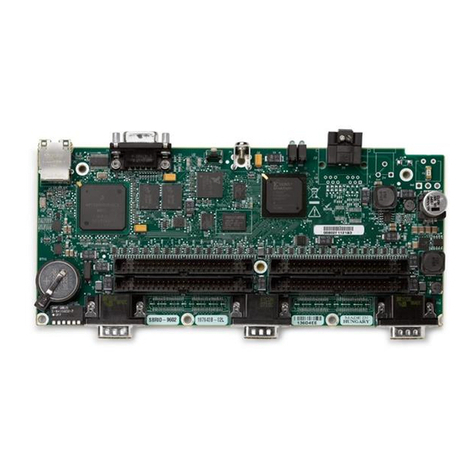
National Instruments
National Instruments sbRIO-9601 user guide
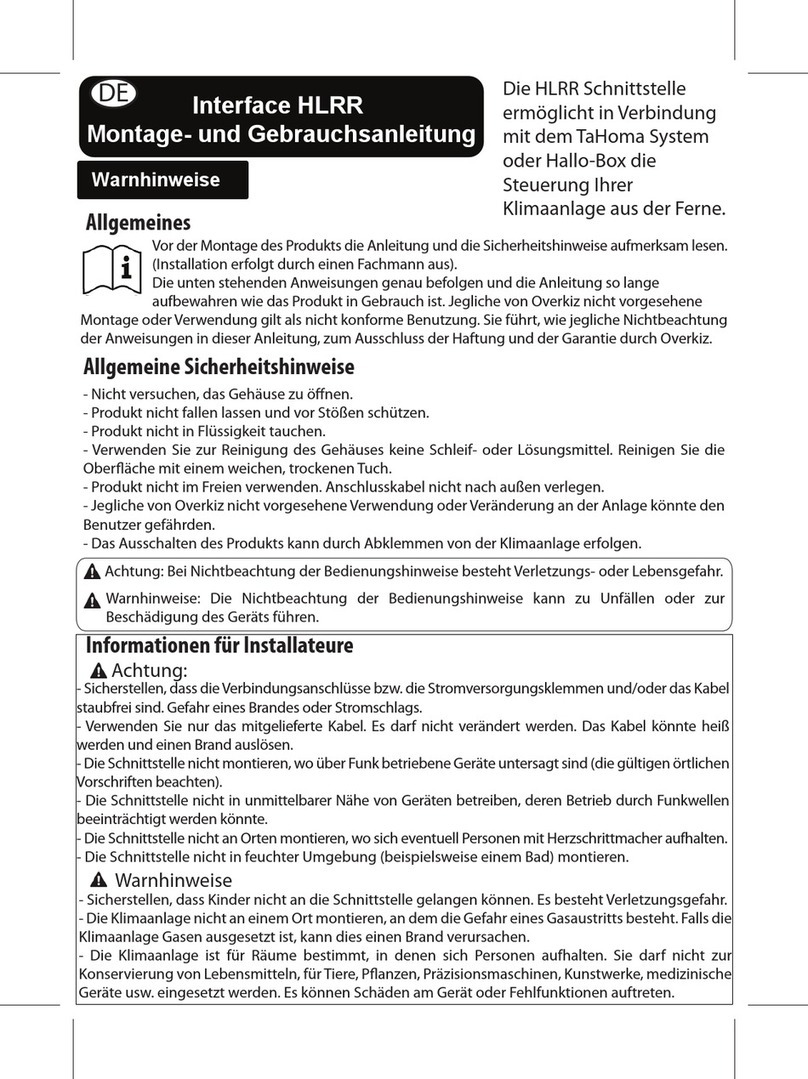
Overkiz
Overkiz HLRR Operating and installation guide
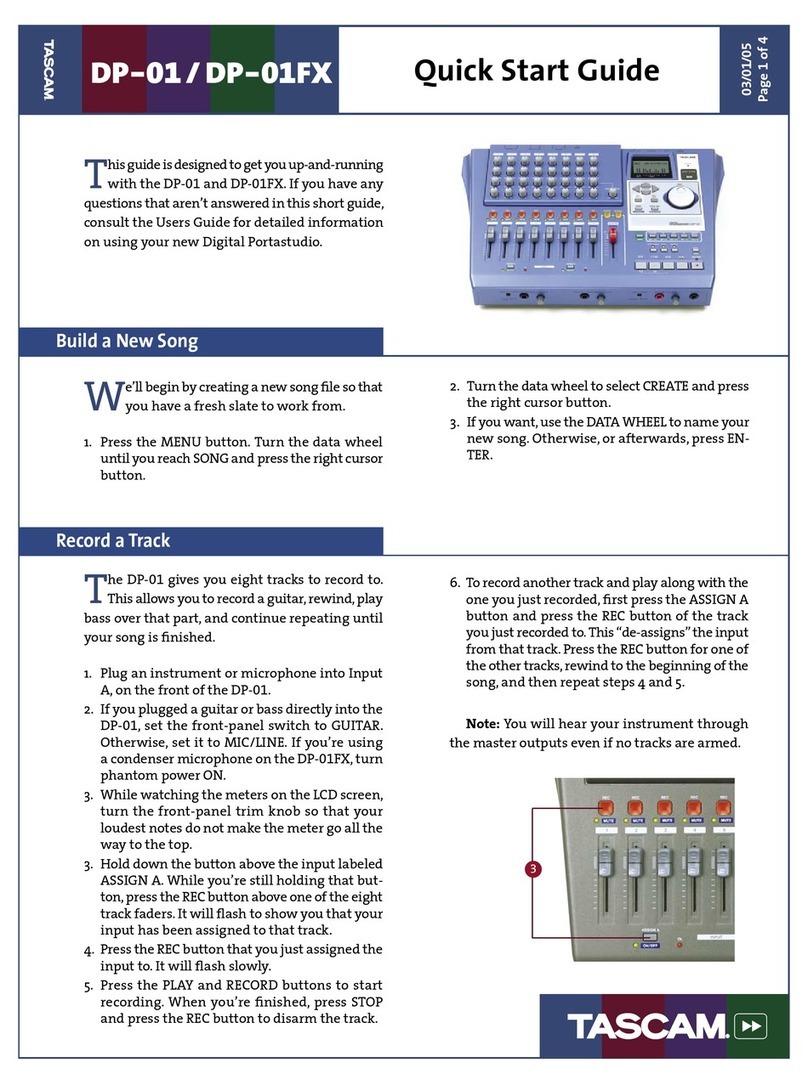
Tascam
Tascam DP-01 quick start guide

HYDAC FILTER SYSTEMS
HYDAC FILTER SYSTEMS CSI-C-11 Operating instruction

Dräger
Dräger Babylog 8000 Instructions for use