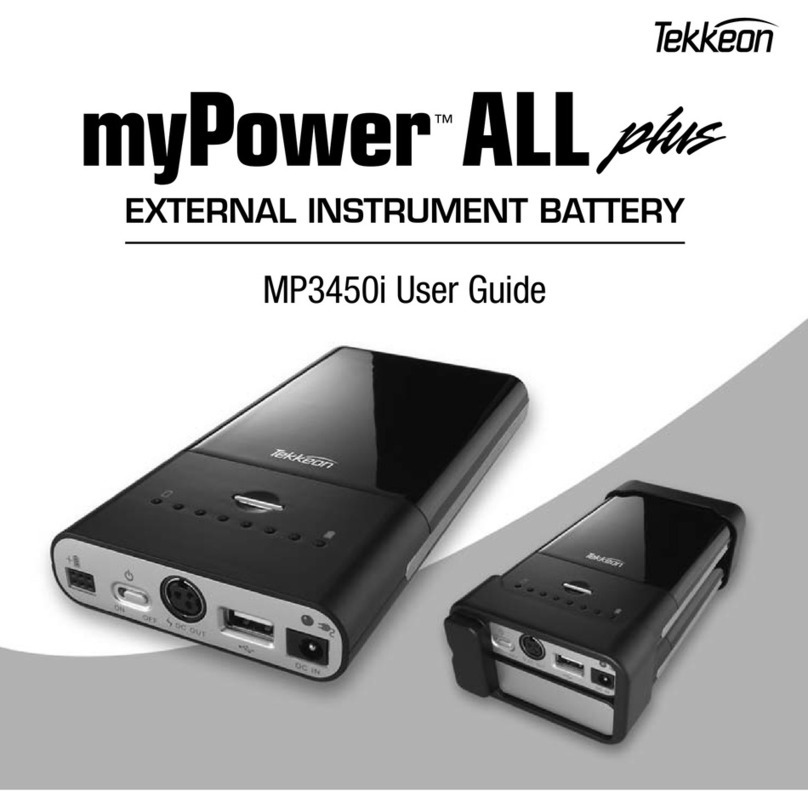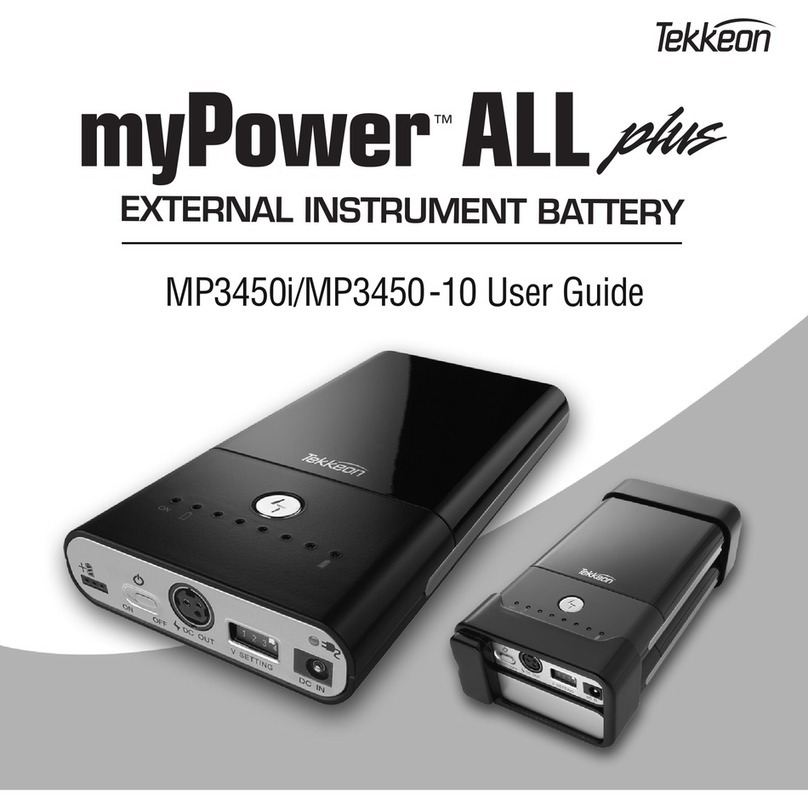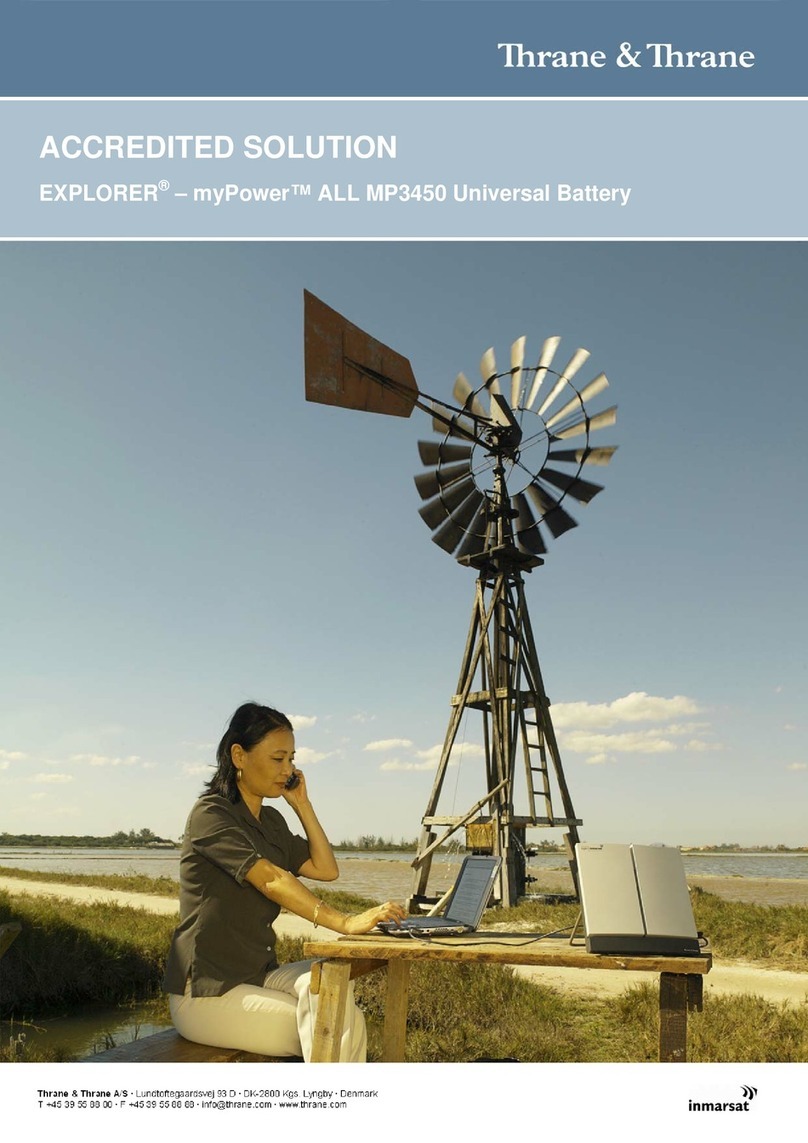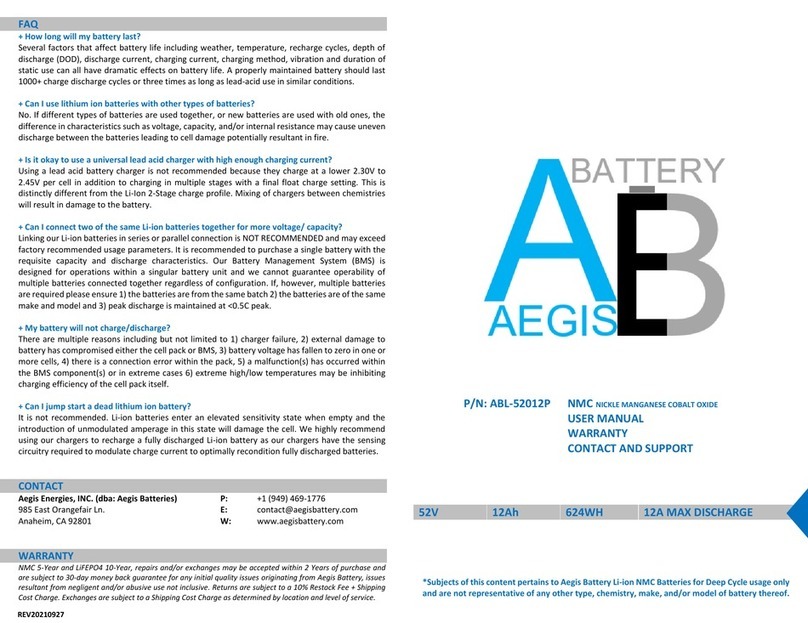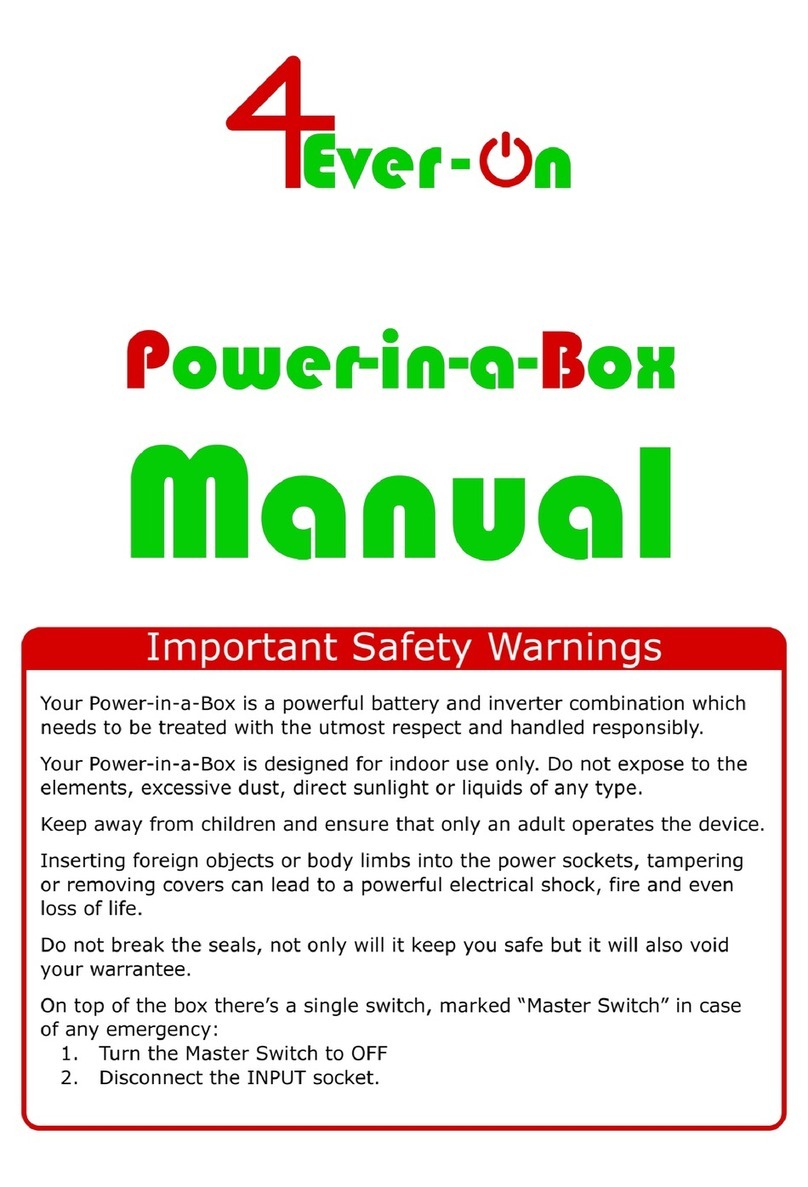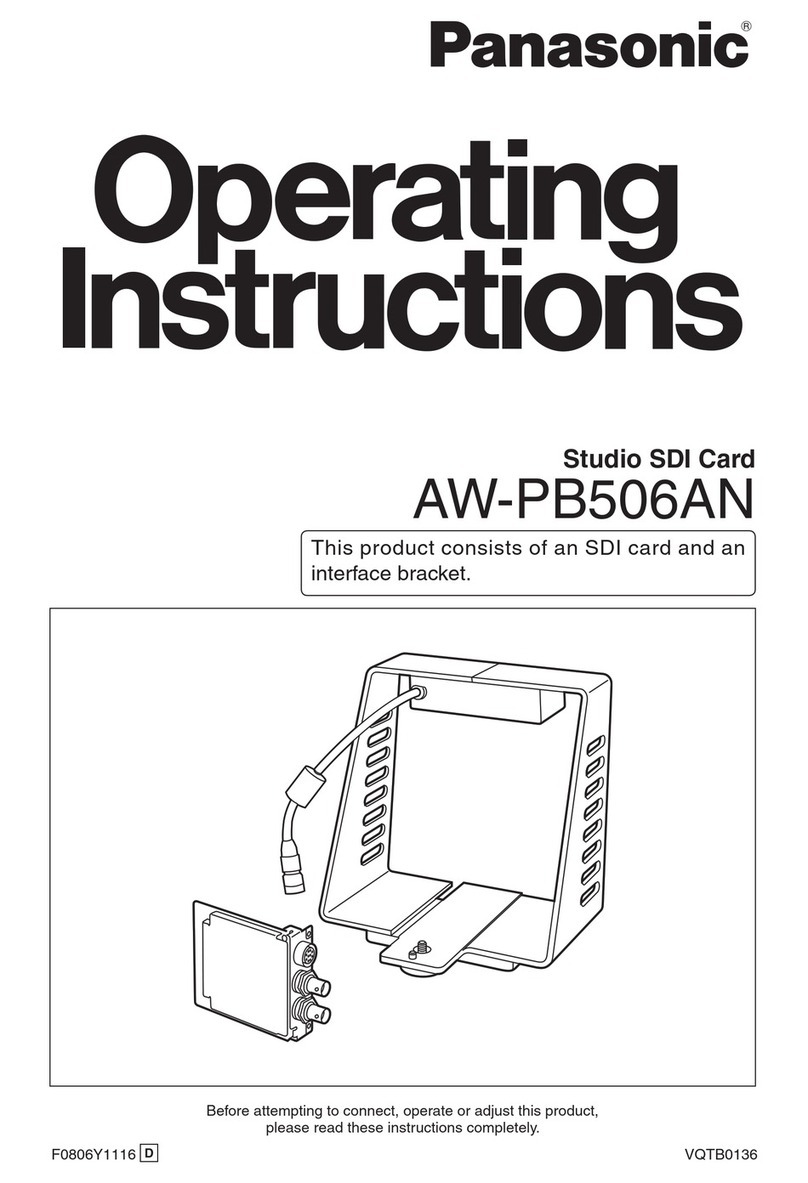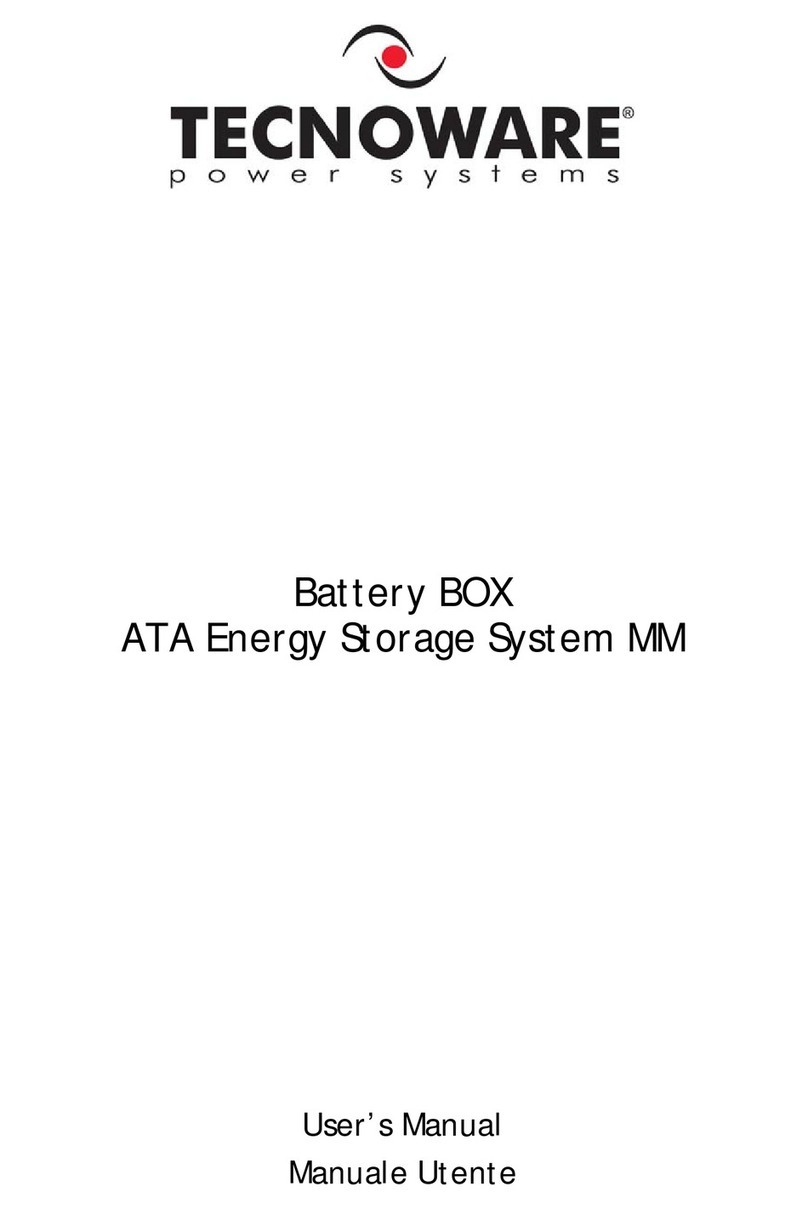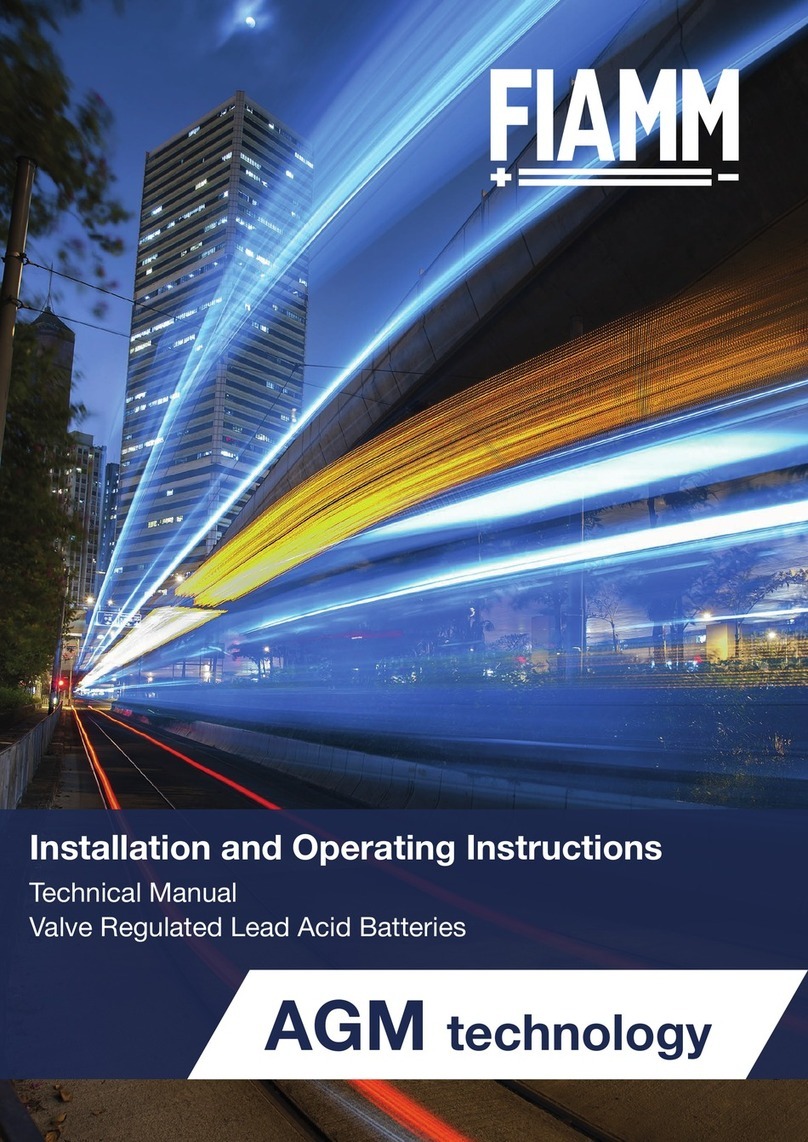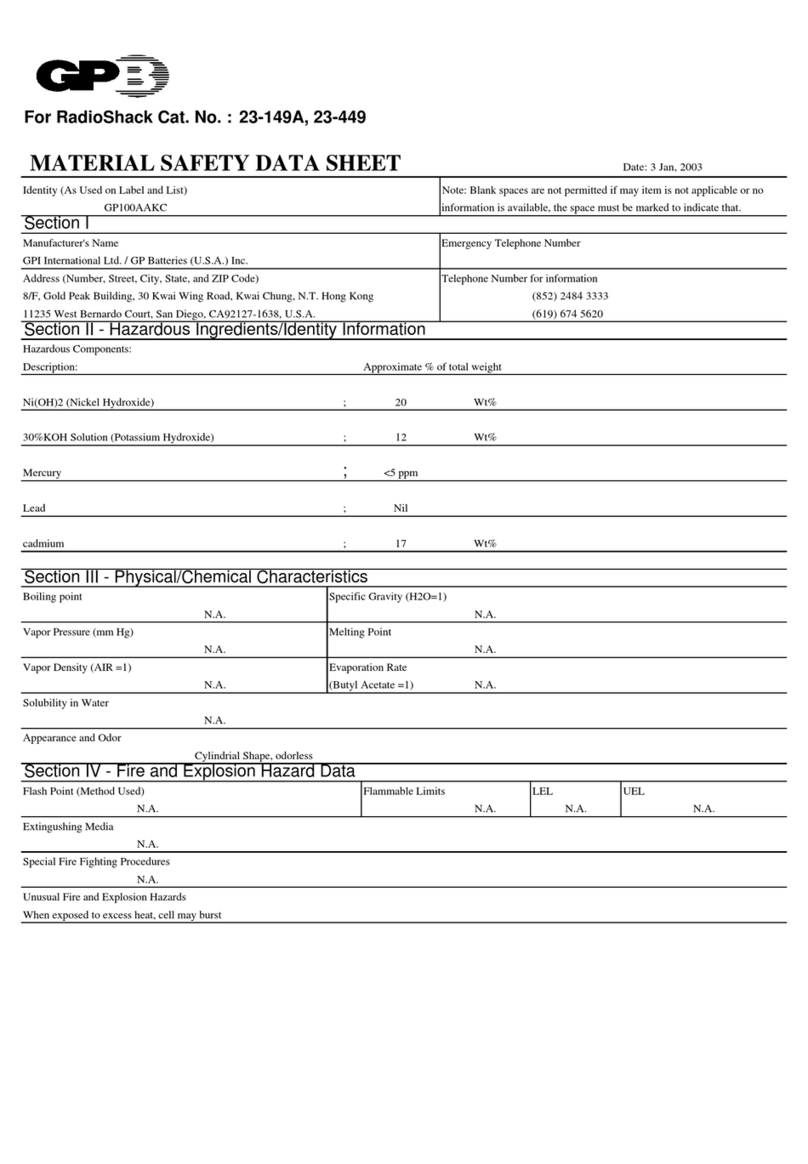Tekkeon MP3450 User manual

MP3450/MP3500/MP3600
UserGuide (V1.0)
PDFcreated withpdfFactorytrialversion www.pdffactory.com

Powerand chargerall these devices
lLaptop computers
lDigitalcameras&camcorders
lPortablemusic&mediaplayers
lPortableDVDplayers
lPDA
lMobilephones
lAnd more
USERGUIDE
Contents
Overview
GettingStarted
UnpackingMP3450
Getting toKnowMP3450
Charging MP3450
UsingMP3450
Select/Connect theAdapterTip
Connect thePowerOutput Cord
Adjust the Voltage Level
Connect thePortableDevice
ViewMP3450 BatteryCapacity
Recording DeviceInformation
Obtaining Adapters
Troubleshooting
GettingtoKnow MP3500
GettingtoKnow MP3600
GettingtoKnow ExtraBattery
StorageBattery
BatteryDo's&Don'ts
LimitedWarranty
PDFcreated withpdfFactorytrialversion www.pdffactory.com

Overview
You can usethe universalrechargeablebattery topoweranyportabledevice.ConnectMP3450/3500 toyour
laptop computer, portableDVDplayer, digitalcamera, digitalcamcorder,portableCD player, PDA,mobile
phone, MP4,GPS, orotherportabledevicestoextend theirworking time.Asan added bonus, MP3450 will
supplypowertothe devicewhilealsocharge the internalbattery that battery requireless than 65W(output
19V/3.5A) power.Thus, takecareof theseaffairs .
Verifythatthecurrentconsumptionoftheportabledevice (especiallythelaptop PC)whether is
over 3.5Amp. Ifthedevice consumes more than3.5AthatthemaximumprovidedbyMP3450/3500, It’s
will shutdownwhenturnedon and damage thebattery bank. Butthere are twokindsofsettlement
methodsto helptheenduser as below:
a. Takeoff the electronicdevice’sinternalbattery;the 3450/3500 can supplypowertothe electronic
devicedirectly.Theoperatemethodsisthe sameasbelowindoor&outdoorpage teaching .
b. Don’ttakeoff the electronicdevice‘sinternal battery.Adjust theoutputvoltage of MP3450/3500 lower
1~2scalethan the inputvoltage of electronicdevice.Forexample.Yourelectronicdevice’sinputvoltage is
18.5V;pleaseadjustthe outputvoltage ofMP3450/3500 to14Vor16Vscale.It’sjustonlyofferpowertoyour
electronicdeviceworking and doesn’t charge device’sinternalbattery.Becausethe MP3450/3500’soutput
powerisnot enough. It alsocanbe preventthe MP3450/3500 shutdownwhen charge the internal batteryand
offerpowertothedeviceatsametime.Pleasenotethatitcan’tbecharge internal batteryinthisstatusfollow
the operateway:
Thiscan be found on the ACpoweradapter (output) ofthe deviceorinternal batterylabelordevice
specification label, whichtypicallyisfound on the bottomofthe unit. Withthe ON/OFF switch in /OFF
position, according tothe voltage specification of yourportabledevicetosetthe voltage output of
MP3450/3500 bypressing the voltage selector.
Iftheoutputcurrentofyourdevice requires more than 3.5A, Please followtheabove. Ifnot would
damage thebattery bank.
MP3450 goeswhereyou go!Slipthe handyleathercaseontoyourbelt,orjustputMP3450 intoyourbriefcase
orbackpack—it’sthatlightweight.
PDFcreated withpdfFactorytrialversion www.pdffactory.com

Charge/operatethisbatteryat environmenttemperaturebetween 0~40 .Do notbeyond thisrange toavoid
possibledamage caused byheat orcold.
GettingStarted
UnpackingMP3450
YourMP3450 package includesthe following:
1.Rechargeablebattery
2.Leathercase(MP3450/3500/3600 isLeathercover)
3.ACpoweradapter(ACInput100~240V, DC output19V/3.2A)
(MP3600 not offerthis)
4.Poweroutput cord
5.OutputAdaptertips(8pcs)withdrawstring bag (MP3600 supplyonlyone tipspecialforApplelaptop)
6.Userguide (not shown)
RechargeableBattery
LeatherCase
ACPowerAdapter
PowerOutput Cord
AdapterTipwithBag
PDFcreated withpdfFactorytrialversion www.pdffactory.com

Gettingtoknow MP3450
ChargingMP3450
1. Beforeusing MP3450 forthe firsttime, you must charge the devicefor4~5hours. Usethe ACpower
adaptertocharge MP3450 (Useoriginal ACpoweradapterofApplelaptop tocharge MP3600 )
2. Putthe outputplug ofACpoweradapterintothe DCin jack of MP3450.
3, Putthe poweradapterintoawall socket.MP3450 bewillcharged tofullinfourhourswhen completely
empty.The orange CHARGELEDwillturnon green indicatethe batteryisfullycharged.
Setthe ON/OFF switch to ON position,and press thevoltage selectortoviewthe battery capacity,ifall
capacityindicatorsturnon, batterycapacityindicatesfull.
Voltage /Capacity
LEDIndicator
ON/OFF Switch
DC OUT DC IN
1.
Charging Indicator
orange : on charging
green : fullycharged
2. USB port working Indicator
Voltage Selector
USB port
Extension BatteryPort
PDFcreated withpdfFactorytrialversion www.pdffactory.com

4.When the batterycapacityindicatesFULL, unplug thepoweradapter.
5. Starttousebattery.
NOTE: MP3450 willautomaticallystop chargingwhen fullycharged, soyou don’t worry charge it overnight.
UsingMP3450
Therearetwoconnectionsforyourchoice.
A. Indoor:
Youcanoffer power tolaptopsand charging internal battery oflaptops&MP3450 atsame time .It
willbefull capacityatanytime. Butitbase onthatthelaptops’currentisless than3.5A(please
check thelaptops’original ACPower Adapter outputcurrentwhichisonthelabel .)
Steps:
1.Selectthe adaptertipthat fitssecurelyintothe DCin jack ofyourportabledevice.And connectthe
adaptertipwiththe poweroutputcord(butnotthedevice),Thesebatteriesonlysupport acenterpositive
of DC in jackofdeviceonly, whichwiththe polaritysymbolas
¡Ï
.Pleasecheckpolarityofyour
portabledevicetoavoidpossibledamage.
2.Plug thelarge end of the poweroutput cordintothe DCOUTjackof MP3450.The 5VLEDwillturnon.If
you had selected avoltage previously,the voltage outputwillautoresettothe initial voltage (5V)when you
exchange adaptertipsordisconnectpoweroutputcordfromthe DC OUTjackofMP3450.You shouldset
voltage again.
3.Set ON/OFF switch inthe OFF position.check the voltage specification ofyourportabledevice
PDFcreated withpdfFactorytrialversion www.pdffactory.com

beforesetting MP3450 output voltage. (please check thelaptop’soriginal ACPower Adapter output
currentwhichison thelabel. )
4.Set the ON/OFF switch inthe ON position.Thiswill preventyou fromaccidentallyselecting a
different voltage whileyourdeviceisconnected.
5.Connecttheadaptertipintothe powerjackofthe portable device.Ifchange the voltage,removethe power
outputcordfirstly.Setthe ON/OFF switch inthe OFF position and selectanewvoltage.Besure
torelockthe voltage.
B.outdoor:
Thisconnectiononlyhopetoback-uppowerforyourdevice andnotcharge
internal batteryofyourdevice toAvoidenergywaste.Theconnectionsketchas
below:
ThedetailsforsettingtheoutputvoltageofMP3450
You can optimizethe useofMP3450 withyourlaptopcomputerorportableDVDplayerbysetting the
voltage on MP3450 toless than the required voltage shownon the poweradapteroflaptopstoavoidcharge
internal battery.Thusextendingthe working timeforyourlaptop.Therefore,itisrecommended thatyou setthe
MP3450 outputvoltage to14Vfirst, and then test tosee ifit wouldpoweryourlaptops. If notincreasethe
MP3450 outputvoltage to16V,and retest. Repeatthisprocessuntilyou reachtheMP3450 voltage that will
onlyofferthe powertoyourlaptopsbut not charge internalbattery..
NOTE: If yourportabledevicedisplaysalowvoltage/low capacityordouble-beep warning whileMP3450 is
connected, Pleaseadjust the voltage setting toone levelhigher.
Pleaserefertothe tablewhen you setting the voltage
MP3450/MP3450/MP3500/MP3600
PDFcreated withpdfFactorytrialversion www.pdffactory.com

PortableDevices Outputvoltage of
ACpoweradapter
Suggestion setting Voltage ofMP3450
Remark
14V 12V
16V 12V
19V 14V
Laptops
24V 16V 24VForApple
9V 7.5V
PortableDVDplayer 12V 9V
Digital camera 5V 5V
CD Player 4.5V 5V
PDA 5V 5V
Mobilephone 3.7V~5V 5V
9V7.5V~9V
Digital video camera 12V 9V~12V
MP4 5V 5V
Optimizetheperfectuse ofMP3450 with yourLaptopsto save power.
Viewthepower source bythree symbolson thescreenofyourlaptopswhenworking attheMicrosoft
windowsystem:
lbattery symbol: stand forthe powerfrominternalbattery.
lACPlug symbol : stand forthe powerfromexternalACpower.
lACPlug and flashsymbol:stand forthe external ACpowernot onlyofferthe powertolaptopsbut also
charge itsinternalbattery.
Werecommend displayACPlug symbolon the screen of yourlaptopsthat MP3450 onlyofferthe powerto
yourlaptopswithout charging internal battery.If displaythe ACplug and flashsymbolboth, Pleaseadjust the
voltage toalowerleveltoextend MP3450 working time. Butsomelaptopsworking voltage and charging
voltage arethe same.That onlyone wayisremoving internalbattery fromyourlaptopstoavoidcharging.
View MP3450 BatteryCapacity
The capacityofMP3450 will decreaseasthe batterypowerand/orcharge yourdevice.The remainingcapacity
isshownon the LEDindicators. Set the ON/OFF switch inthe ON position.Press the voltage selector
and viewthe remaining capacitybythe LEDindicators.The lightswill turnoffinsequencefromright toleftas
the capacitydecreases,Thatonlythered EMPTYLEDlight on when the MP3450 batterycapacityislow,. You
shouldrecharge MP3450 immediately.ThereareallLEDindicatorswillbe light off when MP3450 is
completelyempty,
PDFcreated withpdfFactorytrialversion www.pdffactory.com

GettingtoKnowMP3450/ MP3500/ MP3600
Getting toKnowMP3450
MP3450 withdual outputports:
lAdjustablevoltage stableoutput!5V/1.5A, 6V/1.5A,7.5V1.5A, 9V/1.5A,12V/2A, 14V/2A,
16V/3A, 19V/3A
lUSB output port: 5V/1A
lCell: Li-polymer
OnlytouseUSB port(5V/1A), sliding the Switchto ON position (switched toleft),the USBport willbe
turnon normally(The LEDturnon).Werecommend sliding the Switchto OFF position ifMP3450 is
not used foralong period of time.Avoidself-discharge(The LEDturnoff).
MP3450 can be extended todoublecapacitythrough connecting extrabatteries(MP3460)togetmorelonger
working timefordevice.
MP3500 has thesamefunctionsas theMP3450 exceptthecell :
lAdjustablevoltage stableoutput"5V/1.5A, 6V/1.5A,7.5V1.5A, 9V/1.5A,12V/2A, 14V/2A,
16V/3A, 19V/3A
lUSB output port: 5V/1A
lCell: Li-ion
OnlytouseUSB port,sliding the switchto ON position (switched toleft),the USBport willbe turnon
normally(The LEDturnon). Werecommend sliding the switchto OFF position ifMP3500 isnotused for
along periodoftime.Avoidself-discharge(The LEDturnoff).
MP3500 can be extended todoublecapacitythrough connecting extrabatteries(MP3510 )togetmorelonger
working timefordevice.
It’ssamefunctionand capacityforMP3450 and MP3500.The onlydifferentthatMP3450 isLi-polymercell;but
MP3500 isLi-ion cell.
PDFcreated withpdfFactorytrialversion www.pdffactory.com

GettingtoKnowMP3600
MP3600 isspeciallydesigned forApplelaptop computer. One Appleadaptertipsisincluded inthe package
MP3600 can be charged byAppleoriginaladapter.
MP3600 withdual outputports:
lunstablevoltage:18V~24V/2.5A
lUSB port:5V/1A
Tousethe MP3600,slide the Power ON/OFF switch tothe ONposition.Slide the switchtothe OFF position,
without anyoutput power. Notes:The 8LEDlightsjust act ascapacityindicators.You can quicklysee
remaining capacity.It couldnotsetvoltage fromMP3600.
MP3600 can be extended todoublecapacitythrough connecting extrabatteries.(MP3610)
GettingtoKnowExtraBattery( MP3460/MP3510/3610 )
The Extrabatteryof MP3450 isMP3460;
The Extrabatteryof MP3500 isMP3510;
The Extrabatteryof MP3600 isMP3610;
TheVoltageSelector KeyandLEDlightson theuphousinghavenotanyfunction.
Capacitydisplaypush-button
CapacityIndicatorsLED
Extension BatteryPort
ON/OFF Switch DC OUTDC IN
USB Port
Extension BatteryPort
PDFcreated withpdfFactorytrialversion www.pdffactory.com

MP3450/MP3500/MP3600 withMP3460/MP3510/MP3610 assemblediagram
lMP3450/MP3500/MP3600 isextended likethis
The charge and discharge timewillbe doublewhen MP3450/MP3500/MP3600 junction with
MP3460/MP3510/MP3610 .
RecordingDevice Information
The DeviceAt-A-Glancecardincluded withMP3450 enablesyou torecordthe information you need touse
MP3450 witheachofyourportabledevice.Simplyrecordthe devicename,required voltage, and reference
letterforthe compatibleadapter.Storethe cardinthe pocket provided inside theleathercase.
Up parts:MP3450/MP3500/MP3600
Down parts: extrabattery(MP3460/3510/3610)
Front connecting cradle
Back connecting cradle
PDFcreated withpdfFactorytrialversion www.pdffactory.com

ObtainingAdapters
Eight adaptertipsthatfit most DC adapterjackson avarietyofportabledevicesareincluded with
MP3450/3500/3600.Forsomemobilephone suchasNokia,MotorolaV3.thisbattery can power/chargerthem
withoriginal DCadapterorcable. If none ofthesetipsfitssnuglyintoyourportabledevicepowerjack,please
contact the distributororshop todetermine whichoptionaladaptertipyou need foryourdevice.
Adapter tipsspecification (8PCS)
Troubleshooting
IfMP3450/3500 doesnot powerthe portabledevicebattery,takethesesteps:
1.If allLEDturnoffwhen on charging ,then itindicatethe batterybankismalfunction.
2.Verifythatthe devicedoesnot requiremorethan 65watts(19V/3.5A). If thedevicerequiresmore,
MP3450/3500 willnot be abletocharge the device.However,inmost butnot allcases, MP3450/3500 willbe
abletopowerthe device.
3.Viewthe remaining the batterycapacity.Ifitisbelow 25%, recharge MP3450/3500.
4.Checkthatthe outputcordisconnected tobothMP3450/3500 and the portabledevice,(If connected
well ,the 5VLEDindicatorswillbeon . )and that theadaptertipfitssnuglyintothepowerjack ofyourportable
device.if nottryanotheradapter.
5.Checkthatthe output voltage foryourportabledevicematchesorisjust belowthe outputvoltage set on
MP3450/3500. If the output voltage isnotcorrect,unlockthe voltage lock (ifinthe locked position),and
change the voltage asrequired.
6.Verifythatabatteryisinstalled inthe portabledevice, assomedevicewillnot function withoutabattery
installed.
3.4*1.3*10.5mm 2.35*0.7*10.5 mm
PDFcreated withpdfFactorytrialversion www.pdffactory.com

StorageBattery
Abatteryhasafinitelife.It isslowlydegrading allthetime, even if itisnot used.Thisisdue toachemical
reaction that graduallycausesthe internalimpedanceof the cellstoincreaseand intime, and reducesthe
abilityof the battery todeliveritscharge.Allchemical reactionsareaffected byextremeheat/coldand
excessivemoisture.Forthesereasons, itisveryimportant tokeep you batteryascool,dry,clean aspossible
at alltimes.
Onceyou find batterycan’tbe fullycharged anyway,maybe thisbattery reachesthe end ofitsusefullife. You
shouldchange newone.
BatteryDo's&Don'ts
Hereisaquicklist of Do'sand Don'tsforthe careofyourbatteriestomaximizeperformance.
Battery Do’s:
Fullycharge/discharge battery up to4cyclesbeforeachieving full capacityofanewbattery
Removefromthe deviceand stored inacool, dry, cleanplaceif the battery willnot be inuseforamonthor
longer
Recharge the battery afterastorage period.
Must be recycledorproperlydisposed ofused battery.
Battery Don'ts
Neverattempttodisassemble,reassemble.
Do not short-circuit. Ashort-circuit maycauseseveredamage tothe battery
Do notdrop,hitorotherwiseabusethe batteryasthismayresultintheexposureofthe cellcontents,whichare
corrosive.
Keep battery awayfromfireorothersourcesofextremeheat. Do notincinerate.Exposureofbattery to
extremeheatmayresultinan explosion.
Thisbatteryprovides300 discharge/charge cycles.Avoidfrequent tip/unplug the ACadapter.
LimitedWarranty
The product enclosed hereiniswarranted tobe free ofoperationaldefectsforaperiod ofone yearfromthe
dateofpurchase.Inthe eventofadefectinoperation during the warrantyperiod wewill replacethe defective
productwhen the ownerreturnsall productscontents.The limited warrantywill be considered voidifthe unitis
tampered with,subjecttomisuse, negligenceoraccidentaldamage, hasbeen improperlyserviced,orif the
securitysealisremoved. Thiswarrantyislimited toreplacementonlyand shall notcoveranyotherdamages.
Anyproduct returned touswithno fault found willbe ruptured tothe owneratthe owner’sexpense.
Toobtainwarrantycoverage, pleasecompleteand submitthe enclosed registration card.
DisclaimerofWarranties
Anyuserof thisproduct doessoat the user’sownrisk.Tothe maximumextentpermittedbyapplicablelaw,
manufactureranditssuppliersprovidethehardwareand anysupport servicesrelatedthereto“asis”and with
allfaults; and herebydisclaimallwarrantiesand conditions, whetherexpress, implied orstatutory,including,
butnotlimited toimplied warrantiesofmerchantability,fitnessforaparticularpurpose,non –infringement,lack
PDFcreated withpdfFactorytrialversion www.pdffactory.com

of negligenceorcorrespondencetodescription,except forthosewarrantiesspecificallyand expressly
provided inthe limited warranty.
Withrespecttotheuseofthisproduct,inno eventshallthe companybe liableforanyloss ofprofitoranyother
commercialdamage, including but not limited tospecial,incidental, consequential and otherdamage.
Thisuserguide isavailableforMP3450/MP3500/MP3600 seriesbattery pack.
Thanksagain.
•Theassorteditemsasbelow :
(1)Car Charger
MP3XXXcanbechargedinthecar, butnotbechargedandpoweredbothatthesametime.
(2)SolarCharger
MP3XXX canbechargedwithsolarpanelopenair, butnotbechargedandpoweredbothat
thesametime.
PDFcreated withpdfFactorytrialversion www.pdffactory.com

(3)Adapter Tips
Iftheattached8pcs DC adaptertipsinthebagareshortofyourdemand, available
kindsofadaptertipsas bellowsforyouroption.
OptionalAdapterTipsListForPower Runner
package
No. brand Buy
code Fit for
Mobile phone
package 1
package2
package3
PDFcreated withpdfFactorytrialversion www.pdffactory.com

package4
package5
package6
package7
PDFcreated withpdfFactorytrialversion www.pdffactory.com

package8
package9
package10
package11
DSC & DV
package12
package13
PDFcreated withpdfFactorytrialversion www.pdffactory.com

PDA
package14
Package15
package16
package17
ipod & game
player
package18
Package35
package19
Laptops
Computer
package20
package21
package22
PDFcreated withpdfFactorytrialversion www.pdffactory.com

package23
Package33
package24
Package34
IBM&Lenovo
package25
DC Tips
package26
package27
PDFcreated withpdfFactorytrialversion www.pdffactory.com

package28
package29
DC charge
Input Adapter
Package 30
Package 31
PDFcreated withpdfFactorytrialversion www.pdffactory.com
Other manuals for MP3450
5
This manual suits for next models
2
Table of contents
Other Tekkeon Camera Accessories manuals
Popular Camera Accessories manuals by other brands
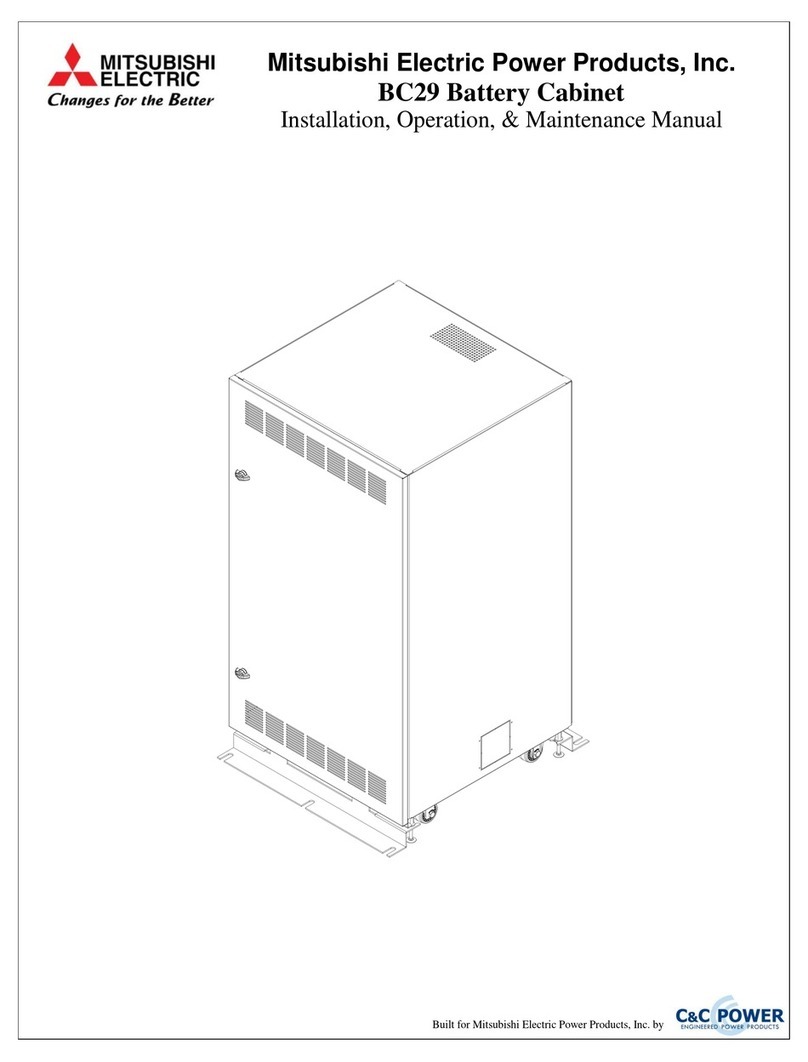
Mitsubishi Electric
Mitsubishi Electric C&C Power BC29 Installation, operation & maintenance manual
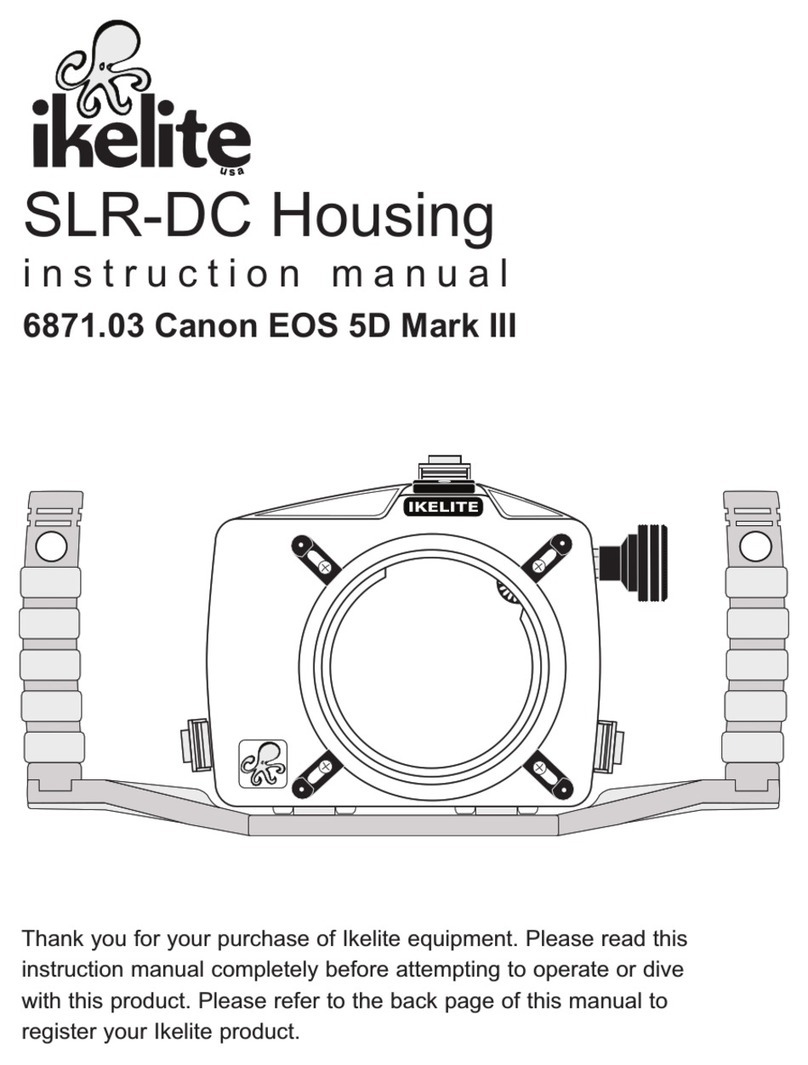
Ikelite
Ikelite SLR-DC instruction manual

Panasonic
Panasonic AW-RC400E operating instructions

Panasonic
Panasonic ER-CBN1 operating instructions
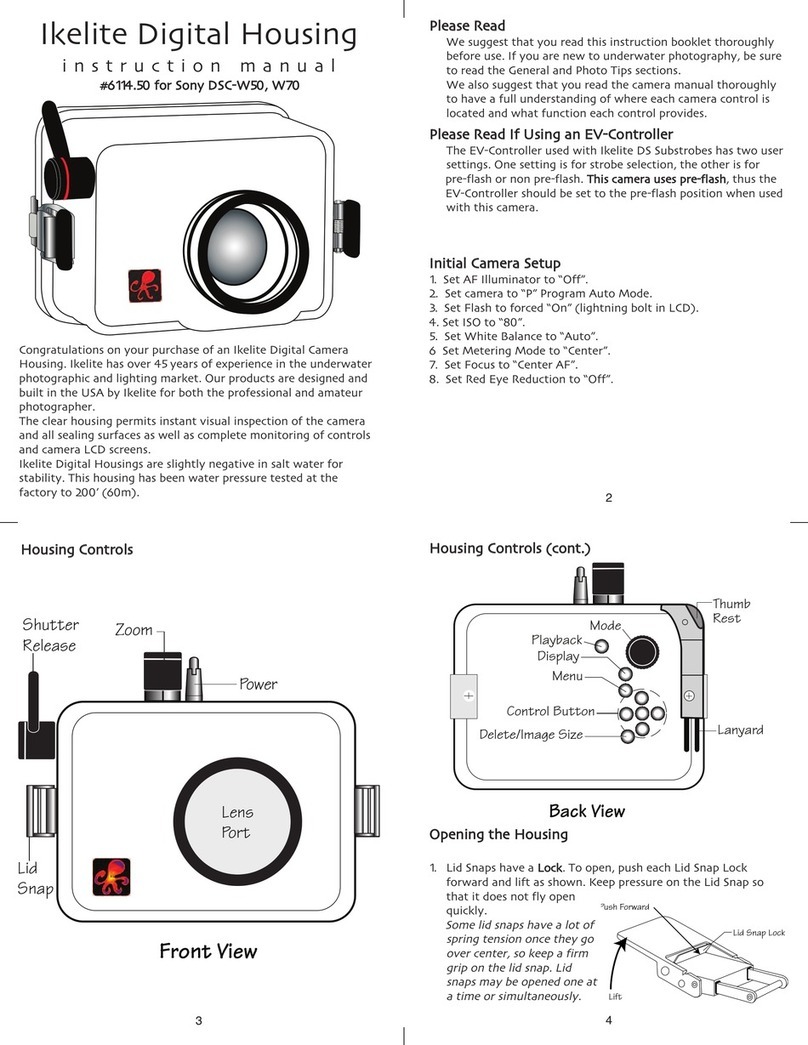
Ikelite
Ikelite DSC-W50 instruction manual
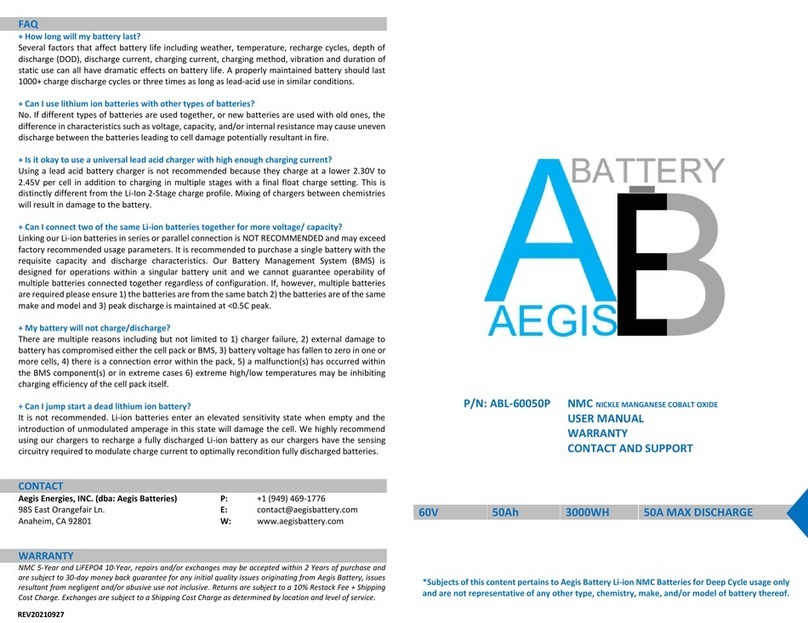
Aegis
Aegis ABL-60050P user manual