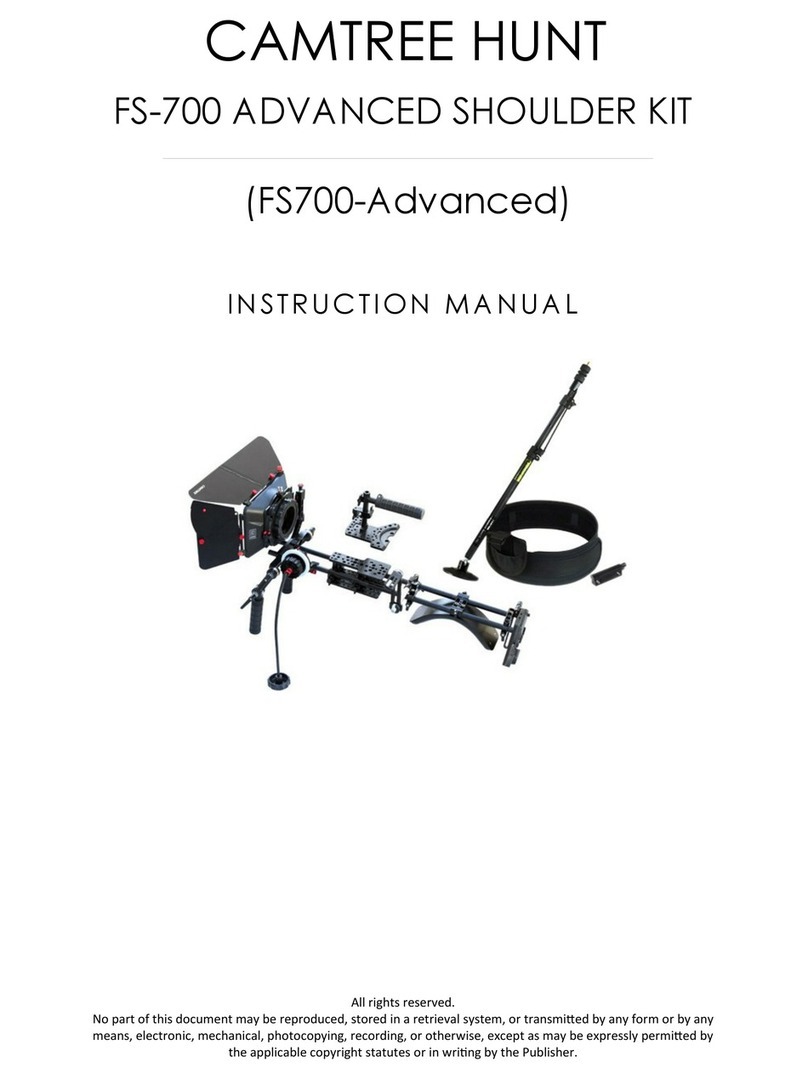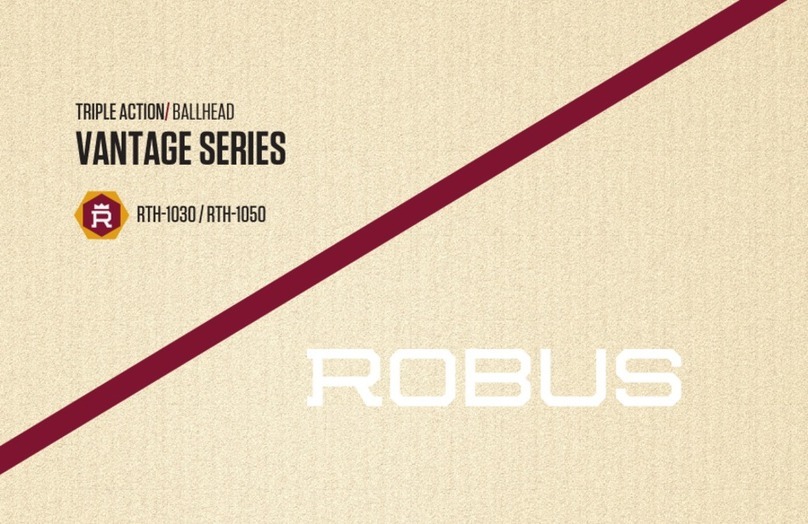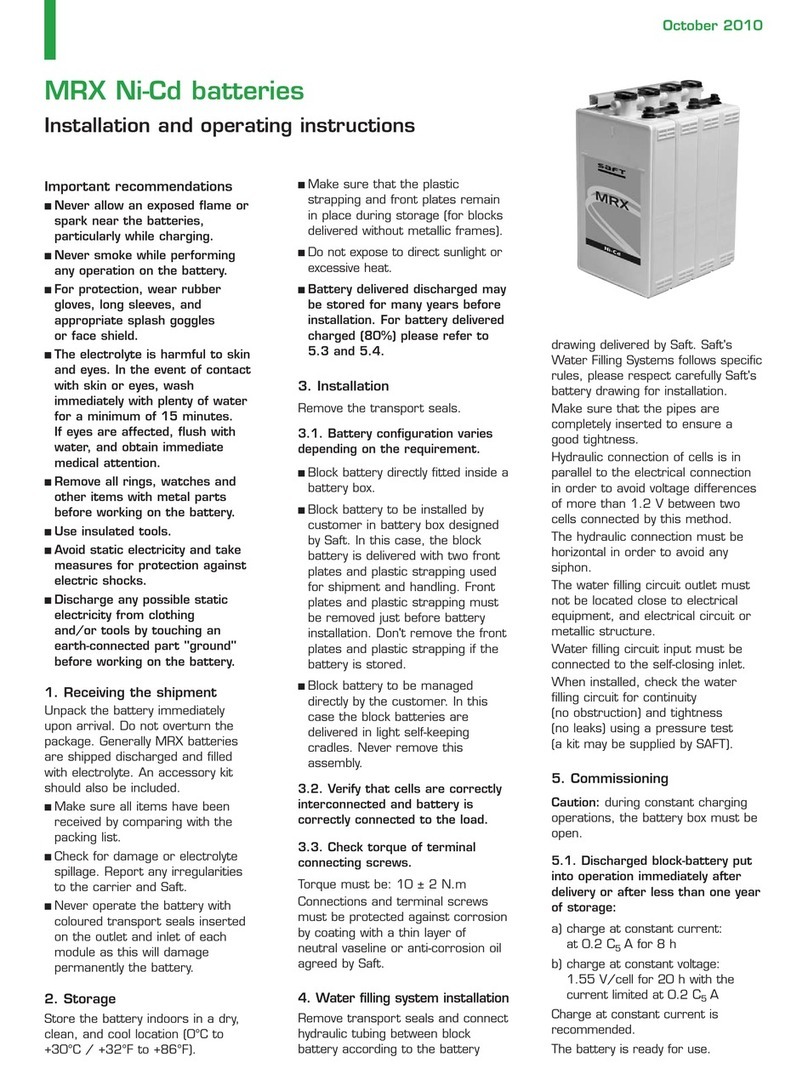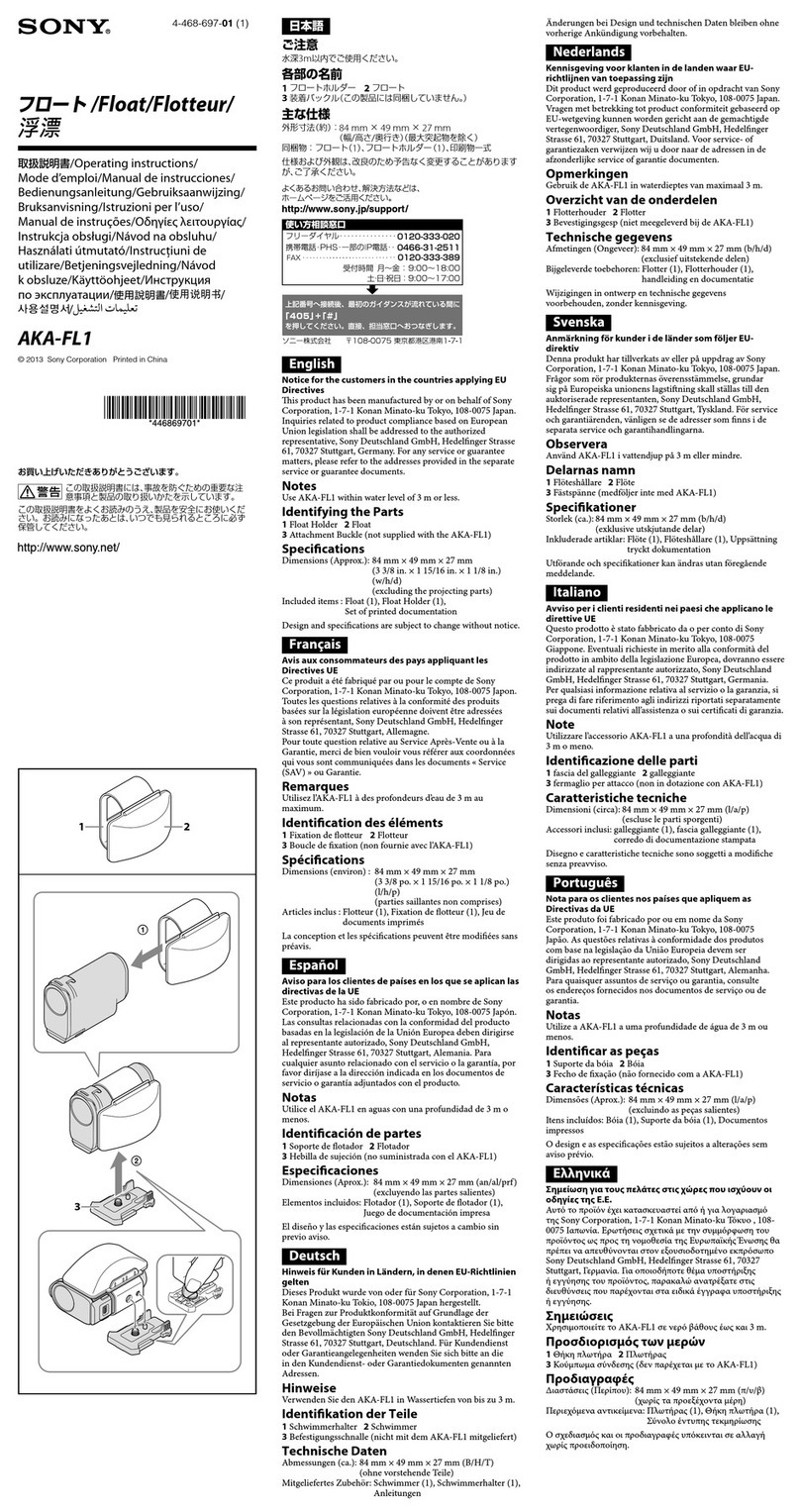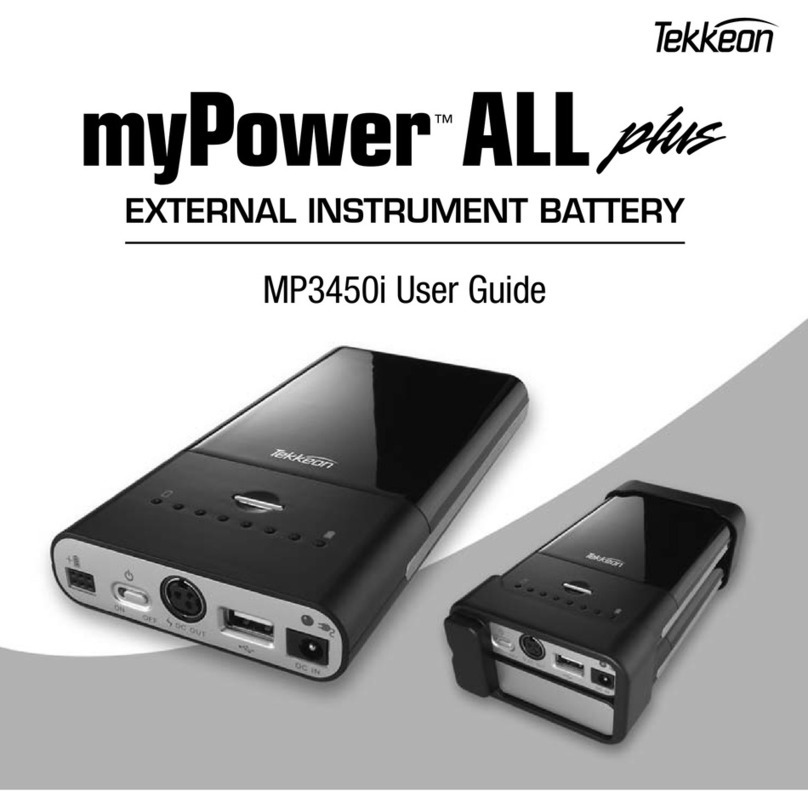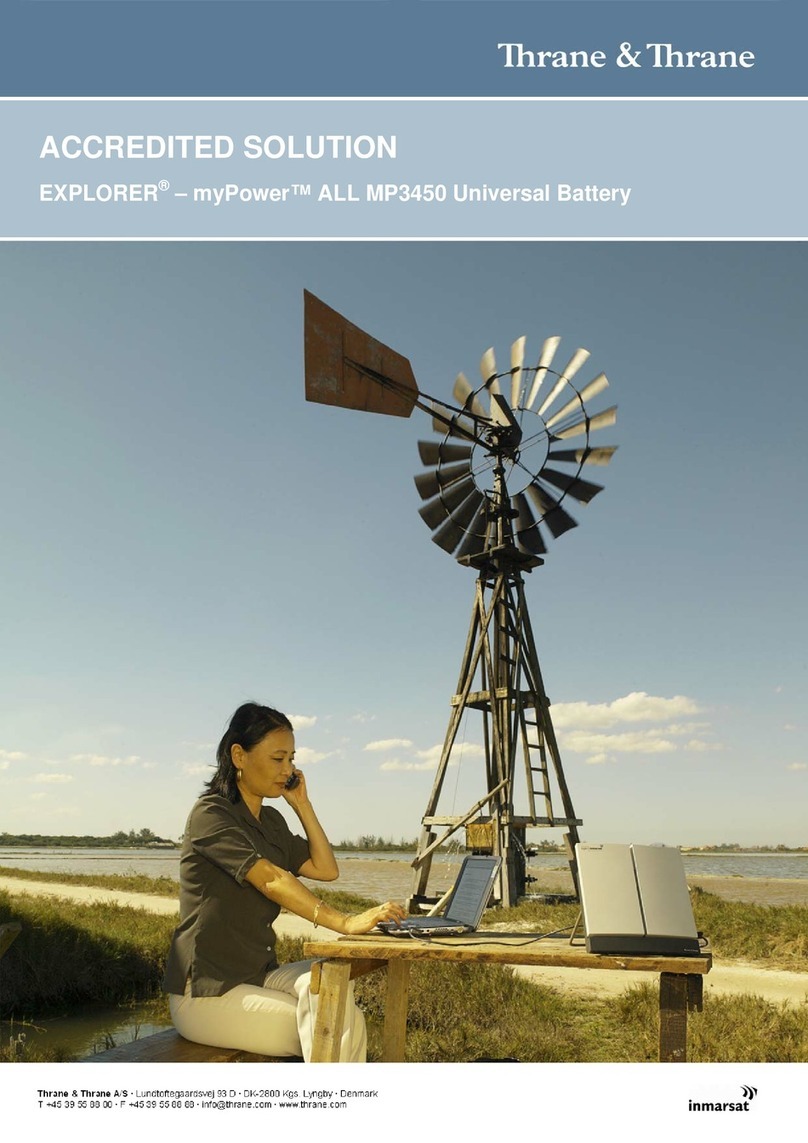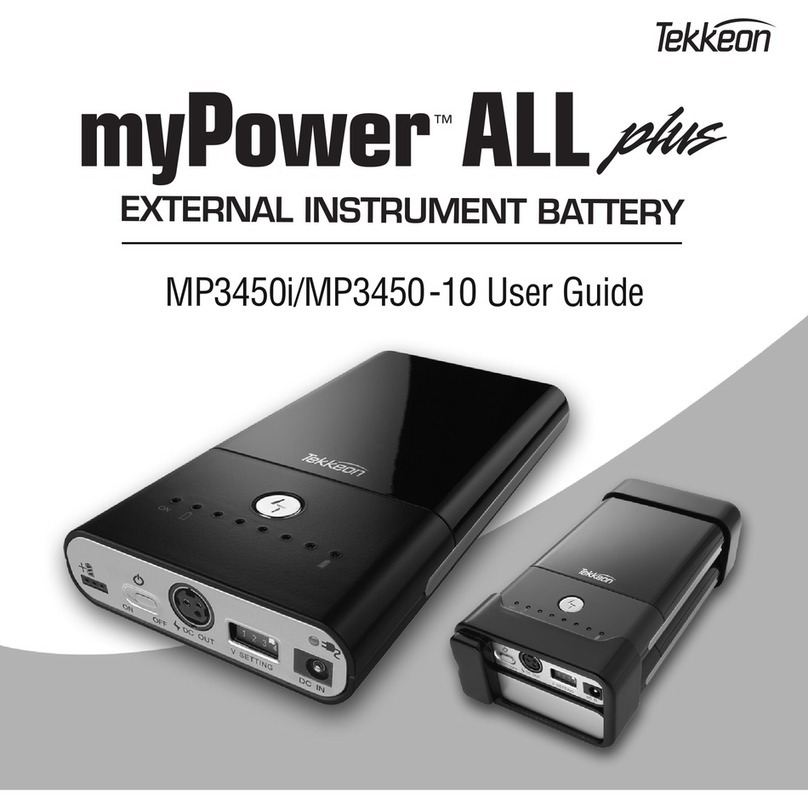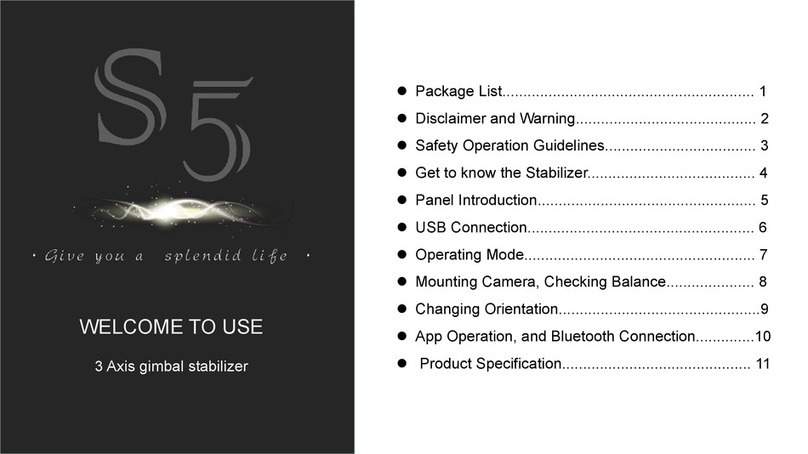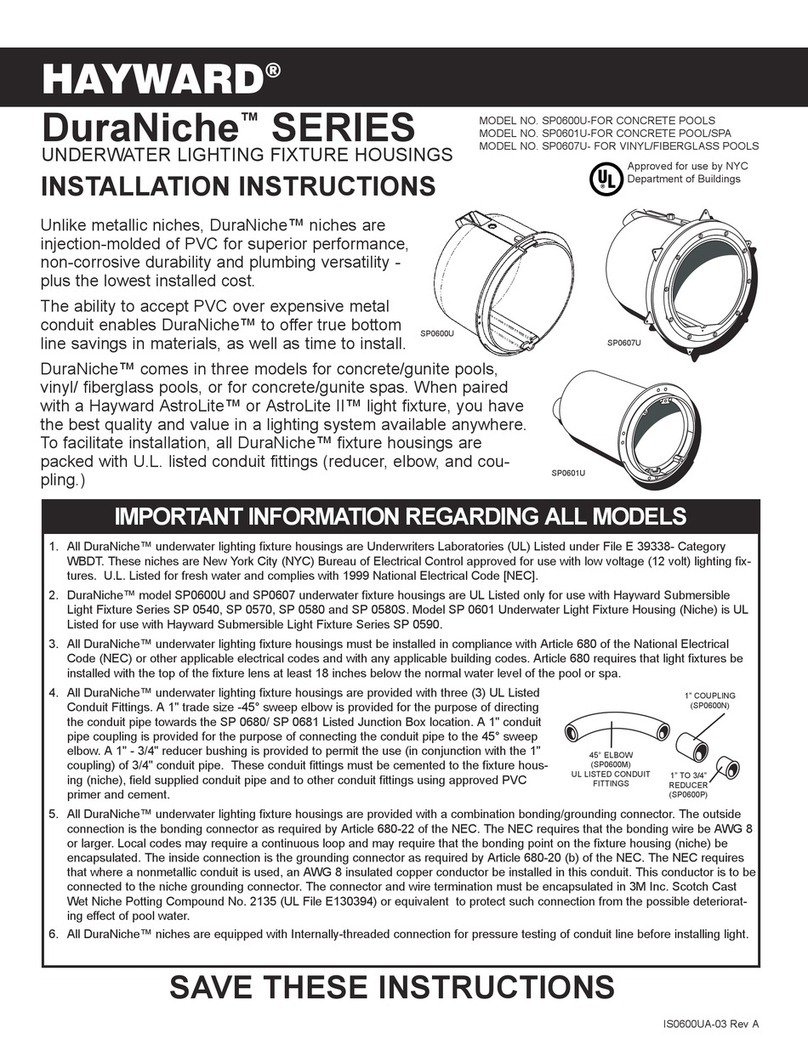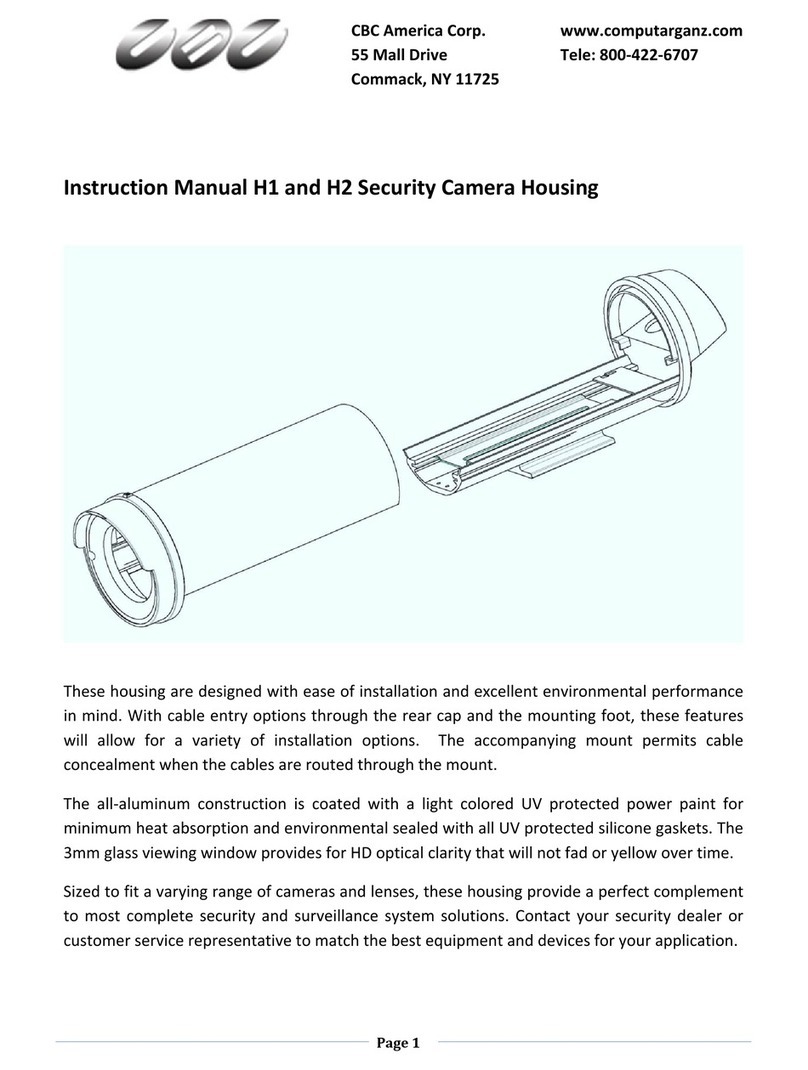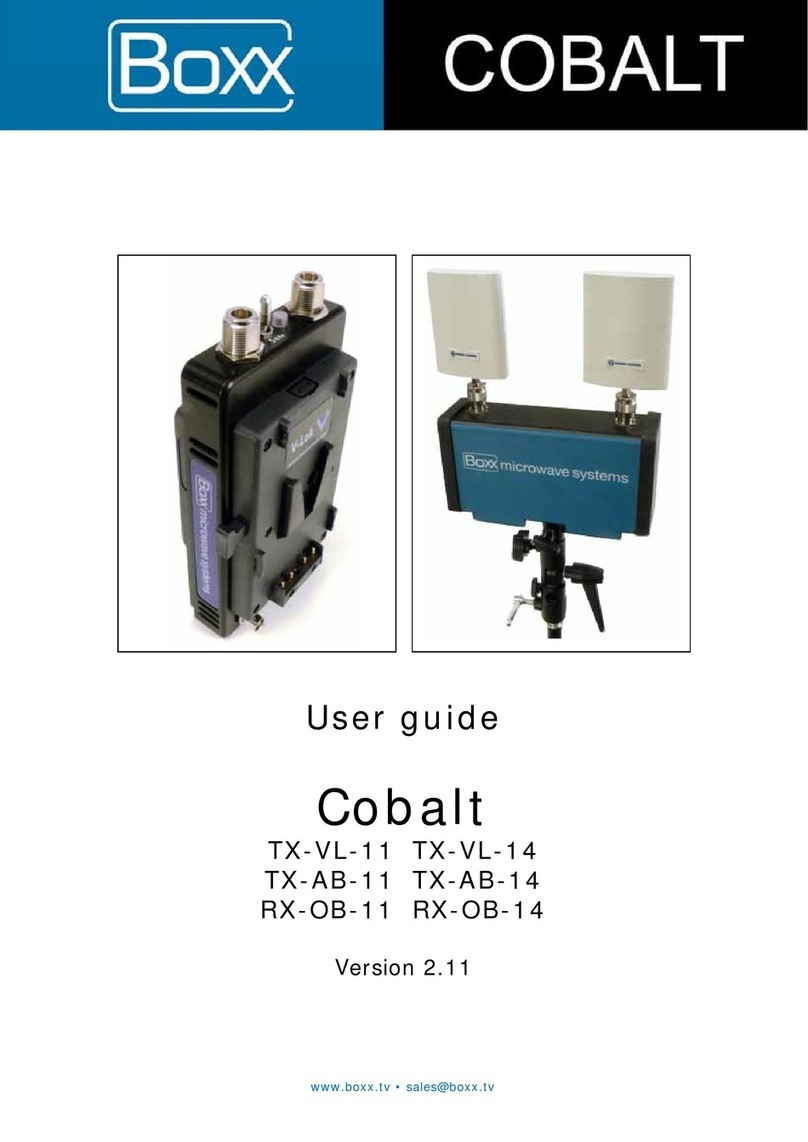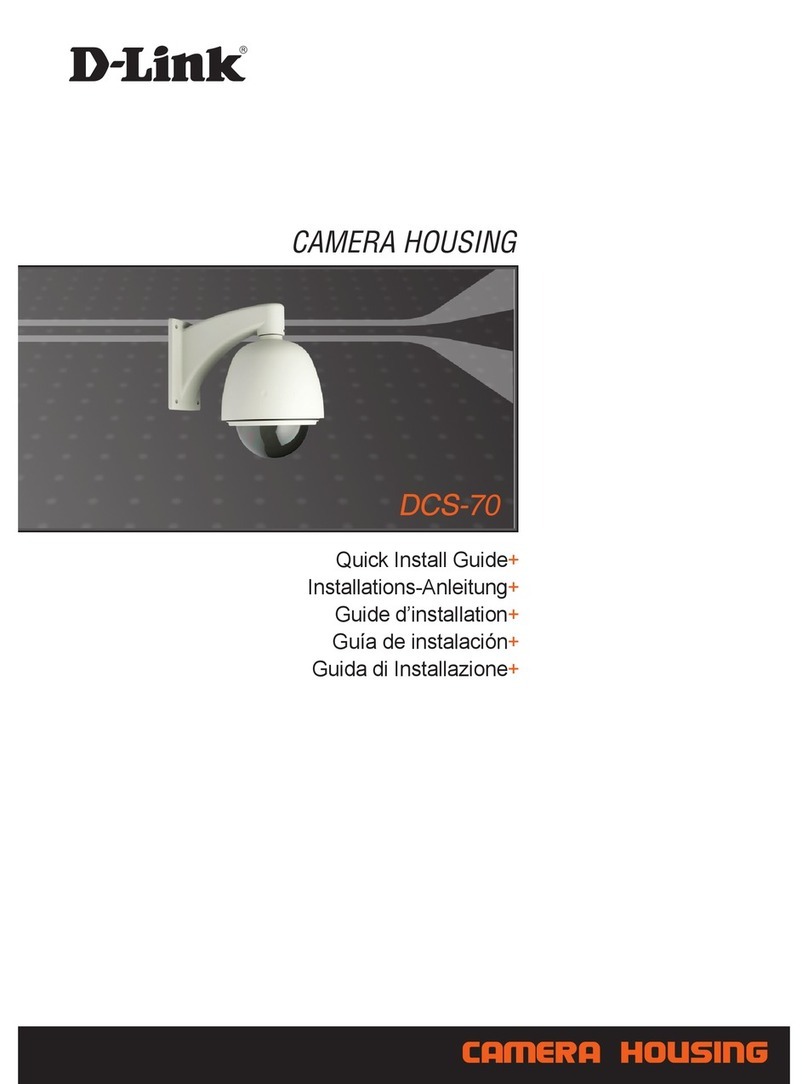Using the Smart 3-Pin Adapter to Charge MP3450/MP3700
Use Tekkeon’s Smart 3-Pin Adapter to work with smaller solar panels (lower
than 25W) by connecting to the 3-Pin Input port on MP3450/MP3700. To use the
solar panel with this port, the solar panel must have a minimum open circuit
voltage of 15V. However, there is no minimum output current requirement from
the solar panel.
To Charge through the 3-Pin Input Port
1. Connect the 3-Pin end of the Smart 3-Pin Adapter into the 3-Pin Input port
on the MP3450/MP3700 (shown) and the other end into the solar panel
output port.
2. Verify that the charging indicator next
to the input jack on the Smart 3-Pin
Adapter (shown) turns on to indicate
the battery is charging.
3. After approximately four hours, press
the MP3450/MP3700 Capacity Display
button to view the battery capacity. If
the capacity does not indicate
full (all green LEDs on),
continue to charge the battery
until the battery capacity
indicates full.
4. When the battery capacity
indicates full, unplug the
connected charging cable. ]
www.tekkeon.com
© 2008 Tekkeon, Inc.
All Rights Reserved
myPower™ is a trademark of Tekkeon, Inc.
Using the Smart 3-Pin Adapter to Charge MP3450/MP3700
Use Tekkeon’s Smart 3-Pin Adapter to work with smaller solar panels (lower
than 25W) by connecting to the 3-Pin Input port on MP3450/MP3700. To use the
solar panel with this port, the solar panel must have a minimum open circuit
voltage of 15V. However, there is no minimum output current requirement from
the solar panel.
To Charge through the 3-Pin Input Port
1. Connect the 3-Pin end of the Smart 3-Pin Adapter into the 3-Pin Input port
on the MP3450/MP3700 (shown) and the other end into the solar panel
output port.
2. Verify that the charging indicator next
to the input jack on the Smart 3-Pin
Adapter (shown) turns on to indicate
the battery is charging.
3. After approximately four hours, press
the MP3450/MP3700 Capacity Display
button to view the battery capacity. If
the capacity does not indicate
full (all green LEDs on),
continue to charge the battery
until the battery capacity
indicates full.
4. When the battery capacity
indicates full, unplug the
connected charging cable. ]
www.tekkeon.com
© 2008 Tekkeon, Inc.
All Rights Reserved
myPower™ is a trademark of Tekkeon, Inc.
Using the Smart 3-Pin Adapter to Charge MP3450/MP3700
Use Tekkeon’s Smart 3-Pin Adapter to work with smaller solar panels (lower
than 25W) by connecting to the 3-Pin Input port on MP3450/MP3700. To use
the solar panel with this port, the solar panel must have a minimum open
circuit voltage of 15V. However, there is no minimum output current
requirement from the solar panel.
To Charge through the 3-Pin Input Port
1. Connect the 3-Pin end of the Smart 3-Pin Adapter into the 3-Pin Input port
on the MP3450/MP3700 (shown) and the other end into the solar panel
output port.
2. Verify that the charging indicator next
to the input jack on the Smart 3-Pin
Adapter (shown) turns on to indicate
the battery is charging.
3. After approximately four hours, press
the MP3450/MP3700 Capacity Display
button to view the battery capacity. If
the capacity does not indicate
full (all green LEDs on),
continue to charge the battery
until the battery capacity
indicates full.
4. When the battery capacity
indicates full, unplug the
connected charging cable. ]
www.tekkeon.com
© 2008 Tekkeon, Inc.
All Rights Reserved
myPower™ is a trademark of Tekkeon, Inc.
Using the Smart 3-Pin Adapter to Charge MP3450/MP3700
Use Tekkeon’s Smart 3-Pin Adapter to work with smaller solar panels (lower
than 25W) by connecting to the 3-Pin Input port on MP3450/MP3700. To use
the solar panel with this port, the solar panel must have a minimum open
circuit voltage of 15V. However, there is no minimum output current
requirement from the solar panel.
To Charge through the 3-Pin Input Port
1. Connect the 3-Pin end of the Smart 3-Pin Adapter into the 3-Pin Input port
on the MP3450/MP3700 (shown) and the other end into the solar panel
output port.
2. Verify that the charging indicator next
to the input jack on the Smart 3-Pin
Adapter (shown) turns on to indicate
the battery is charging.
3. After approximately four hours, press
the MP3450/MP3700 Capacity Display
button to view the battery capacity. If
the capacity does not indicate
full (all green LEDs on),
continue to charge the battery
until the battery capacity
indicates full.
4. When the battery capacity
indicates full, unplug the
connected charging cable. ]
www.tekkeon.com
© 2008 Tekkeon, Inc.
All Rights Reserved
myPower™ is a trademark of Tekkeon, Inc.
LED turns on when solar panel i
charging myPower ALL Plus
LED turns on when solar panel i
charging myPower ALL Plus
LED turns on when solar panel i
charging myPower ALL Plus
LED turns on when solar panel i
charging myPower ALL Plus