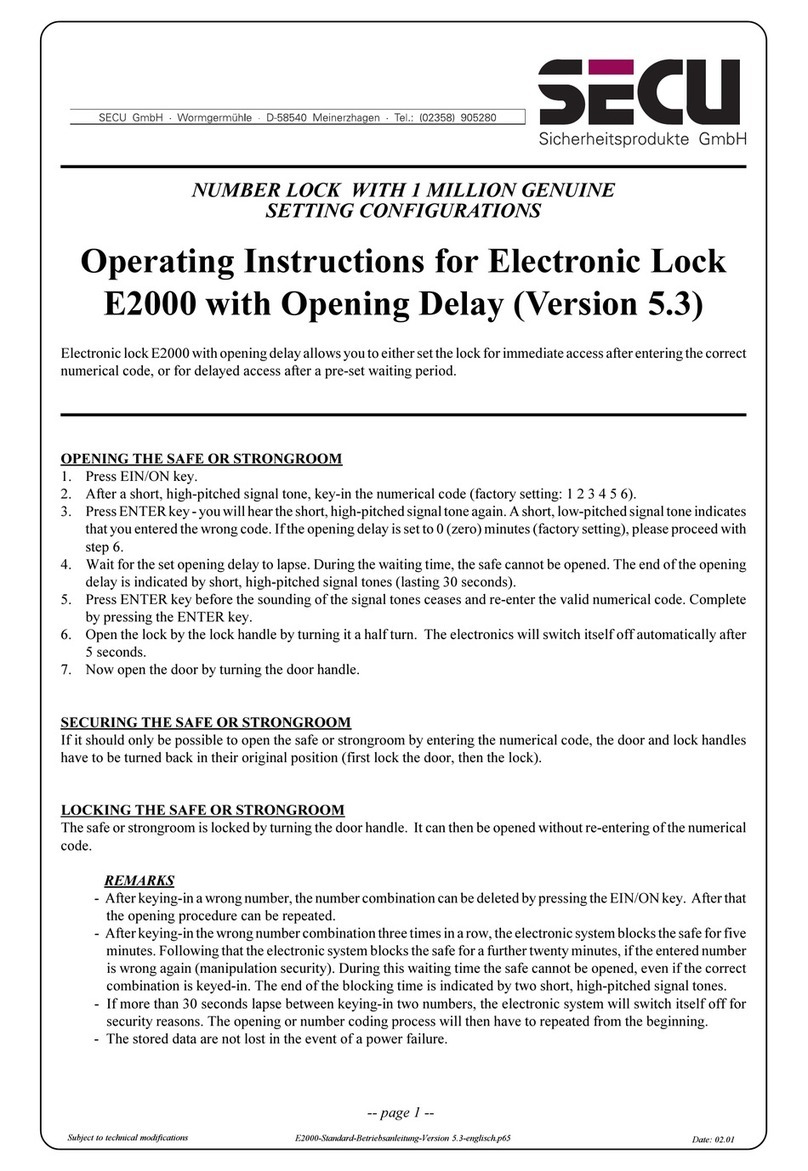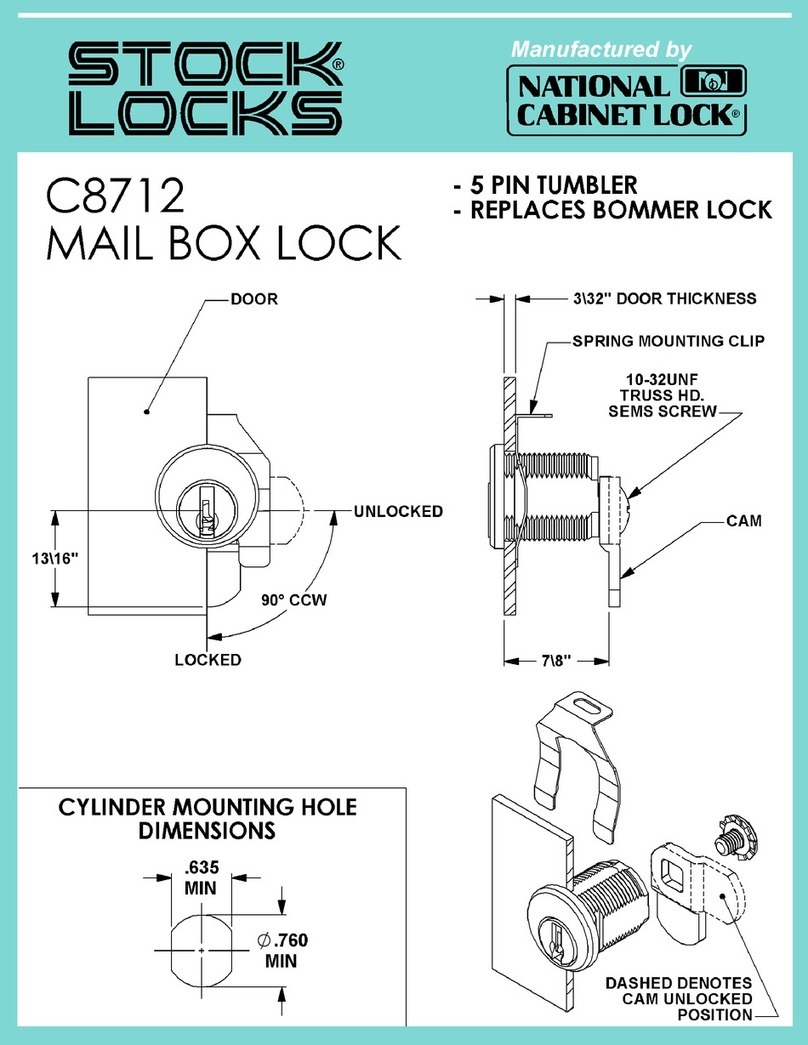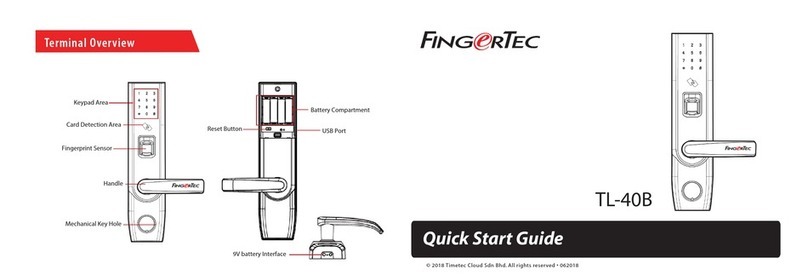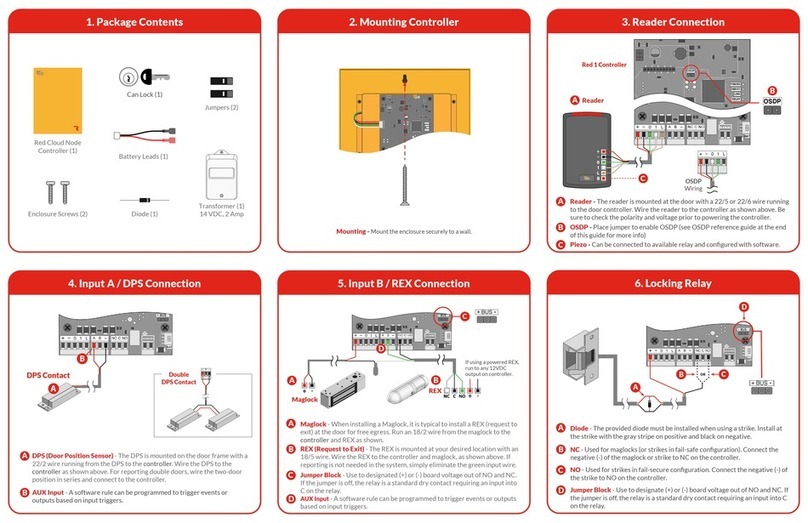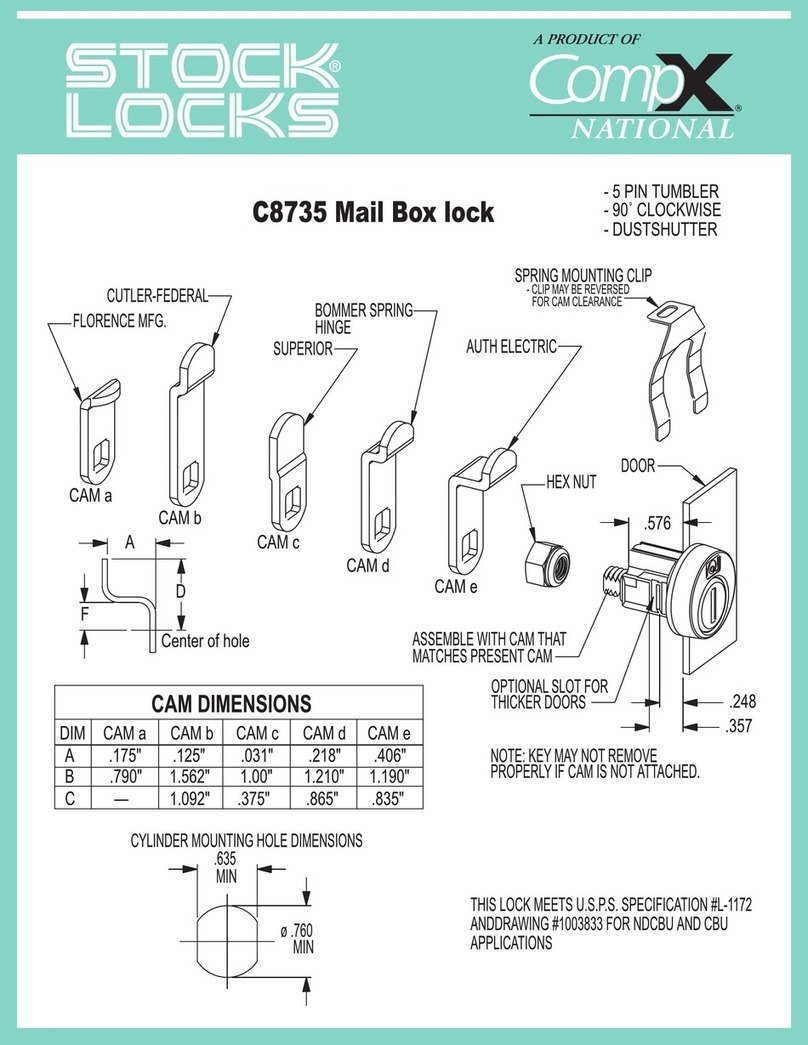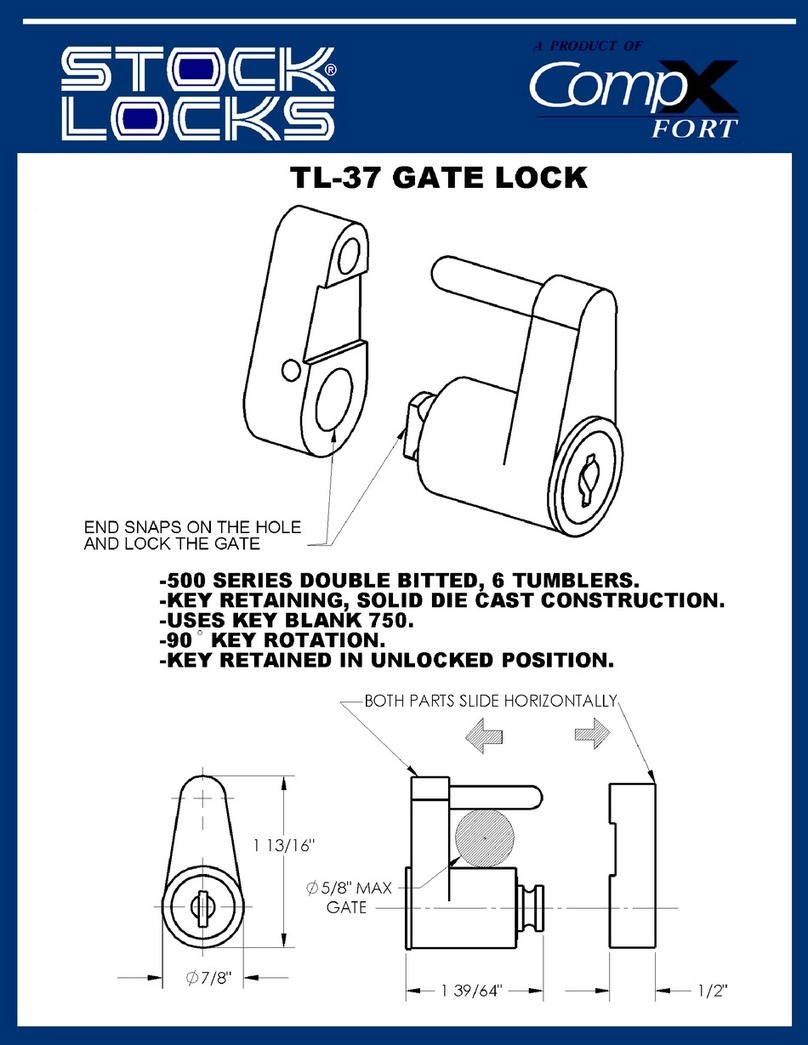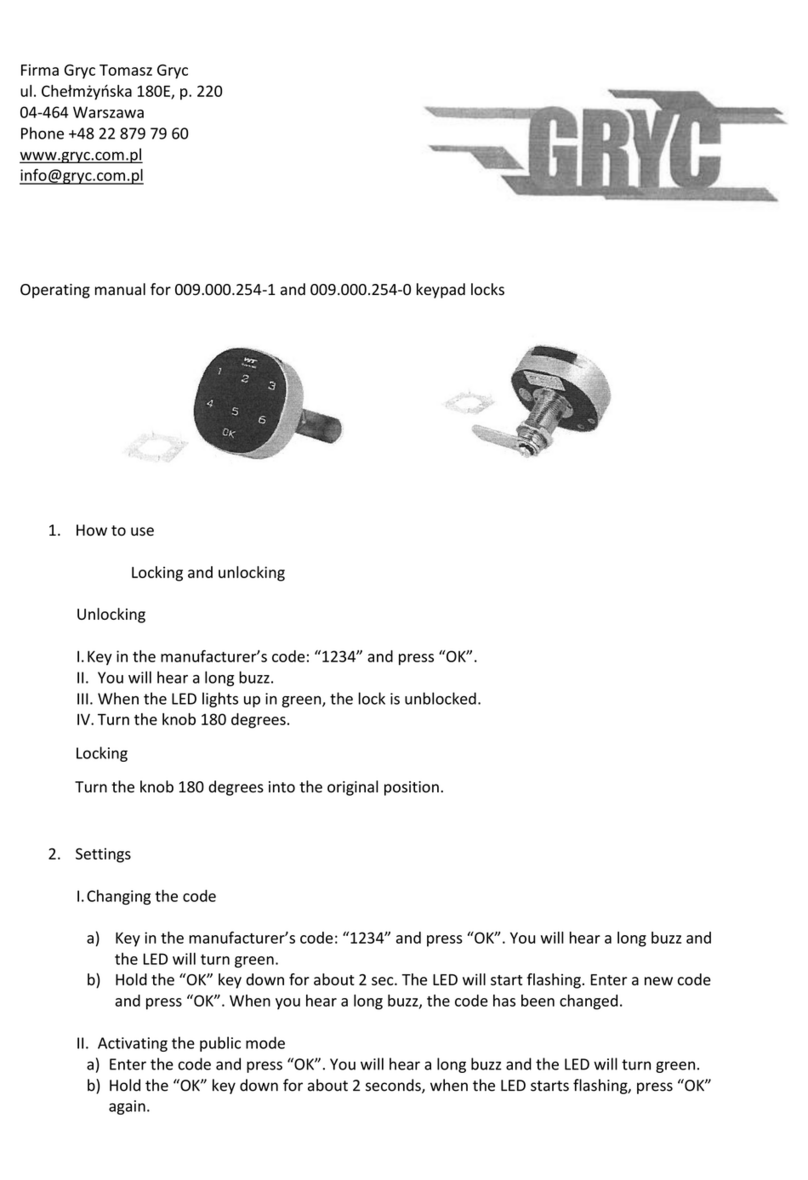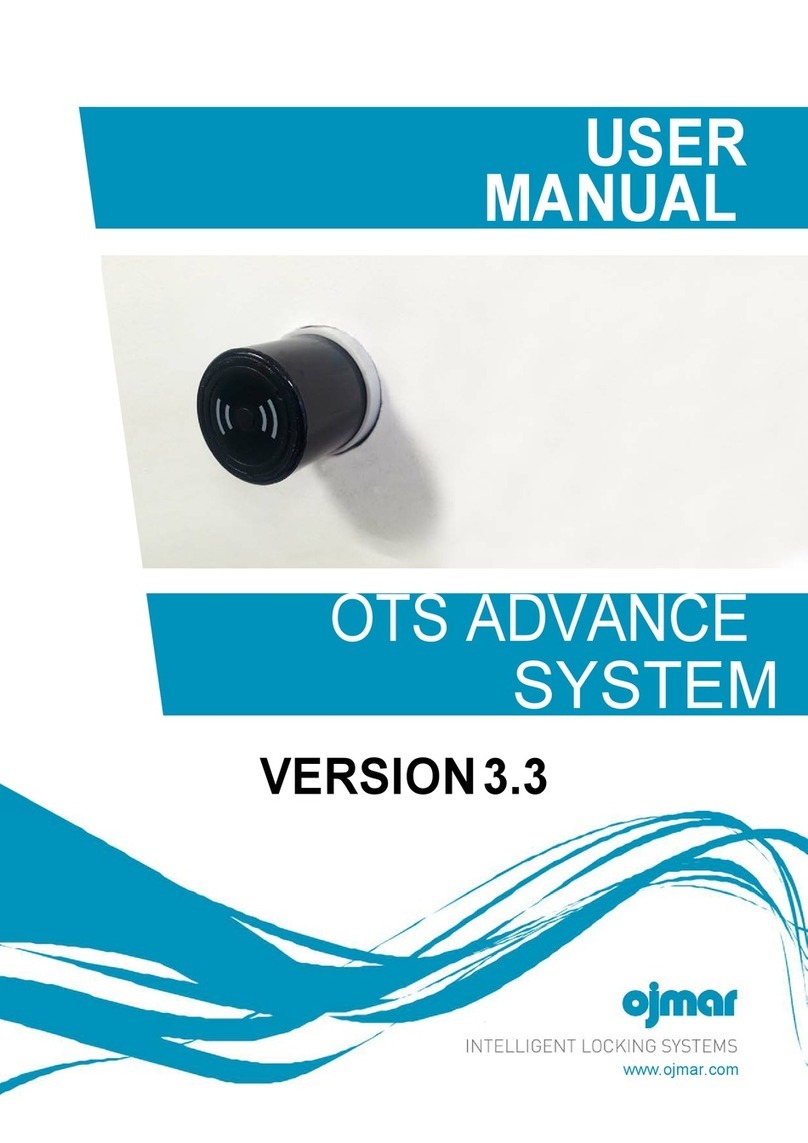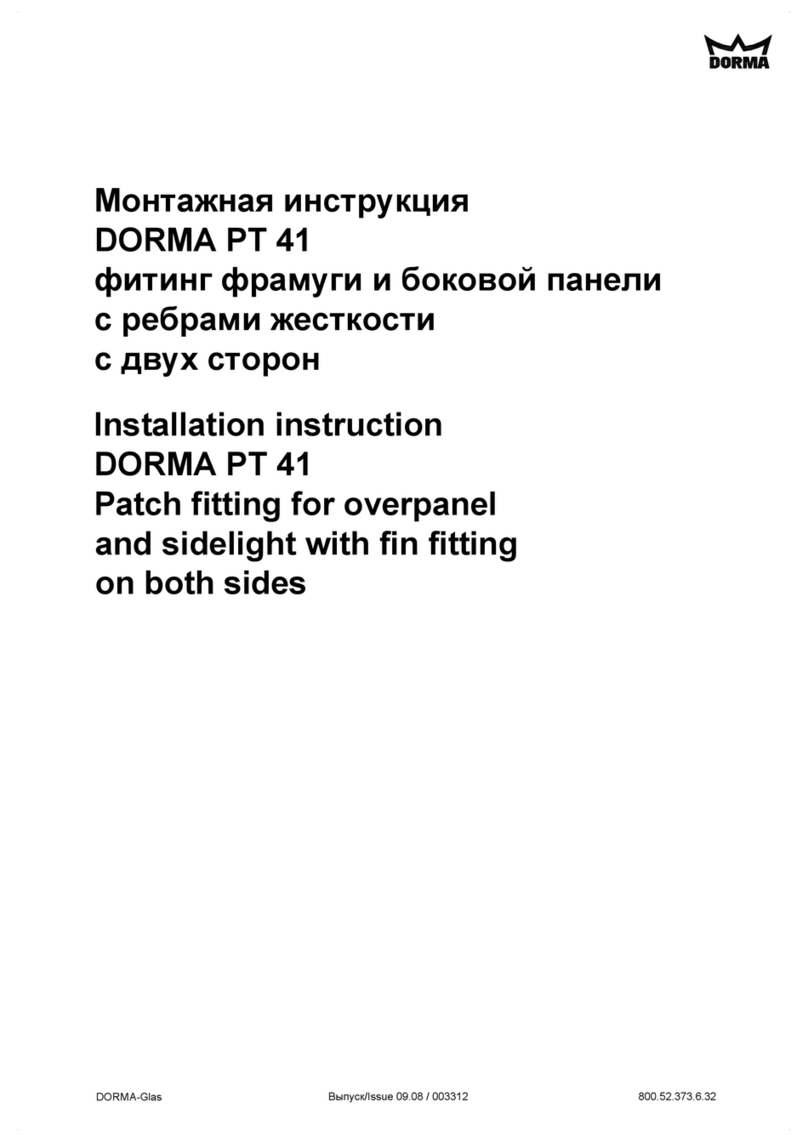Teknion Versa mini User manual

1
versa mini digital lock & keys
10.2022

10.2022 DIGITAL LOCKS & KEYS
2
standard versa locks
C Button Key Button
Key Slot
Alpha Numeric
Keypad
LED Usage Indicator
Shared Use
Assigned Use
Knob
ADA Handle
Available for lockers:
• Single Locker Tower – Standard (PLTSS)
• Dual Locker Tower – Standard (PLTDS)
• Triple Locker Tower – Standard (PLTTS)
vertical with knob on bottom vertical with knob on top
horizontal with knob on left
horizontal with knob on right
Note: e locks also includes an ADA handle and vertical applications as Special (the knob and ADA handle locations are defaulted depends on the door orientation) .

10.2022 DIGITAL LOCKS & KEYS 3
standard versa keys
C Button Key Button
Key Slot
Alpha Numeric
Keypad
LED Usage Indicator
Shared Use
Assigned Use
Knob
ADA Handle
C Button Key Button
Key Slot
Alpha Numeric
Keypad
LED Usage Indicator
Shared Use
Assigned Use
Knob
ADA Handle
C Button Key Button
Key Slot
Alpha Numeric
Keypad
LED Usage Indicator
Shared Use
Assigned Use
Knob
ADA Handle
Digital Lock Key for Metal Filing Storage (LKEY)
Digital Lock Key for Laminate and Wood Filing Storage (LKEE)
Up to six Manager Keys may be programmed to each lock.
One Programming Key is allowed per lock system.
Up to 20 user credentials may be assigned to each lock.
User Key Manager Key Programming Key
user key manager key programming key
Operates the lock
Overrides user access
Allow management inspection
Provides external power
Programs Manager Keys to the lock
Assigns user credentials (in assigned use functionality)
Sets lock functionality

10.2022 DIGITAL LOCKS & KEYS
4
key insertion
C Button Key Button
Key Slot
Alpha Numeric
Keypad
LED Usage Indicator
Shared Use
Assigned Use
Knob
ADA Handle
3
14
2
3142
Numeric logo must face towards the keypad.
set up
Locks are shipped with factory default settings (only operates by pressing). Each lock must be set up to operate with a
Programming Key and Manager Keys.
Insert the Programming Key.
A two-tone beep will be heard, and the
LED will ash.
While the LED is ashing, insert one
Manager Key at a time.
A beep will be heard for each Manager
Key programmed.
Insert the Programming Key.
A two-tone beep will be heard, and the
LED will turn o.
Repeat above steps for each lock or
follow instructions to Express Register
Manager Keys to setup all locks.

10.2022 DIGITAL LOCKS & KEYS 5
programming instructions
3142
3
14
2
42
13
1
1a 1b
2
2a 2b
*e Programming Key will continue to function in Express Registration mode until it is used to operate a lock.
Go to a lock already programmed to
operate with the Manager Keys.
Press . e LED
will ash.
Go to a lock requiring additional
Manager Keys.
Press
e LED will ash.
While the LED is ashing, insert the
Programming Key.
A two-tone beep will be heard, and the
LED will turn o.
While the LED is ashing, insert the
Programming Key.
A two-tone beep will be heard.
Insert the Programming Key to
program each lock to operate with the
same Manager Keys.
Two sets of two-tone beeps will be
heard, and the LED will ash twice to
indicate successful programming.
While the LED is ashing, insert each
additional Manager Key one at a time.
A beep will be heard for each Manager
Key programmed.
End Express Registration mode.*
Go to any programmed lock.
Press then insert the
Programming Key.
Insert the Programming Key. A two-
tone beep will be heard, and the LED
will turn o.
Repeat above steps for each lock or
follow instructions to Express Register
Manager Keys to quickly program
multiple locks to operate with the
same Manager Keys.
express register manager keys
add manager keys
e Programming Key can quickly program multiple locks to operate with the same Manager Keys.
Manager Keys can be programmed to the locks at any time.
To turn on Auto Unlock:

10.2022 DIGITAL LOCKS & KEYS
6
4213
1
1a 1b
2
2a 2b
To replace the Manager Key:
Collect all remaining and replacement Manager Keys.
Go to any lock operated by the lost/stolen Manager Keys.
Press . . e LED will ash.
4213
1
1a 1b
2
2a 2b
To replace the Programming Key:
Note the order or serial number (found on the lock’s rear). Contact Digilock Support to purchase a replacement Programming Key.
While the LED is ashing, insert the Programming Key. A two-tone beep will be
heard. Insert the Programming Key again. ree sets of two-tone beeps will be
heard, and the LED will turn o. All previously programmed Manager Keys will
be erased. Follow instructions to Add Manager Keys to program the remaining
and replacement Manager Keys to the locks.
programming instructions
replace keys
e locks must be reprogrammed to prevent the lost/stolen keys from operating a lock.
set lock functionality
Each lock can be set for either shared or assigned use functionality. Press to check functionality. If in shared use, LED
is red. If in assigned use, LED is green.
1a 1b
1
2
2
1
12
2
To replace the Programming Key: To set for shared use:
Insert the Programming Key. A
two-tone beep will be heard, and
the green LED will ash once.
Insert the Programming Key. A
two-tone beep will be heard, and
the red LED will ash once.
Press .
e red LED will turn on.
Press .
e red LED will turn on.

10.2022 DIGITAL LOCKS & KEYS 7
in shared use functionality
auto unlock
When in shared use functionality, each lock can be programmed to auto unlock after a set number of hours. e default
setting is OFF (does not auto unlock).
1a 1b
1
2
2
1122
To turn on Auto Unlock:
Press . e LED will ash.
While the LED is ashing, insert the Programming Key.
A two-tone beep will be heard, and the LED will turn on.
While the LED is on, enter the number of hours from then press .
Two sets of two-tone beeps will be heard, and the LED will turn o.
For example: Press to set the lock to auto unlock 8 hours after locking
1a 1b
1
2
2
1122
To turn on Auto Unlock:
Press . e LED will ash. While the LED is ashing, insert the Programming Key. A two-tone beep will be
heard, and the LED will turn o.

10.2022 DIGITAL LOCKS & KEYS
8
in assigned functionality
4a 4b3
1a
1a
2a
2
2b
1b
1b
12
4a 4b3
1a
1a
2a
2
2b
1b
1b
12
4a 4b3
1a
1a
2a
2
2b
1b
1b
12
Assign User Codes:
Assign User Keys:
Press . e LED will ash.
While the LED is ashing, insert a valid Manager Key.
A two-tone beep will be heard, and the LED will turn on.
Go to a lock already programmed to
operate with the user credentials and
Manager Keys. Press .
e LED will ash.
*e Programming Key will continue to function in Express Registration mode until it is used to operate a lock.
Insert the Programming Key to program
each lock to operate with the same user
credentials and Manager Keys. Two sets
of two-tone beeps will be heard, and
the LED will ash twice to indicate
successful programming.
While the LED is ashing, insert the
Programming Key. A two-tone beep
will be heard, and the LED will turn
o.
End Express Registration mode:*
Go to any programmed lock.
Press then insert the
Programming Key.
Press . e LED will ash.
While the LED is ashing, insert a valid Manager Key.
A two-tone beep will be heard, and the LED will turn on.
While the LED is on, press [new 4-7 digit code] . A two-tone beep will be
heard. Press [the same 4-7 digit code] . Two sets of two-tone beeps will be
heard, and the LED will turn o.
While the LED is on, insert a User Key. Two sets of two-tone beeps will be heard,
and the LED will turn o.
assign user credentials
express register user credentials and manager keys
Make sure that the lock is set for assigned use functionality (a green LED will ash when is pressed). Up to 20 user
credentials (User Codes and/or User Keys) may be assigned to each lock.
Make sure the lock is set for assigned use functionality (a green LED will ash when is pressed). e Programming Key
can quickly program multiple locks to operate with the same user credentials and Manager Keys.

10.2022 DIGITAL LOCKS & KEYS 9
in assigned functionality
6
094361
28643
139567
811254
5379
6924
1 2a 2b
094361
28643
139567
811254
5379
6924
1
3
2a
4
2b
.
321
Collect all remaining and replacement user credentials (User Codes and User Keys).
Insert the Manager Key again. ree sets of two-tone beeps will be heard, and the
LED will turn o. All previously assigned user credentials will be removed.
Follow Assign User Credentials instructions to assign the remaining and
replacement user credentials to the locks.
remove user credentials
Make sure the lock is in assigned use functionality (a green LED will ash when is pressed). e locks must be
reprogrammed to remove user credentials from operating a lock.
Press . e LED will ash. While the LED is ashing, insert a
valid Manager Key. A two-tone beep will be heard.
03.2022 DIGITAL LOCK S & KE YS
8
in assigned functionality
4a 4b3
1a
1a
2a
2
2b
1b
1b
12
4a 4b3
1a
1a
2a
2
2b
1b
1b
12
4a 4b3
1a
1a
2a
2
2b
1b
1b
12
Assign User Codes:
Assign User Keys:
Press . e LED will ash.
While the LED is ashing, insert a valid Manager Key.
A two-tone beep will be heard, and the LED w ill tu rn on.
Go to a lock al ready programmed to
operate with the user credentials and
Manager Keys. Press .
e LED will ash.
*e Progra mming Key will continue to f unction in Express Registration mode until it is used to operate a lock.
Insert t he Programming Key to
program each lock to operate with the
same user credentia ls and Manager
Keys. Two sets of two-tone beeps will be
heard, and the LED will a sh twice to
indicate successful programming.
While the LED is ashing, insert the
Program ming Ke y. A two-tone beep
will be he ard, and the LED will turn
o.
End Express Registration mode:*
Go to any programmed lock.
Press then insert the
Programming Key.
Press . e LED will ash.
While the LED is ashing, insert a valid Manager Key.
A two-tone beep will be heard, and the LED w ill tu rn on.
While the LED is on, press [new 4-7 digit code] . A two-tone beep will be
heard. Press [the same 4-7 dig it code] . Two sets of two-tone beeps will be
heard, and the LED will turn o.
While the LED is on, insert a User Key. Two sets of two-tone beeps will be heard,
and the LED will t urn o.
assign user credentials
express register user credentials and manager keys
Make sure that the lock is set for assigned use functionality (a green LED will ash when is pressed). Up to 20 user
credentials (User Codes and/or User Keys) may be assigned to each lock.
Make sure the lock is set for assigned use functionality (a green LED will ash when is pressed). e Programming Key
can quickly program multiple locks to operate with the same user credentials and Manager Keys.

10.2022 DIGITAL LOCKS & KEYS
10
094361
28643
139567
811254
5379
6924
1
3
2a
4
2b
.
321
321
321
321
Replace an Assigned User Code with a New User Code:
Replace an Assigned User Code with a New User Key:
Press then insert a valid Manager Key. A
two-tone beep will be heard, and the LED will
turn on.
Press then insert a valid Manager Key. A
two-tone beep will be heard, and the LED will
turn on.
While the LED is on, press [assigned user
code] . A two-tone beep will be heard.
While the LED is on, press [assigned user
code] . A two-tone beep will be heard.
While the LED is on, press [new 4-7 digit user
code] [the same 4-7 digit user code] .
Two sets of two-tone beeps will be heard, and the
LED will turn o.
While the LED is on, insert a new User Key.
Two sets of two-tone beeps will be heard and the
LED will turn o.
replace an assigned user credential
in assigned functionality

10.2022 DIGITAL LOCKS & KEYS 11
321
321
321
321
321
321
Replace an Assigned User Key with a New User Key:
Replace an Assigned User Key with a New User Code:
Press then insert a valid Manager Key. A
two-tone beep will be heard, and the LED will
turn on.
Press then insert a valid Manager Key. A
two-tone beep will be heard, and the LED will
turn on.
While the LED is on, insert the assigned user
Key. A two-tone beep will be heard.
While the LED is on, insert the assigned user
Key. A two-tone beep will be heard.
While the LED is on, insert a new User Key.
Two sets of two-tone beeps will be heard,
and the LED will turn o.
While the LED is on, press [new 4-7 digit user
code] [the same 4-7 digit user code] .
Two sets of two-tone beeps will be heard, and the
LED will turn o.
replace an assigned user credential
in assigned functionality

10.2022 DIGITAL LOCKS & KEYS
12
1a 1b 2a 2b
1a 1b 2a 2b
2a 2b1a 1b
1a 1b 2a 2b
1a 1b 2a 2b
2a 2b1a 1b
1a 1b 2a 2b
1a 1b 2a 2b
2a 2b1a 1b
Operate with a User Code:
Operate with a User Key
Operate with a Manager Key:
To lock: Close the door. Press [any 4-7 digit code] then turn the knob to
the locked position.
To lock: Close the door to lock. Insert any User Key then turn the knob to the
locked position.
To lock: Close the door. Insert a valid Manager Key then turn the knob
to the locked position.
* After 3 consecutive incorrect User Code entries, the keypad will be disabled for 1 minute (Sleep Mode).
** If a valid Manager Key is used to re lock, the previous user credential will continue to operate the lock.
† e lock will remain in the locked position if the knob is not turned within approximately 6 seconds.
To unlock: Press [the same 4–7-digit code] then turn the knob to the
unlocked position. Open the door.*
To unlock: Insert the same User Key then turn the knob to the unlocked
position. Open the door.
To unlock: Insert a valid Manager Key then turn the knob to the
unlocked position. Open the door.**
in shared use functionality
operating instructions
In shared use functionality, the user enters any 4–7-digit User Code or inserts any User Key to lock and the same User Code
or User Key to unlock. Once unlocked, the lock is available for a dierent user.

10.2022 DIGITAL LOCKS & KEYS 13
2
1a 1b
2
1a 1b
2
1a 1b
2
1a 1b
2
1a 1b
2
1a 1b
2
1a 1b
2
1a 1b
2
1a 1b
Operate with the User Code:
Operate with the User Key :
Operate with a Manager Key:
To lock: Press [any 4-7 digit code] then turn the knob to the unlocked
position. Open the door.*†
To unlock: Insert the assigned User Key then turn the knob to the
unlocked position. Open the door.†
To unlock: Insert a valid Manager Key then turn the knob to the
unlocked position. Open the door.†
* After 3 consecutive incorrect User Code entries, the keypad will be disabled for 1 minute (Sleep Mode).
** If a valid Manager Key is used to re lock, the previous user credential will continue to operate the lock.
† e lock will remain in the locked position if the knob is not turned within approximately 6 seconds.
To unlock: Close the door then turn the knob to the locked position.
To lock: Close the door then turn the knob to the locked position.
To lock: Close the door then turn the knob to the locked position.
in shared use functionality
operating instructions

10.2022 DIGITAL LOCKS & KEYS
14
sleep mode
low battery indicator
does not unlock with the user code or user key
does not operate with a manager key
does not operate with the programming key
no audible feedback when is pressed
support
After three consecutive incorrect User Code entries to unlock, the lock will enter Sleep Mode for one minute. For each
subsequent incorrect entry, the lock will remain in Sleep Mode for an additional minute. e keypad is disabled while in
Sleep Mode. A valid Manager Key may be used to unlock while lock is in Sleep Mode.
After locking or unlocking, the lock emits two sets of three beeps indicating that the batteries are low. Replace the batteries.
e lock does not recognize the User Code or User Key. For immediate access, operate with a valid Manager Key. If in
assigned use functionality, follow instructions to Assign User Credentials to assign a new User Code or User Key to the
lock.
e lock does not recognize the Manager Key. Follow instructions to Add Manager Keys to program the Manager Key to
the lock. For immediate access, operate with another valid Manager Key.
e lock does not recognize the Programming Key. If the Programming Key has been replaced, operate with the Replacement
Programming Key. Contact Digilock support for additional assistance.
e lock may be in Sleep Mode, or the batteries may need to be replaced. For immediate access, operate with a valid
Manager Key. If the error condition persists, replace the batteries.

10.2022 DIGITAL LOCKS & KEYS 15
battery replacement
It is not necessary to uninstall the lock from the door.
Surface Mount: Recess Mount:
aa
bb
cc
a. Remove the screws and the battery pack.
b. Replace the two-premium lithium CR2032 batteries.
c. Re-Insert battery pack and screws.
In case of battery failure, operate with a valid Manager Key.
a. Remove the screws and the battery cover.
b. Replace the two premium AAA batteries.
c. Replace battery cover and screws.
This manual suits for next models
3
Table of contents
Popular Lock manuals by other brands
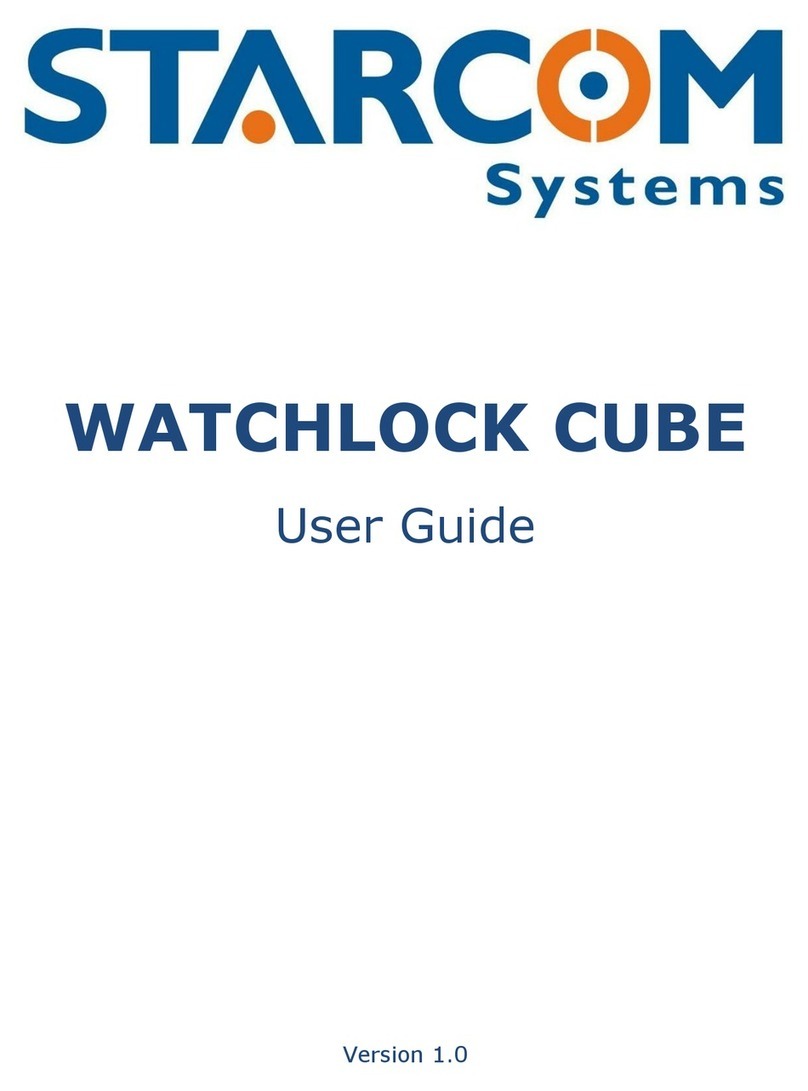
Starcom Systems
Starcom Systems WATCHLOCK CUBE user guide

Assa Abloy
Assa Abloy Sargent SE LP10 installation instructions

whatlock
whatlock Magnetic Security Lock Fitting instructions
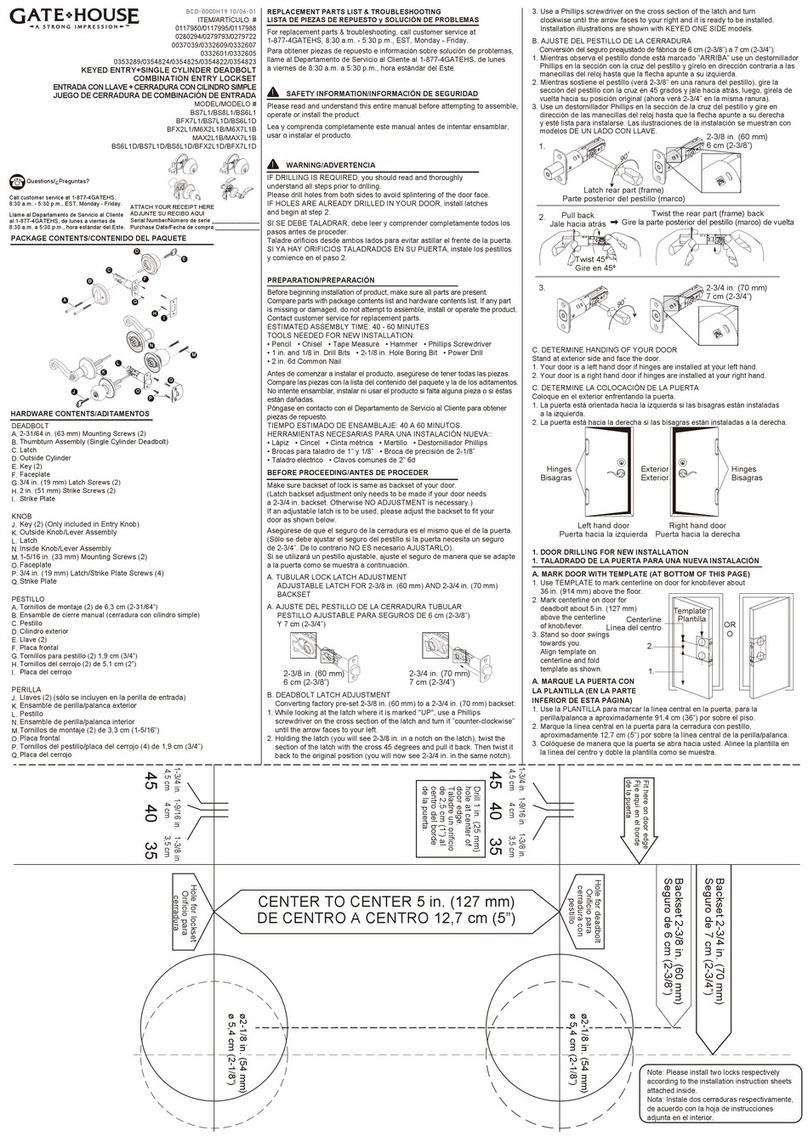
Gate House
Gate House BS7L1 manual

Rahrbach
Rahrbach ERGO 6188 Series manual

ILCO Unican
ILCO Unican 4000 Series Operation manual