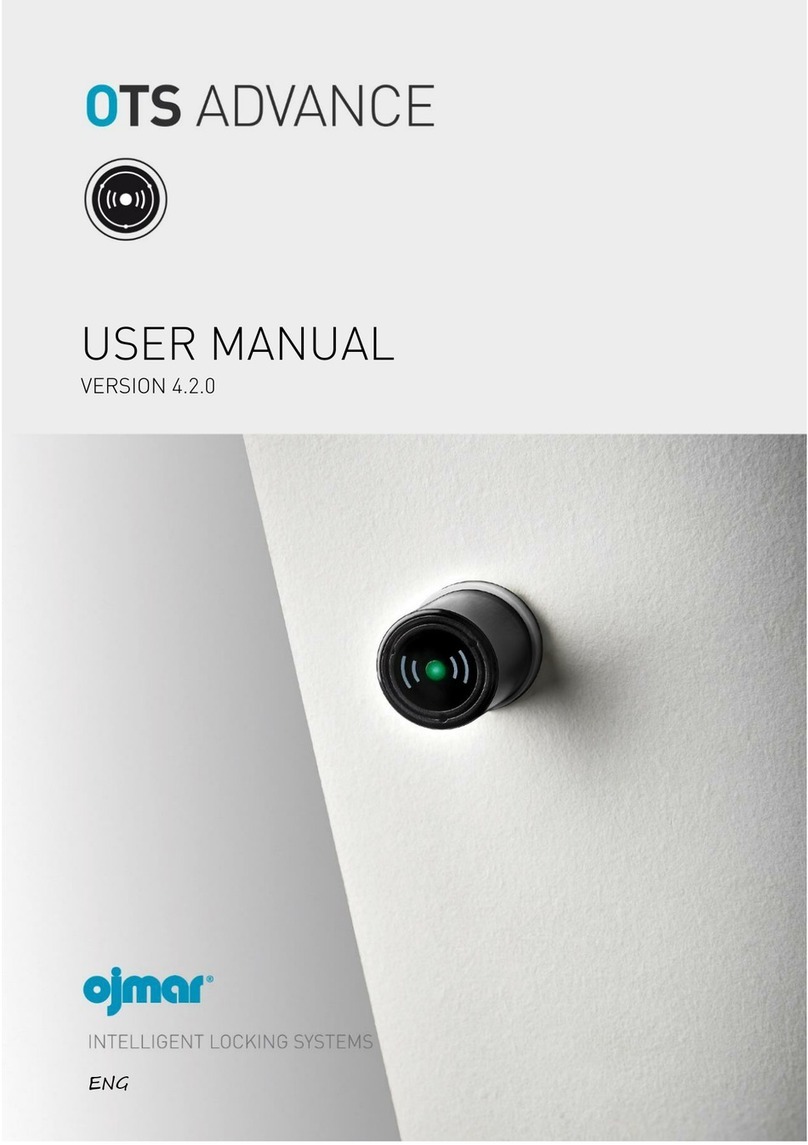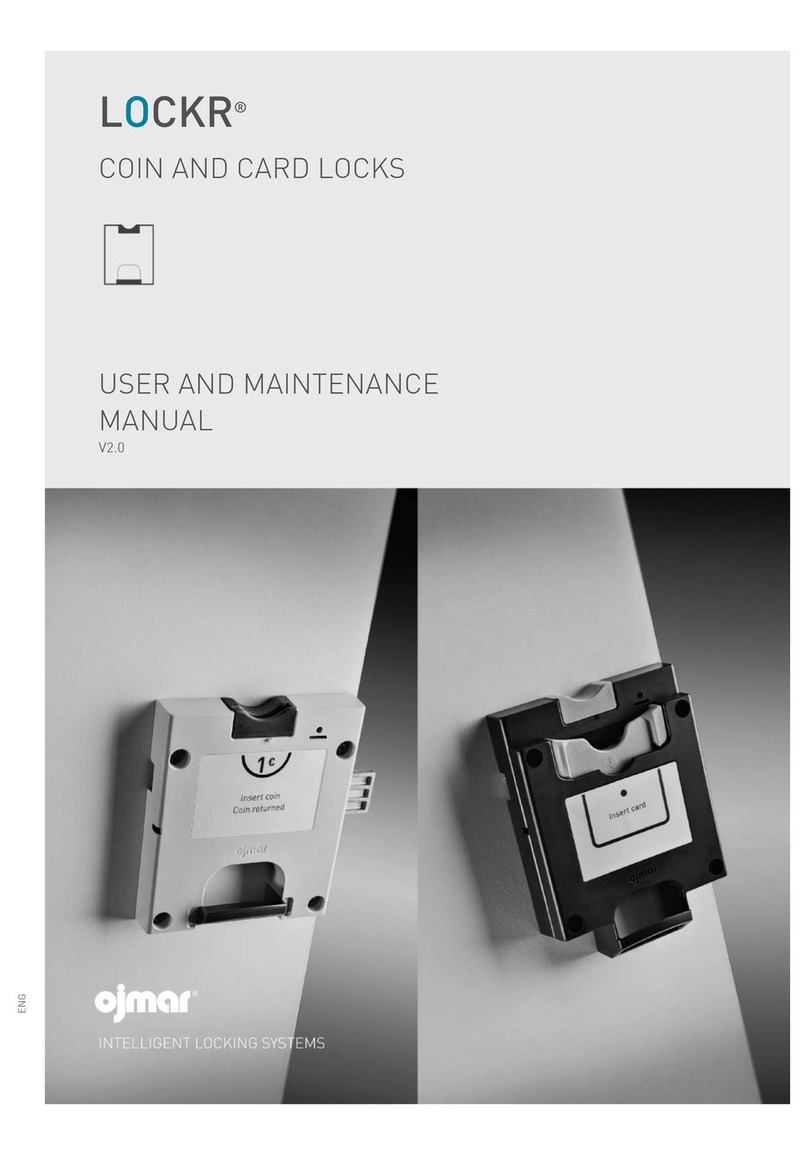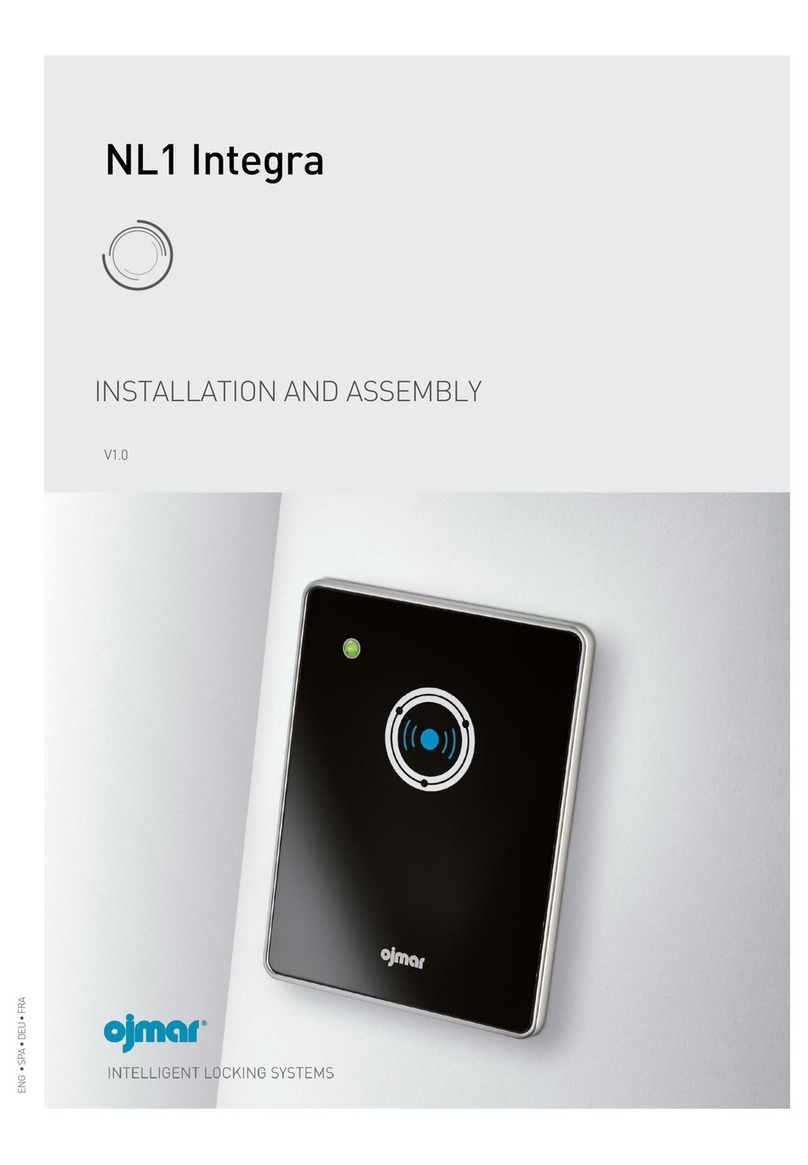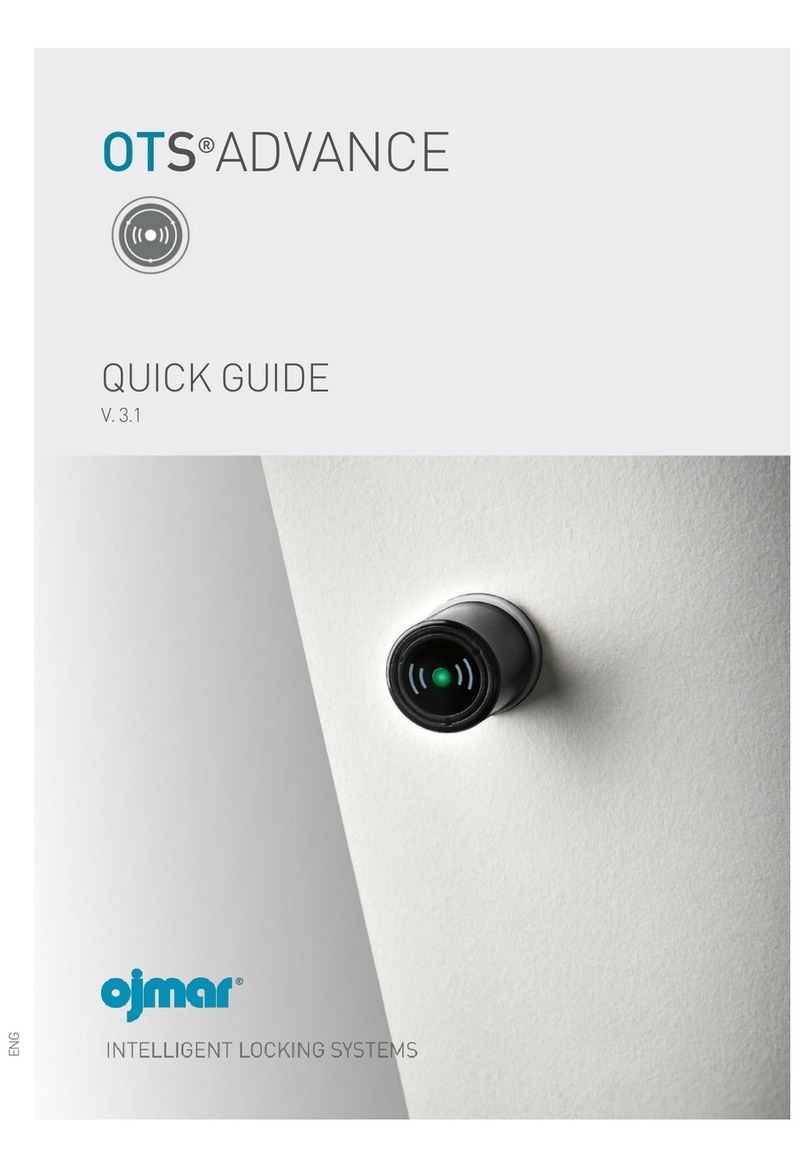2.2.3.
Operations with Locks ......................................................................... 27
2.2.4.
Configuration ....................................................................................... 28
2.3.
DESKTOP READER ........................................................................................ 29
2.4.
WINDOWS CONTROLLER INSTALLATION FOR CNREADER PROGRAMMER .. 30
2.5.
WINDOWS CONTROLLER INSTALLATION FOR OJMAR NFC PROGRAMMER ...32
3.
INFOTERMINAL .................................................................34
3.1.
INFOTERMINAL .............................................................................................. 35
3.1.1.
Bracket Features ................................................................................. 35
3.1.2.
Infoterminal Features ........................................................................... 36
3.1.3.
Installation ........................................................................................... 37
3.2.
USE OF T E INFOTERMINAL ........................................................................ 38
3.3.
INFOTERMINAL CONFIGURATION ............................................................... 40
4.
OTS MANAGEMENT SOFTWARE .....................................43
4.1.
COMPUTER REQUIREMENTS ....................................................................... 44
4.2.
SOFTWARE INSTALLATION .............................................................................. 45
4.3.
LICENCE ACTIVATION ....................................................................................... 46
4.4.
ACCESSING T E APPLICATION, CONFIGURATION, START-UP AND
GENERAL OPTIONS ....................................................................................... 47
4.5.
SUBGROUPS .................................................................................................. 49
4.6.
LOCKS ............................................................................................................. 51
4.6.1.
Add Lock .............................................................................................. 52
4.6.2.
Edit / Delete Lock ............................................................................ 54
4.7.
OPERATORS ................................................................................................... 55
4.7.1.
Add new Operator................................................................................ 56
4.8.
EVENTS ........................................................................................................... 59
4.8.1.
Read events ........................................................................................ 60
4.9.
USERS ............................................................................................................. 61
4.9.1.
Add User .............................................................................................. 62
4.10.
TIME ZONES ................................................................................................... 63
4.10.1.
Add Time Zone .................................................................................... 64
4.11.
SET-UP KEYS .................................................................................................. 66
4.12.
RECORD USER KEYS .................................................................................... 68
4.12.1.
Write Free Key ..................................................................................... 69
4.12.2.
Write Dedicated Key ............................................................................ 70
4.12.3.
Write Multifunction Keys ...................................................................... 71
4.13.
CANCELLATION KEYS ................................................................................... 72
4.14.
MAINTENANCE KEYS .................................................................................... 73
4.14.1.
Events key ............................................................................................... 74
4.14.2.
Master subgroups Key ......................................................................... 74
4.15.
PROGRAMMER TYPE .................................................................................... 75
4.16.
PC-PROGRAMMER ........................................................................................ 75
4.17.
ESTABLIS COMMUNICATIONS WIT T E PROGRAMMER ...................... 76
5.
FAQs ....................................................................................... 77
5.1.
FAQs .......................................................................................................................... 78