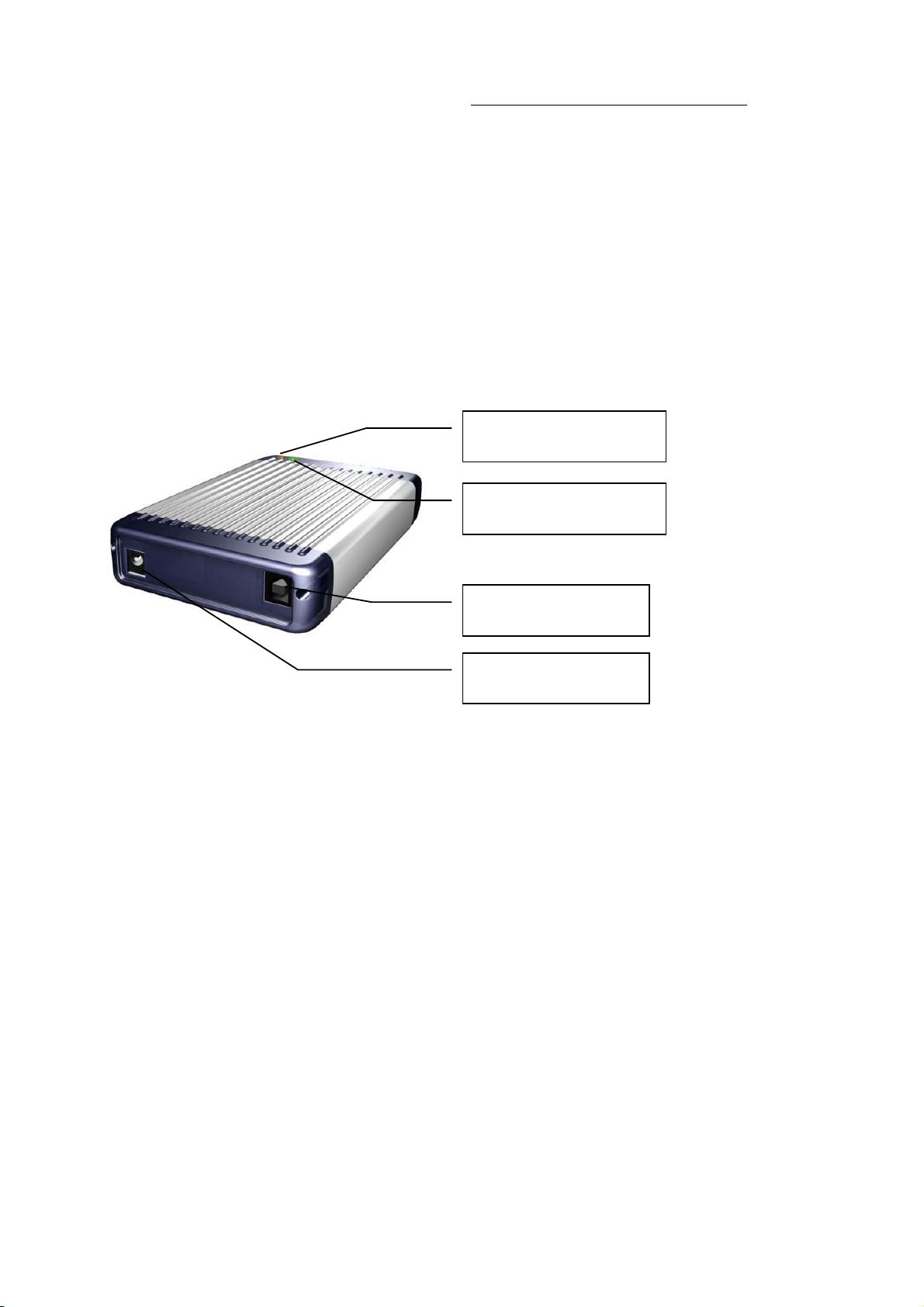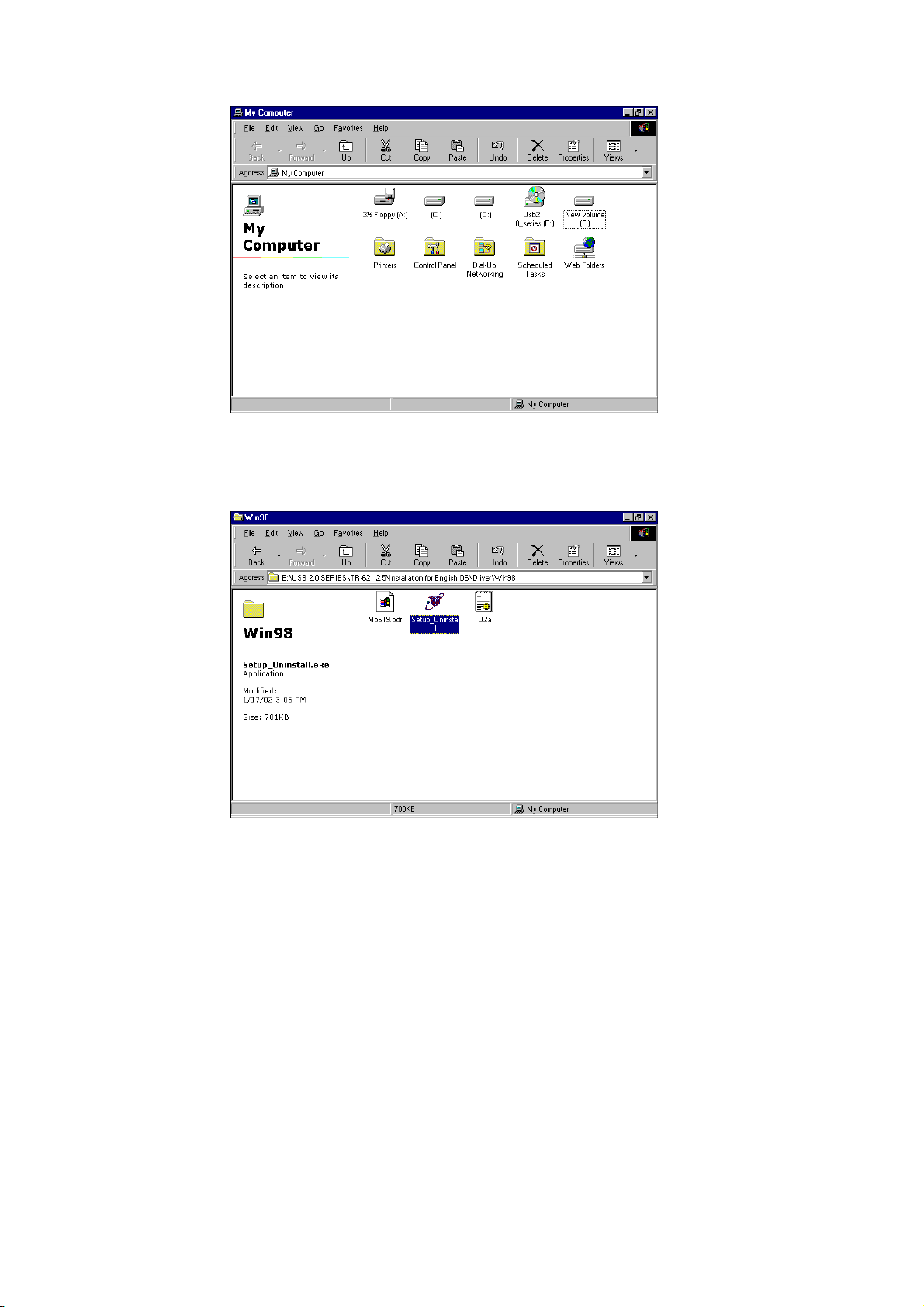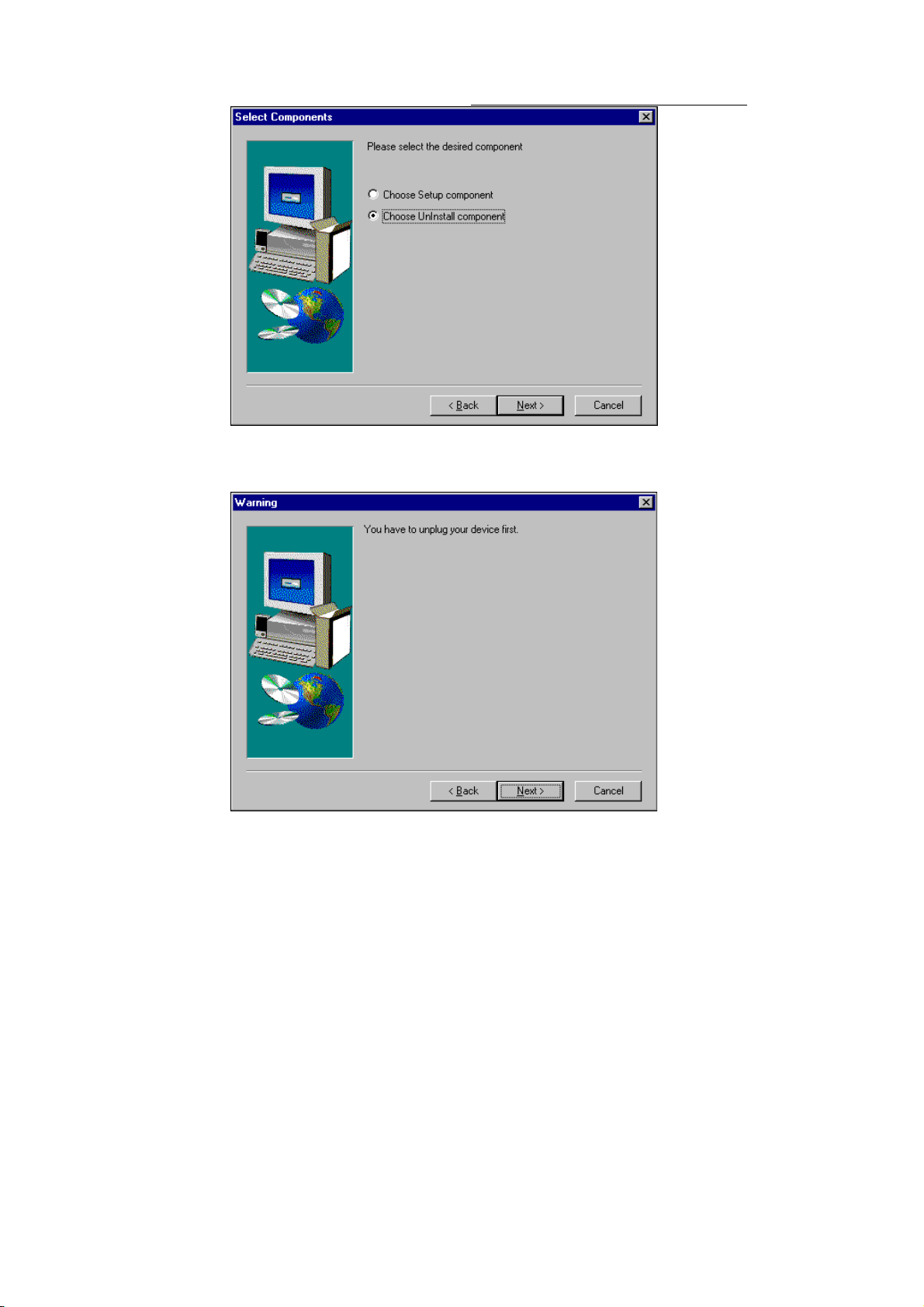Tekram TR-621 2.5 User’s Manual
E2/E15
1. Product Introduction
Tekram’s TR-621 2.5 is a reliable USB 2.0 external box, which is used to
accommodate 2.5 inch IDE HDD, connecting computer through USB port. It is a
portable device for backing up data between desktops and notebooks with increased
performance—bundled with e-space software for file compression and
decompression to get better performance and capacity availability. With its hot-plug
support, you can easily connect or disconnect devices without having to first shut
down your computer. This enables true Plug-and-Play functionality.
Tekram’s TR-621 2.5 is the fast and easy way to add storage to your PC or
notebooks. It can be easily used to run applications, edit videos, listen to music,
download files, or play games without the worry of filling up your system’s internal
hard drive. It offers dependable storage and workspace for all your important
documents and precious memories.
Tekram’s TR-621 2.5 --- Make your databank flowing!!!
2. Product Features
Compliant with Universal Serial Bus Specification Revision 2.0 (Data Rate
1.5 / 12 / 480 Mbps).
Compliant with ATA-66/ATAPI-4 (PIO Mode 0-4, DMA Mode 0-2, Ultra
DMA/33 Mode 0-2).
One USB 2.0 high-speed transceiver / receiver with full-speed transceiver /
receiver.
USB 2.0 High-speed or Full-speed packet protocol sequencer (Serial Interface
Engine).
Connects USB 2.0 Hi-Speed or USB 1.1 devices to your portable computer.
Automatic chirp assertion and full-/high-speed mode change.
USB Reset, Suspend and Resume signaling detection.
Support remote wakeup functionality.
Support power control functionality for ATAPI devices as CD-ROM.
Plug & play.
Ideal for transporting and backing up data.
Store digital photos and video, MP3 songs, games, and important electronic
files.
Metal box without fan: Good cooling function, low noise and excellent Electro
Magnetic Compatibility.
Flash memory: update new firmware versions.