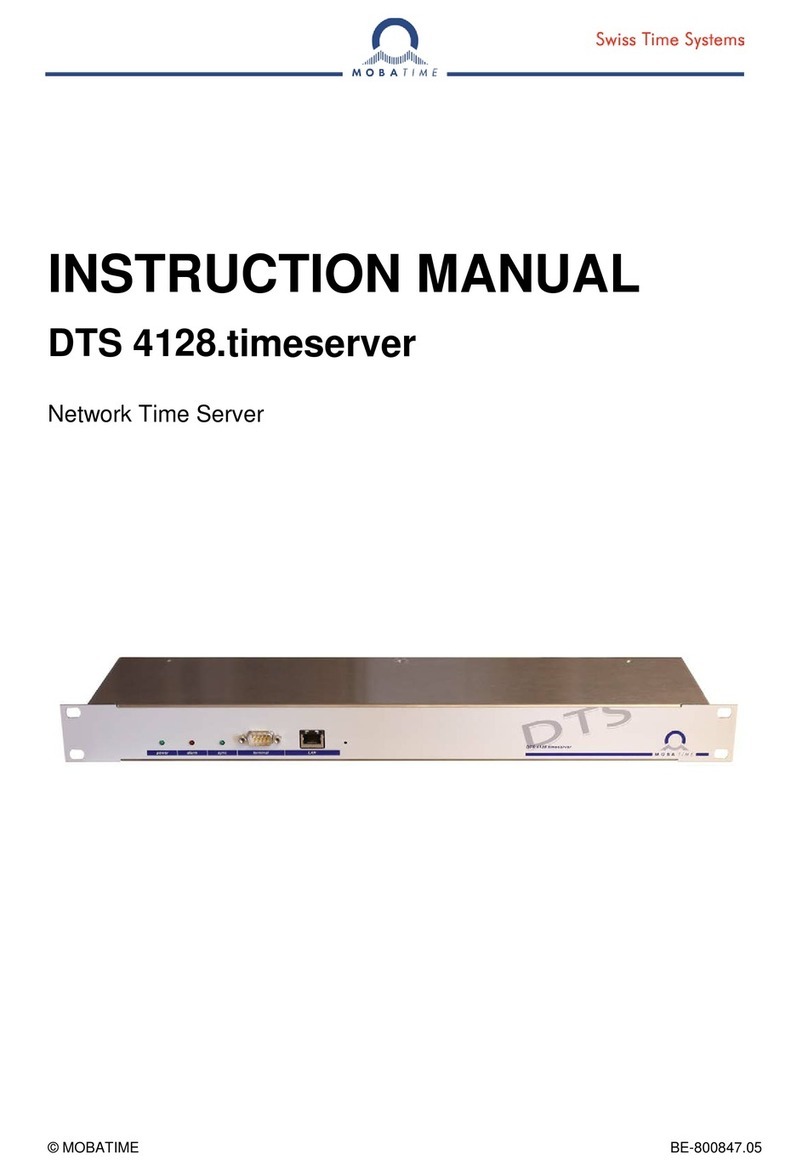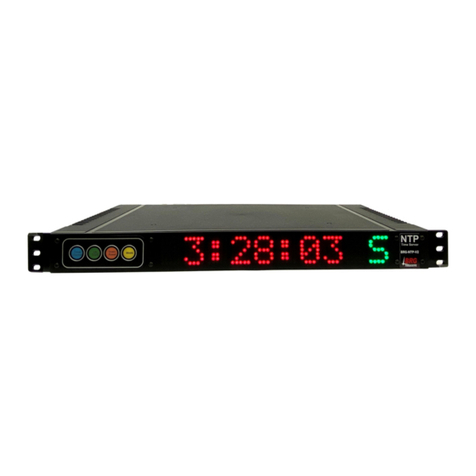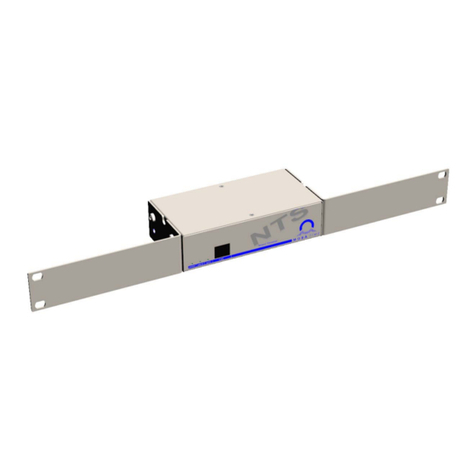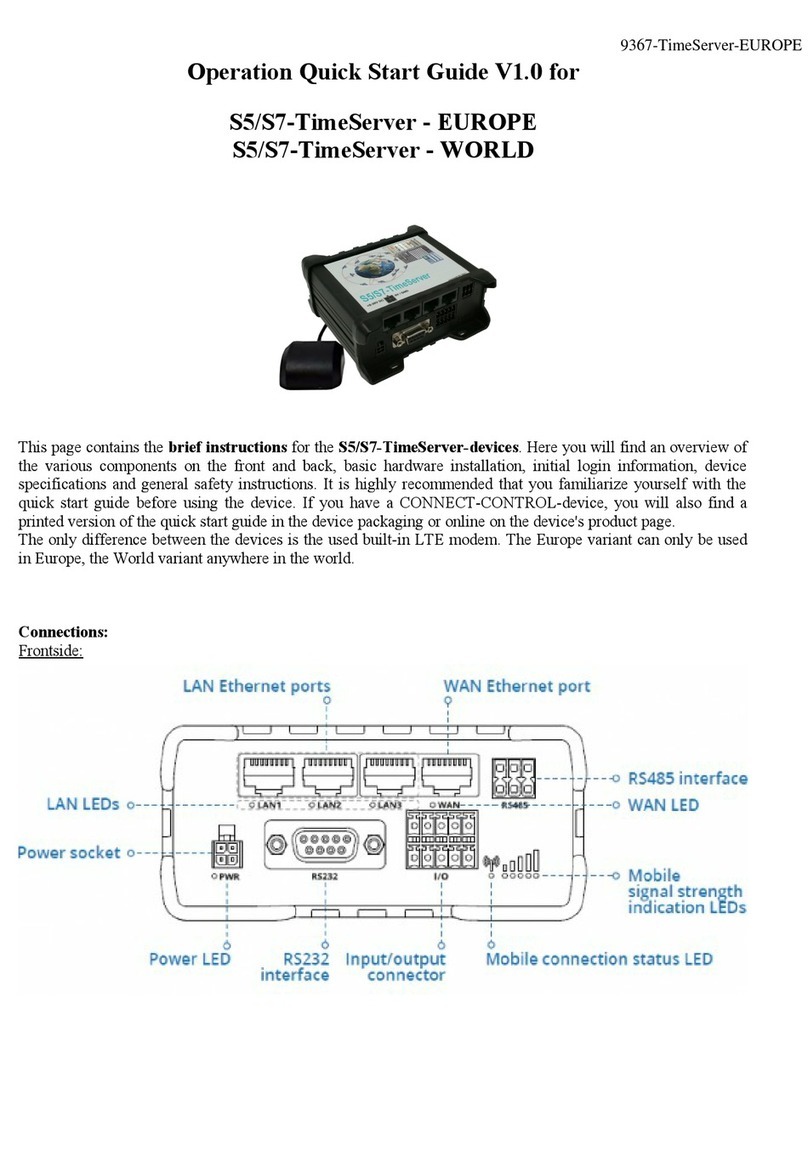2 | Page
Contents
Contents...................................................................................................................................................... 2
1. Introduction .................................................................................................................................... 4
Product Overview.................................................................................................................................................. 4
Accessories ............................................................................................................................................................ 4
2. Front Panel...................................................................................................................................... 5
LCD Display ............................................................................................................................................................ 5
Contrast Adjustment Mode................................................................................................................................... 8
LED Indicators........................................................................................................................................................ 8
USB Port .............................................................................................................................................................. 10
3. Back Panel ..................................................................................................................................... 11
P1 Power Input.................................................................................................................................................... 11
Earth Stud (M4 Nut) ............................................................................................................................................ 11
Ant: Antenna Connector (SMA Connector)......................................................................................................... 11
Antenna Cable Considerations ........................................................................................................................ 12
P2: IRIG-B Input (3-pin 3.81 mm Connector) ...................................................................................................... 13
P3: Programmable Output (3-pin 3.81 mm Connector)...................................................................................... 13
P4: Sync and Antenna Alarm Relays (4-pin 3.81 mm Connector) ....................................................................... 14
ADMIN/ETH 1: Ethernet Administration Port (RJ-45) ......................................................................................... 14
ETH 2 and ETH 3 – Ethernet Communication Ports (RJ-45) ................................................................................ 14
4. Software........................................................................................................................................ 15
Configuration Tool............................................................................................................................................... 15
USB driver............................................................................................................................................................ 15
5. Installation .................................................................................................................................... 16
Identification ....................................................................................................................................................... 16
Location............................................................................................................................................................... 16
Power Supply....................................................................................................................................................... 16
Hazardous Voltage .............................................................................................................................................. 16
Mounting the NTS 02-G....................................................................................................................................... 17
Operation ............................................................................................................................................................ 17
6. Factory Reset ................................................................................................................................ 18
7. Factory Hardware Options............................................................................................................ 19
Power Supply Options ......................................................................................................................................... 19