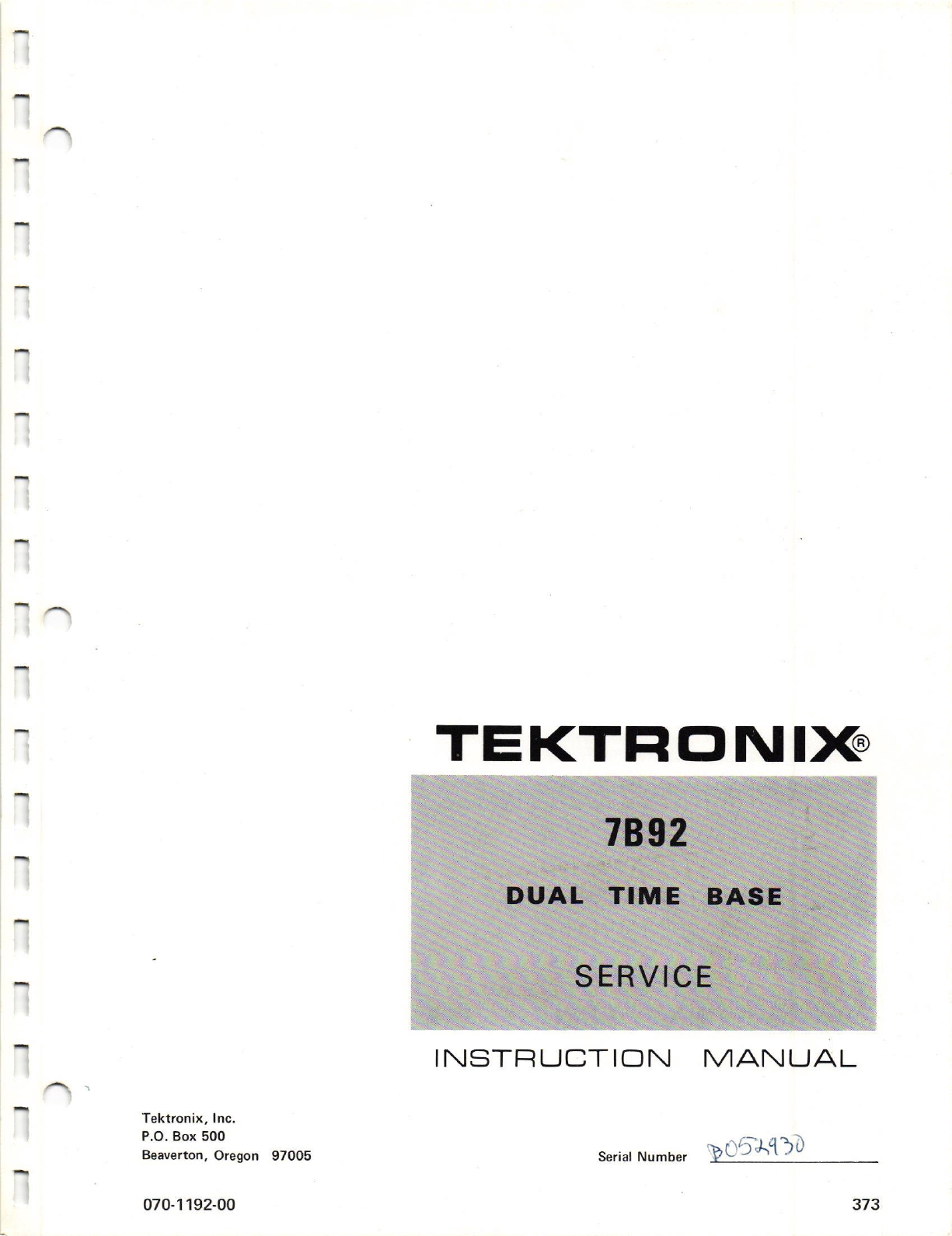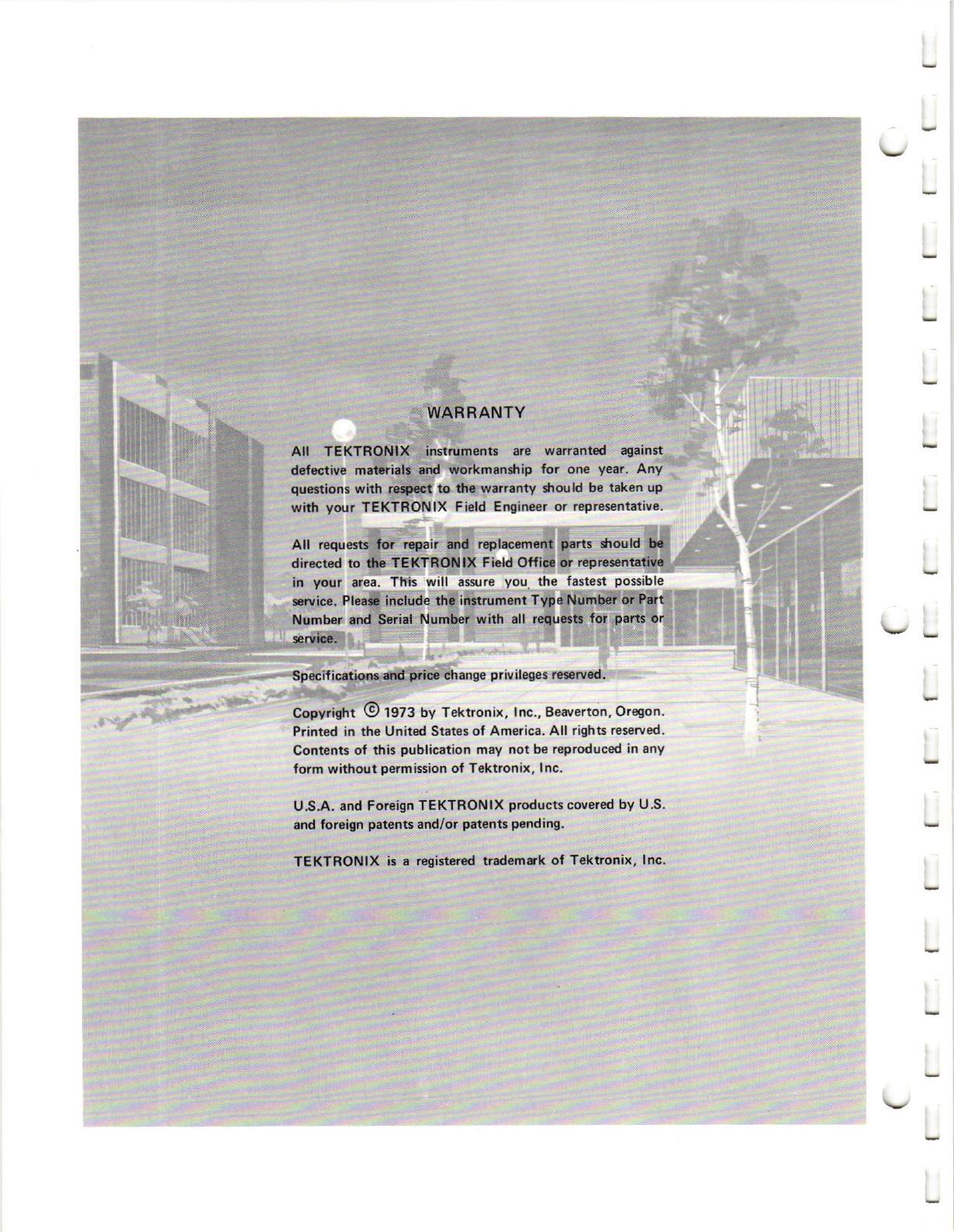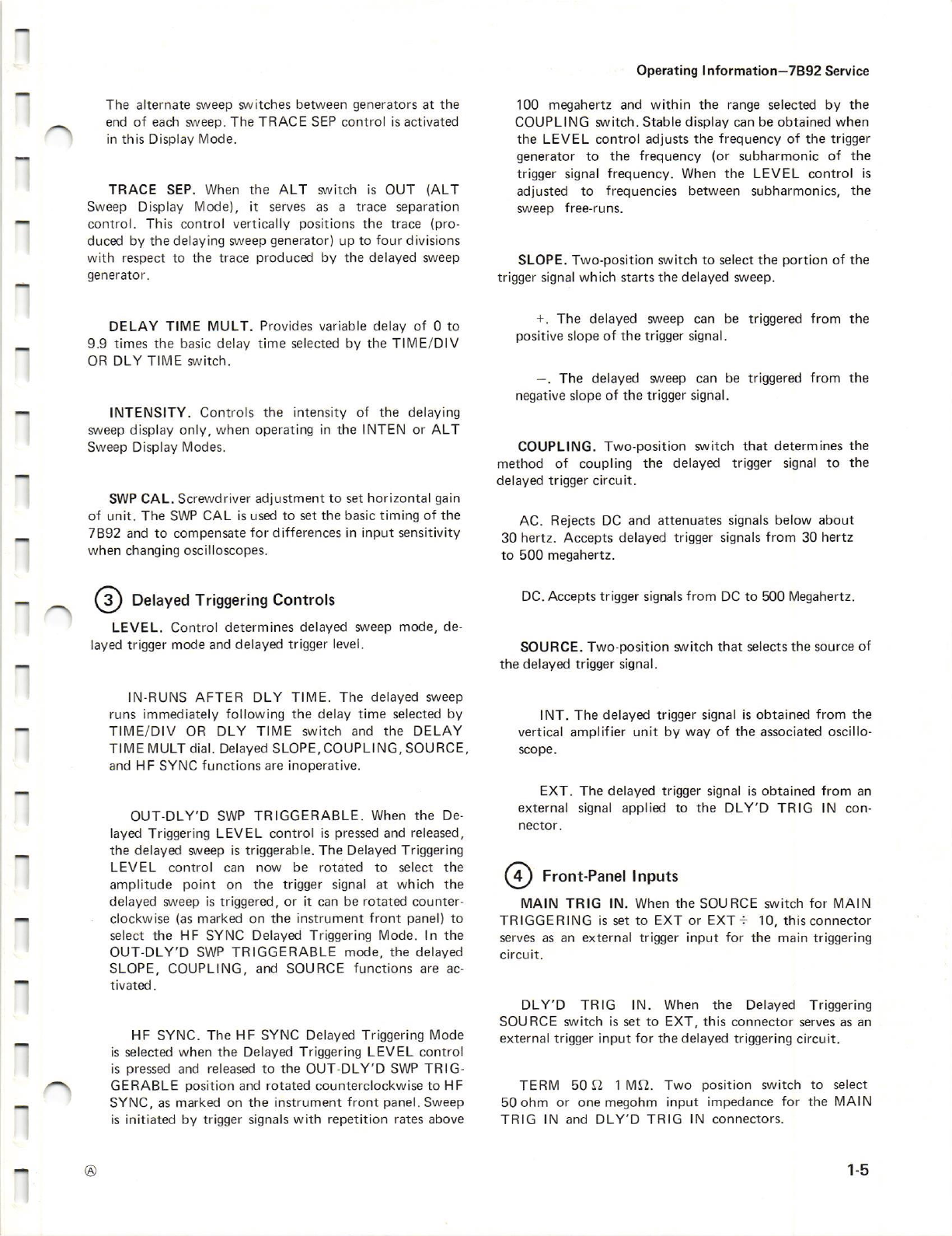fhe 7892 Dual Time Base unit operates with a Tektronix 7900-Series oscilloscope and a 7A Series amplifier unit to form a
complete high-frequency oscilloscope system. To effectively use the 7892. its operation and capabilities should be known.
Brief operating information is given in this section. For more detailed instructions, refer to the 7B92 Operators Manual.
PRELIMINARY INFORMATION SLOPE. Permits triggering on the positive or negative-
going portion of the trigger signal in all positions oI the
lVlAlN TRIGGERING MODE switch except HF SYNC.
lnstallation
Ihe 7 892 is designed to operate in the horizontal
compartment of the oscilloscope. This instrument can also
be installed in the vertical plug-in compartment to provide a
slr'Jeep that runs vertically on the CRT. However, when used
in this manner, there is no retrace blanking or internal
triggering, and the unit may not meet the specifications
given in the Operators lvlanual. The. instructions in this
manual are written for use of the 7892 in the horizontal
pluq-in compartment. MODE. Four pushbutton s/vitches to select the desired
triggering mode. Selected mode is indicated bV lighted
pushbutton.
CONTROLS AND CONNECTOBS
General
TRIG'D Light. lndicates that the $ueep
will produce a display with the correct
POSITION control and the controls of
vertical units and oscilloscope.
is triggered and
setting of the
the associated
All controls required for the operation oI the '1892,
except the Variable Time/Division Selector and N4ainframe
Selector, are located on the front panel of the instrument.
To make full use of the capabilities of this instrument, the
operator should be familiar with the function and use of
each control. A briel description of the front-panel controls
and connectors is given here. l\4ore detailed information is
given in the 7892 Operators Manual. Fig.'l'2 shows the
,ront panel controls and connectors oI the 7892.
Main Triggering Controls
AUTO. Triggered weep is initiated by the applied
trigger signal at a point selected by the LEVEL control
and SLOPE svr'itch when the trigger signal repetition rate
is above 30 hertz and within the frequency ranqe
selected by the COUPLING switch. The srveep free-runs
to provide a reference trace under the following condi'
tions: When the LEVEL control is outside the amplitude
range, the trigger repetition rate is outside the frequency
range selected by the COUPLING sv'/itch, or the trigger
signal is inadequate.
HF SYNC. Sweep initiated by trigger signals with
repetition rates above 100 megahertz and within the
range selected by the COUPLING slvitch. Stable displays
can be obtained when the LEVEL control adjusts the
frequency oi the trigger generator to the frequency (or
subharmonic) of the trigger signal frequency. When the
LEVEL control is adjusted to frequencies between
subharmonics, the sr'r'eep free runs.
NORN,4. Sweep initiated by the applied trigger signal at a
point selected by the LEVEL control and SLOPE switch
over the frequency range selected by the COUPLING
sv,/itch. Triggered weep can be obtained only over the
amplitude range of the applied trigger signal. When the
LEVEL control is outside the amplitude range, the
trigger repetition rate is outside the frequency range
selected by the COUPLING wuitch, or the trigger signal
is inadequate, there is no trace.
t-1
section 1-7892 Service
OPERATING INFORMATION
Before proceeding with installation, check the settings of
the Variable Selector multi pin connector and the lMain-
frame Selector multi-pin connector (see Fig. 1'l). The
Variable Selector determines whether the front-panel
VARIABLE control operates in c!niunction with the
Delaying or Delayed Sweep. The lvlainframe Selector
determines the oscilloscope in which the 7892 is to be
operated; any 7900-Series Oscilloscope, or any other
7000"5eries Oscilloscope.
LEVEL. Selects the amplitude point on the trigger signal
where svr/eep triggering occurs when operating in the
AUTO. NORlvl, or SINGLE SWEEP I\,1AlN TRIGGERING
[.4ODE. When operatinq in the HF SYNC l\lAlN TRIG-
GE R ING MODE, the LEVEL controladjusts the frequency
of the trigger generator to synchronize with the trigoering
signal to provide a stable display-
tt
Scan by vintageTEK - Your donations help support the museum - vintagetek.org