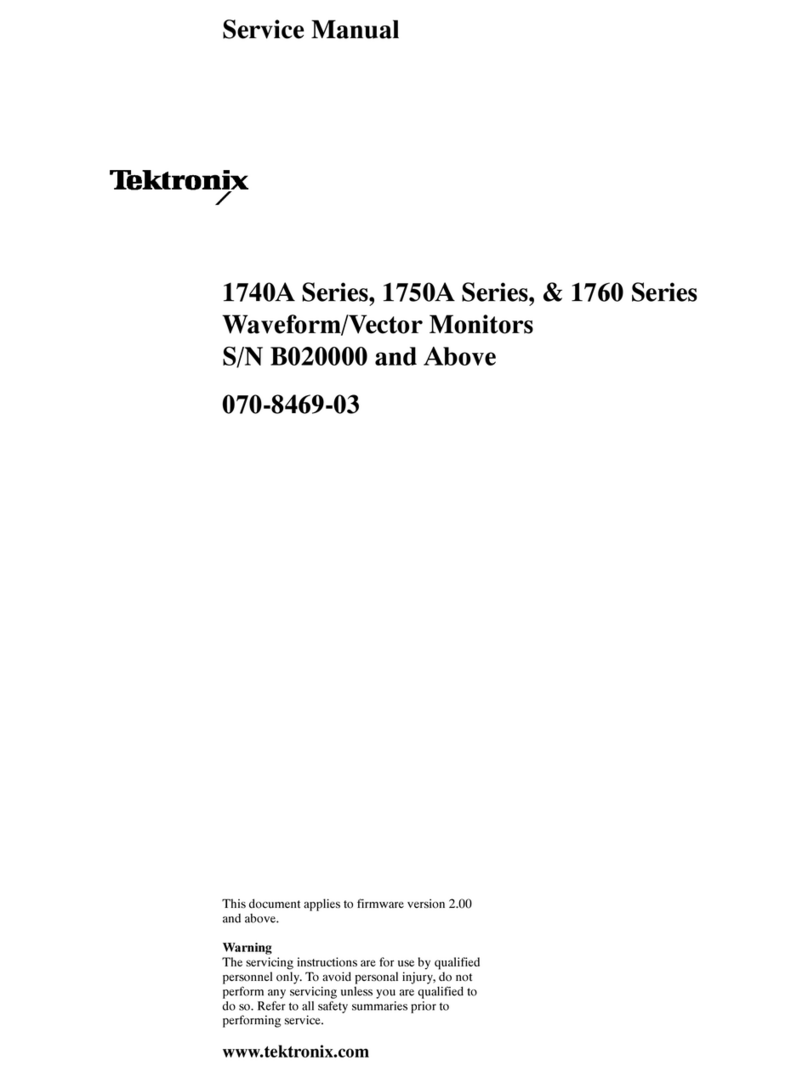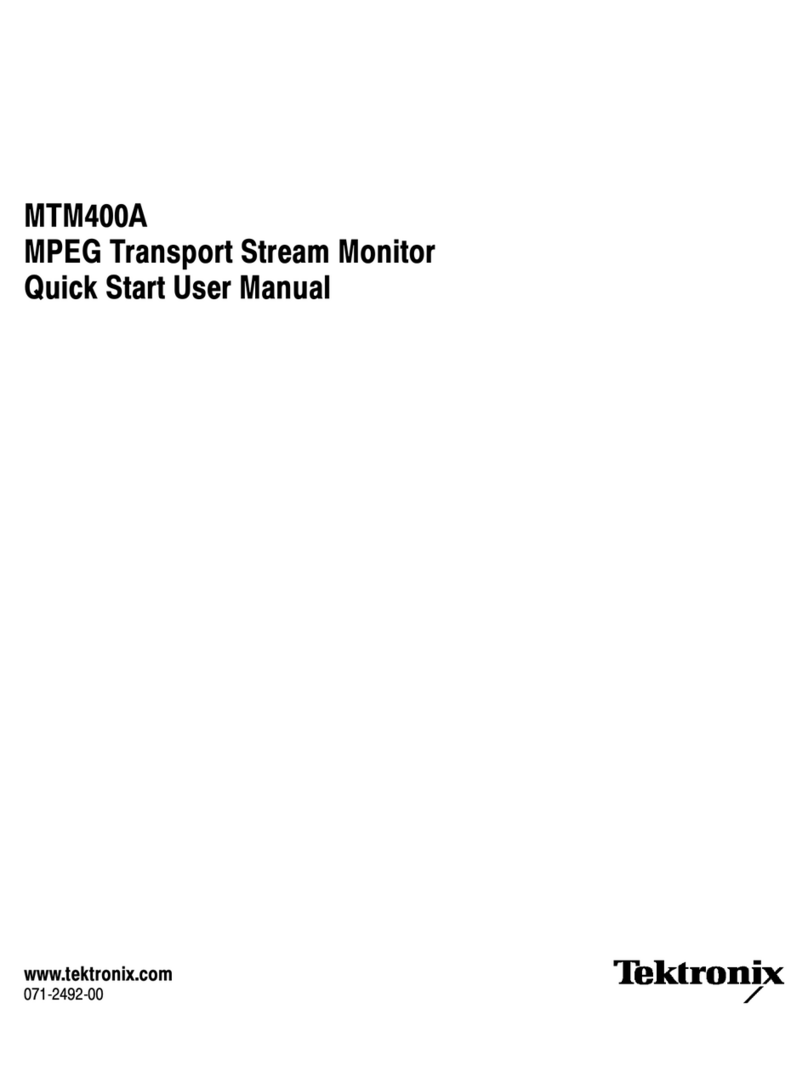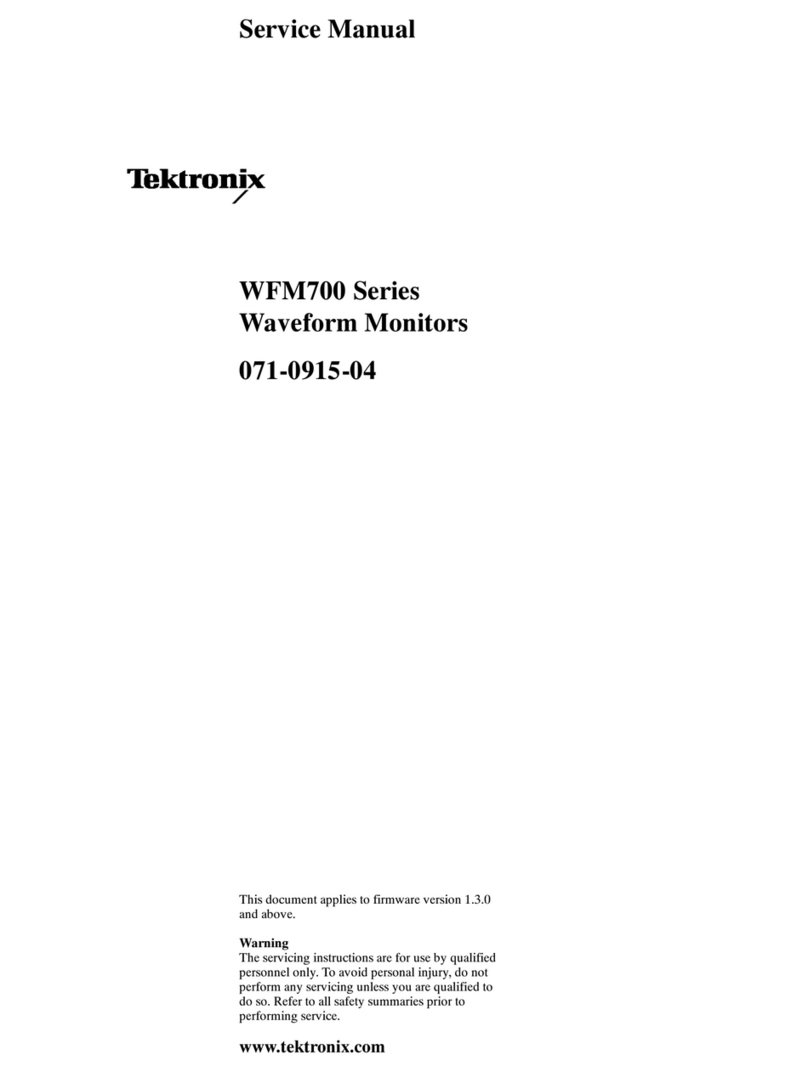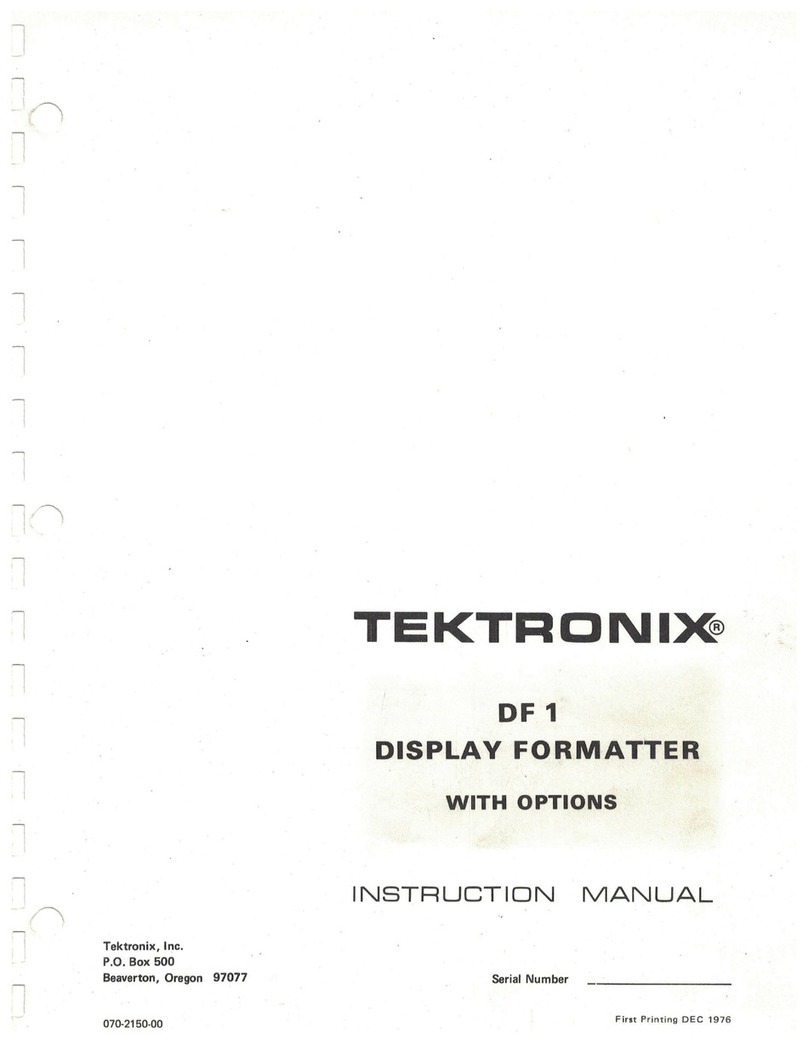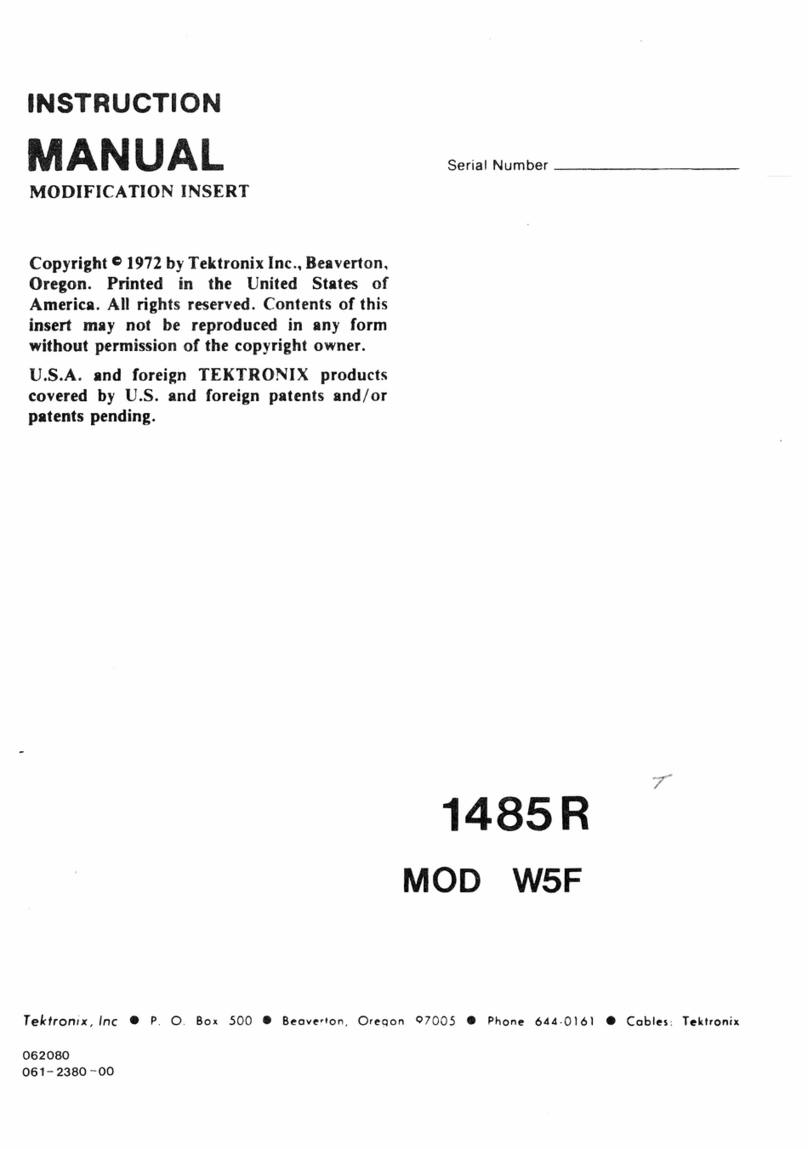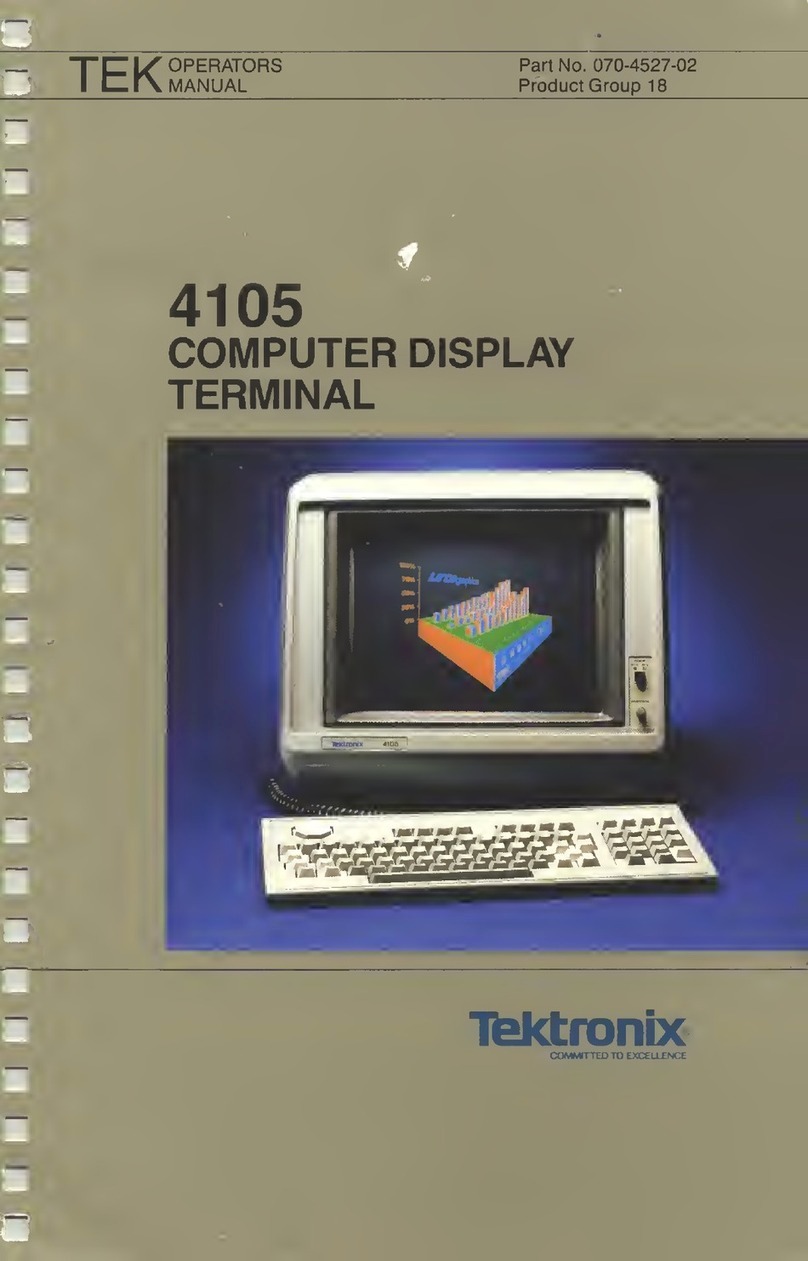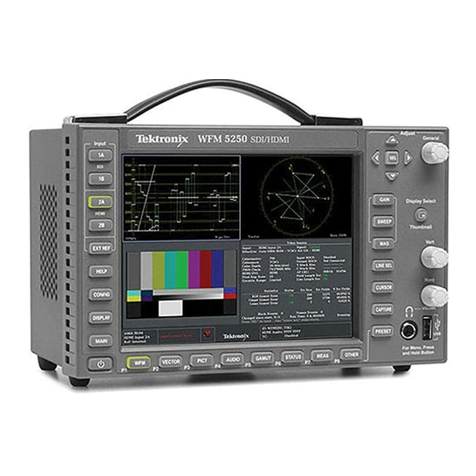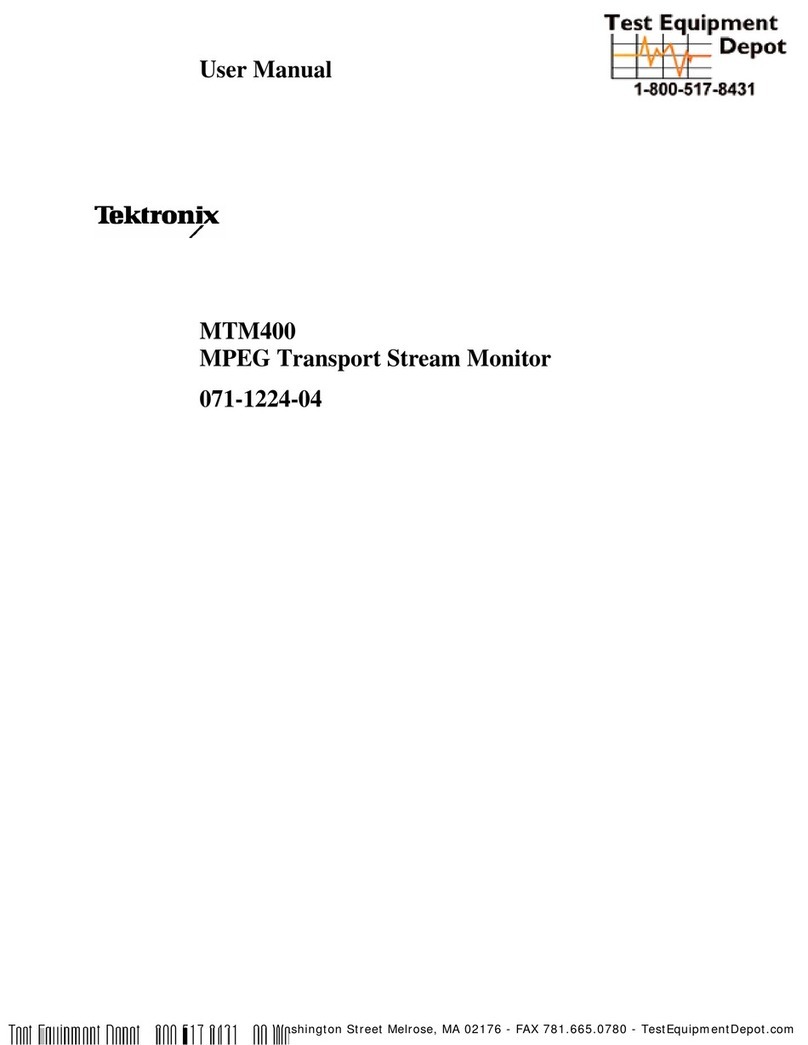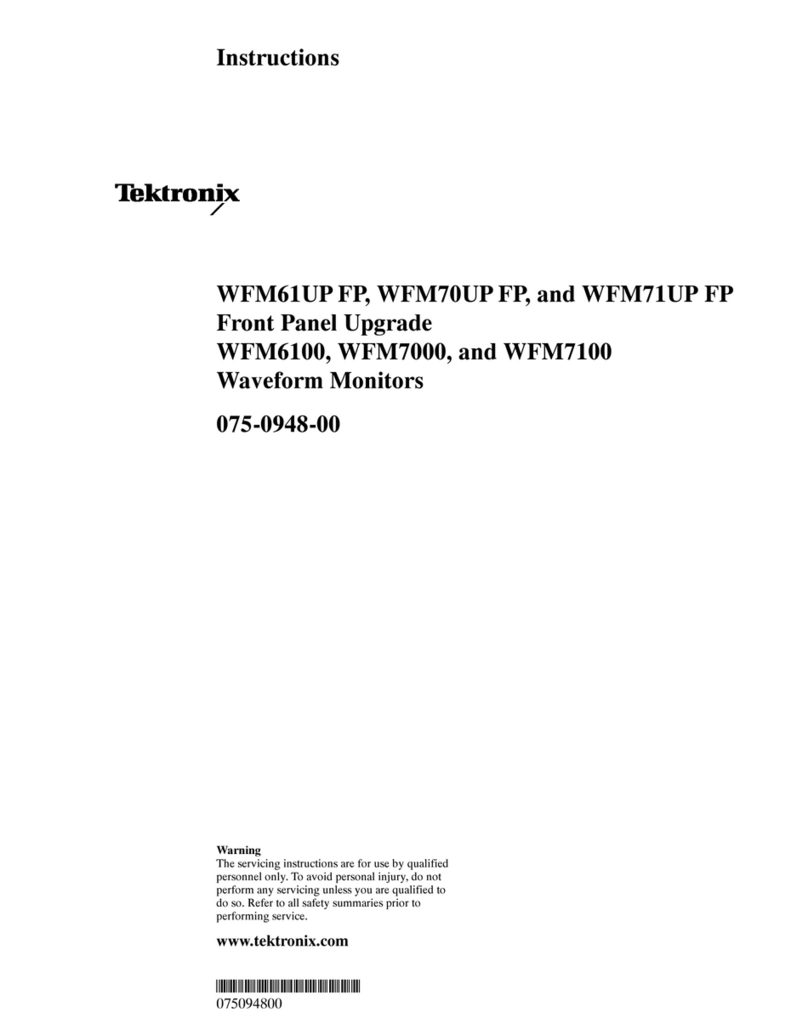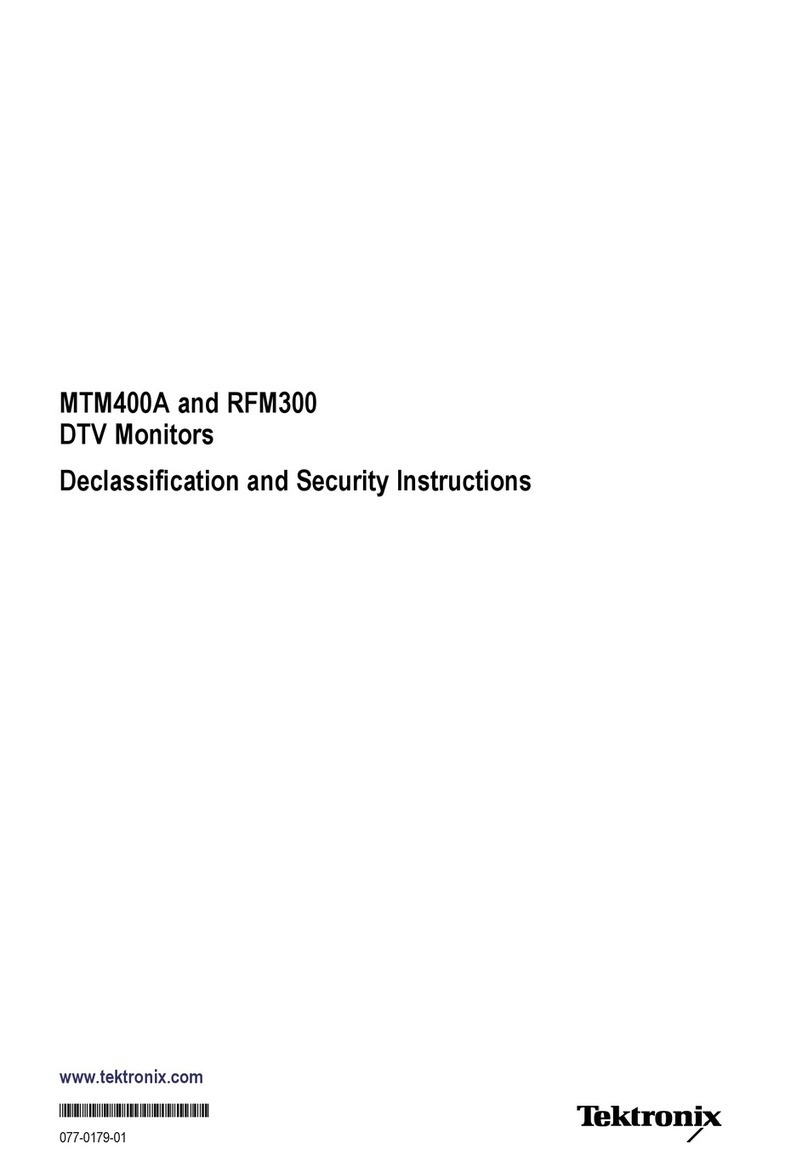•
•
•
OPERATORS SAFETY SUMMARY
This general safety information
is
for both operating and servicing personnel. Specific warnings and cautions will
be
found throughout the manual where
they
apply.
but
may
not appear in this summary.
TERMS
IN
THIS
MANUAL
CAUTION statements identify conditions
or
practices
that can result
in
damage
to
the
equipment
or
other
property.
WARNING statements identify conditions
or
practices
that
can
result in personal
injury
or
loss
of
life.
AS MARKED ON EQUIPMENT
CAUTION indicatesa personal injury hazard not imme-
diatelyaccessible asone reads the marking.
or
a
hazard to property i
ncluding
the equipment
it
self.
DANGER indicates a personal injury hazard immediate-
ly
accessible as one reads the marking.
SYMBOLS
IN THIS MANUAL
A Thissymbol indicates where
applicable
caution-
~
ary or other information
is
to
be
found.
AS
MARKED ON EQUIPMENT
~
DANGER high voltage.
@ Protective ground (earth) terminal.
A
ATTENTION-refer
to
manual.
(D Refer
to
manual.
POWER SOURCE
This product
Is
designed
to
operate from a power
source that does not
apply
morethan
250
volts rms
between the supply conductors
or
between
ei~her
supply
conductorandground.A protective ground
connection by way
of
thegrounding conductor in the
poworcord is essential for safeoperation.
4112 SERVICE (VOLUME 2)
GROUNDING
THE
PRODUCT
This product
is
grounded through
the
grounding
conductor
of
the powercord.
To
avoid electri
ca
l
shock
.
plug
the
powercord
into
a properly wired receptacle
before connecting
to
the power input or output termi-
nals
.A protective ground connection by way of
the
grounding
condu~tor
in
the power
cord
is
essential for
safeoperation.
DANGER ARISING FROM
LOSS
OF
GROUND
Upon loss
of
the protective-ground connection,all
accessible conductive parts (including knobs and
controls
that
may appearto
be
insulating) can render
an electric
shock
.
USE
THE
PROPER POWER CORD
Use
only
the power
cord
and connector specified for
your
product.
Use onlya powercord that
is
in
good
cond
ition.
Refer cord and
connector
changes to qualified service
personnel.
vi