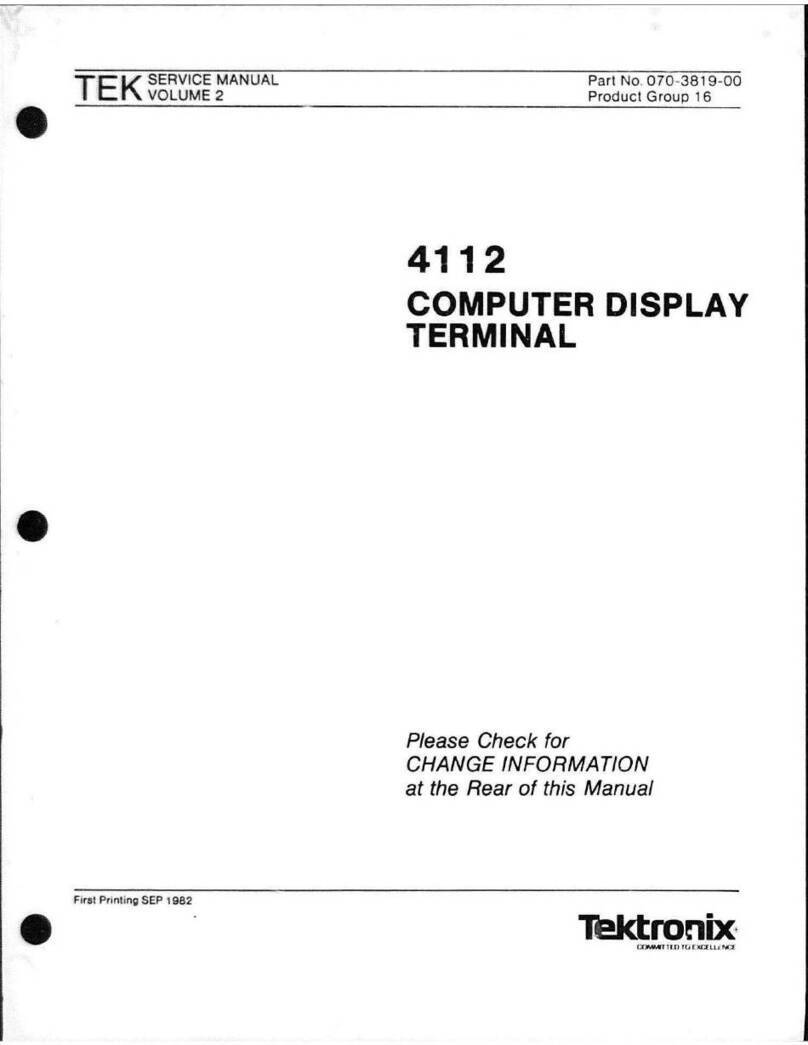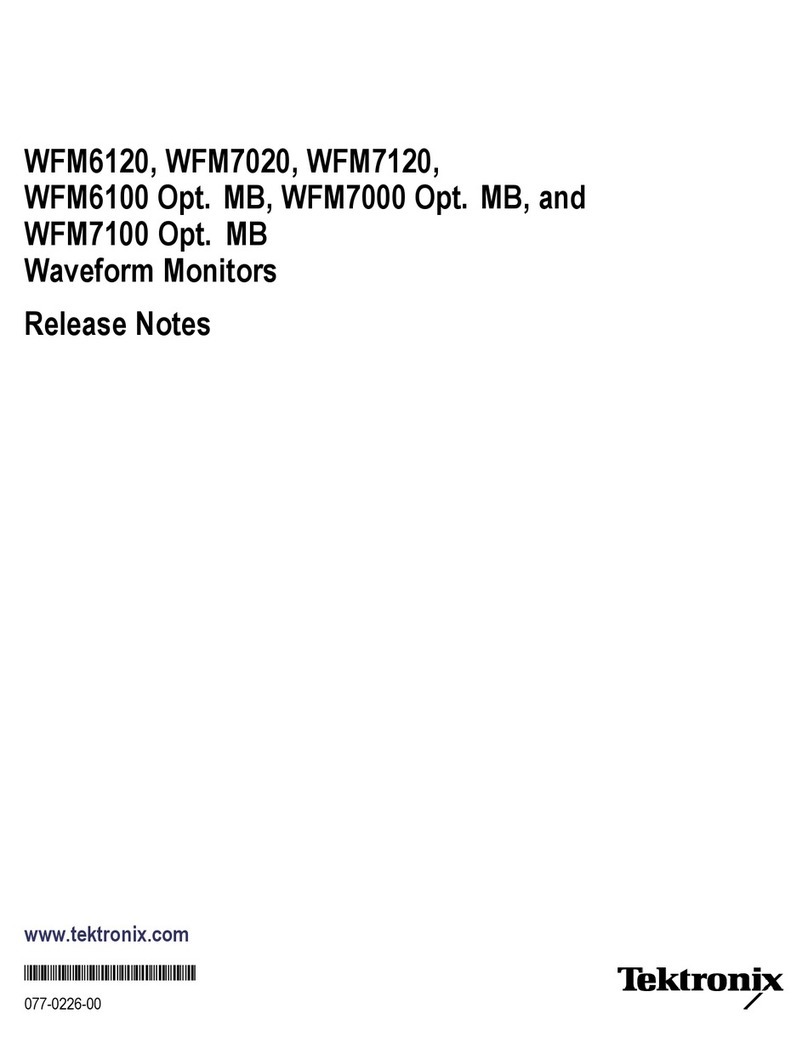Tektronix 4105 User manual
Other Tektronix Monitor manuals
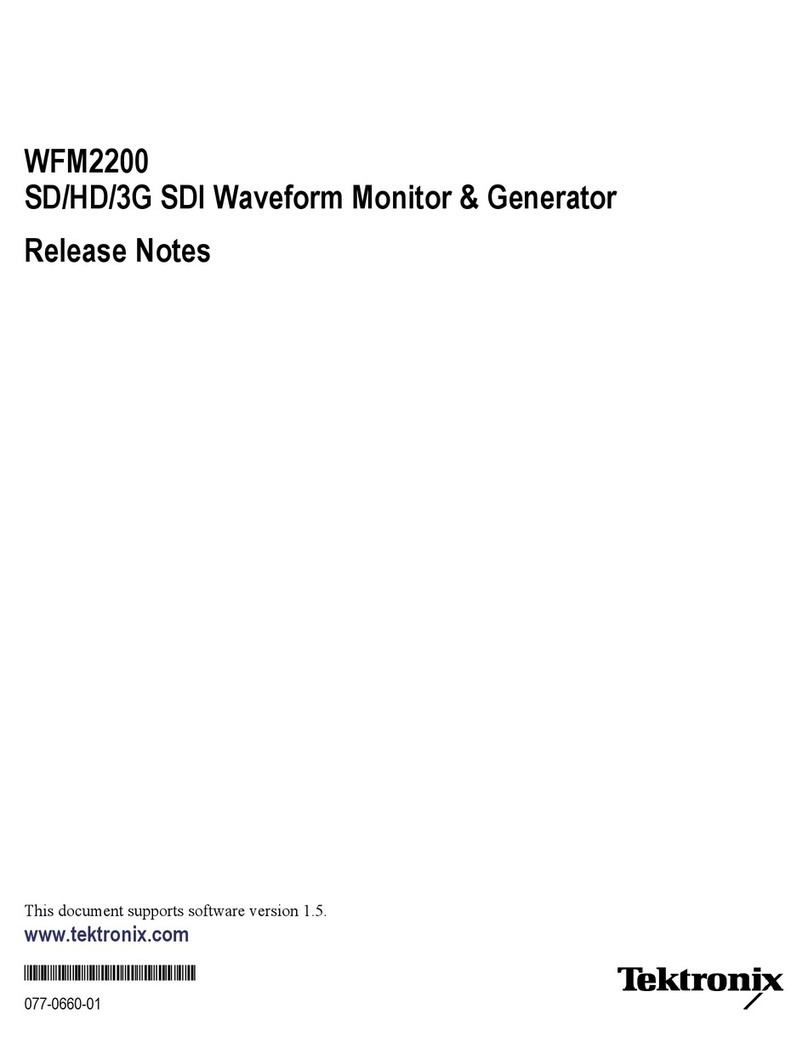
Tektronix
Tektronix WFM2200 How to use

Tektronix
Tektronix WFM5200 series User manual

Tektronix
Tektronix WFM5200 series User manual

Tektronix
Tektronix 1740A/1750A User manual

Tektronix
Tektronix WFM2200A Use and care manual

Tektronix
Tektronix MTM400A Use and care manual

Tektronix
Tektronix WFM 601A User manual

Tektronix
Tektronix WFM2200A User manual
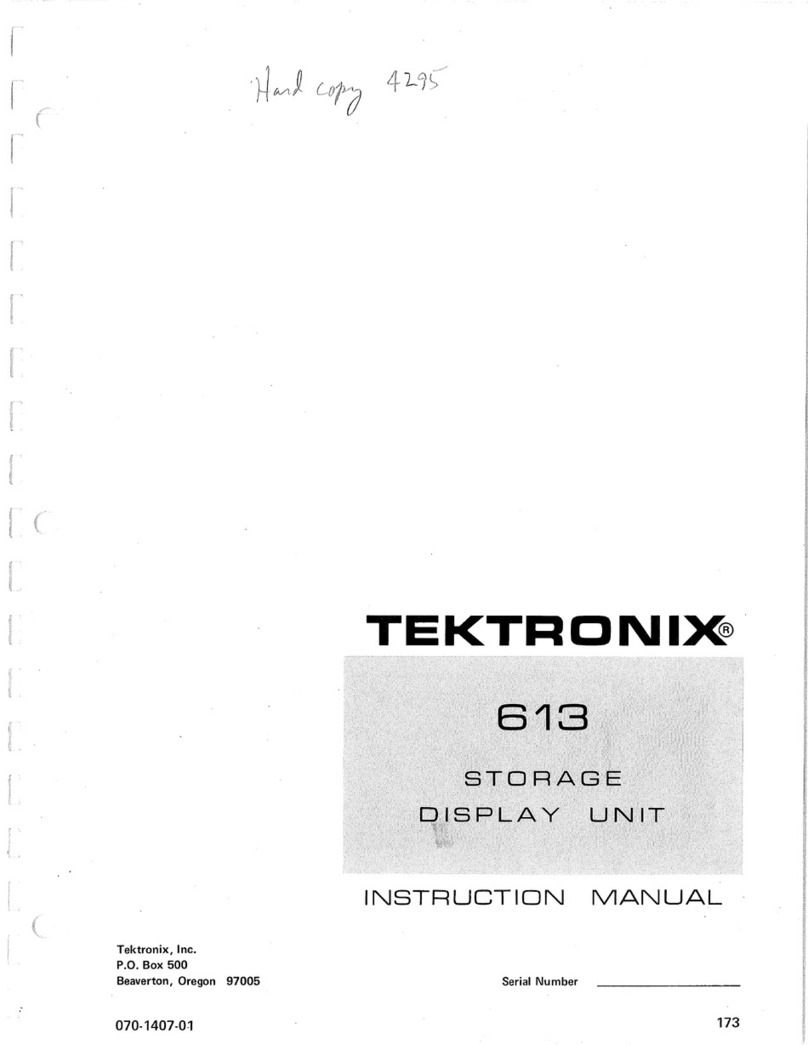
Tektronix
Tektronix 613 User manual
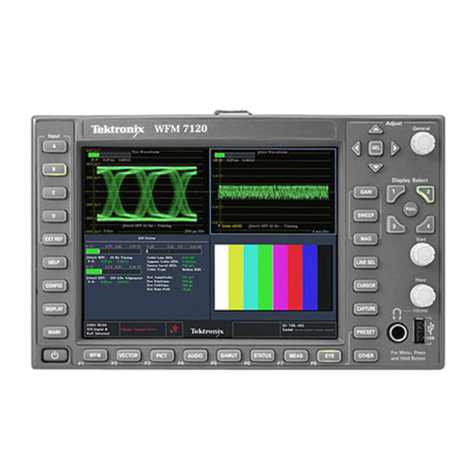
Tektronix
Tektronix WFM6120 Installation and maintenance instructions
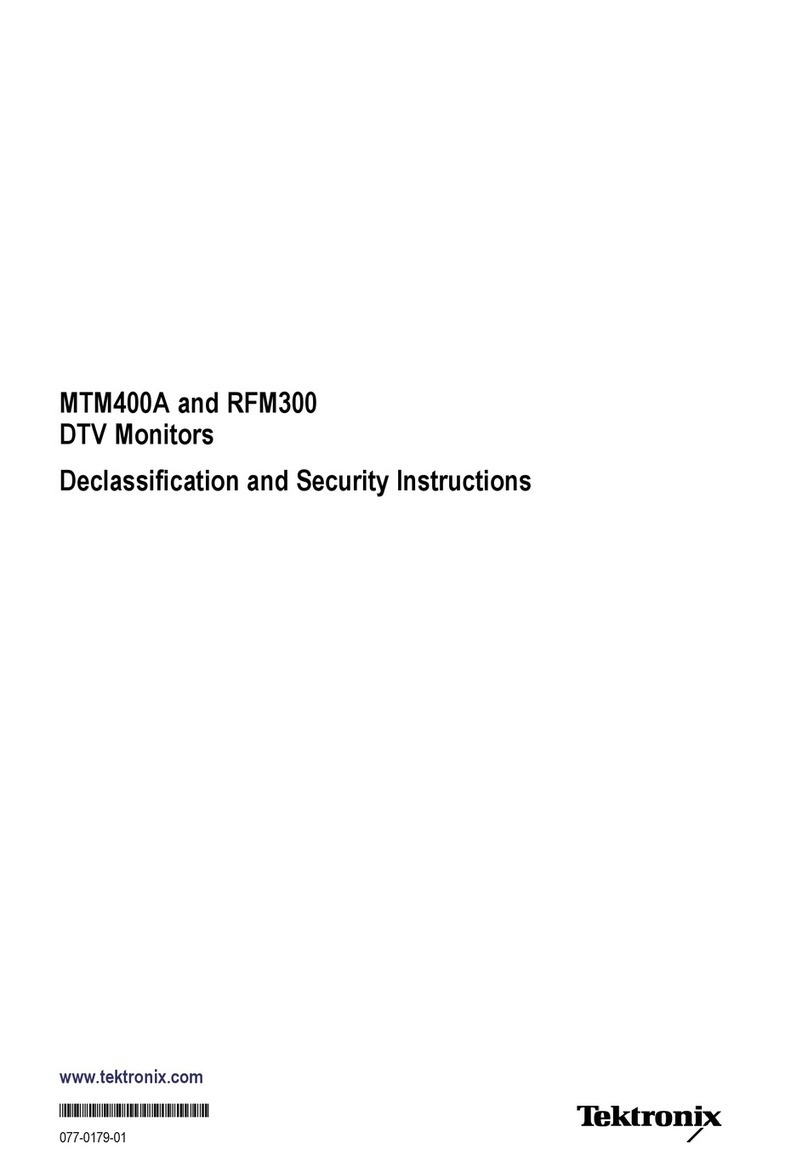
Tektronix
Tektronix RFM300 Installation and maintenance instructions
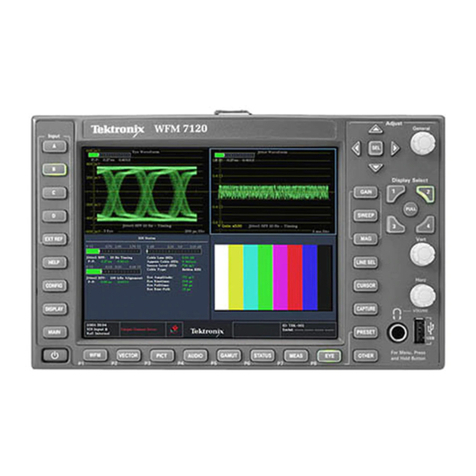
Tektronix
Tektronix WFM6120 Use and care manual
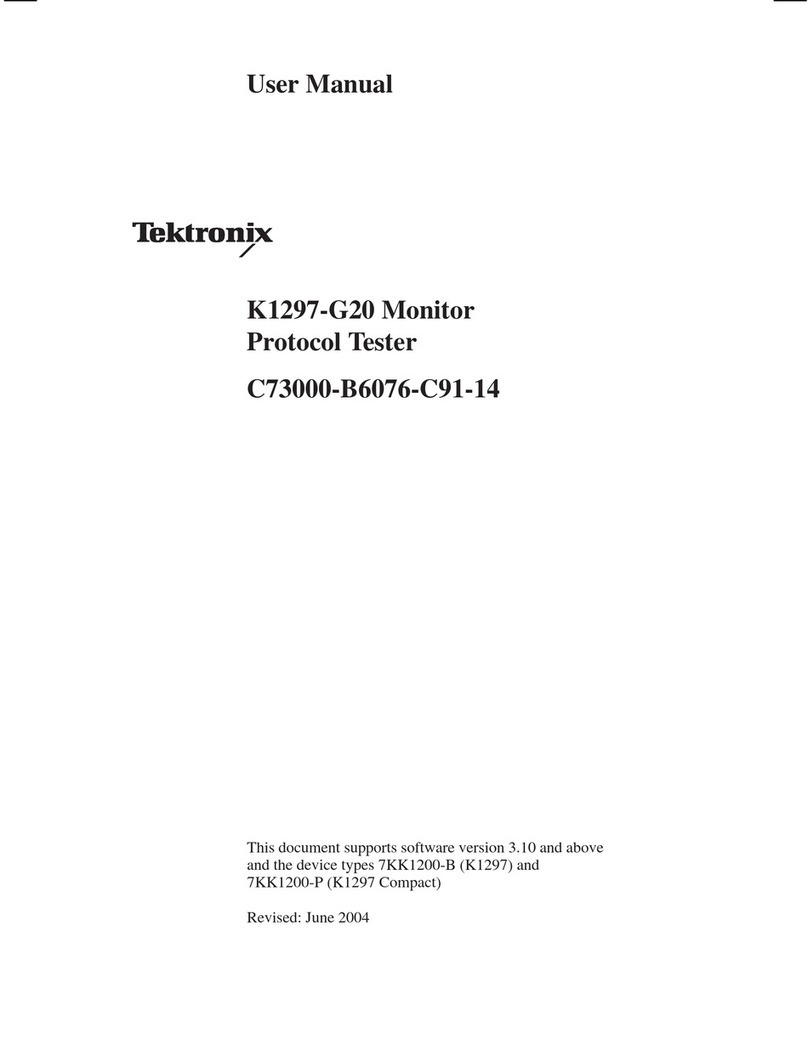
Tektronix
Tektronix K1297-G20 User manual

Tektronix
Tektronix WFM6100 Opt. MB Use and care manual
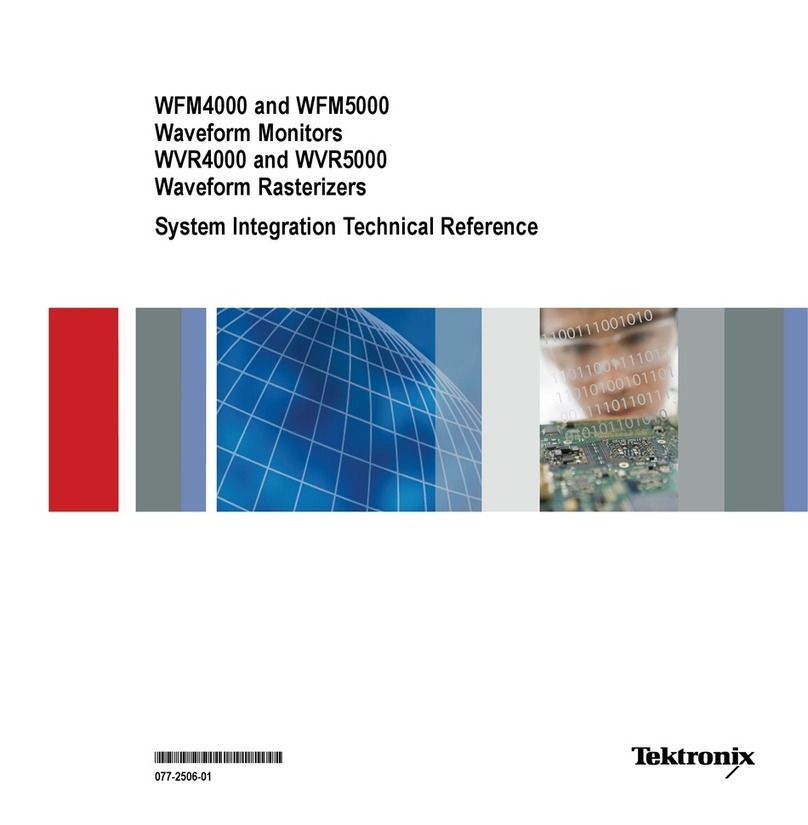
Tektronix
Tektronix WFM4000 Series Quick setup guide

Tektronix
Tektronix 1730 Series User manual
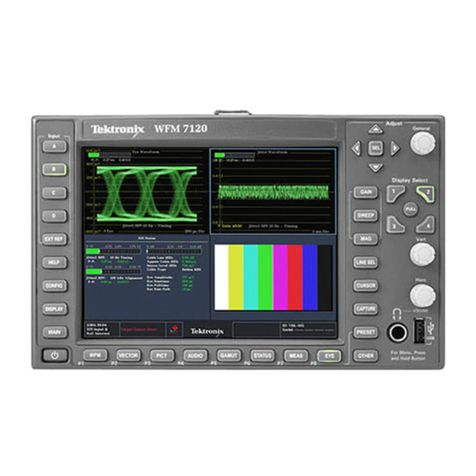
Tektronix
Tektronix WFM6120 User manual

Tektronix
Tektronix WFM90D User manual

Tektronix
Tektronix WFM601 User manual
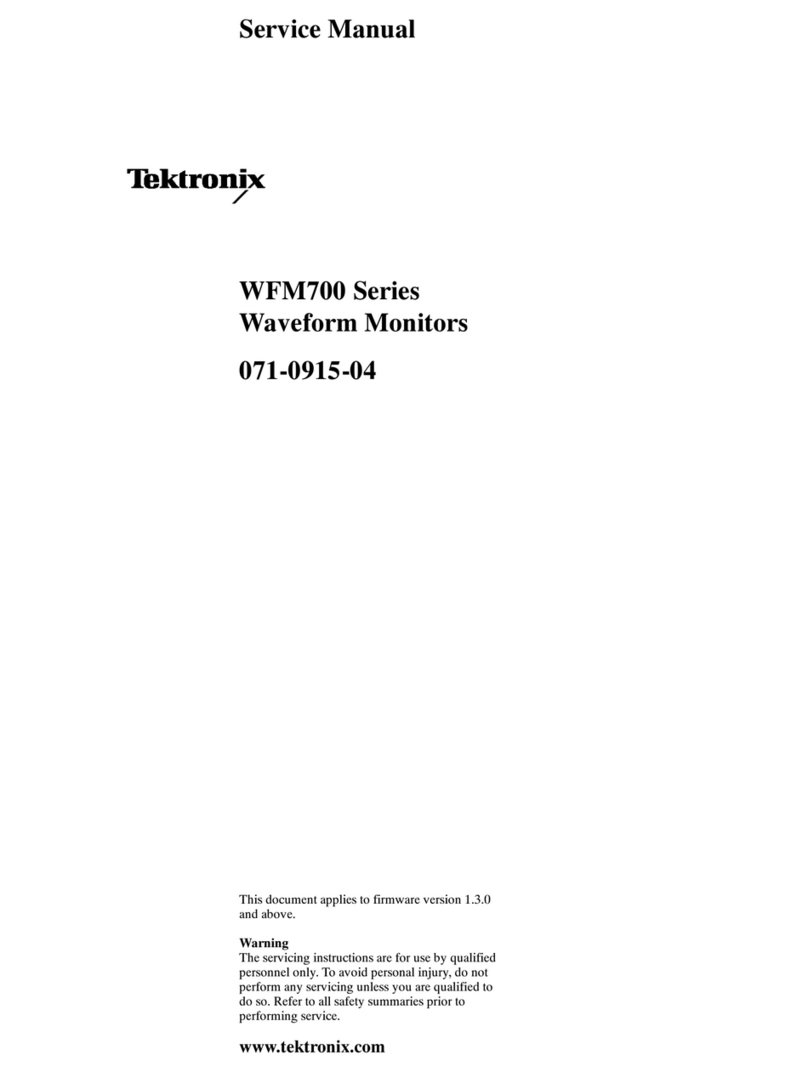
Tektronix
Tektronix WFM700 Series User manual