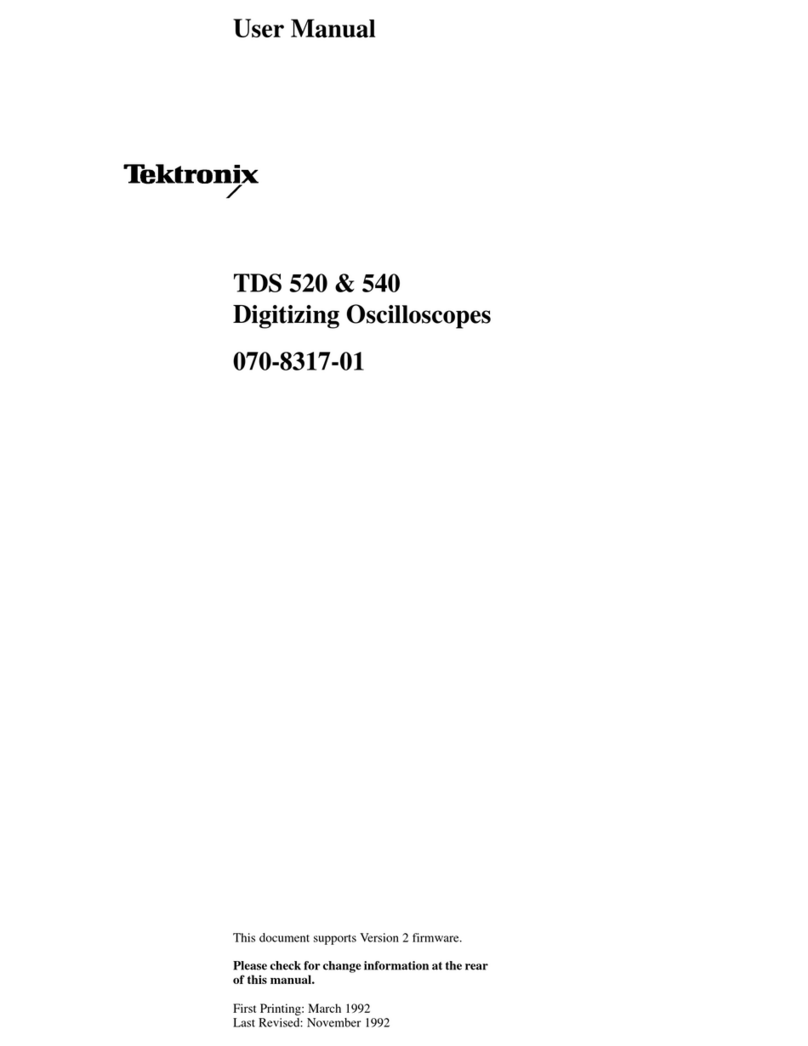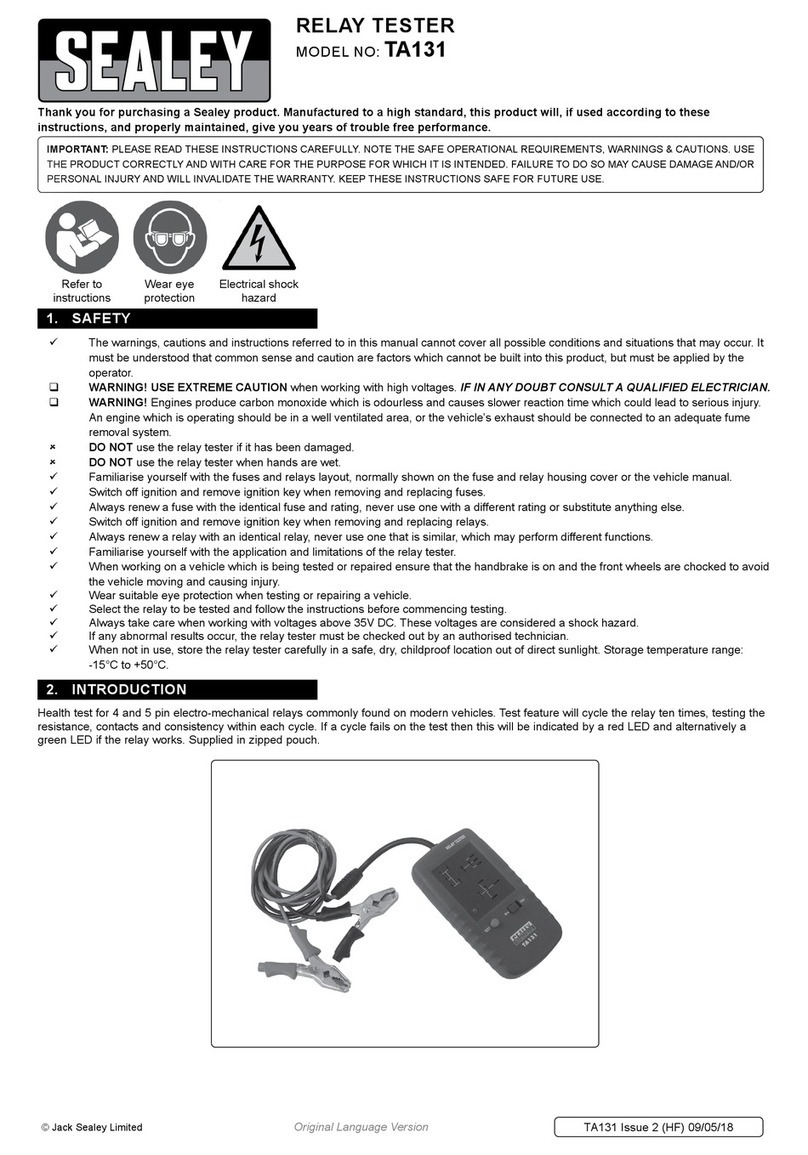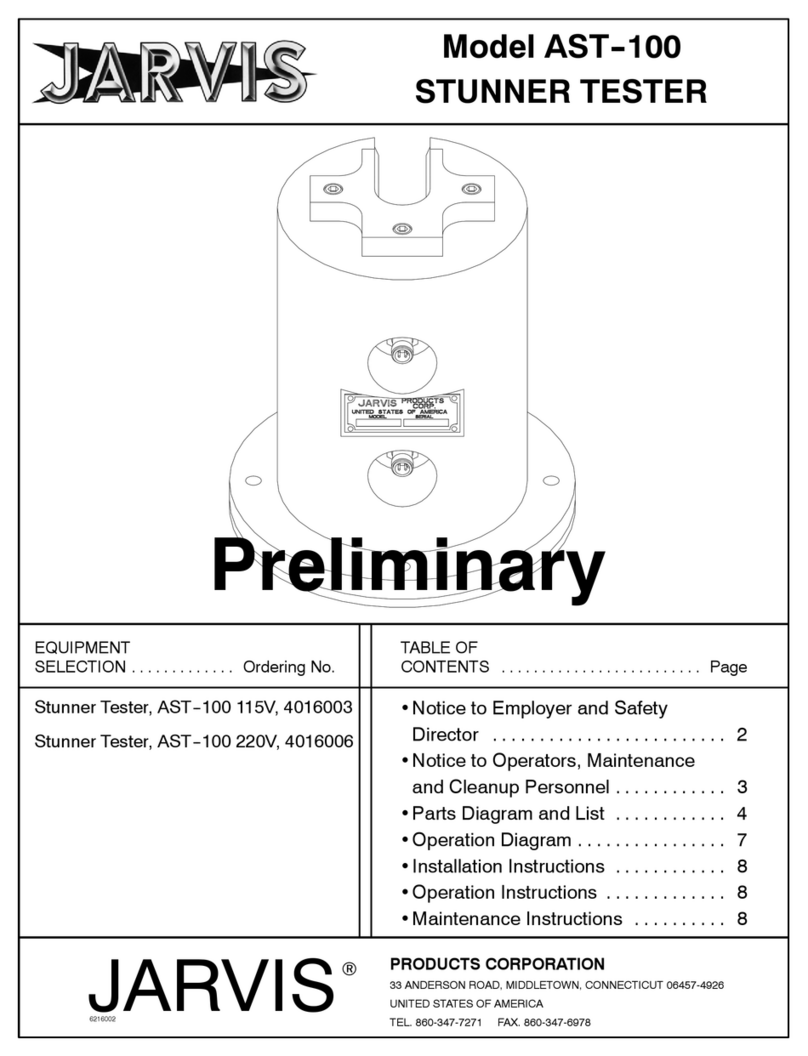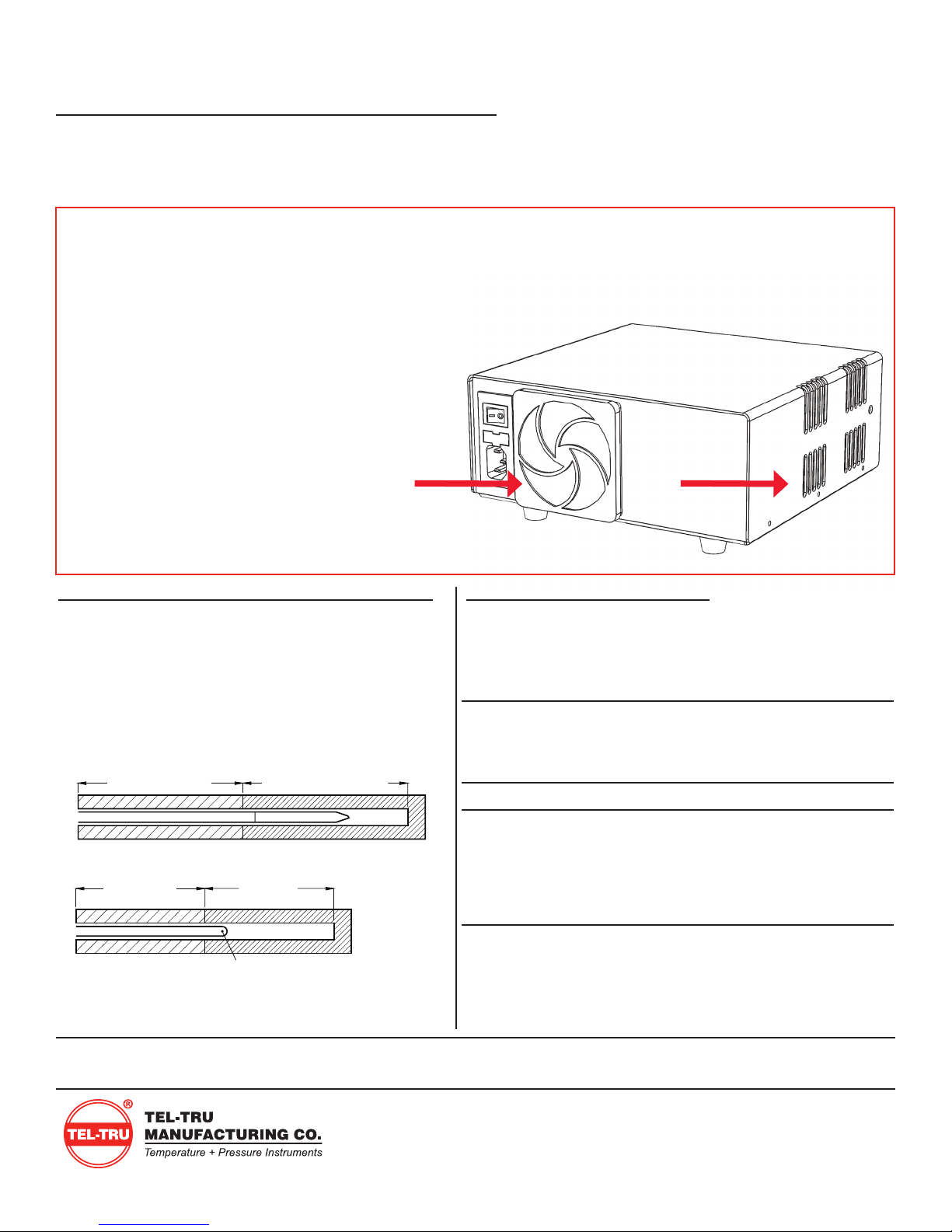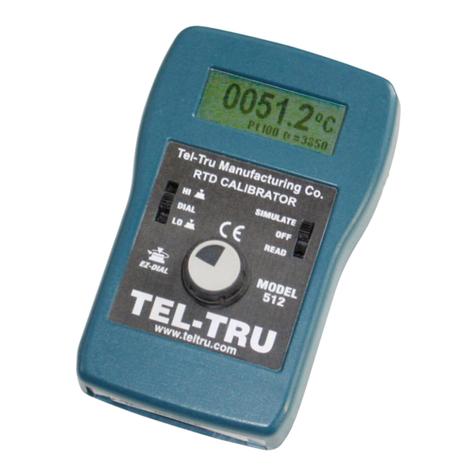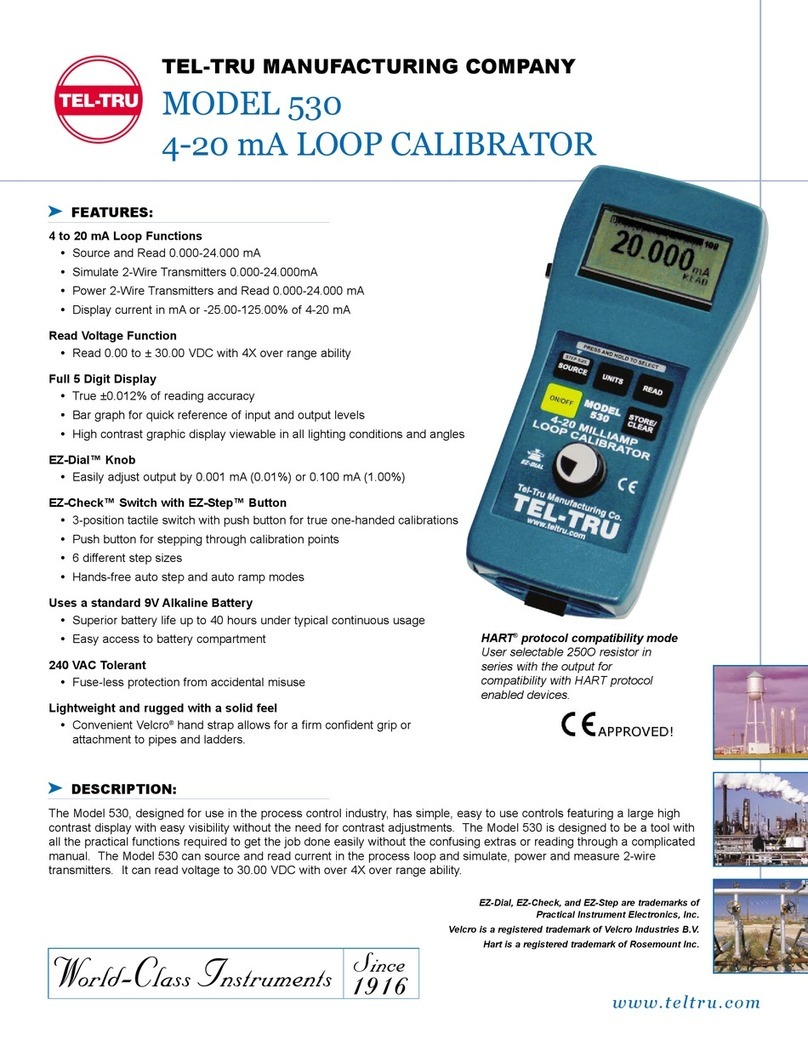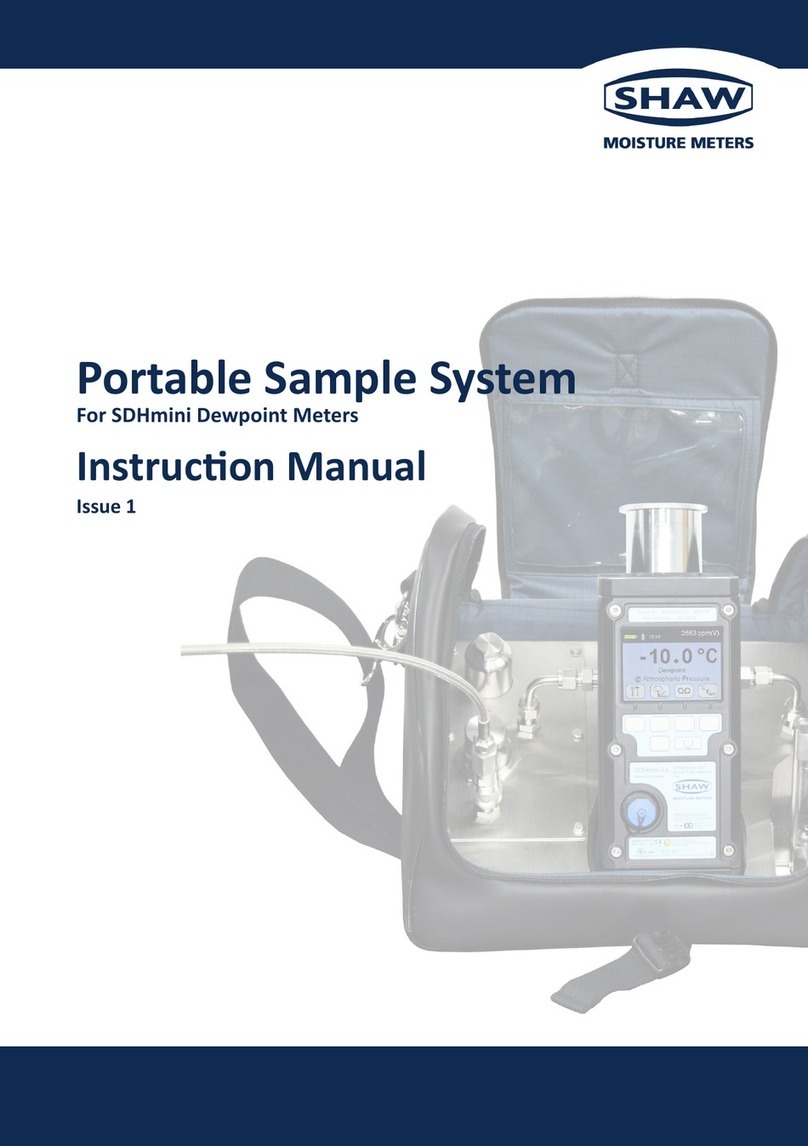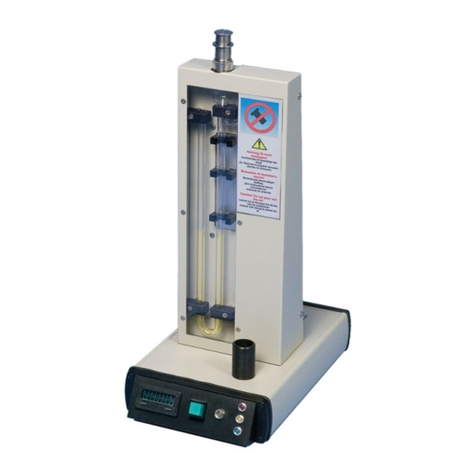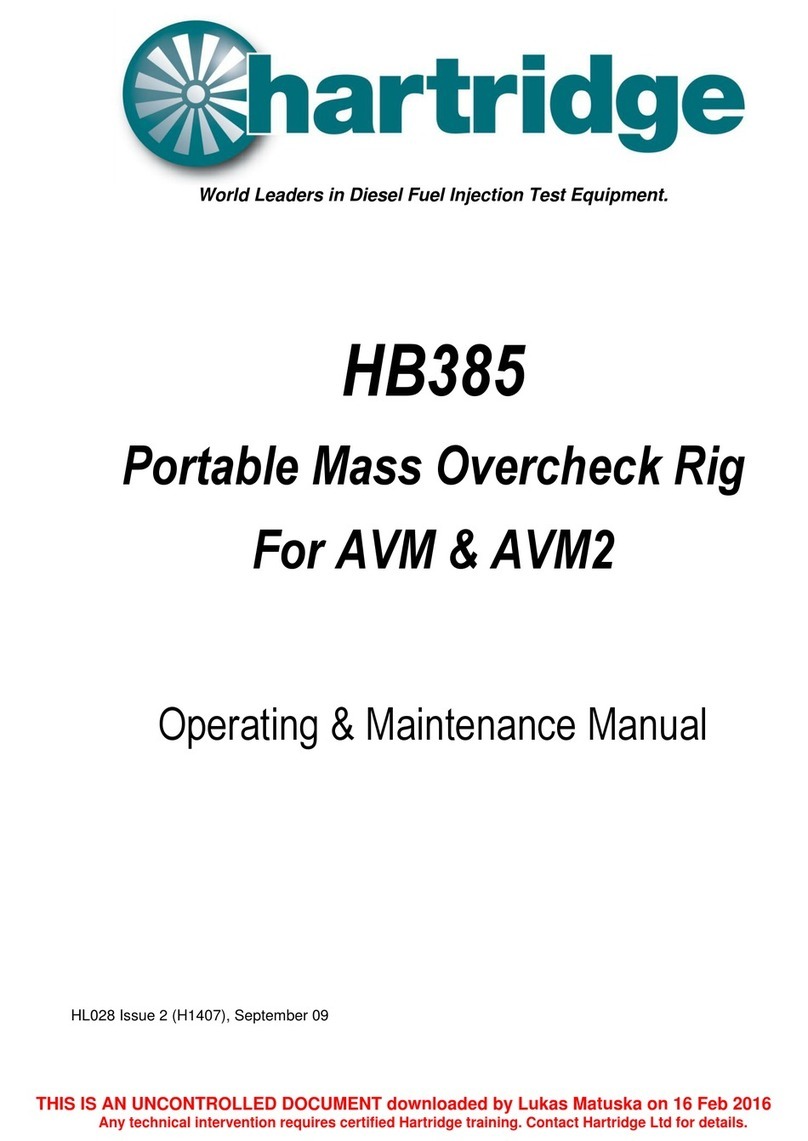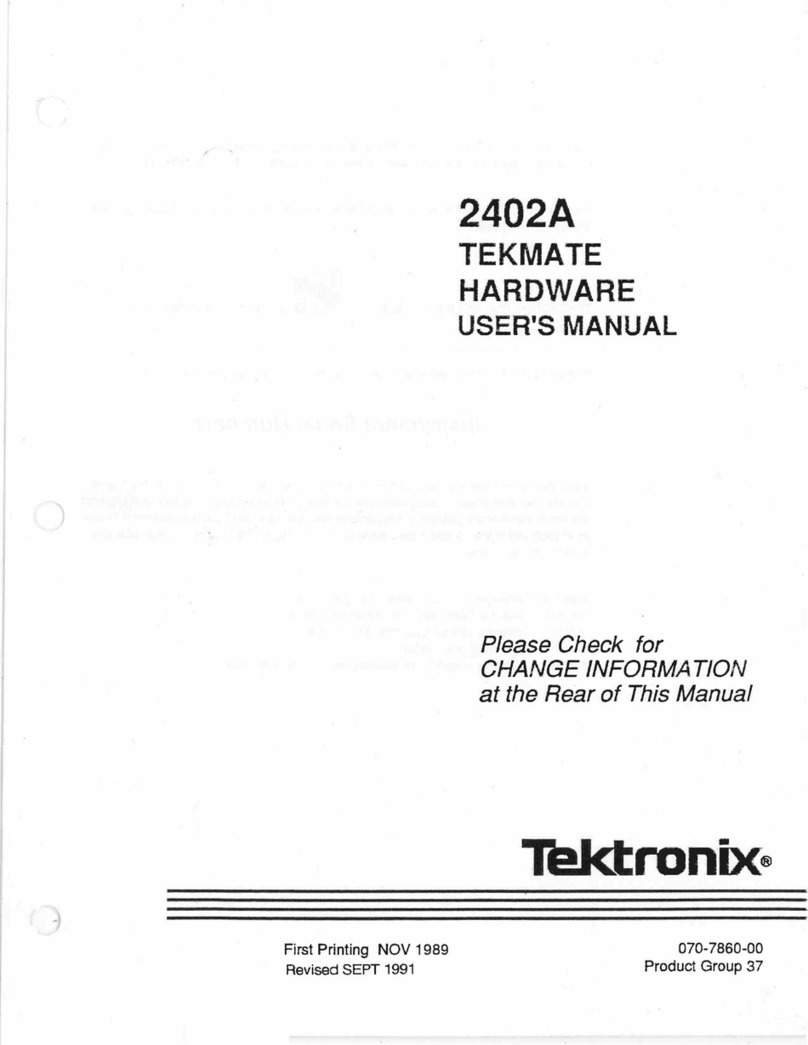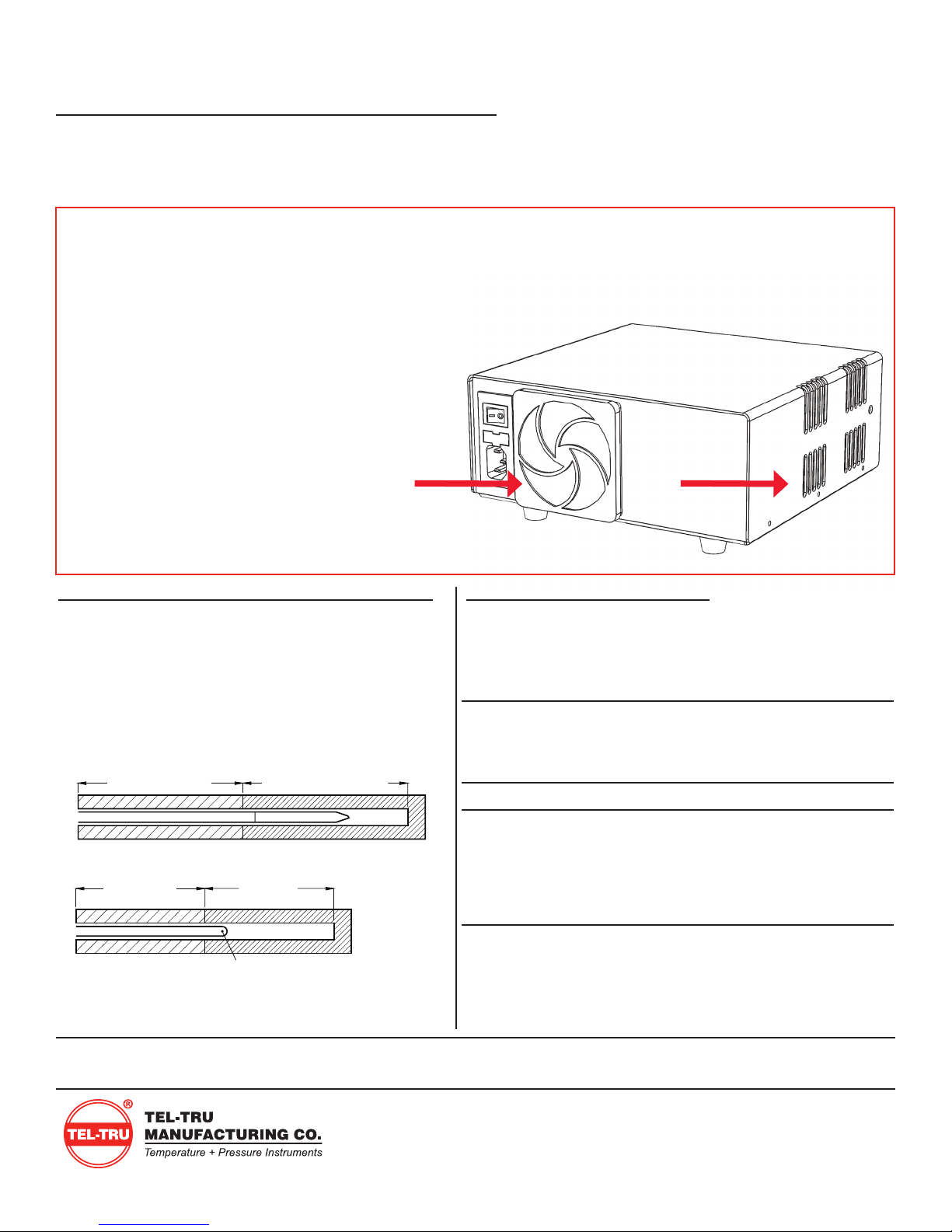
Tel-Tru Manufacturing Company
408 St. Paul Street, Rochester, NY 14605
Phone: 800.232.5335 • 585.232.1440
Fax: 585.232.3857
www.teltru.com
Check-Set Accuracy ±0.2ºF(0.1°C)
Important Things To Know...
CALIBRATION VERIFICATION PROCEDURE:
1. Insert thermometer probe into the appropriate opening in the front panel of calibrator.
2. Allow thermometer to remain in the opening until temperature indicator pointer or digital readout stabilizes.
3. Compare thermometer reading to the "Set" point of the Check-Set calibrator.
4. Make any calibration adjustments to the thermometer per the manufacturer's calibration instructions.
CSQ15rev1
© 2016
Drawing A
(CS1-HOT)
4.0" Insulated Zone 4.0" Te mp. Control Zone
PROBE SENSING AREA
PROBE SENSING AREA
3.0" Insulated 3.0" Temp.
Zone Control Zone
Drawing B
(All other models)
Drawing A
(CS1-HOT)
4.0" Insulated Zone 4.0" Te mp. Control Zone
PROBE SENSING AREA
PROBE SENSING AREA
3.0" Insulated 3.0" Temp.
Zone Control Zone
Drawing B
(All other models)
PROBE IMMERSION REQUIREMENTS
For best results, the sensing area of the probe must be
inserted completely into the Temperature Control Zone.
The minimum immersion depth is dependent on the
thermometer type. Check the manufacturer’s user
manual of your thermometer for the correct immersion
length.
TEL-TRU THERMOMETER CALIBRATOR CARE AND USE INSTRUCTIONS
Your Tel-Tru Thermometer Calibrator has been designed to provide many years of trouble-free service. You can help
ensure that your calibrator will provide you with this trouble-free service through careful use and basic maintenance
tasks. Set-up of all Tel-Tru Thermometer Calibrators should be done on a at, clean, dry surface, in a well ventilated
area. Set-up of the “cold” and “multi-temperature” Tel-Tru Thermometer Calibrators should be done in a manner that
provides maximum air circulation around the unit.
• Ideal ambient operating temperature should range
between 65°F and 85°F.
• Avoid setting the unit on surfaces that may restrict
air ow, such as carpet and towels.
• Allow clearance around the unit. It is better if the
unit is not “stacked” with other equipment.
• The fan vent at the rear, and the exhaust vent
on the side of the unit must be kept clear.
• The air lter for the fan vent should be cleaned
regularly (DO NOT remove lter screws, the lter
guard can be “popped out” with your ngers).
• The tilt stand may be used to improve air circulation.
“READY-TO-USE” TIMES
Users often keep the Check-Set units on all day so they are
ready for use “on demand.” Typical ready-to-use times from
ambient:
Model Calibration
Temperature
Ready to
Use Time
Stability
Check-Set I HOT 140°F 10 min. ±0.06°F
160°F 14 min. ±0.06°F
212°F 20 min. ±0.06°F
Check-Set I COLD 40°F 5 min. ±0.03°F
Check-Set II 40°F 5 min. ±0.03°F
160°F 7 min. ±0.03°F
5°C 5 min. ±0.02°C
90°C 12 min. ±0.02°C
Check-Set IV 40°F 6 min. ±0.03°F
150°F 6 min. ±0.03°F
161°F 7 min. ±0.03°F
175°F 9 min. ±0.03°F