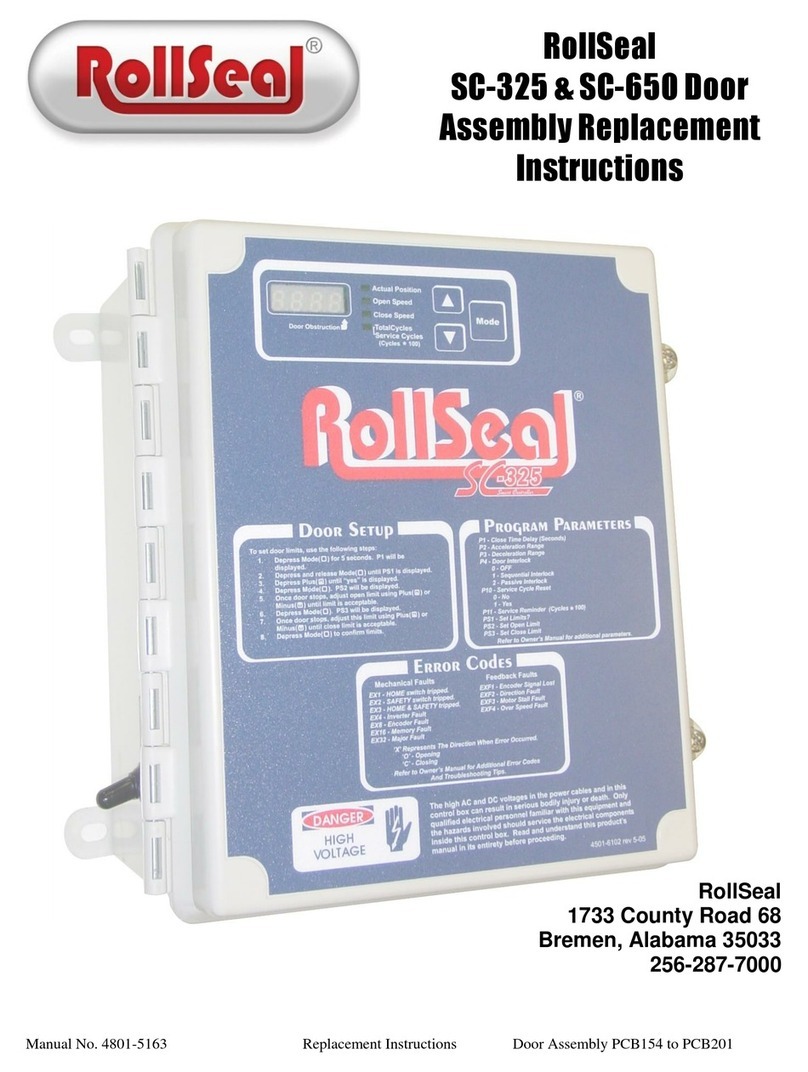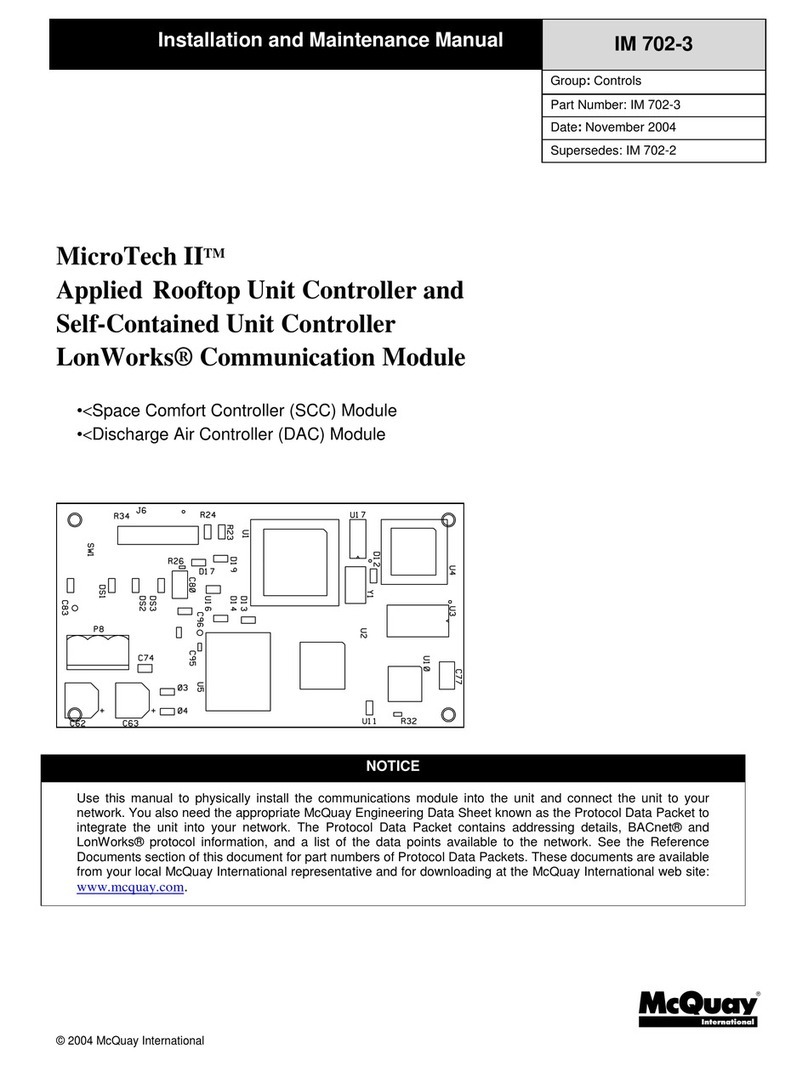Telco Sensors Space Guard SGC 11 User manual

SGC 11 - USER MANUAL
Space Guard Series
Photoelectric light curtain controller
Website: www.telcosensors.com
Warning
V 1.1 Part Number: 0666220649
E-Mail: info@telcosensors.com
This device is not to be used for Personnel Protection in Machine
Guarding Safety applications. This device does not include the self-
checking redundant circuitry necessary to allow its use in personnel
machine guarding stand-alone safety applications.
April 2019 edition
Made in Denmark
Telco A/S reserves the right to make changes without prior notice
tel
EN
Product Data
Electrical Data
Supply voltage
ac
24 V ac, 115 V ac or 230 V ac
dc
24 V dc
Voltage tolerance
ac
-12 % / + 6 %
dc
+/- 15 %
Current consumption
Max. 15 VA
Output
Relay
1 open / 1 close, 250 V ac / 3 A, 120 V ac / 5 A
Transistor NPN
Max. 24 V dc / 100 mA
Environmental Data
Temperature, operation
-10 to + 40 ºC
Sealing class
IP 20
Approvals
Available Models
Model
Supply Voltage
Output
SGC 11 A
300
230 V ac
Relay and NPN
301
115 V ac
302
24 V ac
500
230 V ac
Relay
501
115 V ac
502
24 V ac
Note: 1. Detectors to be ordered separately.
2. All controllers can be used with a 24 V dc supply voltage.
Connection
Wiring Diagrams
Relay and NPN output
Relay output
Installations & Adjustments
Installation
1
Connect the SGR detector to the RX connector input and the SGT detector to the
TX connector input.
2
Connect either AC power supply to the terminals marked 0 and 2, or connect 24 V
dc power supply to the terminals marked + and -. DO NOT turn power on.
Warning: DO NOT connect AC and DC power supply at the same time
3 Connect terminal to earth or machine frame.
4
Connect to relay on terminal NO, COM, NC or to transistor output on terminal SIG
(signal), (ground) according to your application. For “safety” relay operation use
NO and COM outputs.
5 Connect to the Alarm and Time-out outputs on terminals AL, TO and according
to your application.
6 Turn the gain potentiometer to max sensitivity (fully clockwise).
7 Make sure Operation Mode (SW2 DIP-switch nº 2 : OFF) has been selected. Make
sure Long Range has been selected (SW2 DIP-switch nº1 : ON).
8 Turn power on after double checking your wiring, and checking for correct power
supply voltage.
9
If the controller indicates a broken beam despite a clear optical path between the
detectors, switch to Diagnostic Mode. Wait approx. 15 sec. The RXERR and
TXERR LED’s will indicate the faulty detector. Change or clean the faulty detector
and switch to Operation Mode.
10
For operation at ranges below approx. 3 m it is recommended to adjust the
sensitivity, following the calibration procedure below.
Turn the potentiometer to minimum (fully anticlockwise), and then turn slowly
clockwise until the detector see each other. If the adjustment appears too delicate,
then switch to Short Range and re-adjust.
11
In applications with operation at short range it is recommended to use Automatic
Sensitivity Control Mode, to ensure that the light beams easily can be broken. If
there is a need for constant excess emitted power at short range, use Fixed
Sensitivity Mode.
12 Select Relay Mode and time-out according to your application.
Output Logic
Detection Output
mode Relay Transistor
Output
Output
indicator
(yellow led)
Present
Dark
operated
Closed On
Light
operated
Open Off
Absent
Dark
operated
Open Off
Light
operated
Closed On
Long/Short Range Selection
Long range Enables the system to operate at 100% (maximum
range). Range up to 5 m.
Short range Enables the system to operate at 60% of maximum
range. Range up to 3 m.
Diagnostic/Operation Mode SW2
Diagnostic
mode
This switch is only for service. When activated, the
controller initiates a self test. If there is any error in
transmitter or in the receiver, the TXERR LED or
RXERR LED are activated. For instance,
contamination on detectors, bad connections,…
Operation
mode Operating mode.
Automatic Sensing/Fixed Sensing SW2
Automatic
Sensing
Control
Automatic Sensitivity Control Mode is
recommended in applications with operation at
short range, to ensure that the light beams easily
can be broken.
Fixed Sensing Allows to adjust manually the sensitivity of the
system via the potentiometer.
Buzzer On/Off SW2
Buzzer On Activates the buzzer in parallel with the output.
Buzzed Off Deactivates the buzzer.
Time-out function SW1
After one or more beams (selectable from 0 to 32) have been broken for more than a preset
period of time (selectable from approx. 15 seconds to 10 minutes) the Controller
will ignore the broken beams, and thus allow the system to operate with the remaining light
beams.
The maximum number of channels time-out can be
selected from 0 to 32 by using the DIP-switches nº 1,2 and
3, on the SW1 switch. Please, refer to Fig. 1
The time-out delay time can be selected from approx. 15
seconds to 10 minutes by using the DIP-switches nº 5,6
and 7, on the SW1 switch. Please, refer to Fig. 1
NC
NO
C
NC
NO
C
NC
NO
C
NC
NO
C
dc-supply
ac-supply
AC
SUPPLY
24 VDC
SUPPLY
Relay output
dc-supply
ac-supply
AC
SUPPLY
24 VDC
SUPPLY
Relay output
!

SGC 11 - USER MANUAL
Space Guard Series
Photoelectric light curtain controller
Website: www.telcosensors.com
Warning
V 1.1 Part Number: 0666220649
E-Mail: info@telcosensors.com
This device is not to be used for Personnel Protection in Machine
Guarding Safety applications. This device does not include the self-
checking redundant circuitry necessary to allow its use in personnel
machine guarding stand-alone safety applications.
April 2019 edition
Made in Denmark
Telco A/S reserves the right to make changes without prior notice
tel
EN
Output Mode Selection SW1
Light Operated
Enables the output to be inactive (yellow
LED is off) when there is an object present
in the detection area.
Dark Operated
Enables the output to be active (yellow LED
is on) when there is an object present in the
detection area.
Indicators
On the SGC 11 there are the following led indicators:
TO
AL
SIG
RXERR
TXERR
TO Time-out indicator (red led): Activated when one or more channels are timed out.
AL
Alarm indicator (red led): Activated when the number of channels timed out is
greater than – or equal to – 75 % of the maximum number of channels chosen on
the DIP-switch.
SIG
Output (signal) indicator (yellow led): Activated when the relay is operated. The
relay may be either light-operated or dark-operated, controlled by the DIP-switch
setting.
Power on indicator (green led)
RXERR Receiver Error indicator (red led): activated when an electrical error is detected in
the SGR, or when the detector is not present. **
TXERR Transmitter Error indicator (red led): activated when an electrical error is detected
in the SGT, or when the detector is not present. **
** Note: If the number of channels on the receiver and transmitter detectors are different, both
TXERR and RXERR are activated.
Description & DIP-switch Settings Fig. 1
SW2 SW1
SW2 SW1
!
Popular Controllers manuals by other brands

WEG
WEG GRT7-TH4E Installation, operation and maintenance manual
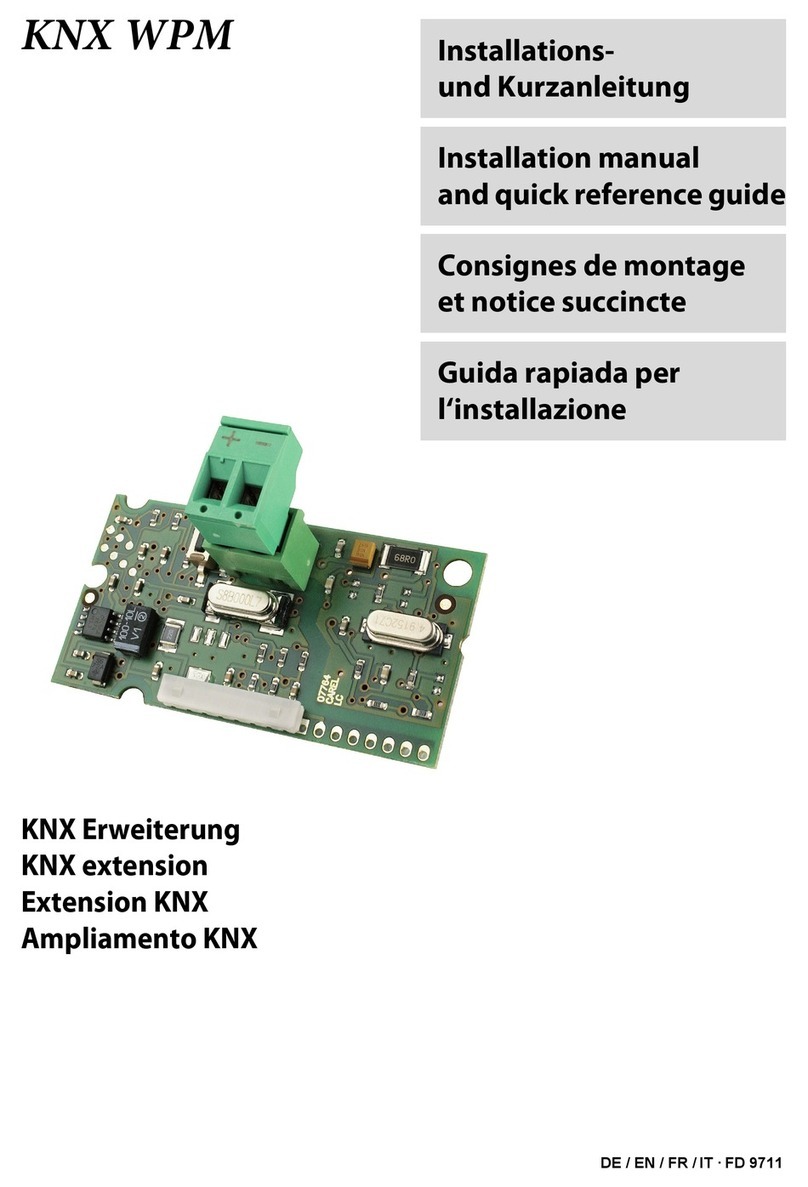
Dimplex
Dimplex KNX WPM Installation manual & quick start guide

Retroaktiv
Retroaktiv PG-800 MINI Installation manual & users guide

Mi Casa Verde
Mi Casa Verde VERALITE quick start guide

Pixsys
Pixsys ATR 902 user manual
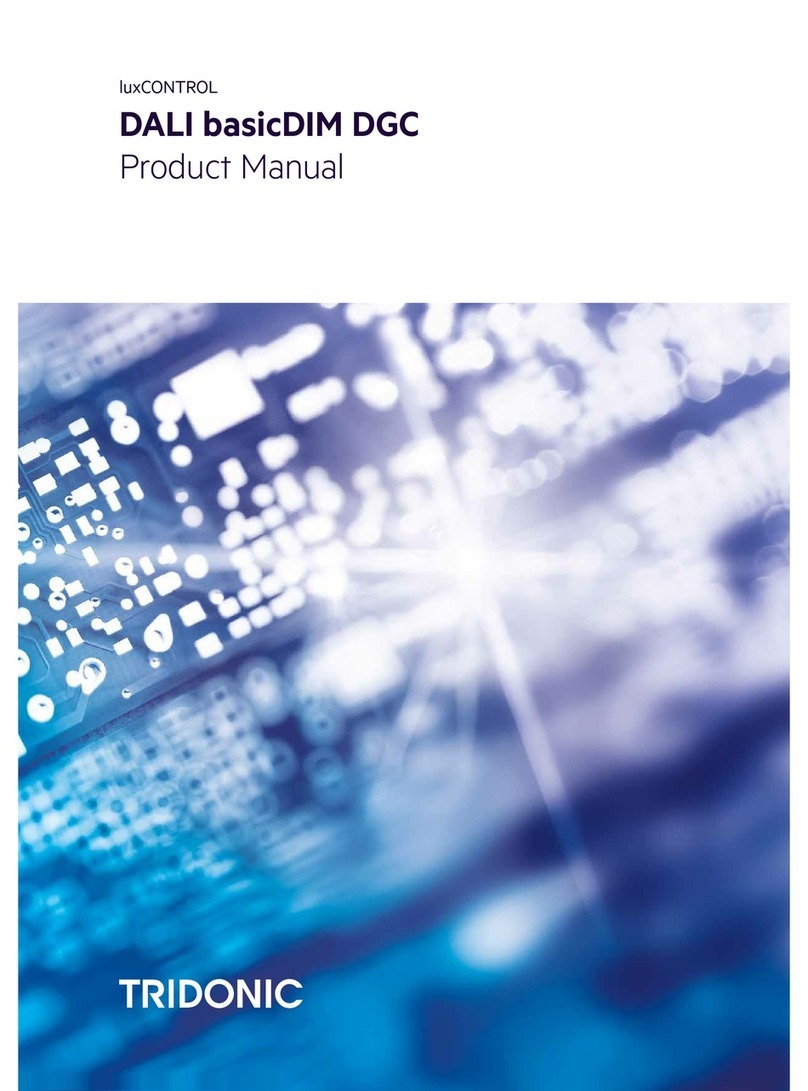
Tridonic
Tridonic DALI basicDIM DGC product manual

kayse
kayse LS30 Nstallation and operation guide

Siemens
Siemens RVL482 installation instructions
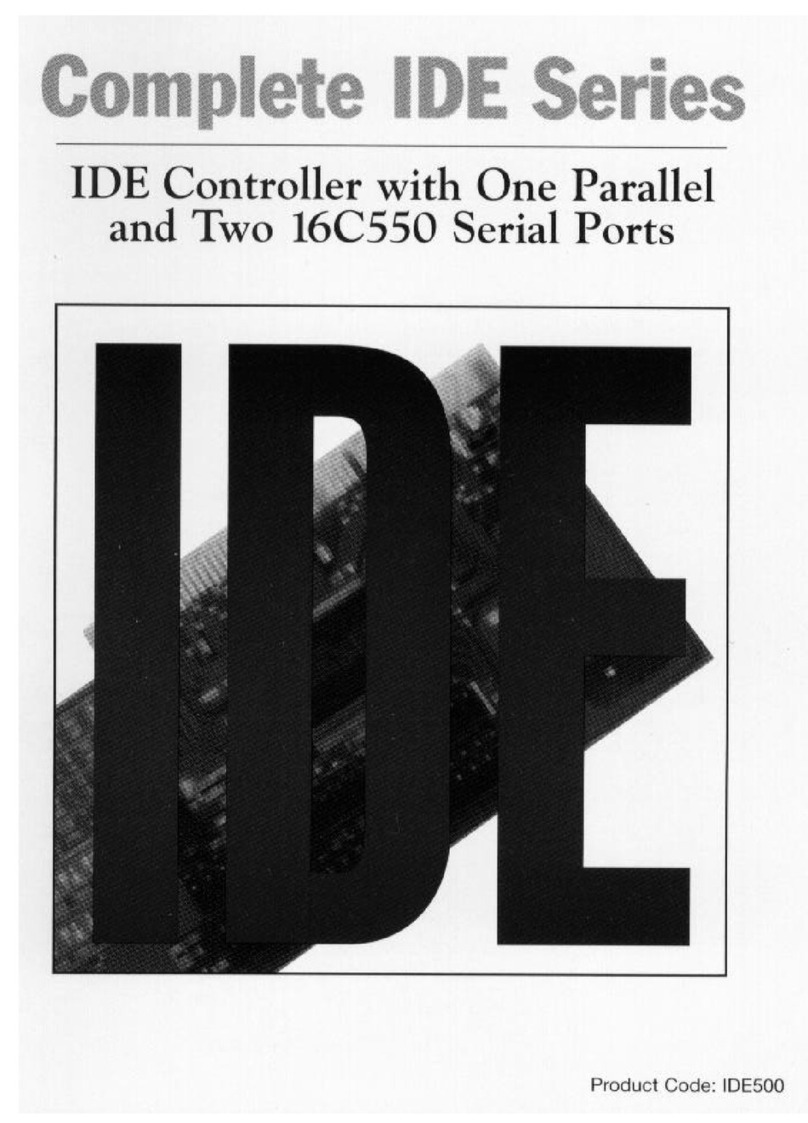
Boca Systems
Boca Systems Complete IDE Series manual
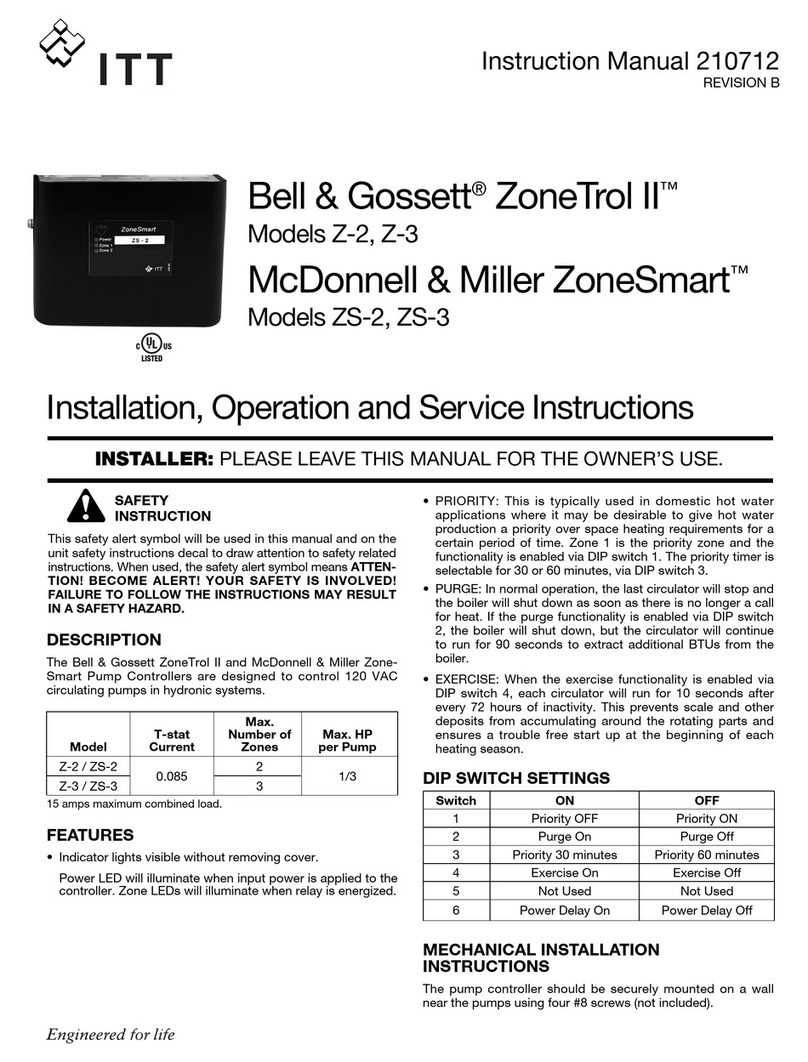
ITT
ITT Bell & Gossett ZoneTrol II Z-2 Installation, operation and service instructions

Procool
Procool AVP-MFC manual

Festo
Festo DFPD-Series operating instructions