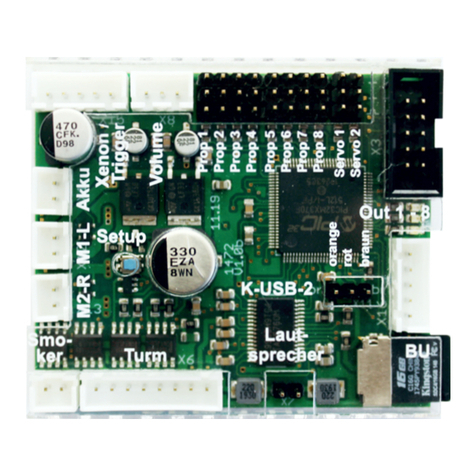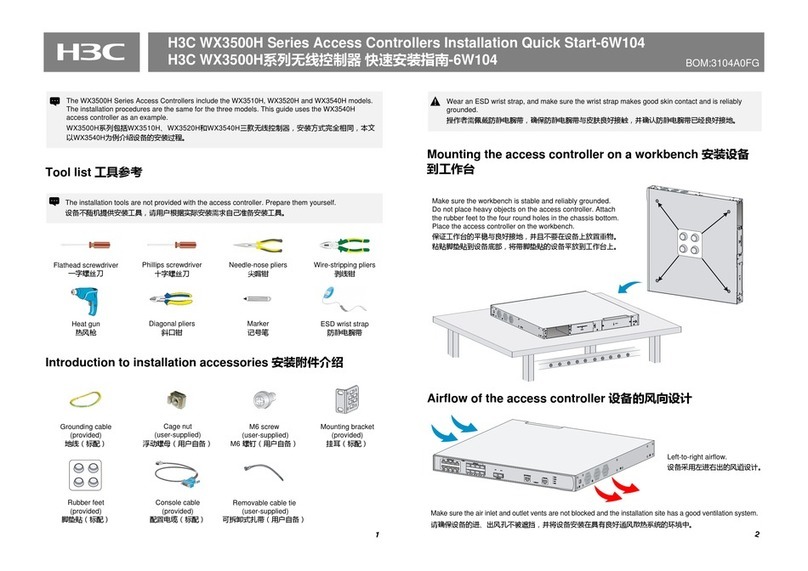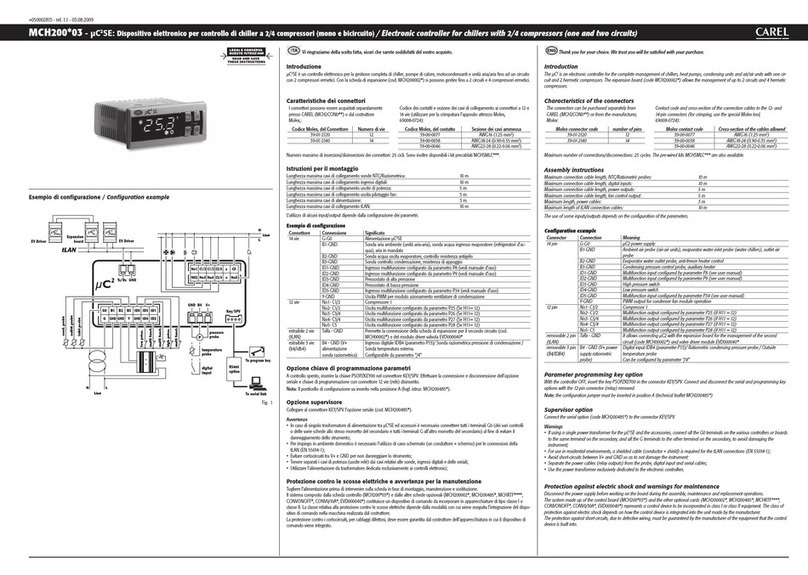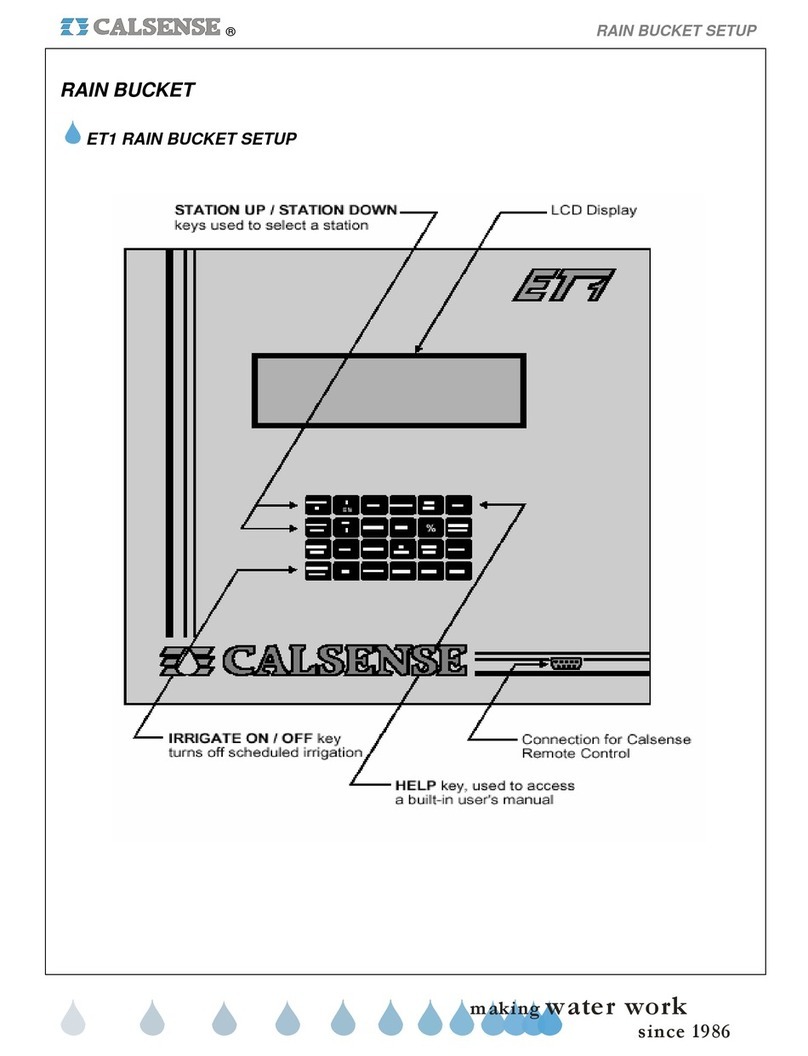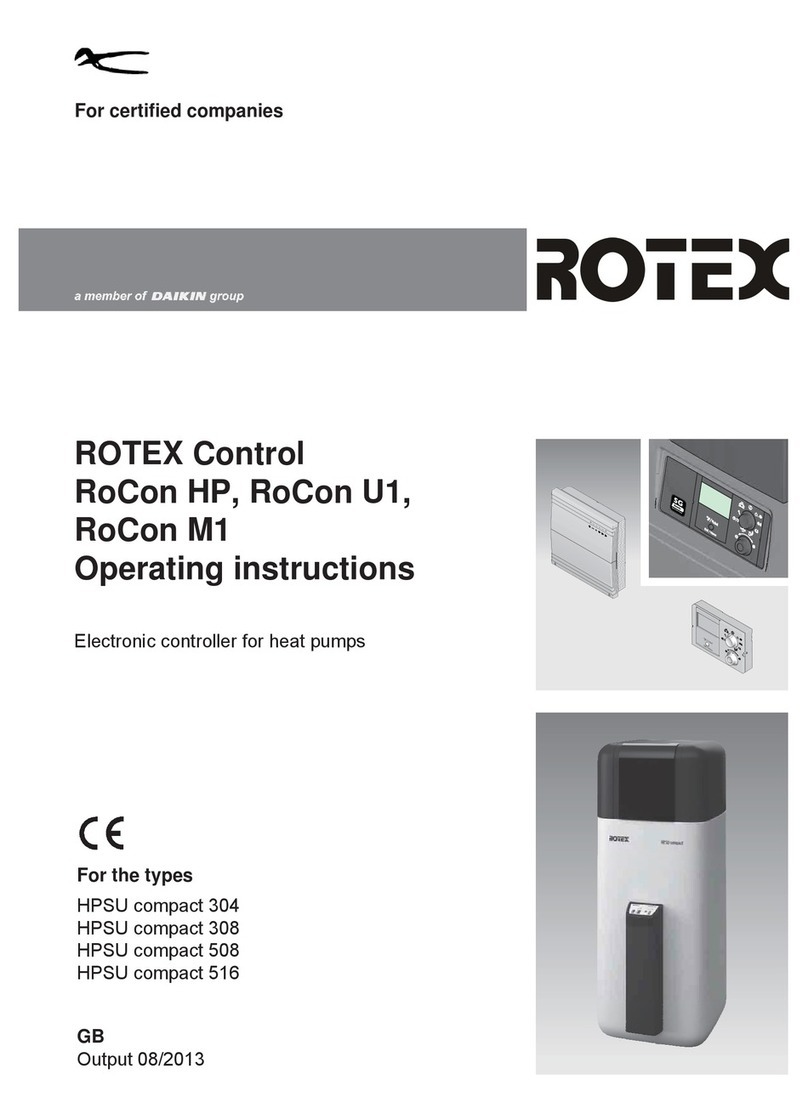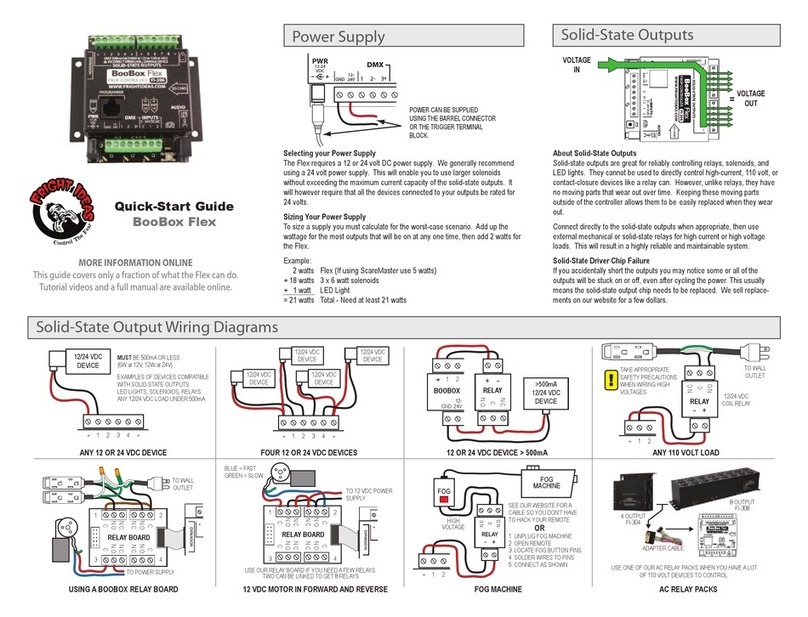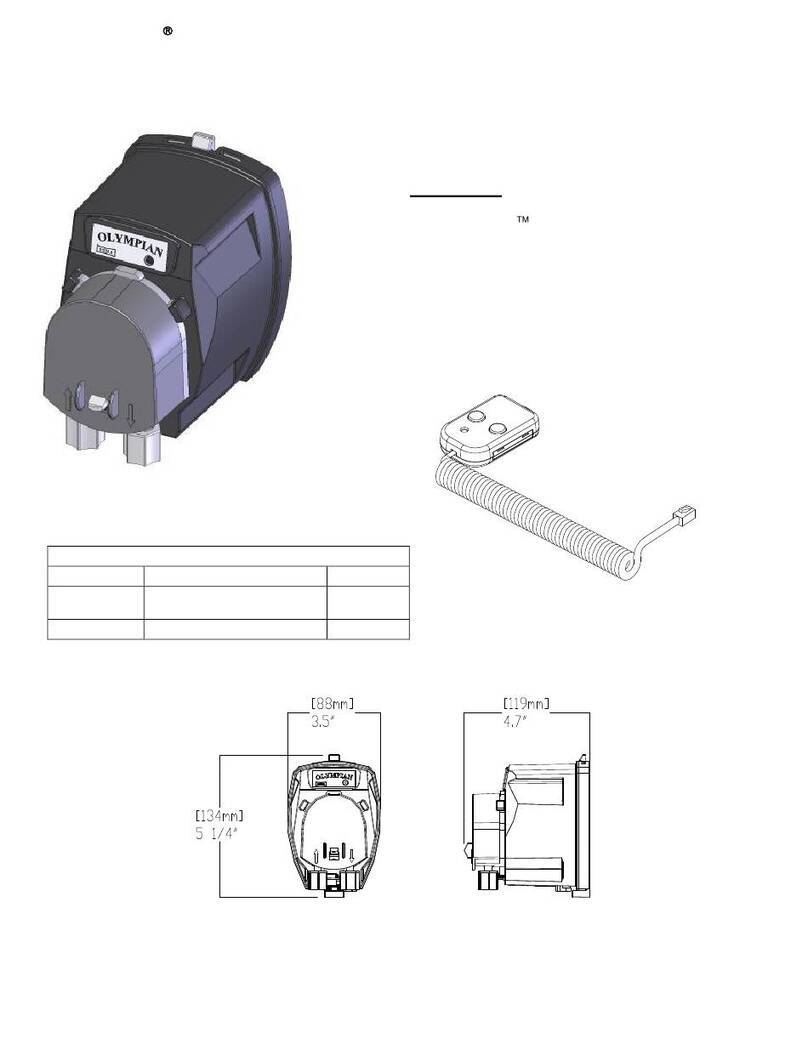Solarbayer PROMATIC D10 User manual

User manual
Settings manual
Heating controller
PROMATIC D10 and D20
PROMATIC D10
- mixing heating circuit controller
- direct heating circuit controller
- boiler controller
- d. h. w. heating controller
PROMATIC D20
- mixing and direct heating circuit controller
- d. h. w and sun collector heating controller
- heat pump system controller
- controller for two-boiler system, warmth
pump or a bivalent system
GB
O3060008
stran 1 torek, 15. julij 2008 07:51
Standardizirana barva 1

2
User manual
CONTENTS
Introduction.......................................................................................................................4
USER MANUAL
DESCRIPTION .................................................................................................................5
D10 front panel .................................................................................................................5
D10 indicators of operation...............................................................................................5
D20 front panel .................................................................................................................6
D20 indicators of operation...............................................................................................6
GRAPHIC LCD DISPLAY ................................................................................................7
Description of symbols on display.....................................................................................7
DATA OVERWIEV..........................................................................................................10
Error messages...............................................................................................................13
OPERATION MODE AND TEMPERATURE SETTING .................................................14
Switch for selecting the operation mode.........................................................................14
Setting the required day temperature..............................................................................15
Setting the required night temperature...........................................................................15
Automatic setting of the required night temperature .......................................................16
Setting the temperature required d. h. w temperature.....................................................16
Manual one time turning on of d. h. w. warming.............................................................17
Anti legionella program...................................................................................................17
Heating with combined boilers........................................................................................17
SETTINGS MANUAL
THREE STEP SETUP ....................................................................................................18
Heating curve..................................................................................................................19
MENU .............................................................................................................................21
Entering and navigating trough the menu ......................................................................21
Structure of the menu .....................................................................................................22
PROGRAM TIMER.........................................................................................................23
Selecting the program.....................................................................................................23
Viewing and changing the time program.........................................................................23
Changing the heating intervals...................................................................................24
Adding new heating intervals.....................................................................................24
Deleting intervals .......................................................................................................24
Factory set time programs..............................................................................................25
O3060008
stran 2 torek, 15. julij 2008 07:51
Standardizirana barva 1

3User manual
CONTROLLER PARAMETERS SETTINGS..................................................................26
Rules for parameter settings and overview.....................................................................26
BASIC PARAMETERS...................................................................................................27
Setting the required day temperature .............................................................................27
Setting the required night temperature............................................................................27
Frost protection setting ...................................................................................................27
Summer/winter switchover temperature..........................................................................27
MIXING HEATING CIRCUIT ..........................................................................................28
Heating curve steepness ................................................................................................28
DIRECT HEATING CIRCUIT..........................................................................................28
Heating curve steepness ................................................................................................28
DOMESTIC HOT WATER ..............................................................................................29
D. h. w .required temperature setting..............................................................................29
Sun collectors difference.................................................................................................29
HEAT SOURCES ...........................................................................................................30
Minimum liquid fuel boiler temperature setting................................................................30
Minimum solid fuel boiler temperature setting by D20 ....................................................30
BASIC CONTROLLER SETTINGS................................................................................31
Set language...................................................................................................................31
Set time...........................................................................................................................31
DEFAULT SETTINGS....................................................................................................32
CONTROLLER DATA....................................................................................................32
DECLARATIONS AND STATEMENTS .........................................................................33
Declaration of conformity................................................................................................33
Warranty statement.........................................................................................................33
Discarding old electrical and electronic equipment.........................................................34
NOTES ...........................................................................................................................35
O3060008
stran 3 torek, 15. julij 2008 07:51
Standardizirana barva 1

4
User manual
INTRODUCTION
PROMATIC heating controllers are state of the art microprocessor controlled devices, manu-
factured in digital and SMT technology. PROMATIC D10 and D20 is intended for regulating
single boiler heating systems, remote heating, warmth pump and bivalent heating systems. It
is used for radiator, floor or convector heating as well as for d .h. w. warming. The controller
has a digital multichannel weekly programmable clock built-in which is used for timed pro-
gramming of room and d. h. w. heating.
The PROMATIC® controllers are ensuring the maximum comfort and energy saving.
Thank you for buying a SOLARBAYER product.
We will try to further enhance your confidence by offering you quality products, information
and services.
It's important that you carefully read this operating instructions to be able to take full advan-
tage of your appliance. Store this manual in a safe place as you never know when you might
need it again. When you will stop using the appliance, please discard it in a responsible way
that is not harmful to the environment.
O3060008
stran 4 torek, 15. julij 2008 07:51
Standardizirana barva 1

5User manual
USER MANUAL
1 - tightening screws
2 - LCD display
3 - setting the steepness of the heating
curve (DC* or MC** )
4 - setting the minimum temperature of
liquid fuel boiler
5 - info / Esc key
6 - navigation button for operating the
display
7 - setting the required day temperature
8 - setting the required night
temperature
9 - switch for selecting the mode
of operation
10 - setting the d. h. w. temperature
* **MC – mixing heating circuit
**DC – direct heating circuit
1 - burner
2 - circulation pump of the direct heating circuit UWP2
- circulation pump for d. h. w. circulation BCP
3 - circulation pump of the mixing heating circuit UWP
- circulation pump for d. h. w. circulation BCP
4 - opening of the mixing valve (M+)
5 - closing of the mixing valve (M-)
6 - circulation pump for d. h. w. heating BLP
2 4 5 6 1
1 7 8 9 10
3
DESCRIPTION
D10 FRONT PANEL
D10 INDICATORS OF OPERATION
If signal lamps 1, 2, 3, and 6 are flashing, that means, that a delay time to
switch off the indicated device is active.
5
2
1
3
4
6
O3060008
stran 5 torek, 15. julij 2008 07:51
Standardizirana barva 1

6
User manual
1 - burner
- heat pump
2 - circulation pump of the direct heating circuit UWP2
- circulation pump for d. h. w. circulation BCP
- circulation pump for sun collectors KTP
- boiler switching
3 - circulation pump of the mixing heating circuit UWP
- circulation pump for d. h. w. circulation BCP
- circulation pump for sun collectors KTP
4 - opening of the mixing valve (M+)
5 - closing of the mixing valve (M-)
6 - circulation pump for d. h. w. heating BLP
1 - tightening screws
2 - LCD display
3 - setting the steepness of the heating
curve (MC* or DC** )
4 - setting the minimum temperature of
solid fuel boiler
- setting the start-up temperature
difference for sun collectors
- setting steepness of the heating
curve (DC** )
5 - setting the minimum temperature of
liquid fuel boiler
6 - info / Esc key
7 - navigation button for operating the
display
8 - setting the required day
temperature
9 - setting the required night
temperature
10 - switch for selecting the mode of
operation
11 - setting the d. h. w. temperature
**MC – mixing heating circuit
**DC – direct heating circuit
2 5 6 7 1
1 8 9 10 11
3 4
D20 FRONT PANEL
D20 INDICATORS OF OPERATION
If signal lamps 1, 2, 3, and 6 are flashing, that means, that a delay time to
switch off the indicated device is active.
5
2
1
3
4
6
O3060008
stran 6 torek, 15. julij 2008 07:51
Standardizirana barva 1

7User manual
GRAPHIC LCD DISPLAY
Symbols for temperature display:
DESCRIPTION OF SYMBOLS ON DISPLAY
Display of inside (room) temperature for MC – mixing heating circuit (RF).
Display of inside (room) temperature for DC – direct heating circuit (RF).
Outdoor temperature display (AF).
Mixing circuit stand-pipe temperature display (VF).
Direct circuit stand-pipe temperature display.
Mixing circuit return-pipe temperature display (RLF).
Liquid fuel boiler temperature display (KF).
Return-pipe temperature return in the solid fuel boiler display (RLKF).
D. h. w. temperature display (BF1/BF2).
Solid fuel boiler temperature display (KF2).
Screed temperature display (EF).
D. h. w. circulation pipe temperature display (BF3).
Exhaust gas temperature display (AGF).
Heat accumulator temperature display (SF).
Sun collectors temperature display (KTF).
Measured temperature display.
Calculated or required temperature display.
Sensor error display (short circuit, open contact).
O3060008
stran 7 torek, 15. julij 2008 07:51
Standardizirana barva 1

8
User manual
Symbols for operation mode indication
Time programs
Symbols for heating circuitcs
D. h. w. circulation.
D. h. w. heating.
Mixing heating circuit - MC.
Direct heating circuit - DC.
Time programs for room heating P1 and P2.
Time program for d. h. w. heating.
Time program for d. h. w. circulation.
Time program for anti legionella function.
D. h. w. warming circulation– permanent switch off.
Switch off.
D. h. w. warming or circulation – permanent switch on.
Heating turned on - automatic heating mode.
Night temperature heating operation mode.
Manual operation.
Room heating with time program on day temperature.
Room heating with time program on night temperature.
Day temperature heating operation mode.
O3060008
stran 8 torek, 15. julij 2008 07:51
Standardizirana barva 1

9User manual
Operation is active by time program (d. h. w., d. h. w. circulation).
Operation is not active by time program (d. h. w., d. h. w. circulation).
One time d. h. w. warming.
Request for heating on required day temperature “Party”
(activated on room unit).
Anti legionella protection active.
Request for heating on required night (saving) temperature “ECO”
(activated on room unit).
Remote control of the heating.
Automatic switch to summer heating mode.
Devices connected to communication port COM.
Room unit DD2 connected
Single controller.
Following (slave) controllers - connected between
leading and last controller.
The last (slave) controller.
Controller and communication port COM/COM2 status.
Leading or first controller.
O3060008
stran 9 torek, 15. julij 2008 07:51
Standardizirana barva 1

10
User manual
Description and presentation of the base view:
To switch between displays press the key .
DATA OVERWIEV
measured temperature
required or calculated tem-
perature
date and time
graphical symbol and a label
of the temperature sensor
Switching between views:
On the LCD display we can look up all the important data for the controller operation.
The data are displayed on base and operation indication views.
BASE VIEW OPERATION INDICATION VIEWS ...
On the base view is displayed the current information on all measured, calcu-
lated or required temperatures and some other data. You can change the data
displayed on the lower part of the screen by turning the navigation button.
O3060008
stran 10 torek, 15. julij 2008 07:51
Standardizirana barva 1

11 User manual
Only data that is current for the chosen hydraulic scheme is displayed.
*MC – mixing heating circuit, **DC – direct heating circuit
ROOM TEMP. MC* ROOM TEMP. DC**
OUTDOOR TEMPERATURE
RETURN-PIPE TEMP. MC* STAND-PIPE
TEMP. DC**
BOILER TEMPERATURE
D. H. W. TEMPERATURE
FLOOR TEMPERATURE
SOLID FUEL BOILER TEMP.
SUN COLLECTORS TEMP.
D. H. W. TEMPERATURE
D. H. W. CIRCULATION TEMP.
STAND-PIPE TEMP. MC*
RETURN-PIPE TO THE BOILER
HEAT ACCUMULATOR TEMP.
EXHAUST GAS TEMPERATURE
CONTROLLER STATUSDEVICES ON COM PORT SELECTED SCHEME
O3060008
stran 11 torek, 15. julij 2008 07:51
Standardizirana barva 1

12
User manual
time program, displayed on a 24h timeline
name of the regulated circuit
current operational status
chosen time program P1 or P2 for room heating
chosen operation mode
heating circuit
heating circuit is controller by room unit
Description and presentation of the operation indication view:
You can change the indication views listed bellow by pressing the button :
- MIXING HEATING CIRCUIT
- DIRECT HEATING CIRCUIT
- DIMESTIC HOT WATER
- DOMESTIC HOT WATER CIRCULATION
Which information will be shown as default view can be set as follows: select
the desired display, press and hold the button for 2 s.
O3060008
stran 12 torek, 15. julij 2008 07:51
Standardizirana barva 1

13 User manual
- - - - sensor is not connected
- cable or sensor is disconnected
- sensor short circuited
For the mixing and direct heating circuits there are two time programs (P1 and P2) available.
You can select the desired time program by pressing the navigation button. Mark P1 or P2
begins to flash. Now you can select the desired time program by turning the navigation but-
ton and confirm the selection with pressing the button again.
Selecting the P1 or P2 time program:
ERROR MESSAGES
A sensor that is not
working properly.
If you notice any unexpected behavior of the controller, it is
probable that one of the sensors has broken down. You can
test the proper operation of the sensors in basic display by
turning the navigation button. If a sensor is not working prop-
erly, an indicator or appears next to its symbol
for temperature.
Temperature sensors status description :
Error message.
O3060008
stran 13 torek, 15. julij 2008 07:51
Standardizirana barva 1

14
User manual
With the switch for selecting the mode of operation you can select between 6 different
modes of operation. The selection is valid for those heating circuits, which are not controlled
with a room unit. Warming of domestic hot water is active, if the d. h. w. warming is activated
on the controller or room unit DD2.
Night temperature: Room heating operates dependent from setting of
the night temperature on the controller.
D. h .w. warming is turned on.
D. h. w. warming: The operation mode switch is set in this position, if
you want to turn off the heating at the end of a heating season and let the
d. h. w. warming turned on.
Manual operation: This mode of operation is used for measuring the
smoke gases emissions or when the controller is broken down. Controller
turns on the burner and all circulation pumps.
Heating OFF: The operation mode switch is set in this position, if you
want to turn off the heating and d. h. w. warming at the end of a heating
season.
OPERATION MODE AND TEMPERATURE SETTINGS
SWITCH FOR SELECTING THE OPERATION MODE
Room heating: Room heating is operating in accordance to the time
program P1 or P2 of the controller program timer.
Day temperature: Room heating operates dependent from setting of the
day temperature on the controller.
D. h .w. warming is turned on.
O3060008
stran 14 torek, 15. julij 2008 07:51
Standardizirana barva 1

15 User manual
SETTING THE REQUIRED NIGHT TEMPERATURE
You can set the required night temperature with the button. The tempera-
ture setting is reflected as a parallel shift of the heating curve. The night
temperature can be set in a span between 8 and 24 °C.
SETTING THE REQUIRED DAY TEMPERATURE
You can set the required day temperature with this button. The tempera-
ture setting is reflected as a parallel shift of the heating curve. The daytime
temperature can be set in a span between 12 and 28 °C.
When the switch is in a “manual operation” position, you can set the position of the mixing
valve by turning the button for setting nighttime temperature.
button position:
mixing valve: closing stand-still opening
O3060008
stran 15 torek, 15. julij 2008 07:51
Standardizirana barva 1

16
User manual
SETTING THE REQUIRED D. H. W. TEMPERATURE
You can set the required d. h. w. temperature with this button. The controller
heats d. h. w. in accordance with the time program.
Temperature of the d. h. w. can be set between 30 and 70 °C. You can turn the heating OFF,
or turn it ON independent from the time program.
Working thermostat on the boiler must be set on a temperature that is at least
10 °C higher than the preferred d. h. w. temperature.
AUTOMATIC SETTING OF THE REQUIRED NIGHT TEMPERATURE
You can set the automatic setting of the required night tempetaure by
turning the nighttime temperature setting button to the position “AUT”.
Due to the heat accumulation, the nighttime room temperature is usually
higher than the required temperature setting. It is important, that the building
is adequately heated even at that time, especially when the outdoor tempera-
ture is very low.
O3060008
stran 16 torek, 15. julij 2008 07:51
Standardizirana barva 1

17 User manual
HEATING WITH COMBINED BOILERS
When using a combined boiler (solid and liquid
fuel), you need to press a solid liquid key
(accessory) or turn the day temperature setting
button to the minimum setting and then back after
the beep. This way you can temporarily stop the
solid fuel burner.
When the solid fuel runs out, the liquid fuel burner
is turned on automatically after a certain period of
time. If you change your mind and want to start
burning liquid fuel immediately, you can turn the
night temperature setting button to the minimum
setting and then back after the beep.
MANUAL ONE TIME TURNING ON OF D. H. W. WARMING
The function “one time turning on the d. h. w. warming” is used when you need the d. h. w.
warming outside the time program.
Activate it by turning the button to the position ON and
back to the requied temperature setting after the beep.
When the function is activated, the symbol is
shown on the display.
The controller has a special built in function that heats the water to 66 °C to prevent legion-
naries disease. You can switch on the anti-legionella program in the corresponding time
program. When the function is activated, the symbol is shown on the display.
Working thermostat on a boiler must be set on 75 – 85 °C (position 3).
ANTI-LEGIONELLA PROGRAM
O3060008
stran 17 torek, 15. julij 2008 07:51
Standardizirana barva 1

18
Settings manual
When the controller is turned on for the first time the display shows the logo and the program
version. With turning the button select the desired language and confirm it with pressing the
button for 2 seconds.
Heating controllers PROMATIC D10 and D20 are equipped with an innovative procedure to
set up the controller in three easy steps.
STEP 1
In this step the hydraulic scheme is selected and confirmed with pressing the button for 2
seconds. By some hydraulic schemes you also can select floor or radiator heating mode.
With the buttons on the controller you should set up the minimal boiler temperature and the
heating curve steepness for the direct and (or) mixing heating circuits (button 3, 4 and 4 on
pages 4 and 5).
THREE STEP SETUP
STEP 2
STEP 3
2 s
2 s
SETTINGS MANUAL
O3060008
stran 18 torek, 15. julij 2008 07:51
Standardizirana barva 1

19 Settings manual
Heating system: Setting span:
floor heating 0,4 - 0,8
wall heating 0,6 - 1,0
radiator heating 0,8 - 1,4
HEATING CURVE
ADJUSTING THE HEATING CURVE STEEPNESS
With adjusting the heat curve steepness, the controller is tuned with the buil-
ding. For optimal controller operation, the right setting of the heat curve steep-
ness is very important.
The hydraulic scheme can be changed every time.
This can be done as follows:
1. In the base view rotate the navigation button so long that you get to the scheme
preview. Than push and hold the button and the info button. When the scheme
number begins to flash, stop holding the buttons. With rotation of the navigation
button select the desired scheme and confirm it with pressing the navigation but-
ton.
2. The hydraulic scheme can also be changed in parameter S1.1.
3. You can retake the controller three step setup.
Restarting the three step procedure!
Unplug the controller from the power source. Press and hold the key info and recconect
the power supply. When the controller restarts itself, the 3 step procedure is activated.
Heating curve steepness tells us, what temperature is required for the heating bodies by a
determined outdoor temperature. The steepness setting depends on the heat system type
(floor, wall, radiator, convector heating) and insulation of the building..
If you have enough data, you can determine the heating curve steepness with a calculation,
otherwise from experience, based from the evaluation of heating system dimensioning and
building insulation.
The steepness is set correct, if the room temperature remains stable, even by large outdoor
temperature changes.
Until the outdoor temperature remains above + 5 °C , you can adjust the day / night tempera-
ture with keys on the room unit. If it gets colder in the building, while the outdoor temperature
is dropping, then the heat curve steepness is set to low - you should increase the setting. If
the object by low outdoor temperatures gets warmer, the heat curve steepness needs to be
decreased.
The maximum steepness increase/decrease should not be greater than 0,1 to 0,2 units at
one observation. At least 24 hours must expire between two observations.
Preferred settings of the heating curve steepness:
O3060008
stran 19 torek, 15. julij 2008 07:51
Standardizirana barva 1

20
Settings manual
Outdoor temperature
Stand pipe temperature
Ta (°C)
Tv (°C)
HEAT CURVE DIAGRAM
O3060008
stran 20 torek, 15. julij 2008 07:51
Standardizirana barva 1
This manual suits for next models
1
Table of contents
Popular Controllers manuals by other brands
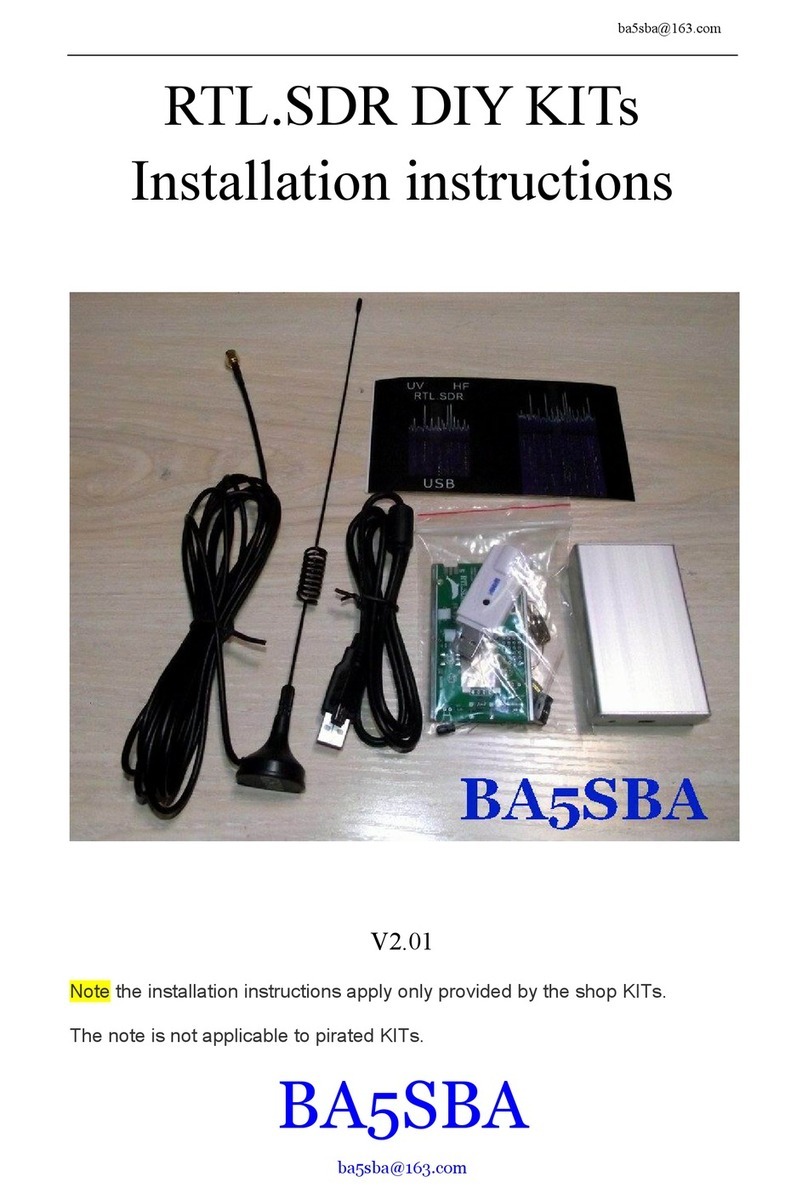
RTL SDR
RTL SDR BA5SBA installation instructions
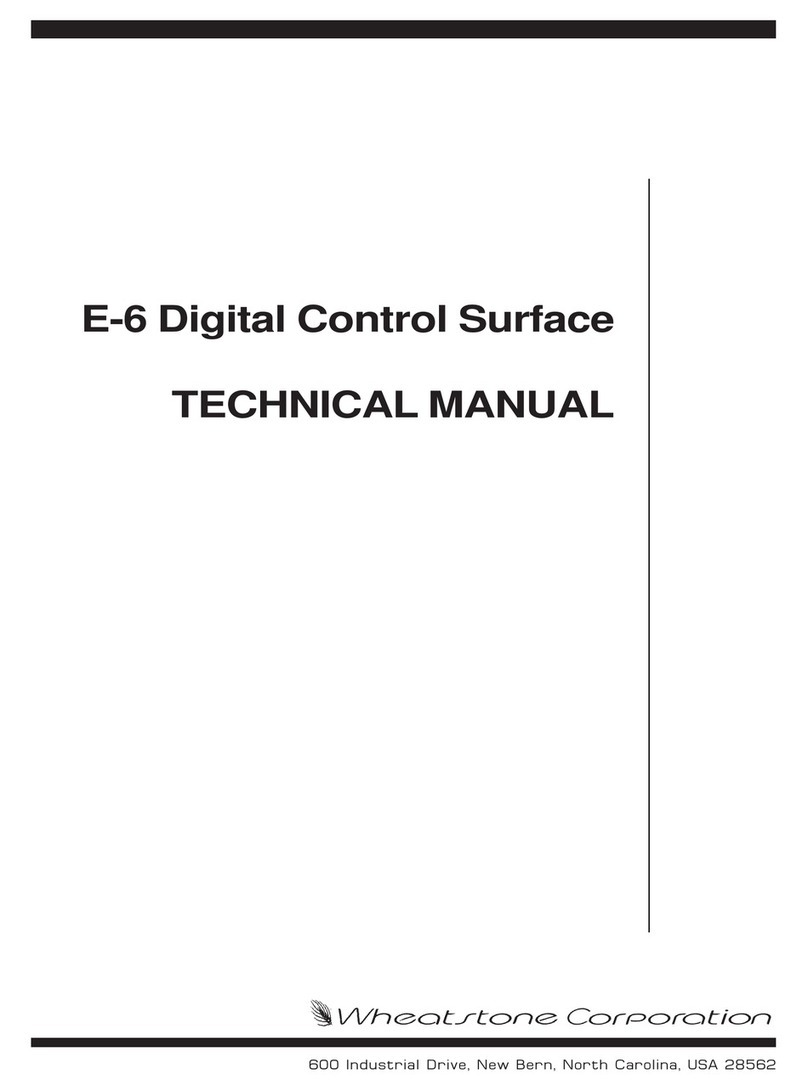
Wheatstone Corporation
Wheatstone Corporation E-6 Technical manual
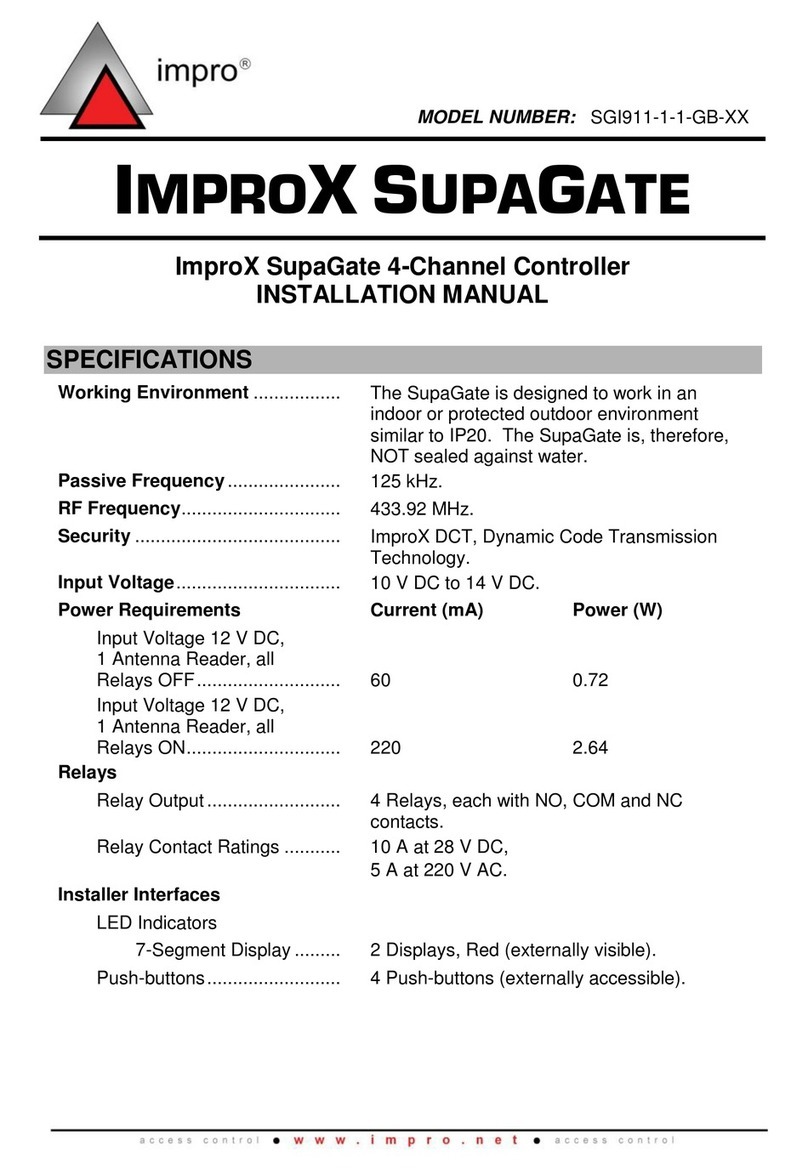
impro
impro IMPROX SUPAGATE SGI911-1-1-GB-XX installation manual
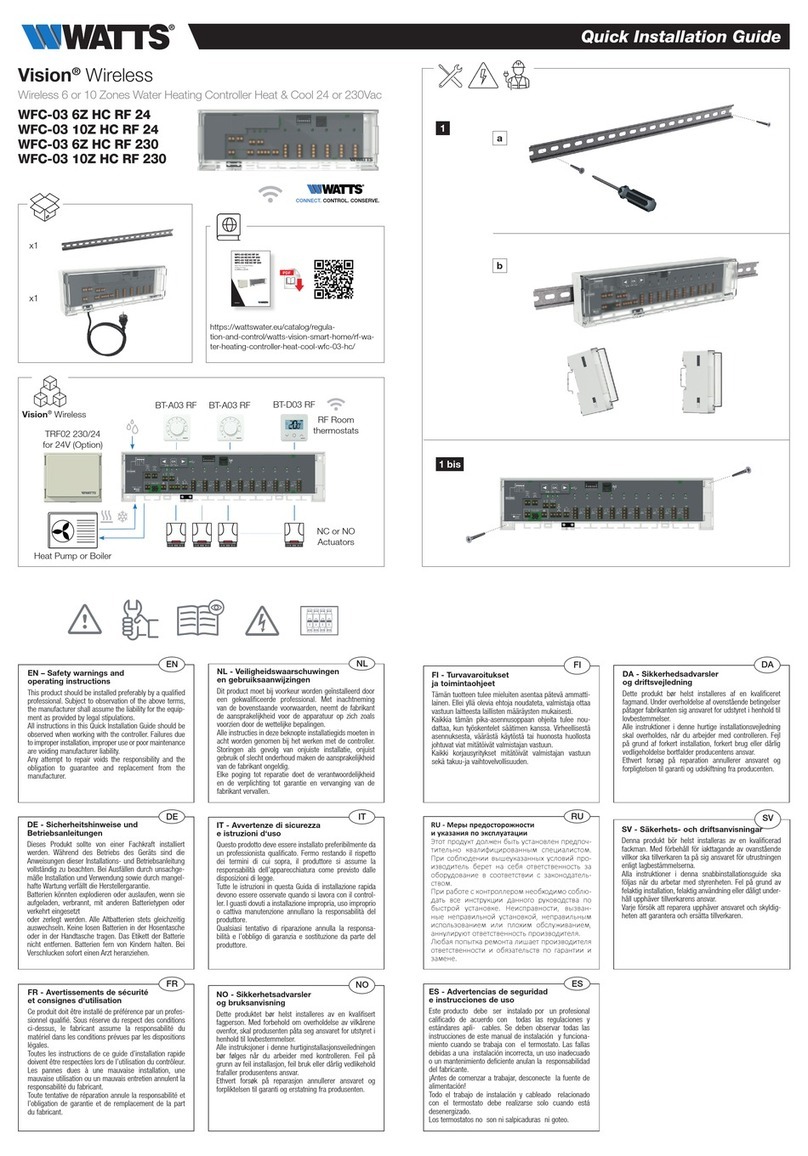
Watts
Watts WFC-03 10Z HC RF 24 Quick installation guide

Hunter
Hunter ECO LOGIC instructions
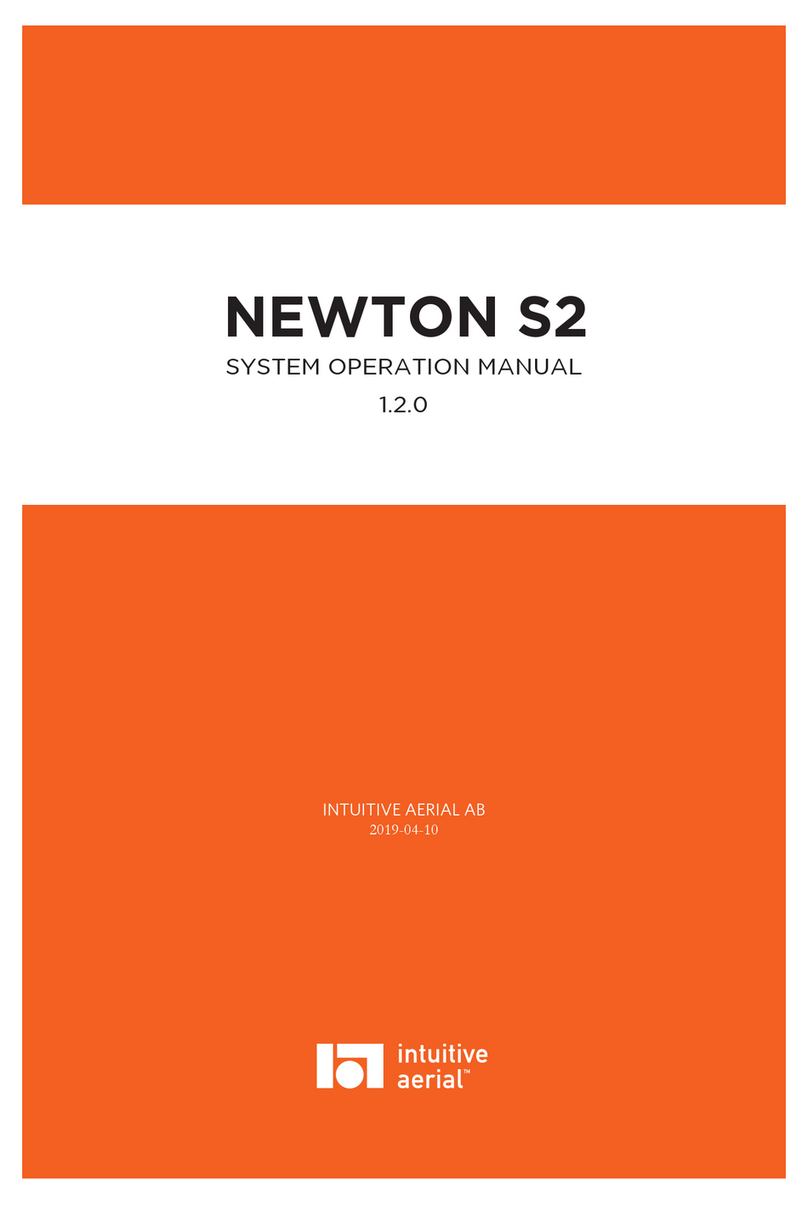
Intuitive Aerial
Intuitive Aerial Newton S2 3G System operation manual