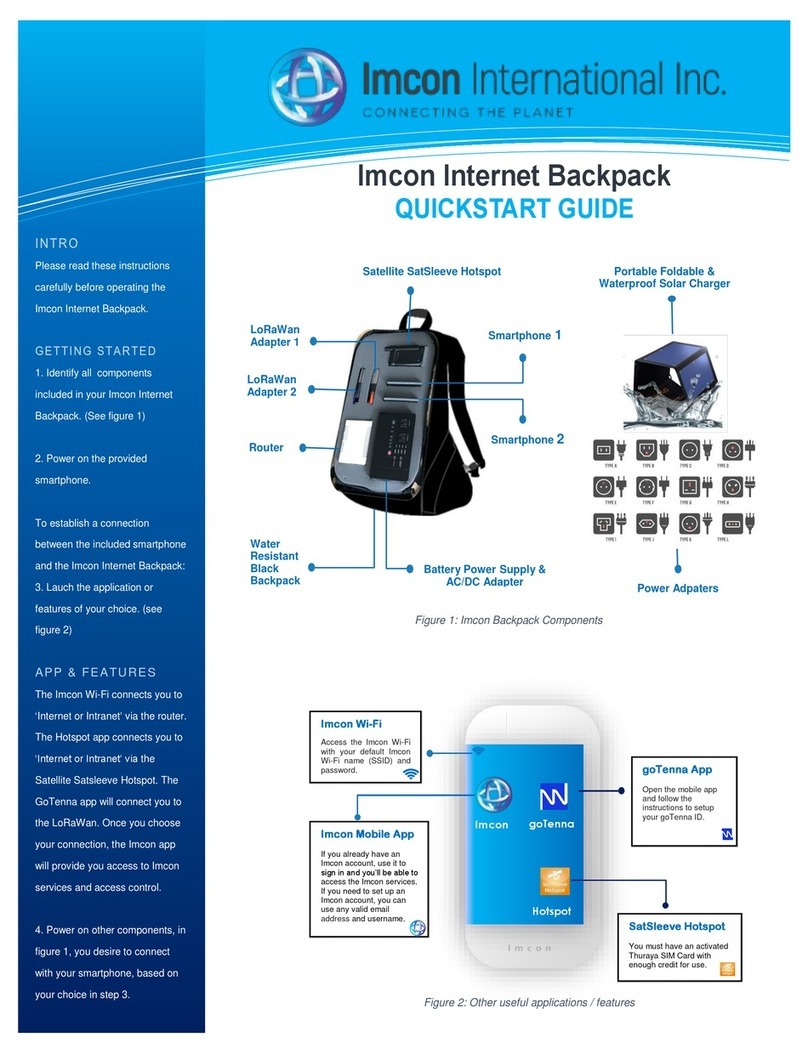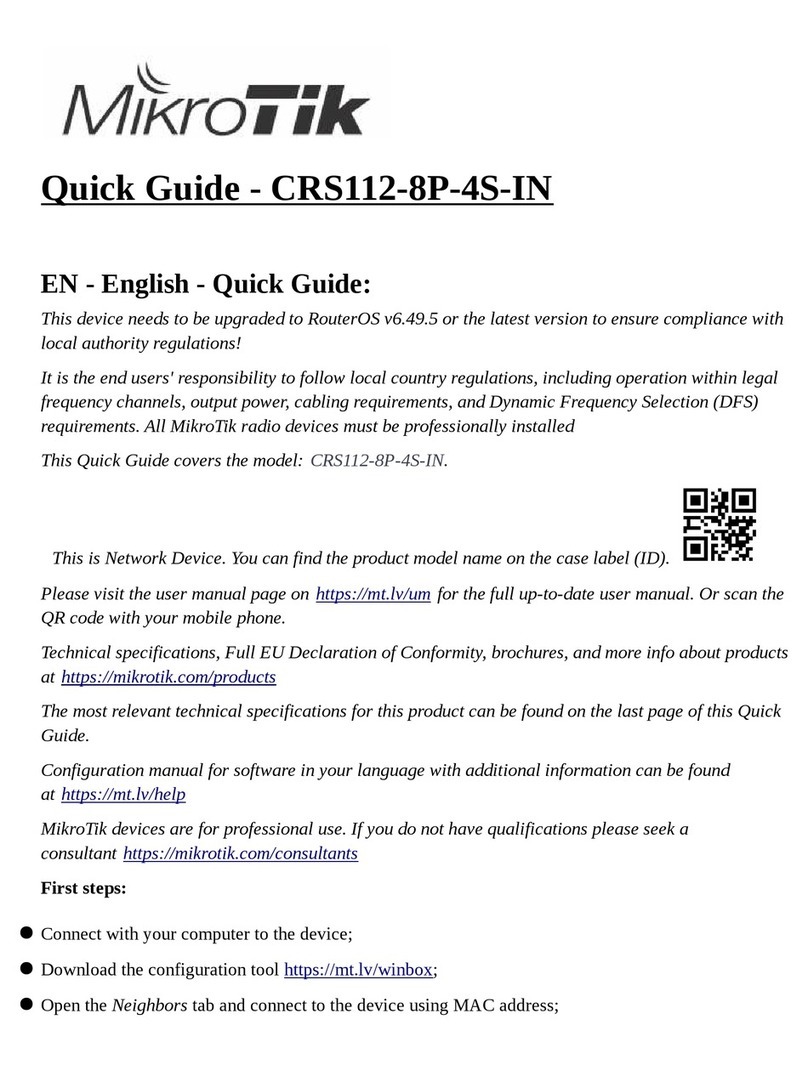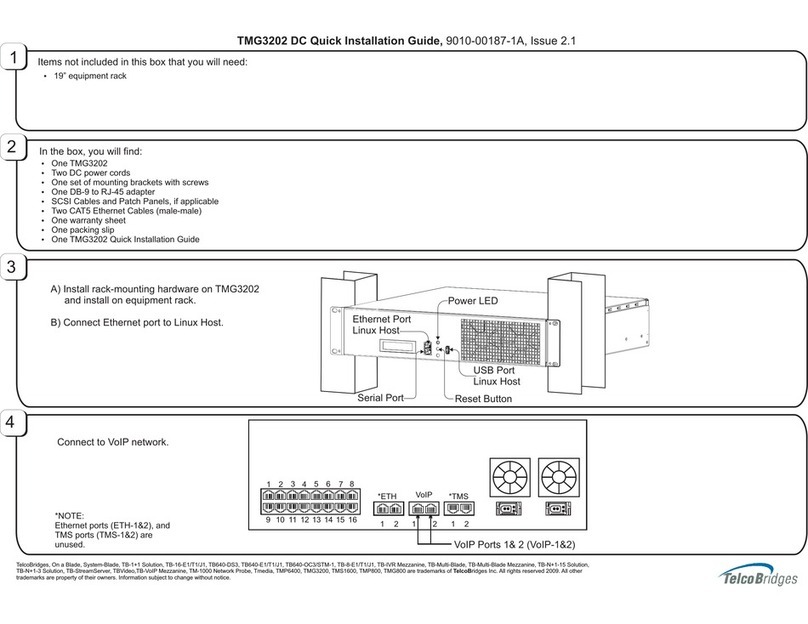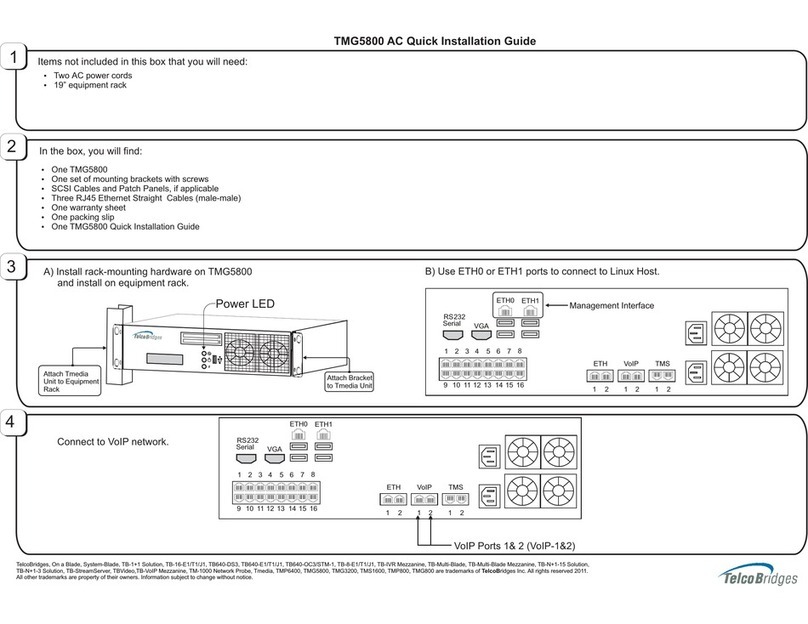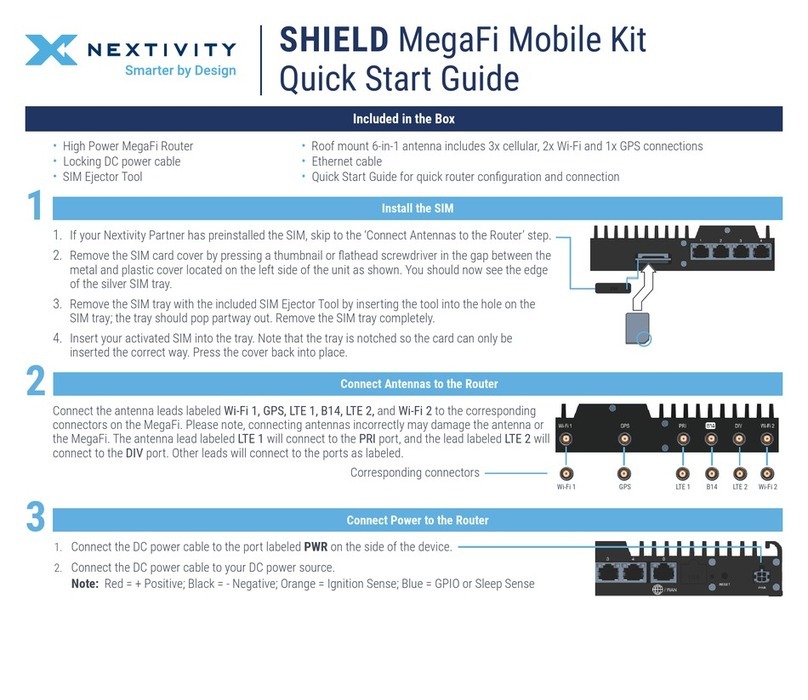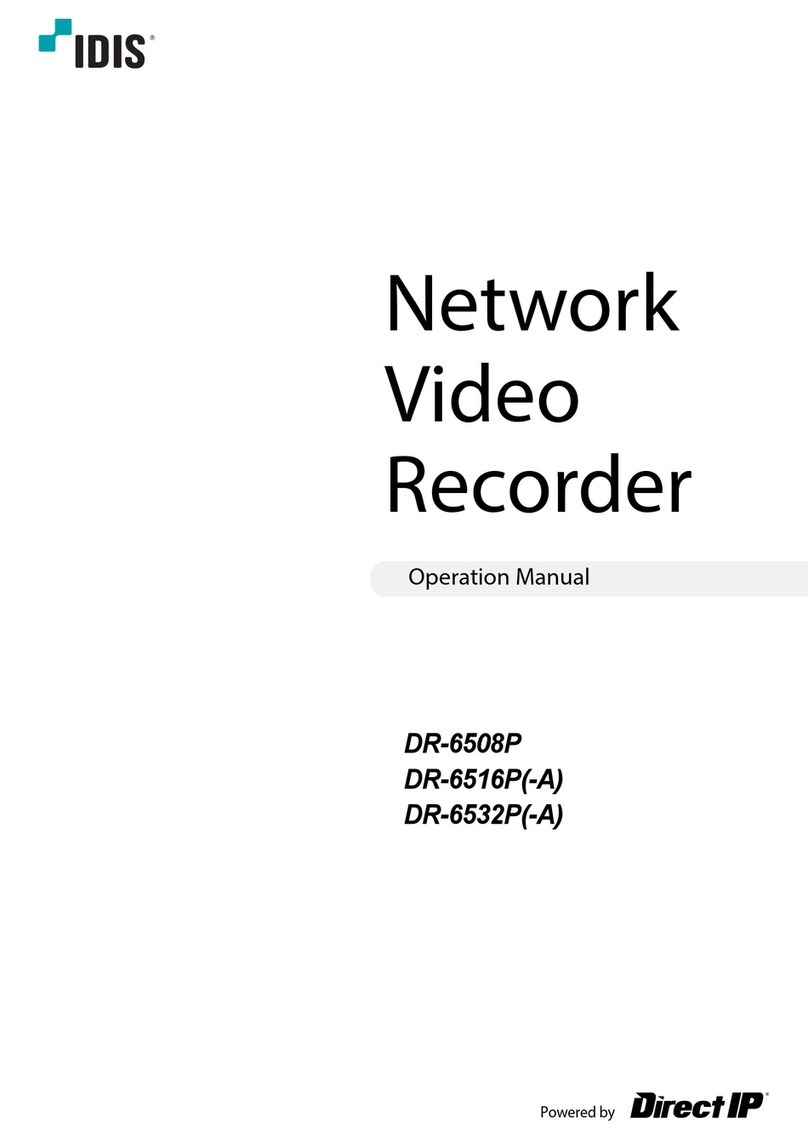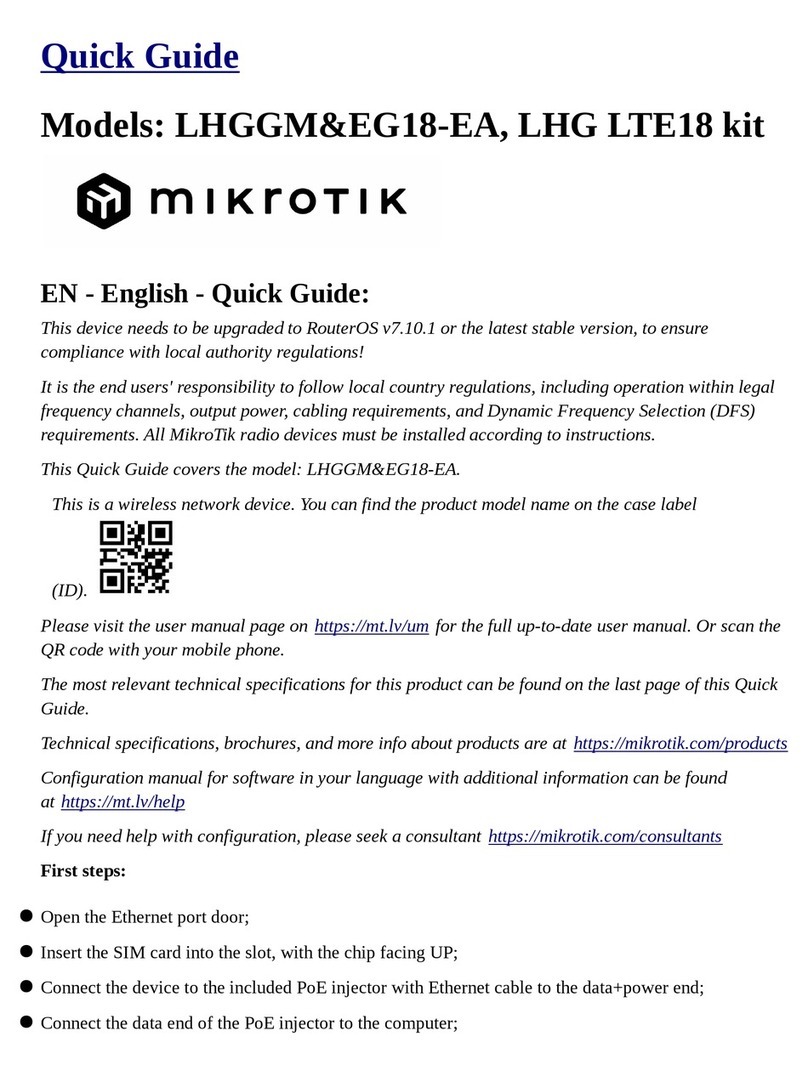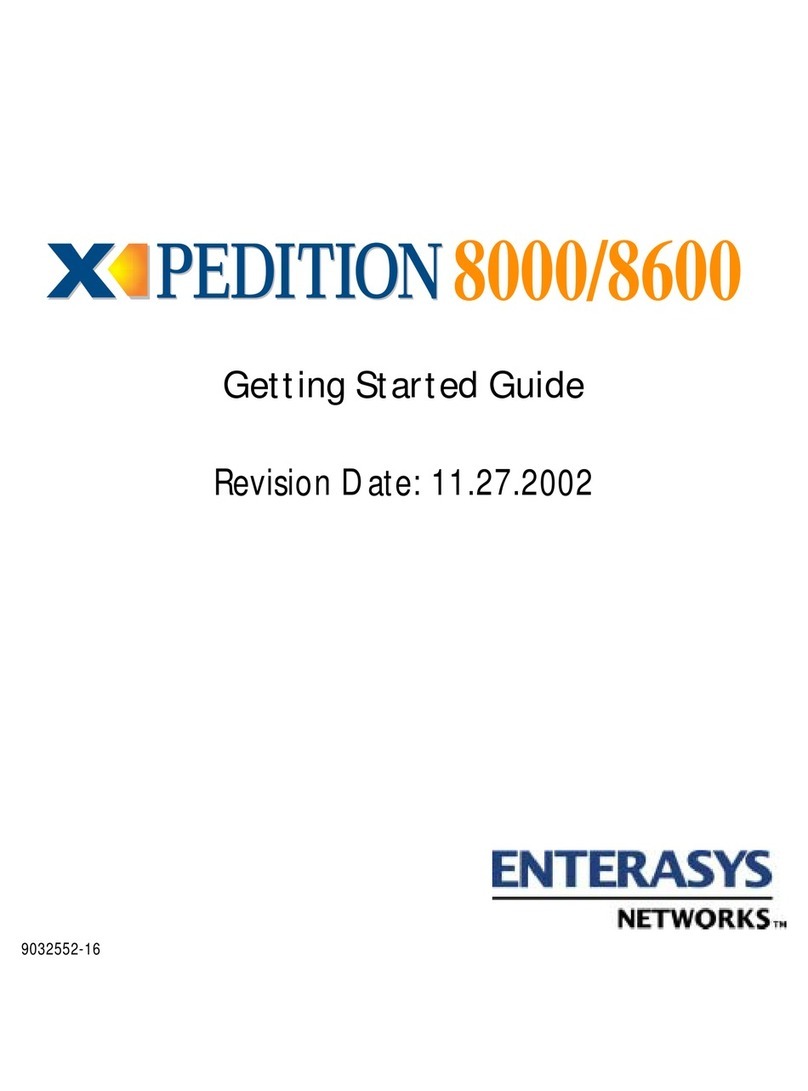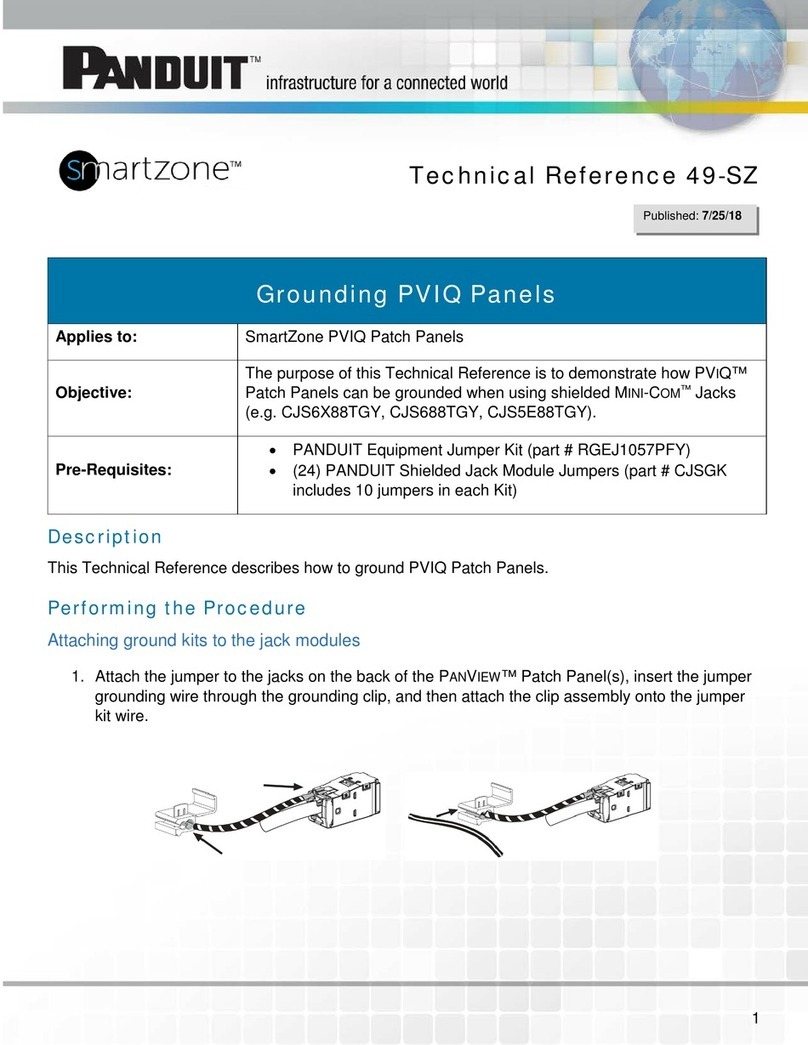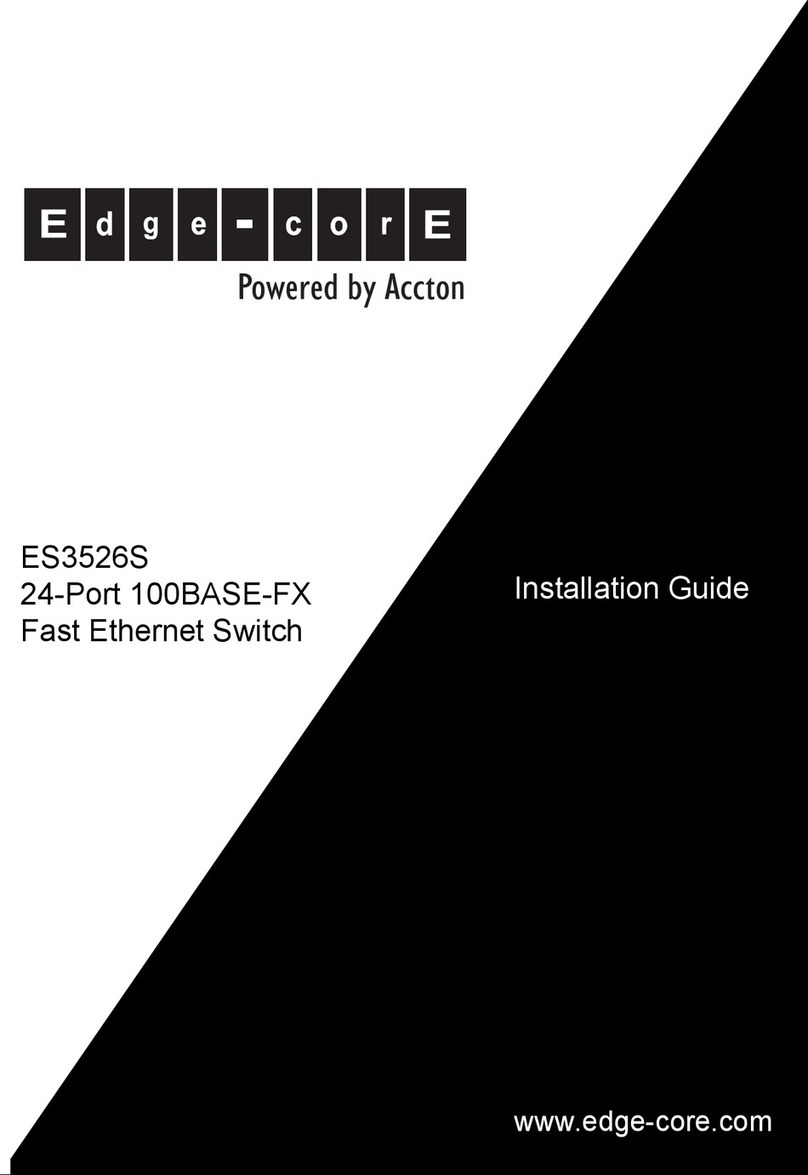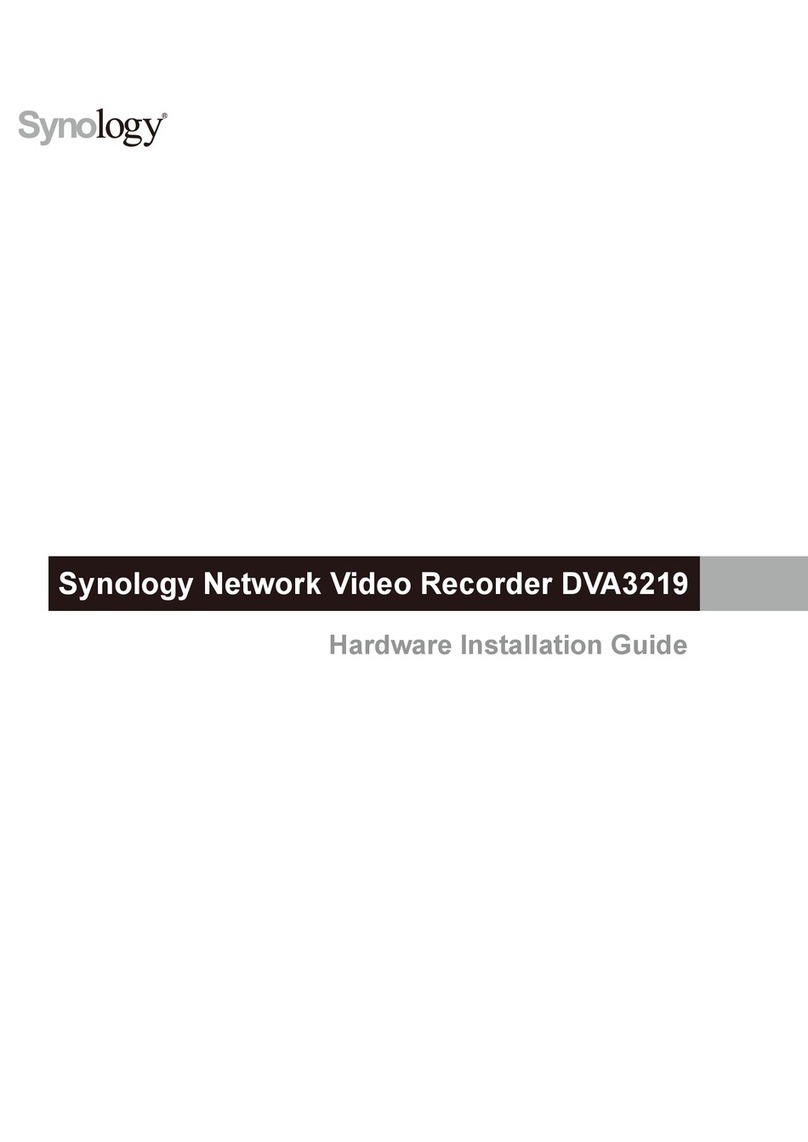7
A) Connect to two independent DC power
sources, using the supplied DC power cables
(if only one power source is used,
press the red button at the rear
of the unit to disable the audible alarm).
B) Turn on all DC power supplies.
C) Verify Power LED = Solid Green
(Refer to Panel 3) Connect the TMP6402 serial port to your PC. (Refer to panel 3)
(If required, use the DB9 to RJ-45 Adapter.)
8Using a serial terminal, configure
the IP address and gateway.
Enter the following command:
Type set_boot
?
9Next Steps?
Refer to the TMP6400
documentation set for
information on configuring
and administering your
TMP6402.
6
5
TelcoBridges, On a Blade, System-Blade, TB-1+1 Solution, TB-16-E1/T1/J1, TB640-DS3, TB640-E1/T1/J1, TB640-OC3/STM-1, TB-8-E1/T1/J1, TB-IVR Mezzanine, TB-Multi-Blade, TB-Multi-Blade Mezzanine, TB-N+1-15 Solution,
TB-N+1-3 Solution, TB-StreamServer, TBVideo,TB-VoIP Mezzanine, TM-1000 Network Probe, Tmedia, TMP6400, TMG3200, TMS1600, TMP800, TMG800 are trademarks of ridges Inc. All rights reserved 2009. All other
trademarks are property of their owners. Information subject to change without notice.
TelcoB
?
?
RJ-48 Interface (T1/E1/J1)
SCSI Interface (T1/E1/J1)
Connect to PSTN Network, using one of the following options:
?
?
Dual BNC (DS3)
Optical Interface (OC3/STM-1)
ETH VoIP TMS
1211 22
49-64
33-48
17-32
1-16
SCSI
ETH VoIP TMS
1
9
8
16151413121110
7
65
4
3
2
1211 22
RJ-48
ETH VoIP TMS
1211 22
BIT1
BIT2
APS MAIN
STM 1
ETH VoIP TMS
1211 22
RxTx
BIT1
BIT2
RxTxRxTx
321
DS3
Audible
alarm
button
ETH VoIP TMS
1211 22
Power
switch
Power
socket
1
9
8
16151413121110
765432
TMP6402 DC Quick Installation Guide, 9010-00185-1A, Issue 2.1