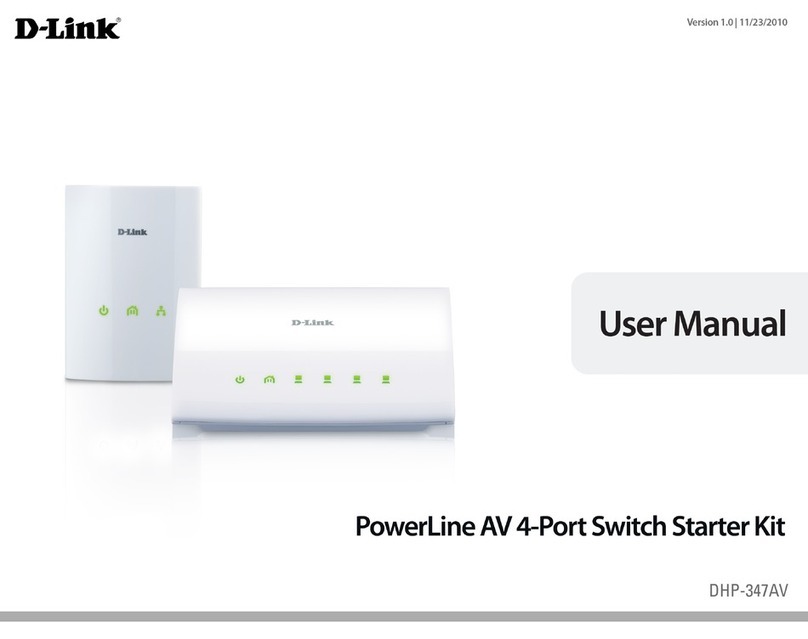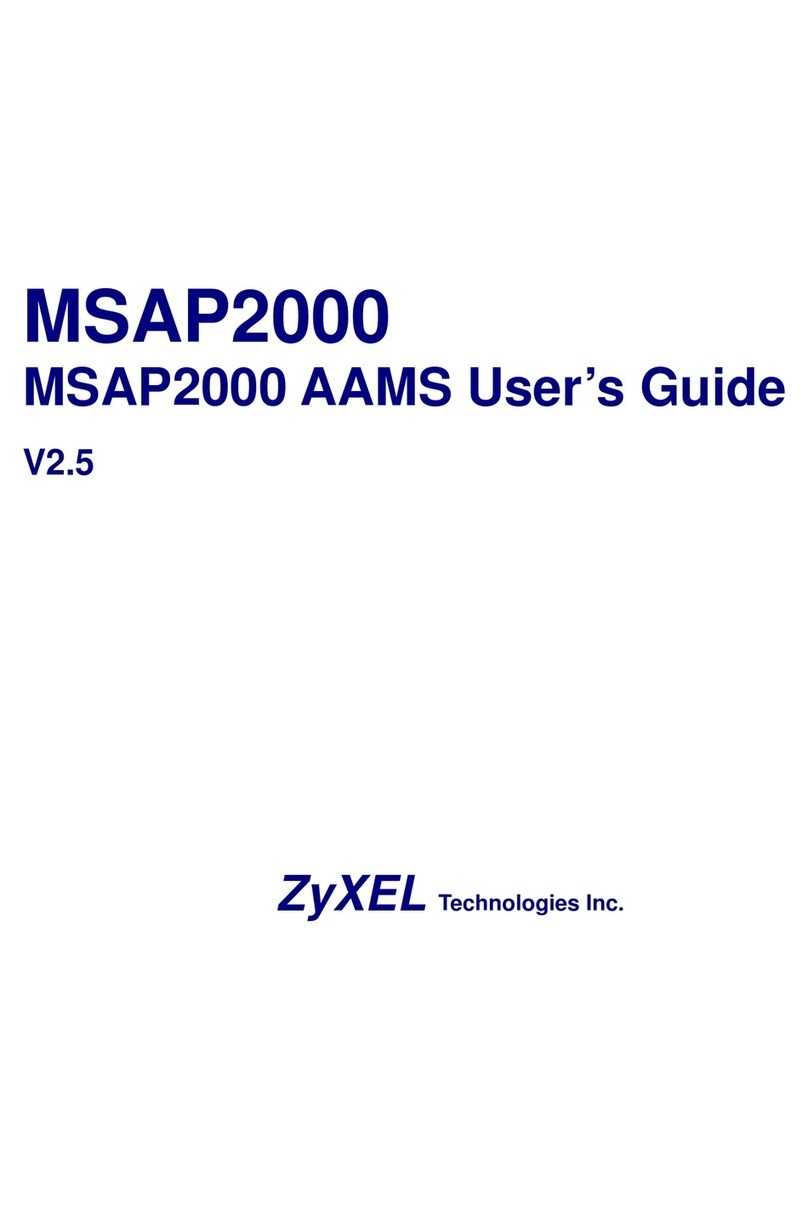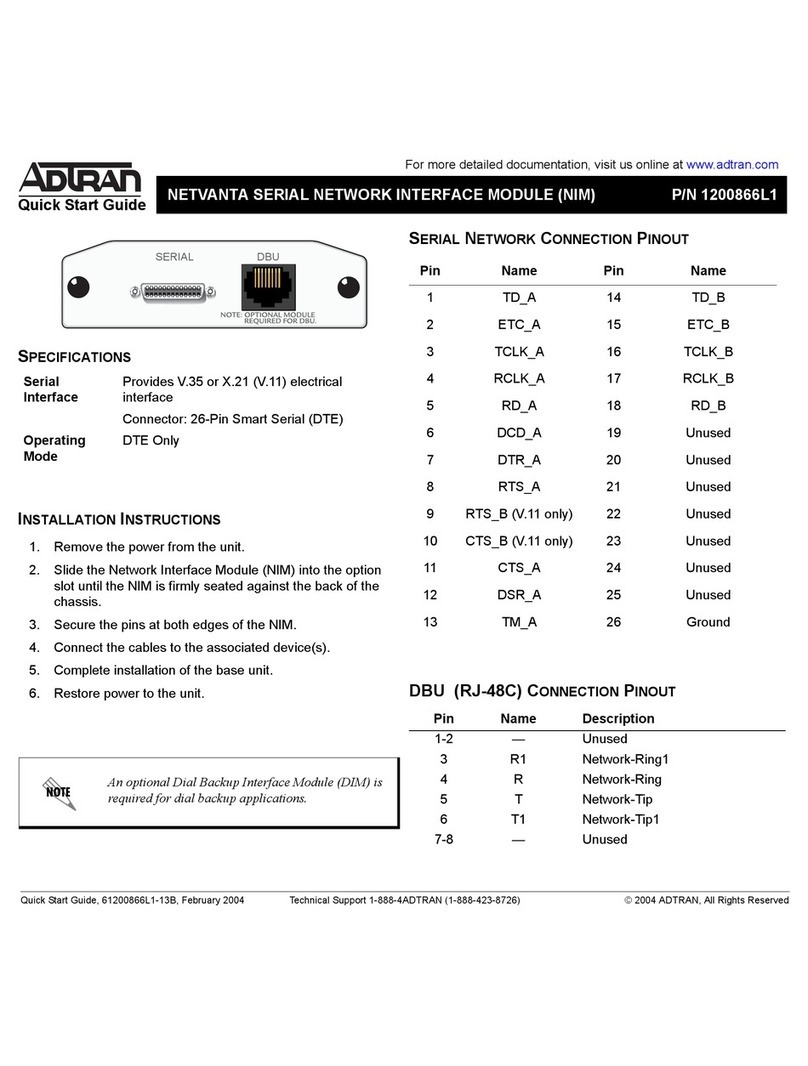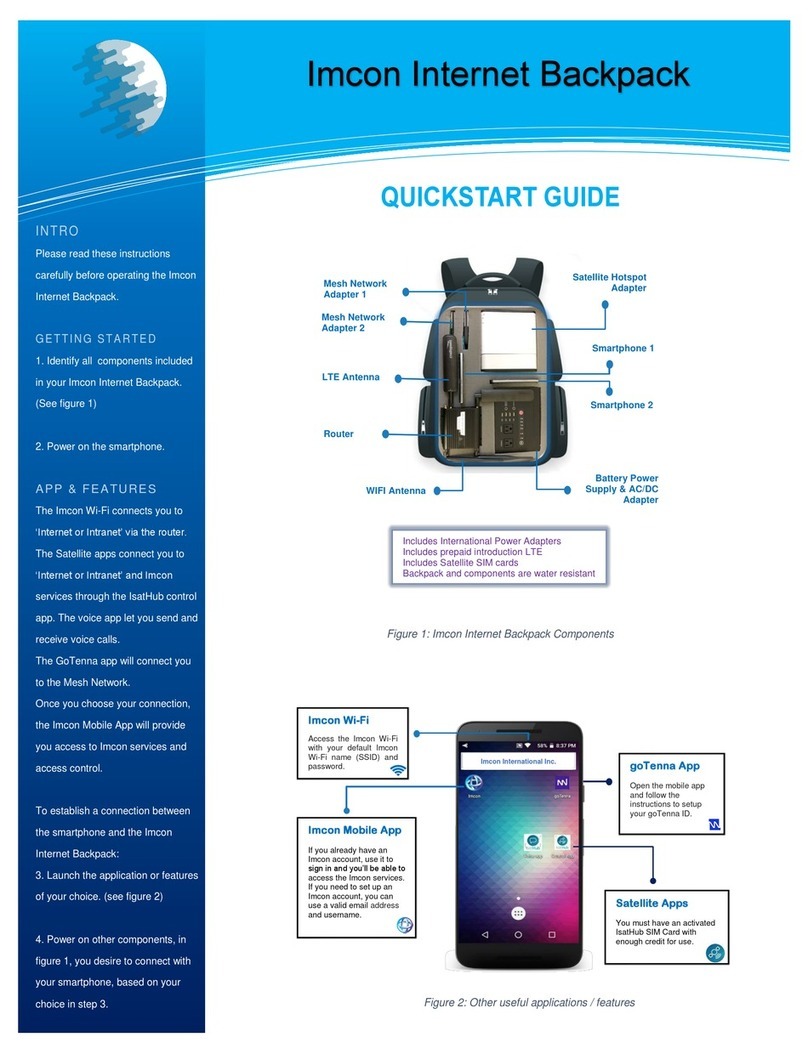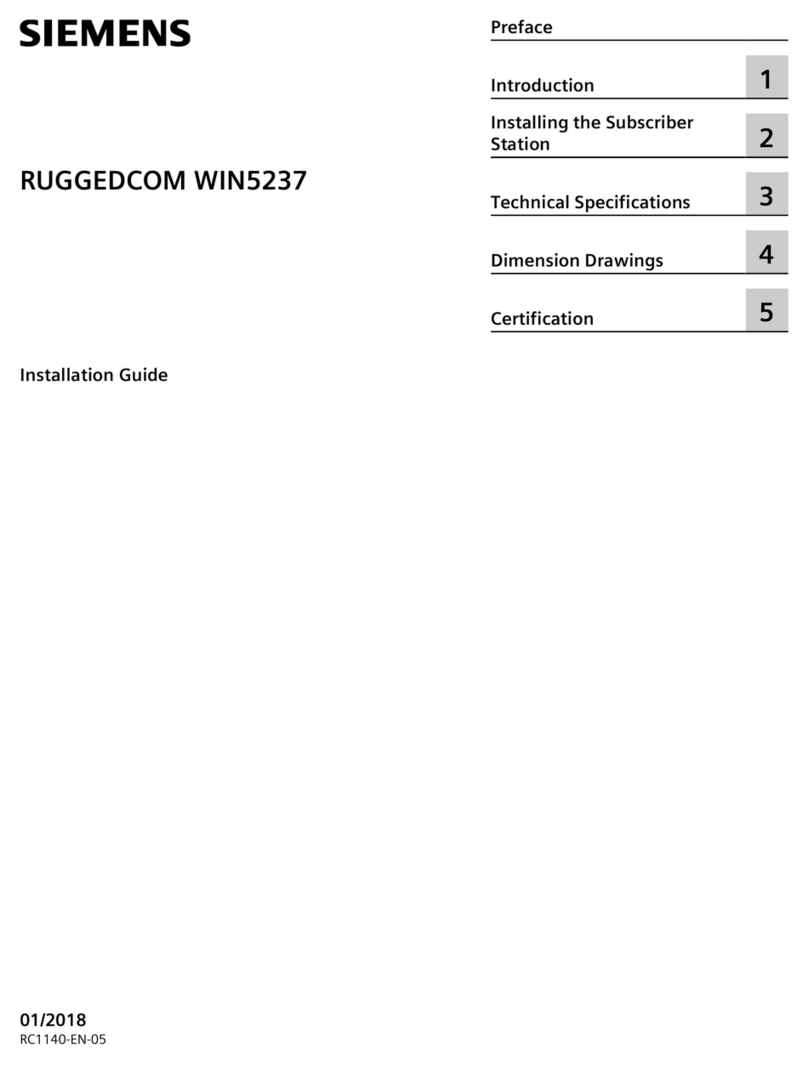You must have an activated
Satellite SIM Card with enough
credit for use.
6. To connect to the satellite
network, see figure 5.
Before you go off-grid, remember
to fully charge your LoRaWan
and download any offline maps
you need.
7.First Time pairing. Make sure
Bluetooth is activated on your
smartphone.
7.a. Turn on the LoRaWan
adapter.
7.b Pair the smartphone with the
LoRaWan adapter via Bluetooth.
Once paired, the indicator light
will stop flashing.
7.c. Click on the goTenna icon
on the smartphone screen.
(See figure 6)
Please refer to the user manual
for additional information.
You can also vist imconintl.com,
gotenna.com, and thuraya.com
Connection Features (continued)
Activate your Bluetooth to pair with the
Power on the LoRaWan adapter by pressing and
holding the power button for ~3 seconds. Release the
button. A flashing light will appear notifying that the
antenna is on.
Launch the LoRaWan app on your
smartphone and follow the instructions
to pair with your LoRaWan adapter.
Go to Wi-Fi settings on your Imcon
smartphone. Connect to the SatSleeve
Hotspot.
Place the Hotspot outside, facing toward the satellite.
Make a call, Send emails and Instant
Messages, accessible SOS button
Figure 5: Access to the satellite network
Figure 6: Access to the Mesh network