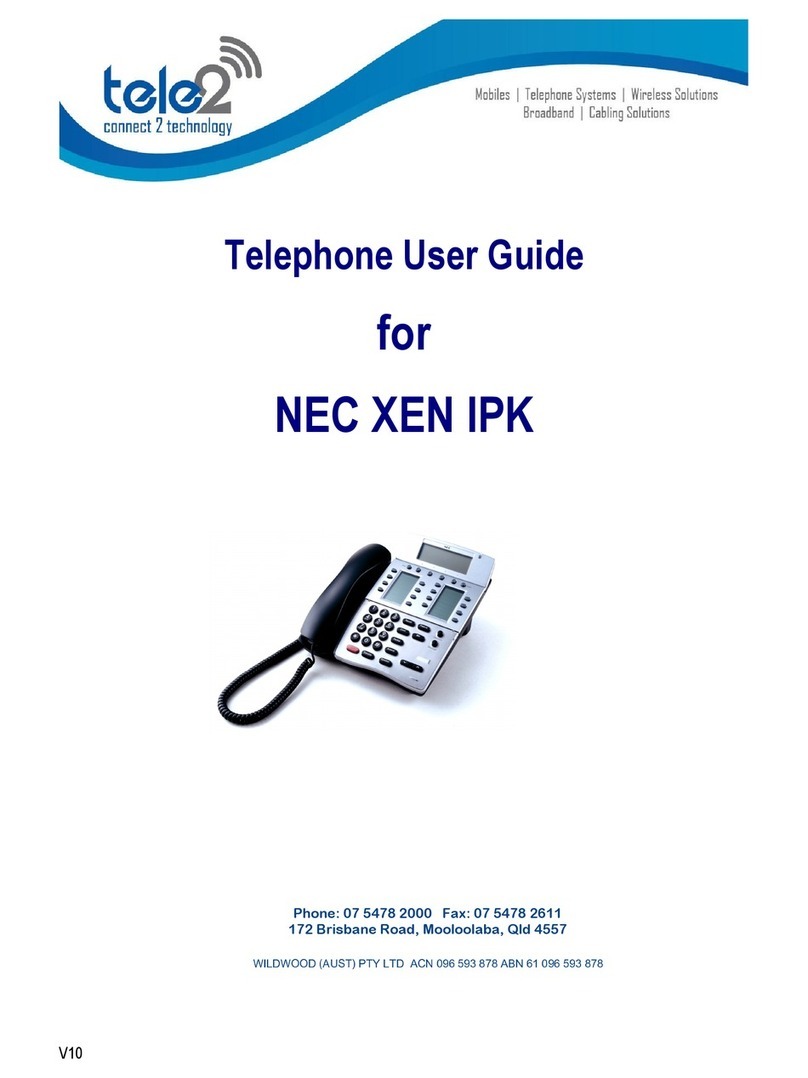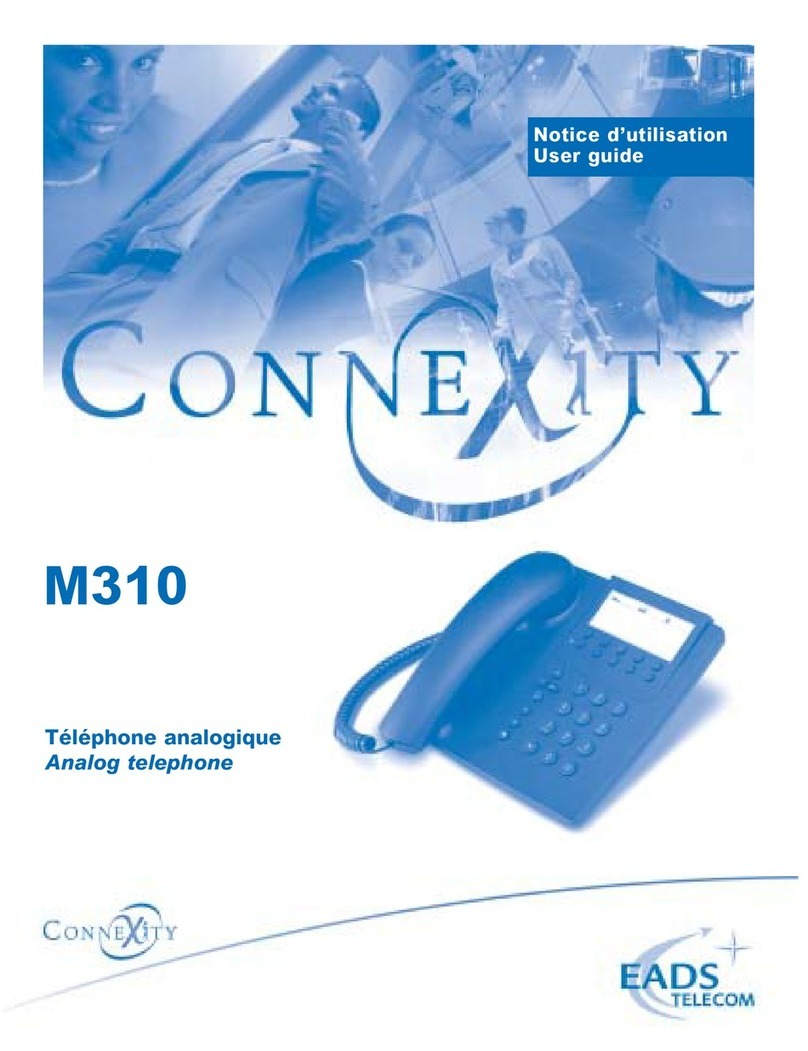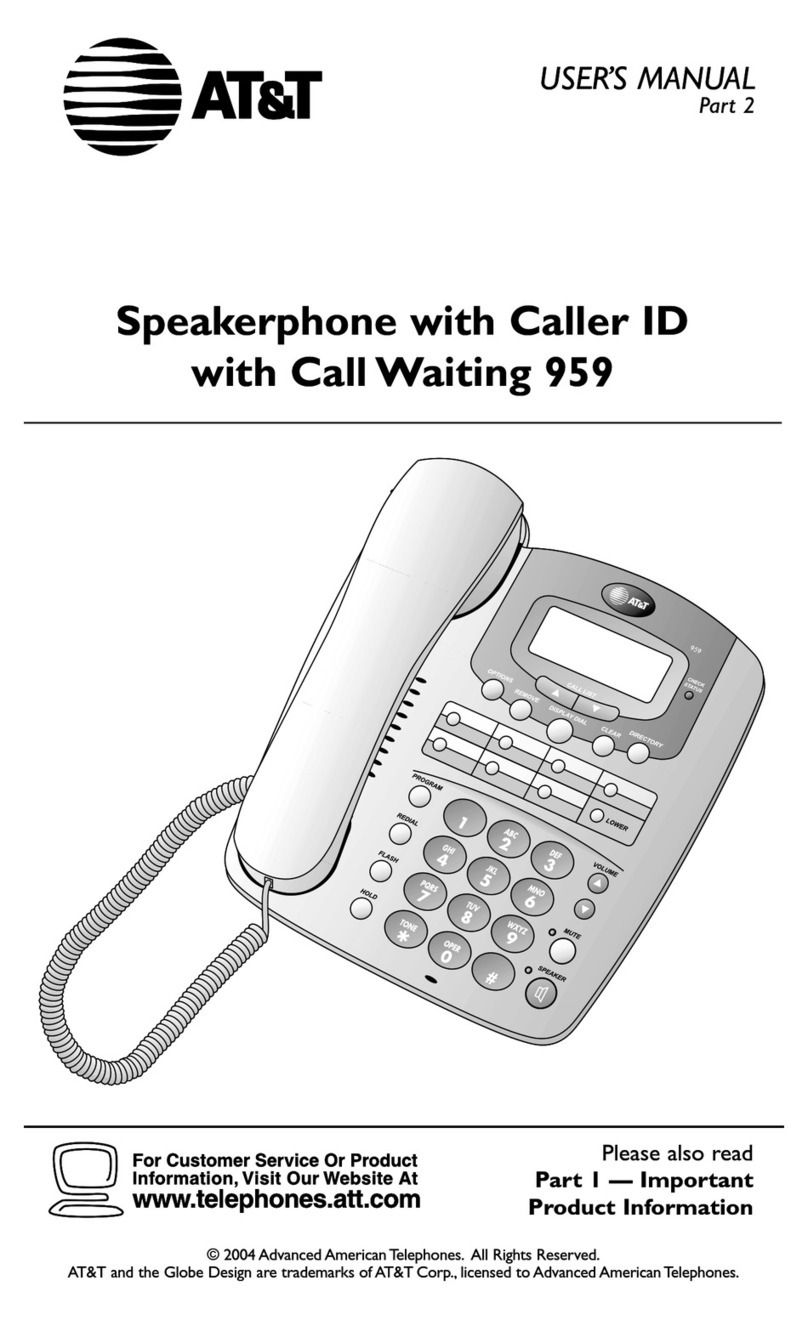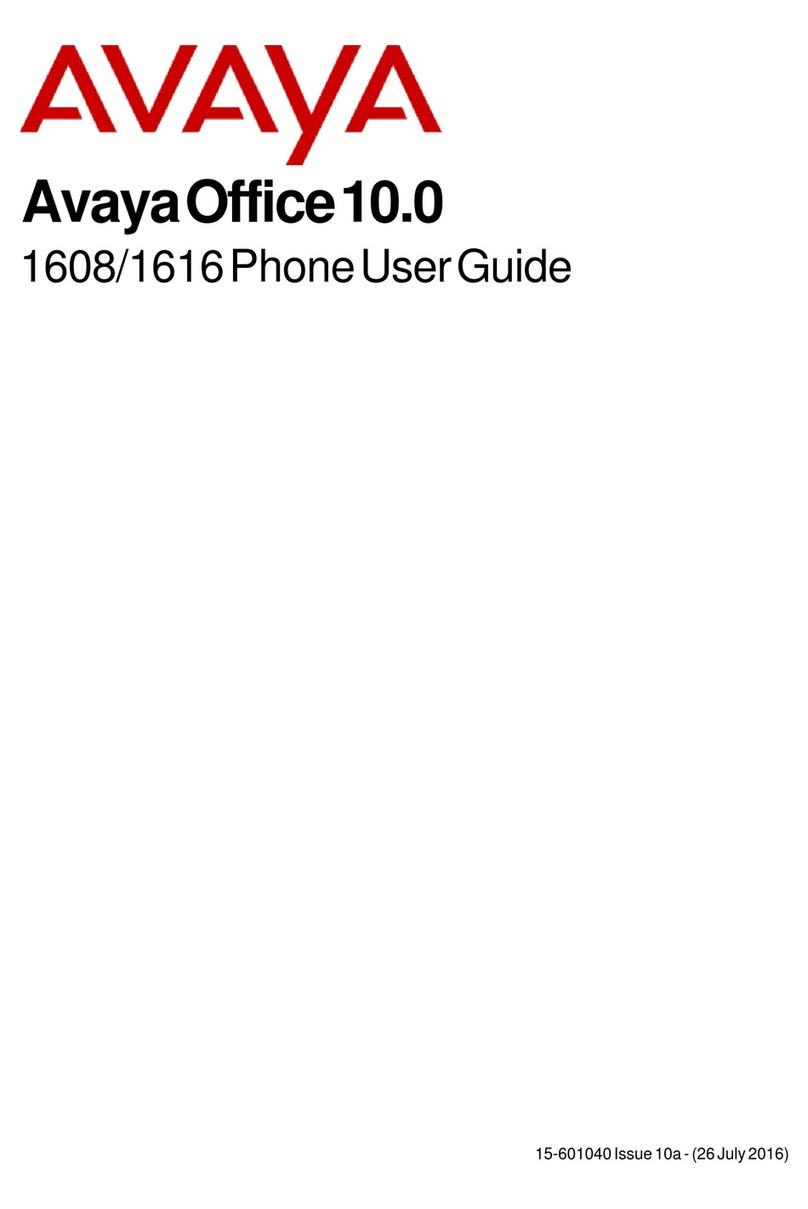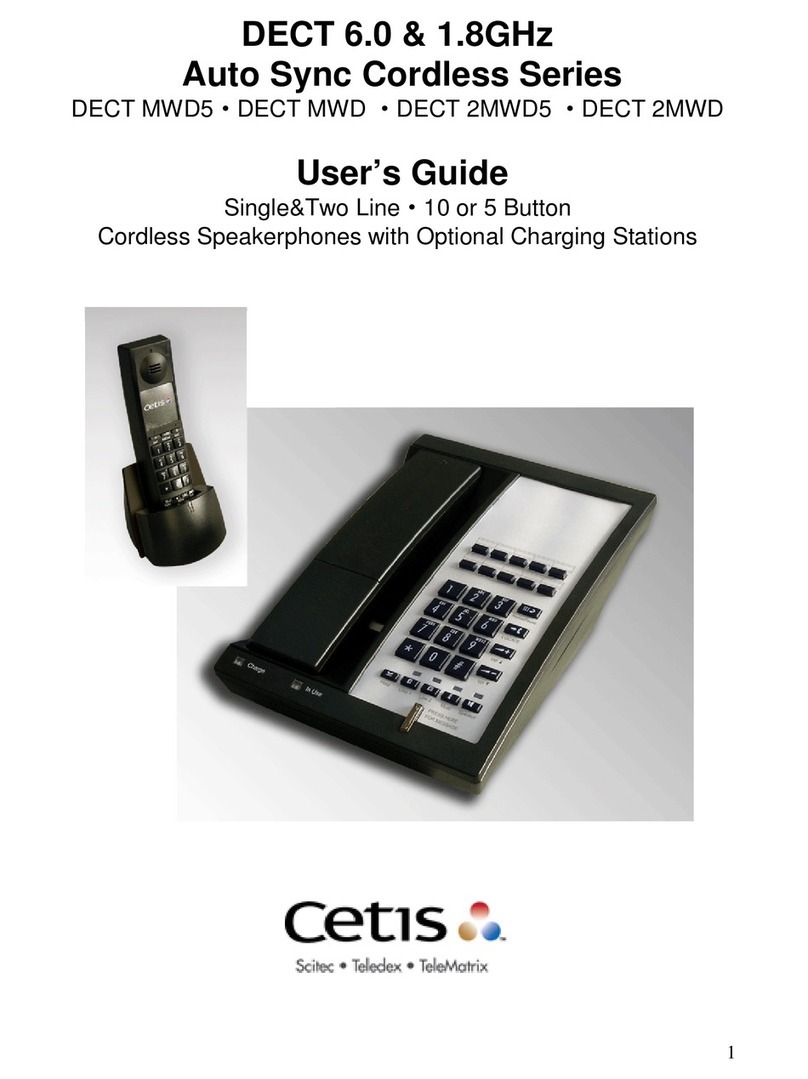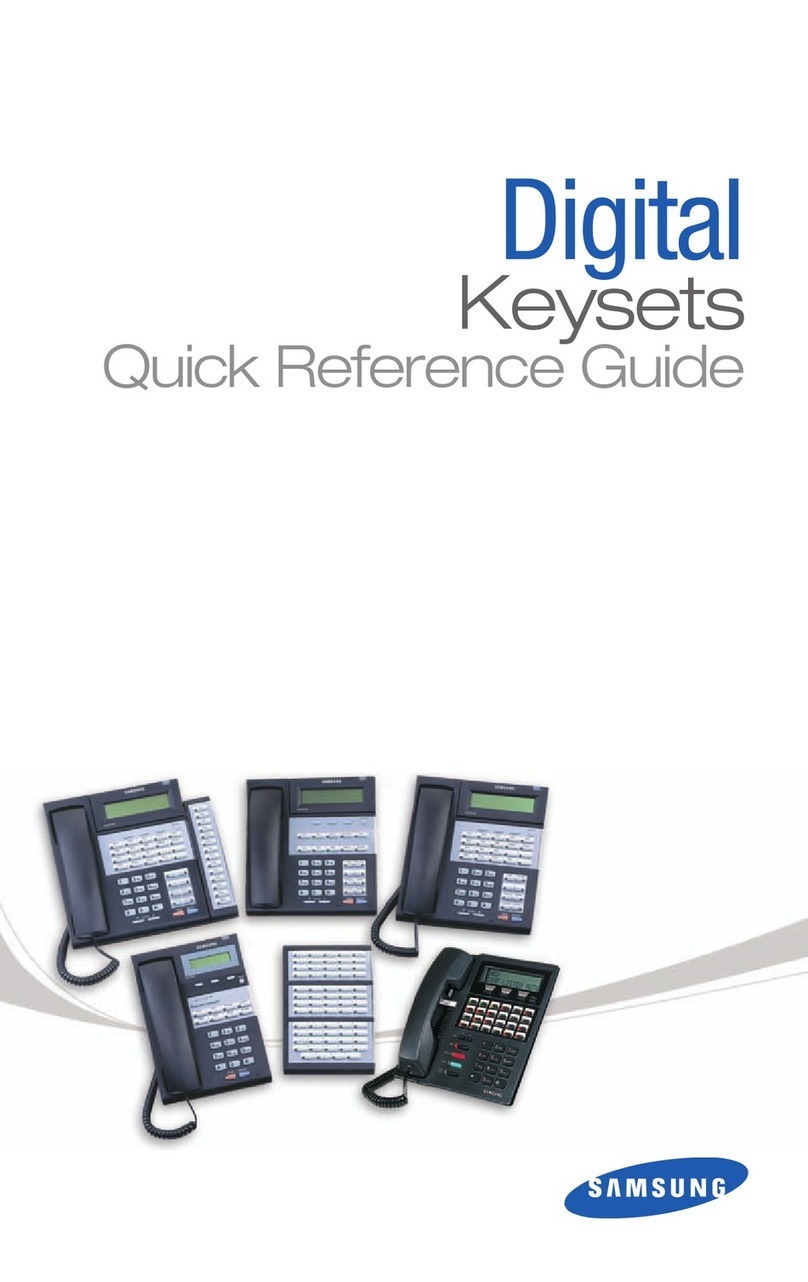tele2 NEC Xen Topaz User manual

V11
Telephone User Guide
NEC Xen Topaz
Phone: 07 5478 2000 Fax: 07 5478 2611
172 Brisbane Road, Mooloolaba, Qld 4557

V11
2
Quick Reference Guide
NEC TOPAZ
Function Function Description
GREEN LED Your Call
RED LED Somewhere else in building (on another handset)
OLID RED OR GREEN Station with call in progress or with a call on e clusive hold
LOW FLA HING LED A call that has been placed on hold
FA T FLA HING LED An incoming call
TO CHECK EXT
PROPERTIE
•Press CHECK and the button to see what is programmed under it
•Press CLEAR to return the normal time/date display.
AN WER A CALL
•Lift handset or Press PK key or
•Lift handset and Press line key
To answer an incoming call from any handset – (Universal Answer)
•Lift handset or Press SPK key
•Dial 872
MAKE A CALL To Access external numbers:
•Lift handset or Press PK key
•Dial 0
•Dial number

V11
3
REDIAL Last Number Redial
•Without lifting the handset, Press LND or CALL
The last dialed number is displayed.
•To redial the last number, Lift the handset or Press peaker
To search for the last 10 numbers dialed :
•Pressing the LND then
•VOLUME UP / VOLUME DOWN keys.
•Lift the handset or Press PK to place call.
OR
Progressive Dialing (Auto Redial)
•When number is engaged Press DC
•LND
•Hang Up
CALLER ID To retrieve the last 10 incoming phone numbers:
NOTE: This must be activated by your service provider e.g. Telstra
•Press the CND Button (to be programmed)
•Press the up and down arrows to scroll through each number
•Lift Handset to call
HOLD To place outside call on Hold:
•Press HOLD.
A line/CALL key flashes slowly while
on Hold, and flashes fast when recalling.
To place outside call on exclusive Hold
•Press HOLD twice
A line/loop/CALL key flashes slowly while on Hold, and flashes fast when
recalling
To pick up outside call on Exclusive Hold
•Press the flashing line/CALL key

V11
4
TRAN FER To transfer an incoming call to another extension
•Press Hold
•Dial extension number
Announce call
•Advise line number OR Press the transfer key
•Hang Up
To transfer your Intercom call
•Press Hold
•Dial extension to receive your call
If e tension busy doesn’t answer or does not want to take the call:
Dial another e tension number
OR
•Press the lit CALL key to return to the call.
•Announce your call (optional)
•Press Transfer Key then hang up
TRAN FER CALL
FROM A PANA ONIC
CORDLE PHONE
•After taking an incoming call to place it on hold look at the screen; the word
“recall” will appear on the bottom left hand side of the telephone screen.
•To place the call on hold
•Press the black button on the left hand side
•Dial the e tension number
•Announce the caller
•Press “off” to hang up and the call will be transferred.
•Note:
•To avoid any confusion the “hold” button on the handset is only used when
the Panasonic is not part of a telephone system
TRAN FERRING
CALL OFF ITE
•Answer the call
•Press HOLD to place the incoming call on Hold
•Dial the offsite telephone number
•Announce the call
•Press Transfer or hang up
CALL PICKUP To pick up a call ringing at another extension:
•Press PK key OR Lift handset.
•Dial 715.
•Dial number of extension whose call you want to intercept.
To answer any ringing phone (in your Pickup Group):
•Press PK key OR Lift handset.
•Dial 867.
Can pick up any call in the group, plus any Ring roup calls.

V11
5
MICROPHONE To Access:
•Press MIC button to turn on and off
Microphone for Hands free operation, also acts as mute button
INTERCOM To initiate an Intercom call:
•Lift handset OR Press PK key.
•Dial extension number
Dial 1 to change the intercom from ringing to handsfree or from handsfree to
ringing. If the extension you call is busy or doesn’t answer, you can dial another
extension number or dial 2 to step to the next extension without hanging up.
To answer an Intercom call:
•If you hear two beeps (handsfree), speak into telephone.
OR
•If your telephone rings, lift handset or Press PK.
To personalise your Intercom calls to either ringing or handsfree:
•Press the CALL key.
•Dial 823 to have intercom calls ring at your e tension.
OR
•Dial 821 to have intercom calls straight into handsfree.
PAGING To Page an Internal Zone:
ystem Phone
•Press PK key or lift handset.
•Dial 8010
•Make announcement.
•Hang up.
To Page an External Zone:
•Press PK key or lift handset.
•Dial 8030
•Make Announcement.
•Hang up.
BACKGROUND
MU IC To turn background music on and off on your handset:
•Press PK key
•Dial 825
•Press PK Key
CONFERENCE
To set up a Conference Call:
•Make or Receive Intercom or Outside call
•Press CONF key.
•Dial extension you want to add OR Access an outside line.
•When called party answers, Press CONF key twice.
•Repeat steps 2-4 to add more parties.
Maximum of 8 internal or external parties including the initiator.
To exit a Conference without affecting the other parties (unless you initiated
the conference:)
•Hang up.

V11
6
VOLUME CONTROL
KEY Adjust Ringing Volume
•Press Arrow keys to adjust ……
•peaker volume when on hook.
•Ring volume when station is ringing.
•Receiving volume when call in progress.
•creen contrast on a display handset when station is idle
CALL BACK
REQUE T To request an extension to call you back when they are no longer busy:
(CAMP ON)
•Dial extension number
•When you hear the busy tone dial 850
•Hang Up
•When the e tension becomes free – your handset will ring.
•Lift the handset and you will be connected to that e tension
CALL FORWARD To Activate or Cancel Call Forward:
•Lift handset or Press PK key.
•Dial Call Forward service code:
•842 = Call Forward Dual Ring
•843 = Call Forward Busy
•844 = Call Forward Busy/No Answer
•845 = Call Forward No Answer
•848 = Call Forward Immediate
•To Enable: Dial 1 + E tension Number;
•To Disable: Dial 0.
•Press PK to hang up.
OR
•Press PK key (or lift handset).
•Dial 888.
FWD/BNA (needs to be activated)
Dial Call Forwarding condition:
•1 = Personal Answering Machine
•Emulation (then skip to step 5).
•2 = Busy or No Answer
•4 = Immediate All Calls
•6 = No Answer
•7 = Immediate with simultaneous ringing
•0 = Cancel
•Dial destination e tension.
•Dial Call Forwarding type:
•2 = All calls
•3 = Outside calls only
•4 = Intercom calls only
•Press PK to hang up (hang up at SLT).

V11
7
To set/cancel Call Forward Follow Me
At a phone other than your own:
•Press PK key (or lift handset) and Dial 888.
•Dial 3 to Set,
•0 to Cancel (skip to step 5).
•Dial your own extension number.
•Dial Call Forwarding Type:
•2 = All Calls
•3 = Outside calls only
•4 = Intercom calls only
•Press PK to hang up (hang up at SLT).
Activate Call Forward Off-Premise
•Press PK key or lift handset and Dial 713.
•Dial 6 + 0
•Dial the outside number to which your calls should be forwarded.
•Press HOLD.
•Press PK (or hang up at SLT) to hang up.
•To cancel Call Forward Off-Premise
•Press PK key or lift handset and Dial 713.
•Dial 6 + HOLD.
•Press PK (or hang up at SLT) to hang up.
DO NOT DI TURB
When activated, you will not receive any internal or e ternal calls to your e tension.
You are still able to make outgoing calls.
To Activate:
•Press the DND button
•Press 1 to block external incoming calls
•Press 2 to block internal intercom calls
•Press 3 to block Both internal & e ternal
To Deactivate:
•Press DND
•Press 0
The extension key will flash when the DND feature is activated
ALARM CLOCK To activate the alarm clock on your handset:
•Press PK
•Dial 827
•Dial alarm type 1 or 2
Alarm 1 sounds only once. Alarm 2 sounds each day at the preset time.
•Dial the alarm time (24 hour clock)
•Press PK to hang up
To cancel an alarm:
•Press PK
•Dial 827
•Dial alarm type 1 or 2
•Dial 9999
•Press PK

V11
8
CHANGING THE TIME
•Press PK
•Dial 828
•Type in 2 Digit Hour & 2 Digit Minute
•Press PK
*NOTE: The date must be changed in system programming by a technician
TO CALL A DOORPHONE ystem Phone
•Press the PK key
•Dial 802
•Dial Doorphone Number (1-2)
ingle Line Telephone
•Lift handset
•Dial 802
•Dial Doorphone Number (1-2)
To activate the Doorphone strike
ystem Phone
•While talking to the Doorphone, press the Flash key
ingle Line Telephone
•While talking to the Doorphone, hookflash
To answer a Doorphone chime
•Lift handset

V11
9
Y TEM & TATION PEED DIALLING
To tore Abbreviated Dialing number:
•Press PK key.
•Dial 853 (for common/personal spd dials) the screen will show ABB as you type
in ‘3’ )
•Dial Abbreviated Dialling number,
Common=001-899, Personal=900-919,
•Dial telephone number you want to store.
•Press HOLD.
•Enter the associated name, using the keypad (# for space and # to move to the
ne t letter, Conf to delete last entry)
•Press HOLD.
•Press PK to hang up.
Dial Common/Personal Abbreviated
To scroll through speed dial numbers:
•Press DC button once for common numbers, then
Enter the first letter of the name to scroll alphabetically, or
Press arrow keys to scroll through numbers numerically
•Lift handset to dial
If you know the code you wish to dial:
•Press PK key or lift handset.
•Press DC key
•Dial Code Common=001-899, Personal=900-919.
Access peed Dials from Cordless
•Press Talk
•Press * (for personal speed dials) OR 814 (for system speed dials)
•Dial pd code
Check Abbreviated Dialing numbers:
•Press CHECK.
•Press DC key
•Dial the Abbreviated Dialing Code and check number
•Press CLEAR when finished
To correct a mistake - Press DND
To delete a peed Dial Entry
•Press PK key.
•Dial 853 (for common/personal spd dials) the screen will show ABB as you type
in ‘3’ )
•Dial Abbreviated Dialling number,
Common=001-899, Personal=900-919,
•Press CLEAR.
• Press PK to hang up.

V11
10
PROGRAMMING ONE TOUCH BUTTON
Program Function Buttons for External Phone Numbers:
•Press PK
•Dial 851
•Press the KEY you wish to program
•Enter 01
•Enter 0 for an outside line
•Enter the phone number
•Press HOLD
•Press PK
Program Function Buttons for Internal Extensions:
•Press PK
•Dial 851
•Press the KEY you wish to program
•Enter 01 (For One Touch Key)
•Enter Extension Number
•Press HOLD
•Press PK
Program Function Buttons for all other features:
•Press PK key
•Dial 851.
•Press the key you want to program.
•Enter the 2-digit key function (see ne t page)
•Press HOLD
•Press PK
Program Function Buttons for extension names:
•Press Ext Names Button
•Enter the Extension Number
•Type in the name required for that e tension (remember # for space, ## for
two characters on same key)
DND/Conf for backspace)
•Press Hold
•Press pkr

V11
11
Available functions are 00-99 (refer to chart below) To clear a key, enter 00.
C 851:
00 Not Used
01 DSS/One-Touch Key
03 DND Key
04 BGM (ON/OFF)
05 Headset Key
08 Incoming Caller-ID List
09 Operation Mode Switch
10 Call Forward-Immediate
11 Call Forward-Busy
12 Call Forward-No Answer
13 Call Forward-Busy/No Answer
14 Call Forward-Dual Ring
15 Call Forward-Follow Me
16 Call Forward to Station
17 Call Forward to Device
19 E ternal Group Paging
20 E ternal All Call Paging
21 Internal Group Paging
•22 Internal All Call Paging
•23 Meet-Me Answer to Internal Paging
•24 Call Pickup for Own Group
•25 Call Pickup for Another Group
•26 Call Pickup for Specified Group
•27 Abbreviated Dial-Common/Personal
•28 Abbreviated Dial-Group
•29 Repeat Dial
•30 Saved Number Redial
•31 Memo Dial
•32 Meet-Me Conference
•35 Call Back Request (camp on)
•37 DND/FWD Override
•38 Message Wait Button
•55 E tension Name Edit
•63 Restrict Caller-ID (ISDN)
•45 E clusive Hold
•49 to Redirect
•50 Account Code
•67 Mail Bo
•68 Voice Mail Service
•70 Call Forward B/NA (Busy No Answer)
•C 852:
•*00 Not used
•*01 Trunk Key
•*02 Trunk Group/ Loop Key
•*03 Virtual E tension Key
•*04 Park Hold Key
•*05 Loop key
To check the function of a Programmable Function Key:
•Press CHECK.
•Press the programmable key (The programmed function displays).
Table of contents
Other tele2 Telephone manuals
Popular Telephone manuals by other brands
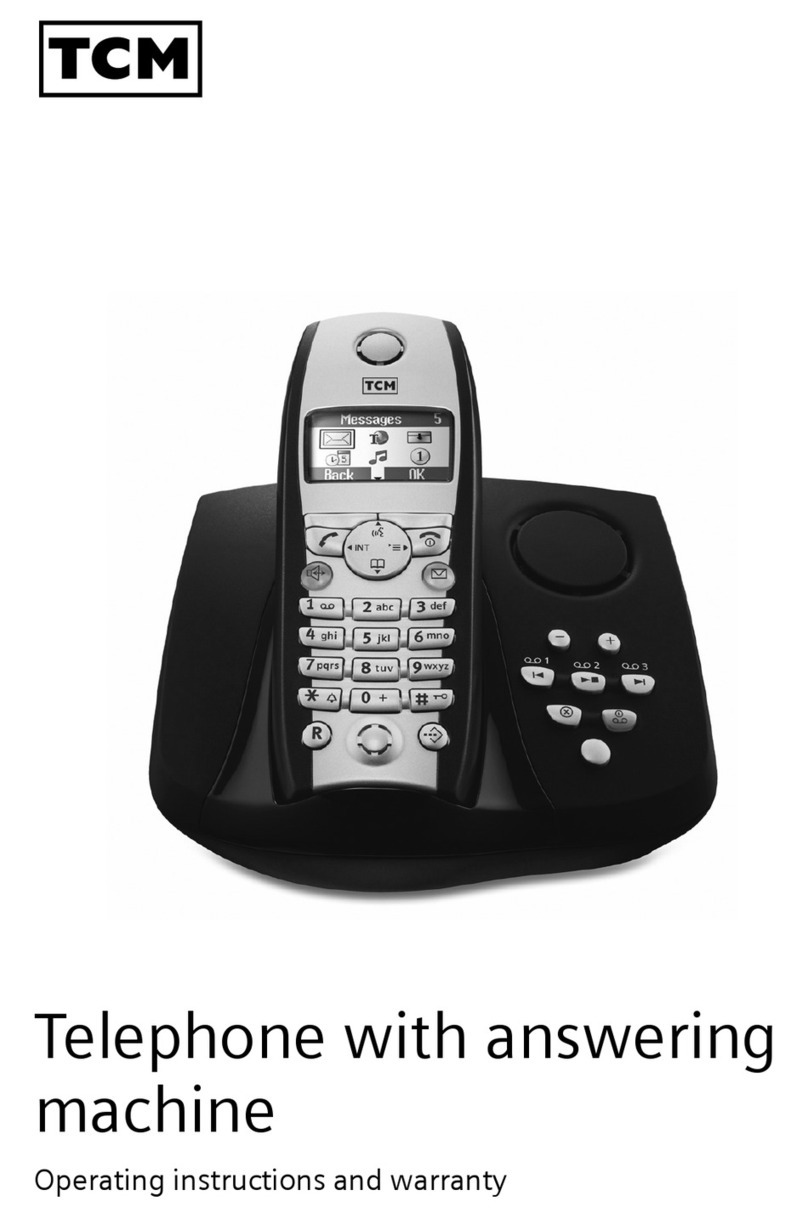
TCM
TCM Telephone with Answering Machine operating instructions

Polycom
Polycom VVX 450 Quick reference guide

V-tech
V-tech DECT 6.0 CS6114 user manual
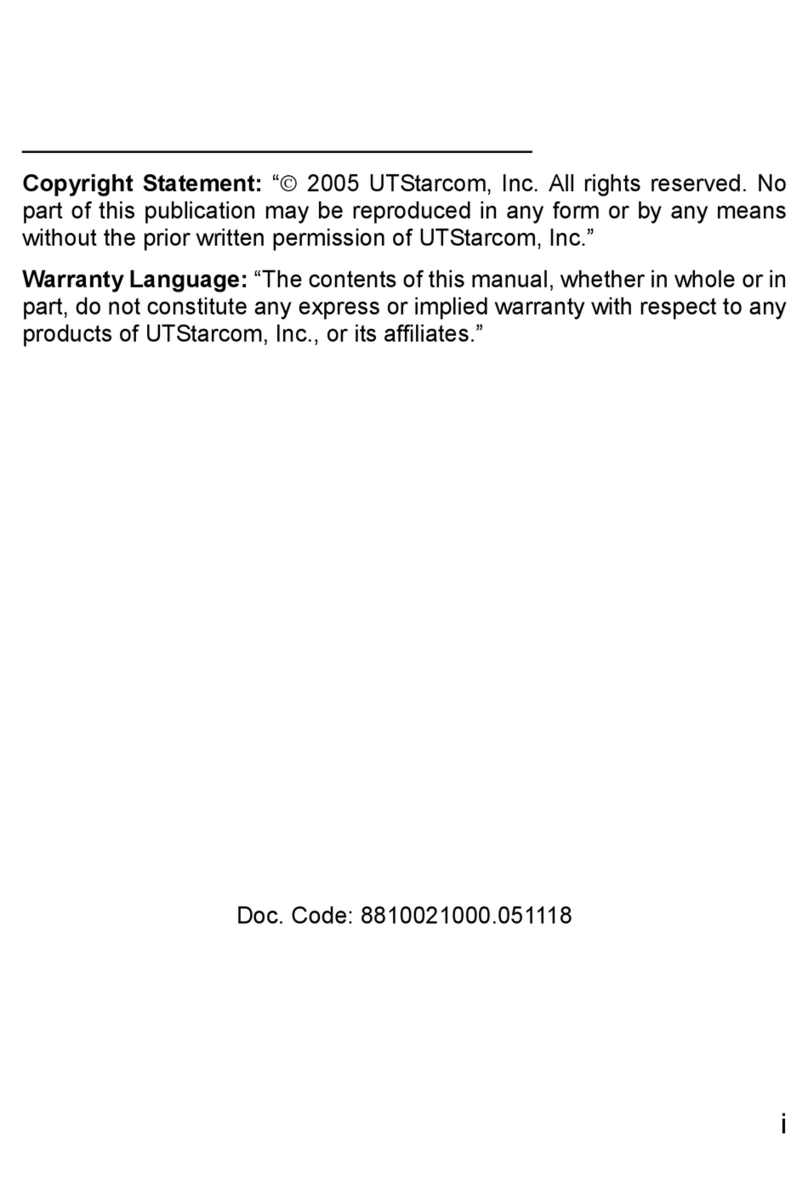
UTStarcom
UTStarcom F1000 Series user manual
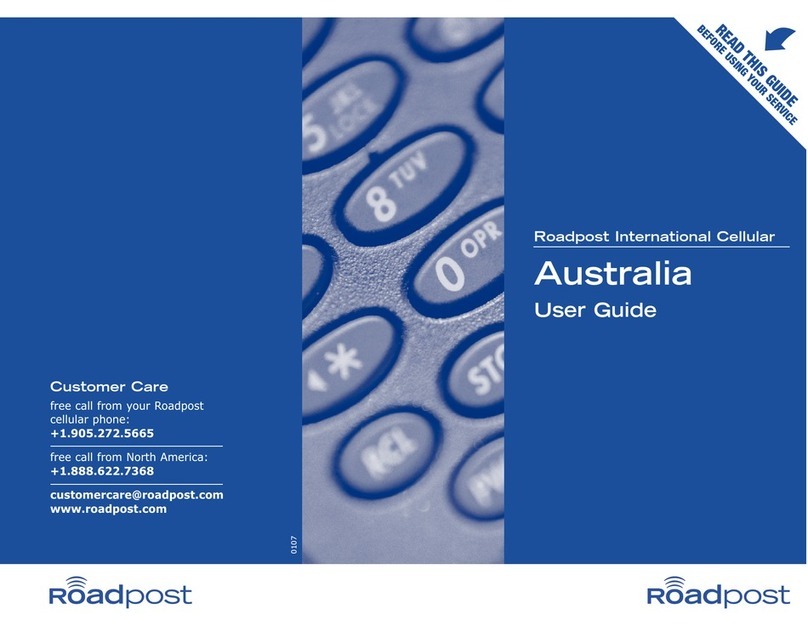
Roadpost
Roadpost Australia Roadpost International Cellular user guide
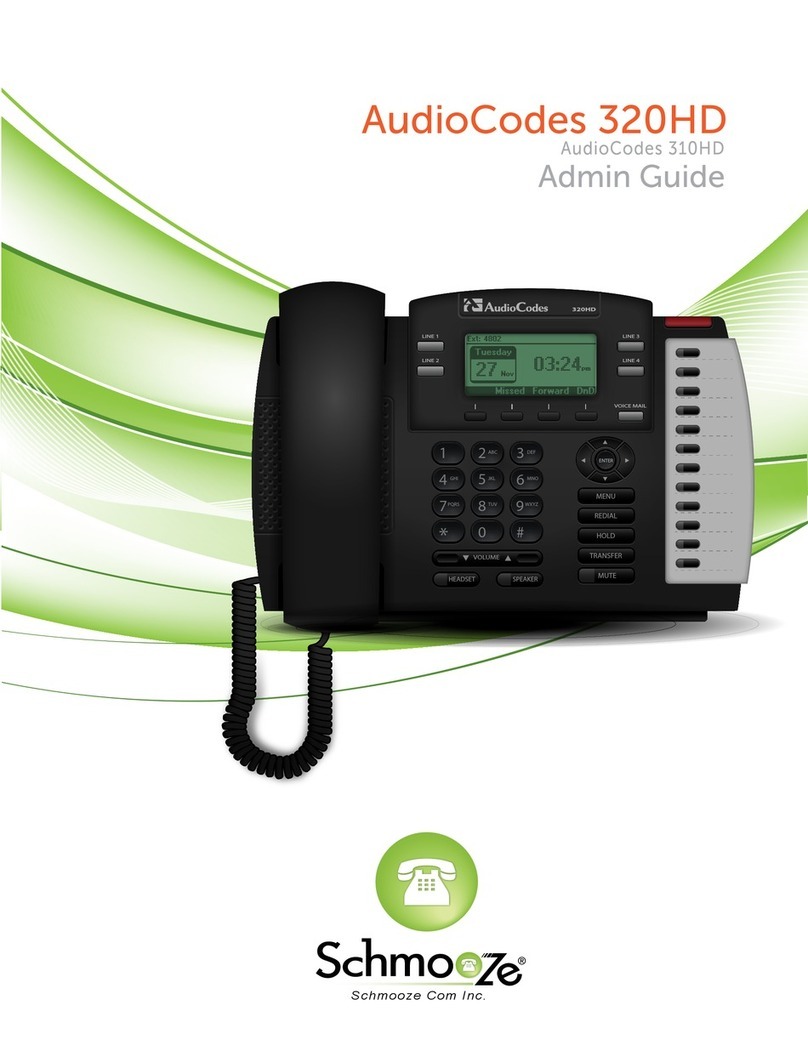
Schmooze
Schmooze AudioCodes 320HD Admin guide