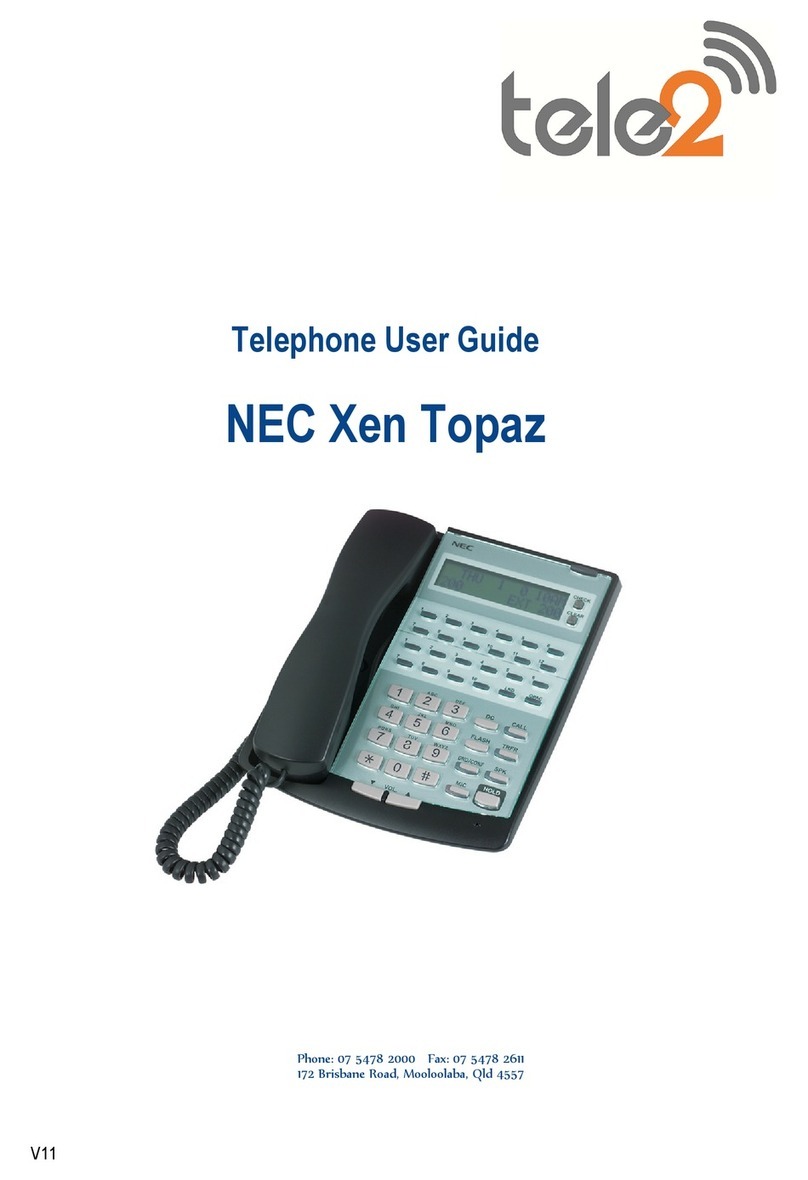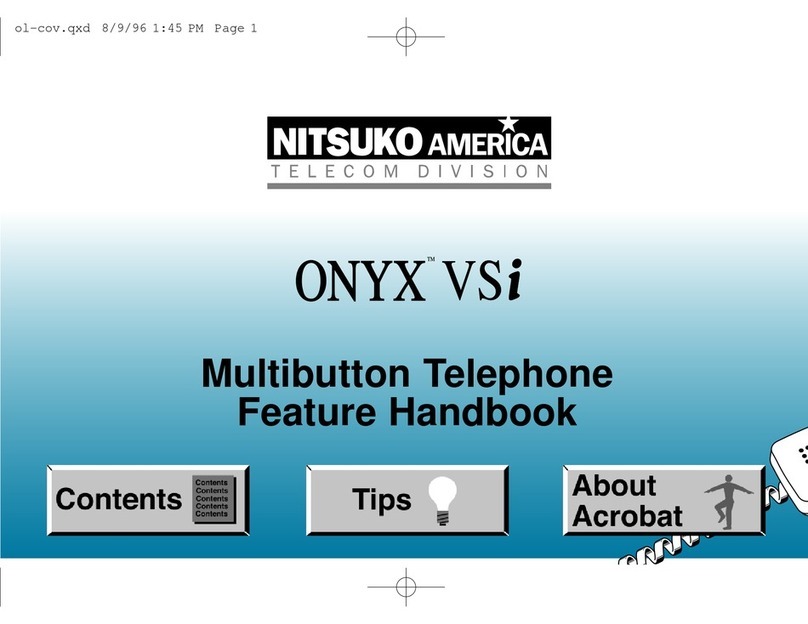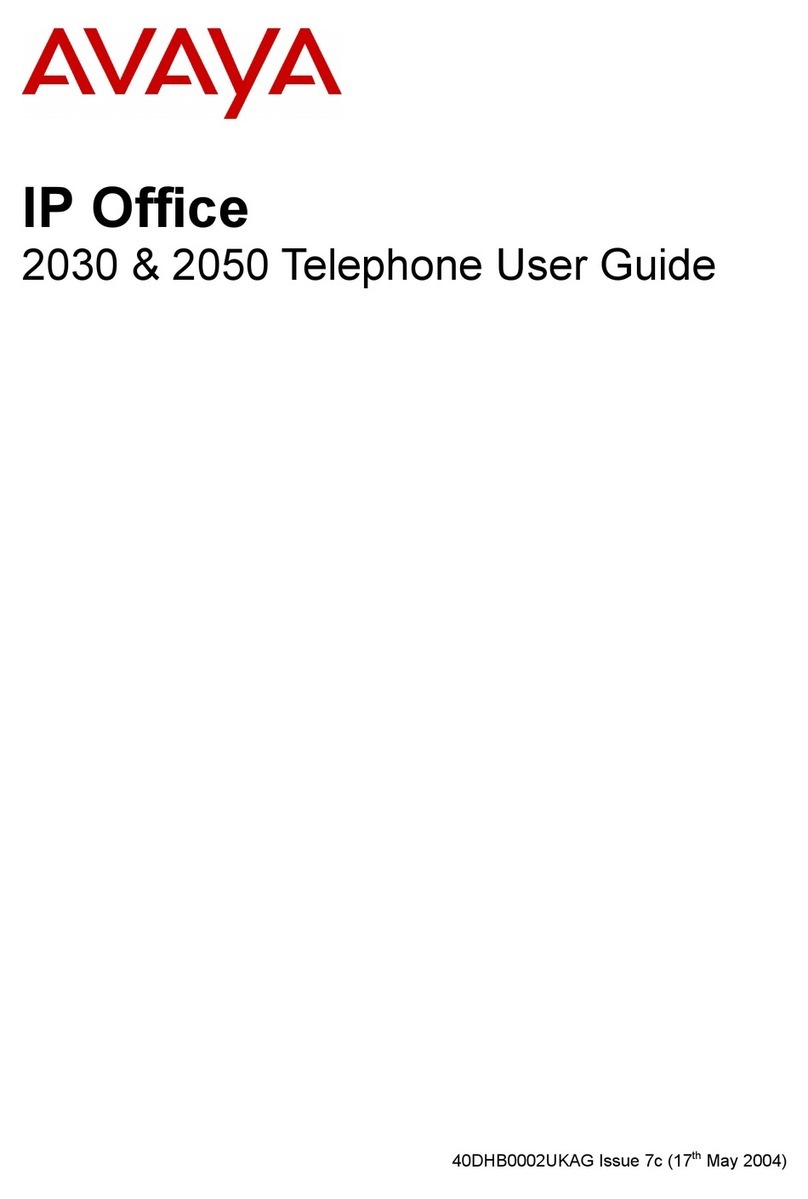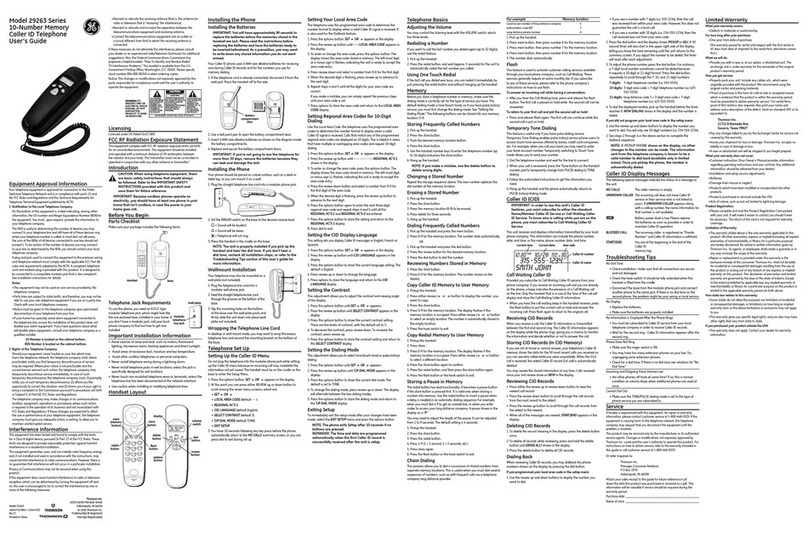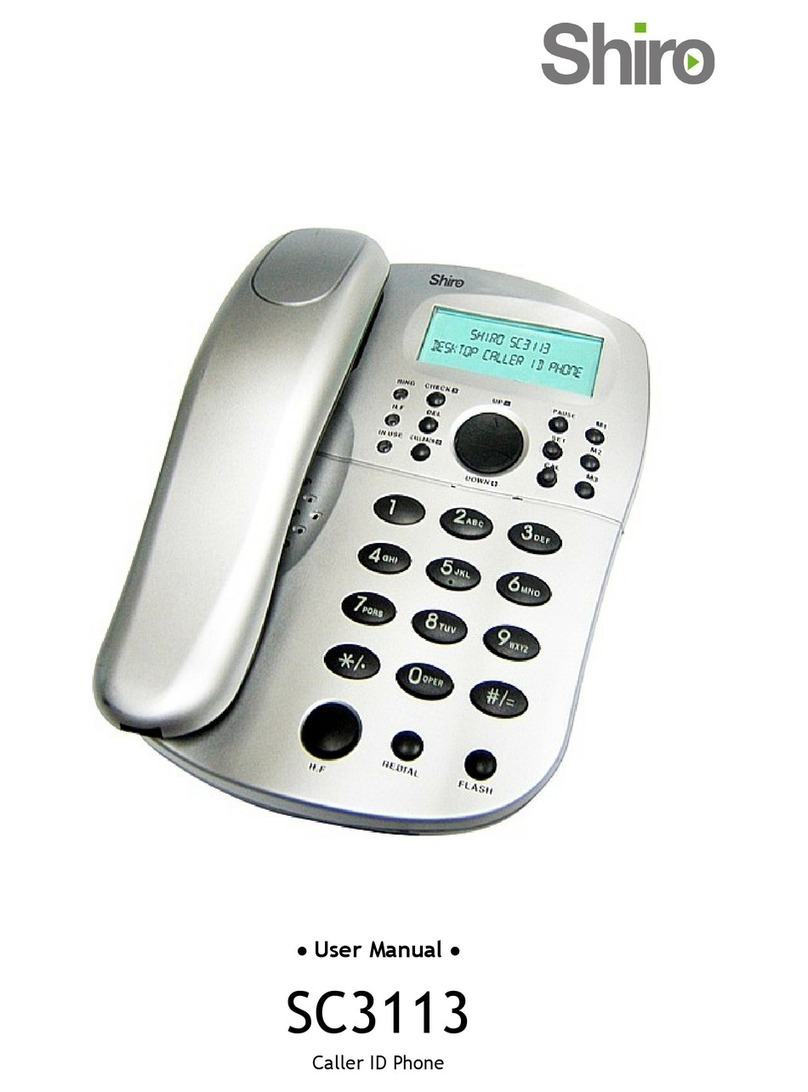tele2 NEC XEN IPK User manual

V10
Telephone User Guide
for
NEC XEN IPK
Phone: 07 5478 2000 Fax: 07 5478 2611
172 Brisbane Road, Mooloolaba, Qld 4557
WILDWOOD (AUST) PTY LTD ACN 096 593 878 ABN 61 096 593 878
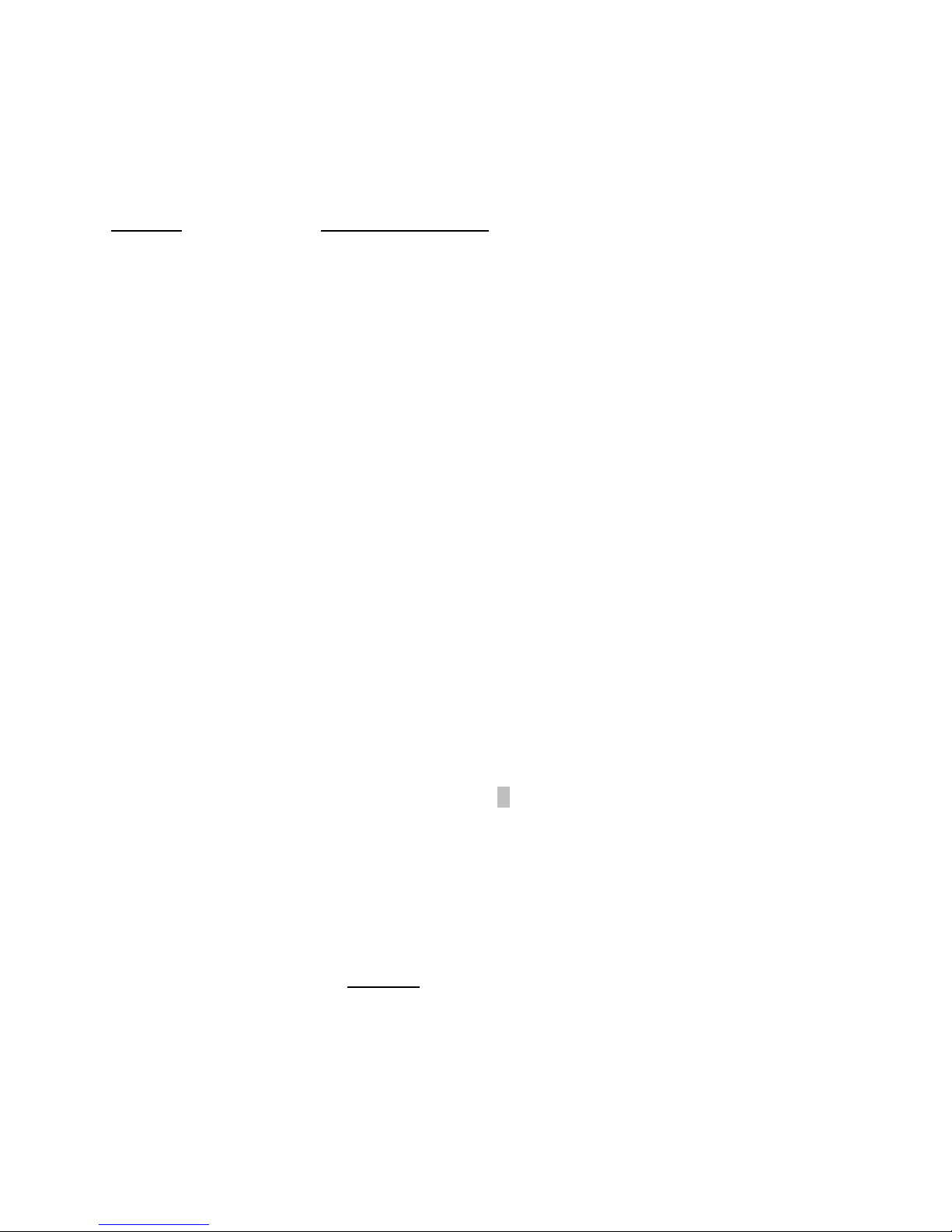
V10
2
Quick Reference Guide
NEC XEN IPK
Function Function Description
GREEN LED Your Call
RED LED Somewhere else in building (on another handset
SOLID RED OR GREEN Station with call in progress or with a call on exclusive hold
NSWER C LL For auto pick up – Dial “68”
While on a call, ask to hold, then press “ANSWER” key.
INTERN L C LL
PICKUP DIRECT * When you know the extension that is ringing
oLift Handset
oDial 67
oDial the Extension Number that is ringing
oYou will be connected the caller
M KE C LL To ccess:
Press Spkr/Speaker key dial 0 then dial phone number
Press Redial then 2 digit code
To access specific line dial 64 then line no. (eg. 01 = line 1
REDI L Last Number Redial
To ccess:
Press Redial key then # key
uto Redial When line is busy (will dial up to 3 minutes
To ccess:
Feature key
Redial key
To Cancel – Lift handset
HOLD To place a call on hold, press hold button once.
To place a call on exclusive hold press Feature then Hold.

V10
3
TR NSFER Transfer Key - To transfer a call to another station place call on
hold, dial station number or one touch key, announce call and press
Transfer key. Call is transferred.
Note: If the extn is programmed under a button
Answer the call
Press the extn button (this automatically places the call on hold
Announce the call
Hang up (call automatically transferred
If the extension are unable to take the call
Press line key to get your caller back
Transferring calls from a handset to a cordless phone is exactly the
same as the procedure above. To transfer calls from the cordless
phone to another extension – on the cordless press the recall button
(which puts the call on hold , dial the extension number, announce
call and hang up. Once you hang up the call will automatically transfer to the
extension. If the extension does not pick up the call it will ring back on the
cordless and the call can then be picked up
from the cordless again.
MIC / MICROPHONE Microphone for Hands free operation, also acts as mute button
To ccess:
Press Feature key then 1
SPKR / H NDSFREE To make a handsfree internal call, press Speaker key,
dial desired station number, talk when called party answers.
INTERCOM Lift handset and dial EXT No. or press one touch button on handset
H NDSET RINGING
TONE TO VOICE TONE To change station from Ringing Tone to Voice Tone:
Dial Station Number then Dial “1”
P GING To ccess:
Lift Handset
Dial “51” – Internal Page
Announce Page and Replace handset

V10
4
B CKGROUND MUSIC Can be played through telephone speaker
To set and cancel
Press Feature
Press 26
CONFERENCE In this scenario the conversation is held among four (4 parties with
a maximum of two (2 outside parties.
To ccess:
Two internal extensions talking to the one outside line:
Initiate or receive a call, place caller on HOLD, dial desired station number or
external number. Once connected, press Conf key. All parties are joined.
Should you wish to invite a fourth party into the conference place conference
call on hold, (two other parties can still converse dial station number or
external number, when connected press Conf, all parties are joined.
One internal extension talking to two outside parties:
Initiate or receive a call, place caller on HOLD, dial 0 for an outside line or
press a line key, dial phone number (either land line or mobile , once
connected press Conf key. All parties are joined.
RING VOLUME LEVEL Adjust Ringing Volume
Handset on hook
Press Speaker
Dial 60
Dial 1
Press key for up and down
Hang up
ND Press rrow keys to adjust ……
speaker volume when on hook.
ring volume when station is ringing.
receiving volume when call in progress.
screen contrast on a display handset when station is idle.

V10
5
C LL B CK REQUEST Note * - Will not work if called station has CFW B/N activated
When Station Busy When the station number you dialled is busy, dial “0” then hang up.
When the called station hangs up, call back tone is heard, by both handsets, both
stations can then talk.
INTERRUPT C LL Note * - Will not work if called station has CFW B/N activated
(Tone override) To interrupt or override a call when a station is busy, press the *
(star) key, (suggest 3 times) and the busy station will hear a tone through their
speaker, similar to a call waiting tone.
To answer - Place existing call on hold, talk with other party.
B RGE IN (INTERRUPT
C LL) * Note: Must be activated in programming
oLift Handset
oPress Feature
oPress Conference
oPress the Line Key to be interrupted
oInterrupt is enabled
TRUNK TO TRUNK
Transfer one line to another outside line
While talking on an outside line
Press Hold key
Select an outside line
Dial Phone number
nnounce you will be transferring call
Press Feature
Press Transfer key
Hang Up
C LL FORW RD LL
C LLS TO NOTHER
EXTENSION To set:
Press Feature
Dial 60
Dial the extension no. to call forward to
Press Feature
To deactivate:
Press Feature
Dial 69
Press Feature
DO NOT DISTURB To set: Feature 60 Feature
To cancel: Feature 69 Feature

V10
6
CH NGING THE TIME Note – Must be done from reception or extension 100
Leave Handset Down
Press Feature
Dial 9
Press #
Dial The correct time
Press Feature
CH NGING THE D TE
•Leave Handset Down
•Press Feature
•Dial 9
•Press #
•Press Hold
•Recall key to scroll through options
•* and # to move to next option
CORDLESS To make calls – dial 0
DECT – press green phone key.
Dial 0. dial number
To answer calls, press green phone key symbol when ringing
Transfer calls – Recall/Flash to Hold.
Dial ext. announce, hang up – will transfer
DECT, press R, dial Ext.No. Announce. Hang up

V10
7
ST TION & SYSTEM SPEED DI LLING
1
ST TION SPEED DI LS
The XEN Telephone System can hold 20 abbreviated
Private station
speed dial numbers.
Speed dial codes from 80 – 99 are station dialling numbers for individual station use.
To program
Leave Handset down
Depress Feature
Depress Redial
Enter 2 digit code (80 – 99
Dial “0” (for an outside line
Enter desired Phone number
Depress HOLD
Enter N ME (By pressing letters on keypad. # for space
Depress Feature
To ccess
Depress Redial
Enter 2 digit code
To clear Feature / Redial / 2 digit code / Feature
To confirm Conf / Redial / 2 digit code
SYSTEM SPEEDS
The XEN Telephone System can hold 80 abbreviated
System
speed dial numbers.
Speed dial codes from 00 – 79 are system dialling numbers for common use.
To program From tation 10 or 11
Leave
Handset down
Depress Feature
Depress Redial
Enter 2 digit code (00 - 79 OR (000-999 Dial
“0” (for an outside line
Enter desired Phone number
Depress HOLD
Enter N ME (By pressing letters on keypad. # for space
Depress Feature
To ccess
Depress Redial
Enter 2 digit code
From Cordless Press Talk/On, Dial
*
, Dial Spd Dial Number
To clear Feature / Redial / 2 digit code / Feature
To confirm Conf / Lnr or Redial / 2 digit code
1
If you make a mistake – hang up and start again
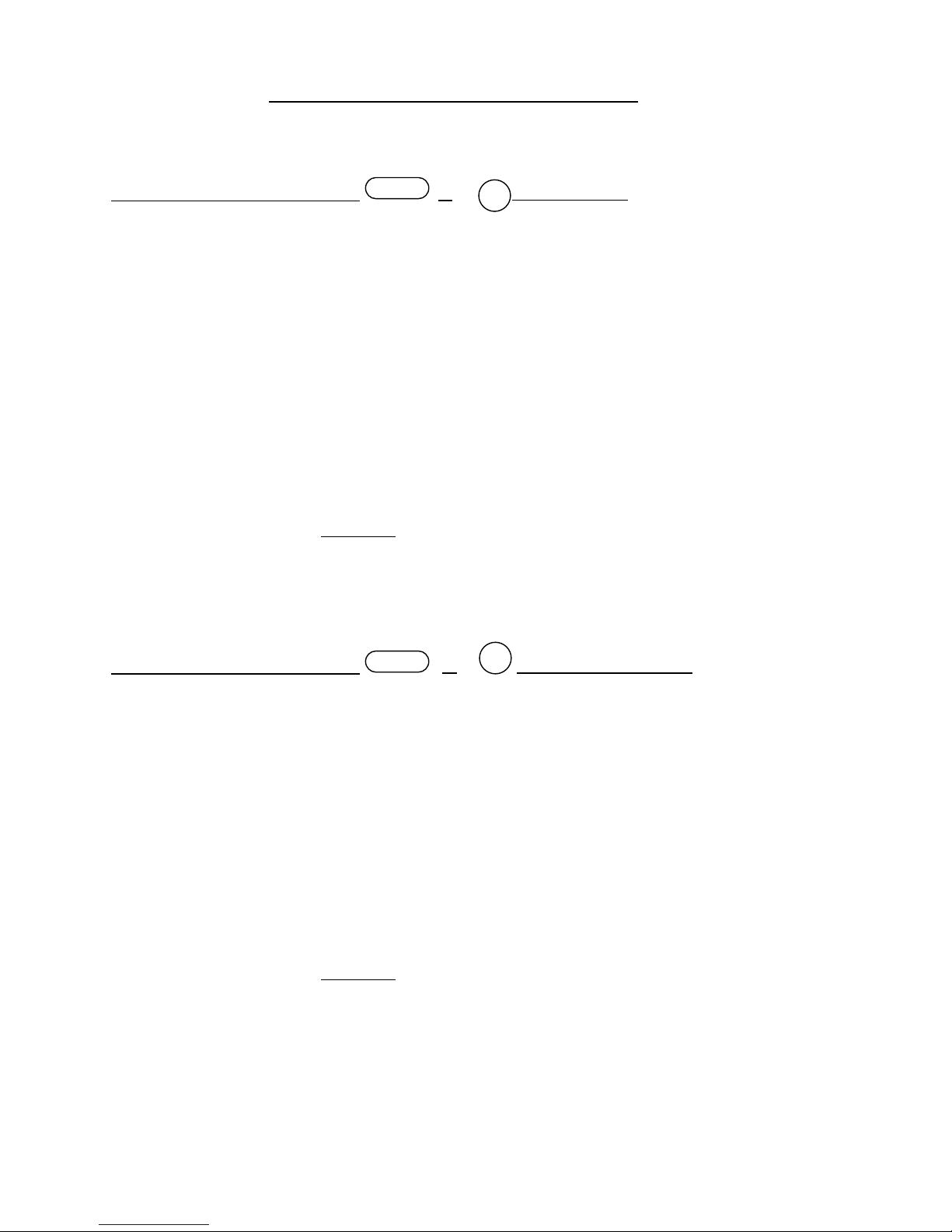
V10
8
PROGR MMING ONE TOUCH KEYS
Programming One Touch Keys or for Outside Calls
Leave handset down
Depress Feature
Depress Redial
Depress One touch key
Dial “0” (for outside line
Dial “0” (to tell system it’s an outside call
Enter Phone number
Depress Feature
To confirm
Press Feature
Programmed One touch key
Programming One Touch Keys or for Internal (Station) Calls
Leave handset down
Depress Feature
Depress Redial
Depress One touch key
Dial “1” (for internal call
Enter Station number
Depress Feature
To confirm
Press Feature
Programmed One touch key
Table of contents
Other tele2 Telephone manuals