ETVAX 40510 User manual

Guida rapida - Quick guide - Guide rapide
Kurzanleitung - Guía rápida - Quick guide
Γρήγορος οδηγός
40510
Centralino di portineria 7" Due Fili Plus
7” Due Fili Plus porter switchboard
Standard de conciergerie 7 pouces Due Fili Plus
Pförtnerzentrale 7" Due Fili Plus
Centralita de conserjería 7" Due Fili Plus
Central de portaria 7" Due Fili Plus
Πίνακας θυρωρού 7" Due Fili Plus

2
40510
PTESDEFRENIT EL
Vista frontale
Front view
Vue de face
Frontansicht
Vista frontal
Vista frontal
Μπροστινή πλευρά
Tastiera
Keyboard
Clavier
Tastenfeld
Teclado
Teclado
Πληκτρολόγιο
Microtelefono
Handset
Combiné
Hörer
Microteléfono
Microtelefone
Ακουστικό
Schermo
Screen
Écran
Bildschirm
Pantalla
Ecrã
Οθόνη
Led
LED
Led
Led
Led
Led
Λυχνία led
Stato
Status
État
Status
Estado
Estado
Κατάσταση
Descrizione
Description
Description
Beschreibung
Descripción
Descrição
Περιγραφή
Luce ssa
Steady light
Lampe xe
Dauerlicht
Luz ja
Luz xa
Ανάβει σταθερά
Power - Centralino alimentato
Power - Switchboard on
Power - Standard alimenté
Power - Pförtnerzentrale stromversorgt
Power - Centralita alimentada
Power - Central alimentada
Λειτουργία - Ο πίνακας τροφοδοτείται με ρεύμα
Luce ssa
Steady light
Lampe xe
Dauerlicht
Luz ja
Luz xa
Ανάβει σταθερά
Centralino collegato ad un PC tramite USB
Switchboard connected to a PC via USB
Standard relié à un PC par USB
Pförtnerzentrale über USB an einen PC angeschlossen
Centralita conectada a PC mediante USB
Central ligada a um PC através de USB
Ο πίνακας είναι συνδεδεμένος σε Η/Υ μέσω USB
Luce lampeggiante
Flashing light
Lampe clignotante
Blinkimpulse
Luz parpadeante
Luz intermitente
Αναβοσβήνει
Segnalazione chiamate senza risposta e/o notiche di allerta
Unanswered call indication and/or alert notication
Signal d'appel sans réponse ou notication d'une alerte
Meldet einen unbeantworteten Ruf bzw. eine Warnmeldung
Indica llamadas perdidas y/o noticaciones de alerta
Sinalização de chamadas sem resposta e/ou noticações de alerta
Επισήμανση κλήσεων χωρίς απάντηση ή/και ειδοποιήσεις
Segnalazioni
Indicators
Signalisations
Anzeigen
Señalizaciones
Sinais
Επισημάνσεις
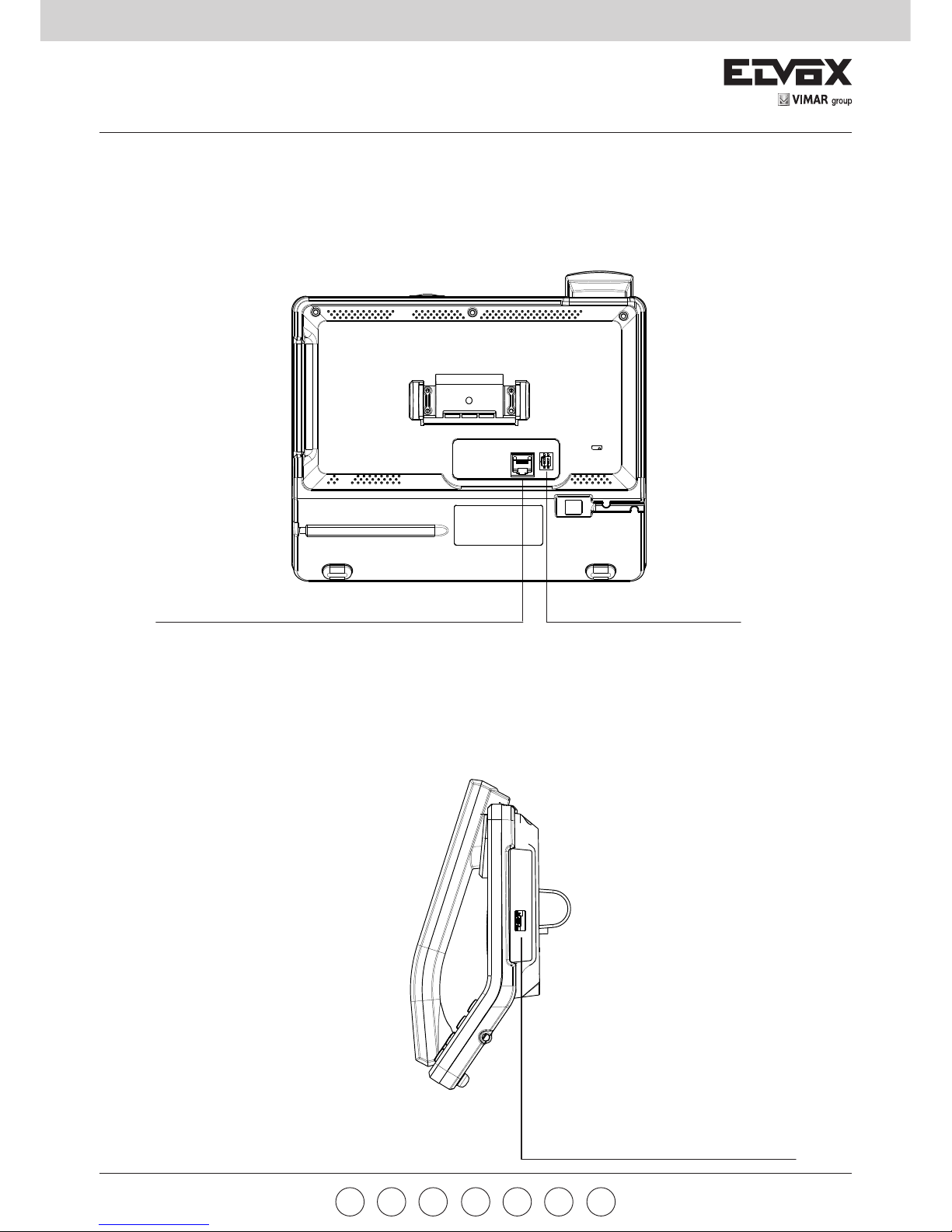
3
VIMAR group
40510
PTESDEFRENIT EL
Vista posteriore e laterale
Rear and side view
Vue arrière et latérale
Seiten- und Rückansicht
Vista trasera y lateral
Vista traseira e lateral
Πίσω και πλαϊνή πλευρά
Connettore Mini USB per il collegamento ad un PC
Mini USB connector for connection to a PC
Connecteur Mini-USB pour connexion à un PC
Mini-USB-Stecker für den Anschluss an einen PC.
Conector Mini USB para conexión a PC
Conetor Mini USB para a ligação a um PC
Συνδετήρας Mini USB για σύνδεση σε Η/Υ
Presa RJ45 per collegamento tramite borchia al sistema Due Fili Plus
RJ45 socket for connection to the Due Fili Plus system via stud
Prise RJ45 pour raccordement par la borne au système Due Fili Plus
Buchse RJ45 für den Anschluss an das Due Fili Plus System
Toma RJ45 para conexión al sistema Due Fili Plus mediante botón de interconexión
Tomada RJ45 para ligação através de tomada ao sistema Due Fili Plus
Πρίζα RJ45 για σύνδεση μέσω κρίκου στο σύστημα Due Fili Plus
Dip-switch per terminazione video
Dip switch for video termination
Commutateur pour terminaison vidéo
Dip-Schalter für Video-Abschluss
Conmutador DIP para terminación vídeo
Dip-switch para terminação vídeo
Διακόπτης dip switch για τερματισμό σήματος εικόνας

4
40510
PTESDEFRENIT EL
IT EN FR DE ES PT EL
Tasto
Key
Touche
Taste
Tecla
Tecla
Πλήκτρο
Descrizione Description Description Beschreibung Descripción Descrição Περιγραφή
Menu /
Seleziona
Menu / Select Menu/
Sélectionner
Menü / Wählen Menú /
Seleccionar
Menu/
Selecionar
Μενού /
Επιλογή
Esci / Annulla Exit / Cancel Sortir/Annuler Beenden /
Abbrechen
Salir / Cancelar Sair/Anular Έξοδος /
Ακύρωση
Su
Giù
Up
Down
Haut
Bas
Nach oben
Nach unten
Arriba
Abajo
Cima
Baixo
Πάνω
Κάτω
Tasti
alfanumerici
Alphanumeric
keys
Touches alpha-
numériques
Alphanumeri-
sche Tasten
Teclas
alfanuméricas
Teclas
alfanuméricas
Αλφαριθμητικά
πλήκτρα
Tastiera
Keyboard
Clavier
Tastenfeld
Teclado
Teclado
Πληκτρολόγιο
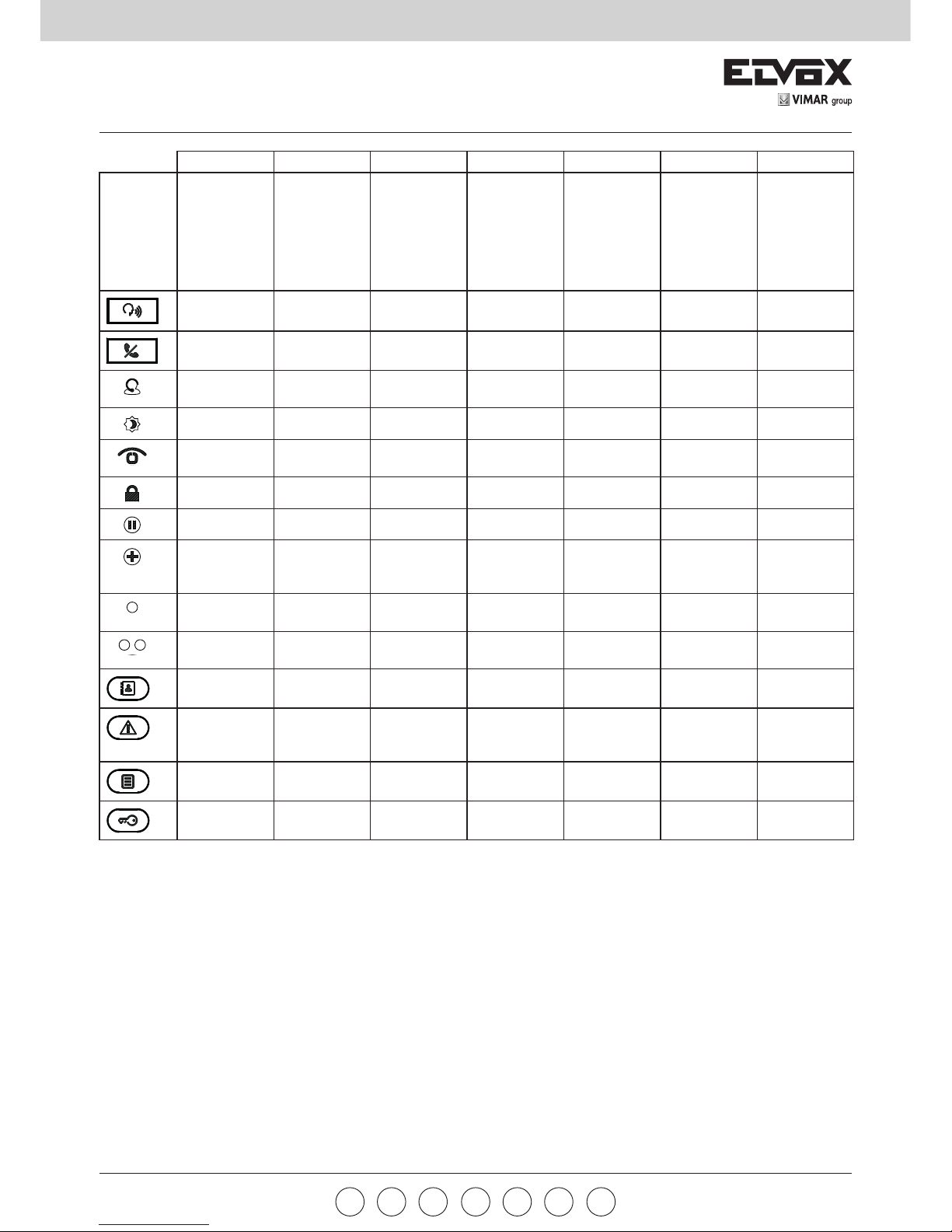
5
VIMAR group
40510
PTESDEFRENIT EL
IT EN FR DE ES PT EL
Tasto
Key
Touche
Taste
Tecla
Tecla
Πλήκτρο
Descrizione Description Description Beschreibung Descripción Descrição Περιγραφή
Vivavoce Hands-free Mains libres Freisprech-
funktion
Manos libres Alta-voz Ανοικτή
ακρόαση
Fine
Conversazione
End
Conversation
Fin de
conversation
Beendigung
des Gesprächs
Fin de
comunicación
Fim da
conversação
Τερματισμός
συνομιλίας
Interno /
Esterno
Internal /
External
Intérieur/
extérieur
Innen / Außen Interno/Externo Interno/Externo Εσωτερικό /
Εσωτερικό
Day / Night Day / Night Day/Night Day / Night Day/Night Day/Night Ημέρα / Νύχτα
Autoaccen-
sione
Self-start Activation
automatique
Selbsteinschal-
tung
Autoencendido Autoacendi-
mento
Αυτόματη
ενεργοποίηση
Lucchetto Padlock Cadenas Schloss Candado Aloquete Λουκέτο
Attesa Wait Attente In Erwartung Espera Espera Αναμονή
Intromissione /
Trasferimento
Input / Transfer Entrée/
Transfert
Aufschalten /
Weiterleitung
Intervención/
Paso de
llamada
Intromissão/
Transferência
Παρέμβαση /
Μεταφορά
F1 (program-
mabile)
F1 (program-
mable)
F1 (program-
mable)
F1 (program-
mierbar)
F1
(programable)
F1
(programável)
F1 (προγραμ-
ματιζόμενο)
F2 (program-
mabile)
F2 (program-
mable)
F2 (program-
mable)
F2 (program-
mierbar)
F2
(programable)
F2
(programável)
F2 (προγραμ-
ματιζόμενο)
Rubrica Contacts List Agenda Namensver-
zeichnis
Agenda Lista de
contactos
Κατάλογος
Lista notifiche
di allerta
List of alert
notifications
Liste des
alertes
Liste der Warn-
meldungen
Lista
notificaciones
de alerta
Lista de
notificações de
alerta
Λίστα
ειδοποιήσεων
Lista eventi Events list Liste des
évènements
Ereignisliste Lista de
eventos
Lista de
eventos
Λίστα
συμβάντων
Serratura Lock Gâche Türöffner Cerradura Trinco Κλειδαριά
Table of contents
Languages:

















