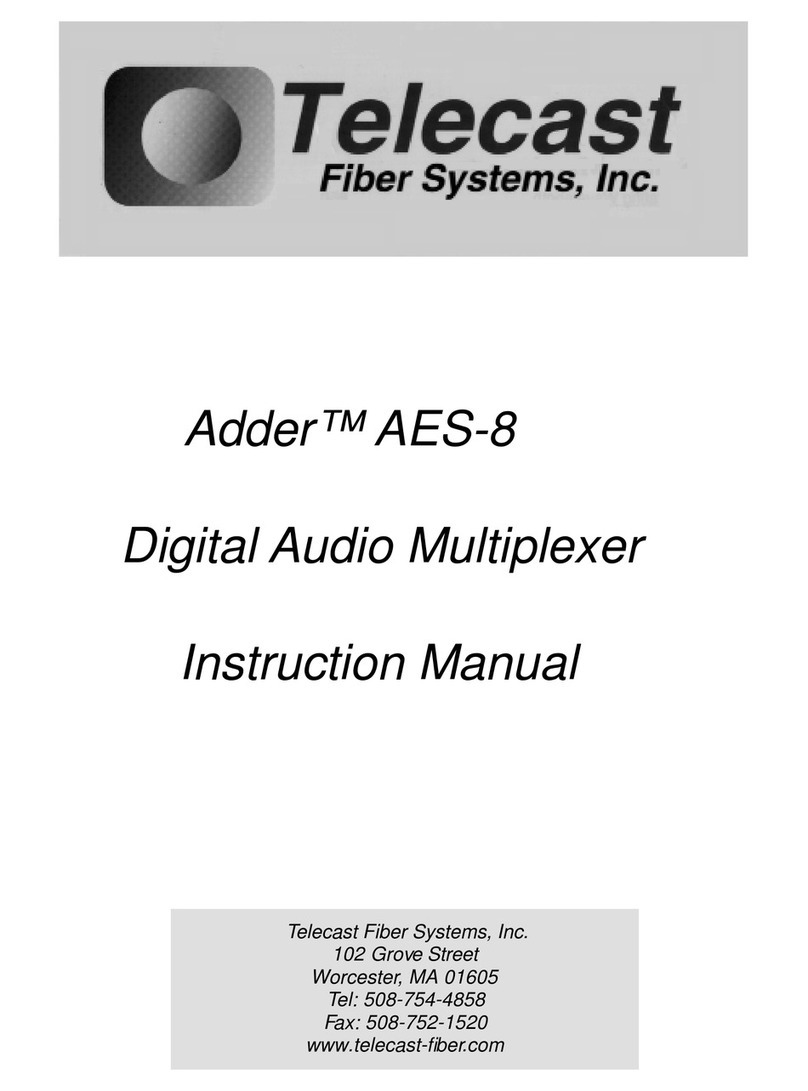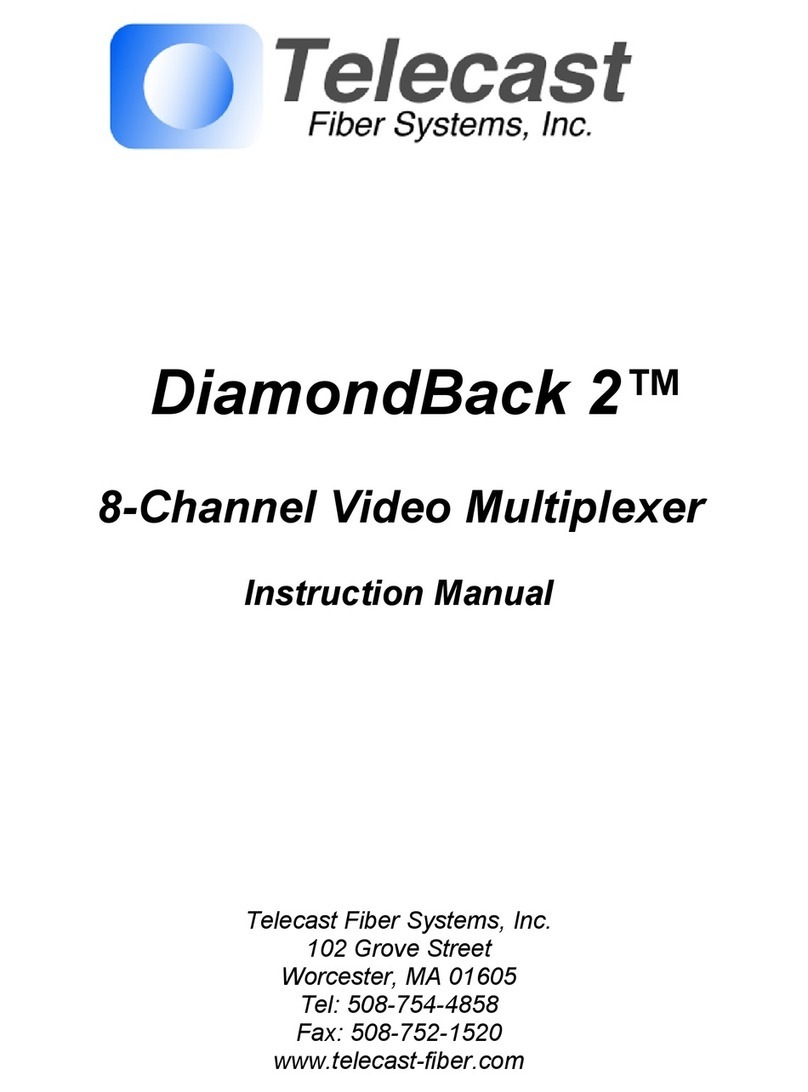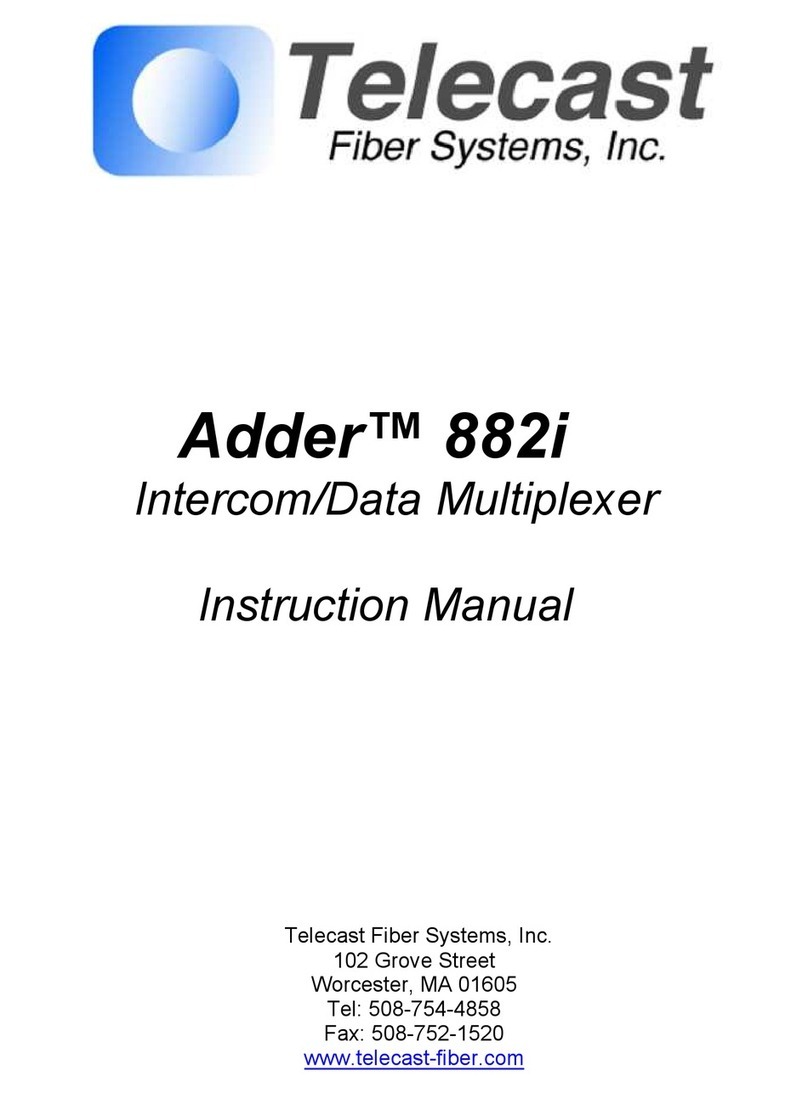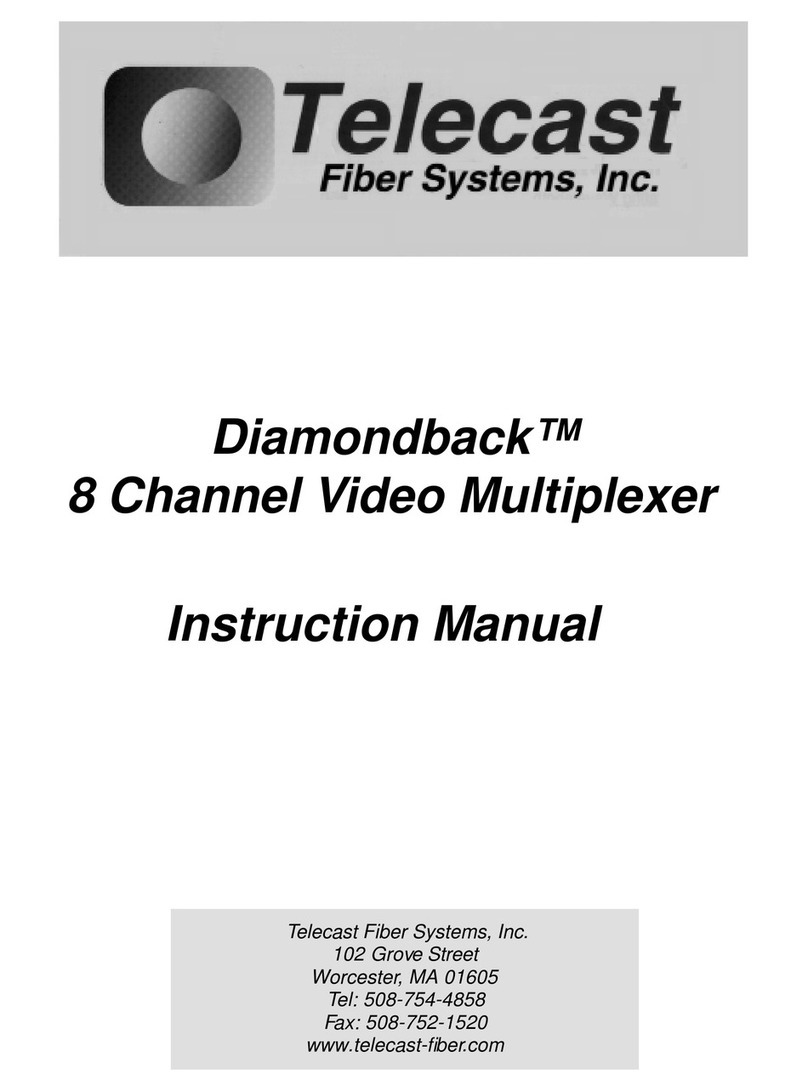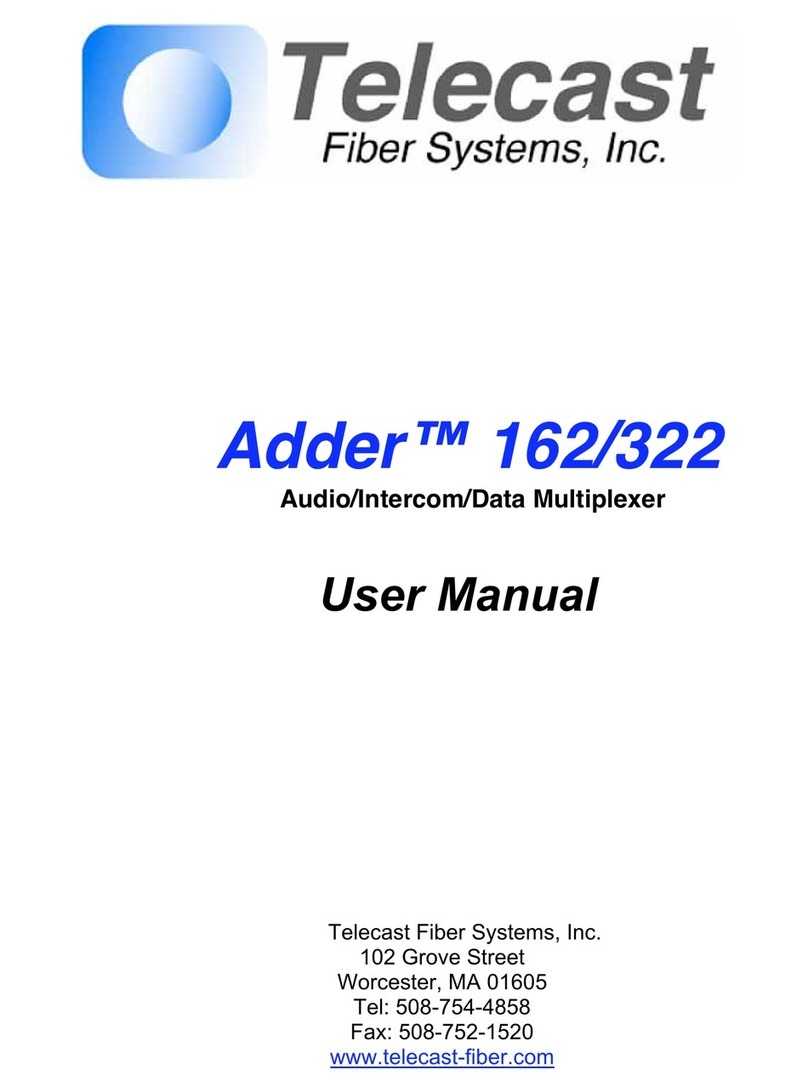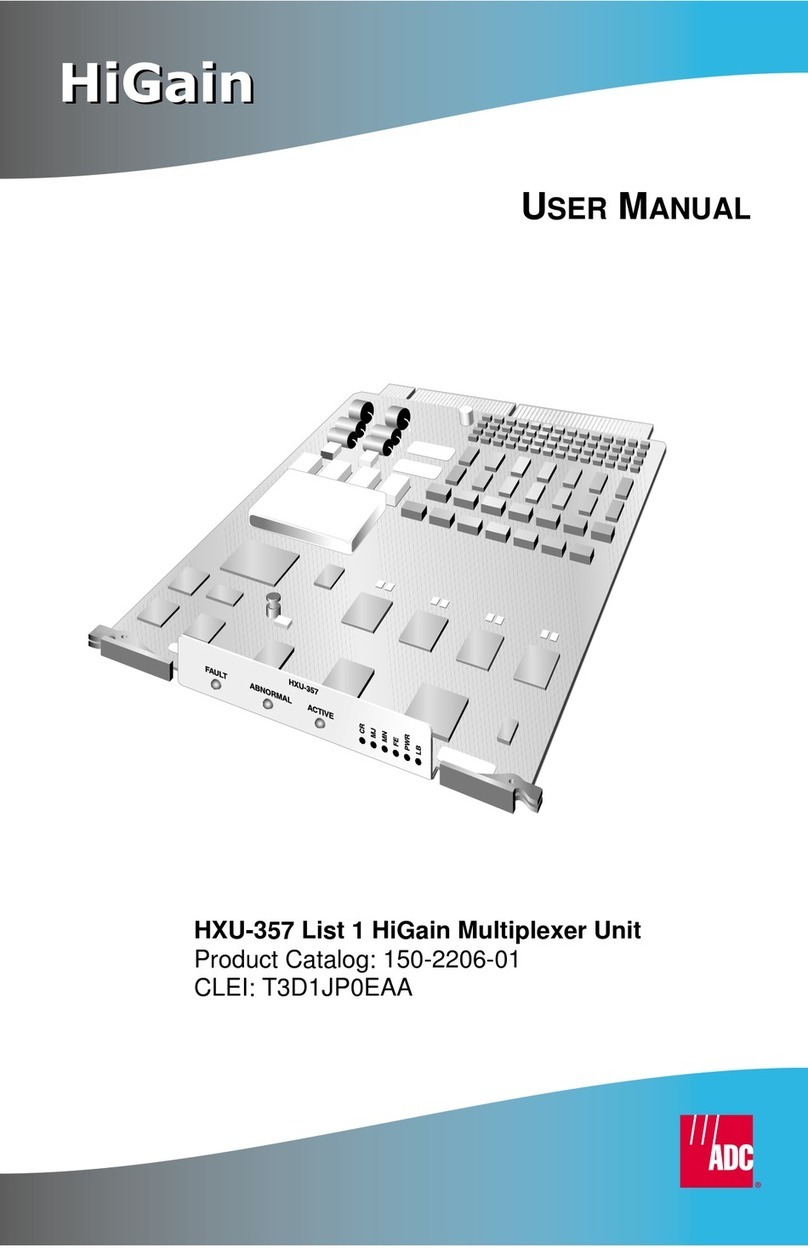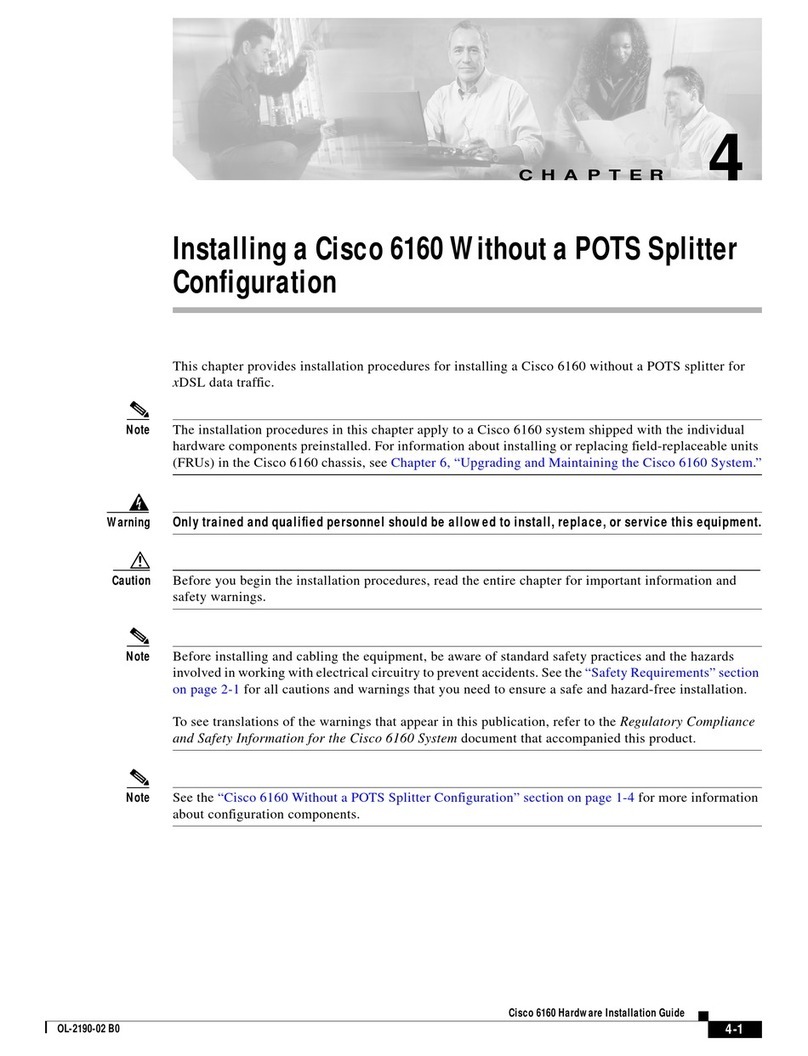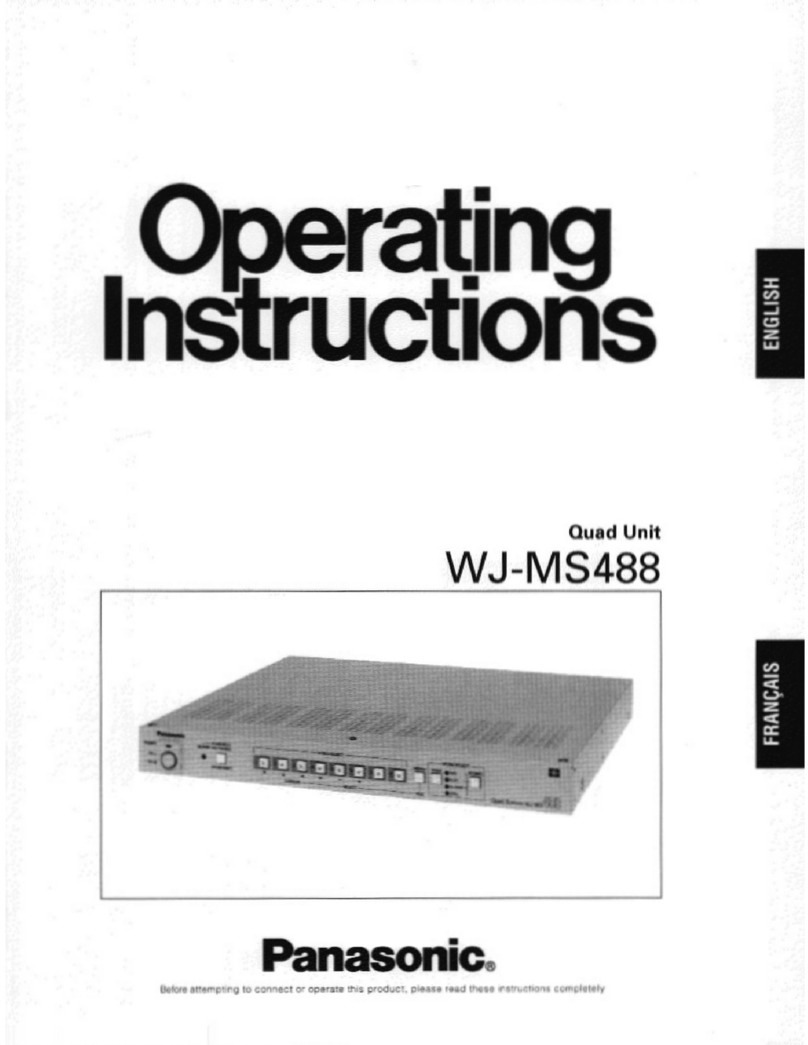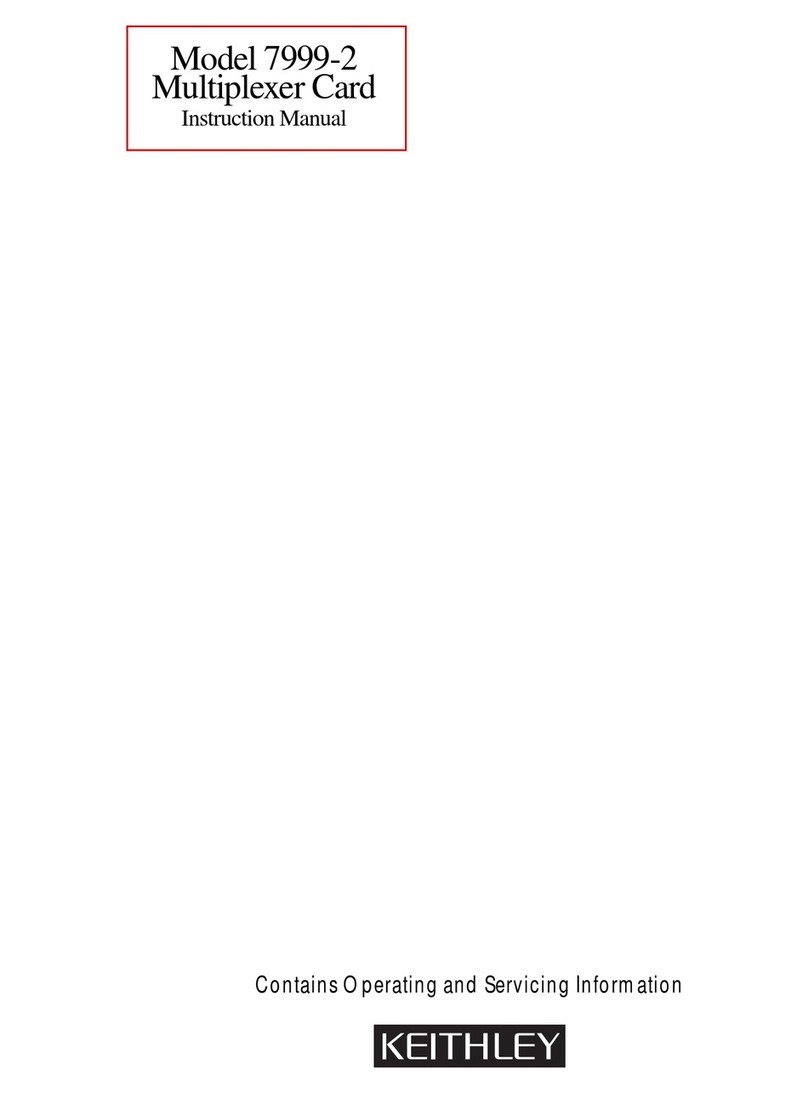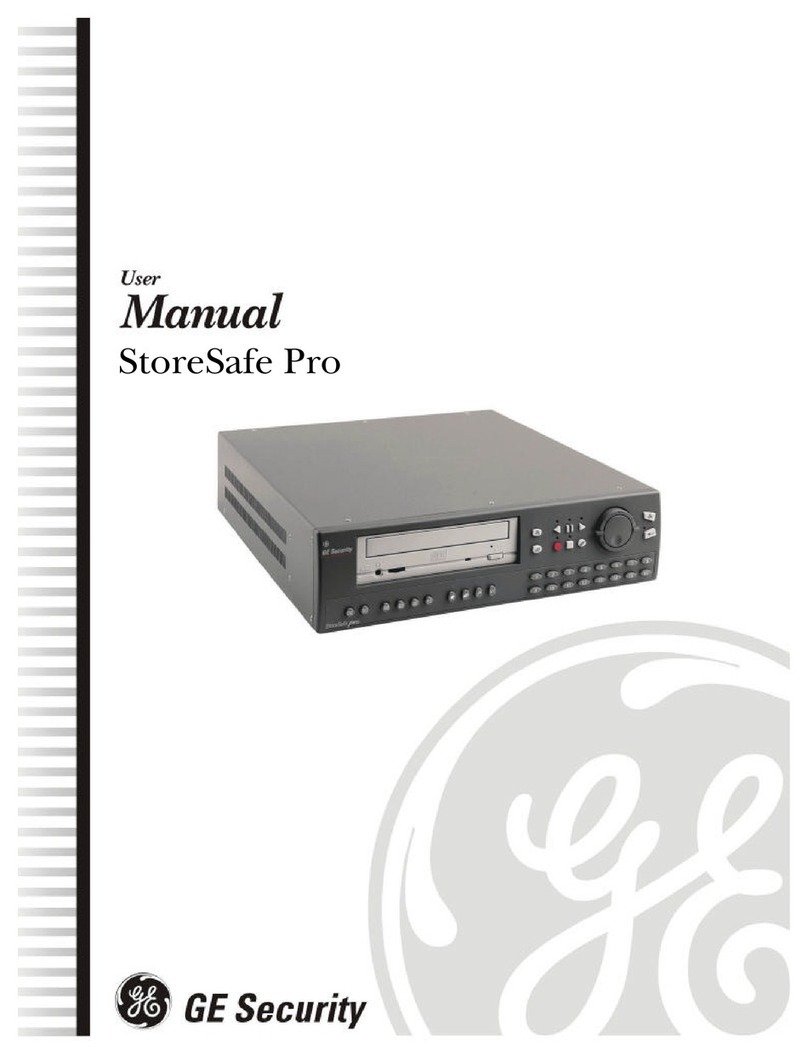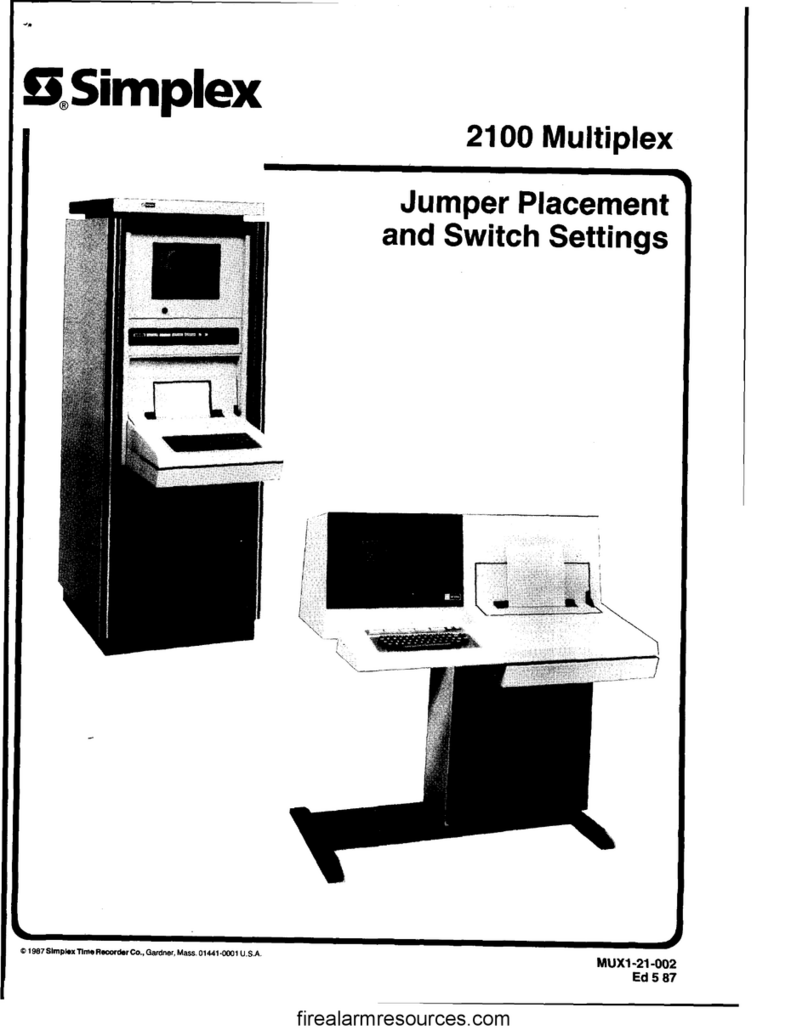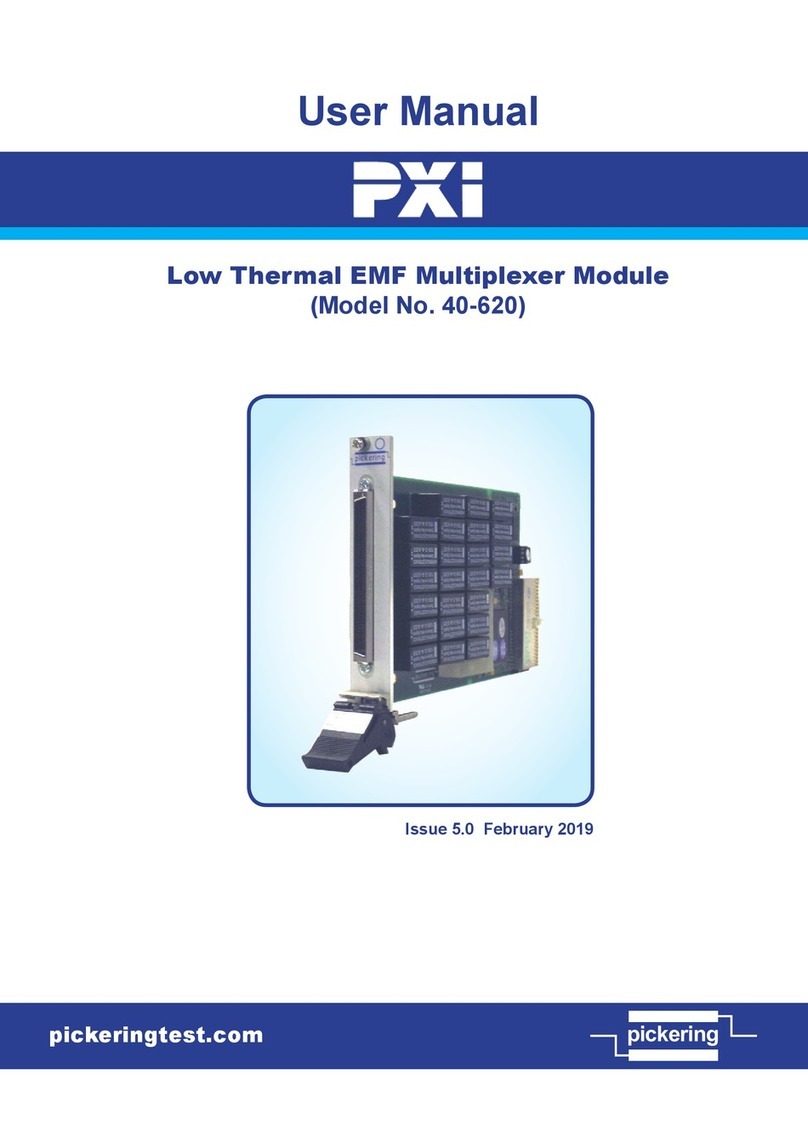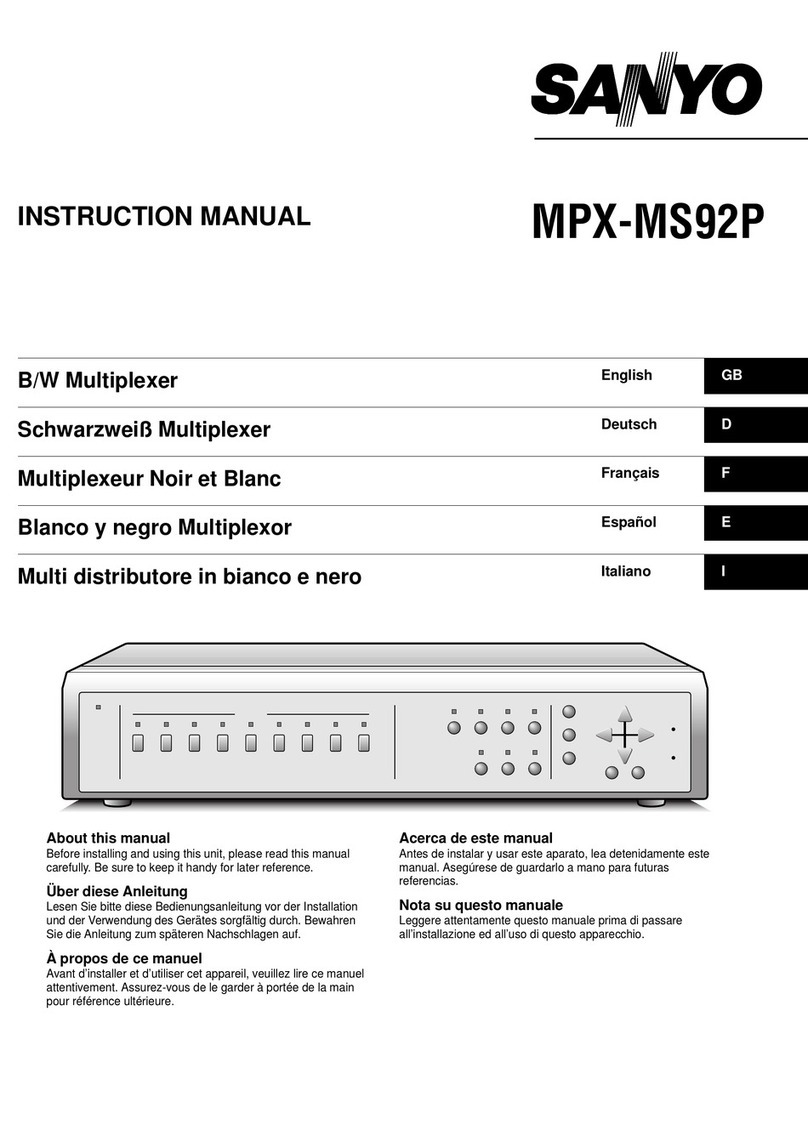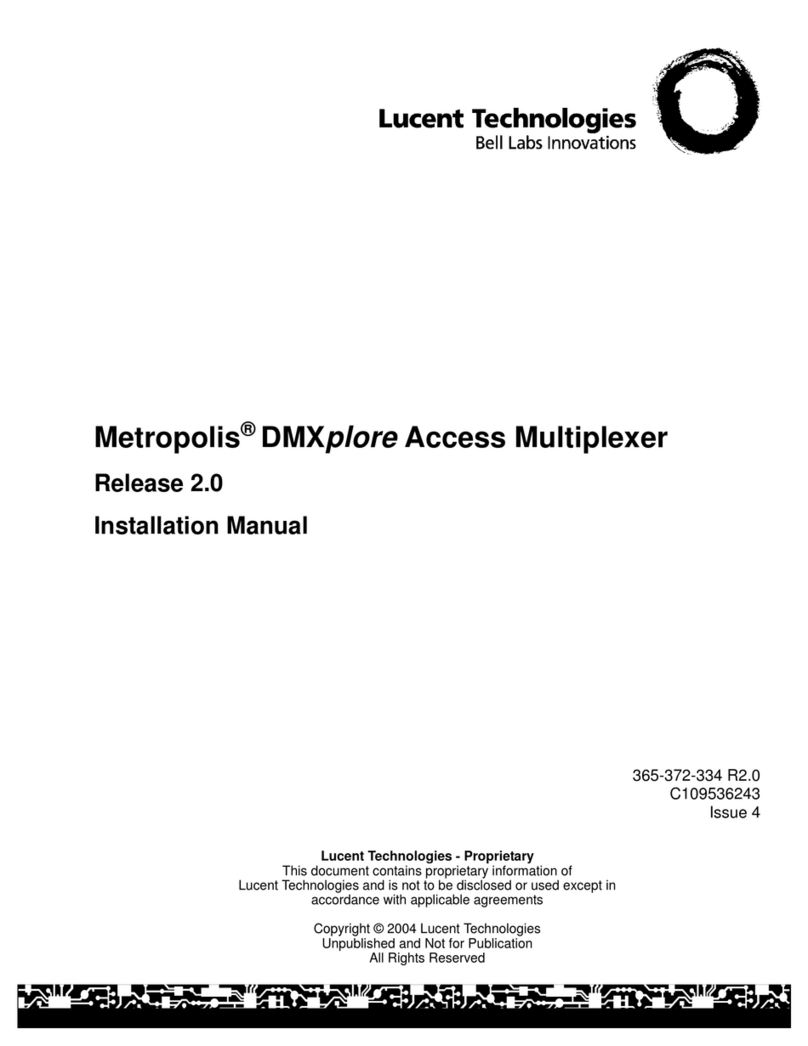Telecast Adder 161 User manual

Telecast Fiber Systems, Inc.
102 Grove Street
Worcester, MA 01605
Tel: 508-754-4858
Fax: 508-752-1520
www.telecast-fiber.com
Adder™ 161
Audio Multiplexer
Instruction Manual

Adder™ 161
ii

Telecast Fiber Systems
Telecast Adder™ 161
Table of Contents
Introduction 1
Installation 1
Unpacking 1
Installation of Rack Mount Units 2
Line Power 2
Fiber and Coaxial Cable Runs 2
Transmitter Setup Procedure 3
Audio Signal Setup 3
Optimizing S/N Ratios 4
Receiver Setup Procedure 4
Optical Connections 6
Electrical Connections 7
Audio Connections 7
Digital Connections 8
48 VDC Phantom Power 9
Line Power Connection 9
Input Power Fuse 9
Battery Charging 10
Panel Indicators 10
Powering Up 11
Theory of Operation 11
Digital I/O Circuits, Data Connectors 1 and 2 12
Digital I/O Circuits, Data Connectors 3 and 4 12
Audio I/O Circuits, Audio Inputs 12
Audio I/O Circuits, Audio Outputs 15
Optical Outputs 15
Main Curcuits Explained 16
Accessory List 16
Troubleshooting 17
Specifications 18
Repair 19
Warranty 20
iii

Adder™161
iv
Figure 1. Installing the Rack Mount Adapters 2
Figure 2. TX Audio Setup Controls: Input Gain 4
Figure 3. RX Audio Setup Controls 4
Figure 4. Transmitter Main Circuit Board 5
Figure 5. Receiver Main Circuit Board 6
Figure 6. ST Optical Connectors, Rear Panel 7
Figure 7. XLR Connectors, Rear Panel 7
Figure 8. DB-9 Connectors, TX and RX, Rear Panel 8
Figure 9. Power Connector and Fuse Locations 9
Figure 10. TX and RX, Front Panel 10
Figure 11. Electronic Block Diagram 11
Figure 12. TX Digital Input Circuit (Connectors 1 & 2 only) 12
Figure 13. RX Digital Output Circuit (Connectors 1 & 2 only) 13
Figure 14. TX Audio Input Stage 14
Figure 15. Audio Output Circuit 15
Figure 16. Battery Charger Block Diagram 16
List of Figures
List of Tables
Table 1. Maximum Fiber Lengths 2
Table 2. Input Signal Levels 3
Table 3. XLR Audio I/O Cable Connections 7
Table 4. Digital Cable Connections 8
Table 5. Power Connections 9
Table 6. Output Signal Levels 15
Table 7. Adder 161 Main Circuits 16

Telecast Fiber Systems
Introduction
1
The Telecast Adder™161 System consists of an Adder 161 TX fiber optic transmitter/
multiplexer and an Adder 161 RX receiver/demultiplexer. The TX unit multiplexes and
sends up to 16 audio signals, two digital data signals, and four remote relay closures.
The RX unit receives the transmission and restores the analog signals. Audio inputs
are set up by internal DIP switches that set amplifier gain to accept either mic or line
level. Audio outputs are always at line level. Two of the four digital connectors provide
RS-422 and RS-232 compatible signals in one direction. The four digital connectors
also provide remote contact closures transmitted in one direction. An internal Ni-Cad
battery provides backup power in the event of line power loss.
The Adder 161 is available in a compact, lightweight 19 inch rack mount. The electrical
connections connections are discussed later in this manual.
Within an Adder 161 TX transmitter unit, the audio signals are first digitized and then
multiplexed with the digital control signals. The combined electrical signal is converted
to an optical signal and launched into the fiber optic cable. All signals are restored at
the receiver.
The Adder 161 TX has a port to allow clock synchronization with additional Telecast
products.
* TheAdder 161 also has a coaxial cable link that may be used as an alternate to the
fiber.
Installation
Unpacking
The Adder 161 System consists of:
•One Adder 161 TX Transmitter
•One Adder 161 RX Receiver
•Two external power supplies (AC/DC adapters)
•Plastic or metal covers for optical connectors
•Hardware kits for rack mount units
After unpacking, inspect the units for mechanical damage. Inspect all electrical
connectors for bent or damaged pins and latches. Report any damage to the carrier
and to Telecast Fiber Systems, Inc.
Leave the protective plastic caps on the optical connectors until it is time to attach the
fiber to the units. Store the caps for later use. Replace the caps on to the connectors
whenever the fiber is left disconnected.

Adder™161
Installation of Rack Mount Units
Units are shipped ready for bench use. All connections are made to the rear panel. To
mount a unit, rack ears must be attached. Each rack ear is held in place by two #10 flat
head screws (see Figure 1).
Figure 1: Installing the Rack Mount Adapters
Place each unit in its intended location before attaching any cables or wires. This will
prevent accidental damage to the cables or their connectors.
Line Power
The external power supplies require 120 VAC. Be sure that AC outlets are within reach
of their 6-foot power cords.
Fiber and Coaxial Cable Runs
The installer is responsible for providing the fiber optic cable runs, which are available
from Telecast Fiber Systems, Inc. The “Accessory List”, at the end of this manual,
contains part numbers for the cable and other items required for the system. Be sure
that the fiber core diameters are compatible with the intended installation distances as
shown in Table 1.
850 nm 1310/1550 nm
Table 1. Maximum Fiber Lengths
Fiber core diameter Maximum fiber length
50 microns 2 km 10 km
62.5 microns 3 km 8 km
8 microns (single mode) 20 km 20 km
2

Telecast Fiber Systems
The system units are factory configured for the fiber type to be used.
Inspect the fiber ends and clean them with clean, dry compressed air or with Kim-
Wipes that have been wet with isopropyl alcohol. Fingerprints or other dirt on the
optical connector end surfaces will reduce the received optical signal level.
If the system is to be used with a coaxial cable instead of an optical fiber, use Belden
type 8281, 75 coax, or equivalent. The maximum length for coax cable is 500 meters
(1640 feet).
600 balanced (low Zin) 10 K balanced (high Zin)
Unity +18 dBm peak Unity +16 dBV peak
+10 dB +8 dBm peak +10 dB +6 dBV peak
+20 dB -2 dBm peak +20 dB -4 dBV peak
+30 dB -12 dBm peak +30 dB -14 dBV peak
+40 dB -22 dBm peak +40 dB -24 dBV peak
+50 dB -32 dBm peak +50 dB -34 dBV peak
Audio Signal Setup
Note: Setting up the internal switches on the rack mount unit requires removal of its
top cover. The DIP switches should be set before installing the units in their racks.
The setup DIP switches for line or mic input levels are inside the Adder 161 TX on the
main circuit board. There are 16 switches, one for each channel.A representative DIP
switch is shown in Figure 2. Setup steps are not required if all inputs are at the factory
default of 600, 0 dB gain (line level). Setup steps are required if mic level inputs will
be used, if 10 K input impedance is required, or if an optional 10 dB boost is desired
at the TX.
The RX output default setting is 0 dB, unity gain. In the figures throughout this manual,
each switch is shown in its default position.
Table 2: Input Signal Levels
Transmitter Setup Procedure
3

Adder™161
1. Determine the appropriate TX input gain for each channel.
10 30 50
600
Ω20 40
Gain dB
Zin
Figure 2. TX Audio Setup Controls: Input Gain
2. With the power switch off, remove the top cover by removing the six #4 flat head
screws.
3. With the connector panel of the TX unit facing you, set the DIP switches as needed.
4. Replace the TX top cover and reinstall the screws.
Optimizing S/N Ratios
To obtain an improved noise floor in cases of low input signal levels (+ 8 dBm), the
input gain can be set to + 10 dB and the RX attenuation set to - 10 dB. Thus, the
signal levels remain at the same reference level throughout.
Receiver Setup Procedure
The setup switches for the output levels are inside the Adder 161 RX on the main
circuit board. The factory default is 0 dB.
1. With the power switch off, remove the top cover of the RX by removing the six #4 flat
head screws. In Figure 3, A refers to the odd numbered channel and B refers to the
even numbered channel of the audio pair.
2. Determine for which line outputs the 10 dB cut is to be used.
ƒ
Gain
−
10
−
10
ƒ
ABAB
Receiver
Output
Fine
Level
Figure 3. RX Audio Setup Controls: Trimpots and Gains
4

Telecast Fiber Systems
3. With the connector panel of the RX unit facing you, move the DIP switches as
needed.
4. Adjust the output signal levels to normalize the outputs using the Fine Level trim pot
in each output circuit of the Adder 161 RX. The range of adjustment is ± 2 dB.
5. If the system is to be used with coaxial cable rather than fiber, move the small switch
near the alarm switch on the PCB to the COAX position. See figure 5 for the exact
location.
6. Replace the RX top cover and reinstall the screws.
Figure 4. Transmitter Main Circuit Board
5

Adder™161
Refer to Figure 6 before beginning the optical connections. The fiber optic connections
to the TX and RX units are identical.
Figure 5. Receiver Main Circuit Board
Optical Connections
Connect the fiber to the Adder 161 at each end. If a coaxial cable is used instead of a
fiber, cap the optical connectors on the panels to protect them.
Assembled cables and connectors are available from Telecast Fiber Systems, Inc. For
custom cable fabrication, use type ST connectors such as Telecast part number
CONN-ST-QC. Always follow the connector manufacturer’s directions when fastening a
connector to the cable. A Quick-crimp kit, part number CKIT-ST-QC, is available from
Telecast.
The Adder 161 is compatible with industry standard ST type connectors. It may be
used with installed backbone cables or with dedicated cables.
WARNING! Never look directly into the end of the optical fiber while either end of the
system is operating. Eye damage is possible.
6

Telecast Fiber Systems
7
AUDIO DATA
1
CLOCK
COAX
DATA I/O
SLO
DC INPUT
12-24 VDC
2
3
4
OPTICAL
13579111315
246810121416
Figure 6. ST Type Optical Connectors, Rear Panel
Electrical Connections
Audio Connections
Audio I/O is via 3-pin XLR connectors with industry standard wire locations. See Table
3 and Figure 7.
Pin Signal
1 Ground
2 Balanced I/O (-)
3 Balanced I/O (+)
Table 3. XLR Audio I/O Cable Connections
The XLR connectors are on the rear panel as shown in Figure 7. Transmitter XLR
connectors are female Switchcraft type E3FST-AU. Receiver XLR connectors are male
Switchcraft type E3MST-AU.
2
3
1
1
3
2
or
TX (Female) RX (Male)
AUDIO DATA
1
CLOCK
COAX
DATA I/O
SLO
DC
INPUT
12-24 VDC
2
3
4
OPTICAL
13579111315
246810121416
Figure 7. XLR Connectors, Rear Pane

Adder™161
Pin Number Connectors 1, 2 Connectors 3, 4
1 RS-422 in (-) no connection
2 contact out contact out
3 gnd gnd
4 RS-232 out no connection
5 RS-422 out (-) no connection
6 RS-422 in (+) RS-232 in no connection
7 contact out contact out
8 contact in contact in
9 RS-422 out (+) no connection
Table 4. Digital Cable Connections
The digital I/O connector on both the rack mount and portable units, TX and RX, is an
AMP 747905-2, DB-9 sub miniature female.
Digital Connections
Digital signal connections are made via the DB-9 connectors as shown in Figure 8.
The connection specifications are listed in Table 4. A 110 terminating resistor placed
across the balanced inputs may be needed if cable lengths are in excess of 6
feet (if using 110 twisted pair). Serial communications can be RS-232 at one end and
RS-422 at the other, if desired.
Contact closure input to the TX is activated by connecting it to ground or to a TTL logic
0 signal level. Contact closure output from the RX is established by an isolated,
normally open, dry contact.
AUDIO DATA
1
CLOCK
COAX
DATA I/O
SLO
DC
INPUT
12-24 VDC
2
3
4
OPTICAL
13579111315
246810121416
51
69
Figure 8. Rack Mount, DB-9 Connectors, TX and RX, Rear Panel
8

Telecast Fiber Systems
48 VDC Phantom Power
A 48 VDC microphone bias supply is available to the TX units. The voltage is supplied
from a DC/DC converter that is connected through 10 K to pins 2 and 3 of the XLR
connector. The XLR connector circuit board has 16 switches for enabling this power to
the microphones. These switches are accessible by removing the top cover of the rack.
The switches are numbered on the XLR circuit board.
Line Power Connection
Insert the 4-pin XLR connector from the standard Telecast power supply into the Adder
161 DC INPUT 12-24 VDC receptacle, and plug the supply into a 120 VAC line. See
Figure 9 for locations followed by Table 5 for connections.
AUDIO DATA
1
CLOCK
COAX
DATA I/O
SLO
DC
INPUT
12-24 VDC
2
3
4
OPTICAL
13579111315
246810121416
14
32
Figure 9. Rack Mount Power Connector and Fuse Locations
Any power supply used with the Adder 161 must provide 1.5 amps continuous. Use
the wiring connections in Table 5. The power connector is Switchcraft D4M.
1 ground
2 no connection
3 no connection
4 +12 to 24 VDC
Pin Signal
Table 5. Power Connections
Note: Although the units will operate at 12 VDC, 13.8 VDC is required to charge the
internal reserve battery.
Input Power Fuse
The 2-amp time delay power fuse is accessible from the rear panel on the rack mount
units (Figure 9). Be sure to use the same fuse type if replacement is required.
9

Adder™161
Figure 10. Tx and Rx Front Panels
COAX
TRANSMISSION
EXTERNAL
ON
OFF
INTERNAL
RESERVE
POWER
RX STATUSOPTICAL
AUDIO MULTIPLEXER —RECEIVER
Telecast
Fiber Systems, Inc.
Made in U.S.A.
ADDER
161
EXTERNAL
ON
OFF
INTERNAL
RESERVE
POWER
MASTER SLAVE
MODE
AUDIO MULTIPLEXER —TRANSMITTER
ADDER
161
Telecast
Fiber Systems, Inc.
Made in U.S.A.
Battery Charging
Charge the internal UPS batteries for 16 hours by attaching each unit to its external
power supply. This will permit battery operation for up to 20 minutes during line power
losses.
Panel Indicators
The LEDs on the front panels of the rack mount units are shown in Figure 10.
•External Power This LED is green when an external supply of 12 to 24 VDC is
connected.
•Internal Reserve This LED is green when power is on and the battery is
adequately charged. It turns red when the battery is discharg
ing, and turns green after one half hour of charging. There may
be a few minutes of reserve power after the indicators turn off.
•Rx Status This red LED on the receiver is on when the fiber optic link is
not properly attached or when the system units are not commu
nicating properly. This indicator is meaningful only if the external
power or the internal reserve LED is lit.
•Coax Tx This green LED on the receiver is on when the incoming signal
is selected on the coax and not on the fiber optic input.
•Optical Tx This green LED on the receiver is on when the incoming signal
is selected on the fiber optic input and not on the coax input.
•Audible Alarm An audible alarm has been incorporated into the Adder 161 in
addition to the LED indicators on the front panel. This alarm will
alert the user that the external input power to the system has
either failed completely or has dropped below the operating
level necessary to charge the internal batteries. An alarm on/off
switch for the audible alarm is located inside each unit on the
main circuit boards (see Figures 4 and 5 on pages 6 and 7).
10

Telecast Fiber Systems
Powering Up
Note: Never try to move the power switch on any front panel without first pulling on the
switch lever to disengage its lock.
With power off at both units, check all electrical and optical connections as described
under “Installation”on page 1. Firmly seat and latch all connectors.
Power Switch Operation:
1. Pull the lever away from the panel.
2. Move it up for power on, or down for power off.
3. Switch on the power to both Adder 161 units.
The power switches at both units must be on for the system to function.
Verify that the green external power LEDs are illuminated, and that the red rx status
LED is not lit. If you do not get this result, refer to Troubleshooting on page 17.
Theory of Operation
The Adder 161 circuit block diagram is shown in Figure 11. The Adder 161 TX accepts
up to sixteen audio inputs and up to four digital inputs, and time division multiplexes
them onto a single optical fiber or coaxial cable. The system has two basic functions:
multiplexing signals onto an optical fiber or coaxial cable and demultiplexing these
signals.
11
+
−
Analog Inputs
ADDER 161 TX ADDER 161 RX
Typ. 1 of 16
Typ. 1 of 4
Contact Closure Input
Digital Inputs
Analog Outputs
Typ. 1 of 4
Contact Closure Output
Digital Outputs
Receiver
Typ. 1 of 16
Typ. 1 of 2 Typ. 1 of 2
Optical
Multiplexer
+
−
Fiber
or
Coaxial
Cable
Transmitter
Demultiplexer
All signals on the fiber* are digital and, therefore, relatively insensitive to transmission
level variations. As a demultiplexer, the Adder 161 RX separates the multiplexed
signals it receives from the fiber and converts the audio information back into analog
signals. Coaxial cable may be optionally used instead of fiber optic cable.
There is a one-to-one correspondence between inputs and outputs at opposite ends of
the system.
*All references to transmissions on fiber also apply to the coaxial cable output.
Figure 11. Electronic Block Diagram

Adder™161
Audio I/O Circuits, Audio Inputs
Audio inputs and outputs are on sixteen separate XLR connectors, each of which is
connected to a circuit as shown in Figure 14.
Inputs can be set to have a balanced input impedance 600 or 10 K. The audio
input circuit shown in Figure 14 can accept a wide range of signal levels. Refer to
“Specifications”for details.
+5
5 9 4 8 3 7 2 6 1
Data I/O INOUT
--
++
10k
1
00k
.1 74HC14A
Data to
Multiplexer
+5
39k
10k
10k
39k 22pf
2
2pf
10k
1
0k
M
AX909
+
-
D
ata to
M
ultiplexer
+5
-5
BAT54S
1
2
3
456
7
8
Figure 12. Digital Input Circuit (Connectors 1 and 2 only)
Digital I/O Circuits, Data Connectors 1 and 2
Digital I/O Circuits, Data Connectors 3 and 4
These connectors have contact and relay closure capability only. Digital data can only
be accepted and sent on connectors 1 and 2. The contact input and relay output
circuits are as described above. The pin wiring for connector 3 and 4 closure circuits is
the same as on connectors 1 and 2.
The TX digital input buffer circuit shown in Figure 12 accepts both data signals
(RS-232, RS-422 and RS-423) and contact closures and delivers this information to
the multiplexer. The data handling portion of the circuit is connected only to DB-9
subminiature data connectors 1 and 2.
It also accepts a contact closure indicated by the switching of pin 8 to ground level, pin
3. This can also be accomplished by a TTL connection closure with pin 3 as the ground
reference.
The RX digital output buffer circuit shown in Figure 13 accepts the demultiplexed data
and contact closure signals and provides them at appropriate levels to the DB-9
subminiature data connector.
The output closure output is via an SPST-NO relay; this closure is not ground
referenced.
12

Telecast Fiber Systems
Data from
De-Multiplexer AB
C
D
E
F
51
51
5
1
10k
10k
1
of 4 MC33179
6 of 74HC14
180pf
180pf
5
9 4 8 3 7 2 6 1
D
ata I/O
Data from
De-Multiplexer
F
MMT2222A FMMD6100
1k
+
1
0/16
5
v
+5
IN
OUT
-
-
+
+
Figure: 13. RX Digital Output Circuit (Connectors 1 and 2 only)
13

Adder™161
Figure 14. TX Audio Input Stage
14

Telecast Fiber Systems
Audio I/O Circuits, Audio Outputs
The audio output circuit is shown in Figure 15. The output impedance is 30 ,
balanced.
100pF
100pF
Figure 15. Audio Output Circuit
30 Balanced output Frequency response
into 600 @ +8 dBm
Unity gain +18 dBm peak From 20 Hz to 25 KHz ±0.2 dB
-10 dB +8 dBm peak From 20 Hz to 25 KHz ±0.2 dB
Table 6. Output Signal levels
Optical Outputs
The optical output is generated from a high power LED or Laser coupled to the fiber.
User connections are made at a bulkhead type ST connector on the rear panel of the
rack mount unit. Transmission cable must be matched to the fiber pigtail type specified
at the time of manufacture.
The input uses a pin diode and amplifier to convert the optical signal back into an
electrical signal.
15

Adder™161
A/D, TX High speed analog to digital converters located in each audio
channel.
Multiplexer, TX Sequentially presents two RS-422 digital inputs, four contact
closures and sixteen digitized audio signals from the A/D
converters to the optical output driver.
Demultiplexer, RX Takes sequential digital signals from the pin diode and separates
them: sixteen to the D/A converters, two to the RS-422
transmitters and four to the contact closure relays.
D/A, RX High speed digital to analog converters located in each audio
channel convert the digitized signal back to analog audio.
Battery charger The battery charger (shown in Figure 16) is active whenever
(all units) an Adder 161 unit is receiving DC power between 13.8 and
24 VDC. Charging current is limited to a trickle level at any
voltage input. Full charge takes 16 hours.
1
4
+12 VDC to +24
VDC
Front Panel
Power Switch
External
Power
LED
Internal
Reserve
LED
Front
Panel
Charge
Control
Circuit
Internal
Battery
Switch
Mode
Power
Power to
Electronics
Main Circuits Explained
Accessory List
The following accessories are available from Telecast:
•Optical power meter kit (includes wavelength filter)
•Cable repair kit
•Loop-back cable to localize signals during installation test
•Replacement Ni-Cad battery pack
•Quick-crimp kit to attach ST connectors to fiber optic cable
•Prefabricated cables built to custom lengths
Table 7. Adder 161 Main Circuits
Figure 16. Battery Charger Block Diagram
16
Table of contents
Other Telecast Multiplexer manuals