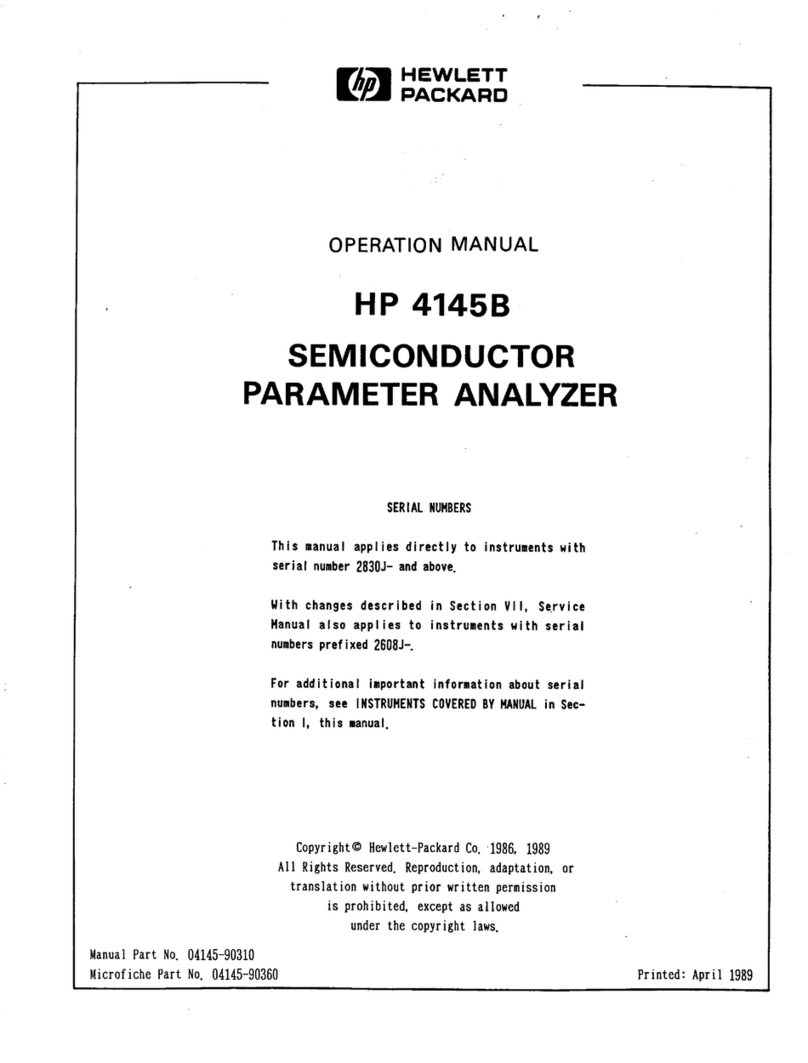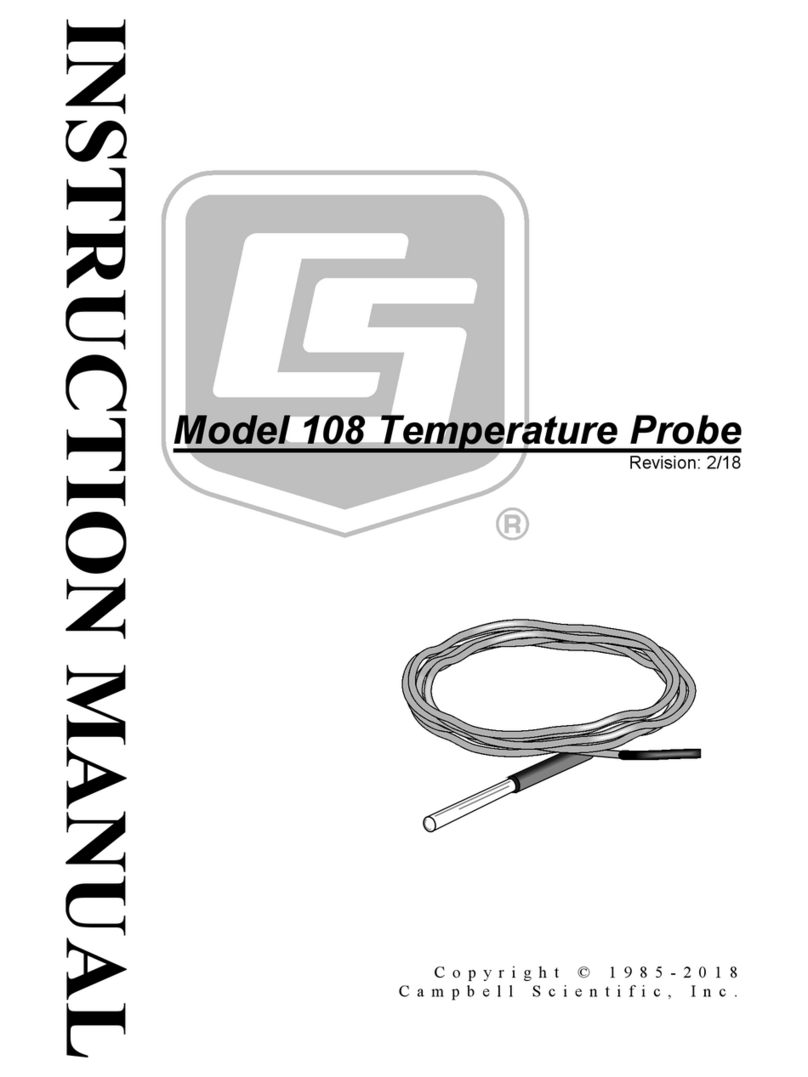Telecommunications Techniques Corporation interceptor 147 User manual

©1992 Telecommunications Techniques Corporation®
20400 Observation Drive, Germantown, Maryland 20876
(800) 638-2049 or (301) 353-1550 (MD)
FAX (301) 353-9216
or contact your local distributor
50-13139-01
Rev. B
TM
2 Mbit/s and Data Analyzer
Reference Manual
APRIL 1995

Specifications, terms, and conditions are subject to
change without notice.

iii
Table of Contents
INTERCEPTOR 147 2 Mbit/s and Data Analyzer
TABLE OF CONTENTS
SECTION PAGE
GETTING STARTED ........................................1-1
1.1 INTRODUCING THE
INTERCEPTOR 147................................1-1
1.2 OPTIONS FOR THE INTERCEPT
OR 147 ....................................................1-3
1.3 WARNINGS.............................................1-4
1.4 UNPACKING INSTRUCTIONS .............. 1-4
1.5 STANDARD EQUIPMENT AND
ACCESSORIES.......................................1-5
1.6 POWERING THE INTERCEPTOR 147.. 1-5
1.7 INITIAL CHECK-OUT PROCEDURE..... 1-6
1.8 BASIC SETUP PROCEDURE................ 1-8
INSTRUMENT DESCRIPTION ........................ 2-1
2.1 OVERVIEW .............................................2-1
2.2 TRANSMITTER.......................................2-4
2.3 STATUS DATA INTERFACE ................. 2-5
2.4 EXTERNAL CLOCK ................................2-7
2.5 DATA INTERFACE SIGNALING
LEDS .......................................................2-7
2.6 DATA INTERFACE CONNECTORS...... 2-8
2.7 STATUS & ALARMS .............................2-10
2.8 RECEIVER ............................................2-13
2.9 MISCELLANEOUS CONTROLS
AND LEDS.............................................2-16
2.10 DISPLAY, SCROLL, CURSOR,
SELECT.................................................2-18
2.11 SETUP...................................................2-19
2.12 RESULTS..............................................2-19
2.13 VOLUME CONTROLS AND
SPEAKER..............................................2-20
2.14 PRINTER CONTROLS..........................2-21
2.15 POWER.................................................2-21
2.16 TOP PANEL OF THE TEST
INSTRUMENT .......................................2-16

Table of Contents
iv
INTERCEPTOR 147 2 Mbit/s and Data Analyzer
SECTION PAGE
SETUP CATEGORIES .....................................3-1
3.1 OVERVIEW .............................................3-1
3.2 TEST MODE CATEGORY ..................... 3-2
3.3 CONFIGURATION CATEGORY ............ 3-8
3.4 TIMESLOTS CATEGORY .................... 3-28
3.5 ALARM/SIGNAL CATEGORY.............. 3-34
3.6 AUXILIARY CATEGORY...................... 3-38
TEST RESULTS ...............................................4-1
4.1 OVERVIEW .............................................4-1
4.2 SUMMARY RESULTS.............................4-1
4.3 LOGIC & TIME RESULTS...................... 4-2
4.4 SIGNAL, CODE & FAS RESULTS......... 4-5
4.5 CHAN. & SIGNALING RESULTS......... 4-10
4.6 PERFORMANCE RESULTS................ 4-12
USING A PRINTER ..........................................5-1
5.1 OVERVIEW .............................................5-1
5.2 CONTROLS PRINT.................................5-2
5.3 RESULTS PRINT ....................................5-2
5.4 AUTO PRINT — TIMED ..........................5-4
5.5 AUTO PRINT — EVENT ........................ 5-5
5.6 HISTOGRAM PRINT...............................5-6
5.7 PRINTER SETUP..................................5-10
REMOTE CONTROL ........................................6-1
6.1 OVERVIEW .............................................6-1
6.2 REMOTE CONTROL OPERATION ....... 6-2
6.3 COMMANDS AND QUERIES ................ 6-3
6.4 ERROR MESSAGES ............................6-44
APPLICATIONS ...............................................7-1
7.1 OVERVIEW .............................................7-1
7.2 IN-SERVICE MONITORING A
2048 KBIT/S CIRCUIT ............................7-1
7.3 OUT-OF-SERVICE TESTING A
2048 KBIT/S CIRCUIT .................................

v
Table of Contents
INTERCEPTOR 147 2 Mbit/s and Data Analyzer
7-3SECTION PAGE
7.4 ANALOG/DIGITAL TESTING OF A
VOICE CHANNEL ...................................7-6
7.5 TROUBLESHOOTING AN NX56 OR
NX64 KBIT/S CIRCUIT ...........................7-8
7.6 COMMISSIONING A CUSTOMER’S
NX64K SERVICE ..................................7-12
7.7 MONITORING 2048 KBIT/S CIRCUITS
FROM DS3 ACCESS POINTS............. 7-14
7.8 PERFORMING A BIT SLIP/
FRAME SLIP TEST ...............................7-17
7.9 TESTING AT A DATA INTERFACE..... 7-19
7.10 TESTING MULTIPLEXED (DATA
TO 2048 KBIT/S) CIRCUITS................ 7-21
7.11 TESTING DEMULTIPLEXED
(2048 KBIT/S TO DATA) CIRCUITS .... 7-24
7.12 NOTES REGARDING
ROUND-TRIP DELAY ...........................7-24
SPECIFICATIONS ............................................8-1
8.1 2 MBIT/S OPERATING MODES ............ 8-1
8.2 V.11 DATA INTERFACE ........................ 8-5
8.3 V.35 DATA INTERFACE ........................ 8-5
8.4 X.21 DATA INTERFACE ........................ 8-6
8.5 V.24 DATA INTERFACE ........................ 8-6
8.6 CODIRECTIONAL 64 KBIT/S G.703
INTERFACE ............................................8-7
8.7 PRINTER / REMOTE CONTROL
INTERFACE ............................................8-7
8.8 GENERAL ...............................................8-8
MAINTENANCE AND SERVICE ..................... 9-1
9.1 OVERVIEW .............................................9-1
9.2 TROUBLESHOOTING ............................9-1
9.3 SERVICE.................................................9-2
9.4 HOW TO CONTACT TTC ...................... 9-6

Table of Contents
vi
INTERCEPTOR 147 2 Mbit/s and Data Analyzer
APPENDIX PAGE
PRINTER / REMOTE ....................................... A-1
DATA COMMUNICATION INTERFACES.......B-1
B.1 DATA COMMUNICATION LEADS......... B-1
B.2 LEADS USED ON INTERFACES........... B-1
B.3 PIN ASSIGNMENTS FOR DATA
COMMUNICATION INTERFACES......... B-2
B.4 SIGNAL LEADS FOR DATA
COMMUNICATION INTERFACES....... B-13
REMOTE CONTROL STATUS
REGISTERS .................................................... C-1
C.1 REGISTER OPERATION.......................C-1
C.2 QUEUE AND BUFFER OPERATION.....C-3
C.3 STATUS BYTE REGISTER GROUP .....C-3
C.4 EVENT STATUS REGISTER GROUP...C-6
C.5 TEST SUMMARY REGISTER
GROUP .................................................. C-8
C.6 LINE STATUS REGISTER GROUP.......C-9
C.7 ALARM STATUS REGISTER
GROUP ................................................ C-12
UNDERSTANDING G.821
PERFORMANCE ANALYSIS.......................... D-1
D.1 WHY CCITT G.821 PERFORMANCE
ANALYSIS?............................................ D-1
D.2 PERFORMANCE ANALYSIS
RESULTS............................................... D-1
D.3 DETERMINING AVAILABLE AND
UNAVAILABLE SECONDS ....................D-2
D.4 DETERMINING DEGRADED
MINUTES ............................................... D-6
UNDERSTANDING HISTOGRAMS ................ E-1
E.1 UNDERSTANDING HISTOGRAM
GRAPHS ................................................ E-1
E.2 UNDERSTANDING HISTOGRAM
LISTS...................................................... E-1
INDEX ......................................................INDEX-1
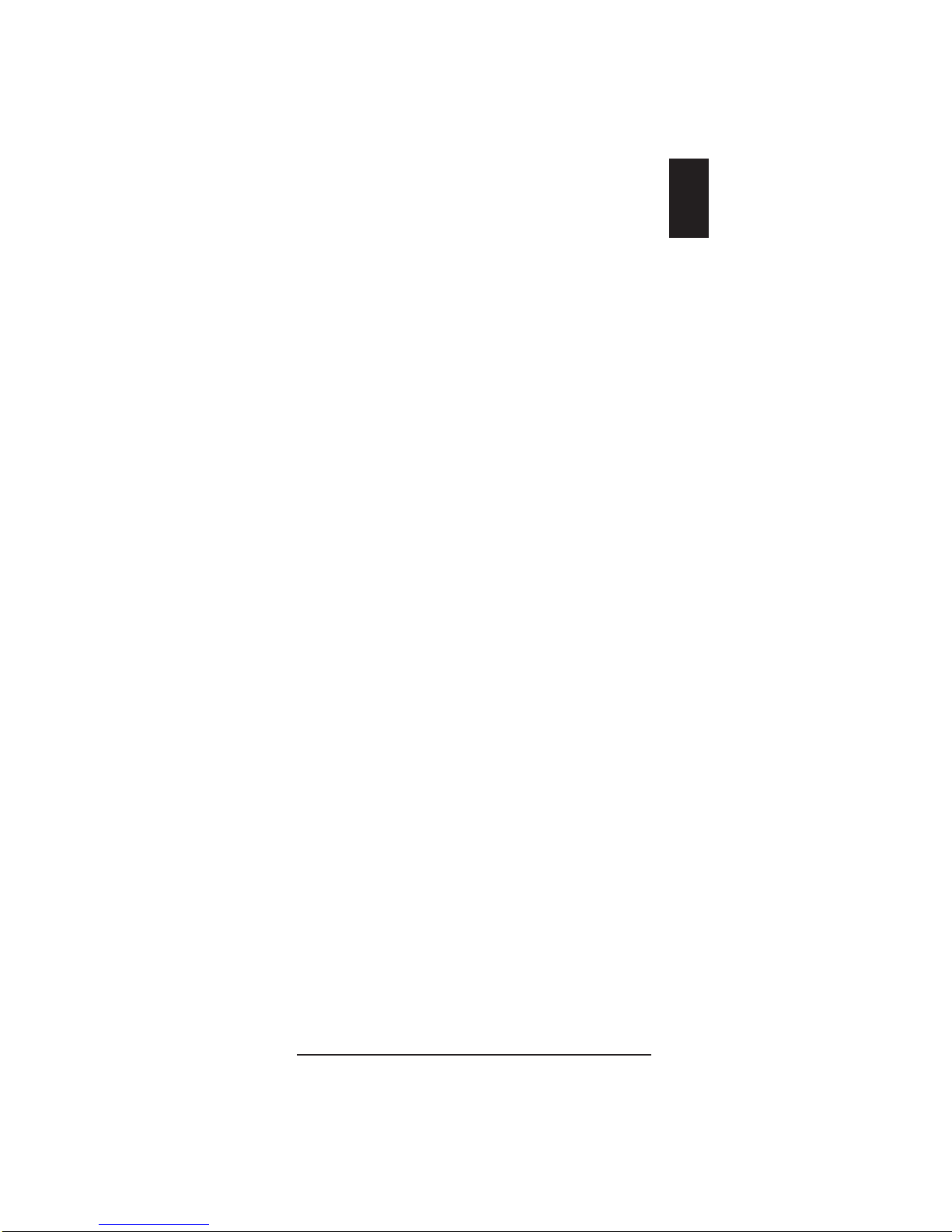
vii
Table of Contents
INTERCEPTOR 147 2 Mbit/s and Data Analyzer
FIGURE PAGE
2-1: INTERCEPTOR 147 (LEFT SIDE) ......... 2-2
2-2: INTERCEPTOR 147 (RIGHT SIDE)....... 2-3
3-1: FORMAT OF THE
TIMESLOTS DISPLAY ..........................3-30
5-1: HISTOGRAM PRINT
(GRAPH, GRAPH)...................................5-8
5-2 HISTOGRAM PRINT
(GRAPH, ASCII) ......................................5-9
5-3 HISTOGRAM PRINT
(HIST TYPE IS LIST) ............................5-10
5-4 PRINTER CONNECTION..................... 5-12
7-1: IN-SERVICE MONITORING OF A
2.048 MBIT/S CIRCUIT ...........................7-1
7-2: OUT-OF-SERVICE TESTING OF A
2048 KBIT/S CIRCUIT ............................7-2
7-3: A/D TESTING OF A VOICE
CHANNEL ...............................................7-6
7-4: TROUBLESHOOTING AN NX56
OR NX64 KBIT/S CIRCUIT .................. 7-10
7-5: TROUBLESHOOTING A
CUSTOMER’S NX64K SERVICE......... 7-12
7-6: MONITORING A 2 MBIT/S CIRCUIT
FROM A DS3 ACCESS POINT............ 7-15
7-7: PERFORMING A BIT SLIP OR
FRAME SLIP TEST ...............................7-17
7-8: TESTING DATA CIRCUITS ................. 7-19
7-9: TESTING MULTIPLEXED
(2 MBIT/S TO DATA) CIRCUITS ......... 7-21
7-10: TESTING DEMULTIPLEXED
(2 MBIT/S TO DATA) CIRCUITS ......... 7-24
B-1 DCE-TO-DTE INTERFACE DIAGRAM ..B-2
B-2 DTE/INTF DIAGRAM............................ B-13
B-3 DTE/INTRNL DIAGRAM....................... B-14
B-4 DCE/INTRNL DIAGRAM ...................... B-14
B-5 DCE/INTRNL/ST DIAGRAM................. B-15
B-6 DCE/INTF/TT DIAGRAM...................... B-16
C-1 INTERCEPTOR 147 REGISTERS.........C-1
C-2 REGISTER OPERATION ....................... C-2
C-3 STATUS BYTE REGISTER....................C-4
C-4 EVENT STATUS REGISTER GROUP...C-6
C-5 TEST SUMMARY REGISTER................C-8
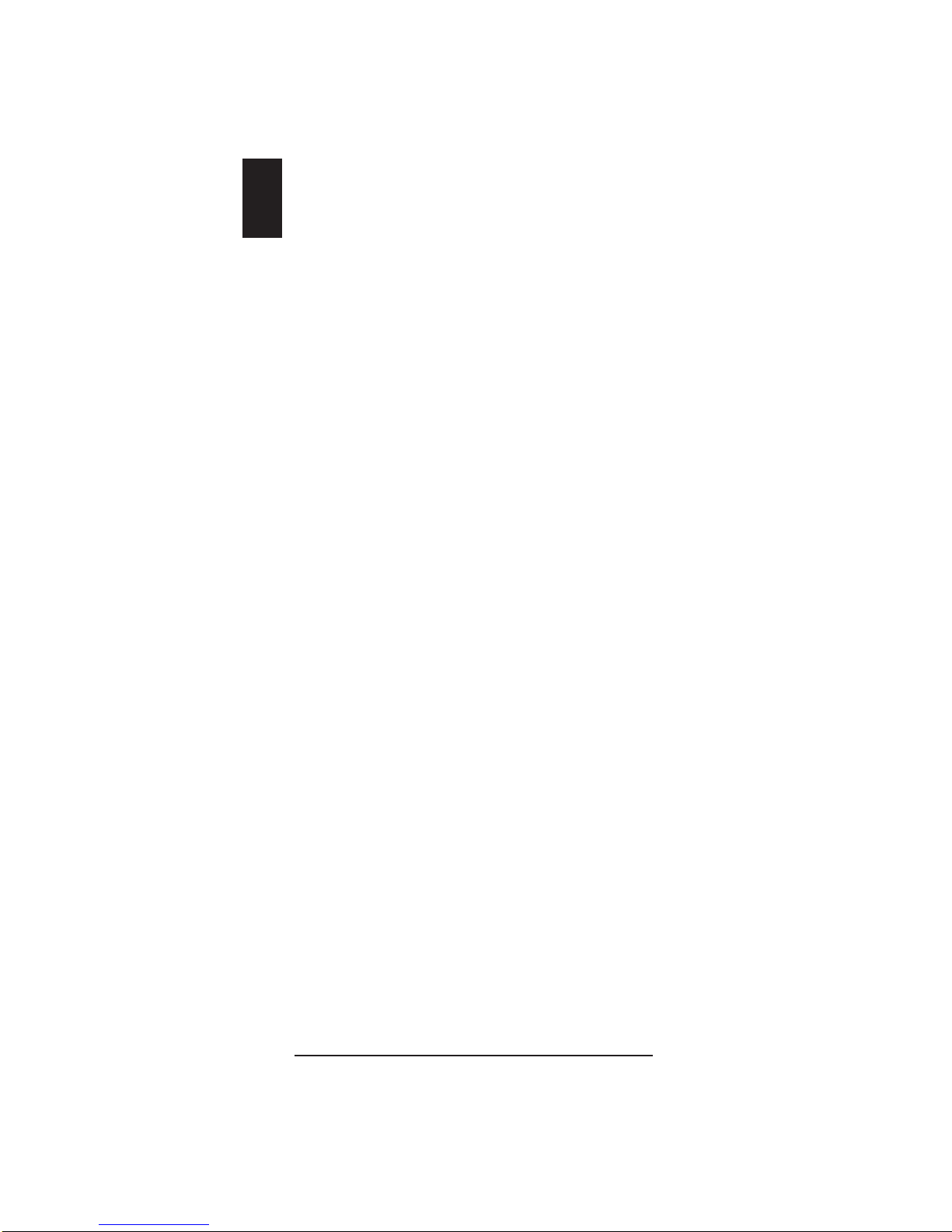
Table of Contents
viii
INTERCEPTOR 147 2 Mbit/s and Data Analyzer
FIGURE PAGE
C-6 LINE STATUS REGISTER GROUP.......C-9
C-7 ALARM STATUS REGISTER
GROUP ................................................ C-12
D-1 DIVISION OF TEST SECONDS FOR
PERFORMANCE ANALYSIS.................D-1
D-2 SLIDING WINDOW AFTER 29TH TEST
SECOND STILL IN AVAILABLE
TIME....................................................... D-3
D-3 SLIDING WINDOW AFTER 88TH TEST
SECOND STILL IN AVAILABLE TIME...D-3
D-4 SLIDING WINDOW AFTER 89TH
TEST SECOND TRANSITION TO
UNAVAILABLE TIME ............................. D-4
D-5 SLIDING WINDOW AFTER 160TH
TEST SECOND TRANSITION TO
AVAILABLE TIME .................................. D-5
E-1 SAMPLE HISTOGRAM GRAPH ............ E-1
E-2 TWO RESULTS BARS........................... E-5
E-3 SAMPLE LIST HISTOGRAM PRINT...... E-6
TABLE
3-1: TEST MODE CATEGORY ..................... 3-2
3-2: CONFIGURATION CATEGORY ............ 3-8
3-3: TIMESLOTS CATEGORY .................... 3-29
3-4: ALARM/SIGNAL CATEGORY.............. 3-34
3-5: AUXILIARY CATEGORY...................... 3-38
B-1 V.24 DCE CROSSOVER CABLE PIN
ASSIGNMENTS ..................................... B-3
B-2 V.11 DCE CROSSOVER CABLE PIN
ASSIGNMENTS ..................................... B-4
B-3 V.35 DCE CROSSOVER CABLE PIN
ASSIGNMENTS ..................................... B-6
B-4 V.21 DCE CROSSOVER CABLE PIN
ASSIGNMENTS ..................................... B-7
B-5 64K G.703 ADAPTER CABLE PIN
ASSIGNMENTS ..................................... B-9
B-6 V.11 DTE ADAPTER CABLE PIN
ASSIGNMENTS ..................................... B-9
B-7 V.35 DTE ADAPTER CABLE PIN
ASSIGNMENTS ................................... B-11
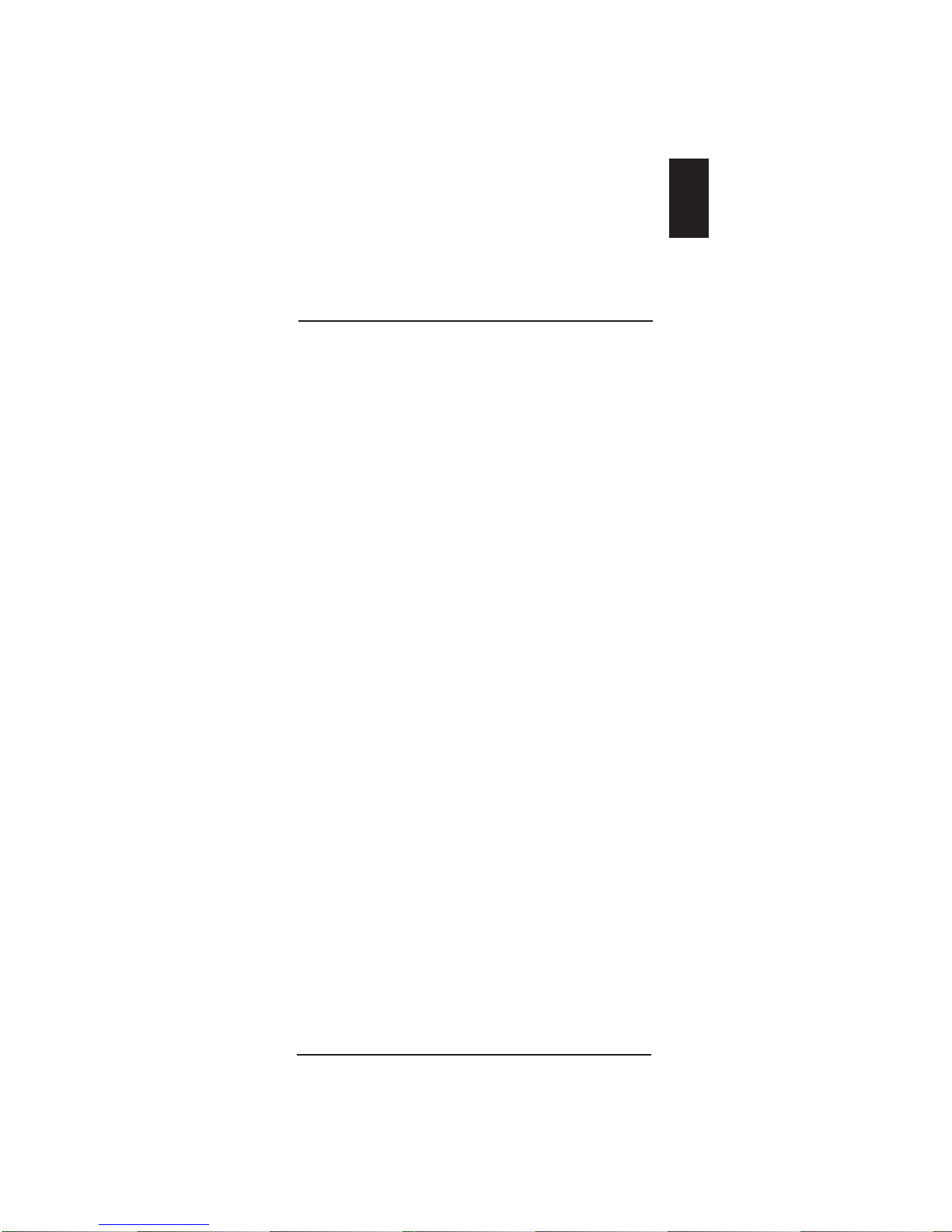
INTERCEPTOR 147 2 Mbit/s and Data Analyzer
1-1
1
Getting Started
GETTING STARTED
1.1 INTRODUCING THE INTERCEPTOR 147
The INTERCEPTOR 147 2 Mbit/s and Data Analyzer is
ahand-held,battery-operateddigitalcommunicationstest
instrument. It can perform in-service and out-of-service
analysison2048 kbit/s circuits, 64 (or56) kbit/s timeslots
(includingindividual,adjacent,ornon-adjacenttimeslots),
as well as physical layer testing at data interface access
points.
The front panel of the test instrument is arranged so that
the test instrument is easy to use. To learn more about the
functionsofcontrolsandindicatorsonthefrontpanel,see
Section 2, Instrument Description. To set up to test a
digital communications circuit, see Section 3, Setup
Categories.
As you conduct a test, the test instrument provides a
number of test results that provide information about the
circuit under test. For information about the test results,
see Section 4, Test Results.
Inadditiontoperformingthetestsandviewingtheresults,
you can also connect a printer to the test instrument and
print information regarding the test setup and test results.
The information can be printed in a number of formats,
including histogram format. For information regarding
printing, see Section 5, Using a Printer.
Additionally,thetestinstrumentcanbecontrolledthrough
a remote controller such as a personal computer. For
information regarding remote control, see Section 6,
Remote Control.
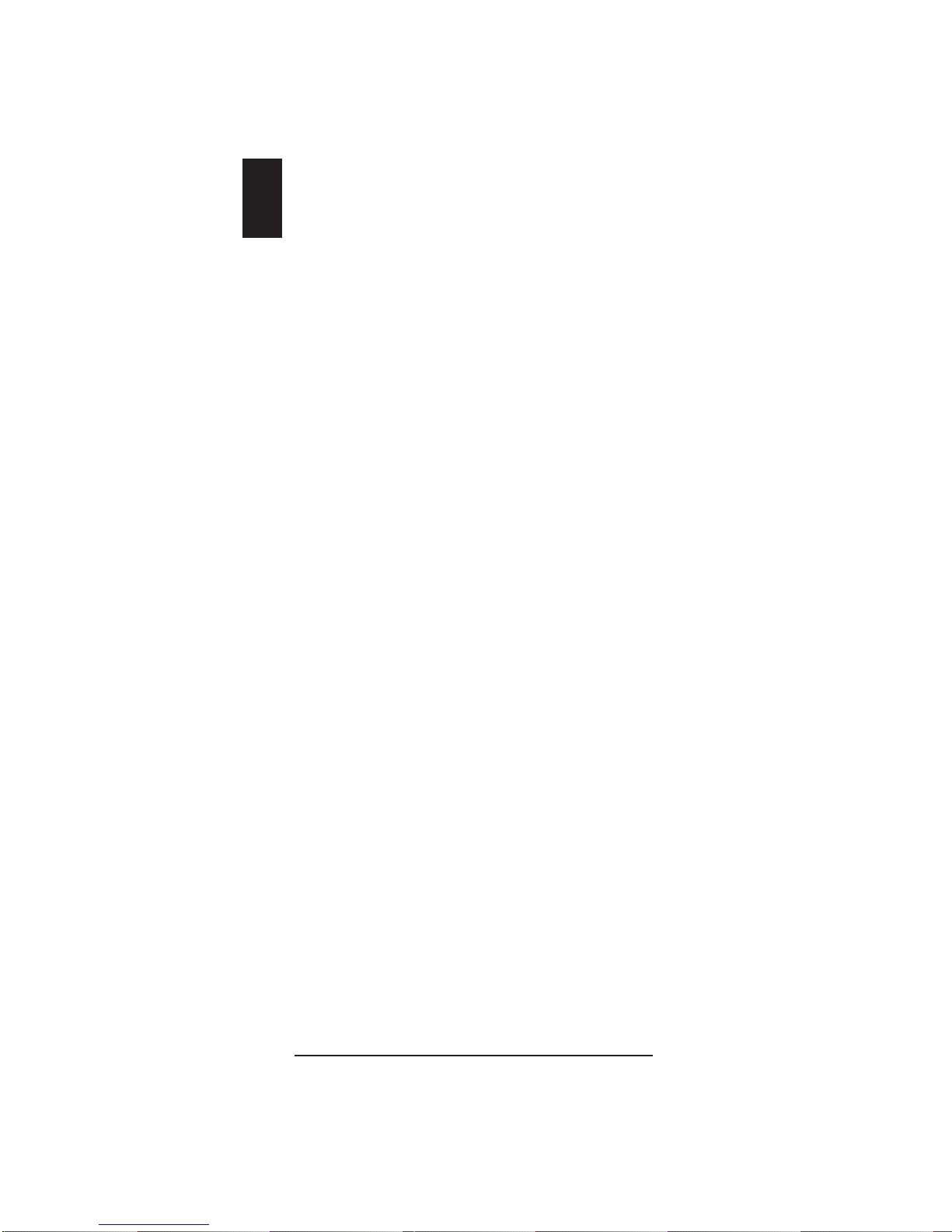
Getting Started
1-2
1INTERCEPTOr 147 2 Mbit/s and Data Analyzer
The INTERCEPTOR 147 includes the following key
features:
•Operates at 2 Mbit/s, Nx64, Mx64, Nx56, Mx56
kbit/s, and Data Communications rates
•Measures 2 Mbit/s signal level
•Performs digital and VF channel analysis
•Displays 2 Mbit/s timeslot activity
•Automatically detects 2 Mbit/s framing and
pattern
•Performs bit slip and frame slip analysis and
stress testing of network timing (Option 147-1)
•Detects REBE (Remote End Block Error) bits in
2Mbit/s mode
•Measures round trip delay
•Provides a 16K test mode
•Transmits NTPM, LEPM, and programmable
ISDN (Sa6) loop codes
•Displays and prints Sa6 messages
•Generates frequencies from 50 bit/s to 2.048
Mbit/s
•Transmits and displays Transmic 2G (C-Bit)
loop codes
•PerformsM.2100in-serviceperformanceanalysis
•Provides remote control commands for remote
operation
•Stores and recalls setup configuration
•StoresandprintsResultswith/withoutHistograms
•Squelches prints when high error rate produces
too many prints
INTERCEPTOR 147 Applications include:
•Commissioning (pre-service testing) new 2048
kbit/s circuits
•In-service monitoring of 2048 kbit/s circuits
•Monitoring individual voice channels in 2048
kbit/s circuits
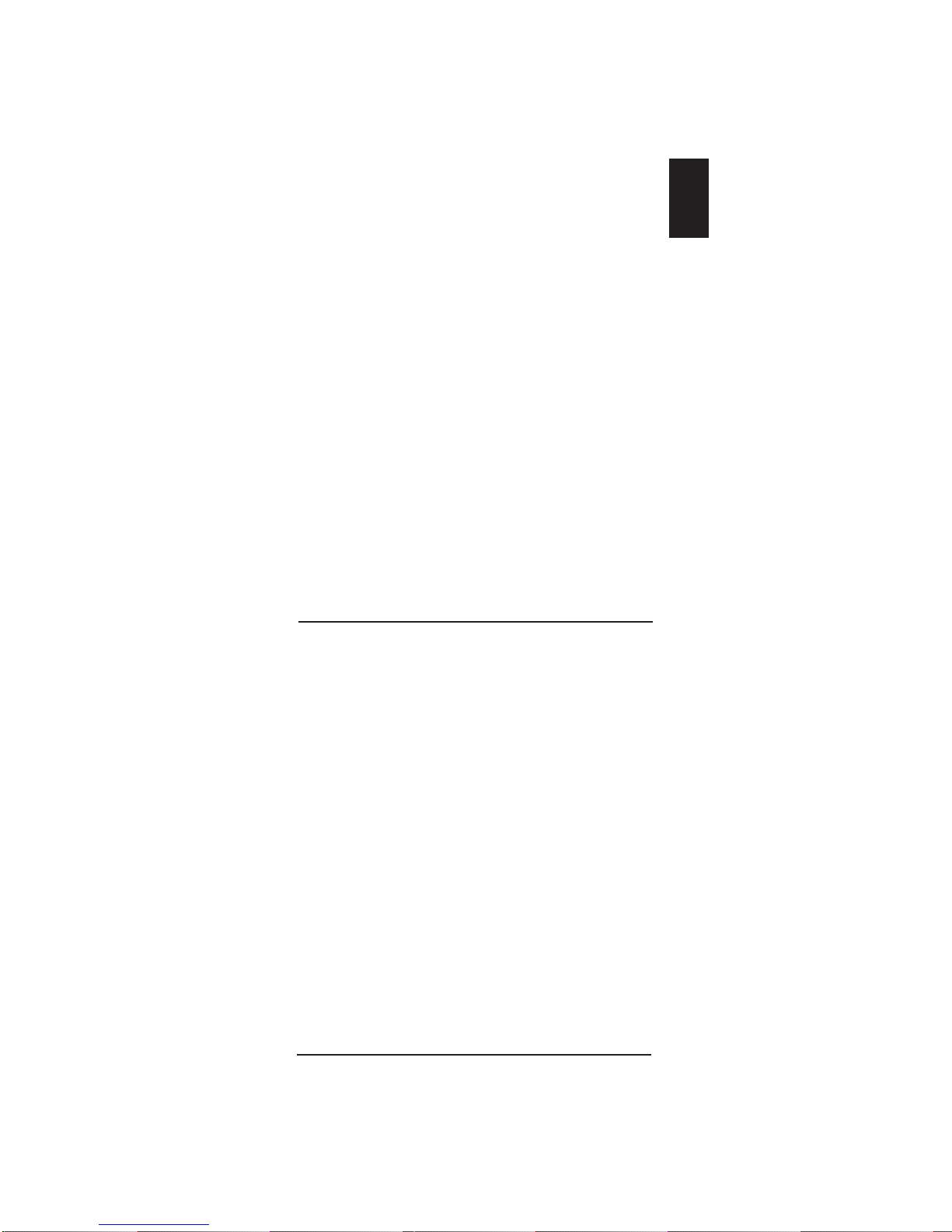
INTERCEPTOR 147 2 Mbit/s and Data Analyzer
1-3
1
Getting Started
•Testing 64 (or 56) kbit/s, Nx64, or Mx64 kbit/s
paths through digital cross-connect systems
(DCS)
•Commissioning new fractional 2048 kbit/s
services
•Out-of-service testing of 2 Mbit/s circuits by
using ISDN NTPM and LEPM (Sa6) loop codes
•Out-of-service testing of 2 Mbit/s circuits by
using Transmic 2G (C-Bit) loop codes
•Testing data circuits with an X.21, V.11, V.24,
V.35, or codirectional 64 kbit/s G.703 interface
•Wrap (Mux/Demux) testing of multiplexers and
Network Terminating Equipment (NTE)
•Testing 2 Mbit/s, Nx64, and Mx64 circuits for
timing-related problems (with Option 147-1
installed)
•Stress testing equipment.
1.2 OPTIONS FOR THE INTERCEPTOR 147
Options for the test instrument are available to provide
additional functionality. Currently, the following option
is available.
Option 147-1, Timing Analysis Option
TheTimingAnalysisoptionallowsyoutoinputanexternal
clock source. With this option, the test instrument can
provide Bit Slip and Frame Slip results. With this option,
the test instrument can also transmit at a user-set variable
frequency offset from -20,000 ppm to +20,000 ppm. A
data synthesizer is included with this option.
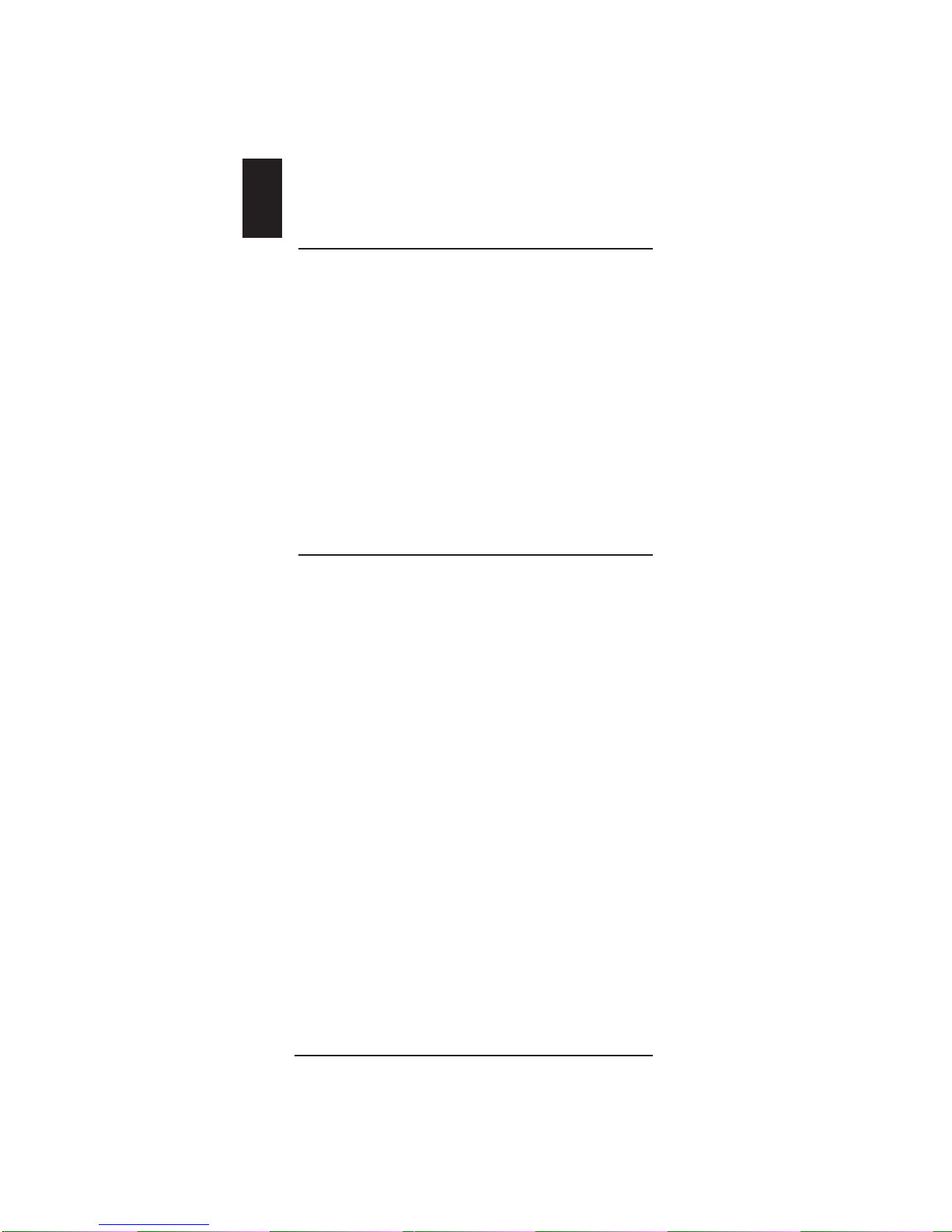
Getting Started
1-4
1INTERCEPTOr 147 2 Mbit/s and Data Analyzer
1.3 WARNINGS
Hereissomeimportantinformationtokeepinmindasyou
use the test instrument.
WARNING: Do not remove the test instrument’s cover
when power is applied.
CAUTION: Do not operate the test instrument in an
ambient temperature above 45oC.
Operating the test instrument in higher
temperaturescancauseimproperoperation
or damage.
1.4 UNPACKING INSTRUCTIONS
Inspectthetestinstrumentshippingcontainerfordamage.
If the container is damaged, keep the container until the
contents of the shipment have been checked for
completeness(seeSection1.5andthepackinglistincluded
in the shipment) and the test instrument has been checked
physically and operationally (see Section 1.7).
If the shipment is incomplete or damaged, or if the test
instrument does not pass its operational test, keep the
shippingcontainerandpackagingmaterialsforthecarrier’s
inspection. Notify the carrier and TTC (see Section 9.4)
or your local distributor.
If you have any questions regarding your order, available
accessories, or options, contact TTC Customer Service or
call your local TTC Representative (see Section 9.4).
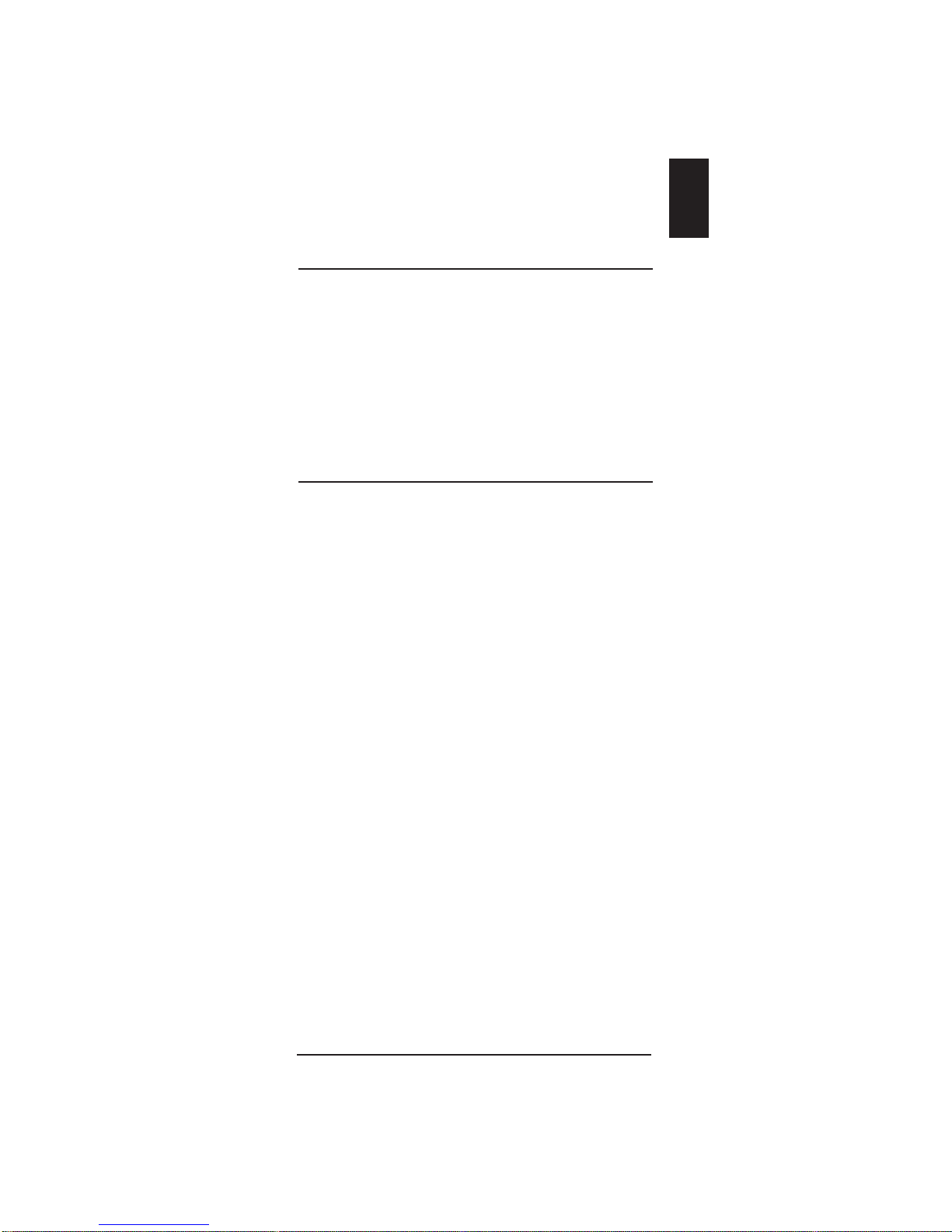
INTERCEPTOR 147 2 Mbit/s and Data Analyzer
1-5
1
Getting Started
1.5 STANDARD EQUIPMENT AND
ACCESSORIES
The following standard equipment comes with every
INTERCEPTOR 147.
•AC Mains power adapter
•Printer/Remote Control cable
•INTERCEPTOR 147 Reference Manual.
1.6 POWERING THE INTERCEPTOR 147
The test instrument is equipped with an internal, sealed,
lead-acid battery. When fully charged, the battery can
power the instrument for 3 to 6 hours, depending on test
configuration.
The test instrument can also operate using AC Mains
power. ToconnecttoACMainspower,usetheAC Mains
poweradapter(whichissuppliedwitheachtestinstrument).
Torechargetheinternalbattery,connectthetestinstrument
toACMainspower. Whilethetestinstrumentisconnected
toACMainspower,batterychargingoccursautomatically.
From a complete discharge, the battery can be fully
recharged in approximately 8 hours if the test instrument
is not powered on.
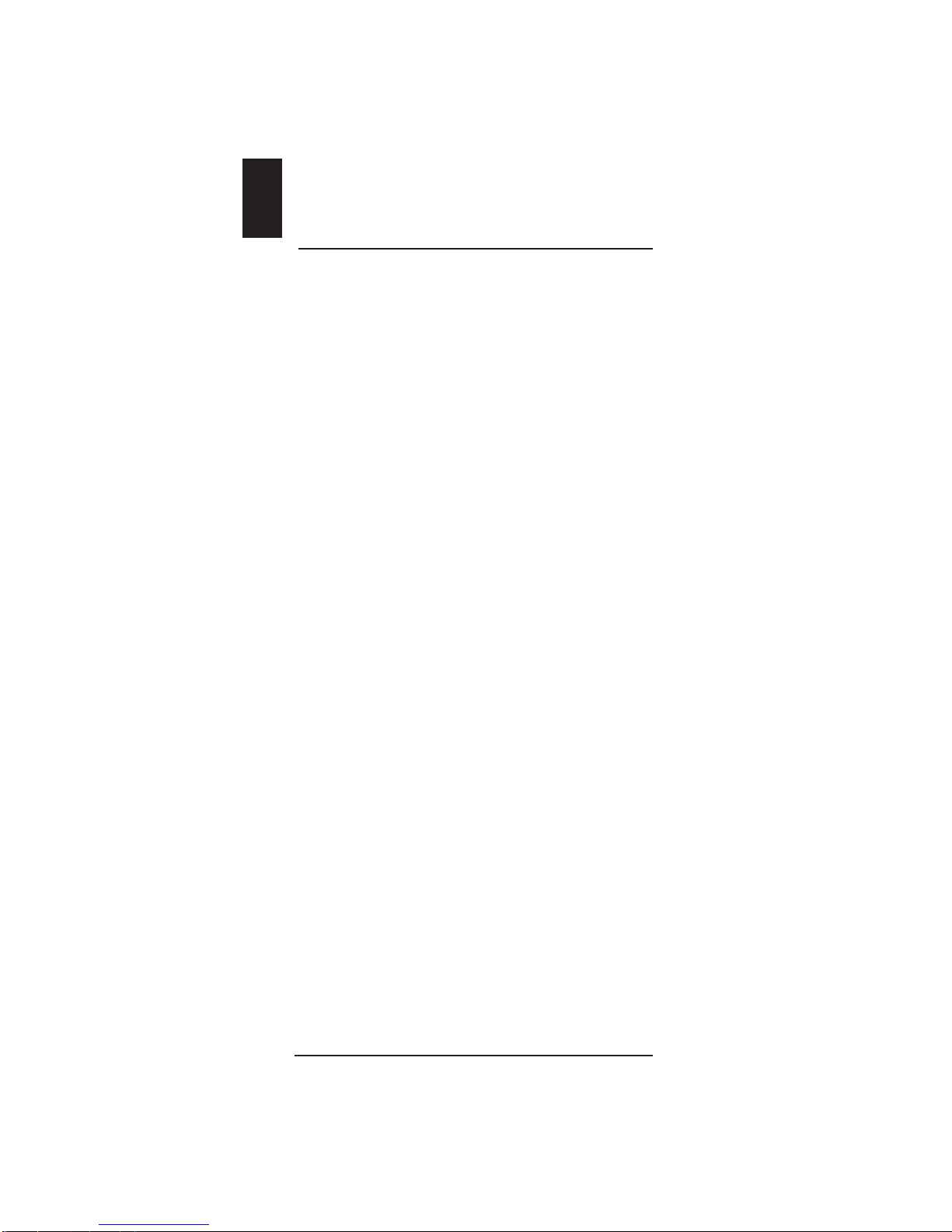
Getting Started
1-6
1INTERCEPTOr 147 2 Mbit/s and Data Analyzer
1.7 INITIAL CHECK-OUT PROCEDURE
Thecheck-outproceduredescribedinthissectionassumes
that your test instrument is still in its factory default
configuration. If you have changed the test instrument’s
setup before performing this procedure, return the test
instrumenttoitsfactorydefaultsetupbyclearingmemory.
If you need information about how to operate the test
instrument, see Section 2, Instrument Description.
Perform the following check-out procedure as soon as
possible after unpacking the test instrument.
1. Press POWER to turn on the INTERCEPTOR 147
Verify that the following steps occur.
•The Liquid Crystal Display (LCD)
performs its power-on test for about 2
seconds.
•All Light-Emitting Diodes (LEDs)
illuminatefor about one second. The 2M
TX POWER OFF LED illuminates only
briefly.
•The current software revision appears in
the LCD for a few seconds.
•The LCD back-light switches on and
remainson. TheLCDback-lightswitches
offautomaticallyafterabout5minutesof
inactivity. The LCD back-light comes
back on when you press any control.
2. Verify the SELF LOOP LED is on
3. Select the TEST MODE setup category
ToselecttheTESTMODE setup category, press
SETUP until the TEST MODE yellow LED
illuminates. In the display, verify Test is set to
2M and Test Mode is set to 2048K.

INTERCEPTOR 147 2 Mbit/s and Data Analyzer
1-7
1
Getting Started
4. Select the CONFIGURATION setup category
Press SETUP to select the CONFIGURATION
setup category. In the top line of the display,
verify Transmitter is set to ON.
5. Set Framing to MFAS-CRC
Press the CURSOR down control to move the
cursor under the current Framing selection (at
this point it should be AUTO). Then, press the
SELECT up or down control until Framing is set
to MFAS-CRC.
6. Set Pattern to 2^23-1
Move the cursor under the current Pattern
selection(atthispointitshouldbeAUTO).Then,
press the SELECT up or down control until
Pattern is set to 2^23-1.
7. Select the AUXILIARY setup category
Verify Tx Coding is set to HDB3.
8. Verify the appropriate Status LEDs are on
Green: SIGNAL,FASSYNC,MFASSYNC,
and PATTERN SYNC.
Yellow: CRC-4.
9. Select the SUMMARY Results category
Press RESULTS until the LED illuminates for
the SUMMARY Results category.
10. Press RESTART
Verify the following message is displayed:
Results OK.
11. Press ERROR INSERT one time
Verify the SUMMARY display shows Bit Errs
and CRC Errs results equal 1. Each time you
press ERROR INSERT, the Bit Errs and CRC
Errs results should increase by 1.

Getting Started
1-8
1INTERCEPTOr 147 2 Mbit/s and Data Analyzer
12. Initiate continuous error rate
Hold down ERROR INSERT until the ERROR
INSERTLEDilluminates.TheBitErrsandCRC
Errs results should begin to increment.
13. Select the LOGIC & TIME Results category
14. Press RESTART to clear all results
After two seconds, verify the display shows
BER: 1.00 E-03
.
If you have any questions about this procedure, or if your
test instrument does not pass this operational test, contact
TTC Customer Service (see Section 9.4).
1.8 BASIC SETUP PROCEDURE
Settingupthetestinstrumenttoperformcircuitanalysisis
facilitated by the easy-to-use front panel and display
categories.
Followingisatypicalsequenceofstepstouseinsettingup
the test instrument to perform a test.
1. Turn off PANEL LOCK
Before beginning any test instrument setup
procedures, verify that the PANEL LOCK LED
is off. If PANEL LOCK is on, then no setup
changesareallowed. ToturnoffPANELLOCK,
hold down PANEL LOCK (for approximately 5
seconds) until the LED turns off.

INTERCEPTOR 147 2 Mbit/s and Data Analyzer
1-9
1
Getting Started
2. Configure the 147 for the test
Use the SETUP categories to configure the
INTERCEPTOR 147 for the test you want to
perform. The SETUP categories and the items
within each category are arranged in a logical
order, so you can proceed from top to bottom to
properlysetupatest. Thatis,startwiththeTEST
MODE category, then proceed to the
CONFIGURATION category, and so on.
In each category, only applicable items are
displayed, depending on the setup you have
specified in earlier categories and items. This
feature makes setup simpler and faster.
3. Turn off SELF LOOP
Verify the SELF LOOP LED is off. Unless you
areperformingaself-checkofthetestinstrument,
SELF LOOP should always be off.
4. Turn off ERROR INSERT
If you do not want to generate errors, verify the
ERROR INSERT LED is off.
5. Select the 2 Mbit/s RECEIVER input mode
For 2 Mbit/s testing only, use the RECEIVER
controltoselectthereceiverconnectorandmode.
NOTE: Be sure to perform this step before
connecting the test instrument
RECEIVER to the equipment under
test. Improper receiver input mode
selection(forexample,TERMinstead
of BRIDGE) could result in bit errors
on a live circuit under test when
monitoring from a point not equipped
with isolation resistors.

Getting Started
1-10
1INTERCEPTOr 147 2 Mbit/s and Data Analyzer
6. Connect the 147 to the circuit
Connect the circuit under test to the test
instrument’s RECEIVER and TRANSMITTER
as applicable.
7. Press RESTART to begin a test
To restart (that is, start a new test), press
RESTART. (A new test is also begun when you
change certain test setup configurations, such as
changing test mode.)

Instrument Description
2-1
2
INTERCEPTOR 147 2 Mbit/s and Data Analyzer
INSTRUMENT DESCRIPTION
2.1 OVERVIEW
Thefront paneloftheINTERCEPTOR 147isdesignedso
that it is easy to use. Associated items are grouped
together; items are clearly labeled; and LEDs illuminate
sothatyoucanseeataglancethestatusofthecircuitunder
test. The test instrument includes:
•Connectors for connecting to the circuit under
test and to peripheral devices
•LEDs that illuminate to provide information
•Controls that you press to initiate an action.
For a view of the front panel, see Figures 2-1 and 2-2.
The left side of the test instrument primarily includes
items regarding the 2 Mbit/s transmitter and the Data
communications interfaces. The right side of the test
instrumentincludesitemsregardingthe2 Mbit/sreceiver,
as well as items regarding the setup of the test instrument
and the display of test results.
For information about the individual sections of the test
instrument, see the subsections that follow the Figures.

Instrument Description
2-2
2INTERCEPTOR 147 2 Mbit/s and Data Analyzer
TRANSMITTER
120 Ω
SELF LOOP
75 Ω
ERROR INSERT
75 Ω
2M REF
EXTERNAL CLOCK
2MTX
POWER OFF
STATUS DATA INTERFACE
TRANSMIT RECEIVE
2M
64K G.703
V.35
X.21
V.11
V.24
EMULATE
DTE EMULATE
DCE *
CCITT V.11
X.21 V.24
V.35
106
107
109
142
CS
DM
RR
TM
CTS
DSR
RLSD
TM
CCITT
105
108
141
140
RS
TR
LL
RL
RTS
DTR
LL
RL
* USE WITH DCE CABLE ADAPTER
V.24
V.11, V.35, 64K G.703
X.21
INTERCEPTOR 147
DATA INTERFACE
V.11
X.21
V.24
V.35
Figure 2-1
INTERCEPTOR 147 (Left Side)
Table of contents