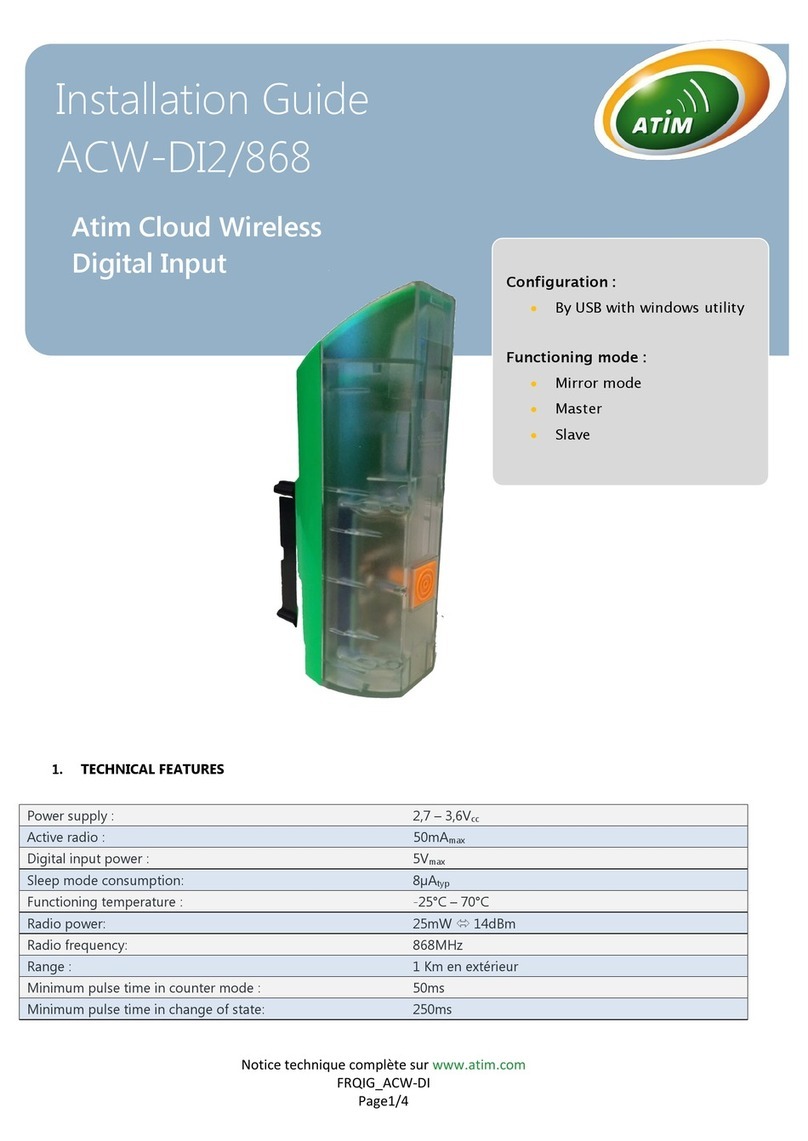1
ATIM_ACW-MR1_UG_EN_V1.6
TABLE OF CONTENTS
Disclaimer...........................................................................................................................................2
Trademarks and copyright ..................................................................................................................2
Declaration of compliance...................................................................................................................3
Environmental recommendations .......................................................................................................3
a. Explosive environment ................................................................................................................................... 3
b. Environment .................................................................................................................................................. 3
c. Radio.............................................................................................................................................................. 4
Prelude...............................................................................................................................................5
ACW-MR product line.........................................................................................................................5
Installation of the OPTO cable ............................................................................................................6
a. Description of pieces ...................................................................................................................................... 6
b. Procedure ...................................................................................................................................................... 6
Product identification.........................................................................................................................7
Technical features ..............................................................................................................................8
Operation...........................................................................................................................................9
a. Input 1: pulse counter .................................................................................................................................... 9
b. Output copy of the pulse in Mirror mode........................................................................................................ 9
c. Input 2: dry contact –detection of change of state ......................................................................................... 9
d. Input Optical head.......................................................................................................................................... 9
Installation .......................................................................................................................................10
Wiring of the terminal block .............................................................................................................11
Commissioning.................................................................................................................................12
Configuration ...................................................................................................................................13
Format of Sigfox –LoRaWAN frame..................................................................................................15
Technical support .............................................................................................................................16