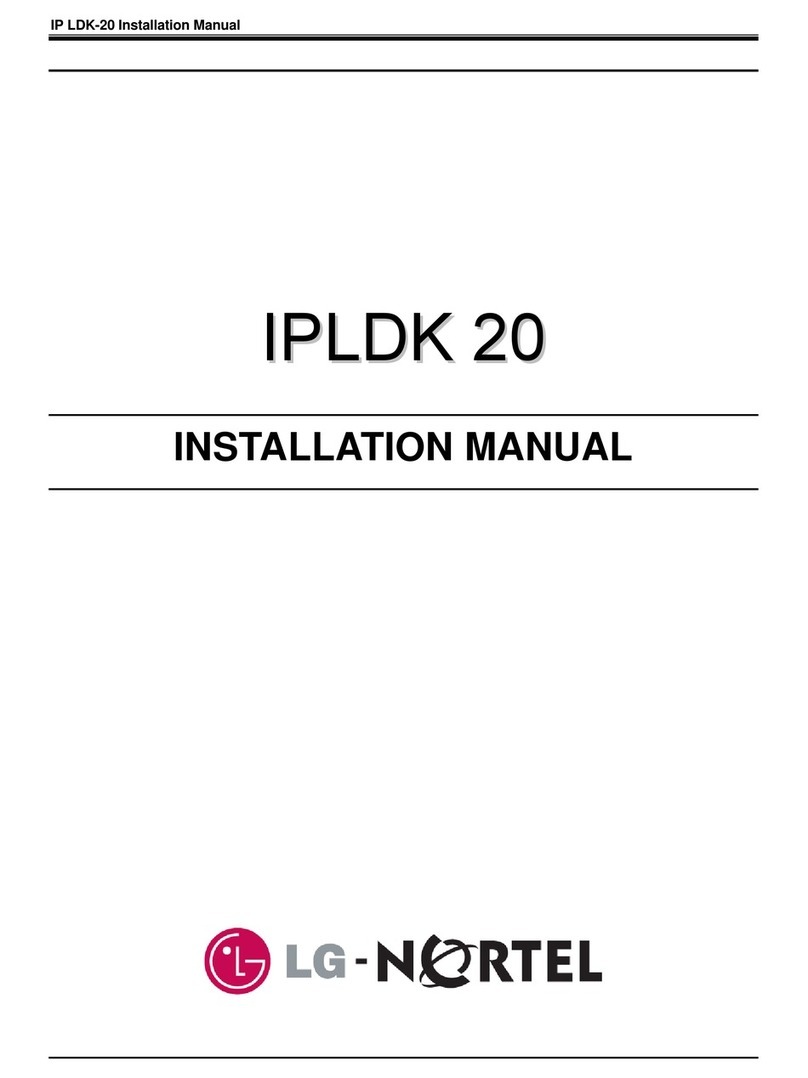Telecor VS1 Quick guide

VS1 Telephone System
Installation, Configuration
& Operating Guide
Intended for use in VS1 Systems
running TVS Software 2.10
June 2003
Man Rev 3
Telecor Inc.
1114 Westport Cr.
Mississauga, Ontario
Canada, L5T 1G1
Tel: (905) 564-0801
Fax: (905) 564-0806

iii
Copyright Notice
This manual and the software described in it are copyrighted, with all rights reserved. Under the
copyright laws, neither this manual nor the software may be copied, in whole or in part, without the
written consent of Telecor Inc. except as provided in the applicable Telecor Inc. software license
agreement. Under the law, copying includes translating into another language or format.
The software contains proprietary, confidential and unpublished information of Telecor Inc. No use
or disclosure of any portion of this manual may be made without the prior express written consent of
Telecor Inc.
© 2001-03 Telecor Inc. All Rights Reserved.
Printed in the United States of America.
Special Note for Government Users
This manual and the software described in it are provided with “Restricted Rights”. Please refer to
the applicable Telecor Inc. license agreement for a complete description of the rights granted.
Manufacturer:
Telecor Inc.
1114 Westport Crescent
Mississauga, ON L5T 1G1
Hardware Warranty
Please refer to the Telecor Inc. Registration Pak shipped with the
product.
Software Provided Under License
All software is provided pursuant to a license. Please refer to the Registration Pak for a complete
description of the rights granted.
Disclaimer
The Software and related documentation are provided “AS IS” and without warranty of any kind and
Telecor Inc. EXPRESSLY DISCLAIMS ALL WARRANTIES, EXPRESS OR IMPLIED,
INCLUDING, BUT NOT LIMITED TO, THE IMPLIED WARRANTIES OF
MERCHANTABILITY, FITNESS FOR A PARTICULAR PURPOSE AND NON-
INFRINGEMENT. TELECOR INC. DOES NOT WARRANT THAT THE FUNCTIONS
CONTAINED IN THE SOFTWARE WILL MEET YOUR REQUIREMENTS, OR THAT THE
OPERATION OF THE SOFTWARE WILL BE UNINTERRUPTED OR ERROR-FREE, OR THAT
DEFECTS IN THE SOFTWARE WILL BE CORRECTED. FURTHERMORE, TELECOR INC.
DOES NOT WARRANT OR MAKE ANY REPRESENTATIONS REGARDING THE USE OR
THE RESULTS OF THE USE OF THE SOFTWARE OR RELATED DOCUMENTATION IN
TERMS OF THEIR CORRECTNESS, ACCURACY, RELIABILITY, OR OTHERWISE. NO
ORAL OR WRITTEN INFORMATION OR ADVICE GIVEN BY TELECOR INC. OR A
TELECOR INC. AUTHORIZED REPRESENTATIVE SHALL CREATE A WARRANTY OR IN
ANY WAY INCREASE THE SCOPE OF THIS WARRANTY. SHOULD THE SOFTWARE
PROVE DEFECTIVE, YOU (AND NOT TELECOR INC. OR A TELECOR INC. AUTHORIZED
REPRESENTATIVE) ASSUME THE ENTIRE COST OF ALL NECESSARY SERVICING,
REPAIR, OR CORRECTION. UNDER NO CIRCUMSTANCES, INCLUDING NEGLIGENCE,
SHALL TELECOR INC. BE LIABLE FOR ANY INCIDENTAL, SPECIAL, OR
CONSEQUENTIAL DAMAGES THAT RESULT FROM THE USE OF OR INABILITY TO USE
THE SOFTWARE OR RELATED DOCUMENTATION, EVEN IF TELECOR INC. OR A
TELECOR INC. AUTHORIZED REPRESENTATIVE HAS BEEN ADVISED OF THE
POSSIBILITY OF SUCH DAMAGES.
The Software is not designed or licensed for use in in-line control of equipment in hazardous
environments such as operation of nuclear facilities, aircraft navigation or control, or direct life
support machines.
Telecor Inc. reserves the right to revise this publication and to make changes to its content, at any
time, without any obligation to notify any person or entity of such revisions or changes.
Trademarks
Telecor, the Telecor logo, VS1, CTIM, PCOM, Attendant, Call, and Connect are trademarks or
registered trademarks of Telecor Inc. Microsoft, MS-DOS, Windows, and Windows NT are
trademarks or registered trademarks of Microsoft Corporation. Predator 747 is a trademark of
American Predator Corporation. AT&T is a trademark of AT&T. Boca is a trademark of Boca
Research, Inc. Caldera and DR-DOS are registered trademarks of Caldera, Inc. G486VPC is a
trademark of Diamond Flower, Inc. GVC is a registered trademark of Global Village Communication,
Inc. Intel is a registered trademark of Intel Corporation. MaxTech is a registered trademark of
MaxTech Corporation. Megahertz, Sportster, and U.S. Robotics are registered trademarks of 3Com
Corporation. Novell is a registered trademark of Novell, Inc. Plantronics, SP, Supra, and TriStar are
trademarks or registered trademarks of Plantronics, Inc. Sound Blaster is a registered trademark of
Creative Technology, Ltd. TDK is a registered trademark of TDK Systems, Inc. Zoom is a registered
trademark and Zoom/FaxModem and ZoomCam are trademarks of Zoom Telephonics, Incorporated.
Patents
Patents Pending
Environmental Specifications
See the Hardware section for specific product specifications.
FCC Information
This equipment complies with Part 68 of the FCC rules. On the bottom of this equipment, there is
a label that contains, among other information, the FCC Registration Number and Ringer
Equivalence Number (REN) for this equipment. The telephone company may require this
information prior to connection of this equipment.
This equipment requires USOC connectors listed below which are provided in the installation of
the Telecor VS1 business telephone system.
An FCC compliant telephone cord and modular plug is provided with this equipment. This
equipment is designed to be connected to the telephone network or premises wiring using a
compatible modular jack which is Part 68 compliant.
The REN is useful to determine how many devices you may connect to a single telephone line and
still have all of those devices ring when your number is called. In most, but not all areas, the sum
of all RENs per line should be five (5.0) or less. Your local telephone company can verify the
maximum REN per line for your calling area.
If this equipment causes harm to the telephone network, the telephone company may notify you in
advance that temporary discontinuance of service is required. If advance notice is not practical,
the telephone company will notify you of discontinuance as soon as possible. You will also be
advised of your right to file a complaint with the FCC.
The telephone company may make changes in its facilities, equipment, operations or procedures
that could affect the operation of your telephone equipment. If this happens, the telephone
company will provide advance notice so that you can modify your equipment to maintain
uninterrupted service.
If the trouble causes harm to the network, the telephone company may ask you to disconnect this
equipment from the network until the problem has been solved. If you experience trouble with
this telephone equipment, please contact:
Telecor Inc., 1114 Westport Crescent, Mississauga, ON L5T 1G1 Technical Support: (800) 464-
3274, Mississauga. www.Telecor.com
You should not try to repair this equipment yourself. Changes or modifications not expressly
approved by Telecor Inc. could void your authority to operate the equipment.
This equipment may not be used on public coin service provided by the telephone company.
Connection to party lines is subject to state tariffs. (Contact your state public utility commission
or corporation commission for information.)
This equipment is hearing aid compatible.
Note: This equipment has been tested and found to comply with the limits for a Class A digital
device, pursuant to part 15 of the FCC Rules. These limits are designed to provide reasonable
protection against harmful interference when the equipment is operated in a commercial
environment. This equipment generates, uses and can radiate radio frequency energy and if not
installed and used in accordance with the instruction manual, may cause harmful interference to
radio communications. Operation of this equipment in a residential area is likely to cause harmful
interference in which case the user will be required to correct the interference at their own
expense.
This equipment is capable of providing users access to interstate providers of operator services
through the use of access codes. Modification of this equipment by call aggregators to block
access dialing codes is a violation of the Telephone Operator Consumers Act of 1990.
Trade Name(s): TelecorTM VS1TM Business Telephone System
FCC Registration Number: 5NBUSA-32975-MY-E
IC Certification Number: 2403 6616 A
AC REN: (Base System) 1.3B and (T1) N/A
Connectors: (FCC USOC) RJ11C/21X/48 and (IC) CA11A/CA21A/CA81A
Authorized Network Ports: (FCC FIC) 02LS2 04DU9-BN/DN/1KN/1SN/1ZN and (IC)
LS/DI1/DI2/DI3
Trade Name: Telecor Cut-Over Box
FCC Registration Number: 5NBUSA-32976-PX-N
AC REN: 1.0B with CID; 0.0B without CID
Connectors: (USOC) RJ-11
Authorized Network Ports: (FIC) 02LS2
Trade Name: Display Phone
FCC Registration Number: FTZCHN-31227-KX-E
IC Certification Number: 2760 7997 A
AC REN: 1.6B
Connectors: (FCC USOC) RJ11C and (IC) CA11A
Authorized Network Port: (FCC FIC) 02LS2 and (IC) LS
Additional Information
This document is current as of the date of publication. Refer to the Telecor Web site,
www.telecor.com, for supplemental information.
For TVS Software 2.10
Man Rev:3
June 2003
E:\VS1 Documents\VS1 ICO\Telecor Manual

iv
CS-03 Information (Canada)
NOTICE: The Industry Canada label identifies certified equipment. The certification means that the
equipment meets certain telecommunications network protective, operational and safety requirements.
The Department does not guarantee the equipment will operate to the user's satisfaction.
Before installing this equipment, users should ensure that it is permissible to be connected to the
facilities of the local telecommunications company. The equipment must also be installed using an
acceptable method of connection. The customer should be aware that compliance with the above
conditions may not prevent the degradation of service in some situations.
Repairs to certified equipment should be made by an authorized Canadian maintenance facility
designated by the supplier. Any repairs or alterations made by the user to this equipment, or
equipment malfunctions, may give the telecommunications company cause to request the user to
disconnect the equipment.
Users should ensure for their own protection that the electrical ground connections of the power
utility, telephone lines and internal metallic water pipe system, if present, are connected together. This
precaution may be particularly important in rural areas.
CAUTION: Users should not attempt to make such connections themselves, but should contact the
appropriate electric inspection authority or electrician as appropriate.
NOTICE: The Ringer Equivalence Number (REN) assigned to each terminal device provides an
indication of the maximum number of terminals allowed to be connected to a telephone interface. The
termination on an interface may consist of any combination of devices subject only to the requirement
that the sum of the Ringer Equivalence Numbers of all the devices does not exceed 5.
CS-03 Information (Canada)
AVIS: L'étiquette d'Industrie Canada identifie le matériel homologué. Cette étiquette certifie que
le matériel est conforme aux normes de protection, d'exploitation et de sécurité des réseaux de
télécommunications, comme le prescrivent les documents concernant les exigences techniques
relatives au matériel terminal. Le Ministère n'assure toutefois pas que le matériel fonctionnera à la
satisfaction de l'utilisateur.
Avant d'installer ce matériel, l'utilisateur doit s'assurer qu'il est permis de le raccorder aux
installations de l'entreprise local de télécommunication. Le matériel doit également être installé en
suivant une méthode acceptée de raccordement. L'abonné ne doit pas oublier qu’il est possible que
la conformité aux conditions énoncées ci-dessus n'empêche pas la dégradation du service dans
certaines situations.
Les réparations de matériel homologué doivent être coordonnées par un représentant désigné par
le fournisseur. L'enterprise de télécommunications peut demander à l'utilisateur de débrancher un
appareil à la suite de réparations ou de modifications effectuées par l'utilisateur ou à cause de
mauvais fonctionnement.
Pour sa propre protection, l'utilisateur doit s'assurer que tous les fils de mise à la terre de la source
d'énergie électrique, de lignes téléphoniques et des canalisations d'eau métalliques, s'il y en a, sont
raccordés ensemble. Cette précaution est particulièrement importante dans les régions rurales.
AVERTISSEMENT: L'utilisateur ne doit pas tenter de faire ces raccordements lui-même; il doit
avoir recours à un service d'inspection des installations électriques, ou à un électricien, selon le
cas.
AVIS: L'indice d'équivalance de la sonnerie (IES) assigné à chaque dispositif terminal indique le
nombre maximal de terminaux qui peuvent être raccordés à une interface. La terminaison d'une
interface téléphonique peut consister en une combinaison de quelques dispositifs, à la seule
condition que la somme d'indices d'équivalence de la sonnerie de tous les dispositifs n'excède pas
5.

v
Important Safety Instructions
When using your telephone equipment, basic safety precautions should always be followed to reduce the risk of fire, electric
shock, and injury to persons, including the following.
1. Read and understand all instructions.
2. Follow all warnings and instructions marked on the product.
3. Unplug this product from the wall outlet before cleaning.
4. Do not use this product near water (for example, in a wet basement).
5. Do not place this product on an unstable cart, stand or table.
6. Slots and openings in the cabinet and the back and bottom are provided for ventilation, to protect it from overheating;
these openings must not be blocked or covered. This product should never be placed near a radiator or heat register.
This product should not be placed in a built-in installation unless proper ventilation is provided.
7. This product should be operated only from the type of power source indicated in the manual. If you are not sure of the
power source to your building, consult your dealer or local power company.
8. Some pieces of equipment have a three-wire grounding type plug, a plug having a third grounding pin. This plug will
only fit safely into a grounded power outlet. This is a safety feature. If you are unable to insert the plug into a grounded
outlet, contact your electrician. Do not defeat the safety purpose of the grounded plug.
Some pieces of equipment have a polarized line plug, where one blade of the plug is wider than the other. This plug will
fit into the power outlet only one way. This is a safety feature. If you are unable to insert the plug fully into the outlet,
try reversing the plug. If the plug still does not fit, contact your electrician. Do not defeat the safety purpose of the
polarized plug.
9. Do not allow anything to rest on the power cord. Do not locate this product where the cord will be abused by persons
walking on it.
10. Do not use an extension cord with this product’s AC power cord. Equipment not associated with the telephone system
should not be plugged into the same AC outlet.
11. Never push objects of any kind into this product through the cabinet slots as they may touch dangerous voltage points,
or short out parts that could result in risk of fire or electric shock. Never spill liquid of any kind on the product.
12. To reduce the risk of electrical shock, do not disassemble this product. Take it to a qualified service vendor, when
service or repair work is required. Opening or removing covers may expose you to dangerous voltages or other risks.
Incorrect reassembly can cause electric shock when the product is subsequently used.
13. Unplug this product from the wall outlet and refer servicing to a qualified service vendor under the following
conditions:
A. When the power supply cord or plug is damaged or frayed.
B. If liquid has been spilled into the product.
C. If the product has been exposed to rain or water.
D. If the product does not operate normally by following the operating instructions. Adjust only those controls that
are covered by the operating instructions. Improper adjustment of other controls may result in damage and will
often require extensive work by a qualified technician to restore the product to normal operation.
E. If the product has been dropped or the cabinet has been damaged.
F. If the product exhibits a distinct change in performance.
14. Avoid using a telephone (other than cordless type) during an electrical storm. There may be a remote risk of electric
shock from lightning.
15. Do not use the telephone to report a gas leak in the vicinity of a leak.

VS1 Installation, Configuration & Operating Guide vii
TABLE OF CONTENTS
INTRODUCTION........................................................................................................................XV
Using this Guide ..................................................................................................................... xvi
Conventions in this Guide ...................................................................................................... xvi
Font Styles Used ................................................................................................................... xvii
HARDWARE ............................................................................................................1
HARDWARE OVERVIEW ............................................................................................................3
Telecor Voice Server (TVS) Model 200 ....................................................................................4
Hardware Specifications ........................................................................................................4
I/O Port and IRQ Usage.........................................................................................................5
Port Expansion Unit (PEU)........................................................................................................7
PEU 250.................................................................................................................................7
PEU 205.................................................................................................................................7
PEU 200.................................................................................................................................7
Hardware Specifications ........................................................................................................8
Dry Contact Unit (PV-DCU-100) ...............................................................................................9
Hardware Specifications ........................................................................................................9
Cut-Over Box...........................................................................................................................10
Hardware Specifications ......................................................................................................10
Host Adapter Cards.................................................................................................................11
Hardware Specifications ......................................................................................................11
Caller ID Option Module ..........................................................................................................12
Hardware Specifications ......................................................................................................12
10Base-T Network Interface Card...........................................................................................13
Hardware Specifications ......................................................................................................13
T1 Interface Card ....................................................................................................................14
Hardware Specifications ......................................................................................................14
TVS VGA Video Card..............................................................................................................15
Hardware Specifications ......................................................................................................15
SC200 Switch Card .................................................................................................................16
Hardware Specifications ......................................................................................................16
Computer Telephony Interface Module (CTIM).......................................................................17
Hardware Specifications ......................................................................................................17
PC Option Module (PCOM).....................................................................................................18
Hardware Specifications ......................................................................................................18
ACD Status Board ...................................................................................................................19
ACD Status Board Manufacturer .........................................................................................19
HARDWARE CONFIGURATION & INSTALLATION ................................................................20
Configuring the PEU 250.........................................................................................................20
Cut-Over Functioning on the PEU 250 ................................................................................20
Configuring the PEU 205 and 200 ..........................................................................................21
Rack Mount Setup...................................................................................................................23
Wall Mount Setup ....................................................................................................................24
PEU Wiring Requirements ......................................................................................................25
Terminal Blocks ...................................................................................................................25
Connecting the Telecor Voice Server (TVS) ...........................................................................26
TVS to PEU 250 ..................................................................................................................26
TVS to PEU 205 ..................................................................................................................27
Installing Additional PEUs .......................................................................................................28
External Contacts – PEU 205 .................................................................................................29

viii Table of Contents
Connecting Zone Pager Outputs on a PEU 205..................................................................29
Connecting Music Inputs on a PEU 205..............................................................................29
Connecting Relay Outputs on a PEU 205 ...........................................................................30
Installing the Dry Contact Unit Model 100...............................................................................30
External Contacts – Dry Contact Unit Model 100 ...................................................................31
Connecting Zone Pager Outputs on a DCU ........................................................................31
Connecting Music Inputs on a DCU ....................................................................................31
Connecting Relay Outputs on a DCU..................................................................................31
Installation Checklist ............................................................................................................32
Connecting the Cut-Over Box .................................................................................................33
Testing the Cut-Over Box ....................................................................................................34
Cut-Over Box Checklist .......................................................................................................34
Installing a Host Adapter Card ................................................................................................35
Host Adapter Cards Checklist..............................................................................................37
Installing the Caller ID Option Module.....................................................................................38
Verifying the Caller ID Option Module .................................................................................39
Caller ID Option Module Checklist.......................................................................................39
Installing a 10Base-T Network Interface Card ........................................................................40
Configuring the 10Base-T Network Interface Card .............................................................40
10Base-T Network Interface Card Checklist .......................................................................41
Installing a T1 Interface Card ..................................................................................................42
Ordering T1 Service.............................................................................................................42
Installing the T1 Interface Card ...........................................................................................43
Cable Installation .................................................................................................................44
Installing the CTIM ..................................................................................................................45
CTIM Checklist ....................................................................................................................45
Installing the PC Option Module (PCOM) ...............................................................................46
PCOM Checklist ..................................................................................................................46
CREATING AN EMERGENCY BOOT FLOPPY ........................................................................47
TEL-SITE ..............................................................................................................49
OVERVIEW OF TEL-SITE..........................................................................................................51
Tel-Site Windows ....................................................................................................................52
The Connection Window......................................................................................................52
The Configuration Window ..................................................................................................53
The Explorer Window ..........................................................................................................54
The Terminal Window..........................................................................................................55
Setting up a New Site..............................................................................................................56
How Tel-Site Organizes Site Information ................................................................................57
Opening a Site.........................................................................................................................57
CONNECTION METHODS.........................................................................................................58
Tel-Site Modem to TVS Modem through two PEU ports (on-site) ..........................................58
TVS Configuration ...............................................................................................................58
Hardware Setup...................................................................................................................60
Tel-Site Setup ......................................................................................................................61
Tel-Site Modem to TVS Modem through
Two PEU Extension Ports Connection Checklist ................................................................62
TVS Modem as an Extension Connection (off-site access)....................................................63
TVS Configuration ...............................................................................................................63
Hardware Setup...................................................................................................................64
Tel-Site Setup ......................................................................................................................65
TVS Modem as an Extension Connection Checklist ...........................................................66
Dedicated CO Line to TVS Modem Connection (off-site access)...........................................67

VS1 Installation, Configuration & Operating Guide ix
TVS Configuration ...............................................................................................................67
Hardware Setup...................................................................................................................68
Tel-Site Setup ......................................................................................................................68
Dedicated CO Line to TVS Modem Connection Checklist ..................................................69
TVS Modem Shares a CO Line Connection (off-site access).................................................70
About Direct Inward System Access (DISA)........................................................................70
TVS Configuration ...............................................................................................................70
Configure the TVS modem to not answer the Tel-Site modem call ....................................70
Enabling DISA on the CO Port connected to the TVS modem ...........................................71
Setting up a DISA Password on an Extension Port.............................................................72
Uploading new settings and reloading changes..................................................................73
Hardware Setup...................................................................................................................73
Tel-Site Setup ......................................................................................................................73
TVS Modem Shares a CO Line Connection Checklist ........................................................75
TEL-SITE BASIC OPERATION .................................................................................................76
Connecting to a Site ................................................................................................................76
Downloading Files from a Site.................................................................................................77
Changing Site Configurations .................................................................................................77
Remote System Access (RSA) Password...........................................................................78
Uploading Files to a Site .........................................................................................................78
Reloading Configuration Changes ..........................................................................................79
System Reset Required.......................................................................................................80
VS1 EDITOR .........................................................................................................81
OVERVIEW OF VS1 EDITOR ....................................................................................................83
ACTIVATION KEYS ...................................................................................................................84
Receiving Activation Keys .......................................................................................................84
Installing Activation Keys.........................................................................................................85
ADAPTER SETUP......................................................................................................................86
AUTOMATIC CALL DISTRIBUTION .........................................................................................87
Creating an ACD .....................................................................................................................88
ACD Account Codes............................................................................................................88
Configuring an ACD ................................................................................................................90
Over _____calls per _____agents.......................................................................................91
Queued call age is _____seconds ......................................................................................91
Zero agents are logged in....................................................................................................92
AUTO ATTENDANTS (AA)........................................................................................................93
The Four Basic Functions of Auto Attendants.........................................................................93
Preconfigured Auto Attendants ...............................................................................................94
Reviewing the Default Auto Attendant.................................................................................95
Creating an Auto Attendant.....................................................................................................96
Caller Greeting ........................................................................................................................97
Caller Greeting – Play Message..........................................................................................97
Caller Greeting – Say Phrase..............................................................................................99
Caller Greeting – Say Current Date & Time ..................................................................... 100
Caller Greeting – Run System Command File ................................................................. 100
Get Caller Response ............................................................................................................ 101
Caller Response Handler ..................................................................................................... 102
Caller Response ............................................................................................................... 102
Caller Response – Touch Tone........................................................................................ 103
Caller Response – Multi-digit Number.............................................................................. 103

xTable of Contents
Caller Response – Number Range................................................................................... 104
Caller Response – Caller Response Timeout .................................................................. 104
Sending the Caller to Another Procedure......................................................................... 104
Assigning a System Action ............................................................................................... 105
System Action – Transfer to an Extension ....................................................................... 105
System Action – Transfer to an Outside Line................................................................... 106
System Action – Dial a Number........................................................................................ 107
System Action – Play Message ........................................................................................ 107
System Action – Record Message ................................................................................... 109
System Action – Say Phrase ............................................................................................ 110
System Action – Say Current Date and Time................................................................... 111
System Action - Run System Command Script ................................................................ 111
Default System Action .......................................................................................................... 112
Importing an Auto Attendant Procedure............................................................................... 112
Viewing the Auto Attendant Script........................................................................................ 113
CALLER ID ROUTING ............................................................................................................ 114
Routing Calls from a Specific Area Code............................................................................. 115
COMMAND SCRIPTS ............................................................................................................. 116
Default Command Scripts .................................................................................................... 117
Running a Command Script from the TVS Command Prompt ............................................ 118
Running a Command Script from a Phone .......................................................................... 118
Running a Command Script from an Auto Attendant........................................................... 118
System Commands .............................................................................................................. 120
CONFERENCE ROOMS ......................................................................................................... 125
DID & DNIS ROUTING ............................................................................................................ 126
Configuring a Port for T1 Service......................................................................................... 126
Assigning the Port as a CO Line ...................................................................................... 126
Configuring the Port for DID or DNIS ............................................................................... 127
Setting up a DID or DNIS Routing Table.............................................................................. 128
FORCED ACCOUNTS............................................................................................................. 130
FUNCTION KEYS.................................................................................................................... 131
GUEST MAIL BOXES ............................................................................................................. 133
LEAST COST ROUTING......................................................................................................... 134
How a Long Distance Call is Routed.................................................................................... 135
LINE POOLS ........................................................................................................................... 136
LOOP TAPES .......................................................................................................................... 138
Changing a Voice File Playing as a Loop Tape ................................................................... 139
PAGE ZONES.......................................................................................................................... 140
PORT CONFIGURATIONS ..................................................................................................... 142
Creating a New Configuration .............................................................................................. 142
Copying a Complete Configuration ...................................................................................... 143
Replicating Individual Port Settings...................................................................................... 144
Setting up a CO Port Type ................................................................................................... 147
Setting up an Extension Port Type....................................................................................... 149
PROGRAM PASSWORD ........................................................................................................ 153
Removing a Program Password .......................................................................................... 153

VS1 Installation, Configuration & Operating Guide xi
SCHEDULED EVENTS ........................................................................................................... 154
SYSTEM SPEED DIAL............................................................................................................ 156
Dialing System Speed Dials from a Station Option.............................................................. 156
SYSTEM CONFIGURATION 1................................................................................................ 157
SYSTEM CONFIGURATION 2................................................................................................ 160
TOLL RESTRICTIONS............................................................................................................ 162
Denying Additional Numbers in the Default Scheme ........................................................... 162
Creating a New Toll Restriction Scheme ............................................................................. 163
Allowing Entries in a Toll Restriction Scheme...................................................................... 164
WORK GROUPS ..................................................................................................................... 165
VALIDATING THE CONFIGURATION ................................................................................... 167
Displaying Errors .................................................................................................................. 167
VS1 EDITOR – LIMITED FEATURE VERSION...................................................................... 168
STATION OPTIONS...............................................................................................169
STATION OPTIONS OVERVIEW............................................................................................ 171
Overview of Attendant .......................................................................................................... 172
Product Features .............................................................................................................. 173
Requirements ................................................................................................................... 173
Includes (Part Number: PVS-SCT-A01) ........................................................................... 173
Using Attendant—Basic Operation ...................................................................................... 174
Selecting a Call................................................................................................................. 174
Connecting to a Call ......................................................................................................... 174
Placing a Call On Hold...................................................................................................... 174
Taking a Call Off Hold....................................................................................................... 174
Disconnecting a Call ......................................................................................................... 174
Transferring a Call to an Extension Unannounced........................................................... 174
Transferring a Call to an Extension Announced............................................................... 175
Transferring a Call to an Extension’s Voice Mail .............................................................. 175
Making an Outside Call..................................................................................................... 175
Making an Inside Call ....................................................................................................... 175
Overview of Connect ............................................................................................................ 176
Product Features .............................................................................................................. 177
Requirements ................................................................................................................... 177
Includes (Part Number: PVS-SCT-T01) ........................................................................... 177
Using Connect—Basic Operation ........................................................................................ 178
Making a Call .................................................................................................................... 178
Disconnecting a Call ......................................................................................................... 178
Answering a Call............................................................................................................... 178
Redialing a Number .......................................................................................................... 178
Placing a Call On Hold...................................................................................................... 178
Transferring a Call - Announced....................................................................................... 179
Transferring a Call - Unannounced .................................................................................. 179
Transferring a Call to Voice Mail ...................................................................................... 179
Transferring a Call to Your Voice Mail.............................................................................. 179
Overview of Display Phone Model 200 (DP200).................................................................. 180
Product Features .............................................................................................................. 181
Using the DP200—Basic Operation..................................................................................... 181
Making an Internal Call ..................................................................................................... 181
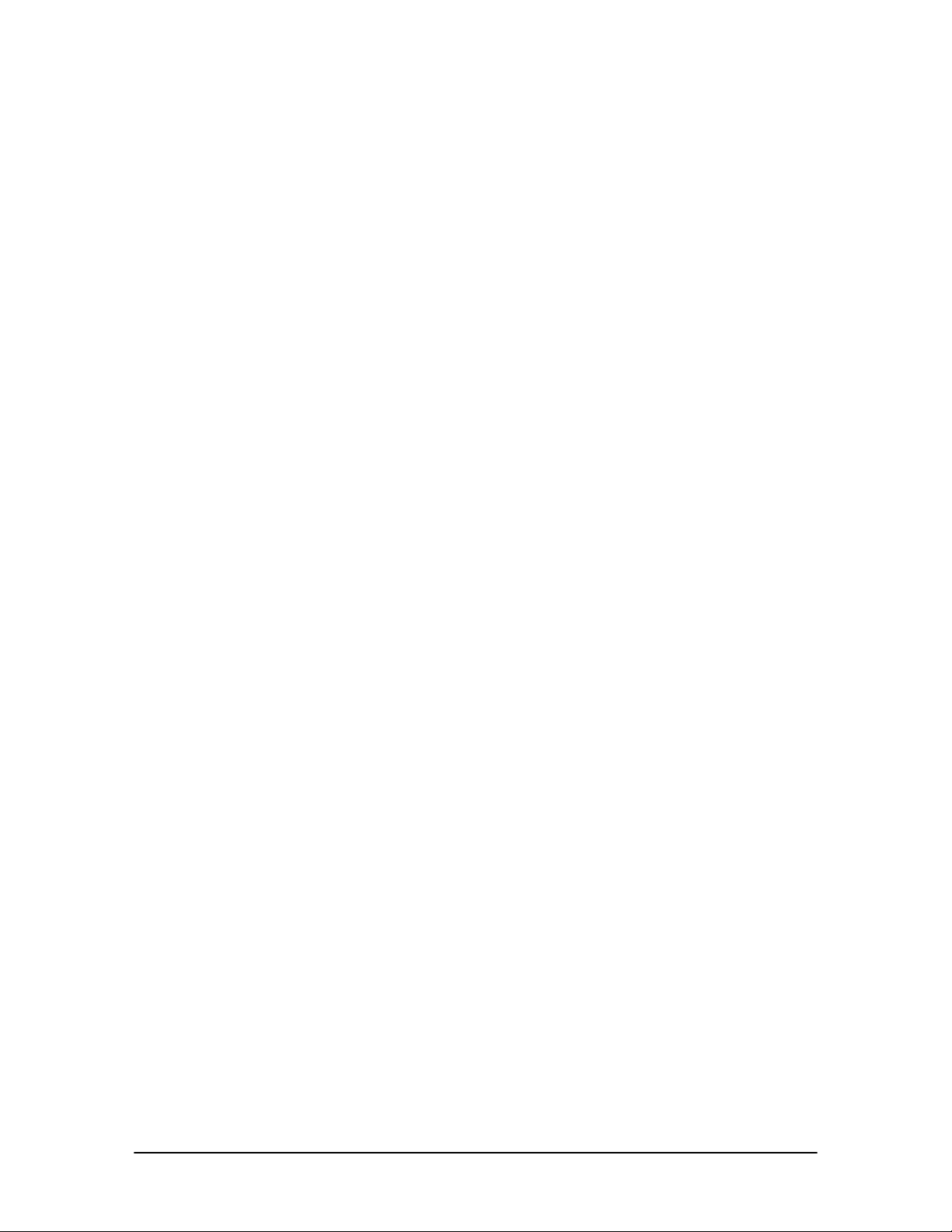
xii Table of Contents
Making an External Call.................................................................................................... 181
Answering a Call............................................................................................................... 182
Answering Multiple Calls................................................................................................... 182
Transferring a Call ............................................................................................................ 182
Placing a Call on Hold ...................................................................................................... 182
Taking a Call off Hold ....................................................................................................... 182
Redialing the Last Number Called.................................................................................... 182
Changing the Number of Lines Available ......................................................................... 182
DP200 Programmable Function Codes ............................................................................... 183
Overview of the HS-1301-LN Telephone ............................................................................. 185
Product Features .............................................................................................................. 185
Using the HS-1301-LN—Basic Operation............................................................................ 186
Making an Internal Call ..................................................................................................... 186
Making an External Call.................................................................................................... 186
Answering a Call............................................................................................................... 186
Transferring a Call ............................................................................................................ 186
Placing a Call On Hold...................................................................................................... 186
Taking a Call Off Hold....................................................................................................... 186
Redialing the Last Number Called.................................................................................... 186
Quick Guide to VS1 Phone System Feature Keystrokes..................................................... 187
VOICE MAIL ON THE VS1 PHONE SYSTEM........................................................................ 188
Gaining Access to Your Voice Mail with Telecor Attendant or Connect .............................. 188
Gaining Access to Your Voice Mail with the DP200 ............................................................ 188
Gaining Access to Your Voice Mail with the HS-1301-LN ................................................... 188
The Main Voice Mail Prompts .............................................................................................. 188
Using the Keypad Dialer for Voice Mail Features............................................................. 189
Listening to a Voice Mail Message....................................................................................... 189
Setting Up Voice Mail Features............................................................................................ 190
Creating or Changing Your Voice Mail Passcode................................................................ 190
Recording a Voice Mail Greeting ......................................................................................... 191
Setting Up Your Name in the Dial By Name Directory......................................................... 191
Sending a Message to an Individual or a Work Group ........................................................ 191
Sending a Message to an Individual................................................................................. 191
Sending a Message to a Range of Extensions................................................................. 192
Sending a Message to a Work Group .............................................................................. 192
Forwarding a Voice Mail Message to an Individual or a Work Group.................................. 192
Forwarding a Voice Mail Message to an Individual .......................................................... 192
Forwarding a Voice Mail Message to a Range of Extensions .......................................... 193
Forwarding a Voice Mail Message to a Work Group........................................................ 193
Gaining Access to Your Voice Mail From Another Internal Telecor VS1 Station................. 193
Gaining Access to Your Voice Mail From an External Line ................................................. 194
Voice Mail Notification on a Digital Pager ............................................................................ 194
Basic Voice Mail Notification............................................................................................. 194
Gaining Access to Basic Voice Mail Notification Settings ................................................ 194
Turning On Basic Voice Mail Notification on a Digital Pager............................................ 195
Turning Off Basic Voice Mail Notification on a Digital Pager............................................ 195
Advanced Voice Mail Notification ..................................................................................... 195
Gaining Access to the Advanced Voice Mail Notification Options.................................... 195
Setting Up Voice Mail Notification to up to Three Digital Pagers ..................................... 195
Canceling Voice Mail Notification to Multiple Pagers ....................................................... 196
Setting the Number of Paging Attempts ........................................................................... 196
Setting the Paging Interval................................................................................................ 196
Redirecting New Voice Mail Messages to Other Extensions ........................................... 196
Turning Off Redirecting New Voice Mail Message ........................................................... 197

VS1 Installation, Configuration & Operating Guide xiii
REFERENCE........................................................................................................199
OVERVIEW OF REFERENCE ................................................................................................ 201
DEFAULT EXTENSIONS & ACCESS CODES ...................................................................... 202
Default Extensions ............................................................................................................... 202
Access Codes ...................................................................................................................... 202
DIRECT INWARD SYSTEM ACCESS (DISA)........................................................................ 203
DISA Example ...................................................................................................................... 203
Enabling DISA on a CO Port ................................................................................................ 203
Setting up a DISA Password on an Extension Port ............................................................. 205
DSP VOLUME ADJUSTMENTS ............................................................................................. 206
Sample DSP Volume Adjustments....................................................................................... 206
Adjusting DSP Volume through the Startup Command Script ............................................. 207
Adjusting DSP Volume on CO Line Connected to an Auto Attendant or Voice Mail ........... 207
SETTING THE SYSTEM DATE AND TIME ............................................................................ 209
TELECOR VOICE SERVER FLOW CHARTS ........................................................................ 210
Inbound CO Call................................................................................................................... 210
Outbound CO Call ................................................................................................................ 211
Auto Attendant—Single Procedure ...................................................................................... 213
Auto Attendant—Multiple Procedure.................................................................................... 214
Automatic Call Distributor..................................................................................................... 215
LINE STATUS SYMBOLS....................................................................................................... 216
TELECOR VOICE SERVER SYSTEM COMMANDS ............................................................. 218
RECORDING VOICE FILES.................................................................................................... 220
Recording Using the Voice Message Recorder ................................................................... 220
Recording Using the PEU-205 or DCU ................................................................................ 220
Playing a Voice File Using the Command Prompt ............................................................... 221
PRE-RECORDED MESSAGE LIST ........................................................................................ 222
Phrase List............................................................................................................................ 223
SCHEDULED DISK OPTIMIZATION ...................................................................................... 224
STATION MESSAGE DETAIL RECORDING (SMDR) ........................................................... 225
Designating SMDR Output Files .......................................................................................... 226
Backing up SMDR Output Files ........................................................................................... 226
Command Script Sample to Copy SMDR Files on Tuesday ............................................ 227
Gaining Access to SMDR Backup Files ............................................................................... 228
Copying SMDR Backup Files to a Disk at the TVS .......................................................... 228
Copying SMDR Files through a Network.......................................................................... 228
Copying SMDR Files through Tel-Site.............................................................................. 229
Interpreting Summary SMDR Data ...................................................................................... 230
Codes for Call Reason (Field 3) of Summary SMDR........................................................... 231
Additional Port Numbers Used in Extension Port (Field 5)............................................... 231
Interpreting Detail SMDR Data............................................................................................. 232
Codes for Call Reason (Field 3) of Detail SMDR ................................................................. 233
Additional Port Numbers Used in Extension Port (Field 5)............................................... 233
Interpreting ACD SMDR Data .............................................................................................. 234
Action Codes for Field 10 of ACD SMDR Data .................................................................... 235
Interpreting ACD Queue Status SMDR Data.................................................................... 235

xiv Table of Contents
Interpreting Day SMDR Data................................................................................................ 236
Codes for Port Type (Field 3) of Day SMDR Data............................................................ 236
VS CALL ACCOUNTING ........................................................................................................ 237
Requirements ................................................................................................................... 237
VERIFYING CO DISCONNECT SIGNALS ............................................................................. 240
T1 INTERFACE CARD CONFIGURATION ............................................................................ 242
T1 Interface Card Parameter Setup Using Tel-Site ............................................................. 242
T1 Interface Card Setup Using VS1 Editor .......................................................................... 247
Adapter Setup................................................................................................................... 247
Configuring a T1 Port as a CO Line ................................................................................. 248
Configuring a T1 Port for DID or DNIS ............................................................................. 248
Setting Up a DID or DNIS Routing Table ......................................................................... 249
T1 Interface Card Diagnostics.............................................................................................. 251
T1 Status Screen .............................................................................................................. 252
T1 Interface Card Checklist .............................................................................................. 255
GLOSSARY OF TERMS ......................................................................................................... 256
INDEX .................................................................................................................266

VS1 Installation, Configuration & Operating Guide xv
INTRODUCTION
The Telecor VS1 phone system is a PC-based expandable PBX. The base system has two main
components: the Telecor Voice Server (TVS) and the Telecor Port Expansion Unit (PEUs). Each
PEU provides 16 ports. Up to 11 additional PEUs can be added with 16 ports each, enabling the
Telecor VS1 phone system to expand to 192 ports, depending upon the type of station sets used.
A number of station options are available in the form of Computer Telephony Integration (CTI)
applications or desk phones. The system is managed with the Tel-Site system management
application, and configured with the VS1 Editor configuration application.
The diagram below shows the main components of the Telecor VS1 phone system.
The components of a
Telecor VS1 phone
system
Telecor Voice Server Model 200
CTI Client Applications
•Attendant
•Connect
System Management & Configuration
•Tel-Site System Management application
•VS1 Editor Configuration application
Phones
•DP200 Display Phone
•Telecor HS-1301-LN
Phone
Telecor Port Expansion Unit Model 205
Telecor Port Expansion Unit Model 200

xvi Introduction
Using this Guide
This guide is designed to instruct Telecor Value Added Resellers how to install and configure the
VS1 phone system. Follow the instructions and recommendations provided to ensure proper
installation and operation of the Telecor VS1 phone system. This guide is organized into six
sections to address specific areas of the Telecor VS1 phone system.
Section 1 introduces the VS1 hardware and provides installation and configuration instructions for
the hardware.
Section 2 provides an overview of the Tel-Site system management application, and details the
different connection methods available (on-site and off-site) for connecting to a customer site.
Section 3 gives instructions on using the VS1 Editor configuration application to configure a VS1
phone system.
Section 4 introduces the different station options available, along with quick operating instructions
and voice mail features.
Section 5 provides extensive Reference information, such as Station Message Detail Recording
(SMDR) information. Also includes a glossary of terms.
Section 6 provides a comprehensive Index.
Conventions in this Guide
This guide is designed to help you install and configure the Telecor VS1 phone system quickly and
efficiently. There are some words and symbol conventions used throughout the guide to help you
along the way.
•If you are not at the system site (off-site) or are on a remote computer, and are using the Tel-
Site system management and VS1 Editor configuration application, you are asked to Click
certain buttons with the mouse.
•If you are configuring the system at the system site (on-site) using a monitor and keyboard,
and the guide directs you to select a command or selection, you need to press the
UP/DOWN/RIGHT/LEFT arrows, or press TAB, on the keyboard to move to that selection or
command, and then press ENTER to execute the command or make the selection.
•If you are asked to Type, it means you are to use the keyboard on your computer.
•You are asked to Press certain buttons on the phone, or keyboard, to perform a series of steps.
•When you see a graphic in the left margin, it means you are to click the corresponding button
on the window.
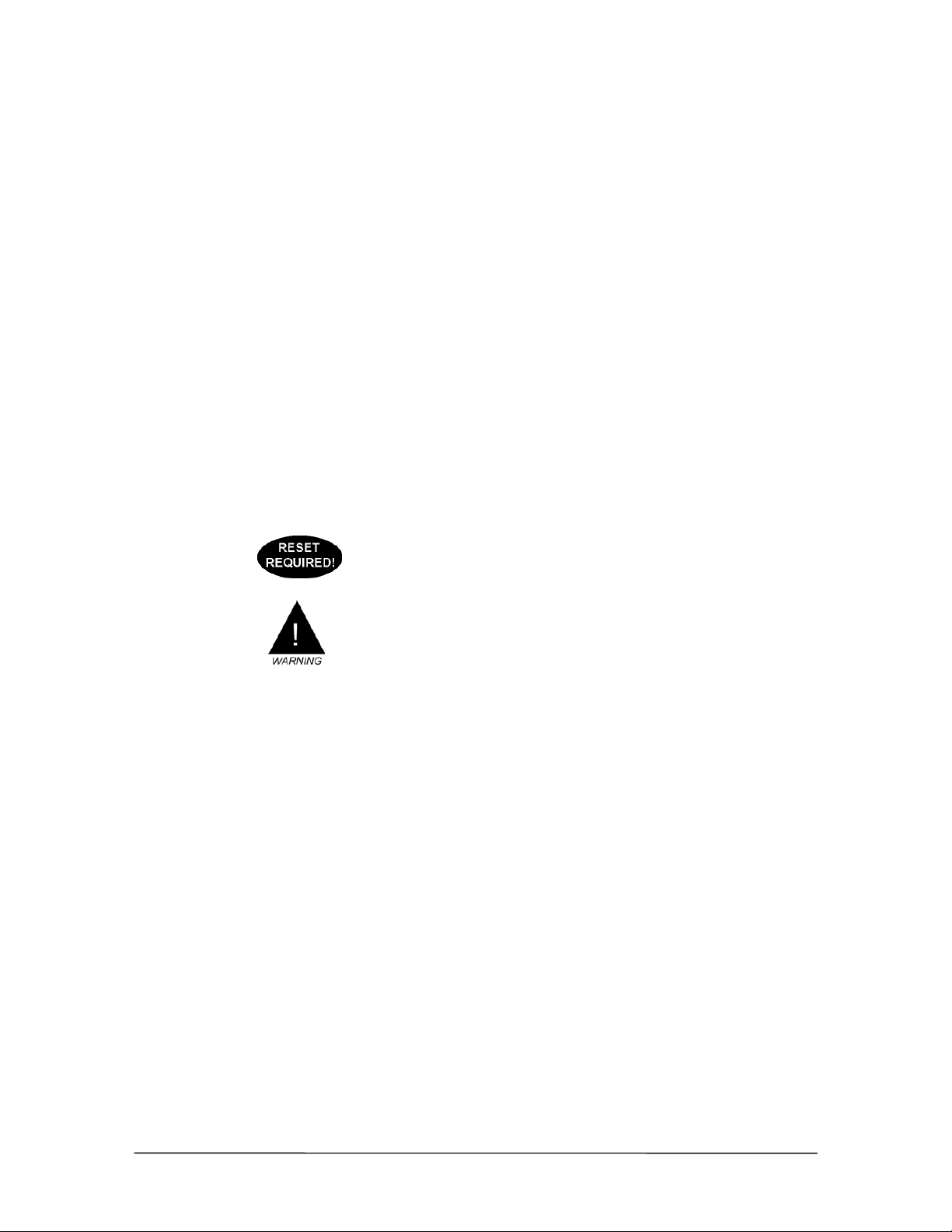
VS1 Installation, Configuration & Operating Guide xvii
Font Styles Used
Bold Elements found on the Tel-Site, VS1 Editor, Telecor Attendant, and
Telecor Connect application screens, such as windows, menus, dialog
boxes and commands.
SMALL CAPS Keys on the keyboard or phone.
Italics Image captions.
Note Important or additional information.
command Command-line syntax or file names.
argument Indicates an argument for which you must supply a value.
{x} An argument or a constant within braces { } is required. Do not type
the braces when entering the value.
[x] An argument or a constant within square brackets [ ] is optional. Do
not type the brackets when entering the value.
x|y|z Constants or arguments separated by a vertical bars requires a choice.
The Telecor Voice Server (TVS) must be reset in order for
configuration changes to take effect.
Warning! Instructions that must be followed to prevent damage to the
system.

Hardware

VS1 Installation, Configuration & Operating Guide 3
HARDWARE OVERVIEW
This section of the ICO Guide describes the following hardware components of the VS1 Telephone
System.
•Telecor Voice Server Model 200 (PV-CSU-200)
•Port Expansion Unit Model 250 (PV-PEU-250)
•Port Expansion Unit Model 205 (PV-PEU-205)
•Port Expansion Unit Model 200 (PV-PEU-200)
•Dry Contact Unit Model 100 (PV-DCU-100)
•Cut-Over Box (PV-HWC-P10)
•32-Port Host Adapter Card (PV-HA2-032)
•64-Port Host Adapter Card (PV-HA2-064)
•Caller ID Option Module (PV-HWC-C10)
•10Base-T Network Interface Card (PV-HWC-E10)
•T1 Interface Card (PV-HWC-T10)
•TVS VGA Video Card (041-000-0013)
•SC200 Switch Card (701-000-0044)
•Computer Telephony Interface Module (CTIM) (PV-HCT-C01)
•PC Option Module (PCOM) (PV-HCT-M01)
•ACD Status Board Option Kit (PV-HWC-A10)

4Hardware
Telecor Voice Server (TVS) Model 200
The Telecor Voice Server Model 200 (PV-CSU-200) is the central component of the Telecor VS1
telephone system. It houses the proprietary software and hardware that operates the system. The
TVS is a commercial, industrial-grade server that uses industry-standard hard drives and can store at
least 30 hours of voice messages. It comes equipped with a 56 Kbps modem for Remote System
Access (RSA), enabling you to make fast, reliable programming changes. The modem card is
identified by its two RJ-11 adapters. Only one modem can be installed in the TVS.
The TVS comes with a 32-port Host Adapter Card already installed. You can install a maximum of
four Host Adapter Cards in the TVS. For information on installing additional Host Adapter Cards,
see “Installing a Host Adapter Card,” page 35.
Telecor Voice
Server
Hardware Specifications
Dimensions (WxHxD): 5.75" x 14.75" x 13.75"
Weight: 27 lbs.
Power Requirements: 120 VAC
Temperature: 4°–38° C operational;
Humidity: 5%–95% non-condensing
Standards Compliance: FCC Part 15; UL1459
Power Consumption: max. 240VA

VS1 Installation, Configuration & Operating Guide 5
Front View Back View
I/O Port and IRQ Usage
The following tables list the I/O Port and Interrupt Request settings used by the Telecor VS1 phone
system.
IRQ Usage
0 System Timer
1 Keyboard
2 Cascade to second programmable Interrupt Controller
3COM2
4COM1
5 COM 3 (Internal RSA modem)
6 Floppy Drive
7LPT2
8 Real-time Clock/Calendar
9 SC200 Switch Card
10 Available
11 Available (Default setting for Network Interface Card)
12 Reserved for PS/2 mouse port on current system board
13 Numeric Coprocessor
14 IDE Controller
15 SC200 Switch Card
Floppy Disk drive
On/Off button
Power LED
indicato
r
HDD LED Indicato
r
Reset button
TVS front
and back views
Serial Ports
Keyboard Port
VGA Monito
r
Port
Modem Port
Cable A (15-Pin)
Host Adapte
r
Cable (26-Pin)

6Hardware
Port Address* Usage
210–21F System Timer
2F8–2FF COM 2
300–307 HA200 Host Adapter (ports 1–32)
308-30F HA200 Host Adapter (ports 33–64)
310–317 HA200 Host Adapter (ports 65–96) or T1 Interface Card 1
318–31F HA200 Host Adapter (ports 97–128) or T1 Interface Card 0
320–327 HA200 Host Adapter (ports 129–160)
328–32F HA200 Host Adapter (ports 161–192)
340–35F Network Interface Card
379–37B LPT 1
3E8–3EF COM 3
3F8–3FF COM 1
*All port addresses are listed in hexadecimal format.
Table of contents
Popular Telephone System manuals by other brands

Siemens
Siemens HiPath 4000 operating instructions
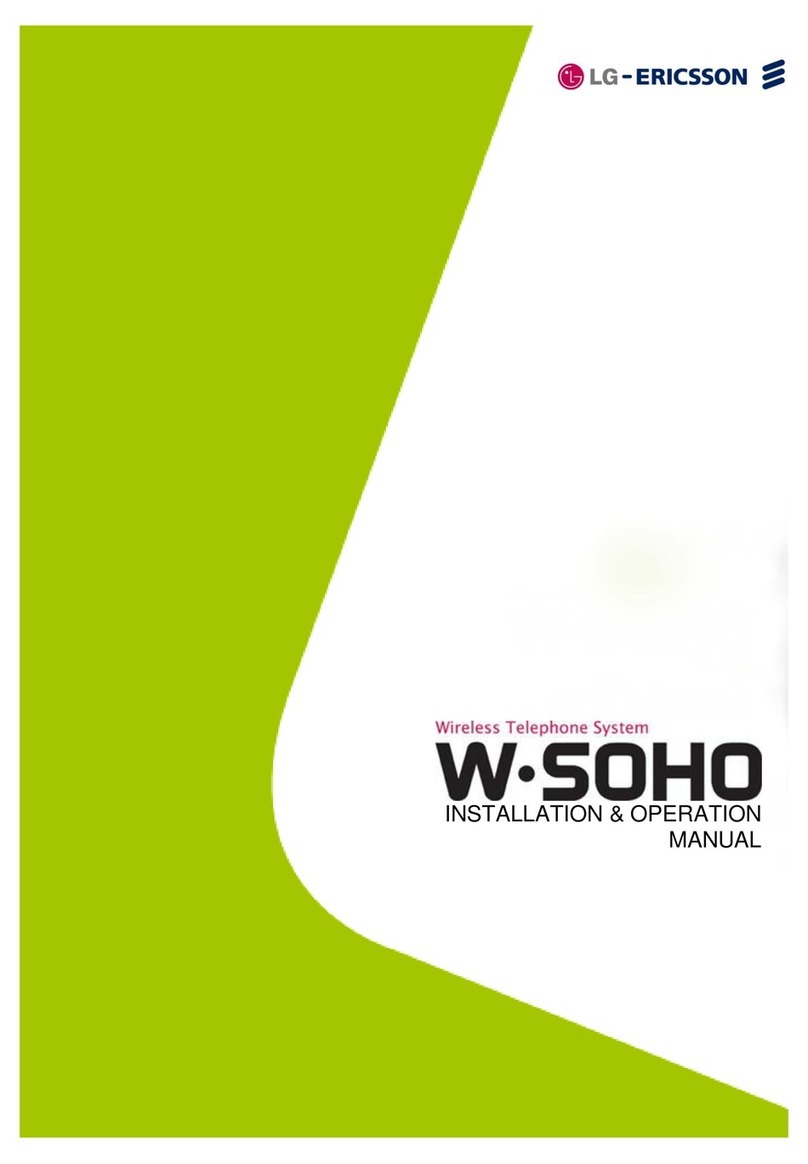
LG-Ericsson
LG-Ericsson W-Soho Installation and operation manual
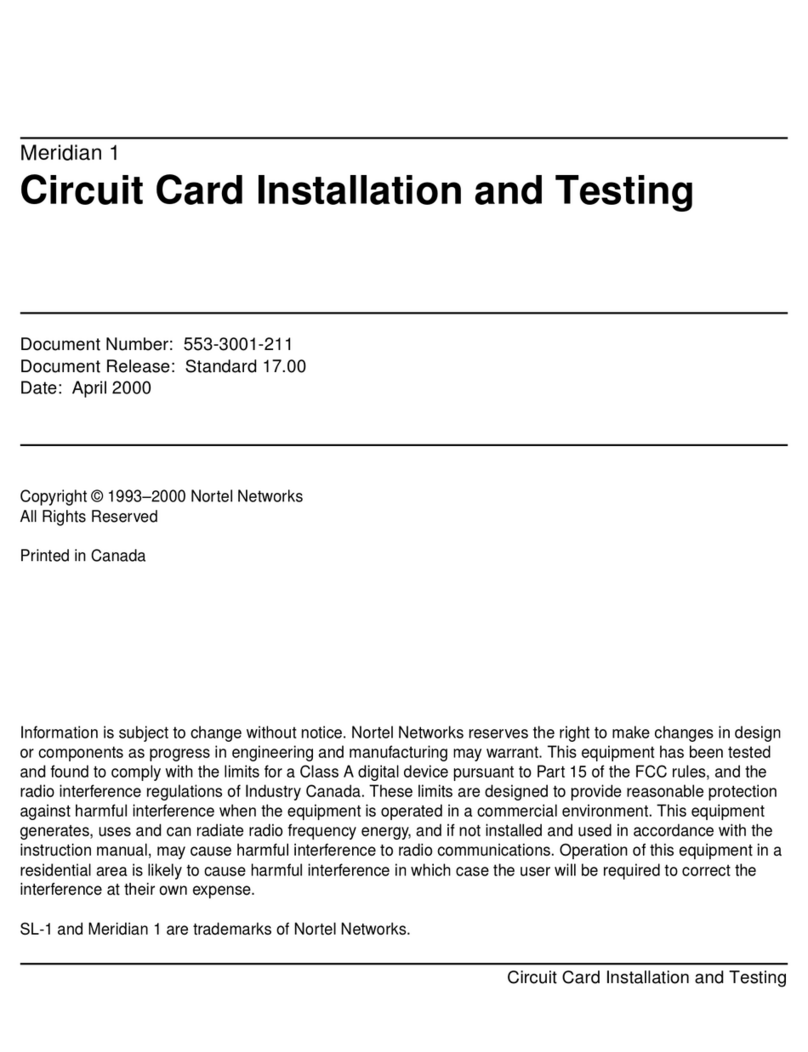
Nortel
Nortel Meridian Meridian 1 installation manual
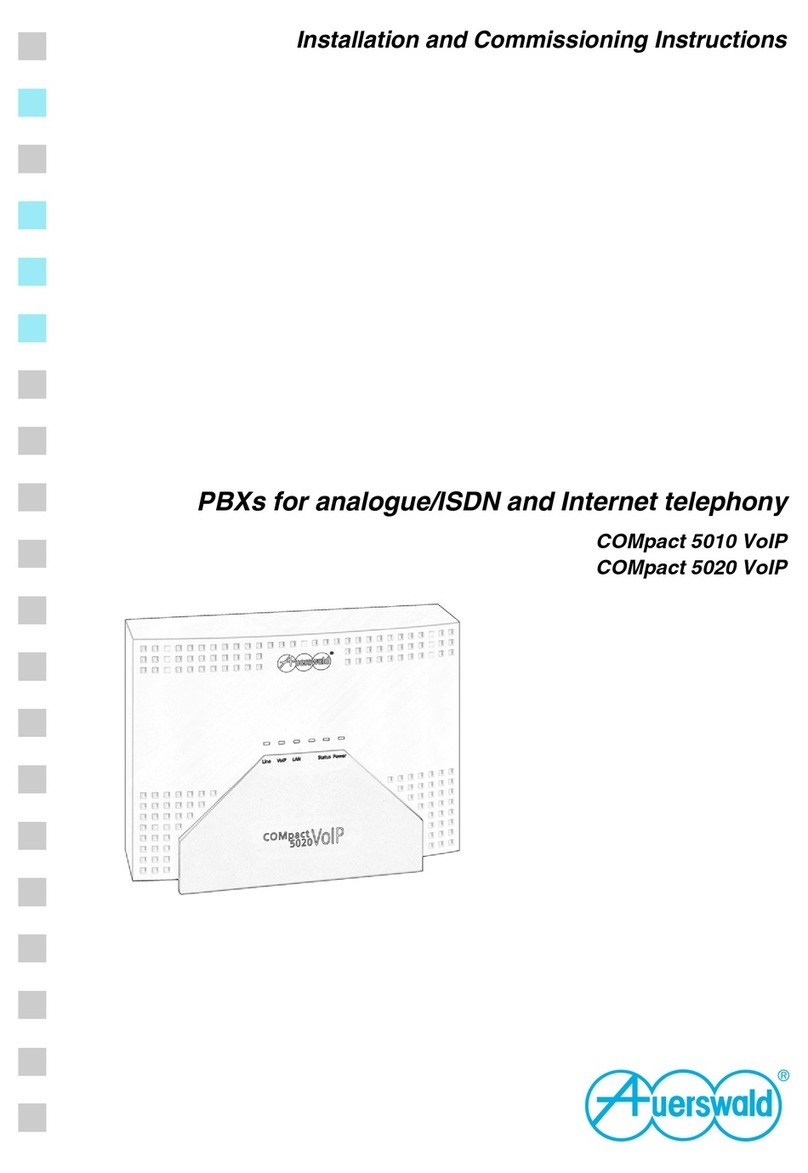
Auerswald
Auerswald COMpact 5010 VoIP Installation and commissioning instructions

Panasonic
Panasonic KX-TVP50E Guide

LG-Nortel
LG-Nortel IPECS installation manual
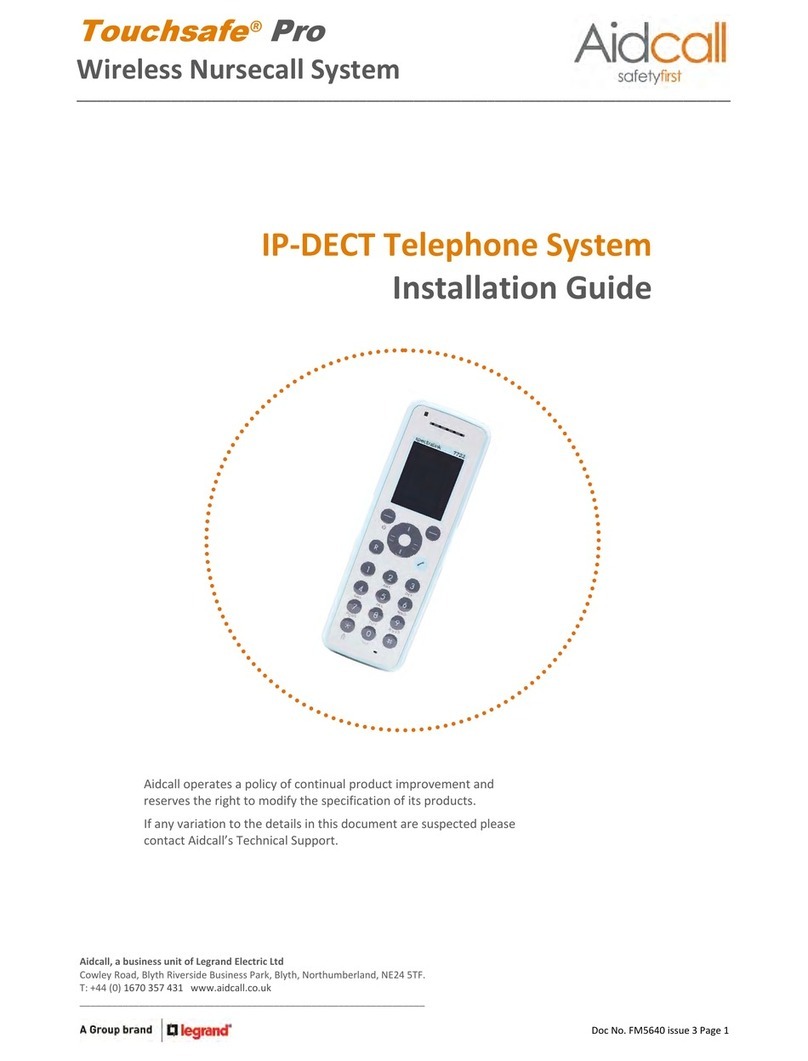
Aidcall
Aidcall Touchsafe Pro IP-DECT 400 Single-Cell installation guide
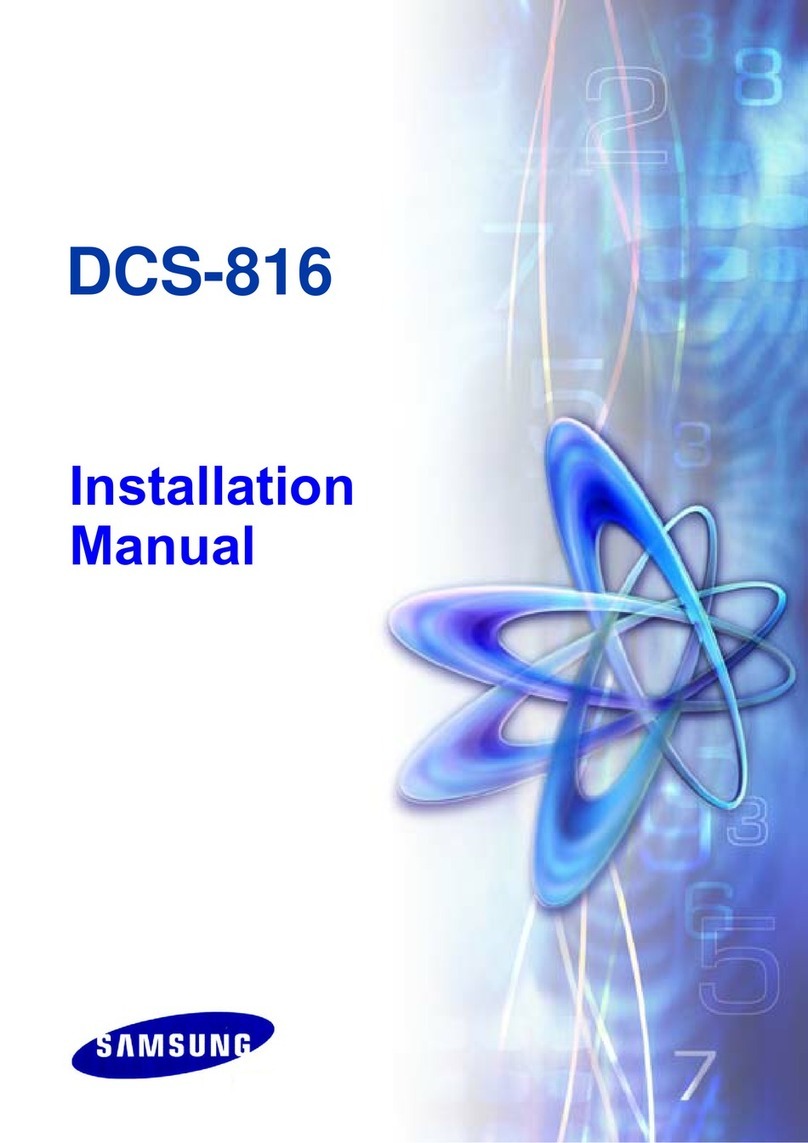
Samsung
Samsung DCS-816 installation manual
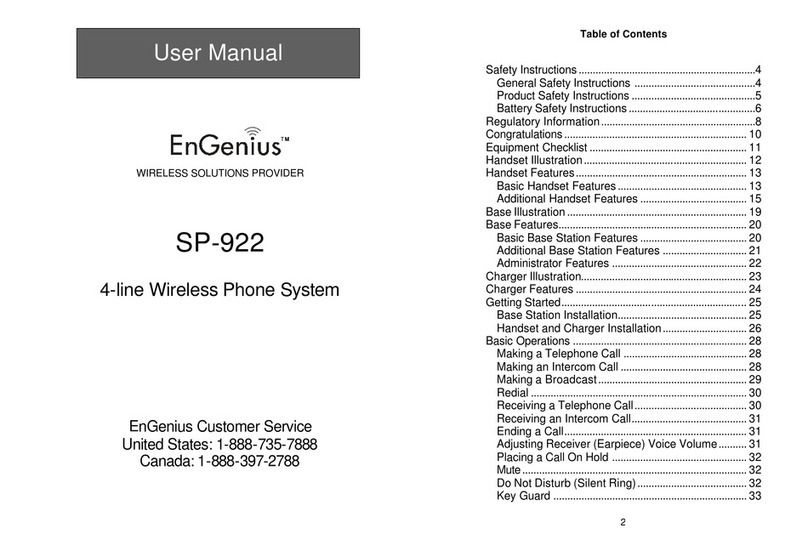
EnGenius
EnGenius SP-922 user manual

Nortel
Nortel BM450 troubleshooting guide

Nortel
Nortel Meridian Meridian 1 Description, Installation and Operation

Toshiba
Toshiba Strata VI installation instructions