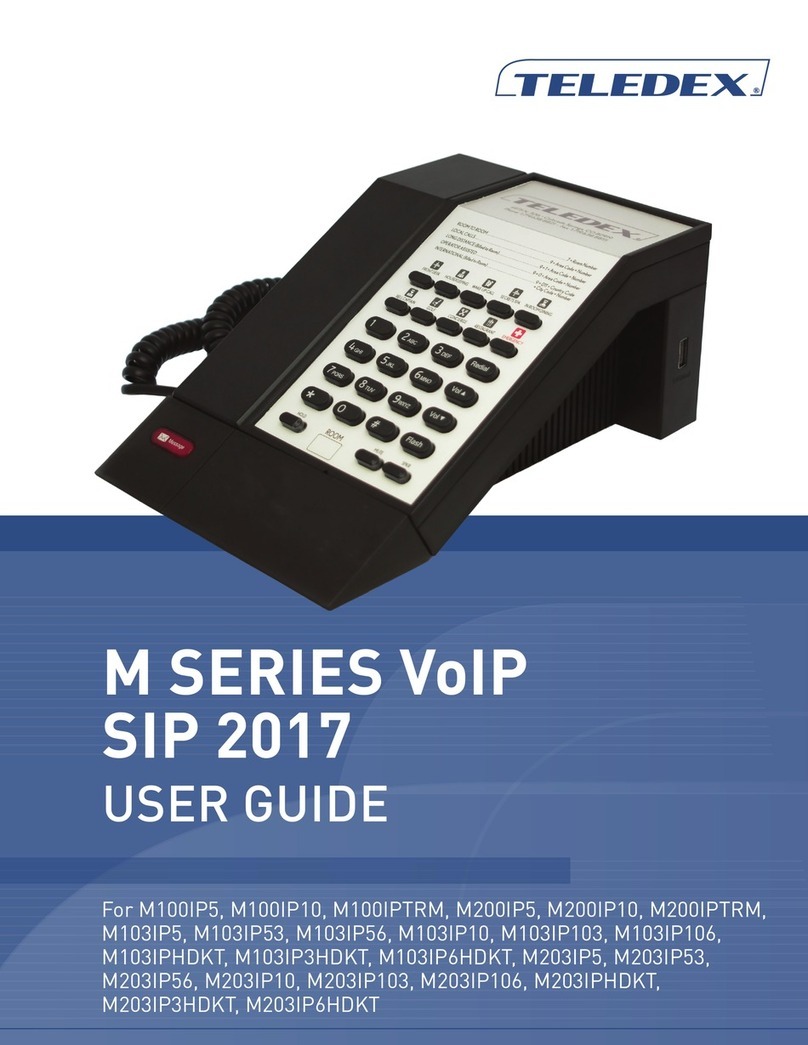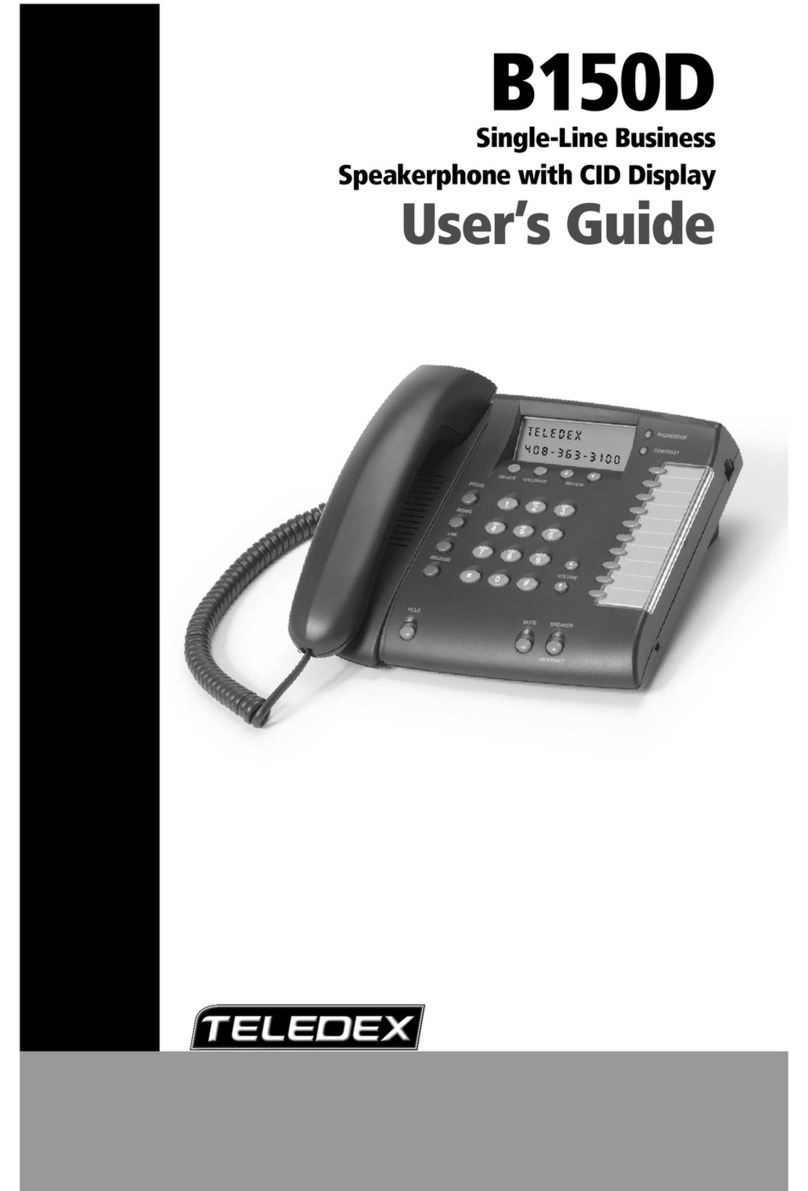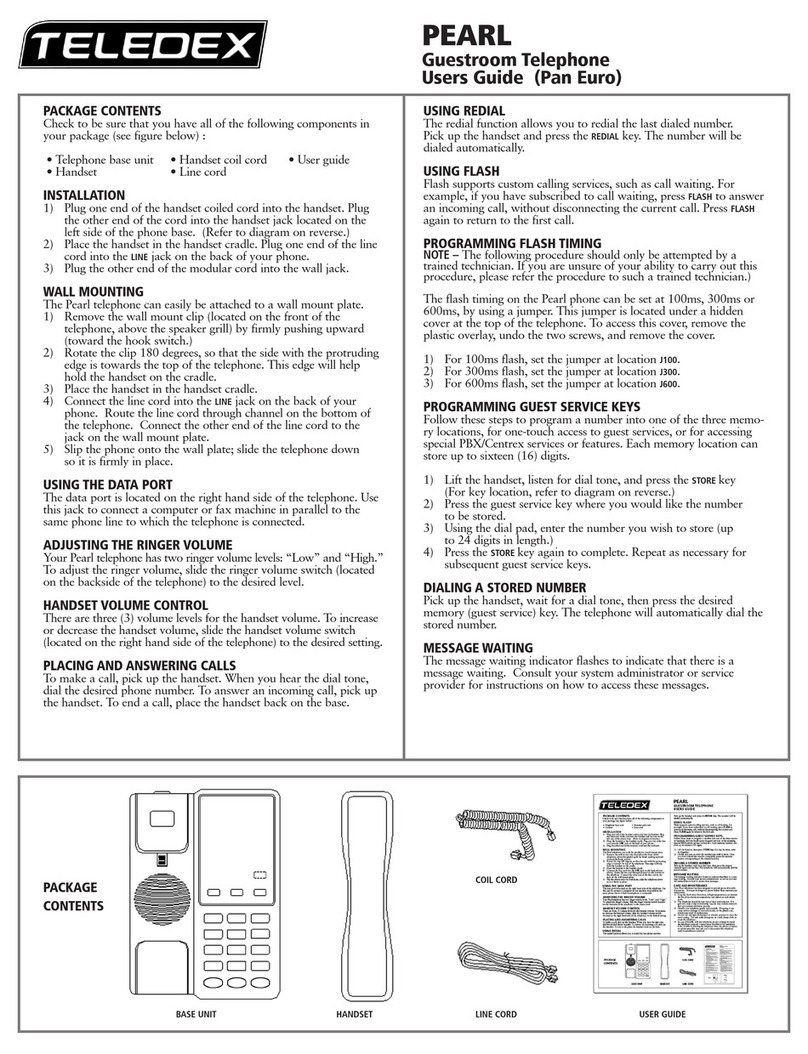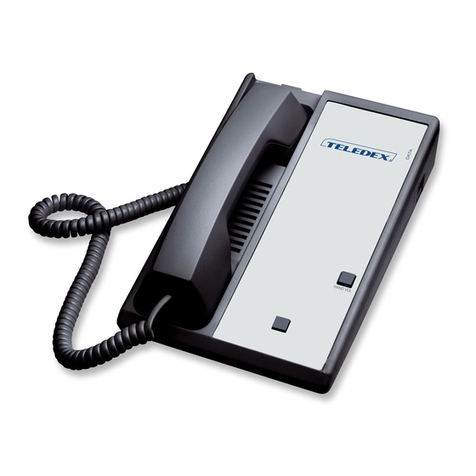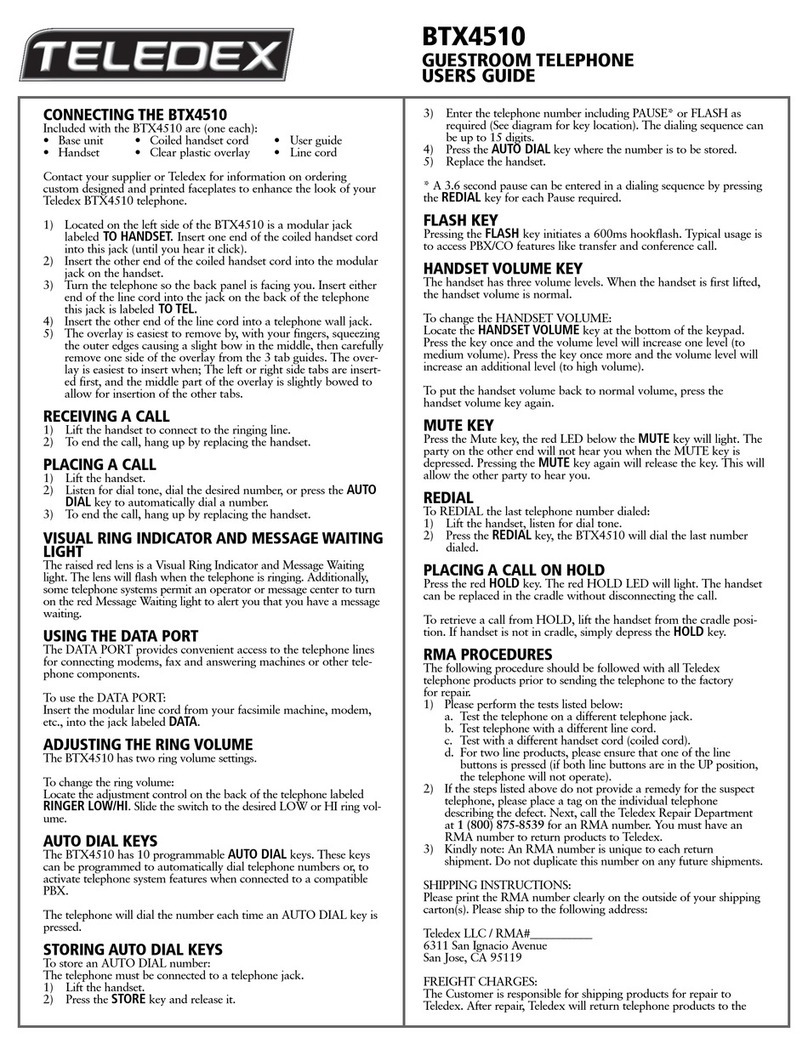TWO-LINE BUSINESS SPEAKERPHONE
•Line powered
•Centrex/PBX compatible
•Speakerphone with mute
•3 selectable ring cadences
•10 one-touch
programmable buttons
•Adjustable volume control
•Conference
•Extension in-use indicator
•Hearing aid compatible
•High-medium-off ringer
for each line
•Hold with extension
release
•Hold with indicator
•Last number redial
•Flash
•Message waiting indicator
•Release key
•Ring indicator
•ADA compliant
•Centrex visual message
waiting (FSK) optional
•Data port
FEATURES SPECIFICATIONS
Dial: Tone
Power: Line
FCC: Complies with FCC
Part 15 & Part 68
Weight: 2.1 pounds
Dim: Width 8.8 inches
Depth 7.0 inches
Height 3.8 inches
Color: Charcoal
B220
On-hook dialing
Hearing aid compatible
Message waiting indicator
Release
Flash
Redial
Program
Mute
Hold with extension release
Two lines
Conference calling Speakerphone
Receiver volume control
Ringer volume
10 one-touch
programmable buttons
UNITED STATES
North America Corporate Headquarters
6311 San Ignacio Avenue
San Jose, CA 95119
Toll Free: (800) 783-8353
Phone: (408) 363-3100
Fax: (408) 363-3136
North West
Phone: (408) 363-3100
Fax: (408) 363-3136
North Central
Phone: (262) 646-7690
Fax: (262) 646-7691
South Central
Phone: (972) 731-6224
Fax: (972) 731-8102
North East
Phone: (631) 366-3880
Fax: (631) 366-3875
South East
Phone: (813) 792-7975
Fax: (813) 792-0427
INTERNATIONAL
Latin America / Caribbean
Phone: 51 1 358-1505
Fax: 51 1 358-1510
South Europe, Mideast & Africa
Phone: 44 1344 624 208
Fax: 44 1344 625 717
North, Central & East Europe
Phone: 44 1453 88 9366
Fax: 44 1453 88 9376
South Asia
Phone: 65 832-7655
Fax: 65 742-5527
North Asia-Beijing
Phone (86-10) 6461 9556
Fax (86-10) 8460 1172
North Asia-Hong Kong
Phone: 852 2751 8213
Fax: 852 2751 8214
©2001 Teledex LLC. All logos represented are property of their respective owners.
All rights reserved. Specifications subject to change without notice.
Data port