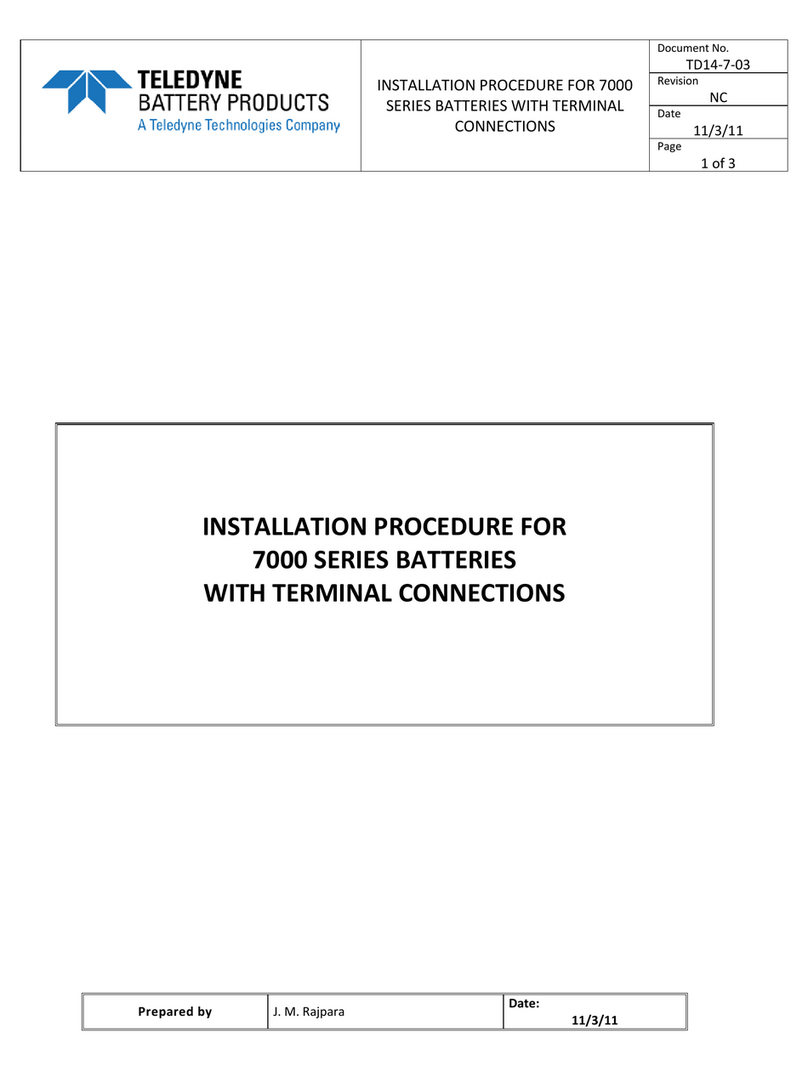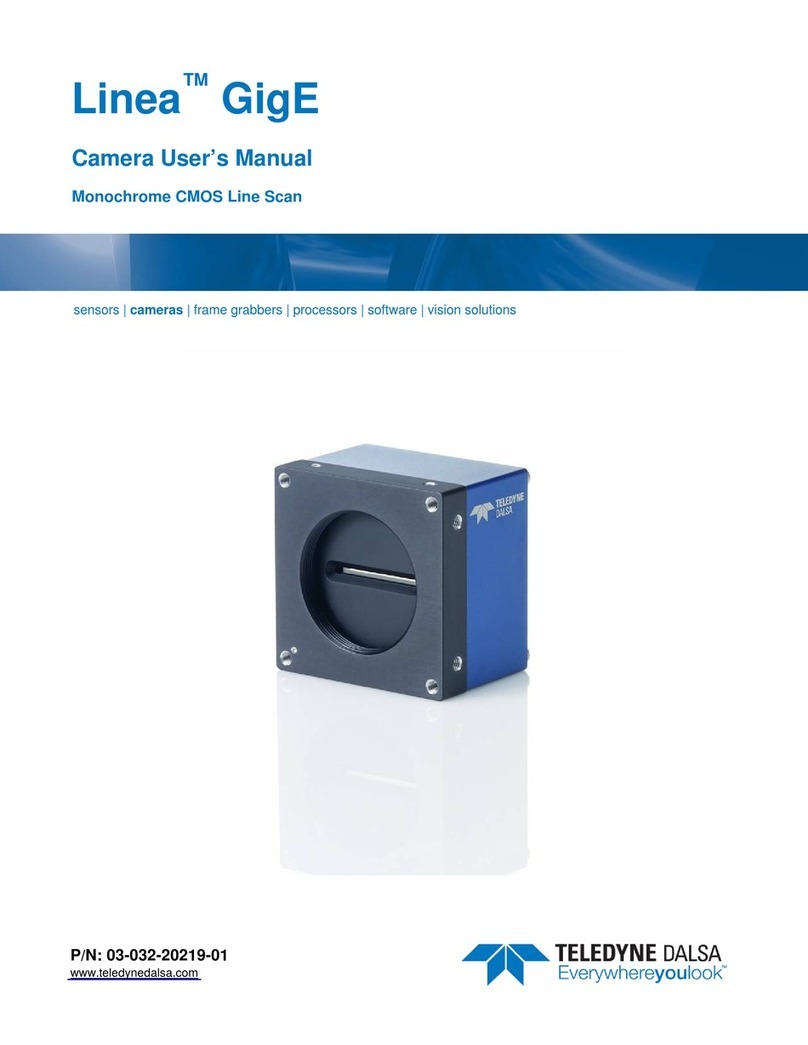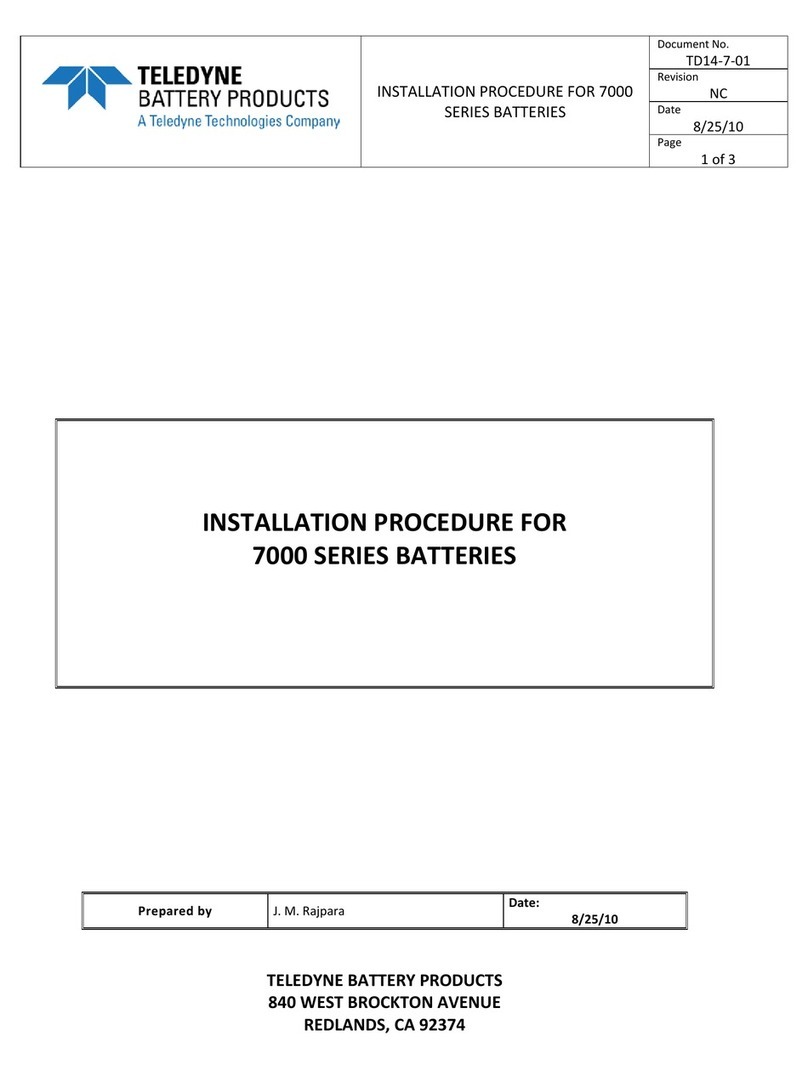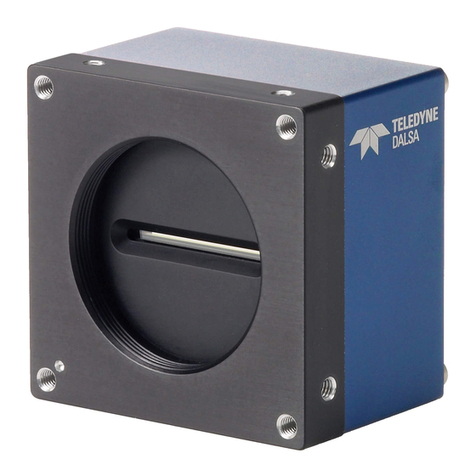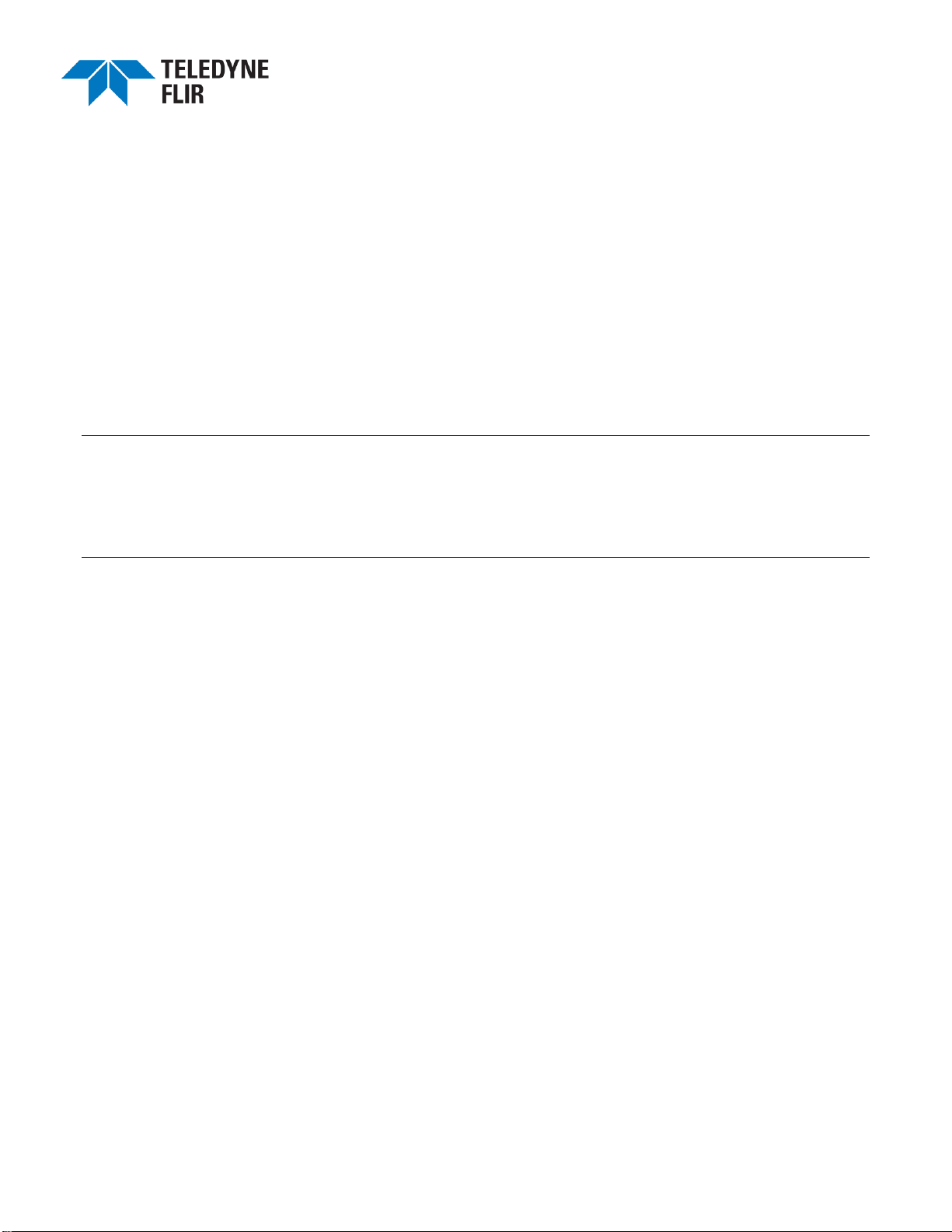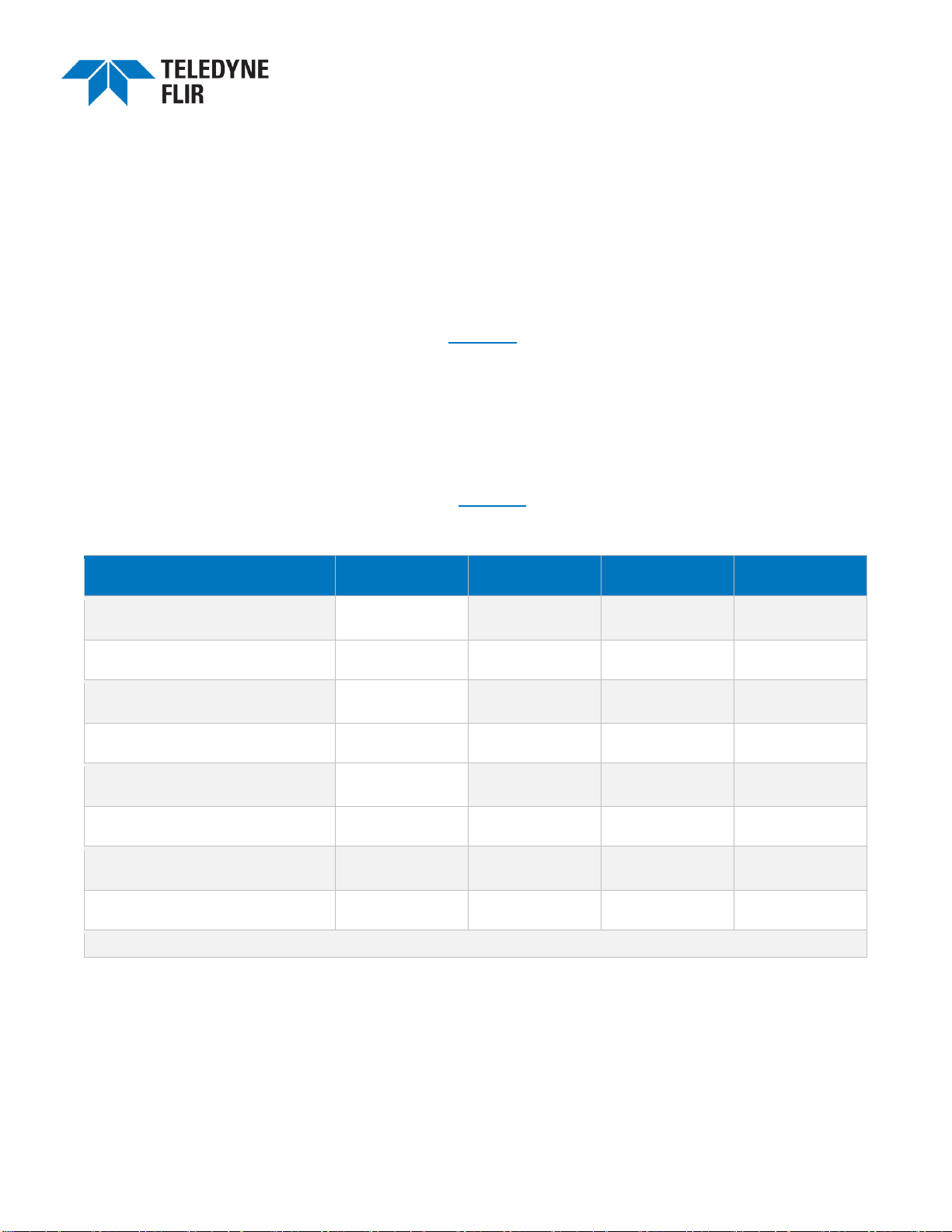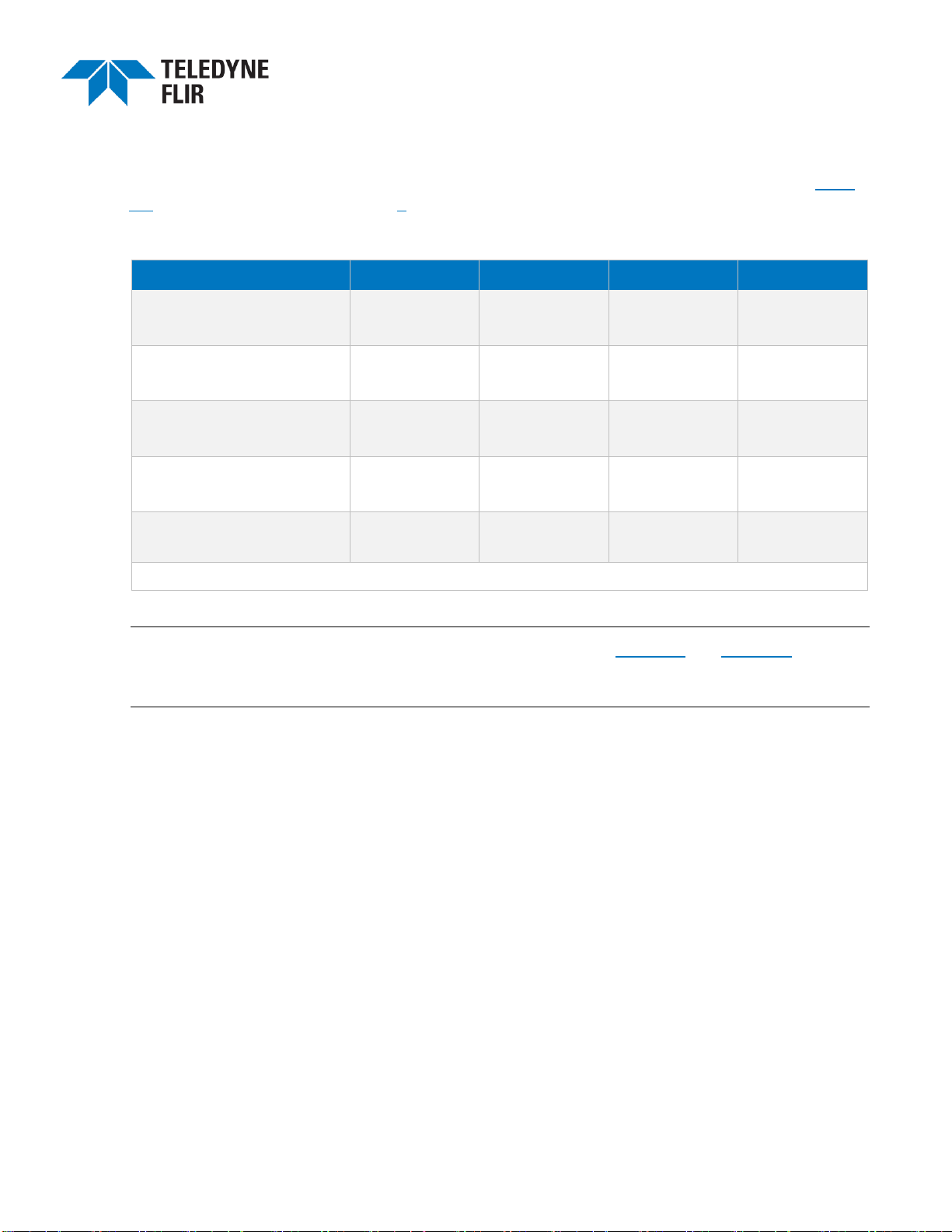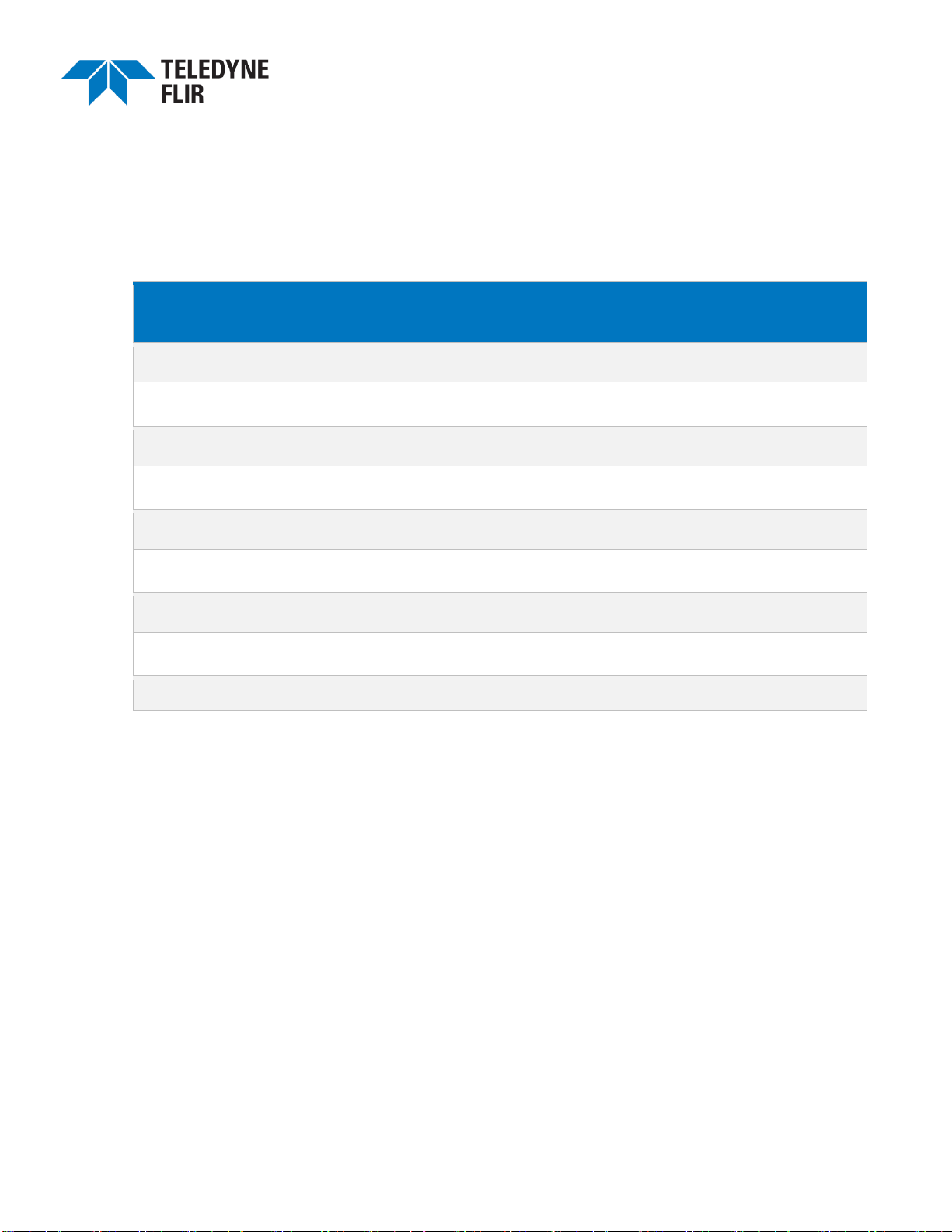TABLE OF CONTENTS
1. INTRODUCTION......................................................................................................................................................................4
2. INDICATOR LIGHTS AND CONTROL BUTTON.....................................................................................................................5
A. Battery Indicator Lights.................................................................................................................................................5
B. Battery Button...............................................................................................................................................................5
C. Interpreting the Battery Indicator Lights........................................................................................................................6
3. CHARGING INSTRUCTIONS..................................................................................................................................................9
A. Using the Battery Charger............................................................................................................................................9
B. Battery Charger Display Lights...................................................................................................................................11
C. Charger Performance as a Function of Temperature.................................................................................................12
4. BATTERY MANAGEMENT SYSTEM (BMS) .........................................................................................................................13
A. Sleep..........................................................................................................................................................................13
B. Smart Storage ............................................................................................................................................................13
5. STORAGE..............................................................................................................................................................................14
A. Storage.......................................................................................................................................................................14
6. HANDLING, DISPOSAL, AND WARNINGS...........................................................................................................................15
A. Handling and Disposal................................................................................................................................................15
B. Transportation............................................................................................................................................................15
C. Warnings....................................................................................................................................................................16
7. WARNING LABELS ...............................................................................................................................................................17
TABLE OF FIGURES
Figure 1.A Battery.......................................................................................................................................................4
Figure 2.A Button and LEDs on the Top of the Battery..............................................................................................5
Figure 3.A Battery Charger.........................................................................................................................................9
Figure 3.B Charger Pins...........................................................................................................................................10