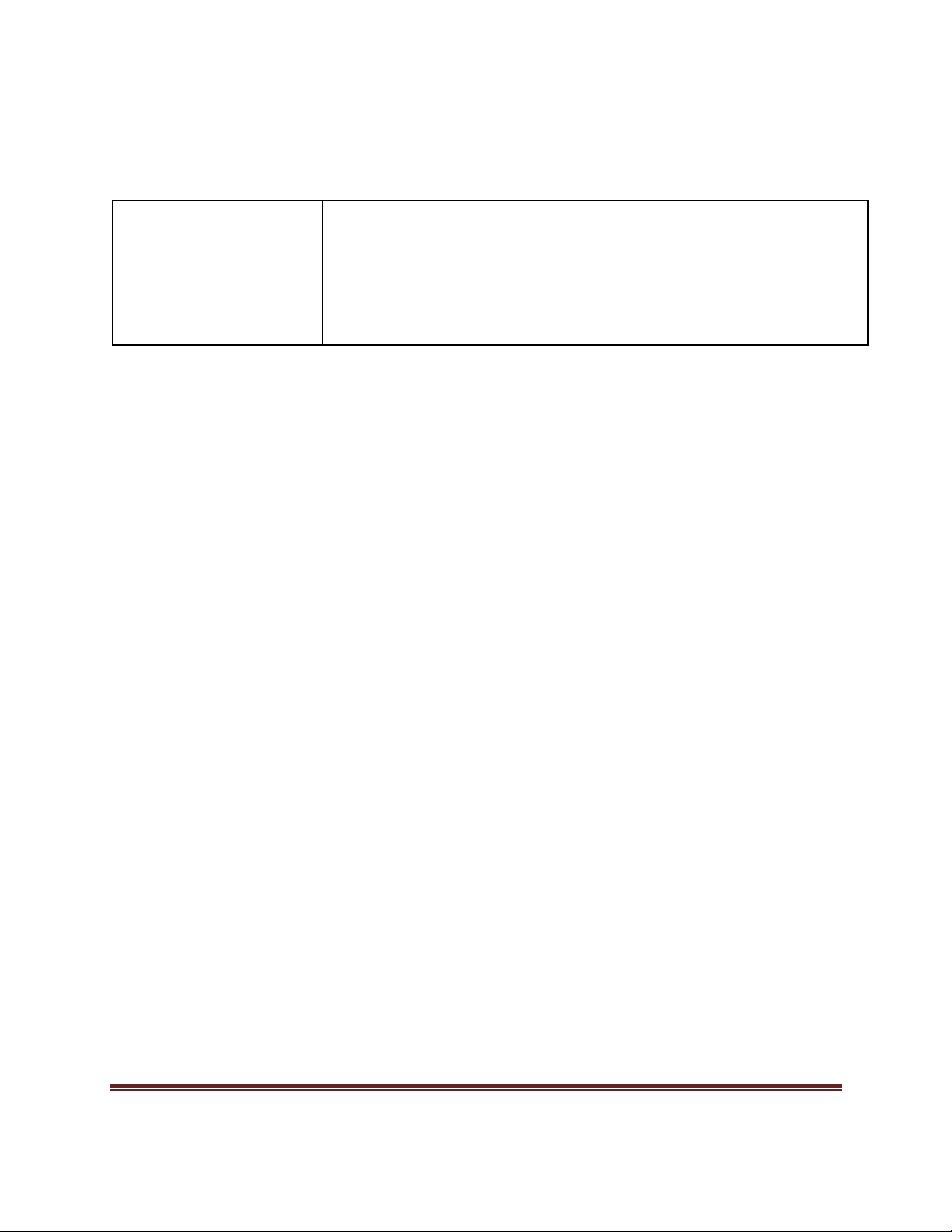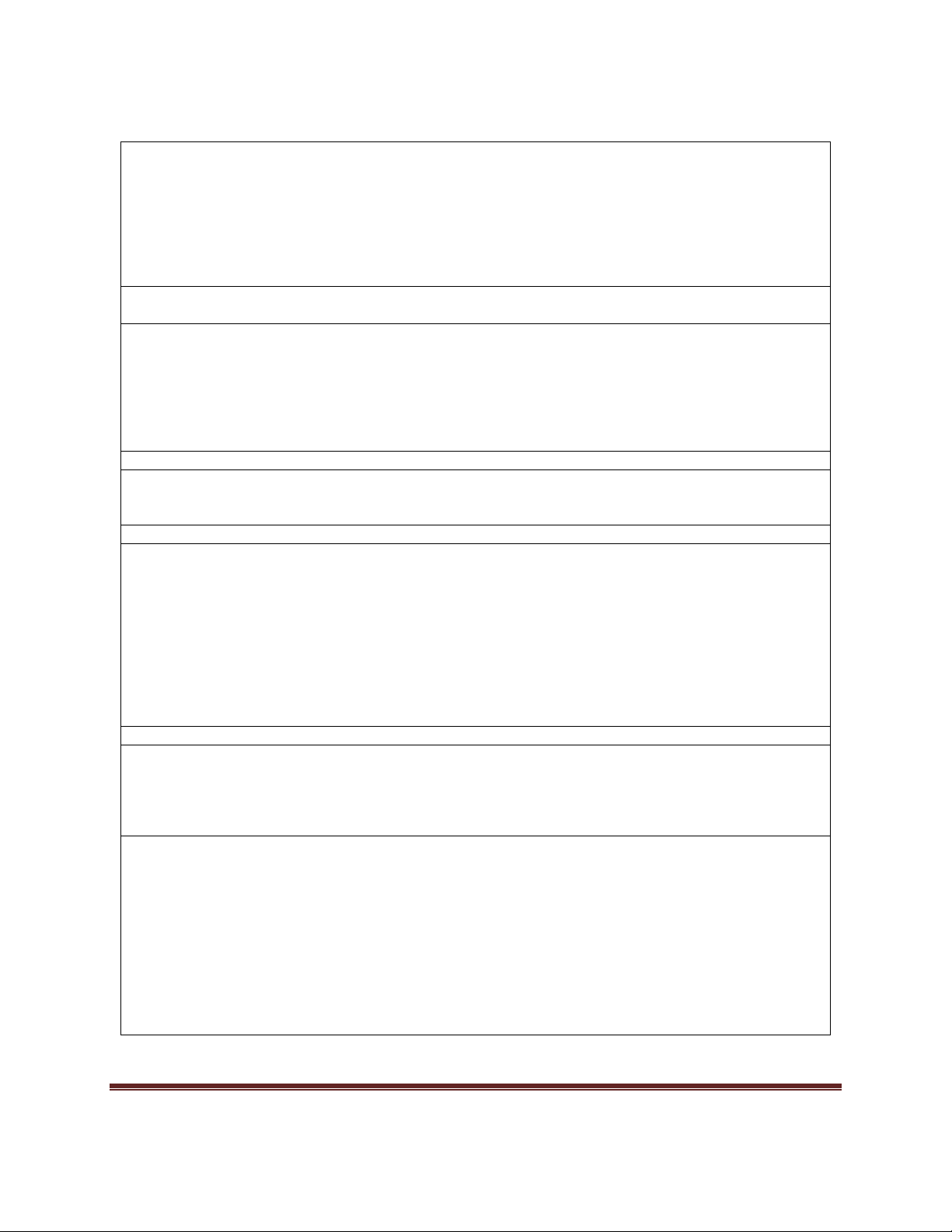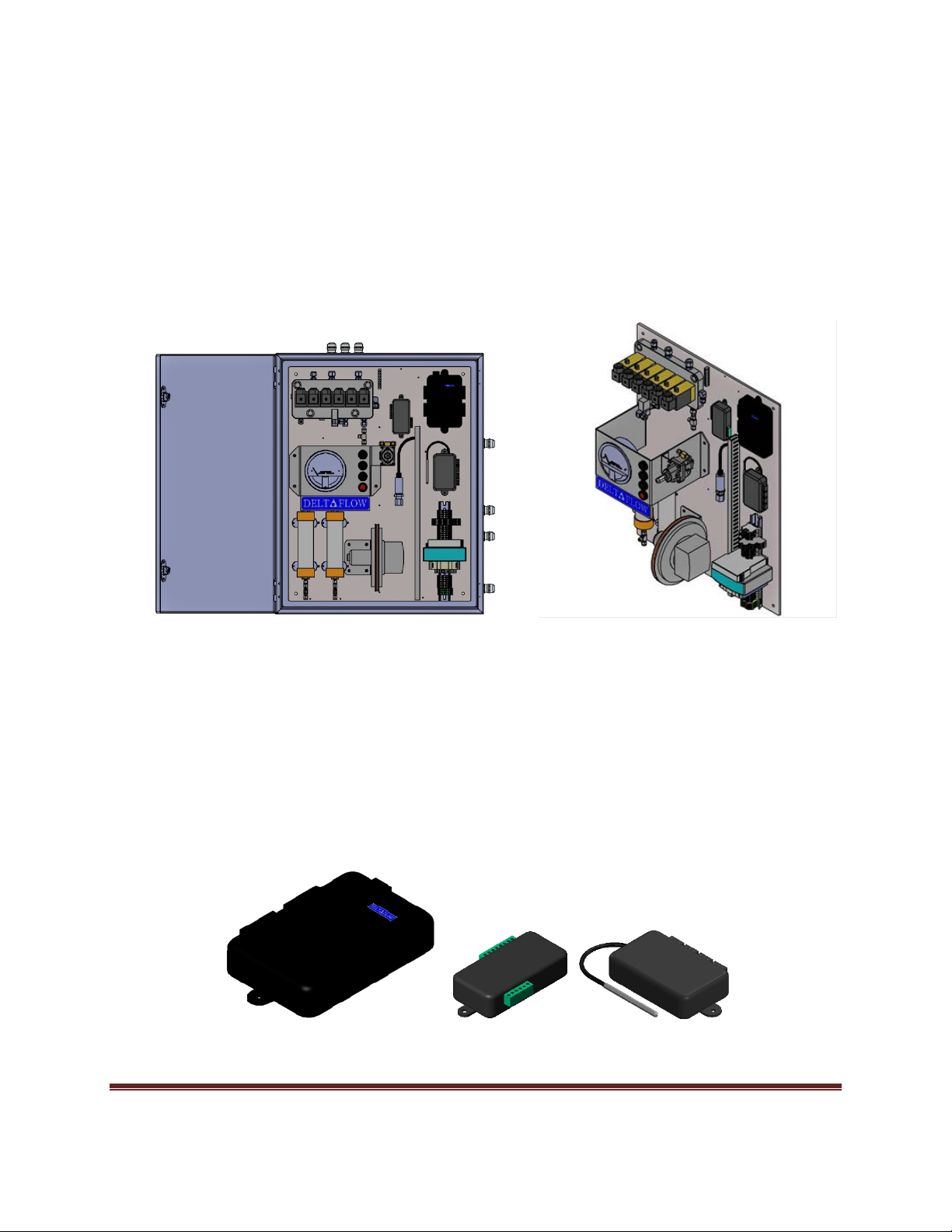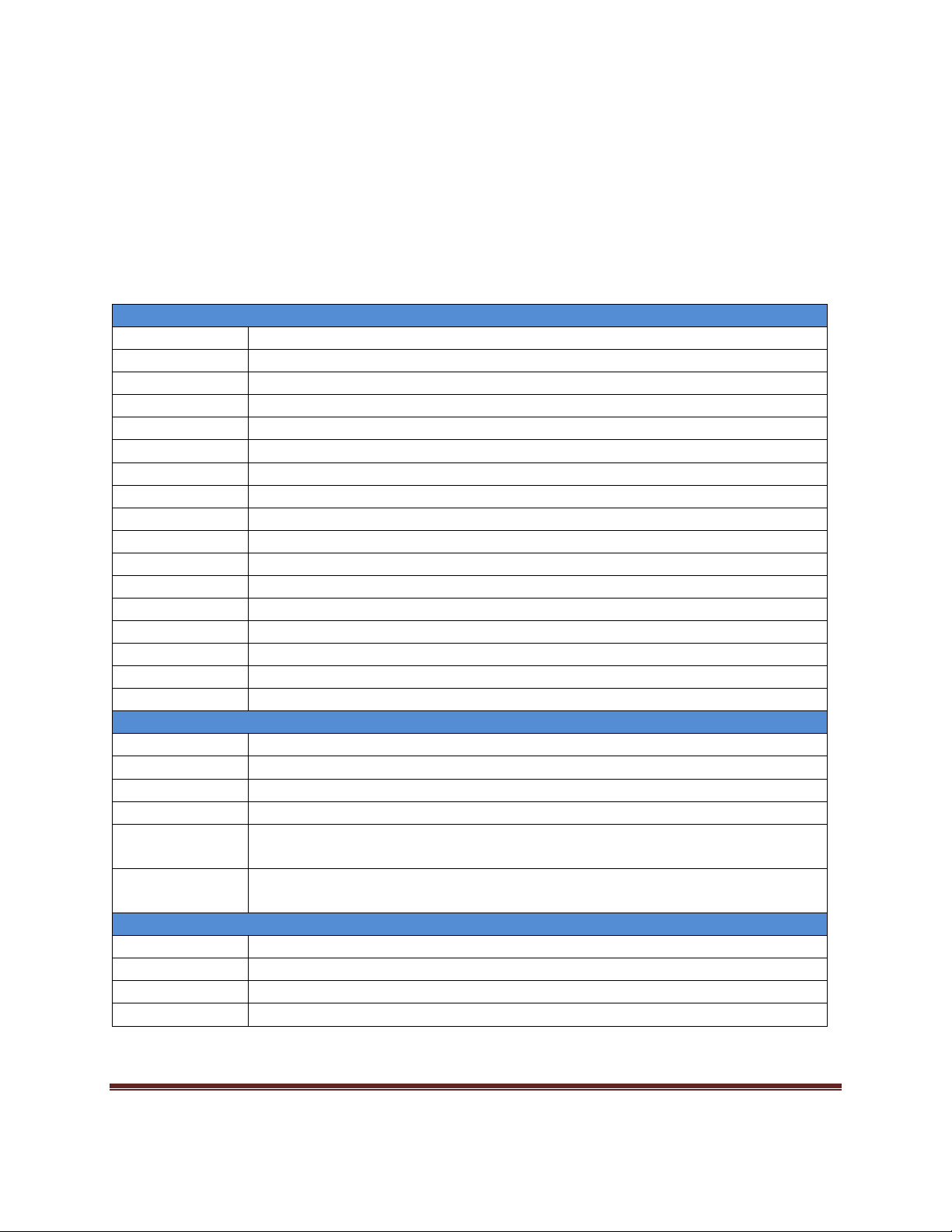January, 2018 Page 4
4.1.5 Data: Tools .......................................................................................................................... 21
4.2 Control ........................................................................................................................................22
4.3 Configuration .............................................................................................................................. 23
4.3.1 Configuration: General........................................................................................................ 23
4.3.2 Configuration: Inputs .......................................................................................................... 24
4.3.2.1 Configuration: Inputs: Analog .........................................................................................24
4.3.2.2 Configuration: Inputs: Modbus....................................................................................... 25
4.3.2.3 Configuration: Inputs: Digital..........................................................................................25
4.3.2.4 Configuration: Inputs: Temperature...............................................................................25
4.3.3 Configuration: Outputs ....................................................................................................... 25
4.3.3.1 Configuration: Outputs: Computed ................................................................................ 25
4.3.3.1.1 Configuration: Outputs: Computed: Raw Velocity ...................................................25
4.3.3.1.2 Configuration: Outputs: Computed: Velocity ...........................................................25
4.3.3.1.3 Configuration: Outputs: Computed: Actual Volumetric Flow................................... 26
4.3.3.1.4 Configuration: Outputs: Computed: Standard Volumetric Flow .............................. 26
4.3.3.2 Configuration: Outputs: Analog ......................................................................................27
4.3.4 Configuration: Calibrations ................................................................................................. 27
4.3.4.1 Configuration: Calibrations: Timing ................................................................................27
4.3.4.2 Configuration: Calibrations: Evaluations......................................................................... 28
4.4 Administrator.............................................................................................................................. 29
5 Operation ............................................................................................................................................29
5.1 Calibration and Adjustment........................................................................................................29
5.2 Interference Check...................................................................................................................... 30
5.3 Creating a Correction Curve........................................................................................................ 30
5.4 Long-Term Shutdown.................................................................................................................. 31
6 Maintenance ....................................................................................................................................... 32
6.1 Scheduled Preventative Maintenance Chart ..............................................................................32
6.2 Pitot Tube Cleaning Procedure ...................................................................................................32
6.3 Sample Line Cleaning Procedure ................................................................................................32
6.4 Filter Media Replacement Procedure.........................................................................................33