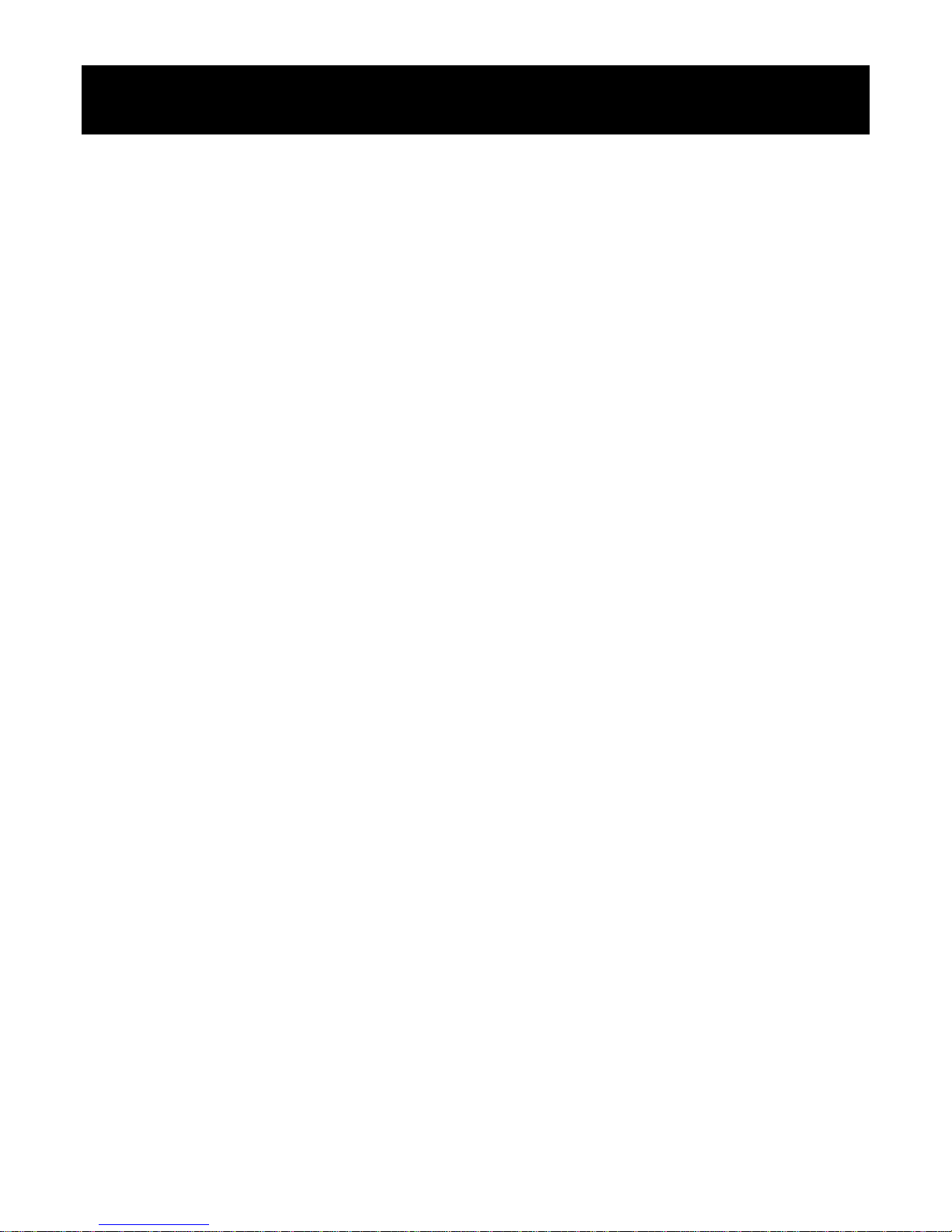TABLE OF CONTENTS Page
1.0 SYSTEM OVERVIEW .................................................................................................................1-1
1.1 System Description, Standard Equipment...................................................................................1-2
1.1.1 Optical Head Assembly ................................................................................................1-2
1.1.2 Retroreflector Assembly................................................................................................1-3
1.1.3 Protective Purge Air System (Single)............................................................................1-3
1.1.4 Enhanced Remote Panel with Multi I/O Board..............................................................1-3
1.1.5 Calibration Kit................................................................................................................1-4
1.1.6 Attenuators....................................................................................................................1-4
1.2 Specifications (Standard System) ...............................................................................................1-4
1.3 Measurement Units .....................................................................................................................1-7
1.3.1 Correction for Exit Path Length.....................................................................................1-8
1.4 Safety...........................................................................................................................................1-8
2.0 OPTIONAL EQUIPMENT............................................................................................................2-1
2.1 Protective Purge Air System (Dual).............................................................................................2-1
2.2 Weather Cover, Retro..................................................................................................................2-1
2.3 Purge Shutter Assemblies...........................................................................................................2-1
2.4 Instrument Air Purge....................................................................................................................2-1
2.5 High Efficiency Purge Air Filtration System.................................................................................2-1
2.6 Hinged Fiberglass Weather Covers ............................................................................................2-2
2.7 Purge Air Heater..........................................................................................................................2-2
2.8 Optical Head Dust Cover.............................................................................................................2-2
2.9 High Temperature Operation.......................................................................................................2-2
2.10 Heat Shield................................................................................................................................2-2
2.11 Pressure and Temperature Input Interface ...............................................................................2-3
2.12 Optical Head Transport Cover...................................................................................................2-3
2.13 Alignment Scope, Mounting Flange ..........................................................................................2-3
3.0 OPTICAL HEAD ASSEMBLY......................................................................................................3-1
3.1 Overview .....................................................................................................................................3-1
3.2 Mechanical Description ...............................................................................................................3-1
3.3 Optical Description ......................................................................................................................3-1
3.4 Electrical Description...................................................................................................................3-2
3.4.1 AC Power Connections.................................................................................................3-2
3.4.2 Signal Processing Electronics.......................................................................................3-3
3.4.3 Simulated Zero/Upscale Device Drive Components.....................................................3-3
3.5 User Interface Description...........................................................................................................3-4
3.5.1 Six Character LED Display............................................................................................3-4
3.5.2 Key Pad.........................................................................................................................3-4
3.5.3 Status LEDs..................................................................................................................3-7
3.5.4 Data and Parameter Location Definitions.....................................................................3-7
4.0 ENHANCED REMOTE PANEL WITH MULTI I/O MODULE.......................................................4-1
4.1 Overview .....................................................................................................................................4-1
4.2 Mechanical Description ...............................................................................................................4-1
4.3 Electrical Description...................................................................................................................4-2
4.3.1 Input Power Requirement .............................................................................................4-2
4.3.2 Circuit Description (Overview).......................................................................................4-2
4.4 Operational Description.............................................................................................................4-13
4.4.1 Main Display Screen...................................................................................................4-13
4.4.2 Main Menu Screen......................................................................................................4-16
4.4.3 Service Data Menu......................................................................................................4-16
4.4.4 View Service Data.......................................................................................................4-16
PDF ebook file resource lh560manual.pdf|Read online lh560manual.pdf|Where to download lh560manual.pdf|Read file lh560manual.pdf
DOWNLOAD COMPLETE PDF FILE AT
http://certification.space/lh560manual.pdf