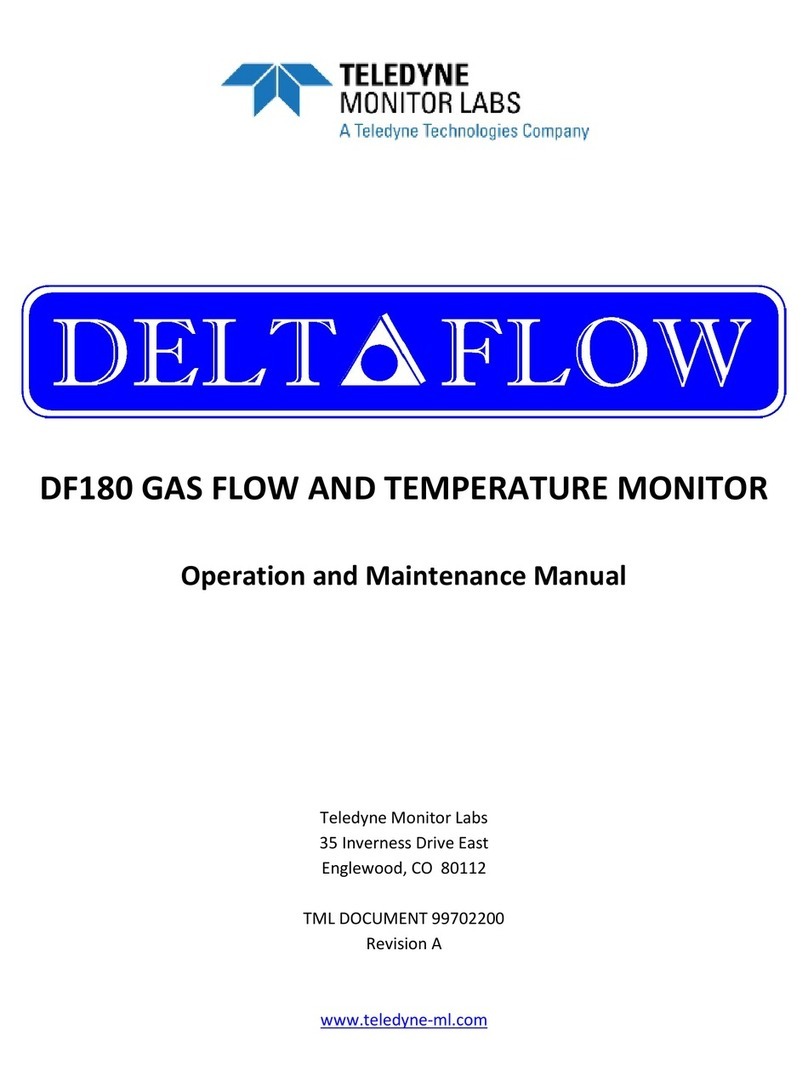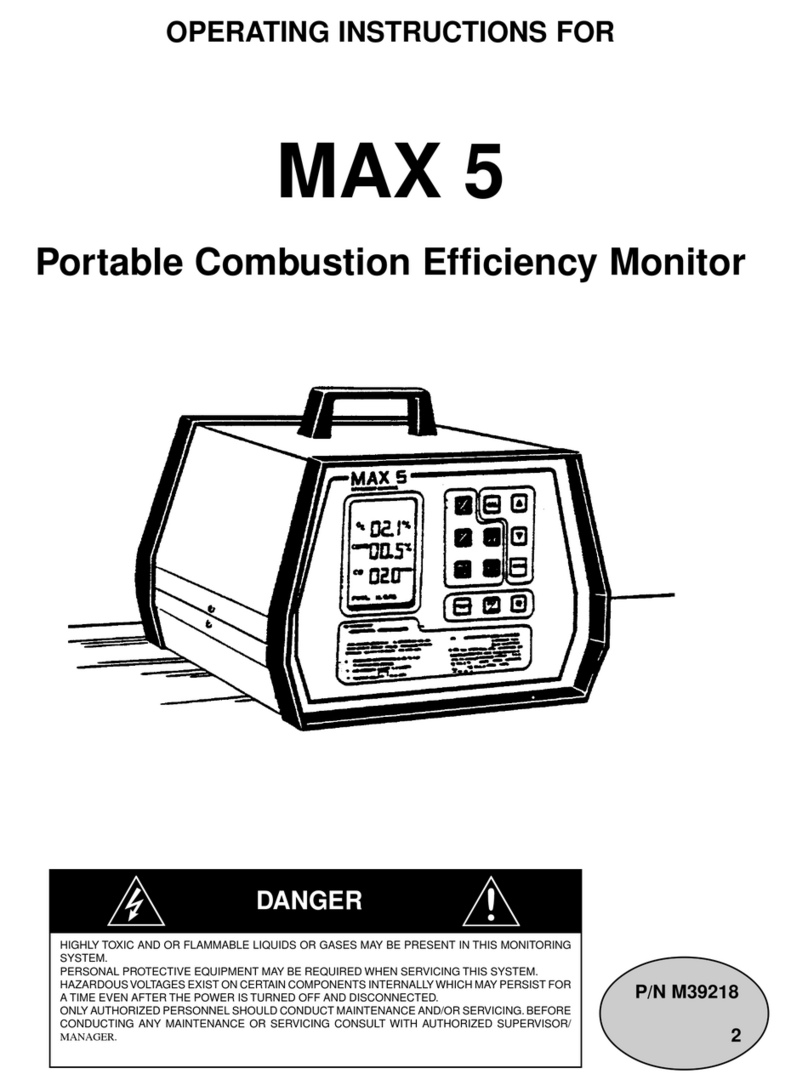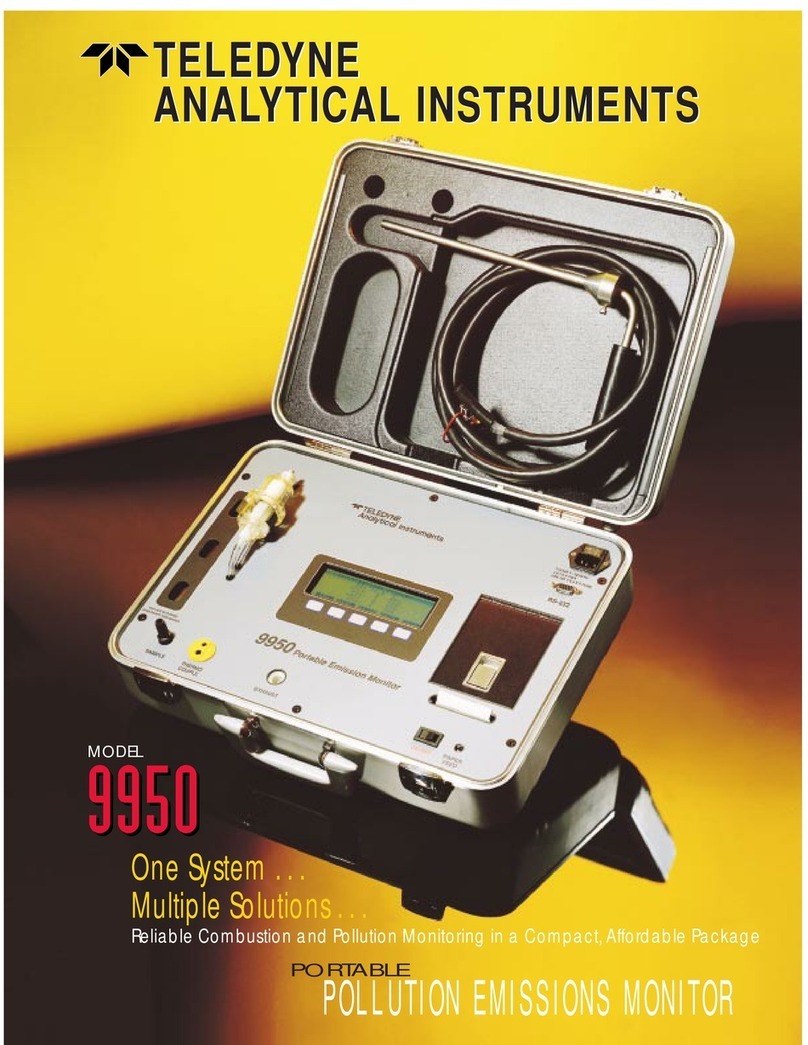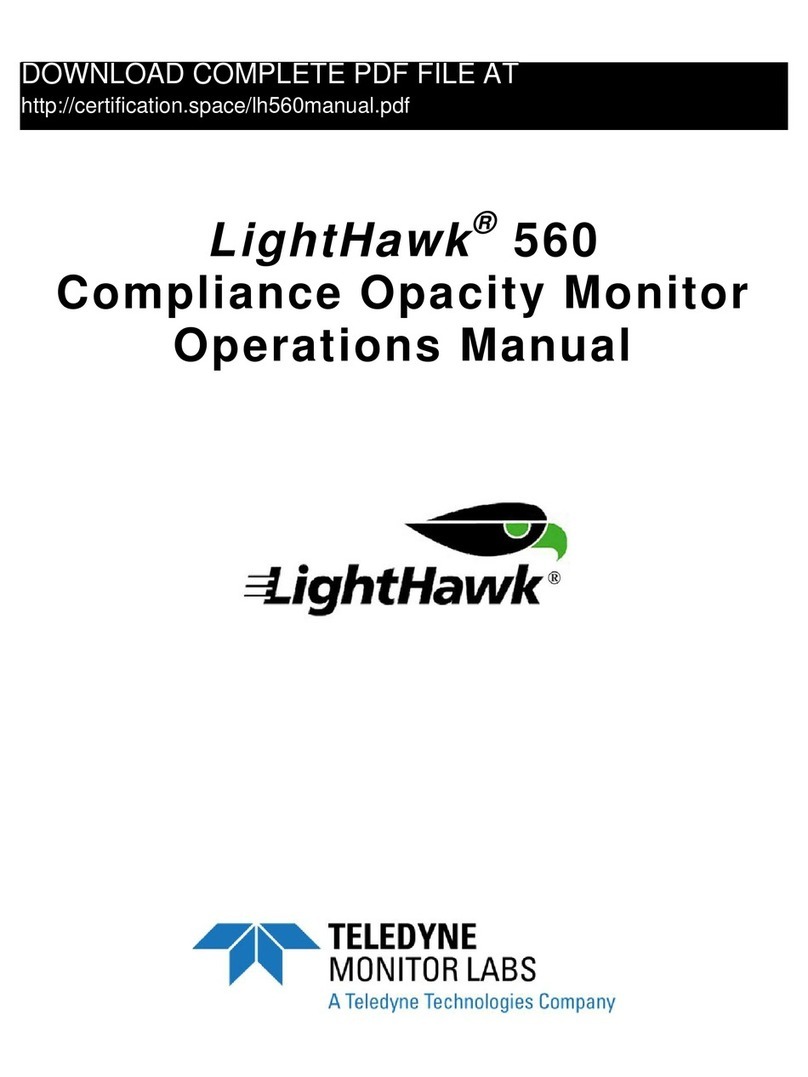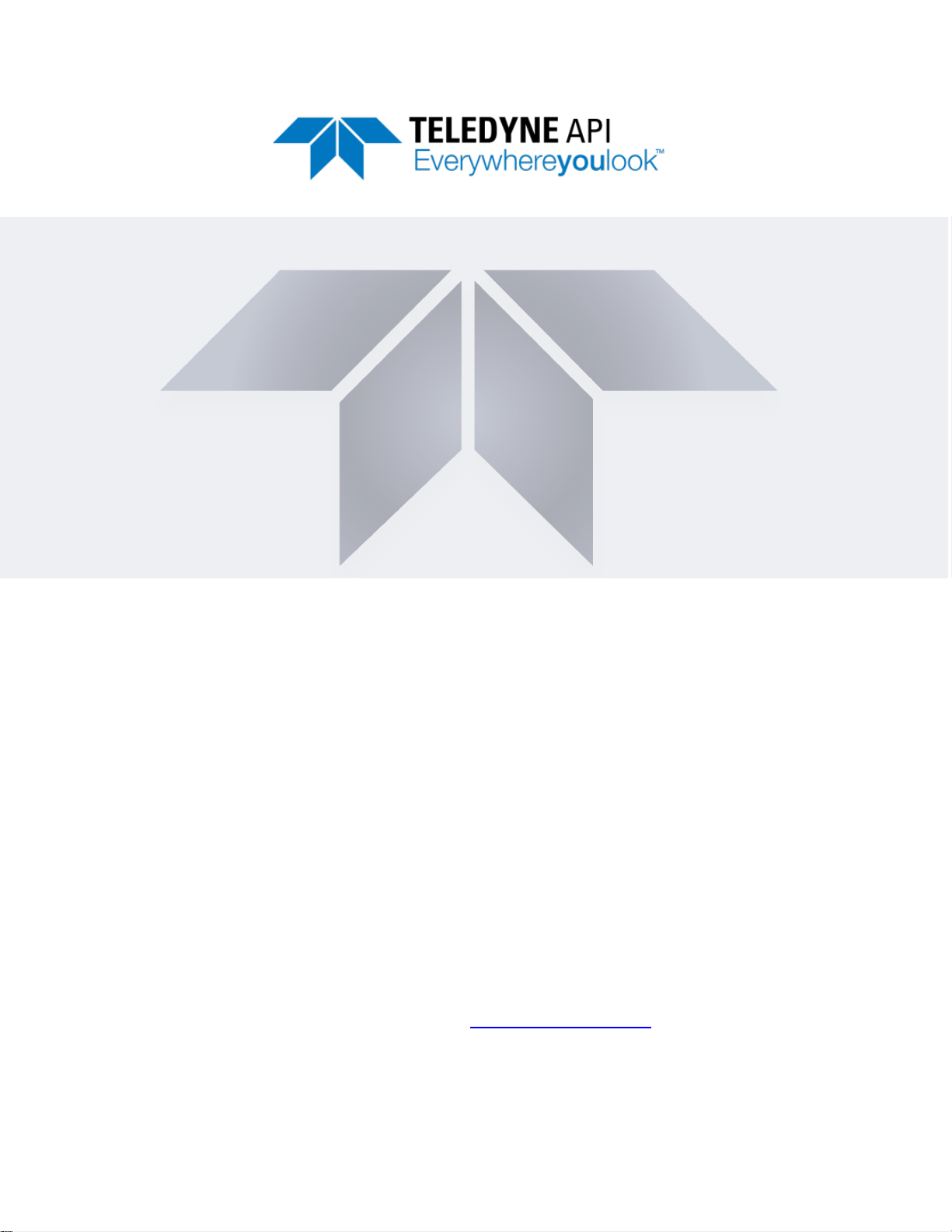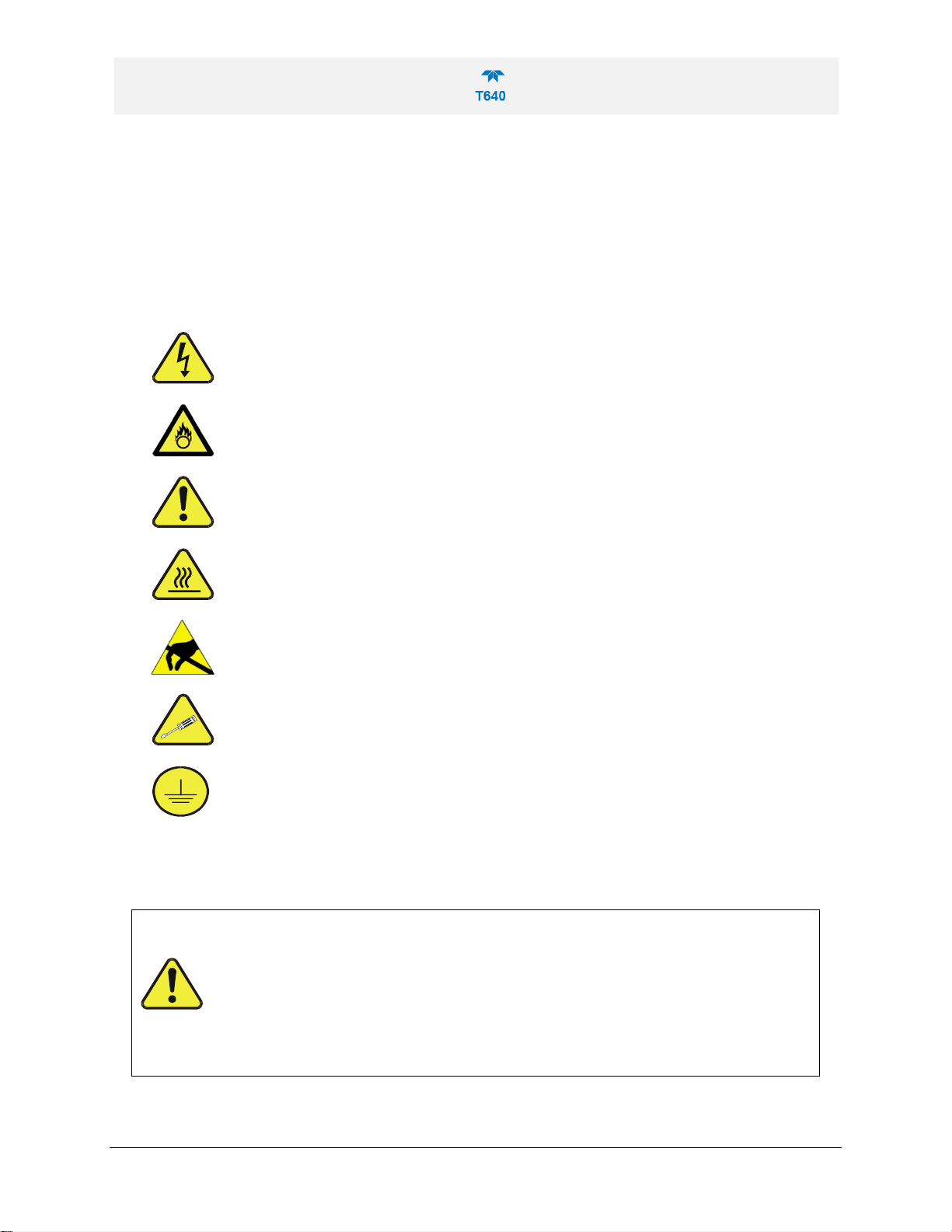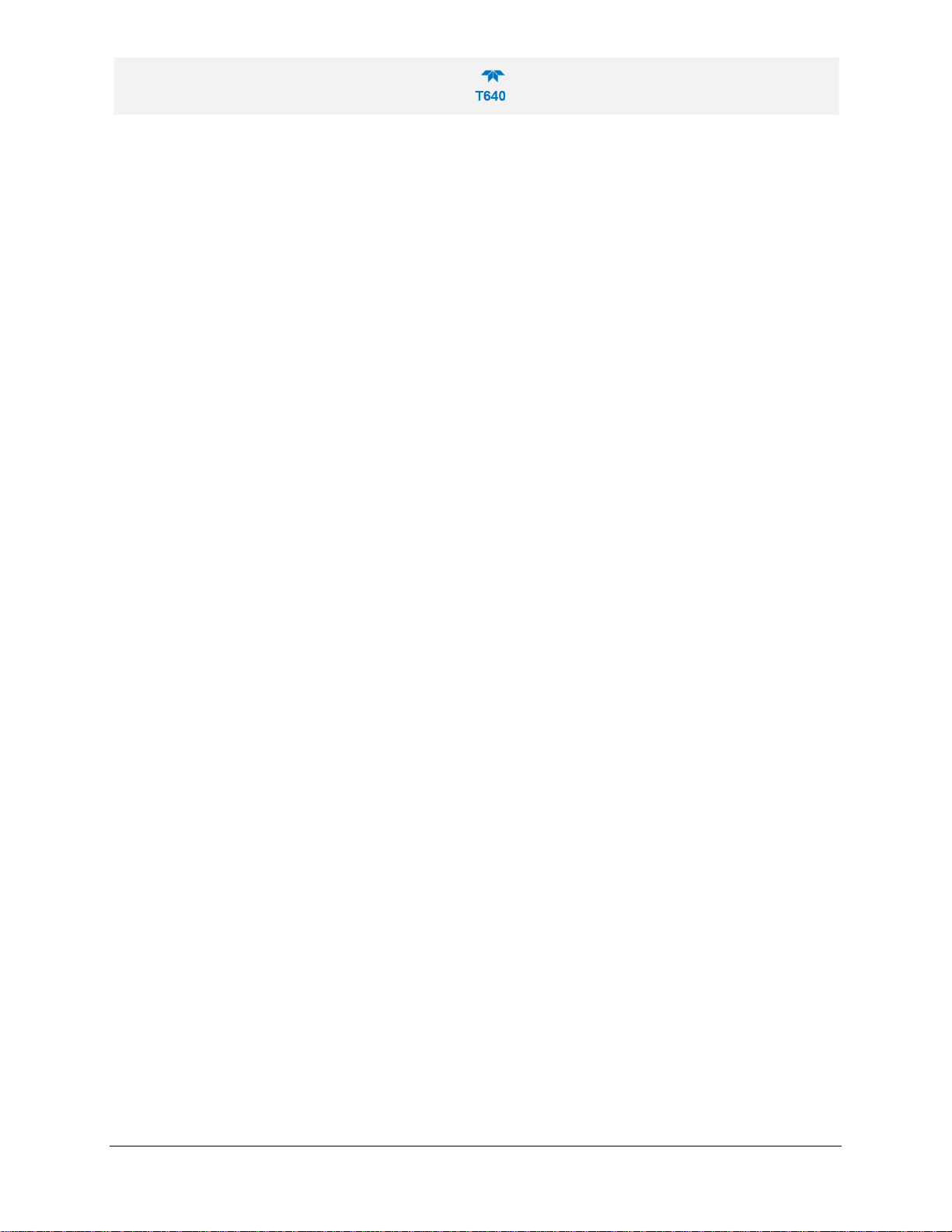08354A DCN7303 Teledyne API T640 PM Mass Monitor viii
Figure 2-12. T640 Pneumatics....................................................................................................................25
Figure 2-13. T640 with 640X Option Pneumatics.......................................................................................26
Figure 2-14. Sample Home Screen with Orientation ..................................................................................27
Figure 2-15. Concentration Graph and Meter Graph..................................................................................28
Figure 3-1. Home Configuration thru Home Page Shortcut........................................................................30
Figure 3-2. Dashboard ................................................................................................................................30
Figure 3-3. Alerts Log..................................................................................................................................31
Figure 3-4. USB Utility Page.......................................................................................................................32
Figure 3-5. Datalog Configuration, New Log Page.....................................................................................32
Figure 3-6. Datalog Configuration, Existing Log.........................................................................................33
Figure 3-7. Creating a New Data Log .........................................................................................................33
Figure 3-8. Datalog Periodic Trigger Configuration ....................................................................................34
Figure 3-9. Datalog - Conditional Trigger Configuration.............................................................................35
Figure 3-10. DAS Data Utility......................................................................................................................35
Figure 3-11. DAS Data Download...............................................................................................................36
Figure 3-12. Events Page ...........................................................................................................................36
Figure 3-13. Event Configuration................................................................................................................37
Figure 3-14. Existing Event for Viewing or Editing......................................................................................38
Figure 3-15. Dashboard Configuration........................................................................................................38
Figure 3-16. VARS Configuration Page......................................................................................................39
Figure 3-17. Home Configuration thru Setup Menu....................................................................................40
Figure 3-18. Touchscreen Calibration Page...............................................................................................41
Figure 3-19. Date and Time Configuration Page........................................................................................42
Figure 3-20. Communications Configuration, Network Settings.................................................................45
Figure 5-1. T640 Inlet (standard) ................................................................................................................54
Figure 5-2. 640X Option Disassembly........................................................................................................55
Figure 5-3. Opening the Front Panel ..........................................................................................................56
Figure 5-4. Internal DFU .............................................................................................................................56
Figure 5-5. External DFU, (with 640X Option only).....................................................................................57
Figure 5-6. Maintenance: Optical Chamber and RH/T Sensor Access ......................................................58
Figure 5-7. Maintenance: Location of Optics Chamber and RH/T Sensor .................................................58
Figure 5-8. Maintenance: Optical Chamber Disassembly ..........................................................................59
Figure 5-9. Maintenance: Optics Chamber Windows .................................................................................59
Figure 5-10. Maintenance: Final Dusting....................................................................................................60
Figure 6-1.T640 with 640X Option Electronic Block Diagram.....................................................................65