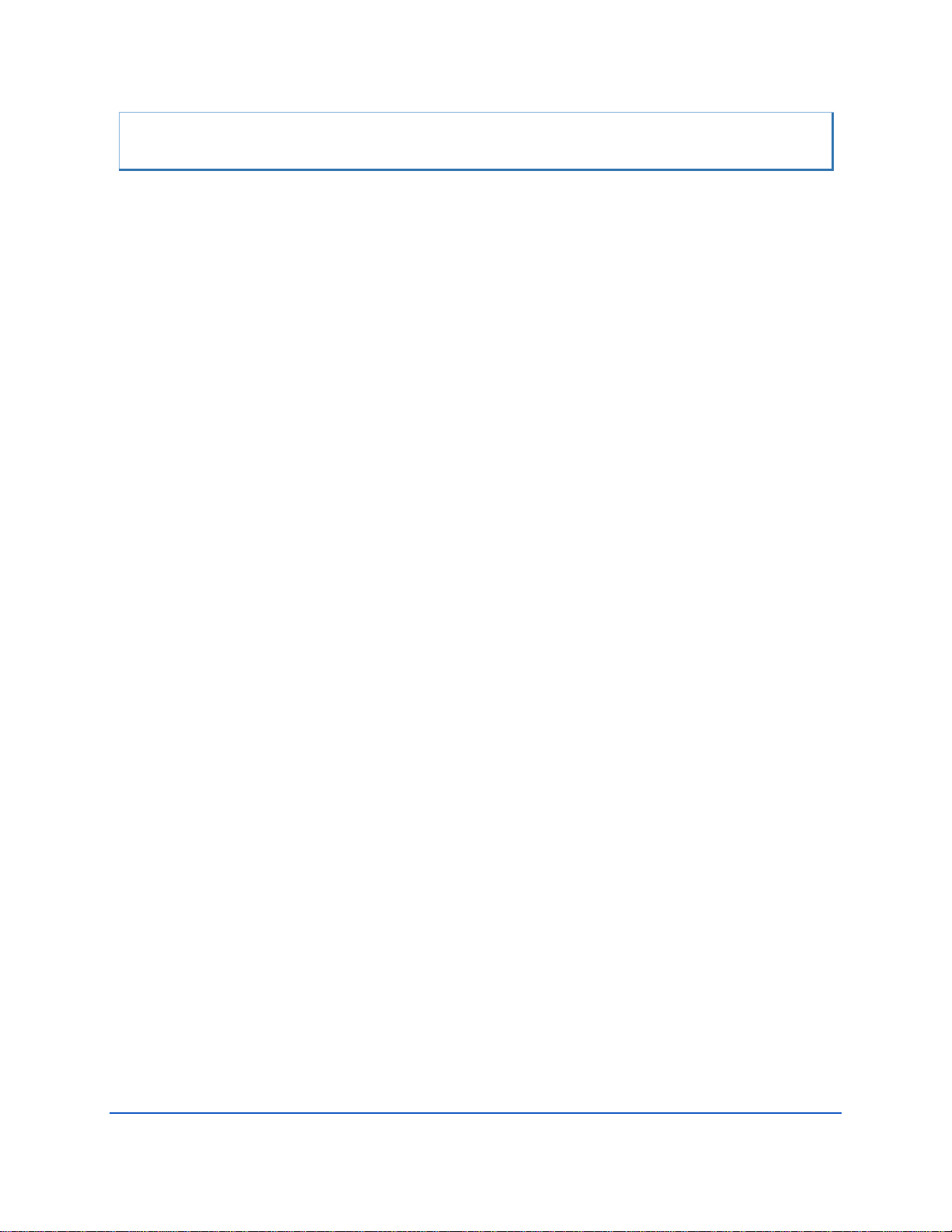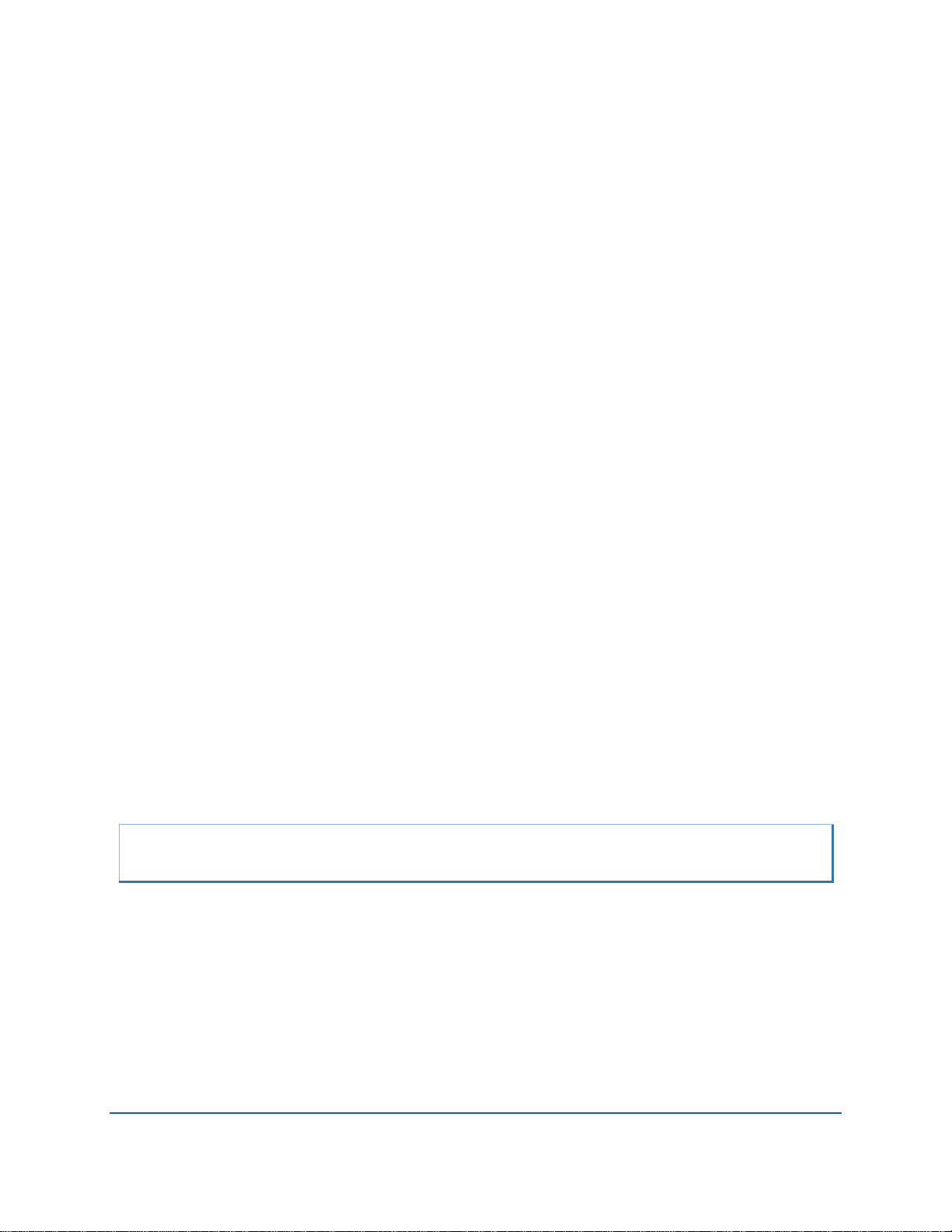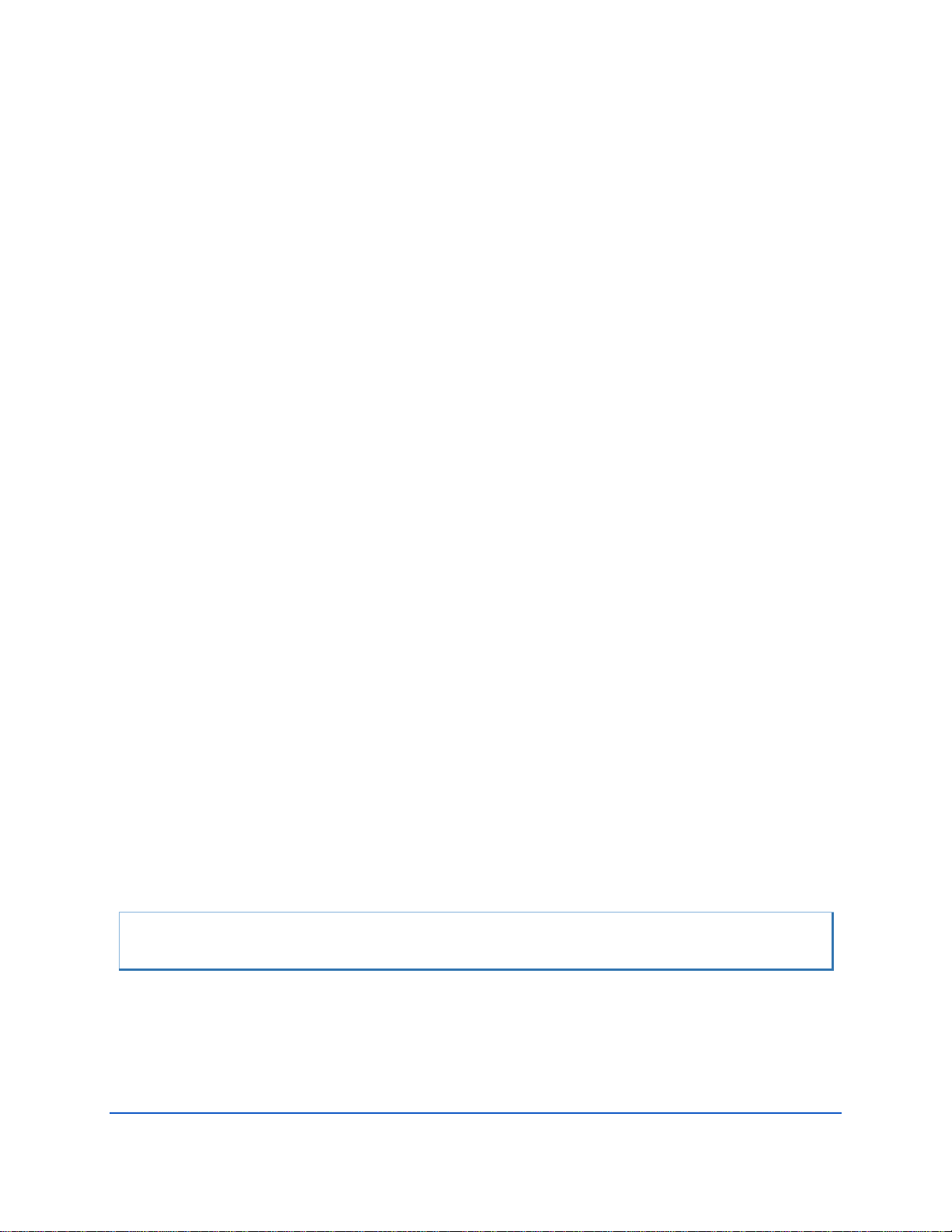Page iv
EAR-Controlled Technology Subject to Restrictions Contained on the Cover Page.
Applying Antifouling Paints............................................................................................................56
Removing Biofouling ......................................................................................................................58
Zinc Anode Inspection and Replacement .............................................................................................58
Zinc Anode Inspection....................................................................................................................58
Zinc Anode Electrical Continuity Check..........................................................................................59
Zinc Anode Replacement ...............................................................................................................59
Calibrating the Compass.......................................................................................................................60
Compass Background.....................................................................................................................60
Preparing for Calibration................................................................................................................61
Compass Calibration Verification...................................................................................................61
Compass Calibration ......................................................................................................................61
Installing Firmware Upgrades ..............................................................................................................63
Installing Feature Upgrades .................................................................................................................64
Corrective Maintenance Items.....................................................................................................................65
Protective Coating Inspection and Repair ............................................................................................65
PC Card Recorder .................................................................................................................................66
Replacing Fuses ....................................................................................................................................67
Changing Communications Setting ......................................................................................................67
Installing the Spare Boards Kit .............................................................................................................68
Remove the Original Set of Boards ................................................................................................69
Installing the Spare Board Kit.........................................................................................................70
Installing the Beam Cosine Matrix .................................................................................................71
Installing the Pressure Sensor Coefficients ....................................................................................72
Testing the System after Board Replacement................................................................................72
Replacing the End Cap Connector ........................................................................................................73
Equipment Provided ......................................................................................................................73
Customer Supplied Additional Equipment.....................................................................................73
Removing the End-Cap Connector.................................................................................................74
Installing the New End-Cap Connector ..........................................................................................75
Wiring Diagrams ............................................................................................................................77
Replacing the H-ADCP Lithium Battery.................................................................................................78
Testing the Lithium Battery Voltage ..............................................................................................78
Replacing the Lithium Battery........................................................................................................79
CHAPTER 5- TROUBLESHOOTING............................................................................................................................81
Equipment Required ....................................................................................................................................82
Basic Steps in Troubleshooting ....................................................................................................................83
Troubleshooting the H-ADCP .......................................................................................................................83
Troubleshooting Safety ........................................................................................................................83
Troubleshooting a Communication Failure ..................................................................................................84
Incorrect Wakeup Message ...........................................................................................................84
No Wakeup Message .....................................................................................................................85
Check the Power ..................................................................................................................................85
Check the I/O Cable..............................................................................................................................86
H-ADCP Checks.....................................................................................................................................86
Troubleshooting a Built-In Test Failure ........................................................................................................87
When to use the Spare Boards Kit........................................................................................................87
Troubleshooting a Beam Failure ..................................................................................................................89
Troubleshooting a Sensor Failure.................................................................................................................90
Fault Log...............................................................................................................................................90
System Overview..........................................................................................................................................91
Operating Modes .................................................................................................................................91
Command Mode ............................................................................................................................91
Ping Mode......................................................................................................................................91
Overview of Normal H-ADCP Operation...............................................................................................92
Functional Description of Operation ....................................................................................................92
Input Power ...................................................................................................................................92
Board Descriptions.........................................................................................................................93