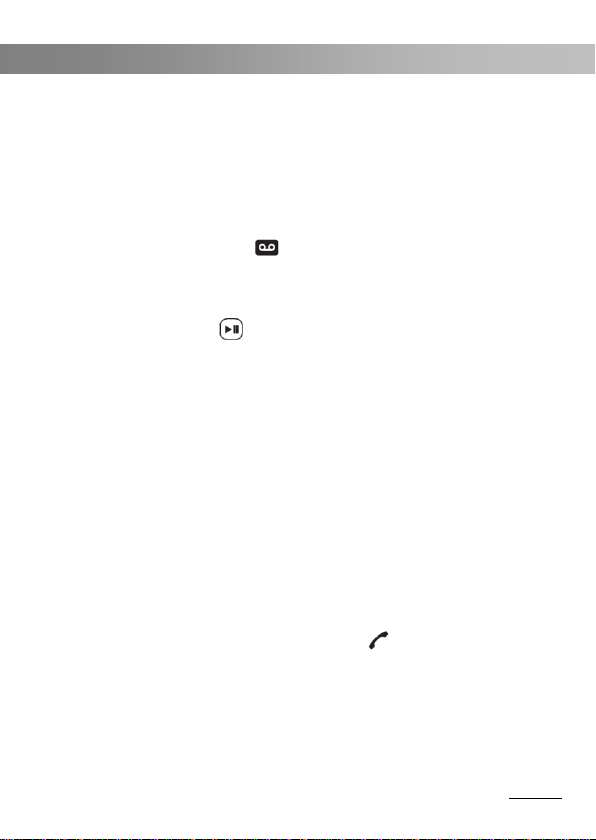Activation
Handset
1. Plug the power adapter into the socket on
the bottom of the charger (the charger's
power adapter has a red plastic plug
inserted in one end). Plug the other end
into the outlet, and turn on.
2.Pull off the lid for the handset battery
compartment on the back, and insert the
2 AAA rechargeable batteries provided,
ensuring the polarities are correct. Close
the lid.
Caution: do not use non-rechargeable
batteries. Use only the rechargeable
batteries provided. Use of incorrect
batteries may damage your telephone and
invalidate your warranty.
3. Place the handset on the base, and wait
for the batteries to charge fully, at least
24 hours. Once it is done charging, the
battery symbol will appear in the upper
right corner of the screen.
4.After charging for 24 hours, plug the
telephone cord from the base into the wall
jack.
Turning on
When turning on your phone for the first
time, you are asked to indicate the
country in which you are using it : select
the country using the Up/Down scrolling
keys, then confirm with Menu/OK.
Setting the date and time
If you subscribe to your operator's Caller ID
service, the date and time will automatically
display on the handset. If not, follow the
steps below.
1.On the handset, press the –button under
Menu on the screen. Press the bottom
part of the button to get to Clock and
alarm. Press Select. When Date & time
appears, press Select again.
2.Use the keypad to enter the date in DD-
MM-YY format, for example 04-11-10 for
4 November 2010.
3.Press Save, and enter the time using 24-
hour HH-MM format, for example 14-45
for 14:45 (or 2:45pm).
4.Press Save to confirm. You can either
wait for a few seconds or press Back
twice to return to the display. The time is
then displayed on the top right of the
screen.
5.The handset is ready to be used.
Power outage
If the power goes out, you can only use the
base to receive and make calls. The
telephone will ring when a call comes in, but
the screen will not illuminate, and caller ID
will not be saved to the calls list. You will not
be able to use the other features of the base
or the handset until power is restored.