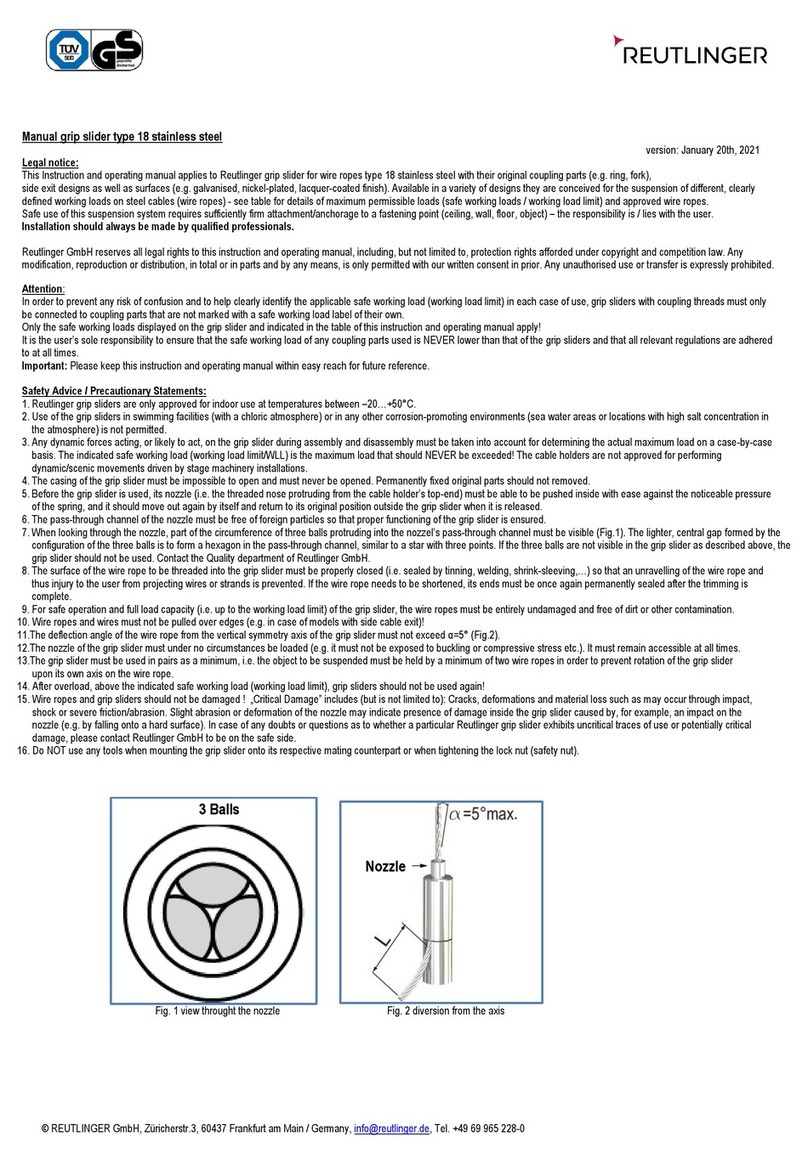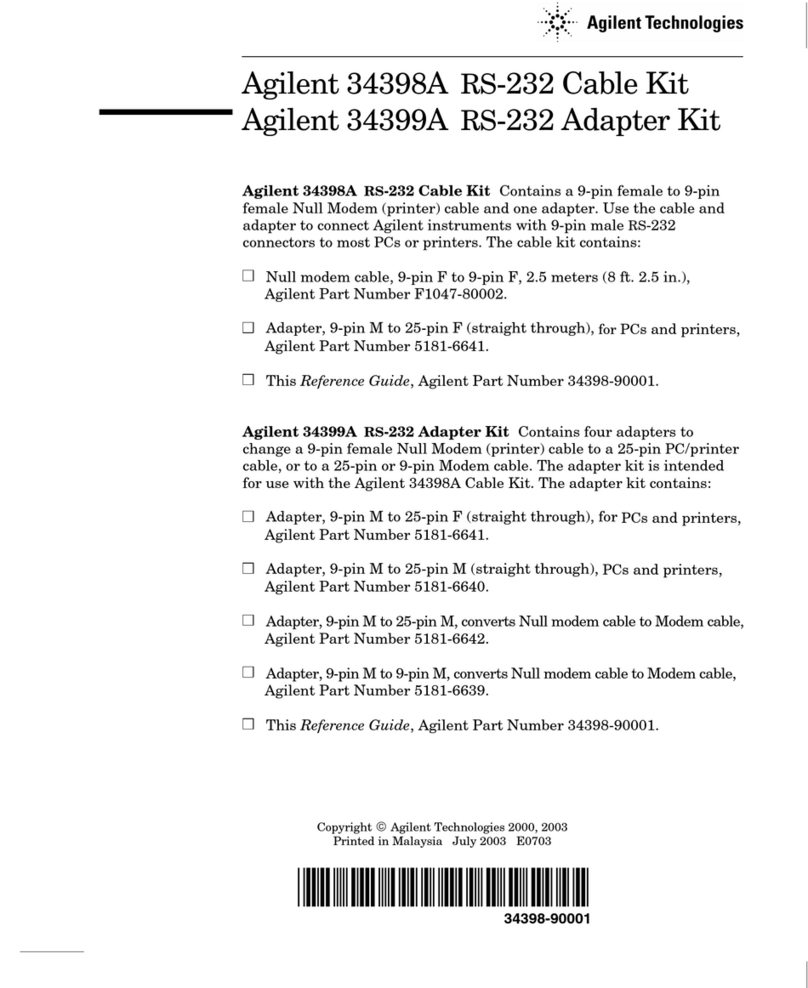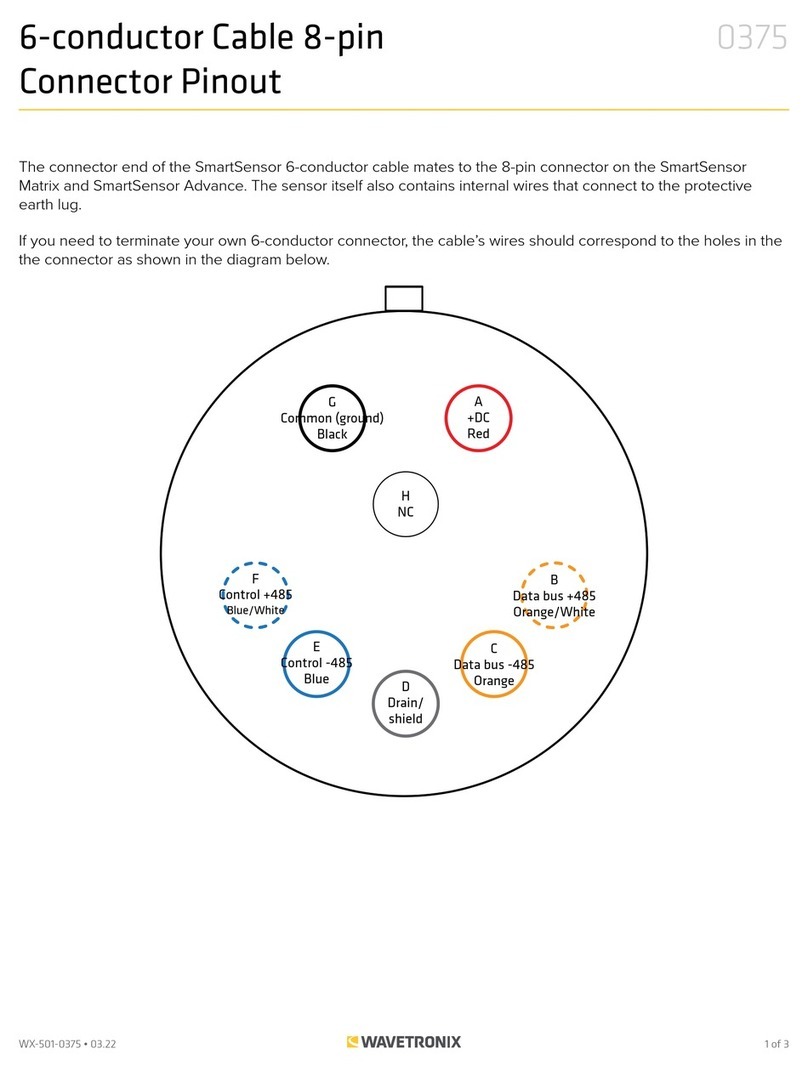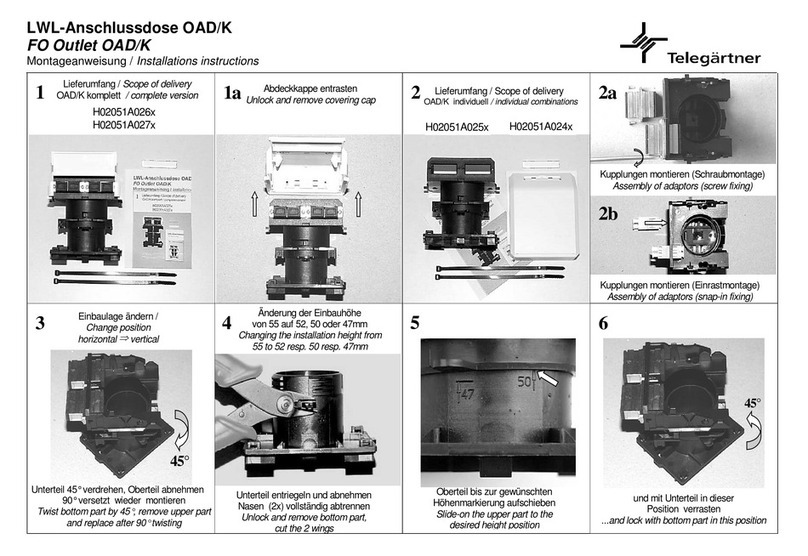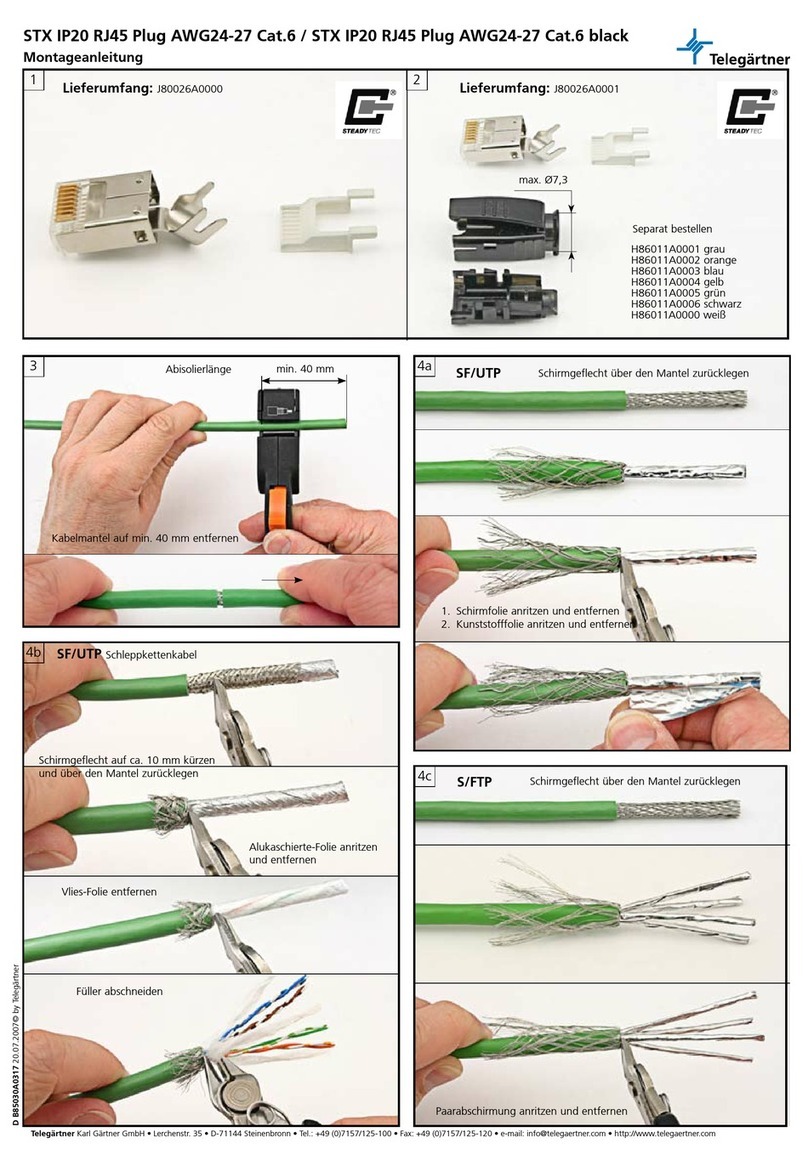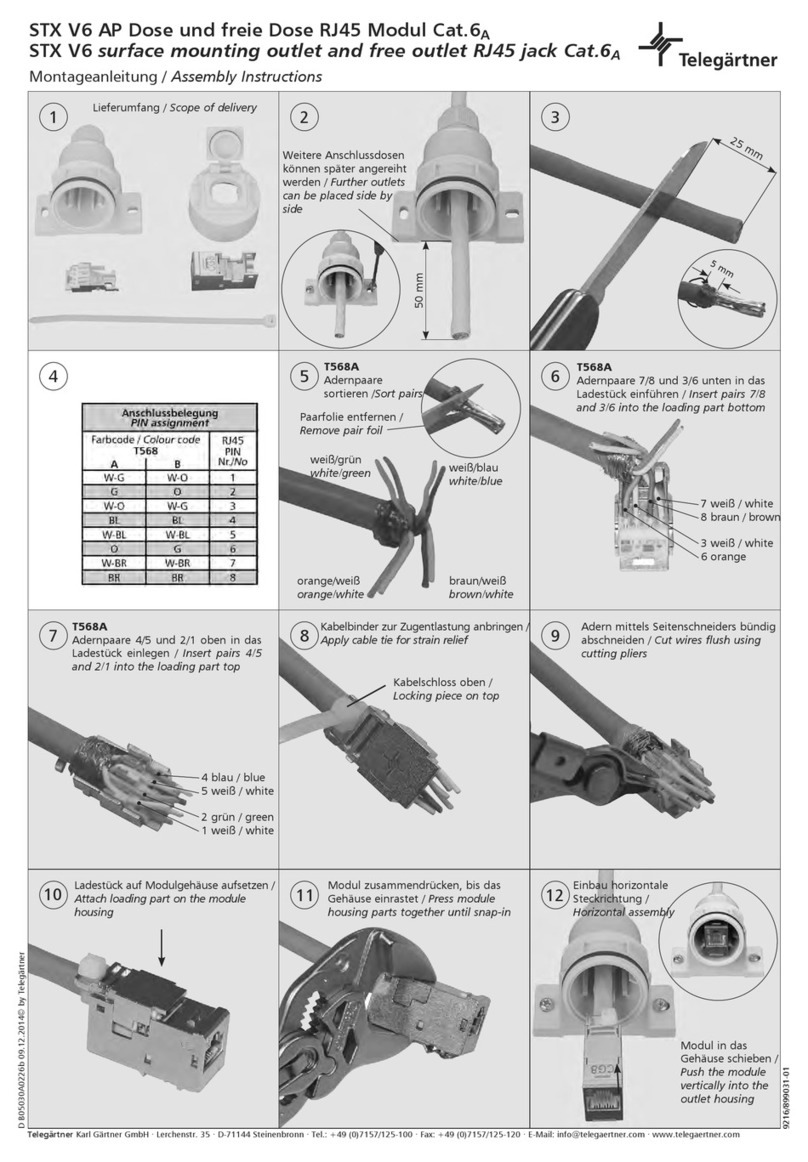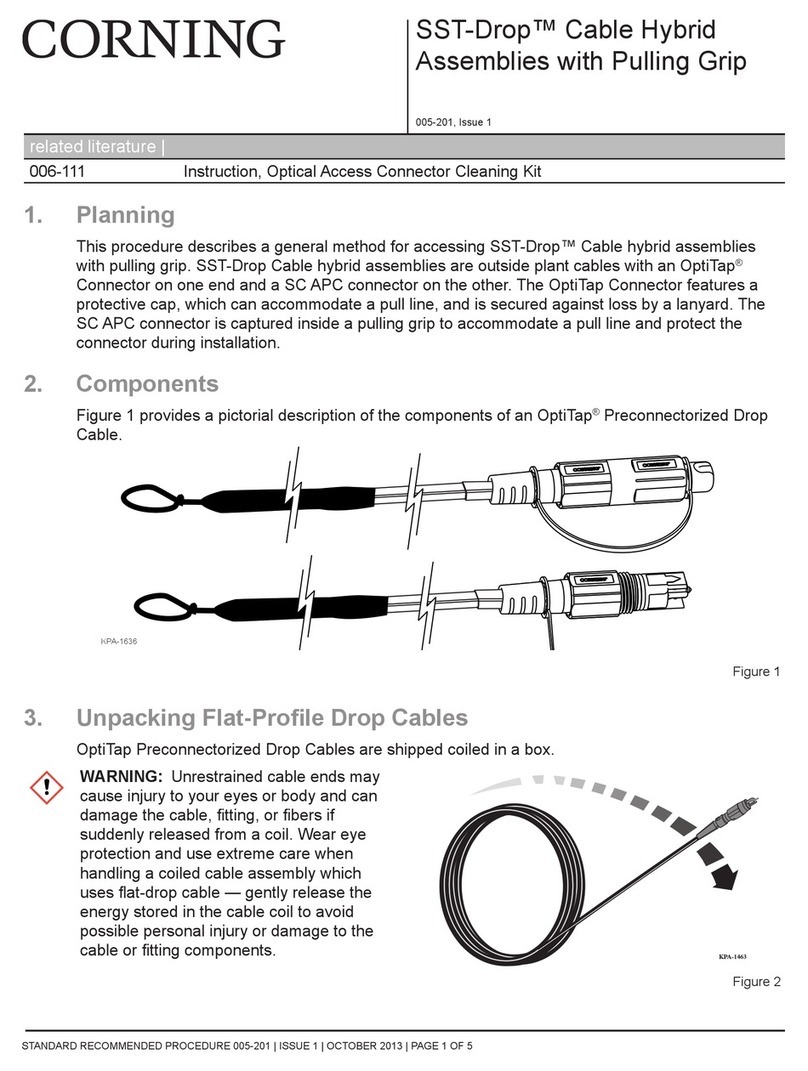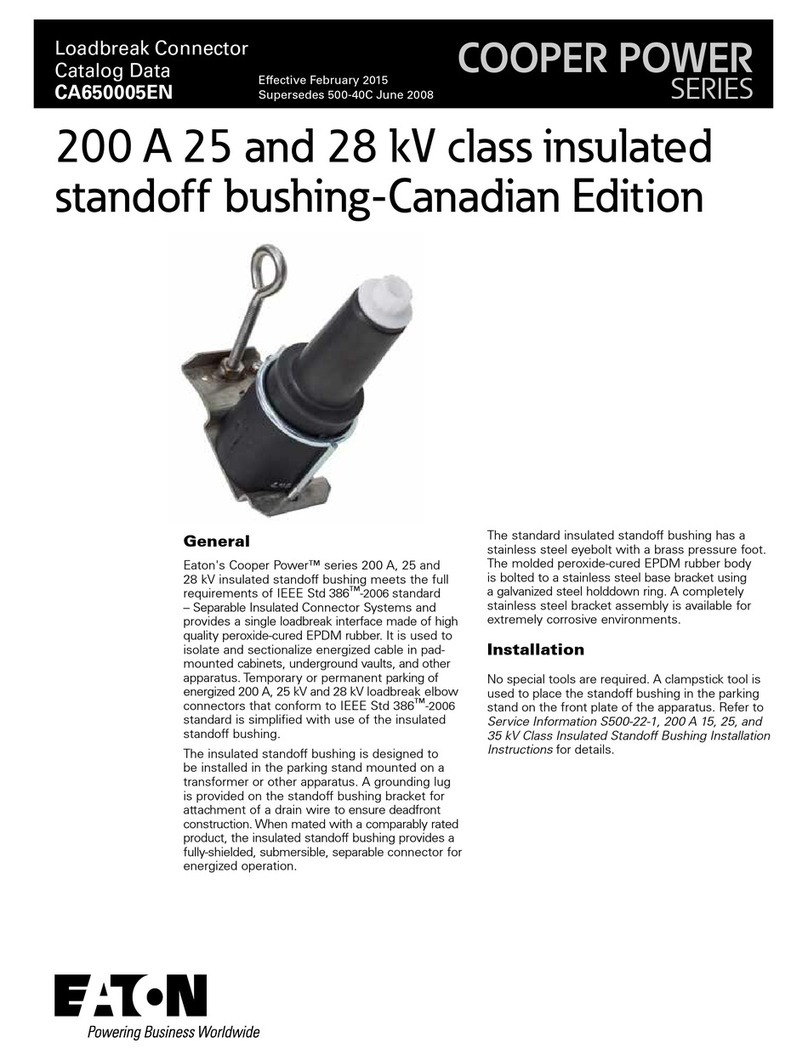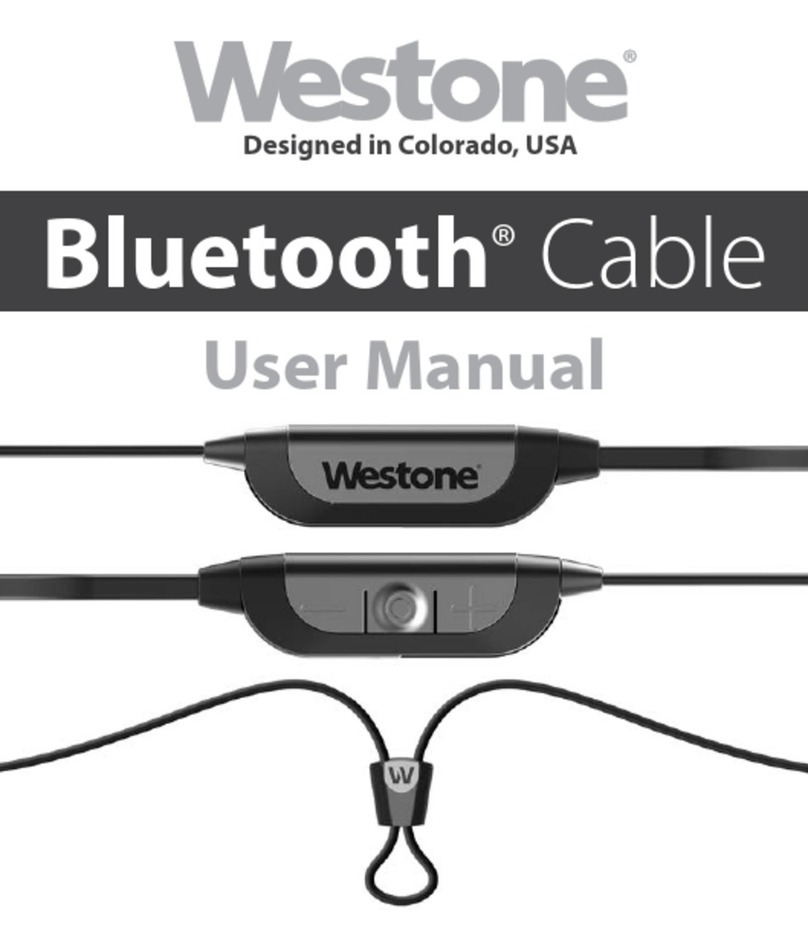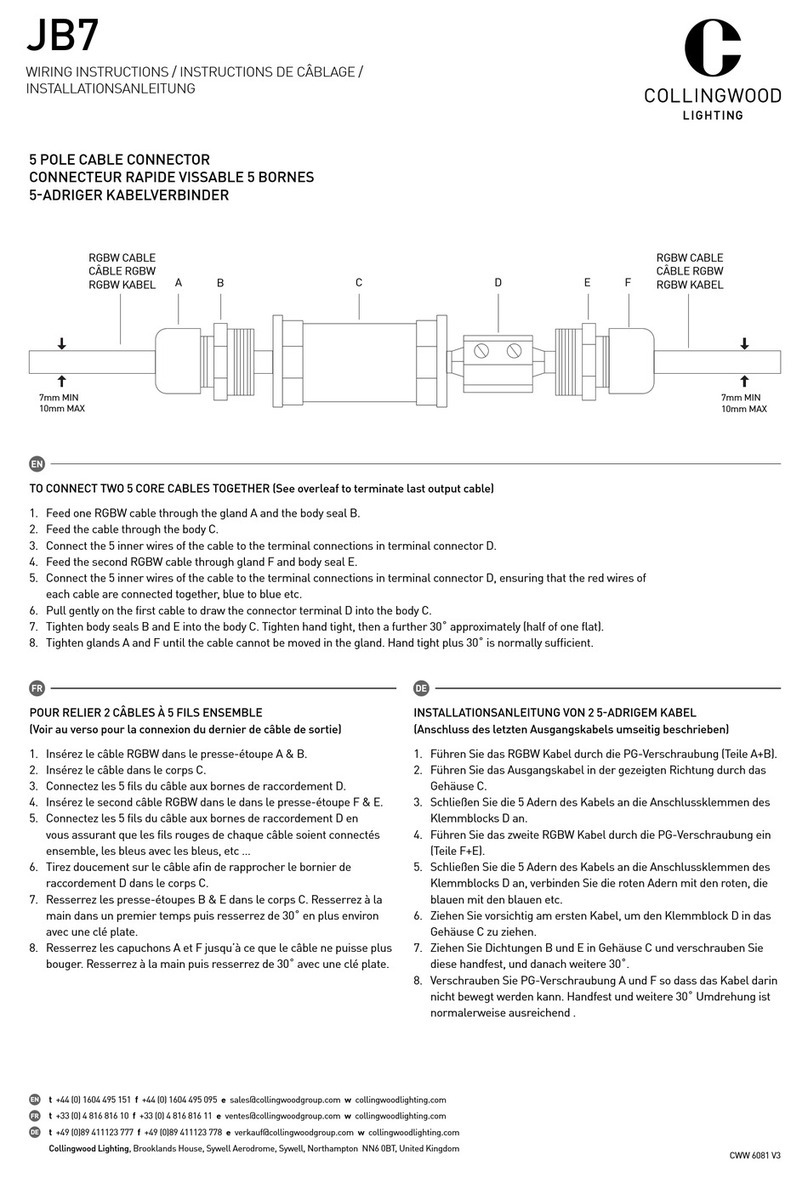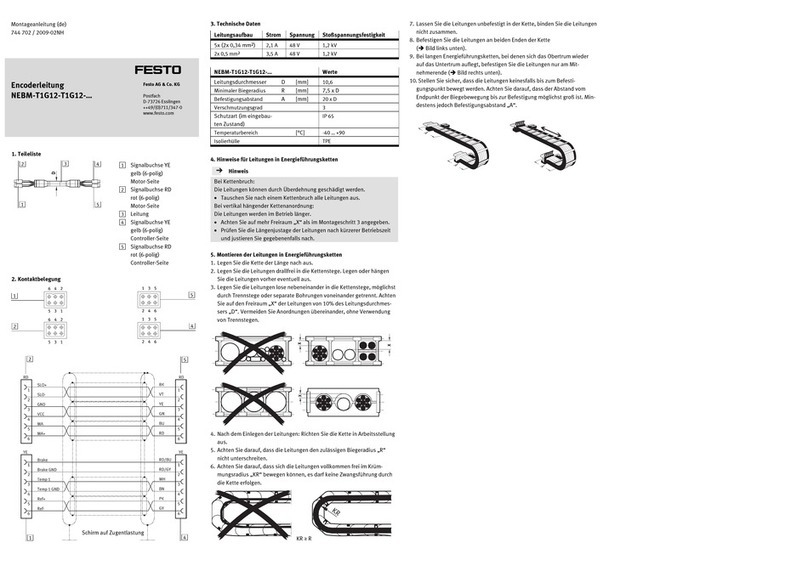B05030A0049 Seite 1
Montageanleitung für 19" Modular Patch Panel ISDN/TEL
MPPI30-HS, MPPI30-H, 30 x MJ 8, 1 HE, geschirmt und ungeschirmt
Bestell-Nr. J02023E0009, J02023E0010
Assembly Instructions for 19" Modular Patch Panel ISDN/TEL
MPPI30-HS, MPPI30-H, 30 x MJ 8, 1 HU, screend and unscreend
Order No. J02023E0009, J02023E0010
D B05030A0049 b
15.05.97 VK/FR
Für Installationskabel mit Leiter-∅
∅∅
∅0,40-0,65 mm (AWG 26-22) und Ader-∅
∅∅
∅0,70-1,60 mm
For installation of cables with lead
∅
∅∅
∅
0,40-0,65 mm (AWG 26-22) und with wire
∅
∅∅
∅
0,70-1,60 mm
1.0 Kabel vorbereiten
Den Kabelmantel entsprechend der maximalen Entfernung zwischen
Kabelbefestigungstelle und Anschlußklemme entfernen .
Dabei beachten, daß beim MPPI30-HS (geschirmt) die Kabeleinführ-
öffnungen in der Abschirmhaube unterschiedlich groß sind und dadurch
die Position der Kabelauflage mit bestimmt wird (s. Abb.1.0).
Cable preparation
Strip the cable jacket according to the maximum distance between cable
fixing spot and termination clamp .
Consider that the cable entries of the shielding cover (only MPPI30-HS)
are different and therefore determine the position of the cable fixing spot
too (see fig.1.0).
Abb./Fig. 1.0
1.1-1.2 Nur bei geschirmten Kabeln
Only for shielded cables
1.1 Kabel mit max. 10 Aderpaaren
Die Abschirmung bis auf 20 mm abschneiden
(s. Abb. 1.1). Abschirmung über Mantel zurücklegen.
Cables with 10 wire pairs maximum
Cut the shielding to 20 mm (s. fig. 1.1). Fold shield over cable jacket.
1.2 Kabel mit mehr als 10 Aderpaaren
Die Abschirmung bis auf 18 mm abschneiden
(s. Abb. 1.2).
Cables with more than 10 wire pairs
Cut the shielding to 18 mm (s. fig. 1.2).
Abb./Fig. 1.1
Abb./Fig. 1.2
2.0 Kabel befestigen
Kabel mit zwei Kabelbindern (im Lieferumfang enthalten) an der
Zugentlastungsstelle am Gehäuse befestigen (s. Abb. 2.0).
Cable termination
Fix the cable to the strain relief area on the housing using two common
cable ties (max. width 5 mm, not supplied), see fig. 2.0.
2.1 Nur bei geschirmten Kabeln:
Eventuell noch vorhandene Kunststoff-Folie entfernen.
Kabel mit dem beiliegenden Kabelbinder so auf der Schirmkontaktleiste
befestigen, daß die Kabelabschirmung großflächig aufliegt und gleichzeitig
ca. 2 mm über die Leiterplattenkante übersteht (s. Abb. 2.0)
Fest anziehen, damit eine dauerhafte Schirmverbindung gewährleistet ist.
Only for shielded cables:
Using the cable tie supplied, fix the cable to the shielding bar such that the
cable shielding covers a wide area of the shielding spot.
Firmly tighten in oder to ensure a durable shield connection, see fig. 2.0
2.2 Nur bei ungeschirmten Kabeln:
Kabel mit zwei der beiliegenden Kabelbinder an der Zugentlastungsstelle
befestigen (s. Abb. 2.1)
Fest anziehen, damit eine dauerhafte Schirmverbindung gewährleistet ist.
Only for unshielded cables:
????
2.1.1 Bei Anschluß ungeschirmter Kabel an Patch Panels
Ein eventuell vorhandener Beilaufdraht eines Kabels, kann über eine
Schraubklemme mit der Erde verbunden werden (s. Abb. 2.1)
For unscreened Patch Panels
Any axcess drain wire of a cable, can be connected to ground via screw
terminal, see fig. 2.1
Abb./Fig. 2.0 Abb./Fig. 2.1
für mehr als 10 Adernpaare
for more than 10 wire pairs
Kabelbinder
Cable ties
Schirmkontaktleiste
Shielding bar
Schraubklemme
Screw terminal
(nur/only J02023E0010)
bschirmung
Shielding
bschirmung
Shielding
Mantel
Jacket
Mantel
Jacket
ca. 20
ca. 18
Zugentlastungs-
stelle
Strain relief