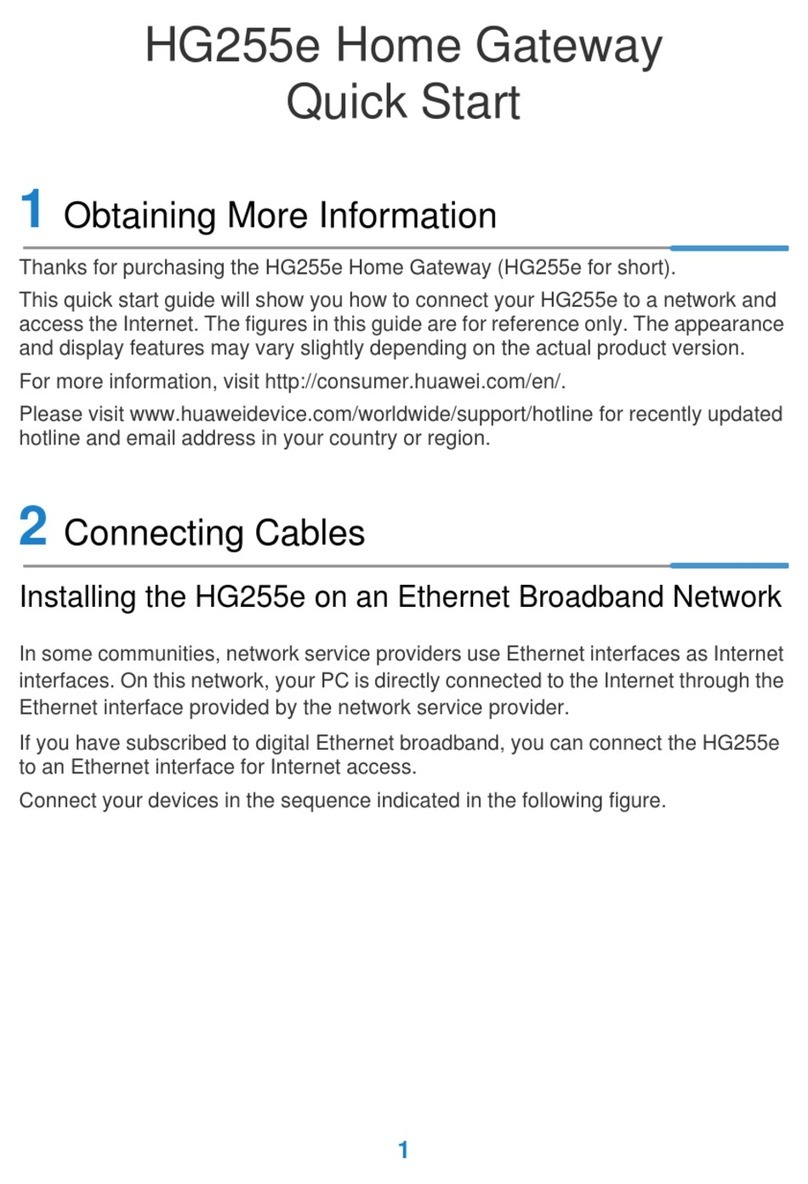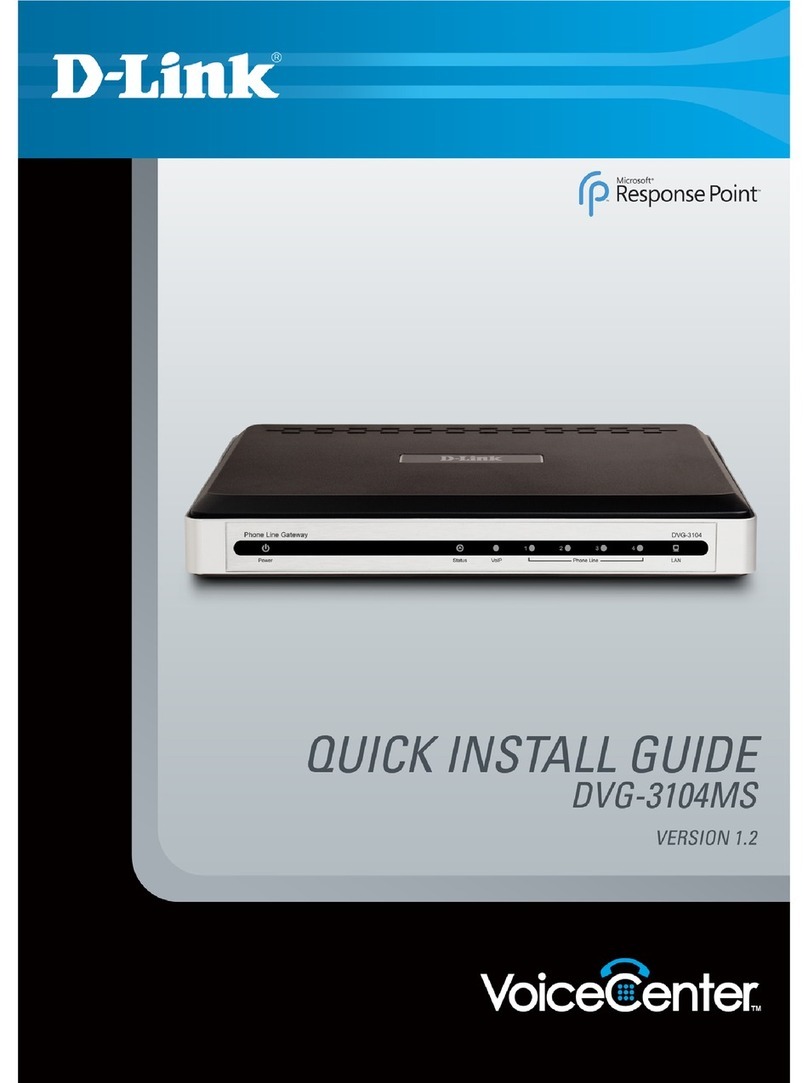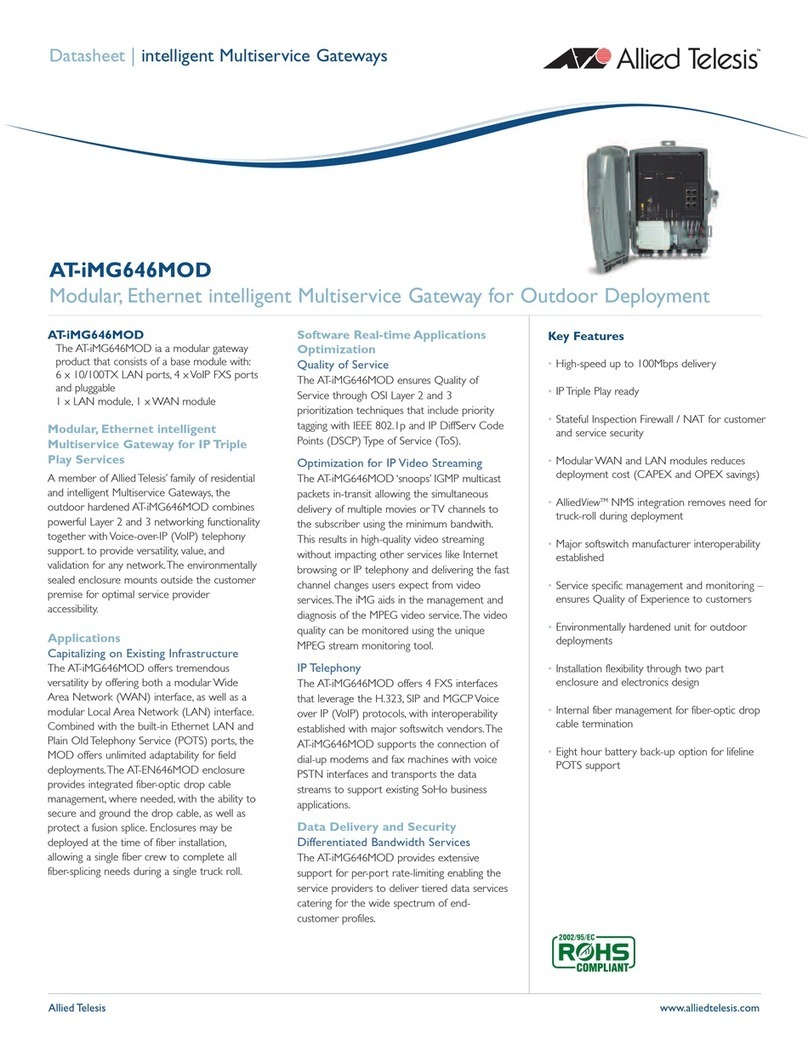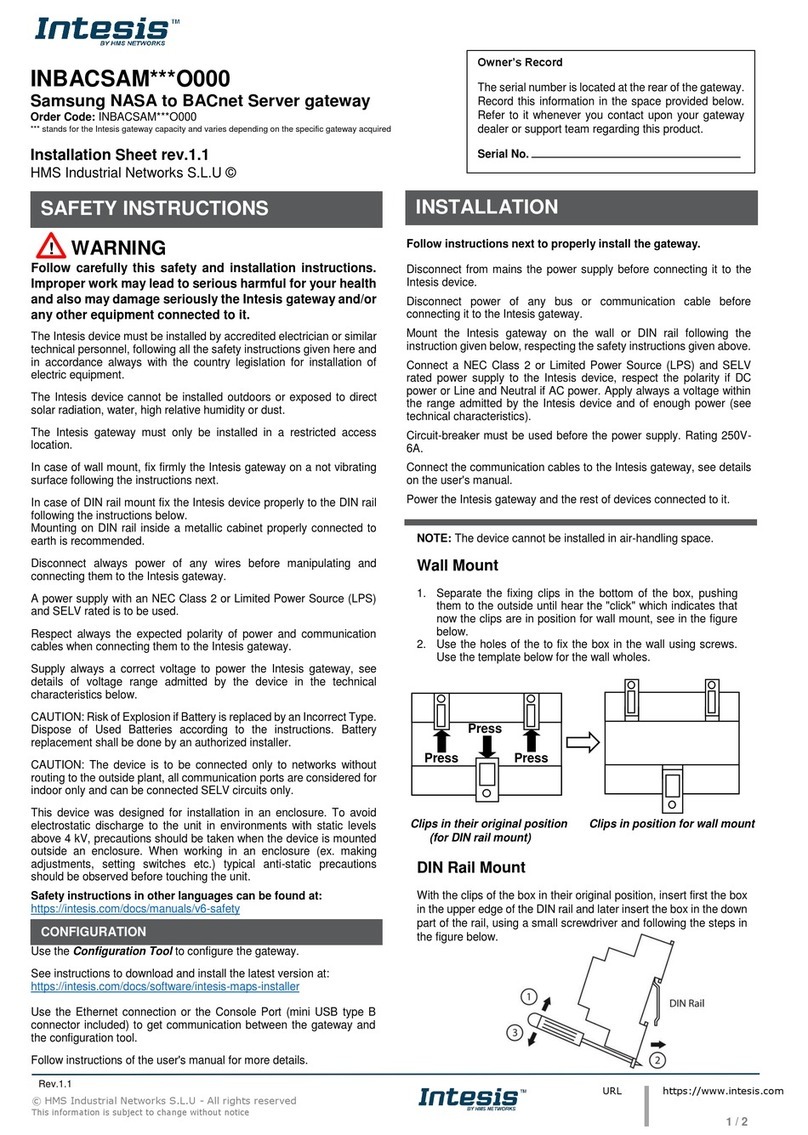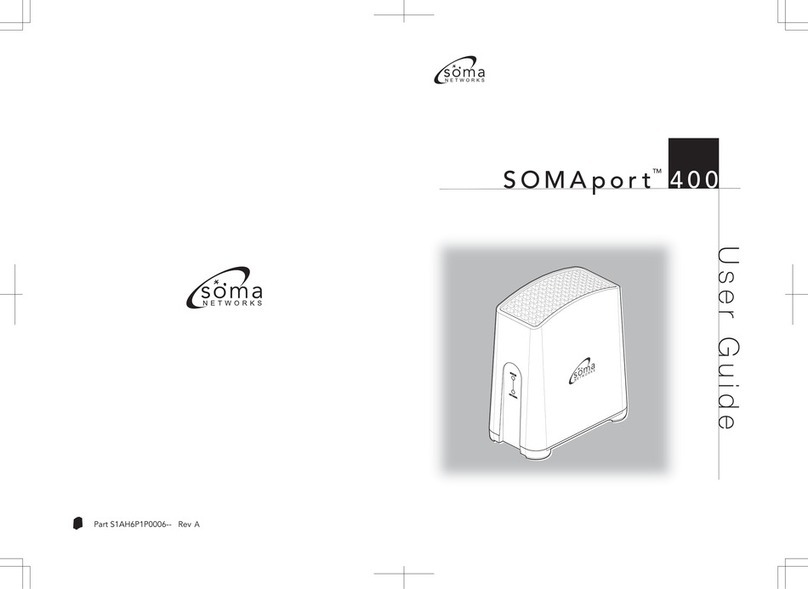Telematics C300 V1 3G Instructions for use

Telematics Gateway C300 V1 3G
Hardware User Manual

CONTENTS
1.
INTRODUCTION --------------------------------- --------3
1.1 Scope----------------------------------------------3
1.2 Audience------------------------------------------3
2. PRODUCT DESCRIPTION AND SAFETY---------4
2.1 Electrical connectors ----------------------4
2.1.1 Pinning Description----------------------6
2.2 Battery ------------------------------------------------6
2.3 Flammability------------------------------------------7
2.4 Telematics gateway-Description----------------8
2.5 Product specification-------------------------------9
2.6 Product installation-------------------------------9
2.7 Product Label ----------------------------------------9
3. ABBREVIATION------------------------------------------10

1. INTRODUCTION
1.1. Scope
This manual presents the hardware features and functions of C300 V1 3G, assisting you in the safe or
accurate operation in the vehicle.
1.2. Audience
This manual is intended to owners or drivers without professional or specialised knowledge on C300 V1
3G.

2. PRODUCT DESCRIPTION AND SAFETY
2.1 Electrical connectors
Picture not contractual
GSM antenna : CN1002
The cable from roof mounted GSM antenna is connected to this port to ensure GSM connectivity.
GPS Antenna : CN1001
The cable from roof mounted GPS antenna is connected to this port to ensure GPS connectivity.
USB : CN1004
The other end of the cable can be plugged into another ECU of the truck/bus.
Main Connector : CN1000
The main 30 pinned connector, facilitates the electrical and communication essentials of C300 V1 3G, with
Vehicle electrical system.

2. PRODUCT DESCRIPTION AND SAFETY
2.1 Main connector Pining Description
2.2. Connecting the product to Power supply
VBAT must be connected to Pin 1 and GND to pin 15 of the Main Connector and GND to pin 15.
F01:Power supply
F15:GND

2.2 Battery
C300 V1 3G has a rechargeable battery, accessible behing a trap door. Replacement of the battery must be done
by a trained maintenance technician.
Safety Tested according to:
Short circuit at RT and at +55 C UL, UN, IEC
Thermal abuse at +130 C UL, IEC
Overcharge & Forced Discharge UL, UN, IEC
Impact UL, IEC
Crush UL, UN, IEC
Shock and vibration UL, UN, IEC
Temperature Cycling UL, UN, IEC
UN Manual of Tests and Criteria 38.3, UL 1642, IEC 62133
2.3 Flammability
PCB : UL 94-V0
Plastic Housing : UL 94-V0
Main connector : UL 94-V0
Connector USB :
Connector GSM, GPS :
Design of plastic housing with a wall just behind the connectors preventing flame propagation.
Battery trap door
Screws

2.PRODUCT DESCRIPTION
2.4 Description
C300 V1 3G is an on-board unit
used for data logging and
communication between the vehicle
and truck/bus server. The
telematics gateway will transfer the
information to support the vehicle
related services. To enable the
communication to the truck/bus
server C300 V1 3G services must be
activated.
AND SAFETY
GSM-Communication:
Picture not contractual
C300 V1 3G has anintegrated GSM
module for the data
communication to and from the
vehicle. C300 V1 3G can have up
to 2 soldered eSim. The GSM
antenna is placed on the truck roof
(combined GSM/GPS).
NOTE
Do not place any metal objects
over the antenna on the roof.
Picture not contractual
NOTE
Do not place any other C300 V1 3G can determine geographic
transmitting antennas closer position through GPS -positioning.
than 30 cm from the GPS/GSM. The GPS unit calculates the position.
with the help of signals from at
least three satellites.
The system consists of: GPS Satellite positioning The accuracy of calculation
1. C300 V1 3G 1. Antenna increases as the number of satellites
2 Antennas (GPS, GSM) 2. Satellite the GPS unit is in contact with the
3. 4. GPS, GSM connectors vehicle’s system.
5. C300 V1 3G

2. PRODUCT DESCRIPTION AND SAFETY
WLAN and Bluetooth Communication:
C300 V1 3G has anintegrated WLAN/Bluetooth module for the data
communication to and from the vehicle for remote warehouse
applications. The WLAN and the Bluetooth antenna are 2 separate
antennas located inside the C300 V1 3G.
2.5 Product specification
Product Features
Operating frequency
GSM 3G :
Emission frequency bands :
GSM/GPRS/EDGE: Quad band, 850/900/1800/1900MHz
UMTS Quad band, 800/850/900/2100MHz
Reception frequency bands :
GSM/GPRS/EDGE: Quad band, 850/900/1800/1900MHz
UMTS Quad band, 800/850/900/2100MHz
UMTS Rx diversity: Quad band, 800/850/900/2100MHz
Equivalent Radiated Power isotropic :
Class 4 (+33dBm ±2dB) for EGSM850
Class 4 (+33dBm ±2dB) for EGSM900
Class 1 (+30dBm ±2dB) for GSM1800
Class 1 (+30dBm ±2dB) for GSM1900
Class E2 (+27dBm ± 3dB) for GSM 850 8-PSK
Class E2 (+27dBm ± 3dB) for GSM 900 8-PSK
Class E2 (+26dBm +3 /-4dB) for GSM 1800 8-PSK
Class E2 (+26dBm +3 /-4dB) for GSM 1900 8-PSK
Class 3 (+24dBm +1/-3dB) for UMTS 2100, WCDMA FDD BdI
Class 3 (+24dBm +1/-3dB) for UMTS 900, WCDMA FDD BdVIII
Class 3 (+24dBm +1/-3dB) for UMTS 850, WCDMA FDD BdV
Class 3 (+24dBm +1/-3dB) for UMTS 800, WCDMA FDD BdVI
WLAN:
2412 ≤ f ≤ 2472MHz
5180 ≤ f ≤ 5825MHz
BLUETOOTH:
2400 ≤ f ≤ 2485 MHz
Physical Characteristics
Dimensions
140.6 x 160.2x 40.3 mm
Mounting
Slides on a metallic bracket and latches in with a clip.
Mounting position will vary with respect to the truck model.
Weight
401 grams
Environmental Parameters
Operating Temperature
-40°C to +70°C
Storage Temperature
-40°C to +85°C
Operating Voltage
10V to 36V

2.6 Product installation
No fuse is enclosed in the product. Thus an external 10A protective fuse shall be installed outside of the
unit, between the truck battery and the unit, on the power supply lines.
The equipment is intended to be installed in restricted access locations, with at least 20cm or more away
from person’s body.
For ADR vehicles: Power supply lines shall not bypass the ADR battery master switch.
2.7Product Label
3. ABBREVIATIONS
ADR Accord européen relatif au transport international des marchandises Dangereuses par
Route ( Dangerous goods transportation European regulation )
BAT Battery
CAN Controller Area Network
CTRL Control
CTS Clear to Send
DCD Data Carrier Detect
DR Drive
DSR Data Set Ready
GND Ground
GPS Global Positioning System
GSM Global System for Mobile Communications
R Radio
RI Ring Indicator
SIM Subscriber Identity Module
WLAN Wireless Local Area Network
Table of contents
Popular Gateway manuals by other brands
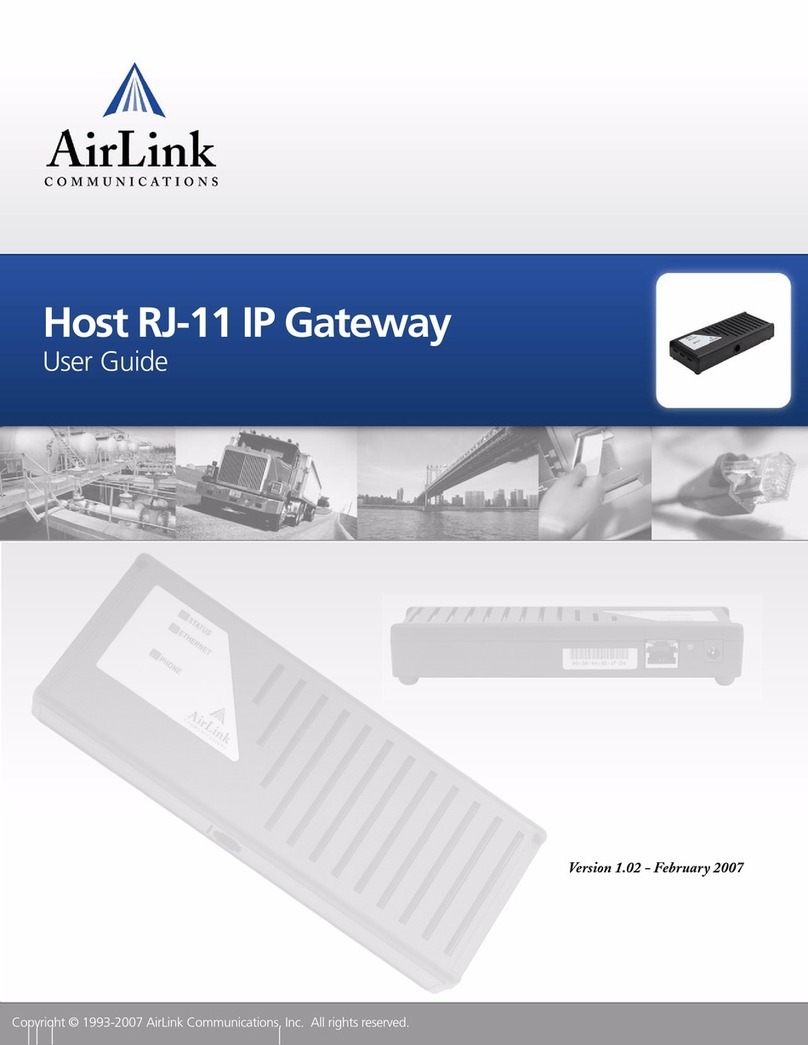
AirLink Communications
AirLink Communications Host RJ-11 user guide

Digicom
Digicom GPRS Card S user guide

Veratron
Veratron LINK UP Series user manual
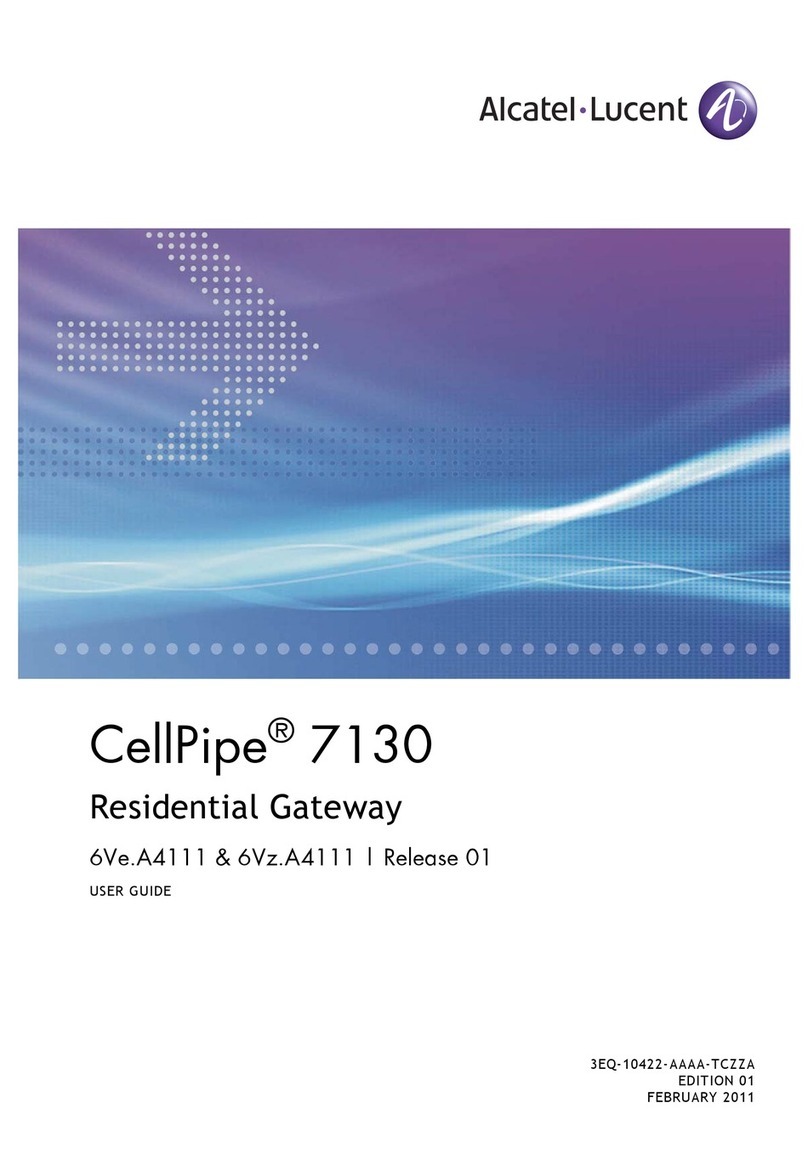
Alcatel-Lucent
Alcatel-Lucent CellPipe 7130 manual

GCAN
GCAN GCAN-GT-410 user manual

Avid Technology
Avid Technology MOS Gateway Installation & operation manual