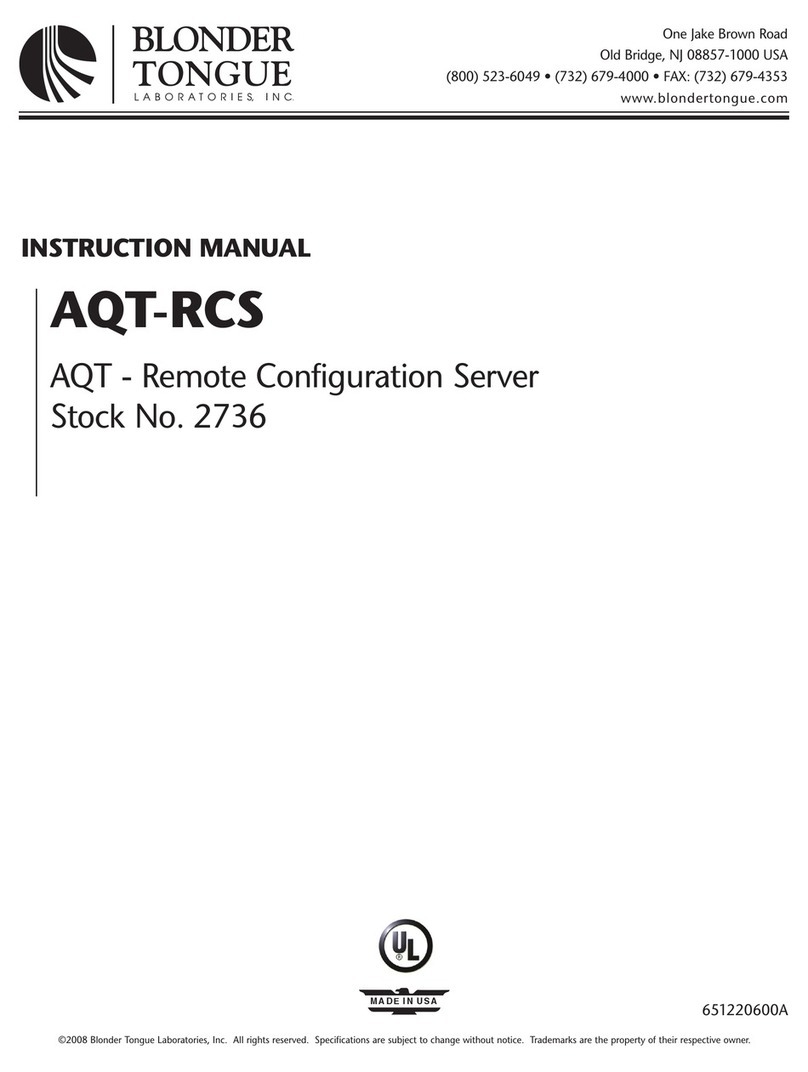TELES VoIPBox DSL User manual

VoIPBox DSL
VoIPBox BRI
Reference Manual
Software version 20.0

TELES AG | HEADQUARTERS
Ernst-Reuter-Platz 8
10587 Berlin
GERMANY
Phone +49 30 399 28-066
Fax +49 30 399 28-051
E-mail sales@teles.com
http www.teles.com
© Copyright 2010 TELES AG Informationstechnologien. All rights reserved.
TELES®, IntraSTAR®, Intra*®, iGATE®, and iSWITCH®are registered trademarks of TELES AG
Informationstechnologien. All other trademarks used are the property of their respective owners.
The supplied hardware/software systems are protected by copyright and can be used solely by their lawful
owners.
All text and figures in this publication have been compiled with great attention to detail. Nonetheless,
inaccuracies and typographical errors cannot be entirely avoided. TELES AG Informationstechnologien
provides this document 'as is' without warranty of any kind, expressed or implied. TELES AG
Informationstechnologien reserves the right to make changes in product design or specifications without
notice.
Reference Manual
VoIPBox DSL / VoIPBox BRI
VoIPBox DSL / VoIPBox BRI – version:20.0.005
Revised:2 July 2014 005Software version: – version:20.0

Table of contents
Page 3
VoIPBox DSL / VoIPBox BRI – version:20.0.005
1 About this manual. . . . . . . . . . . . . . . . . . . . . . . . . . . . . . . . . . . . 6
1.1 Organization . . . . . . . . . . . . . . . . . . . . . . . . . . . . . . . . . . . . . . . . . . . . . . . . . . . . . . . . . .7
1.2 Conventions. . . . . . . . . . . . . . . . . . . . . . . . . . . . . . . . . . . . . . . . . . . . . . . . . . . . . . . . . . .7
1.3 Safety Symbols . . . . . . . . . . . . . . . . . . . . . . . . . . . . . . . . . . . . . . . . . . . . . . . . . . . . . . . .8
2 Safety and security precautions . . . . . . . . . . . . . . . . . . . . . . . . . 9
2.1 Safety Measures . . . . . . . . . . . . . . . . . . . . . . . . . . . . . . . . . . . . . . . . . . . . . . . . . . . . . .10
2.2 Power Supply. . . . . . . . . . . . . . . . . . . . . . . . . . . . . . . . . . . . . . . . . . . . . . . . . . . . . . . . .10
2.2.1 Technical Data . . . . . . . . . . . . . . . . . . . . . . . . . . . . . . . . . . . . . . . . . . . . . . . . . . . . . . . .10
2.2.2 Symbols . . . . . . . . . . . . . . . . . . . . . . . . . . . . . . . . . . . . . . . . . . . . . . . . . . . . . . . . . . . . .10
2.2.3 Instructions for Use . . . . . . . . . . . . . . . . . . . . . . . . . . . . . . . . . . . . . . . . . . . . . . . . . . . .11
2.2.4 Safety Precautions . . . . . . . . . . . . . . . . . . . . . . . . . . . . . . . . . . . . . . . . . . . . . . . . . . . . .11
2.3 Jacks . . . . . . . . . . . . . . . . . . . . . . . . . . . . . . . . . . . . . . . . . . . . . . . . . . . . . . . . . . . . . . . .11
2.4 EMC Protection . . . . . . . . . . . . . . . . . . . . . . . . . . . . . . . . . . . . . . . . . . . . . . . . . . . . . . .11
2.5 System Security . . . . . . . . . . . . . . . . . . . . . . . . . . . . . . . . . . . . . . . . . . . . . . . . . . . . . . .11
2.5.1 Servicing the VoIPBox . . . . . . . . . . . . . . . . . . . . . . . . . . . . . . . . . . . . . . . . . . . . . . . . . .12
2.5.2 Protecting the Operating System . . . . . . . . . . . . . . . . . . . . . . . . . . . . . . . . . . . . . . . . .12
2.6 CDR Files. . . . . . . . . . . . . . . . . . . . . . . . . . . . . . . . . . . . . . . . . . . . . . . . . . . . . . . . . . . . .12
2.7 Network Security. . . . . . . . . . . . . . . . . . . . . . . . . . . . . . . . . . . . . . . . . . . . . . . . . . . . . .12
3 Overview . . . . . . . . . . . . . . . . . . . . . . . . . . . . . . . . . . . . . . . . . . 14
3.1 Features . . . . . . . . . . . . . . . . . . . . . . . . . . . . . . . . . . . . . . . . . . . . . . . . . . . . . . . . . . . . .15
3.2 Implementation scenarios . . . . . . . . . . . . . . . . . . . . . . . . . . . . . . . . . . . . . . . . . . . . . .16
4 VoIPBox installation . . . . . . . . . . . . . . . . . . . . . . . . . . . . . . . . . 18
4.1 Checklist. . . . . . . . . . . . . . . . . . . . . . . . . . . . . . . . . . . . . . . . . . . . . . . . . . . . . . . . . . . . .19
4.2 Package Contents . . . . . . . . . . . . . . . . . . . . . . . . . . . . . . . . . . . . . . . . . . . . . . . . . . . . .19
4.3 VoIPBox Hardware Description . . . . . . . . . . . . . . . . . . . . . . . . . . . . . . . . . . . . . . . . . .19
4.4 Installation Requirements. . . . . . . . . . . . . . . . . . . . . . . . . . . . . . . . . . . . . . . . . . . . . . .20
4.4.1 ISDN Wiring . . . . . . . . . . . . . . . . . . . . . . . . . . . . . . . . . . . . . . . . . . . . . . . . . . . . . . . . . .20
4.4.2 Ethernet Wiring . . . . . . . . . . . . . . . . . . . . . . . . . . . . . . . . . . . . . . . . . . . . . . . . . . . . . . .21
4.5 Preparing for Installation . . . . . . . . . . . . . . . . . . . . . . . . . . . . . . . . . . . . . . . . . . . . . . .21
4.6 Hardware Connection. . . . . . . . . . . . . . . . . . . . . . . . . . . . . . . . . . . . . . . . . . . . . . . . . .21
4.7 LED Functionality. . . . . . . . . . . . . . . . . . . . . . . . . . . . . . . . . . . . . . . . . . . . . . . . . . . . . .22
4.8 GATE Manager. . . . . . . . . . . . . . . . . . . . . . . . . . . . . . . . . . . . . . . . . . . . . . . . . . . . . . . .22
4.9 Transfer the config file with the GATE Manager to the PC . . . . . . . . . . . . . . . . . . . .23
4.10 Activate the DSL connection . . . . . . . . . . . . . . . . . . . . . . . . . . . . . . . . . . . . . . . . . . . .23
4.11 Activate the VoIP interface. . . . . . . . . . . . . . . . . . . . . . . . . . . . . . . . . . . . . . . . . . . . . .25
4.12 Changing the IP settings and/or deactivate DHCP . . . . . . . . . . . . . . . . . . . . . . . . . . .26
4.13 Remote access security . . . . . . . . . . . . . . . . . . . . . . . . . . . . . . . . . . . . . . . . . . . . . . . . .27
4.13.1 Graphical User Interface . . . . . . . . . . . . . . . . . . . . . . . . . . . . . . . . . . . . . . . . . . . . . . . .27
4.13.2 Setting a Password for Remote Access. . . . . . . . . . . . . . . . . . . . . . . . . . . . . . . . . . . . .28
4.13.3 Adjust the firewall settings. . . . . . . . . . . . . . . . . . . . . . . . . . . . . . . . . . . . . . . . . . . . . .29
5 Configuration files. . . . . . . . . . . . . . . . . . . . . . . . . . . . . . . . . . . 30
5.1 Configuration file ip.cfg . . . . . . . . . . . . . . . . . . . . . . . . . . . . . . . . . . . . . . . . . . . . . . . .32
5.1.1 System section configuration . . . . . . . . . . . . . . . . . . . . . . . . . . . . . . . . . . . . . . . . . . . .32
5.1.2 Ethernet interface configuration . . . . . . . . . . . . . . . . . . . . . . . . . . . . . . . . . . . . . . . . .33
5.1.3 GUI settings . . . . . . . . . . . . . . . . . . . . . . . . . . . . . . . . . . . . . . . . . . . . . . . . . . . . . . . . . .33
Table of contents

Table of contents
Page 4
VoIPBox DSL / VoIPBox BRI – version:20.0.005
5.1.4 DSL configuration . . . . . . . . . . . . . . . . . . . . . . . . . . . . . . . . . . . . . . . . . . . . . . . . . . . . .33
5.1.5 Firewall configuration. . . . . . . . . . . . . . . . . . . . . . . . . . . . . . . . . . . . . . . . . . . . . . . . . .33
5.1.6 PPPoE Configuration . . . . . . . . . . . . . . . . . . . . . . . . . . . . . . . . . . . . . . . . . . . . . . . . . . .35
5.1.7 DHCP and DNSmasq settings . . . . . . . . . . . . . . . . . . . . . . . . . . . . . . . . . . . . . . . . . . . .35
5.2 Configuration File pabx.cfg . . . . . . . . . . . . . . . . . . . . . . . . . . . . . . . . . . . . . . . . . . . . .36
5.2.1 System Settings . . . . . . . . . . . . . . . . . . . . . . . . . . . . . . . . . . . . . . . . . . . . . . . . . . . . . . .36
5.2.1.1 VoIPBox DSL / VoIPBox BRI name . . . . . . . . . . . . . . . . . . . . . . . . . . . . . . . . . . . . . . . . .37
5.2.1.2 Log Files . . . . . . . . . . . . . . . . . . . . . . . . . . . . . . . . . . . . . . . . . . . . . . . . . . . . . . . . . . . . .37
5.2.1.3 NTP settings . . . . . . . . . . . . . . . . . . . . . . . . . . . . . . . . . . . . . . . . . . . . . . . . . . . . . . . . . .39
5.2.1.4 Controller settings. . . . . . . . . . . . . . . . . . . . . . . . . . . . . . . . . . . . . . . . . . . . . . . . . . . . .41
5.2.1.5 Subscriber settings. . . . . . . . . . . . . . . . . . . . . . . . . . . . . . . . . . . . . . . . . . . . . . . . . . . . .42
5.2.2 SMTP-Client Configuration . . . . . . . . . . . . . . . . . . . . . . . . . . . . . . . . . . . . . . . . . . . . . .43
5.2.3 SNMP Settings . . . . . . . . . . . . . . . . . . . . . . . . . . . . . . . . . . . . . . . . . . . . . . . . . . . . . . . .45
5.2.4 Night Configuration . . . . . . . . . . . . . . . . . . . . . . . . . . . . . . . . . . . . . . . . . . . . . . . . . . .45
5.3 Configuration File route.cfg . . . . . . . . . . . . . . . . . . . . . . . . . . . . . . . . . . . . . . . . . . . . .46
5.3.1 Entries in the Sections [System] and [Night<num>] . . . . . . . . . . . . . . . . . . . . . . . . . .46
5.3.1.1 Restrict . . . . . . . . . . . . . . . . . . . . . . . . . . . . . . . . . . . . . . . . . . . . . . . . . . . . . . . . . . . . . .46
5.3.1.2 MapAll . . . . . . . . . . . . . . . . . . . . . . . . . . . . . . . . . . . . . . . . . . . . . . . . . . . . . . . . . . . . . .48
5.3.1.3 Redirect . . . . . . . . . . . . . . . . . . . . . . . . . . . . . . . . . . . . . . . . . . . . . . . . . . . . . . . . . . . . .49
5.3.2 VoIP Profiles. . . . . . . . . . . . . . . . . . . . . . . . . . . . . . . . . . . . . . . . . . . . . . . . . . . . . . . . . .51
5.3.3 Gatekeeper Profiles. . . . . . . . . . . . . . . . . . . . . . . . . . . . . . . . . . . . . . . . . . . . . . . . . . . .54
5.3.4 Registrar Profiles . . . . . . . . . . . . . . . . . . . . . . . . . . . . . . . . . . . . . . . . . . . . . . . . . . . . . .55
5.3.5 Radius Profiles . . . . . . . . . . . . . . . . . . . . . . . . . . . . . . . . . . . . . . . . . . . . . . . . . . . . . . . .56
6 Additional VoIP parameters . . . . . . . . . . . . . . . . . . . . . . . . . . . 58
6.1 Signaling parameters . . . . . . . . . . . . . . . . . . . . . . . . . . . . . . . . . . . . . . . . . . . . . . . . . .59
6.2 Set up the as Registrar. . . . . . . . . . . . . . . . . . . . . . . . . . . . . . . . . . . . . . . . . . . . . . . . .66
6.3 Routing parameters . . . . . . . . . . . . . . . . . . . . . . . . . . . . . . . . . . . . . . . . . . . . . . . . . . .67
6.4 Quality parameters . . . . . . . . . . . . . . . . . . . . . . . . . . . . . . . . . . . . . . . . . . . . . . . . . . . .68
6.5 Interworking parameter . . . . . . . . . . . . . . . . . . . . . . . . . . . . . . . . . . . . . . . . . . . . . . . .71
6.6 Compression parameters . . . . . . . . . . . . . . . . . . . . . . . . . . . . . . . . . . . . . . . . . . . . . . .71
6.7 Fax/modem parameters . . . . . . . . . . . . . . . . . . . . . . . . . . . . . . . . . . . . . . . . . . . . . . . .72
6.7.1 Fax settings for T.38 . . . . . . . . . . . . . . . . . . . . . . . . . . . . . . . . . . . . . . . . . . . . . . . . . . .73
6.8 DTMF parameters . . . . . . . . . . . . . . . . . . . . . . . . . . . . . . . . . . . . . . . . . . . . . . . . . . . . .74
7 System maintenance and software update. . . . . . . . . . . . . . . 75
7.1 Configuration errors . . . . . . . . . . . . . . . . . . . . . . . . . . . . . . . . . . . . . . . . . . . . . . . . . . .76
7.2 Status and error messages . . . . . . . . . . . . . . . . . . . . . . . . . . . . . . . . . . . . . . . . . . . . . .76
7.3 SNMP agent . . . . . . . . . . . . . . . . . . . . . . . . . . . . . . . . . . . . . . . . . . . . . . . . . . . . . . . . . .80
7.4 DNS forwarder. . . . . . . . . . . . . . . . . . . . . . . . . . . . . . . . . . . . . . . . . . . . . . . . . . . . . . . .83
7.5 ipupdate - DynDNS client . . . . . . . . . . . . . . . . . . . . . . . . . . . . . . . . . . . . . . . . . . . . . . .83
7.6 Trace. . . . . . . . . . . . . . . . . . . . . . . . . . . . . . . . . . . . . . . . . . . . . . . . . . . . . . . . . . . . . . . .85
7.6.1 ISDN trace output . . . . . . . . . . . . . . . . . . . . . . . . . . . . . . . . . . . . . . . . . . . . . . . . . . . . .88
7.6.2 Call forwarding to SIP trace output . . . . . . . . . . . . . . . . . . . . . . . . . . . . . . . . . . . . . . .88
7.6.3 VoIP trace output . . . . . . . . . . . . . . . . . . . . . . . . . . . . . . . . . . . . . . . . . . . . . . . . . . . . .89
7.6.3.1 Interface IP network . . . . . . . . . . . . . . . . . . . . . . . . . . . . . . . . . . . . . . . . . . . . . . . . . . .90
7.6.3.2 RTP/RTCP output . . . . . . . . . . . . . . . . . . . . . . . . . . . . . . . . . . . . . . . . . . . . . . . . . . . . . .93
7.6.3.3 Internal protocol interface (to ISDN, POTS, mobile) . . . . . . . . . . . . . . . . . . . . . . . . . .97
7.6.3.4 H.245 messages . . . . . . . . . . . . . . . . . . . . . . . . . . . . . . . . . . . . . . . . . . . . . . . . . . . . . . .99
7.6.3.5 RAS (Registration, Admission, Status) . . . . . . . . . . . . . . . . . . . . . . . . . . . . . . . . . . . .103
7.6.3.6 ENUM output. . . . . . . . . . . . . . . . . . . . . . . . . . . . . . . . . . . . . . . . . . . . . . . . . . . . . . . .107

Table of contents
Page 5
VoIPBox DSL / VoIPBox BRI – version:20.0.005
7.6.4 Remote output . . . . . . . . . . . . . . . . . . . . . . . . . . . . . . . . . . . . . . . . . . . . . . . . . . . . . .107
7.6.5 DTMF tone trace output . . . . . . . . . . . . . . . . . . . . . . . . . . . . . . . . . . . . . . . . . . . . . . .108
7.7 Software Update. . . . . . . . . . . . . . . . . . . . . . . . . . . . . . . . . . . . . . . . . . . . . . . . . . . . .109
8 Online traffic monitor . . . . . . . . . . . . . . . . . . . . . . . . . . . . . . . 111
8.1 Calculating and resetting statistic values, resetting counters . . . . . . . . . . . . . . . . .112
8.1.1 Calculation and resetting of statistic values . . . . . . . . . . . . . . . . . . . . . . . . . . . . . . .112
8.1.2 Additional resetting of counters A-F . . . . . . . . . . . . . . . . . . . . . . . . . . . . . . . . . . . . .113
8.1.3 Resetting statistic counters . . . . . . . . . . . . . . . . . . . . . . . . . . . . . . . . . . . . . . . . . . . . .114
8.2 Generating and retrieving CDRs . . . . . . . . . . . . . . . . . . . . . . . . . . . . . . . . . . . . . . . .114
8.2.1 Call log . . . . . . . . . . . . . . . . . . . . . . . . . . . . . . . . . . . . . . . . . . . . . . . . . . . . . . . . . . . . .115
8.2.2 Missed calls list. . . . . . . . . . . . . . . . . . . . . . . . . . . . . . . . . . . . . . . . . . . . . . . . . . . . . . .117
8.3 Sending CDRs via e-mail . . . . . . . . . . . . . . . . . . . . . . . . . . . . . . . . . . . . . . . . . . . . . . .118
9 Troubleshooting . . . . . . . . . . . . . . . . . . . . . . . . . . . . . . . . . . . 119
9.1 No connection to the system . . . . . . . . . . . . . . . . . . . . . . . . . . . . . . . . . . . . . . . . . . .120
9.1.1 System does not start correctly. . . . . . . . . . . . . . . . . . . . . . . . . . . . . . . . . . . . . . . . . .120
9.1.2 Web interface is not accessible. . . . . . . . . . . . . . . . . . . . . . . . . . . . . . . . . . . . . . . . . .121
9.1.3 IP address settings . . . . . . . . . . . . . . . . . . . . . . . . . . . . . . . . . . . . . . . . . . . . . . . . . . . .122
9.1.4 Firewall issues and NAT / PAT settings . . . . . . . . . . . . . . . . . . . . . . . . . . . . . . . . . . . .122
9.1.5 ISDN dial-in number missing or wrong . . . . . . . . . . . . . . . . . . . . . . . . . . . . . . . . . . .122
9.1.6 ISDN port not loaded correctly / not active . . . . . . . . . . . . . . . . . . . . . . . . . . . . . . . .123
9.2 No calls are possible . . . . . . . . . . . . . . . . . . . . . . . . . . . . . . . . . . . . . . . . . . . . . . . . . .124
9.2.1 Call does not arrive on the gateway . . . . . . . . . . . . . . . . . . . . . . . . . . . . . . . . . . . . .124
9.2.2 Call is rejected or not routed to the right destination address . . . . . . . . . . . . . . . .126
9.3 Software update problems. . . . . . . . . . . . . . . . . . . . . . . . . . . . . . . . . . . . . . . . . . . . .129
10.1 pabx.cfg . . . . . . . . . . . . . . . . . . . . . . . . . . . . . . . . . . . . . . . . . . . . . . . . . . . . . . . . . . . .131
10.2 ip.cfg. . . . . . . . . . . . . . . . . . . . . . . . . . . . . . . . . . . . . . . . . . . . . . . . . . . . . . . . . . . . . . .131
10.3 route.cfg. . . . . . . . . . . . . . . . . . . . . . . . . . . . . . . . . . . . . . . . . . . . . . . . . . . . . . . . . . . .132

1 About this manual

1 About this manual
Page 7
VoIPBox DSL / VoIPBox BRI – version:20.0.005
This manual is set up to guide you through the step-by-step installation of your gateway so
that you can follow it through from the front to the back. Make sure you familiarize yourself
thoroughly with the safety and security precautions detailed in Chapter 2 Safety and security
precautions before you begin to install your gateway. TELES is not liable for any damage or
injury resulting from a failure to follow these safety and security instructions!
1.1 Organization
This manual is organized into the following chapters.
Chapter 1 About this manual introduces this VoIPBox Systems Manual.
Chapter 2 Safety and security precautions contains information about security issues
relevant to connection with the IP network.
Chapter 3 Overview briefly describes the VoIPBox and its implementation scenarios.
Chapter 4 VoIPBox installation contains information on how to connect and configure
the system so that it is ready for operation.
Chapter 5 Configuration files describes the VoIPBox’s configuration files.
Chapter 7 System maintenance and software update describes system messages that
are saved in the protocol file, as well as trace options.
Chapter 8 Online traffic monitor contains the configuration for monitoring the system’s
statistics and CDRs.
Chapter 12 Additional VoIP parameters contains additional configuration entries to
fine-tune communication with the VoIP peer.
Chapter 9 Troubleshooting contains troubleshooting suggestions.
1.2 Conventions
This document uses the following typographic conventions:
Bold – items from the GUI menu.
Halfbold – items from the GUI and the menu.
Code – file names, variables and constants in configuration files or commands in body
text.
"Conventions" on page 7 – cross-references can be accessed in the PDF files by a single
mouse click.
Configuration data or extracts are written in single-column tables with a gray background.

1 About this manual
Page 8
VoIPBox DSL / VoIPBox BRI – version:20.0.005
1.3 Safety Symbols
The following symbols are used to indicate important information and to describe levels of
possible danger.
Note
Useful information with no safety implications.
Attention
Information that must be adhered to as it is necessary to ensure that the system functions cor-
rectly and to avoid material damage.
Warning
Danger. Could cause personal injury or damage to the system.
Dangerous voltage
Could cause injury by high voltage and/or damage the system.
Electrostatic discharge
Components at risk of discharge must be grounded before being touched.
i
i
!
!
!
!

2 Safety and security precautions

2 Safety and security precautions
Page 10
VoIPBox DSL / VoIPBox BRI – version:20.0.005
This chapter contains the safety and security precautions. Please be sure and take
time to read this section to ensure your personal safety and proper operation of your
gateway. To avoid personal injury or damage to the system, please follow all safety
instructions before you begin working on your gateway. VoIPBoxes are CE certified
and fulfill all relevant security requirements. The manufacturer assumes no liability
for consequential damages or for damages resulting from unauthorized changes.
2.1 Safety Measures
Danger of electric shock - the power supplies run on 230 V. Do not open the VoIPBox or its
power supply.
Make sure to install the VoIPBox near the power source and that the power source is easily
accessible.
Bear in mind that telephone and WAN lines are also energized and can cause electric shocks.
Be sure to respect country-specific regulations, standards or guidelines for accident preven-
tion.
2.2 Power Supply
The included power supply is to be used exclusively for operation of your VoIPBox.
2.2.1 Technical Data
The following list includes technical information on the power supply:
Type: DSA-15P-12 EU 120150 for VoIPBox
Input voltage: 110-230V~ +/-15% 50-60Hz; 0.5A
Output voltage: 12V
---
; 1.25A
Weight: 115g
Tested and certified as per EN60950-1
2.2.2 Symbols
The symbols on the power supply have the following meanings:
Make sure you read this chapter thoroughly and save the instructions for future reference. Use
only the power supply included in the package contents of your VoIPBox.
i
i
Table 2.1 Power Supply Symbols
Symbol Meaning
Certified to conform with European norms.
Protective insulation provided.
For indoor use only.
Not for public disposal. Make sure you dispose of the power supply properly.
Indicates the output polarity of the power supply.

2 Safety and security precautions
Page 11
VoIPBox DSL / VoIPBox BRI – version:20.0.005
2.2.3 Instructions for Use
Plug the power supply directly into the outlet. The power supply provides safety-low voltage
with limited capacity for your VoIPBox.
The devices are designed for constant use in dry, indoor locations. However, we recommend
that you unplug them if you do not intend to use them for an extended amount of time. Make
sure the power outlet is easily accessible at all times.
2.2.4 Safety Precautions
Make sure you follow these safety precautions:
Electrical devices may not be used by individuals who are not aware of the dangers of
electricity and/or the incorrect use thereof.
Make sure you use only the correct input voltage.
Make sure the installation site is sufficiently ventilated.
Use the device only in dry, indoor locations, and protect it from humidity.
Do not subject the device to direct sunlight.
Unplug the device if you do not intend to use it for an extended amount of time.
Hold the device by its housing when you unplug it. Wall outlets can become
mechanically overloaded; do not pull on the cord.
The room temperature may not exceed 35°C.
Do not use the device if it is damaged or if there are signs of misfunction. In this case,
send it to TELES Service or dispose of it properly (not with household waste).
2.3 Jacks
The jacks on the VoIPBox have fulfilled the requirements of the SELV safety standard.
2.4 EMC Protection
2.5 System Security
This section describes all points crucial to the VoIPBox’s system security.
The VoIPBox’s location must support normal operation according to EN ETS 300 386. Be sure
to select the location with the following conditions in mind:
Use only the power supply included in the package contents of your VoIPBox.
i
i
Use shielded cables.
Do not remove any housing components. They provide EMC protection.
Location: Make sure you install the system in a clean, dry, dust-free location. If possible, use
an air-conditioned site. The site must be free of strong electrical or magnetic fields, which
cause disrupted signals and, in extreme cases, system failure.
!
!

2 Safety and security precautions
Page 12
VoIPBox DSL / VoIPBox BRI – version:20.0.005
2.5.1 Servicing the VoIPBox
Regular servicing ensures that your VoIPBox runs trouble-free. Servicing also includes looking
after the room in which the system is set up. Ensure that the air-conditioning and its filter
system are regularly checked and that the premises are cleaned on a regular basis.
2.5.2 Protecting the Operating System
Changing configuration data may lead to malfunctions and/or misrouting, as well as possible
consequential damage. Make changes at your own risk. TELES is not liable for any possible
damage resulting from or in relation to such changes. Please thoroughly check any changes
you or a third party have made to your configuration!
To make changes in or perform tests on the database, make sure your flash disk contains
enough storage space. Downloading the log files and deleting them from the VoIPBox on a
regular basis will ensure your VoIPBox’s reliability.
Be careful when deleting files that you do not delete any files necessary for system opera-
tion.To check storage space and/or delete files, use GATE Manager. For more information see
the document TELES.GATE Manager. All files with the extension *.log can be deleted. To
save files before deleting them, use the Receive File option in GATE Manager.
2.6 CDR Files
Call Detail Records are intended for analysis of the VoIPBox’s activity only. They are not de-
signed to be used for billing purposes, as it may occur that the times they record are not exact.
2.7 Network Security
Every day, hackers develop new ways to break into systems through the Internet. While TELES
takes great care to ensure the security of its systems, any system with access through the In-
ternet is only as secure as its user makes it. Therefore, to avoid unwanted security breaches
and resulting system malfunctions, you must take the following steps to secure your VoIPBox
if you connect it to the Internet:
Use the installed firewall.
Access to the VoIPBox via GATE Manager must be password protected. Do not use
obvious passwords (anything from sesame to your mother-in-laws maiden name). Bear
in mind: the password that is easiest to remember is also likely to be easiest to crack.
Temperature: The site must maintain a temperature between 0 and 35°C. Be sure to guard
against temperature fluctuations. Resulting condensation can cause short circuiting. The hu-
midity level may not exceed 80%.
To avoid overheating the system, make sure the site provides adequate ventilation.
Power: The site must contain a central emergency switch for the entire power source.
The site’s fuses must be calculated to provide adequate system security. The electrical facilities
must comply with applicable regulations.
The operating voltage and frequency may not exceed or fall below what is stated on the label.
!
!
Inaccuracies in the generation of CDRs may occur for active connections if traffic is flowing on
the system while modifications in configuration or routing files are activated.
i
i

2 Safety and security precautions
Page 13
VoIPBox DSL / VoIPBox BRI – version:20.0.005
For operation and remote administration of your VoIPBox open only the following ports only
when the indicated services are used:
Table 2.2 Default Ports Used for Specific Services
Service Protocol Port
FTP TCP 21 (default, can be set)
Telnet (for TELES debug access only) TCP 23 (default, can be set)
SMTP TCP 25 (default, can be set)
DNS forward UDP 53
HTTP TCP 80 (default, can be set)
NTP UDP 123
SNMP UDP 161 (default, can be set)
H.225 registration, admission, status UDP 1719 (default, can be set)
H.225 signaling TCP 1720 (default, can be set)
Radius UDP 1812 (default, can be set)
Radius accounting UDP 1813 (default, can be set)
GATE Manager TCP 4445 (default, can be set)
SIP signaling UDP / TCP 5060 (default, can be set)
RTP UDP 29000-29120 (default, can be set)
NMS TCP 4444

3 Overview

3Overview
Page 15
VoIPBox DSL / VoIPBox BRI – version:20.0.005
This chapter gives you an overview over the VoIPBox DSL / VoIPBox BRI. All types of
VoIPBox DSL / VoIPBox BRI are listed, also the list of features and two implementa-
tion scenarios.
The VoIPBox BRI is a media converter that facilitates the connection of ISDN service equip-
ment with a voice over IP (VoIP) network. It converts line-based transmission on the ISDN side
to packet-based transmission in the IP network and vice versa. Incoming traffic arrives at one
VoIPBox, which routes the calls accordingly, depending on the call’s destination and at-
tributes. The VoIPBox is available with two, four, or eight BRI ports.
The VoIPBox BRI Family includes the following variations:
VoIP Box DSL 2
VoIP Box DSL 4
VoIP Box DSL 8
VoIPBox BRI 2
VoIPBox BRI 4
VoIPBox BRI 8
3.1 Features
VoIP
upt to 16 media channels
H.323 v.4 / SIP v.2 signaling (RFC 3261), operating in parallel
Various audio codecs: G.711, G.729, G.168
Fax: T.38 fallback to G.711
Data: clear channel (RFC 4040)
ENUM client
Echo cancellation G.168–2000
Silence suppression, comfort noise generation, voice activity detection
Support for multiple gatekeepers and multiple registrars
Traffic shaping
Configurable time interval for echo detection in VoIP
ISDN
2, 4, or 8 BRI NT ports, port 1 is configurable as TE or NT
DSS1 (Q.931, national variants),Q.SIG-BC;
PP or PMP
DSL
ADSL2+/VDSL Modem
PPP or DHCP
VLAN or virtual path of ATM cell support
TR-069
LCR Engine
Multiple VoIP-carrier logins
Multiple ISDN routing methods
Multilevel alternative routing
dialed digit manipualtion
time depending call routing
Two-stage-dialing

3Overview
Page 16
VoIPBox DSL / VoIPBox BRI – version:20.0.005
General
User-friendly GUI with easy and advanced mode configuration settings
Ringtone generation
Configurable ToS/DivServ
AOC generation
Integrated DSL router (PPPoE)
Integrated mail client capable of SMTP authentication
E-mail messages can trigger calls and play attached announcements
Automatic test call
Redial function
Autodial function
3.2 Implementation scenarios
These are the most commonly used implementation scenarios.
VoIP gateway
The VoIPBox’s sophisticated routing algorithms allow VoIP communication via SIP server and/
or gatekeeper (H.323), as well as multi-destination operation without a SIP Server or gate-
keeper. Various voice codecs ensure universal connection to different VoIP destinations. Fax
transmission occurs via T.38 or fallback to G.711a.
Figure 3.1 VoIP gateway
Local Exchange
ISDN
Internet
VoIPBox BRI
PBX
DSL/LAN

3Overview
Page 17
VoIPBox DSL / VoIPBox BRI – version:20.0.005
Least cost router 2nd generation
The VoIPBox’s sophisticated routing algorithms serve as an LCR between your PBX and the
PSTN or VoIP carrier. Internet connection can occur via integrated DSL router. The system re-
verts to ISDN if there is an IP connection failure.
Figure 3.2 Least cost router 2nd generation
VoIP
Carrier
PBX
VoIPBox BRI
DSL/LAN
Internet
PSTN
Local Exchange

4 VoIPBox installation

4 VoIPBox installation
Page 19
VoIPBox DSL / VoIPBox BRI – version:20.0.005
This chapter contains information on basic installation and configuration of your
VoIPBox. Follow the easy instructions to set up your VoIPBox in a matter of minutes.
Implementation of individual scenarios require adjustments to the appropriate inter-
faces. Tips for basic settings are described here. Links to relevant chapters are pro-
vided for more specific configuration changes.
4.1 Checklist
The following checklist provides step-by-step installation instructions.
1. Check the package contents
2. Connect the BRI lines to the PBX and/or the PSTN
3. Transfer the config files with the GATE Manager to the local computer.
4. Adjust the configuration to your needs (IP address and BRI / VoIP configuration).
5. Activate the configuration with the GATE Manager.
6. Secure the LAN connection
4.2 Package Contents
Your VoIPBox package contains the following components. Check the contents to make sure
everything is complete and undamaged. Immediately report any visible transport damages to
customer service. If damage exists, do not attempt operation without customer-service ap-
proval:
1 VoIPBox
1 power supply
4.3 VoIPBox Hardware Description
Figure 4.1 shows the front and rear view of all VoIPBox variations. The VoIPBox handles traffic
of up to 8/16 media channels. The following pages describe installation of the VoIPBox.
Figure 4.1 VoIPBox BRI with 2 BRI and DSL: front and rear view
ISDN 2 ISDN 1 ETH2 ETH1 dsl 12 V-

4 VoIPBox installation
Page 20
VoIPBox DSL / VoIPBox BRI – version:20.0.005
Figure 4.2 VoIPBox BRI with 8 BRI and DSL: front and rear view
4.4 Installation Requirements
Before installing your VoIPBox, make sure you have the following connections in place:
ISDN BRI connection to PBX and/or to the PSTN
Power
4.4.1 ISDN Wiring
The TE ports connect to the PSTN and the NT ports connect to the PBX. Only the first port
ISDN1 can be configured as a TE port. It is also possible to configure port ISDN1 as NT to con-
nect a telephone or PBX.
Figure 4.3 shows the standard pin assignment for TE and NT modes. You must change the
pin assignment if it differs on the connected equipment
Figure 4.3 ISDN Wiring Scheme
ISDN 8 ISDN 7 ISDN 6 ISDN 4ISDN 5 ISDN 3 ISDN 2 ISDN 1 ETH2 ETH1 12 V-
dsl
IS
D
N
8
IS
D
N
7
IS
D
N
6
IS
D
N
5
only available on
the VoIP BRI 8 box
ISDN ports Ethernet DSL power
An attached NTBA or PBX must be connected to the ISDN1 TE outlet if it is to provide the clock
for the VoIPBox!
i
i
This manual suits for next models
1
Table of contents
Popular Server manuals by other brands
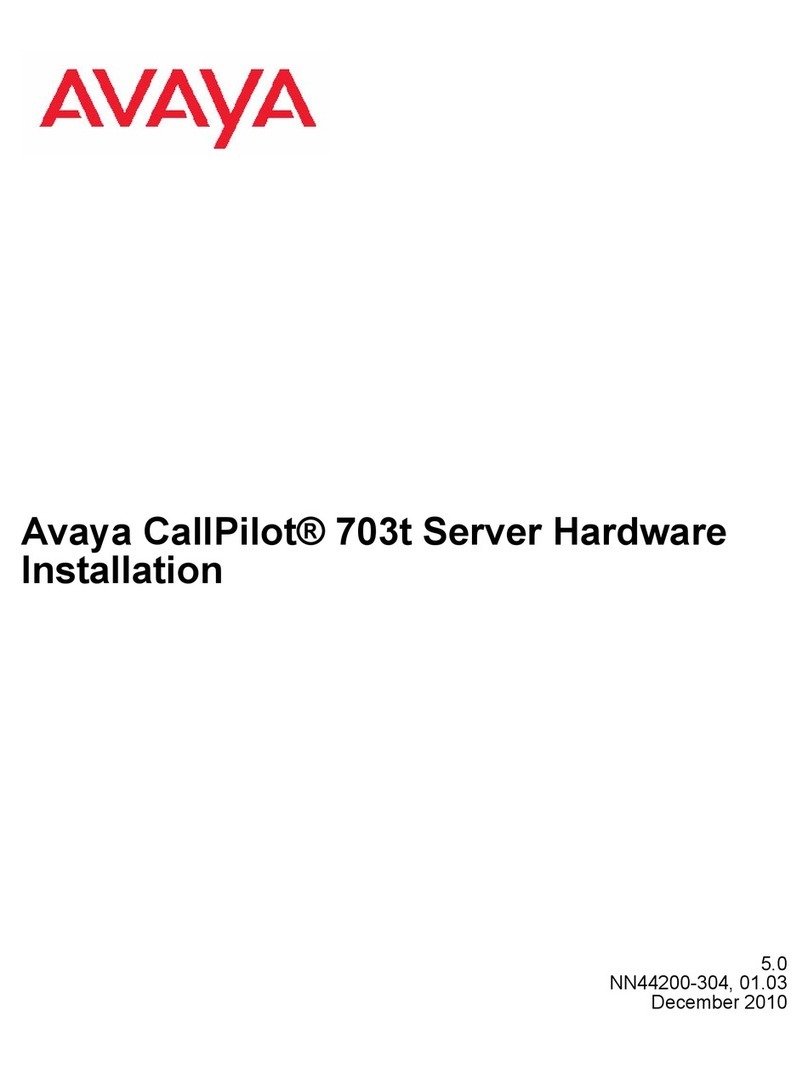
Avaya
Avaya CallPilot 703t Hardware installation

Supermicro
Supermicro SuperServer 6049P-E1CR45H user manual
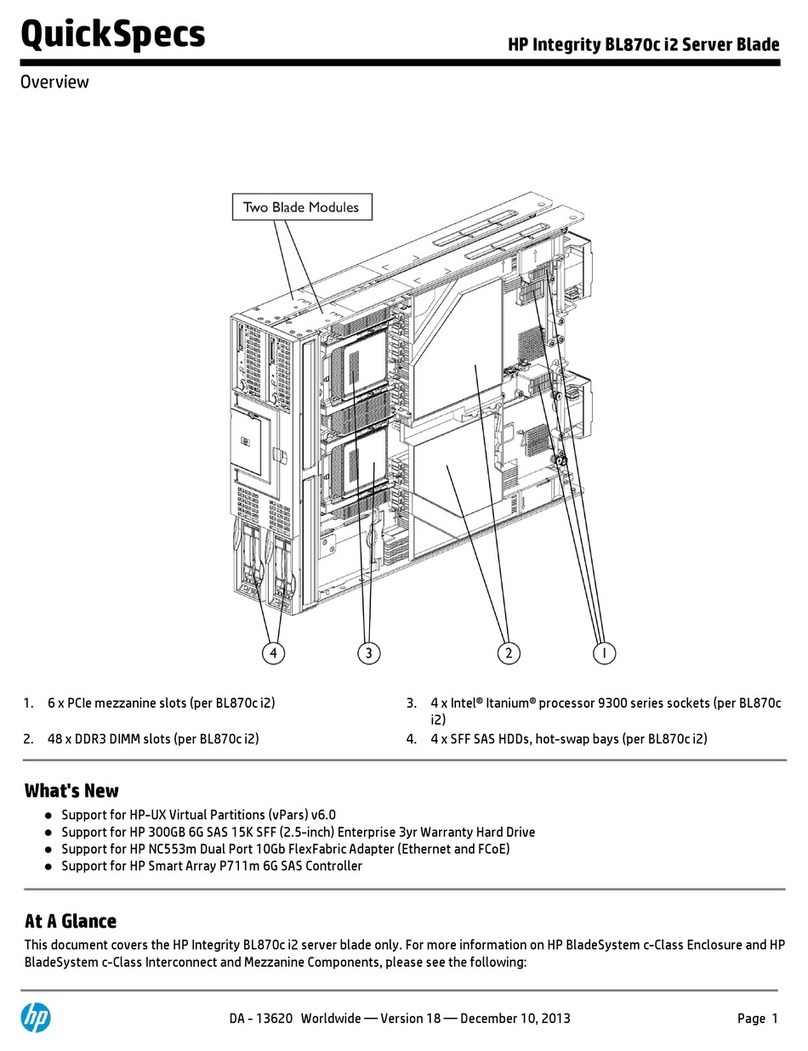
HP
HP BL870c i2 Integrity Specifications

Axis
Axis AXIS 243Q Blade installation guide

Dell
Dell PowerVault NX200 Getting started with

Sun Microsystems
Sun Microsystems SunLink SNA 9.1 PU2.1 Configuration guide

Dell
Dell PowerEdge T110 II owner's manual
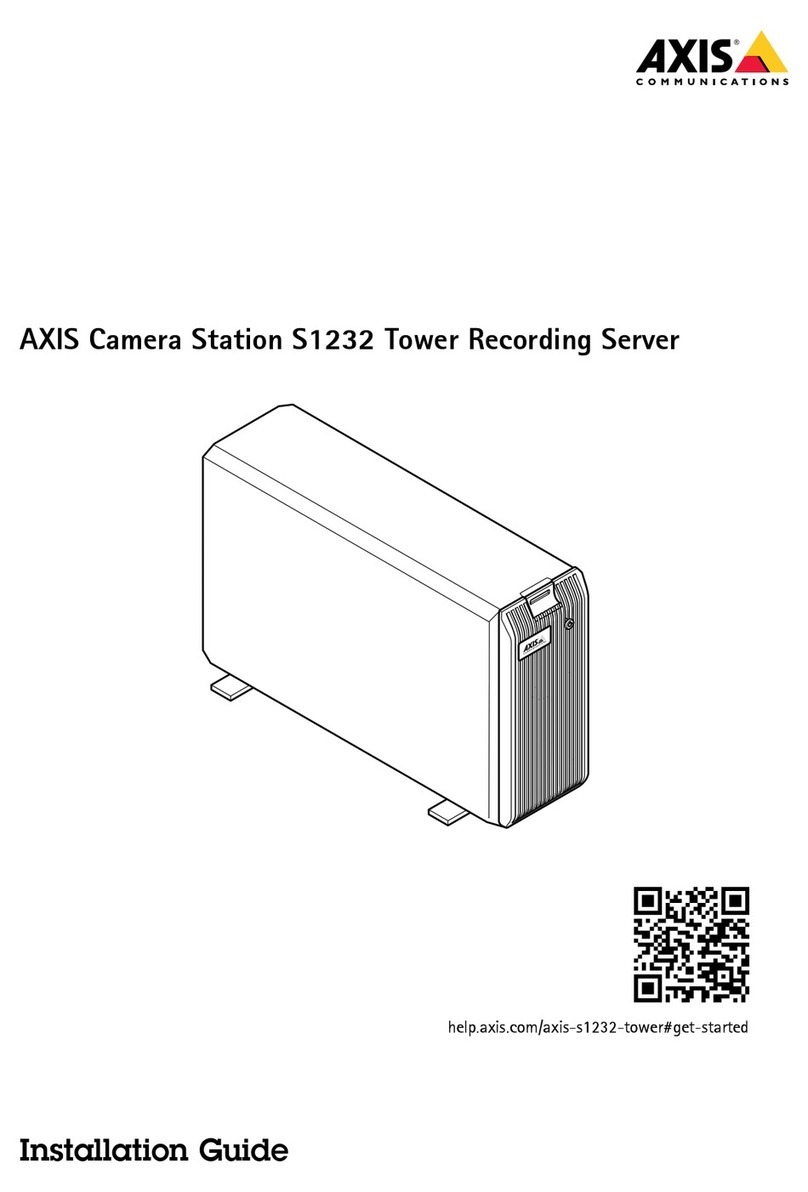
Axis
Axis Camera Station S12 Series installation guide
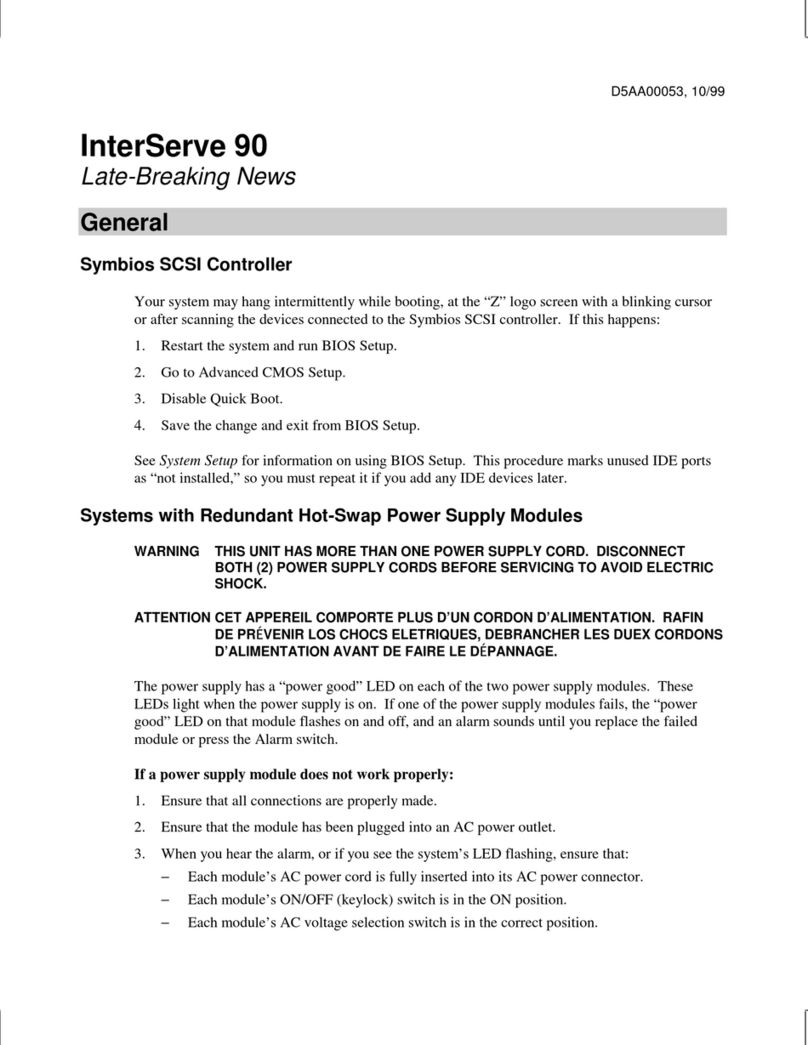
Intergraph
Intergraph InterServe 90 manual
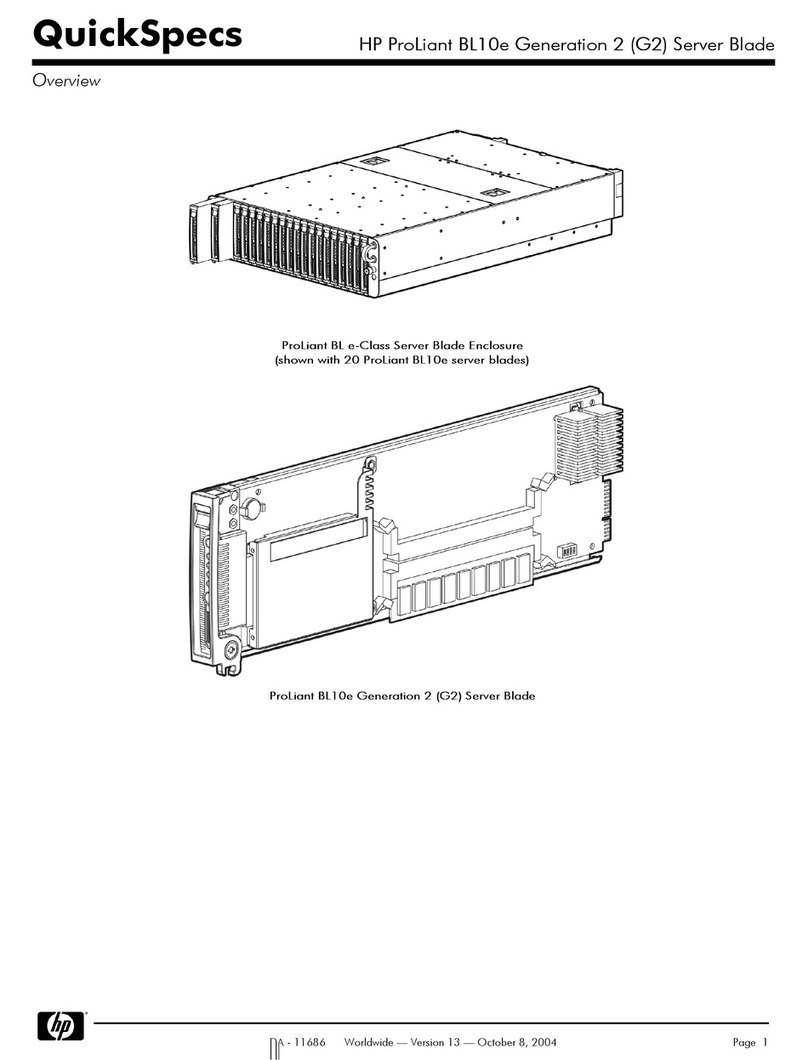
HP
HP BL10e - HP ProLiant - 512 MB RAM Quickspecs

Meinberg
Meinberg LANTIME M100 Constructions and Installations Instructions

AMX
AMX MAX-MMS400M installation guide