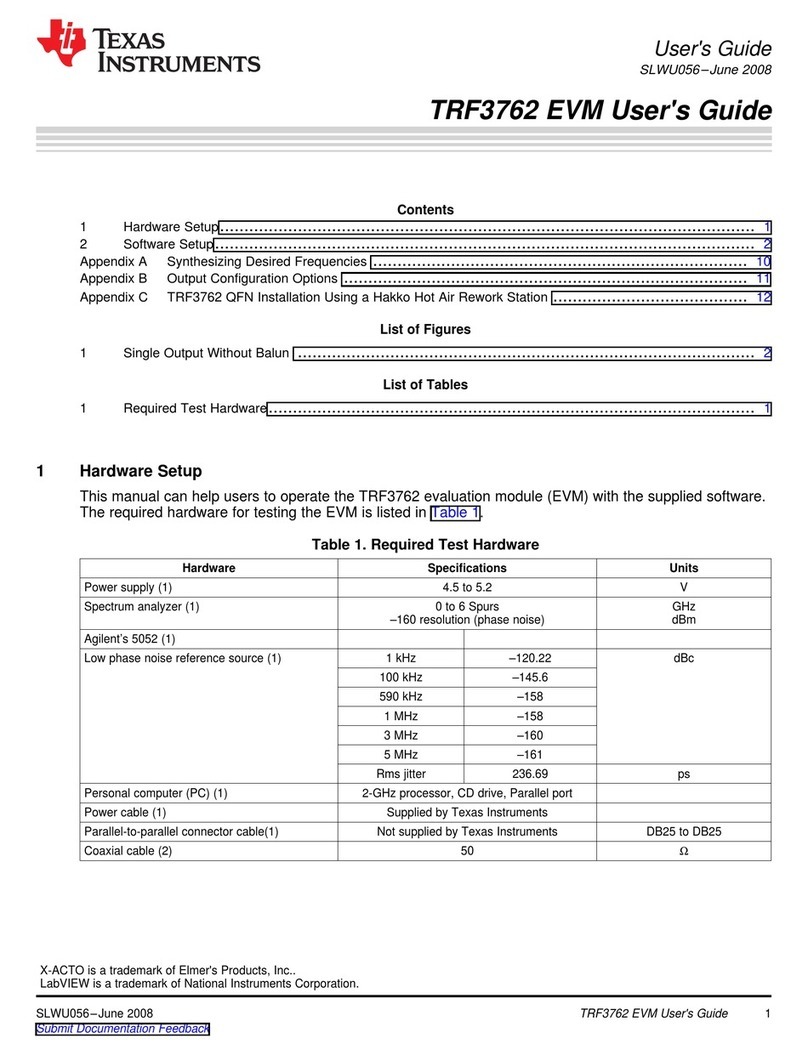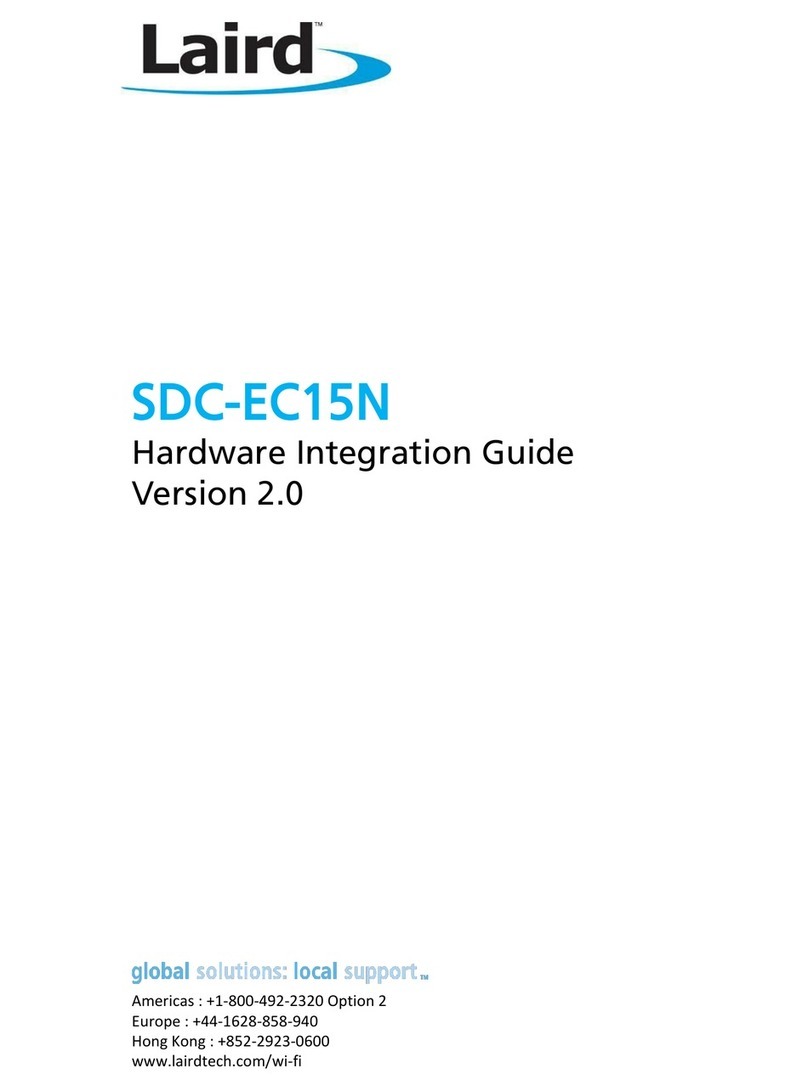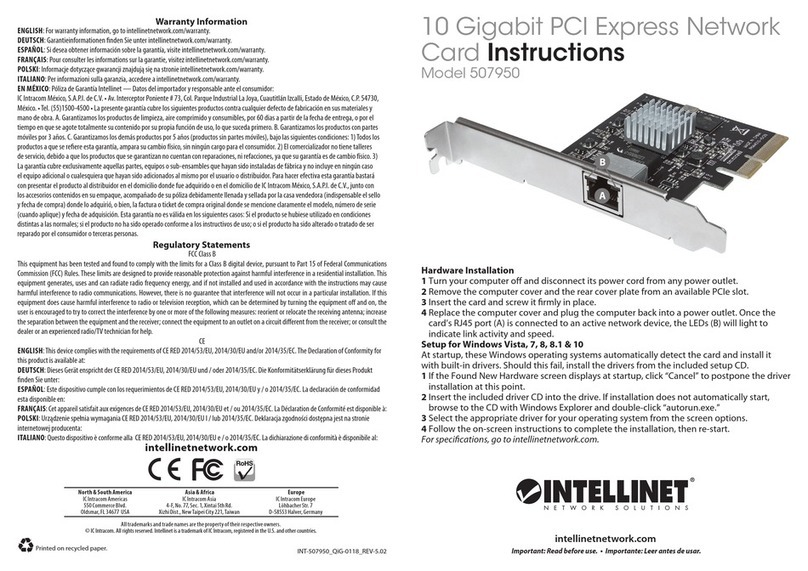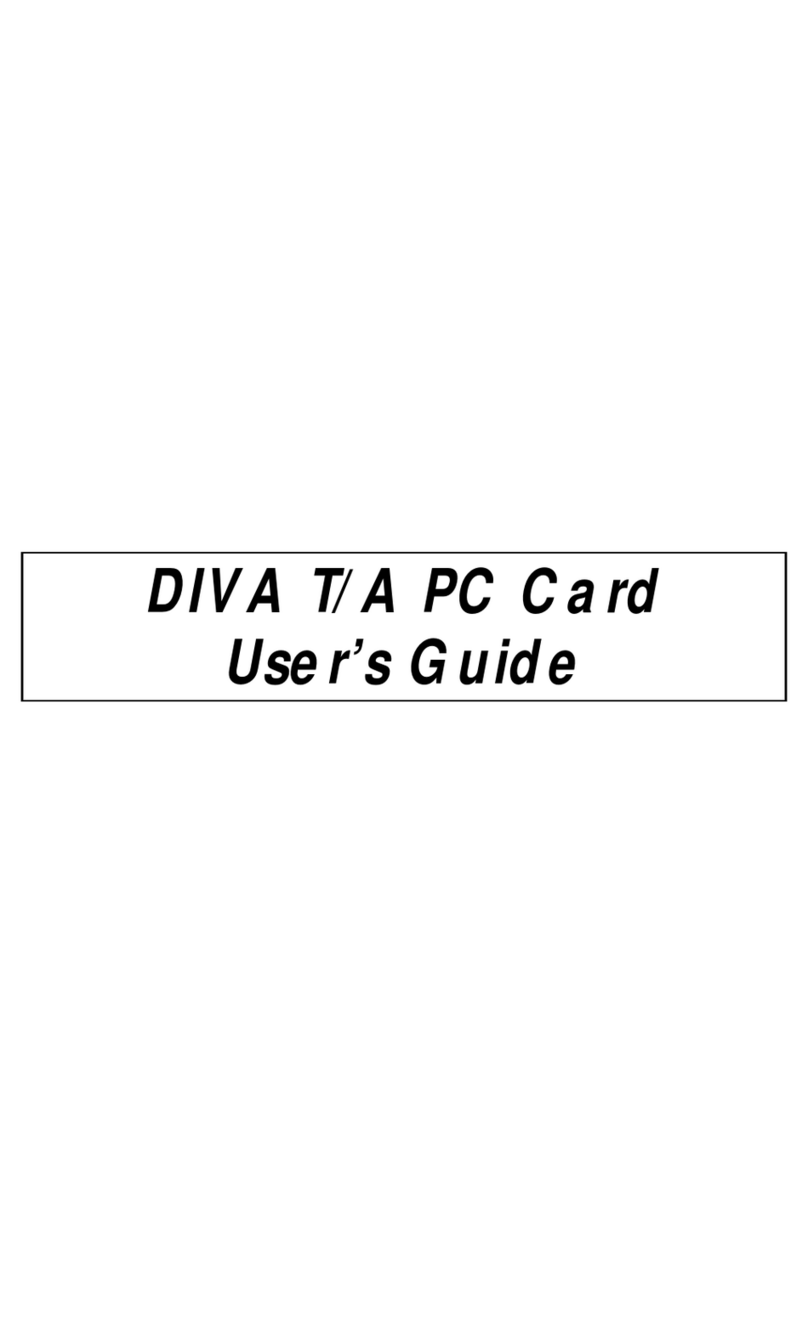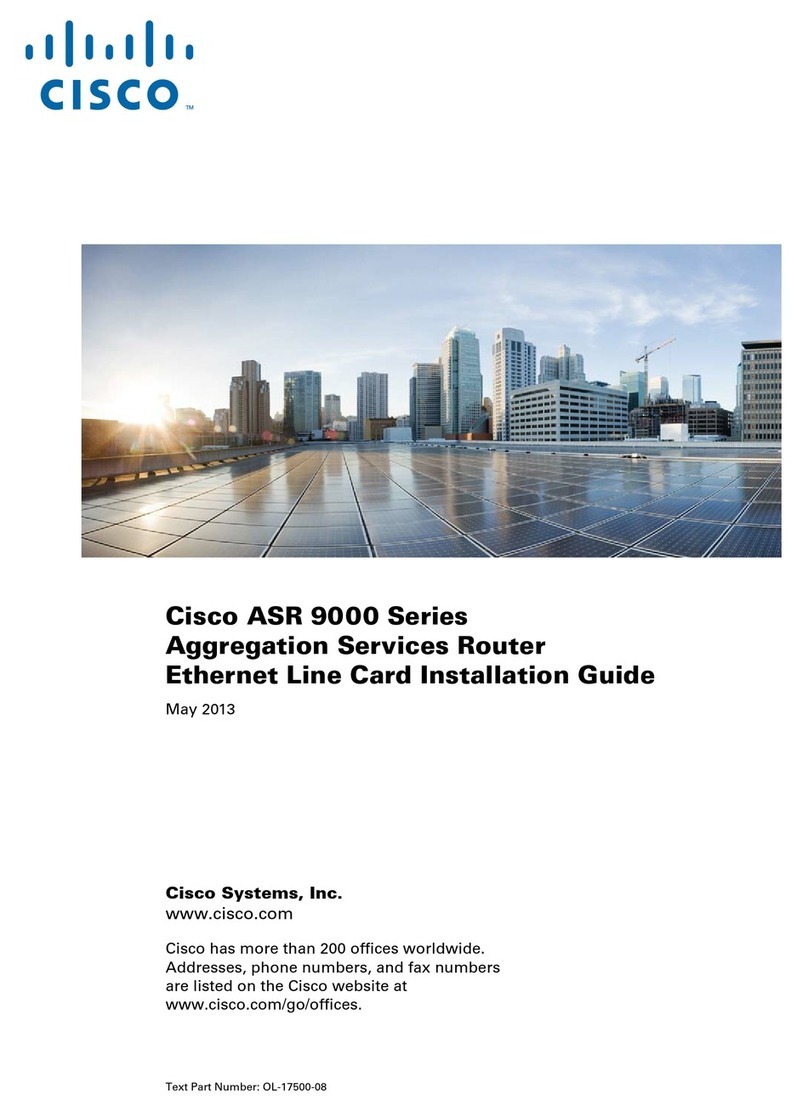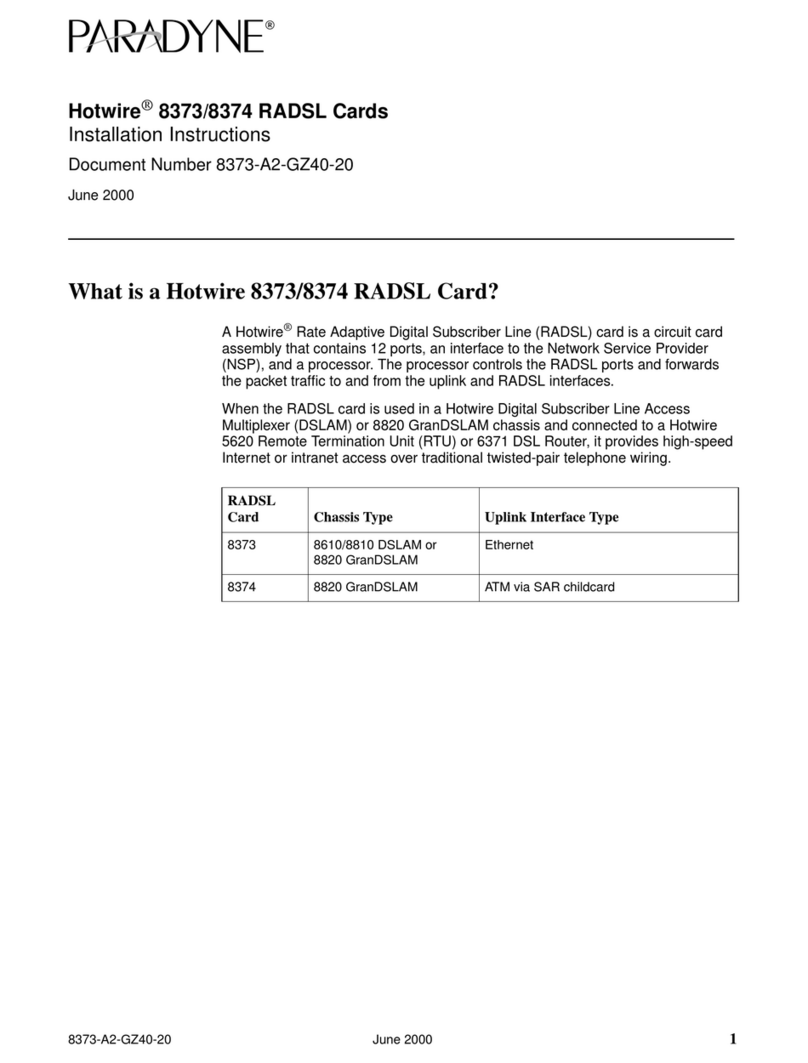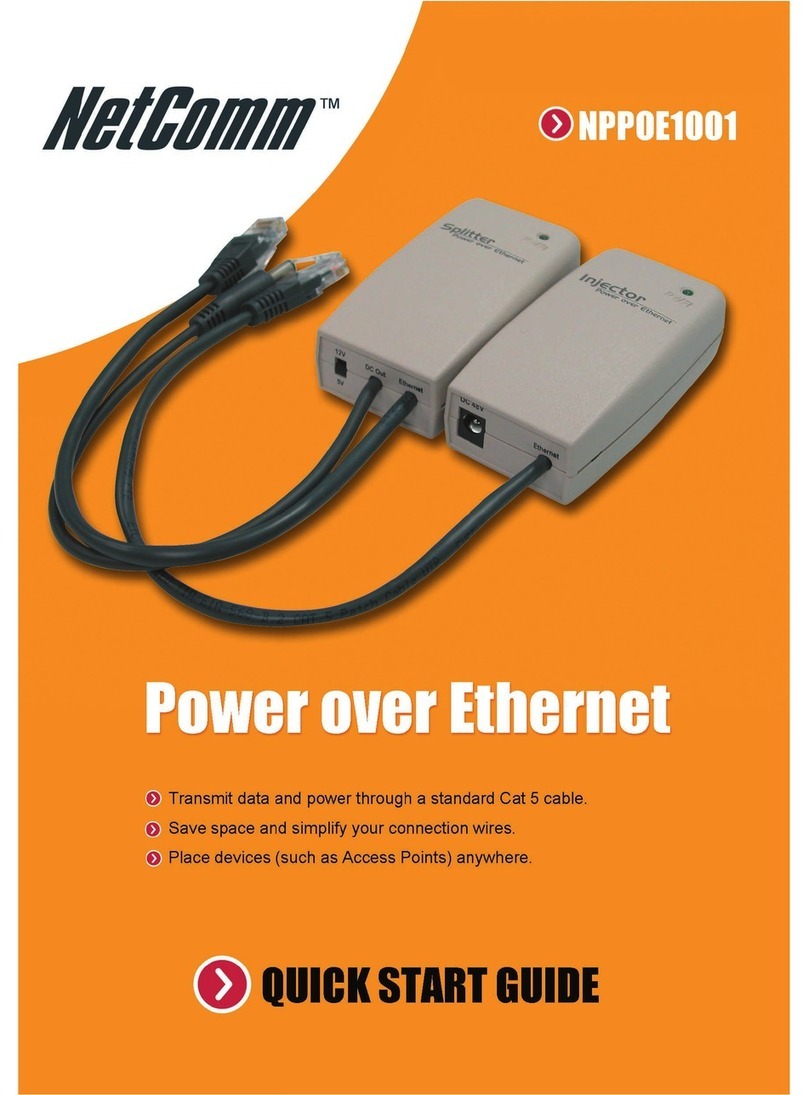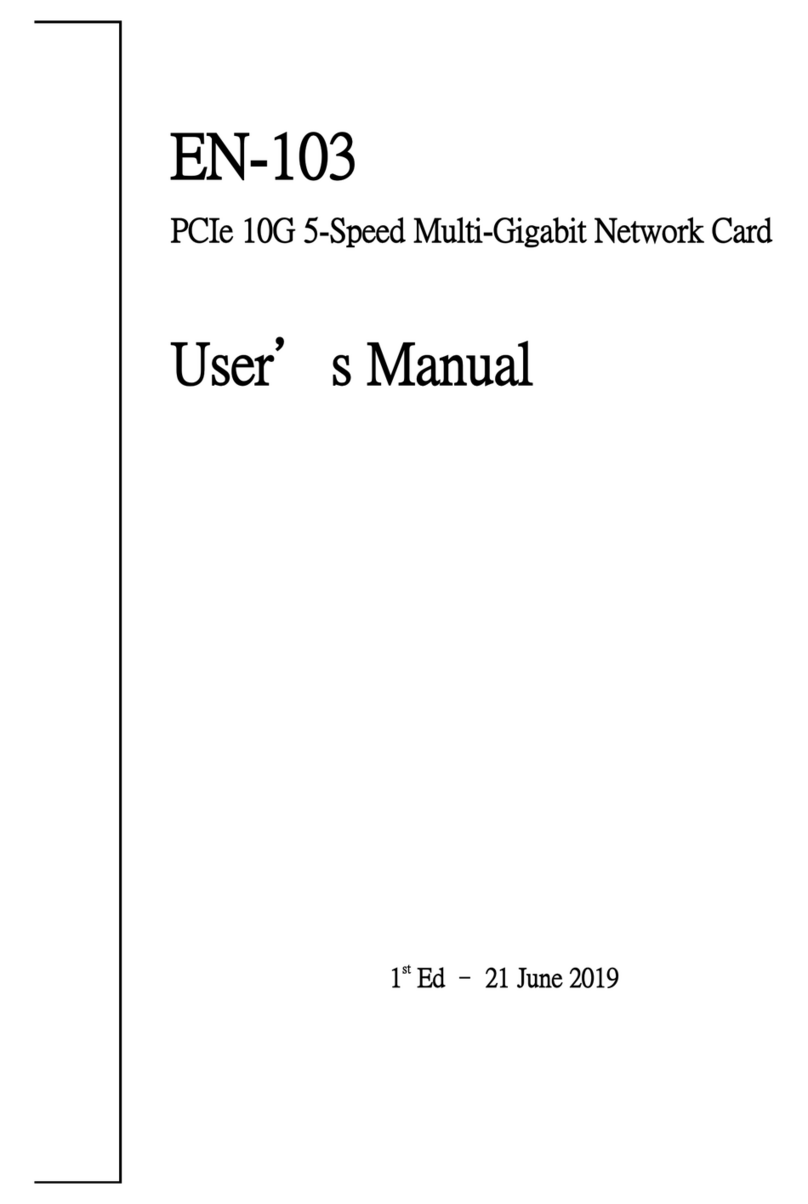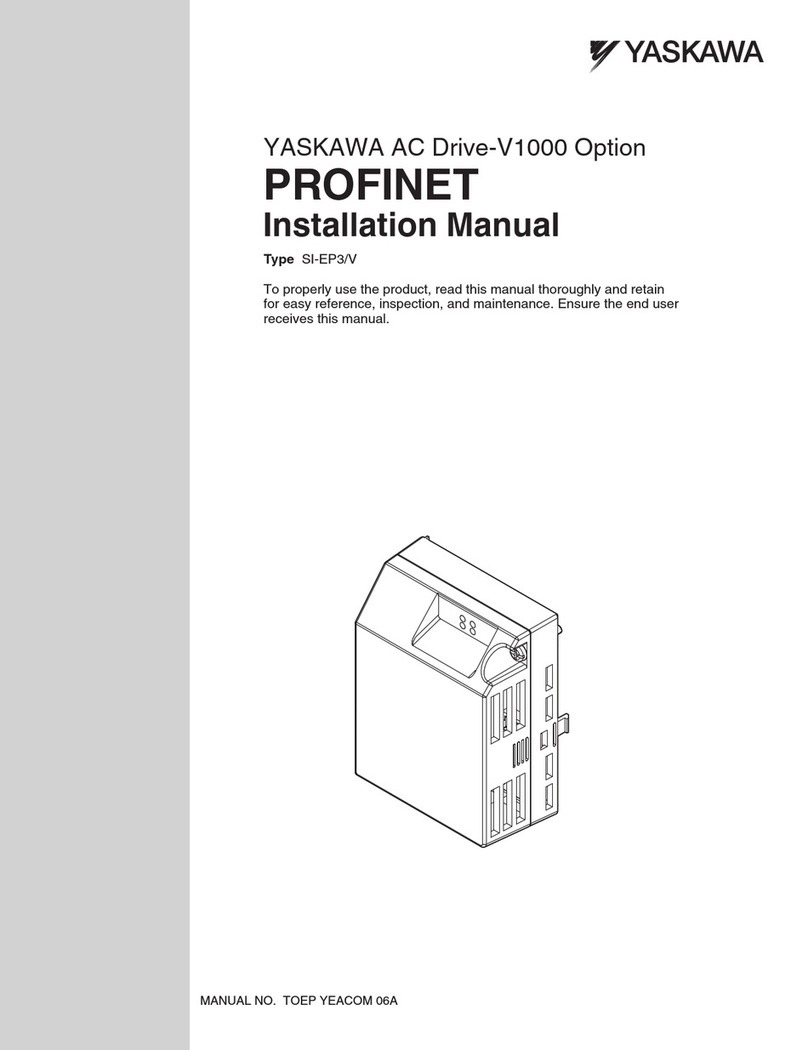1. Strip de buitenmantel over een lengte voldoende voor het toe te
passen product
2. Onttwist de aderparen niet meer dan noodzakelijk.
3. Kort de afscherming in. Voor kabeltype FTP(I) moet de afscherming op
een lengte van twee keer de aangegeven afstand in de tekening
worden afgeknipt en over zichzelf teruggevouwen worden zodat de
geleidende kant boven komt te liggen.
4. Omwikkel de ´drain wire´ ongeveer 5-6 gangen over de afscherming.
5. Plaats de kabel onder de trekontlasting en draai de schroef aan echte
niet zo vast dat de kabel vervormd wordt.
6. Sluit de aders aan op het LSA blok met het KRONE draadopzettang.
7. Alleen voor panelen: Zet de kabels -met ty-raps door de kabelogen-
vast maar trek deze niet zo vast dat de kabel vervormd wordt.
ENGLISH
1. Dismantle the outer plastic jacket with a length appropriate for1. Dismantle the outer plastic jacket with a length appropriate for
the product.the product.
2. Do not untwist the cable pairs more than neccessary.2. Do not untwist the cable pairs more than neccessary.
3. Cut the shield. For cable type FTP(I), cut the shield at double length3. Cut the shield. For cable type FTP(I), cut the shield at double length
and fold the shield backwards over itself so that the conducting sideand fold the shield backwards over itself so that the conducting side
turns outwards.turns outwards.
4. Twist the drain wire around the shield 5-6 turns.4. Twist the drain wire around the shield 5-6 turns.
5 Place the cable under the strain relief and fasten the screws, but do5 Place the cable under the strain relief and fasten the screws, but do
not squeeze the cable.not squeeze the cable.
6.Terminate the pairs on the LSA connector with the LSA tool.6.Terminate the pairs on the LSA connector with the LSA tool.
7. Applies for panels only: Strap the cable to the fixing holes with plastic7. Applies for panels only: Strap the cable to the fixing holes with plastic
straps, but do not squeeze the cable.straps, but do not squeeze the cable.
DEUTSCH
1. Den Aussenmantel in der richtigen Länge entfernen1. Den Aussenmantel in der richtigen Länge entfernen
2. Die Verdrillung des Kabels nicht mehr als notwendig öffnen2. Die Verdrillung des Kabels nicht mehr als notwendig öffnen
3. Das Schirmgeflecht abschneiden. Für Kabel vom Typ FTP(I),3. Das Schirmgeflecht abschneiden. Für Kabel vom Typ FTP(I),
muss der Mantel in doppelter Länge abgeschnitten und nach hintenmuss der Mantel in doppelter Länge abgeschnitten und nach hinten
gefaltet werden so dass sich die leitende Seite nach aussen wendet.gefaltet werden so dass sich die leitende Seite nach aussen wendet.
4. Den Beidraht 5-6 mal um das Schirmgeflecht wickeln.4. Den Beidraht 5-6 mal um das Schirmgeflecht wickeln.
5. Das Kabel unter der Zugentlastung plazieren und die Schrauben5. Das Kabel unter der Zugentlastung plazieren und die Schrauben
festziehen, jedoch nicht so fest dass das Kabel flachgedrückt wird.festziehen, jedoch nicht so fest dass das Kabel flachgedrückt wird.
6. Die Aderpaare auf den LSA mit dem Krone-werkzeug aufschalten.6. Die Aderpaare auf den LSA mit dem Krone-werkzeug aufschalten.
7. Nur für Panels: Das Kabel mit Kabelbinder auf den Löchern7. Nur für Panels: Das Kabel mit Kabelbinder auf den Löchern
befestigen, jedoch nicht so fest dass das Kabel flachgedrückt wird.befestigen, jedoch nicht so fest dass das Kabel flachgedrückt wird.
max.
13 mm
13 mm
UTP
S-FTP
FTP(O)
Folie buitenkant geleidendFolie buitenkant geleidend
Foil with conducting outer sideFoil with conducting outer side
Folie mit leitender AussenseiteFolie mit leitender Aussenseite
FTP(I)
Folie binnenkant geleidendFolie binnenkant geleidend
Foil with conducting inner sideFoil with conducting inner side
Folie mit leitender InnenseiteFolie mit leitender Innenseite
10 mm10 mm
PIMF
Ong./Approx./etwa
NEDERLANDS