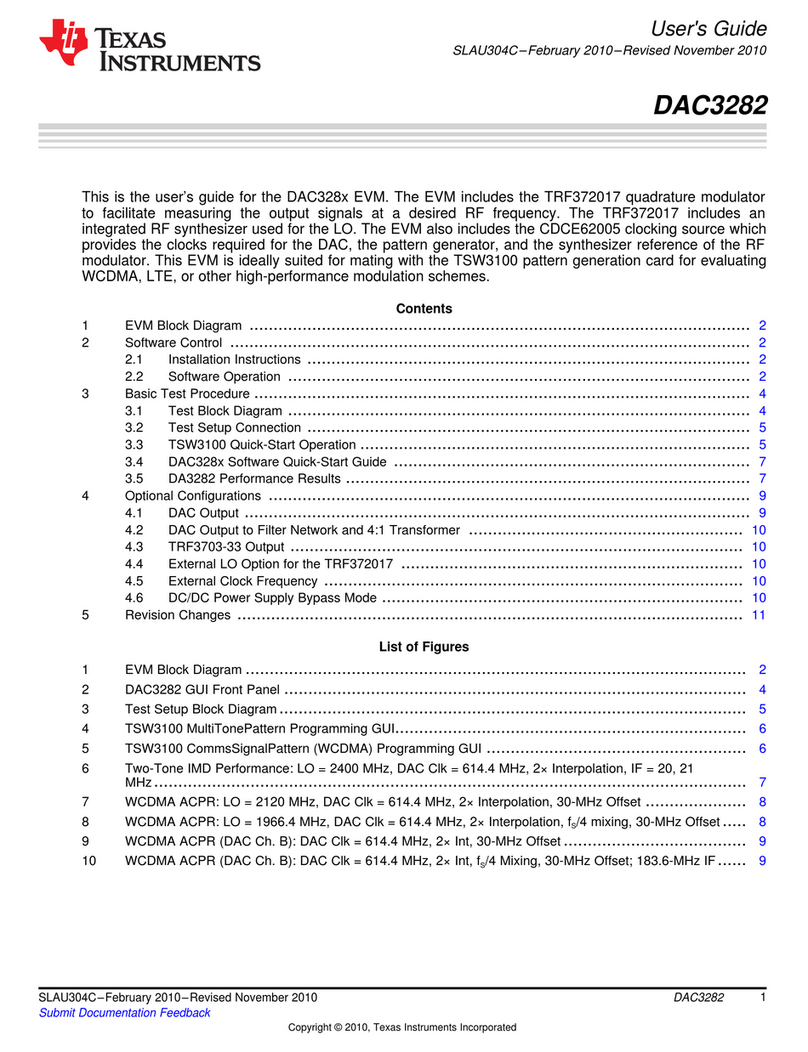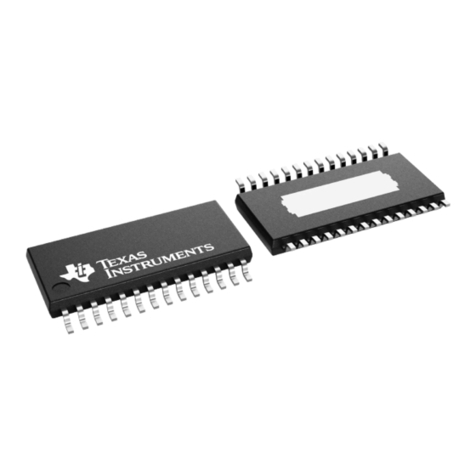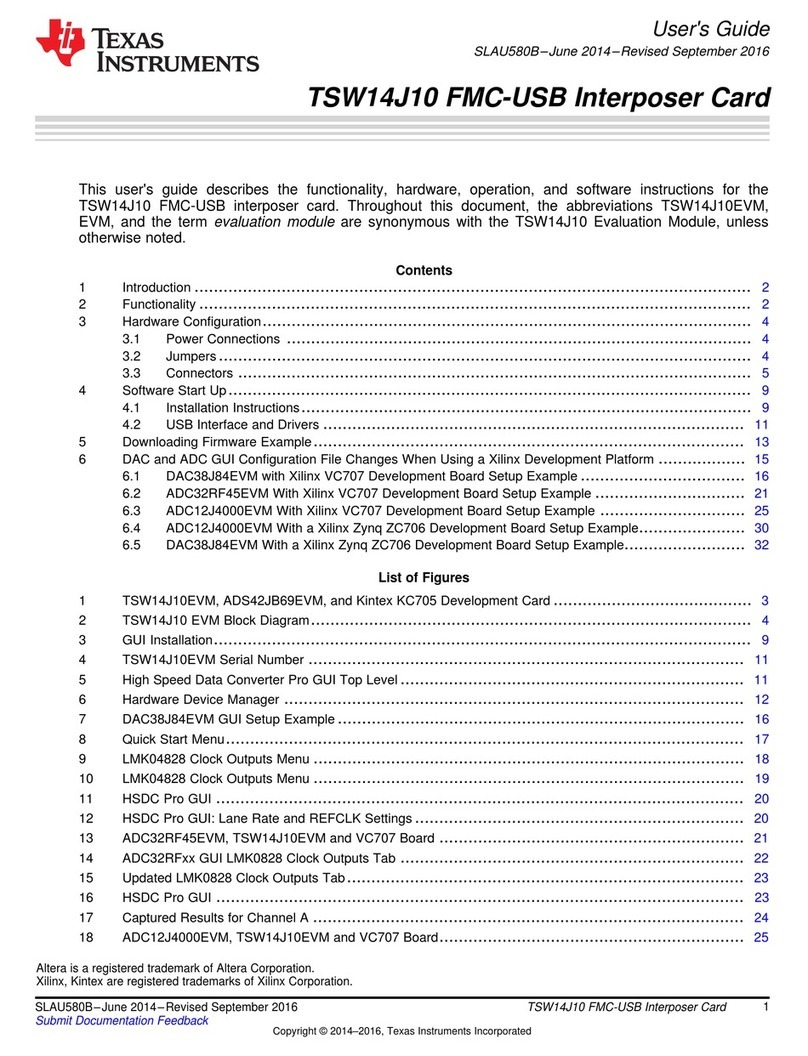Texas Instruments TRF3762 EVM User manual
Other Texas Instruments Network Card manuals
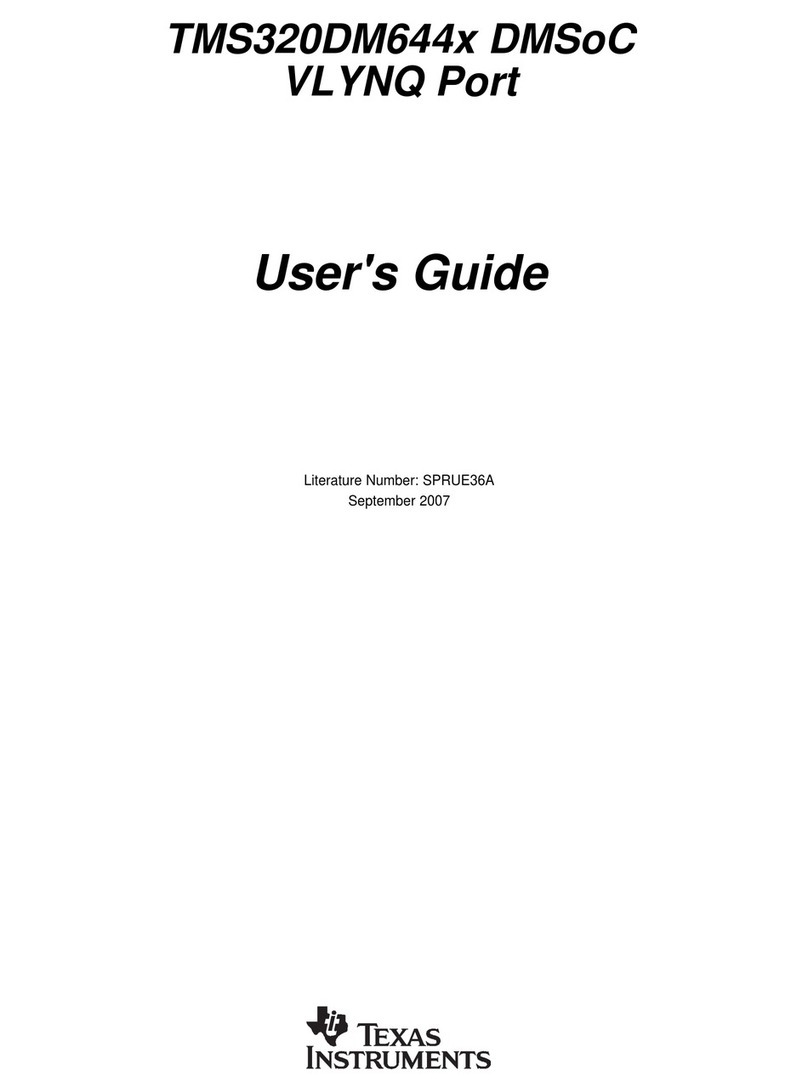
Texas Instruments
Texas Instruments VLYNQ Port User manual
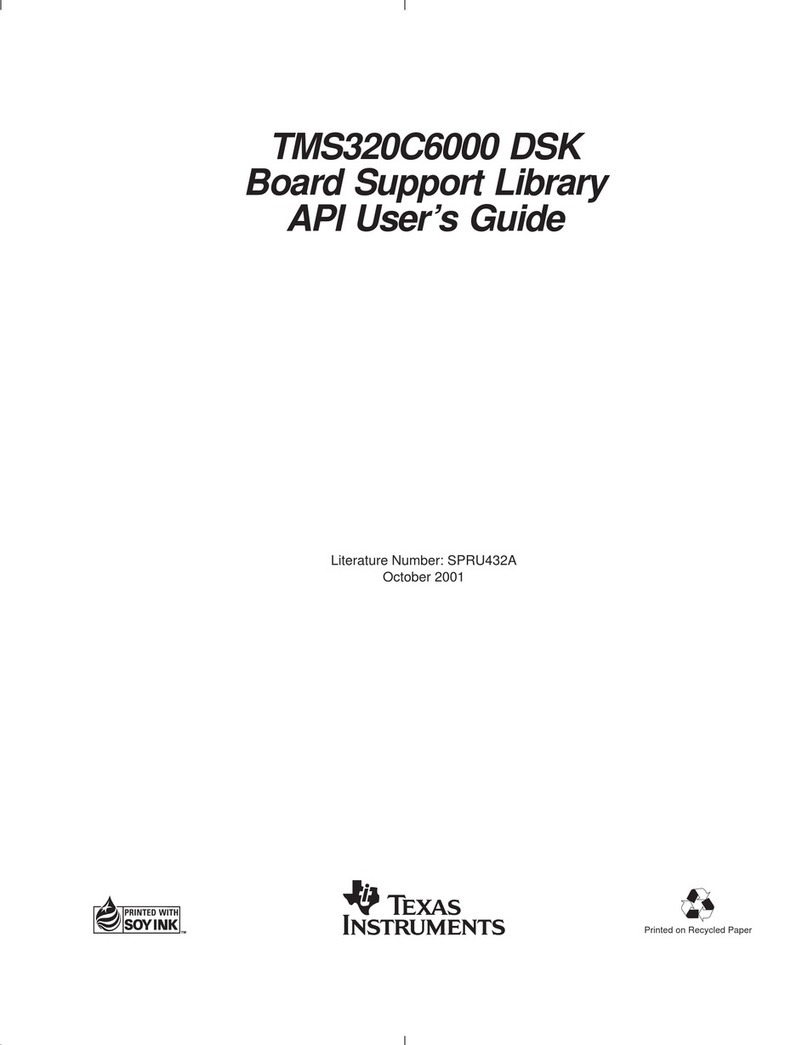
Texas Instruments
Texas Instruments TMS320C6000 DSP User manual

Texas Instruments
Texas Instruments TPS62730 User manual
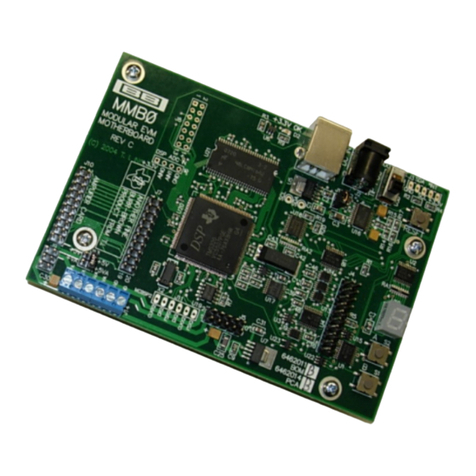
Texas Instruments
Texas Instruments MSOP-8EVM User manual
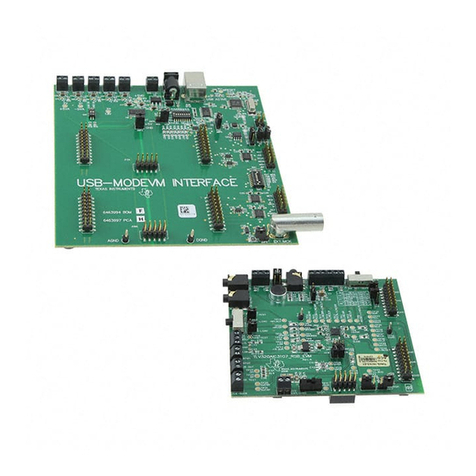
Texas Instruments
Texas Instruments TLV320AIC3107EVM-K User manual
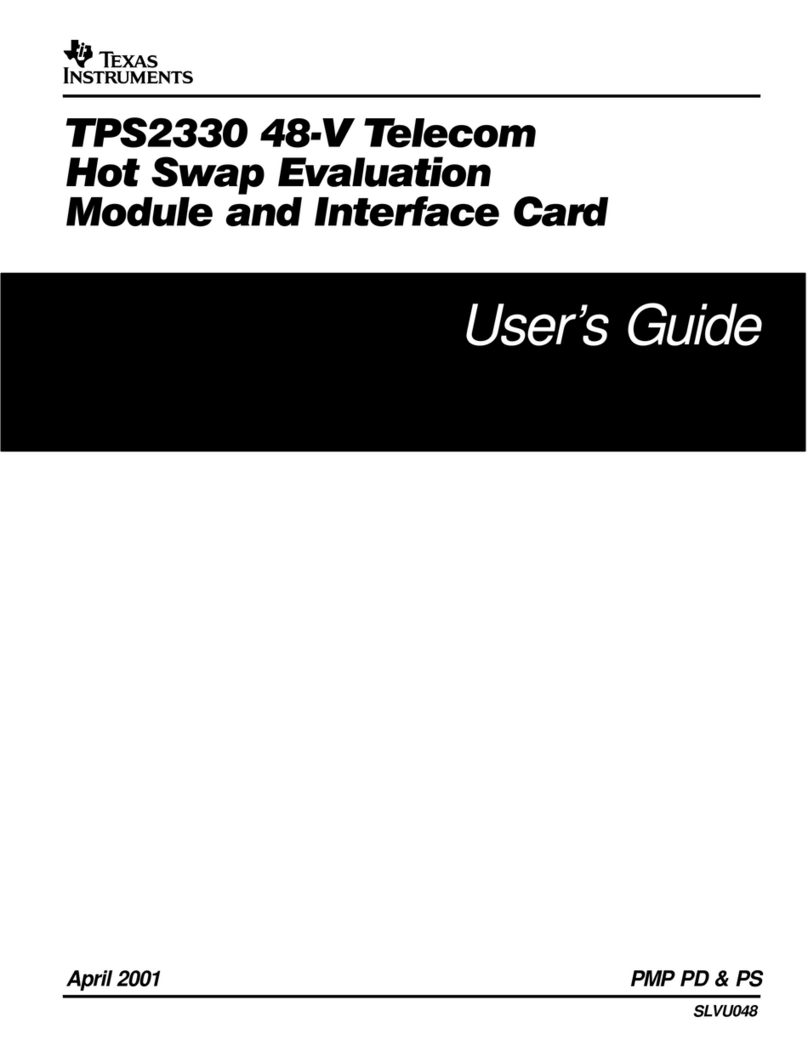
Texas Instruments
Texas Instruments TPS2330 User manual
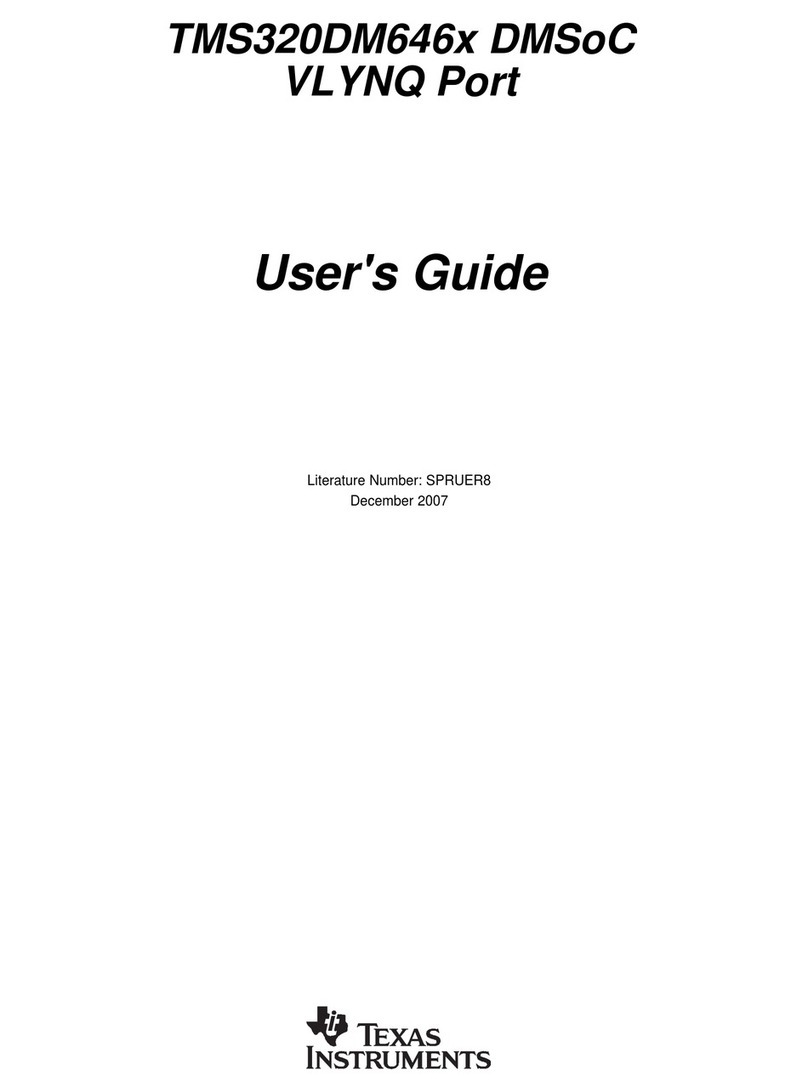
Texas Instruments
Texas Instruments TMS320DM646 Series User manual
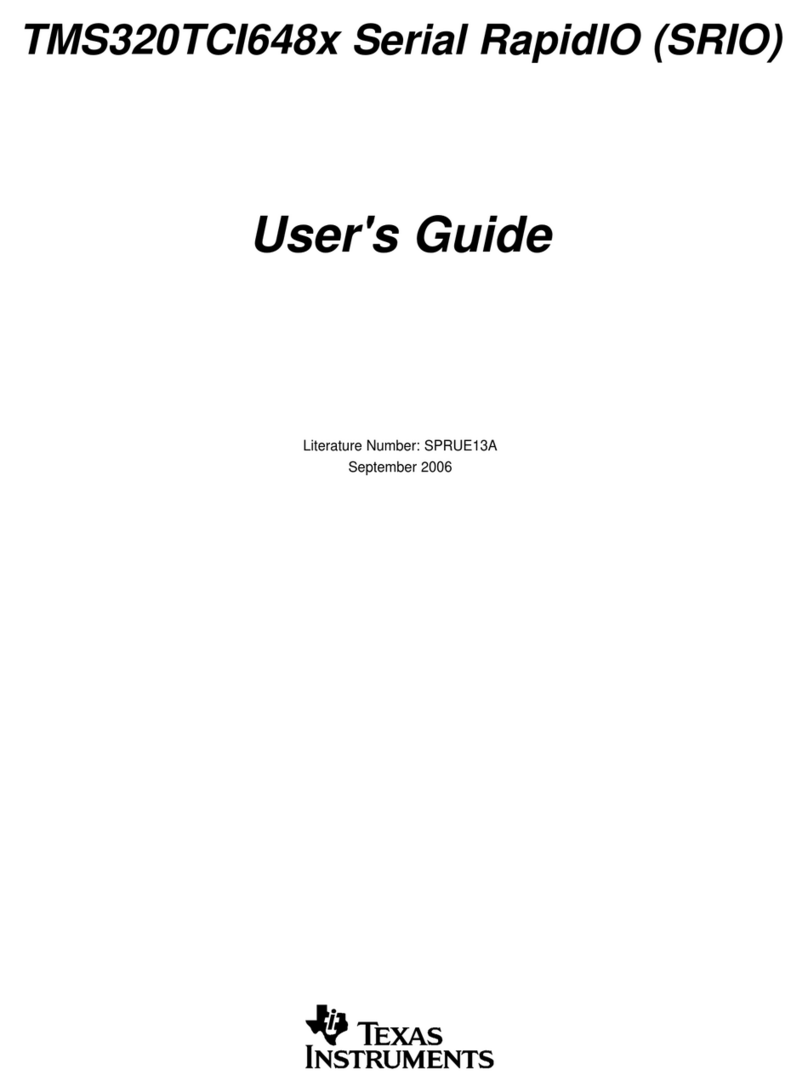
Texas Instruments
Texas Instruments TMS320TCI648x User manual
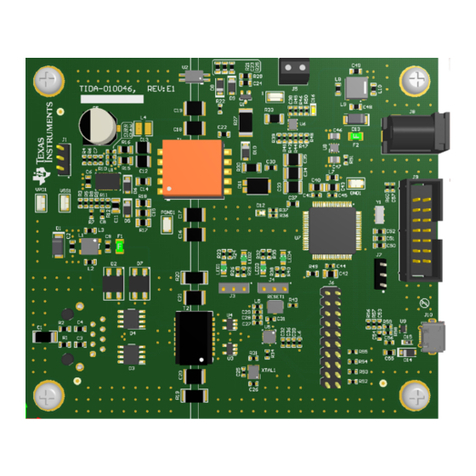
Texas Instruments
Texas Instruments TIDA-010046 Guide
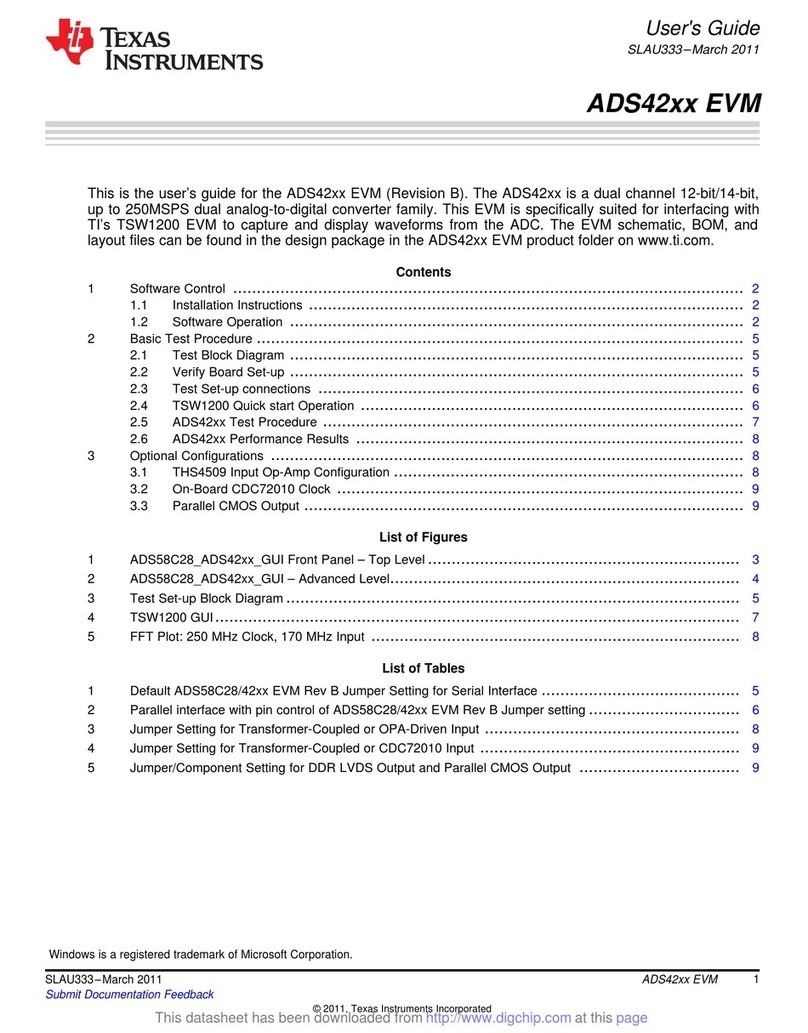
Texas Instruments
Texas Instruments ADS42 EVM Series User manual
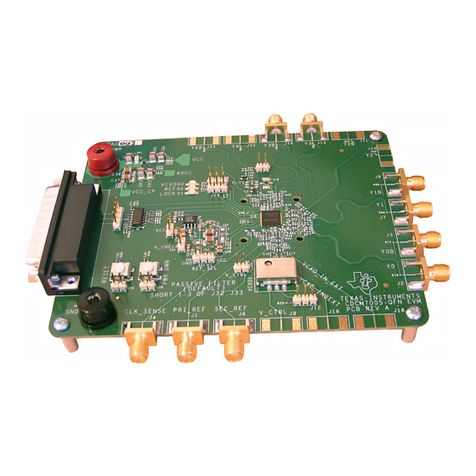
Texas Instruments
Texas Instruments CDCM7005 User manual
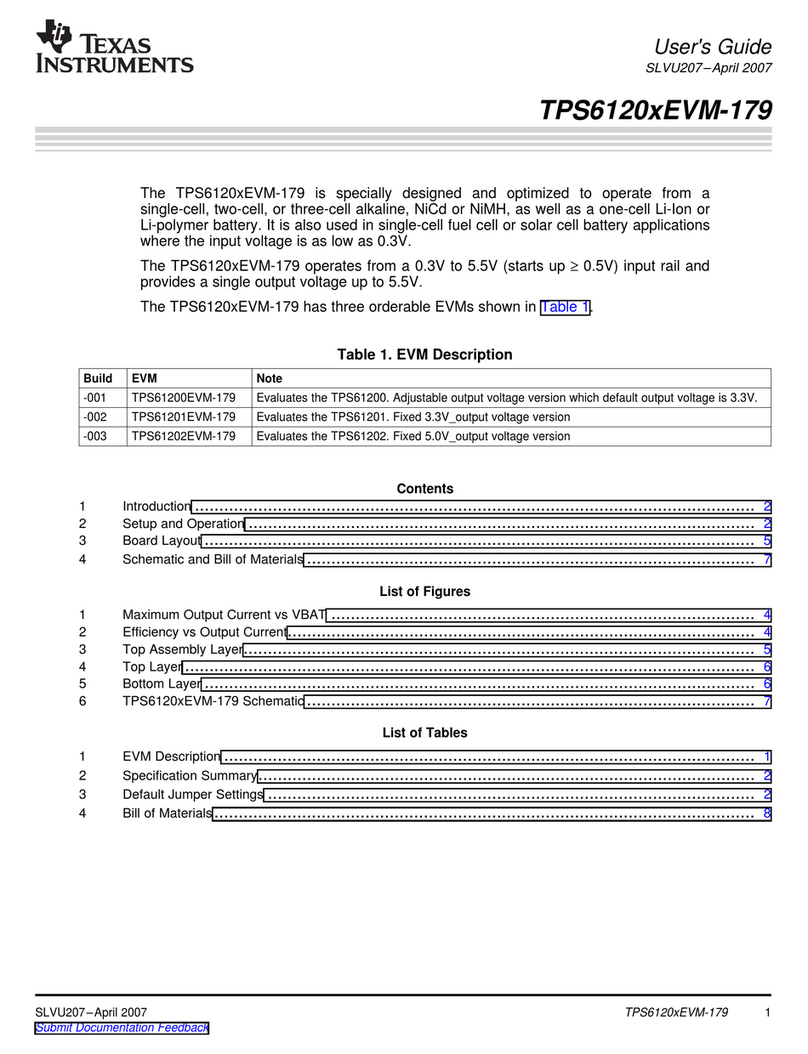
Texas Instruments
Texas Instruments TPS6120 EVM-179 Series User manual
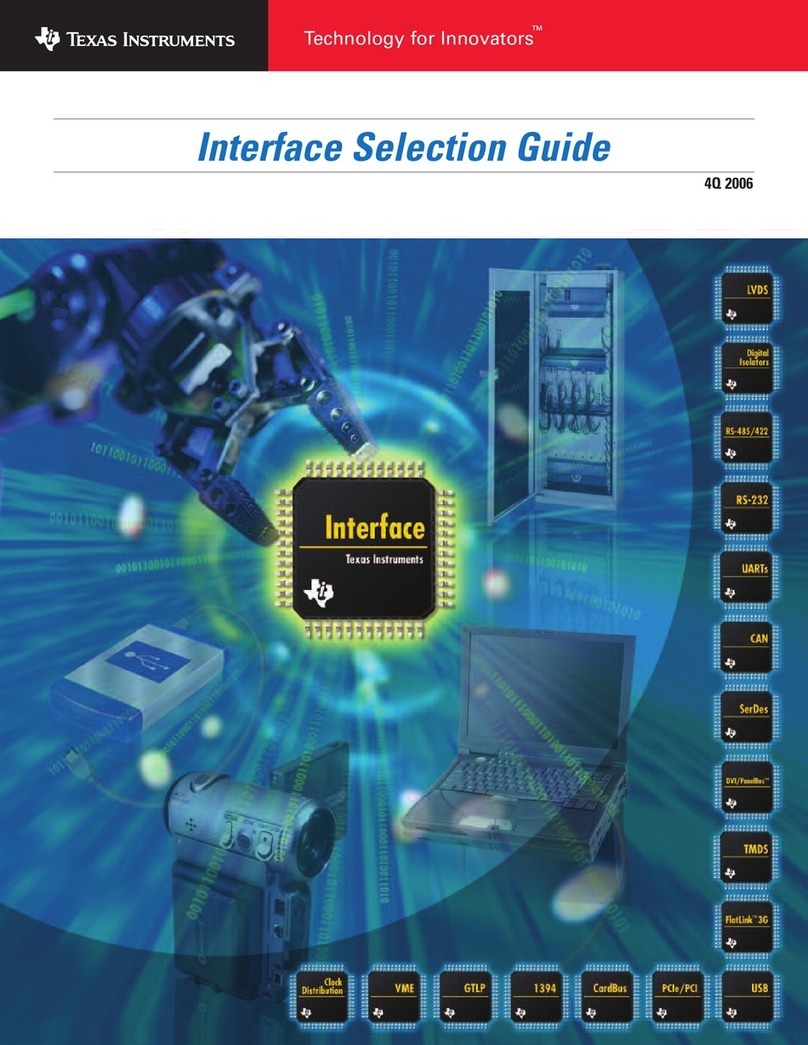
Texas Instruments
Texas Instruments Technology for Innovators 4Q 2006 User manual
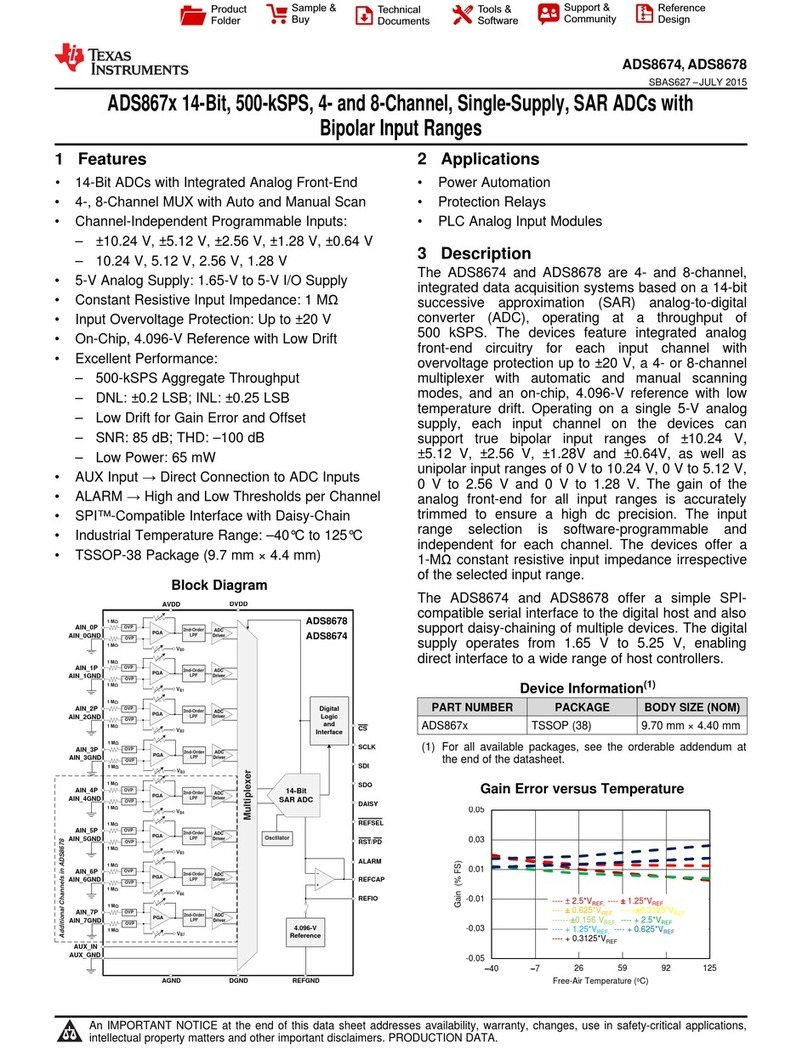
Texas Instruments
Texas Instruments ADS867 Series User manual

Texas Instruments
Texas Instruments TLV320DAC3202EVM User manual
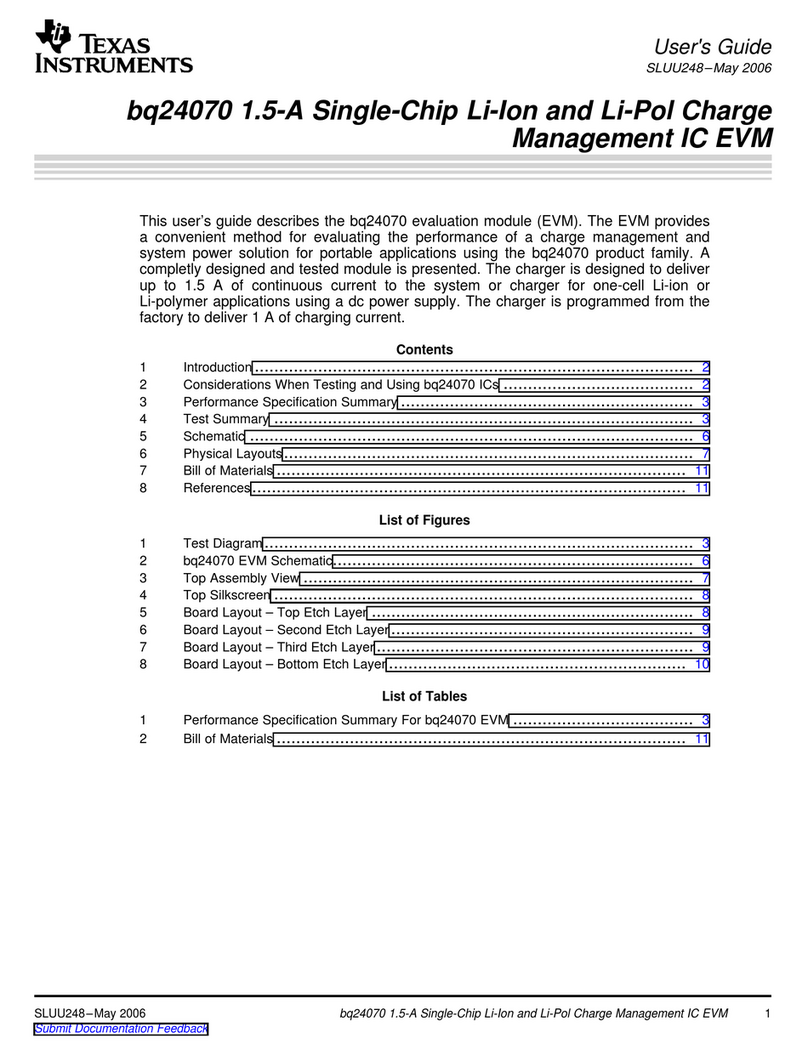
Texas Instruments
Texas Instruments bq24070 User manual
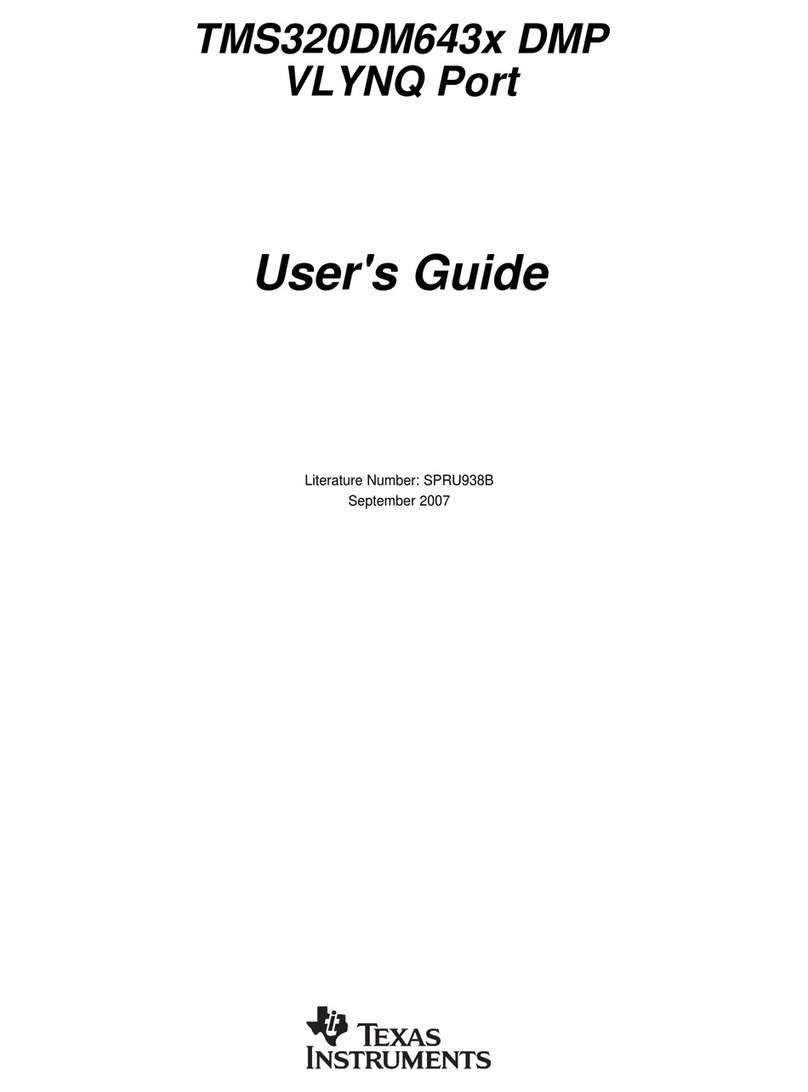
Texas Instruments
Texas Instruments SPRU938B User manual
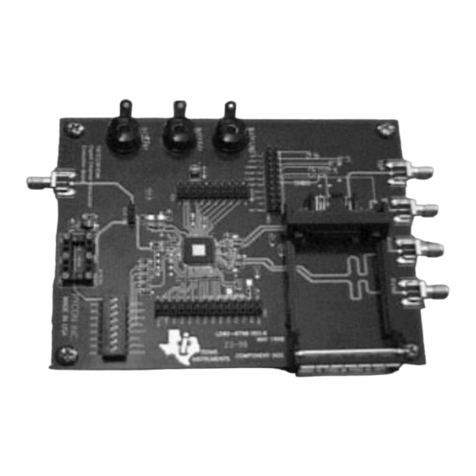
Texas Instruments
Texas Instruments TNETE2201 User manual
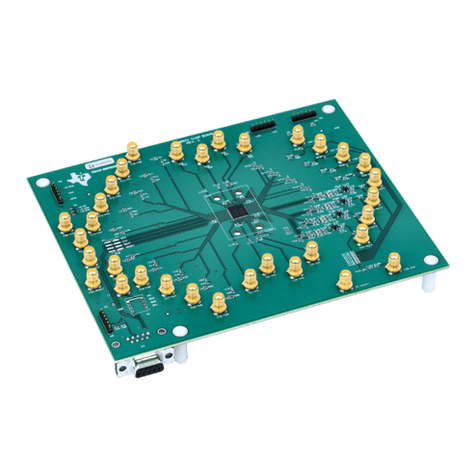
Texas Instruments
Texas Instruments VCA8500BOARD User manual
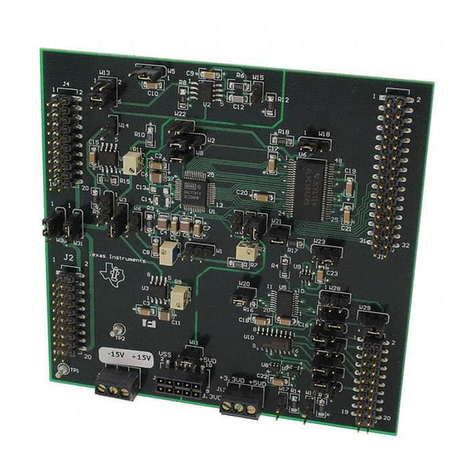
Texas Instruments
Texas Instruments DAC7741EVM User manual