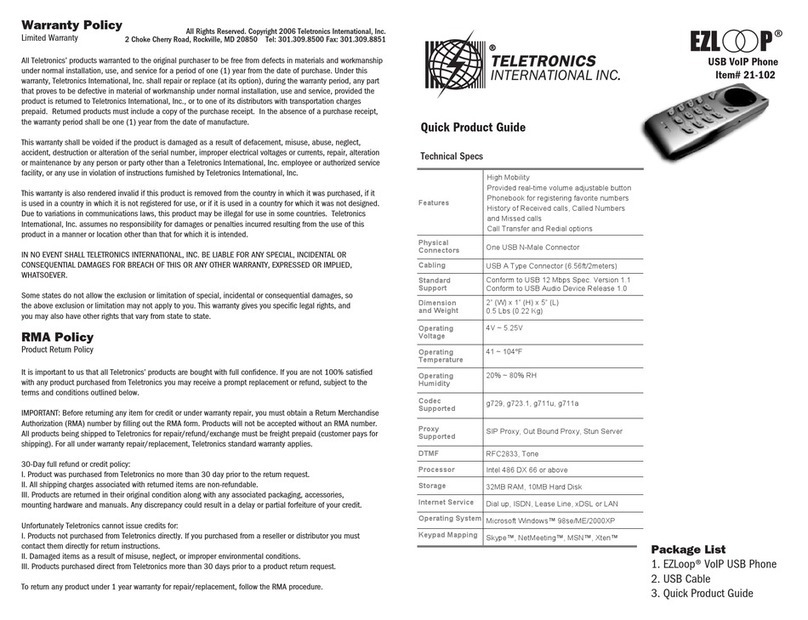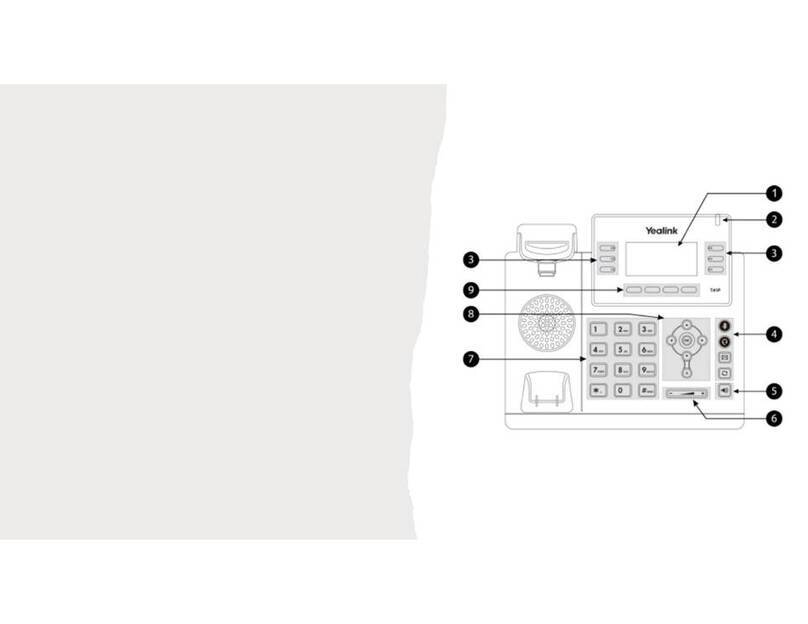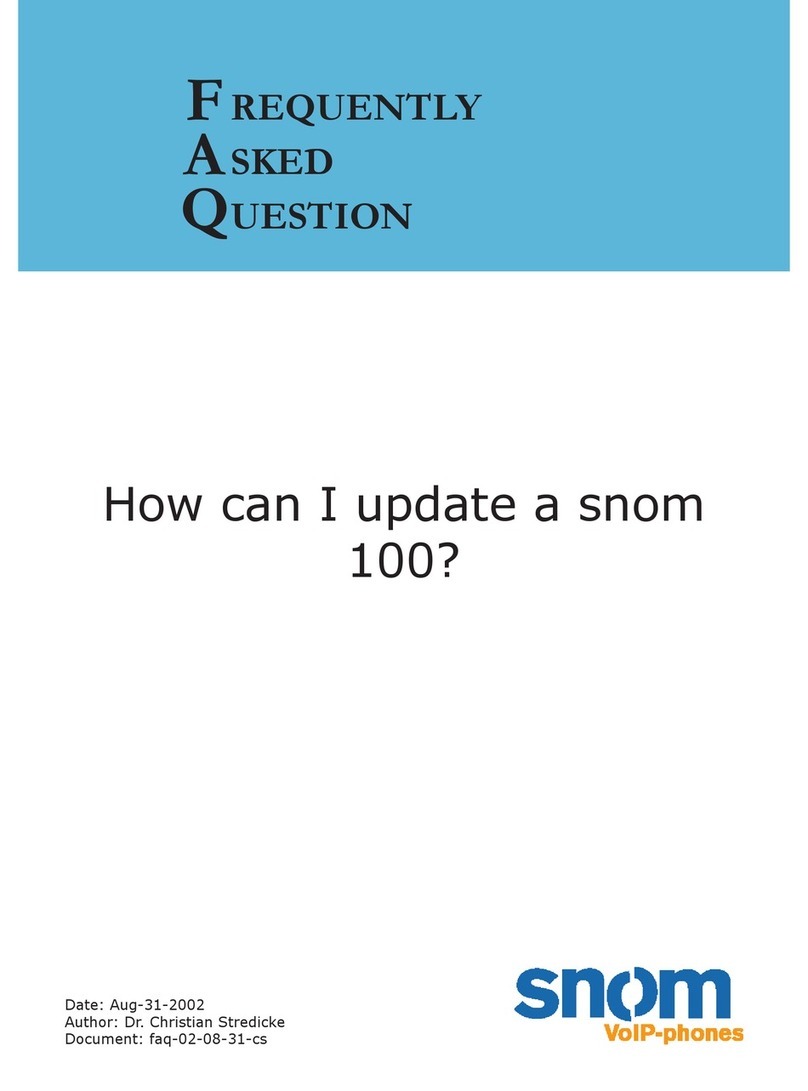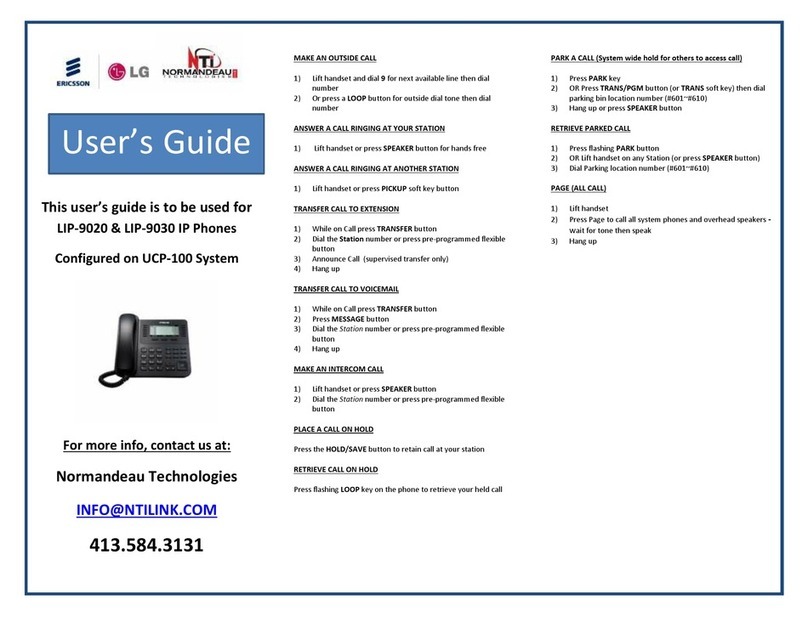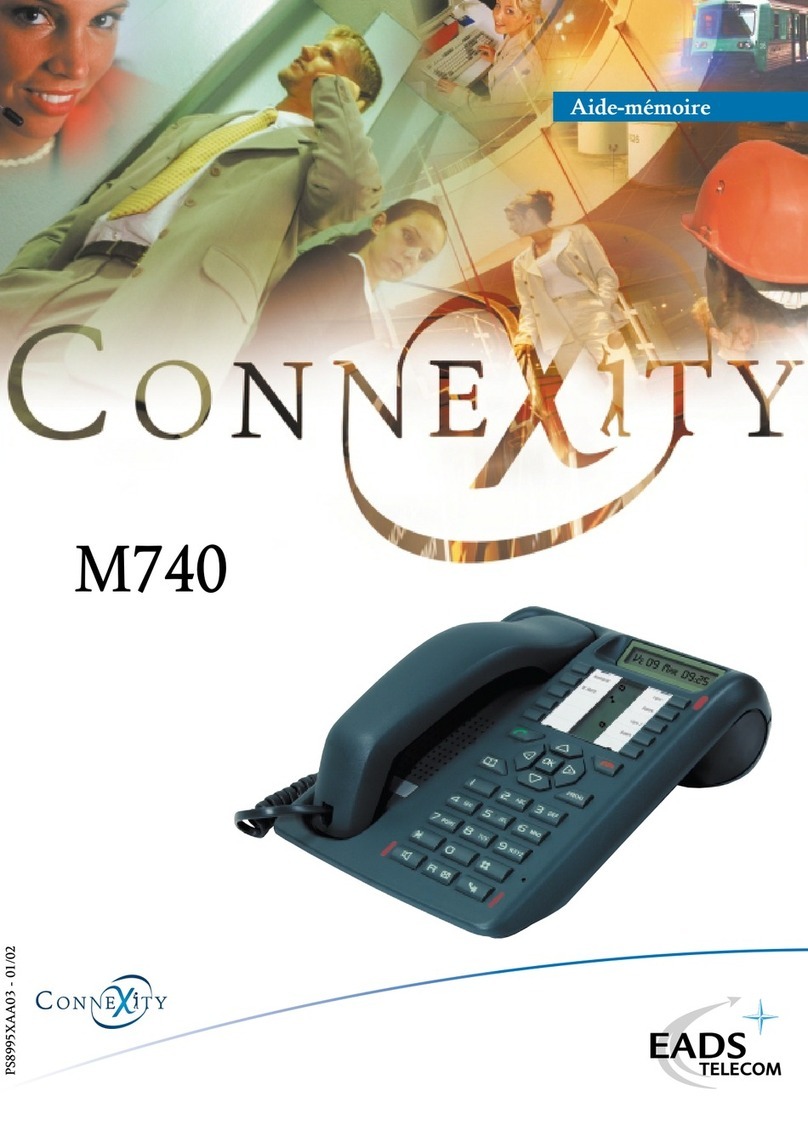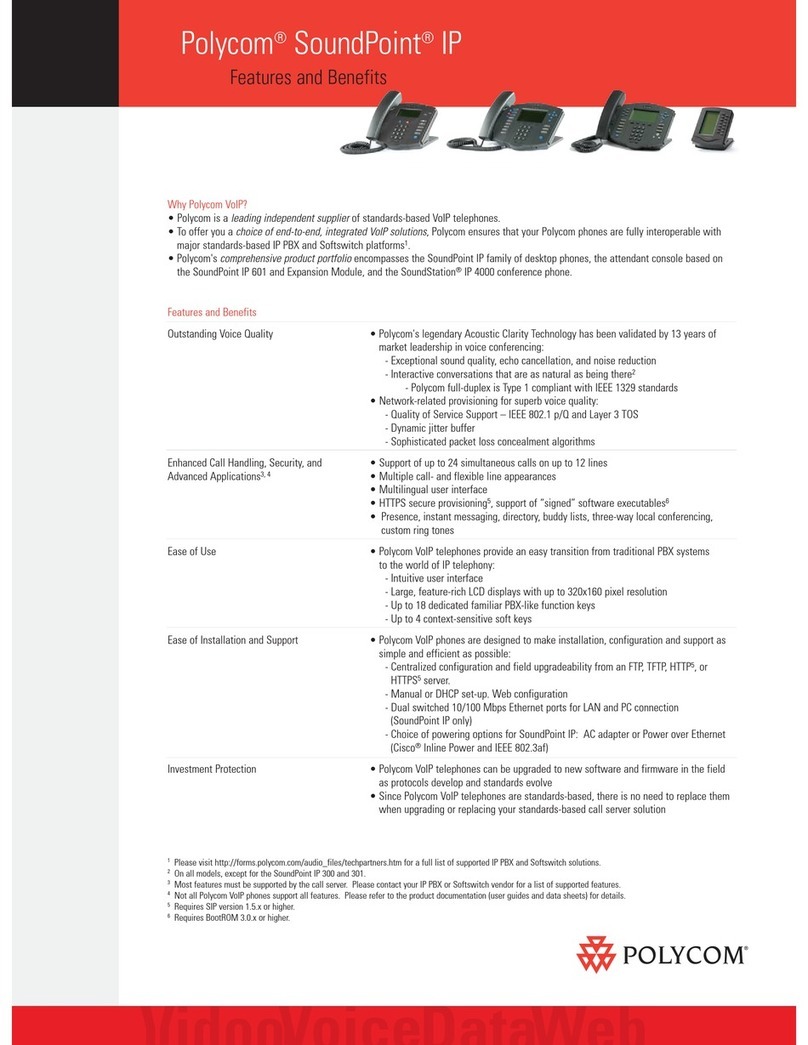Teletronics International EZLOOP 21-109 User manual

Warranty Policy
Limited Warranty
All Teletronics’ products warranted to the original purchaser to be free from defects in materials and workmanship
under normal installation, use, and service for a period of one (1) year from the date of purchase. Under this
warranty, Teletronics International, Inc. shall repair or replace (at its option), during the warranty period, any part
that proves to be defective in material of workmanship under normal installation, use and service, provided the
product is returned to Teletronics International, Inc., or to one of its distributors with transportation charges
prepaid. Returned products must include a copy of the purchase receipt. In the absence of a purchase receipt,
the warranty period shall be one (1) year from the date of manufacture.
This warranty shall be voided if the product is damaged as a result of defacement, misuse, abuse, neglect,
accident, destruction or alteration of the serial number, improper electrical voltages or currents, repair, alteration
or maintenance by any person or party other than a Teletronics International, Inc. employee or authorized service
facility, or any use in violation of instructions furnished by Teletronics International, Inc.
This warranty is also rendered invalid if this product is removed from the country in which it was purchased, if it
is used in a country in which it is not registered for use, or if it is used in a country for which it was not designed.
Due to variations in communications laws, this product may be illegal for use in some countries. Teletronics
International, Inc. assumes no responsibility for damages or penalties incurred resulting from the use of this
product in a manner or location other than that for which it is intended.
IN NO EVENT SHALL TELETRONICS INTERNATIONAL, INC. BE LIABLE FOR ANY SPECIAL, INCIDENTAL OR
CONSEQUENTIAL DAMAGES FOR BREACH OF THIS OR ANY OTHER WARRANTY, EXPRESSED OR IMPLIED,
WHATSOEVER.
Some states do not allow the exclusion or limitation of special, incidental or consequential damages, so
the above exclusion or limitation may not apply to you. This warranty gives you specific legal rights, and
you may also have other rights that vary from state to state.
RMA Policy
Product Return Policy
It is important to us that all Teletronics’ products are bought with full confidence. If you are not 100% satisfied
with any product purchased from Teletronics you may receive a prompt replacement or refund, subject to the
terms and conditions outlined below.
IMPORTANT: Before returning any item for credit or under warranty repair, you must obtain a Return Merchandise
Authorization (RMA) number by filling out the RMA form. Products will not be accepted without an RMA number.
All products being shipped to Teletronics for repair/refund/exchange must be freight prepaid (customer pays for
shipping). For all under warranty repair/replacement, Teletronics standard warranty applies.
30-Day full refund or credit policy:
I. Product was purchased from Teletronics no more than 30 day prior to the return request.
II. All shipping charges associated with returned items are non-refundable.
III. Products are returned in their original condition along with any associated packaging, accessories,
mounting hardware and manuals. Any discrepancy could result in a delay or partial forfeiture of your credit.
Unfortunately Teletronics cannot issue credits for:
I. Products not purchased from Teletronics directly. If you purchased from a reseller or distributor you must
contact them directly for return instructions.
II. Damaged items as a result of misuse, neglect, or improper environmental conditions.
III. Products purchased direct from Teletronics more than 30 days prior to a product return request.
To return any product under 1 year warranty for repair/replacement, follow the RMA procedure.
Wi-Fi VoIP Phone
Item# 21-109
Package List
1. Wi-Fi Voip Phone
2. Standard Battery
3. AC Adapter Charger
4. Headset
5. Quick Product Guide
Quick Product Guide
Technical Specs
Physical Characteristics
Dimensions
Weight
Display
Buttons
Notification
Ports
H: 5.0" x W: 1.8" x D: 0.8"
Around 110 g
LCD 112x64 Graphic Mode, with Backlight
0~9, #, *, 9 functions, 2 volume keys
Ringer/Vibration
Ear-Phone Jack, mini-USB port
Network Characteristics
Protocol
Security
TCP/IP; DHCP; IEEE 802.11b protocol
Wired Equivalent Privacy (WEP) 64 & 128 bit
User Environment
Accessories AC Adapter with mini-USB cable
Regulatory
EMI/RFI FCC Class B, CE
802.11b Direct Sequence Rate scaling
at 1,2,5.5, and 11 Mbps
RF output 30mW peak
1,000+ft./300+m outdoors and up to
295 ft./75.5m indoors
Performance Characteristics
Call Control Protocol
Codec
Battery
Battery Life
Wireless Access Protocol
Frequency Range
Number of Channels
Data Rate
Release Output Power
Range
SIP (RFC2543/RFC3261)
G.711/G.729a
3.6V, 1350mAhr Lithium
3.2hr talk time, 21-23 hr standby
CSMA/CA
2.4-2.497 GHz
Up to 14 Channels
Peer-to-Peer Dialing
Speed Dialing
Pre-Dialing
Call Conference
Authentication: MD5
DHCP: Gateway
Dependent
RF & Battery Level
Features
Selectable Ring
Melodies/Tones
Call Hold
Call Waiting
Call Transfer
Call Forwarding
Call Mute
Redial
*Red colored items are options by server
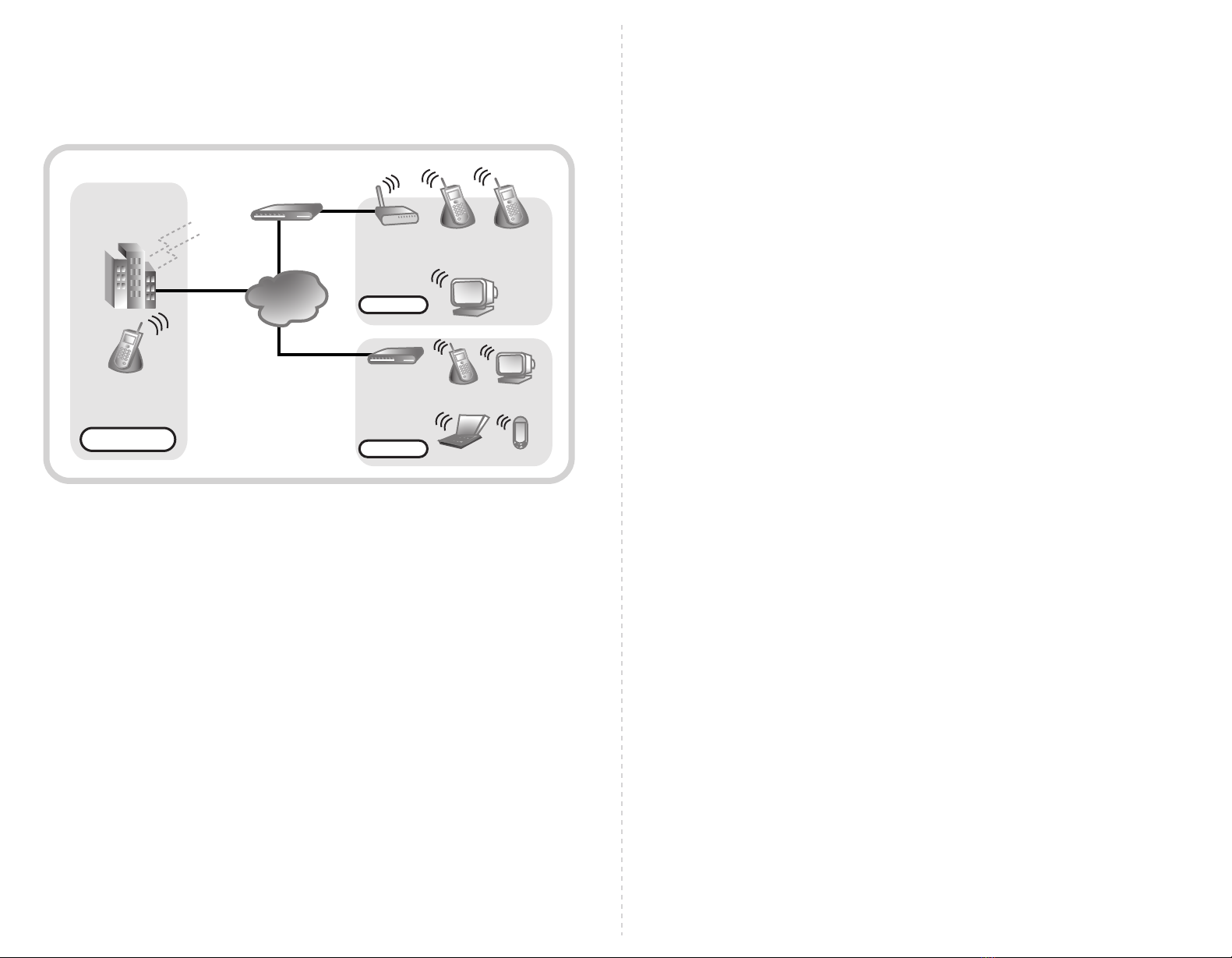
Sample Application Diagram Initial Set-Up Guide (Cont.)
Initial Set-Up Guide
PLEASE VISIT OUR WEBSITE AT WWW.TELETRONICS.COM FOR MORE INFORMATION
HOTSPOT
DSL/ CABLE MODEM
WIRELESS
DSL/ CABLE MODEM
TRAVELER
EZLoop WI-FI
VoIP PHONE
INTERNET OFFICE A
OFFICE B
EZLoop WI-FI
VoIP PHONE
EZLoop WI-FI
VoIP PHONE
PC
NOTEBOOK PDA
PC
1. Installing Battery and Charging the phone
Press the Silver button on the back of the phone to remove the cover. Insert the
battery. Slide the cover back on. Plug in the AC adapter to phone and to power
outlet. Charge the battery for 2 hours before start using the WiFi Phone
4. Configuring Network Setting
Press the left Soft key for Menu. Scroll down to 4. Network Setting and press OK.
Select the network type: Fixed IP, DHCP, or PPPoE, and enter the configuration
address/setting.
5. Configuring SIP Setting
Press the left Soft key for Menu. Scroll down to 5. SIP Settings and press OK.
Scroll to Registrar and press OK. Enter Registrar IP (IP Address or domain name),
Port, & Expiry Time
6. Configuring from Web Browser
Default IP Address: 192.168.0.6
User Account ID: user
Password: 1111
Administrator Account ID: voipadmin
Password: admin
Please Note:
Use web browser to access the WiFi Phone through GUI interface for further
settings configuration. Make sure the phone is connected to a wireless network,
and use the current assigned IP address.
3. Configuring Wireless Network
Press the left Soft key for Menu. Scroll down to 7. Wireless and press OK. Scroll to
Site Survey and press OK. Select the name of the wireless you want to connect and
press OK.
2. Press and hold the “End / Power Key” red button for 2 seconds to turn
on / off the phone
Other Teletronics International IP Phone manuals
Popular IP Phone manuals by other brands
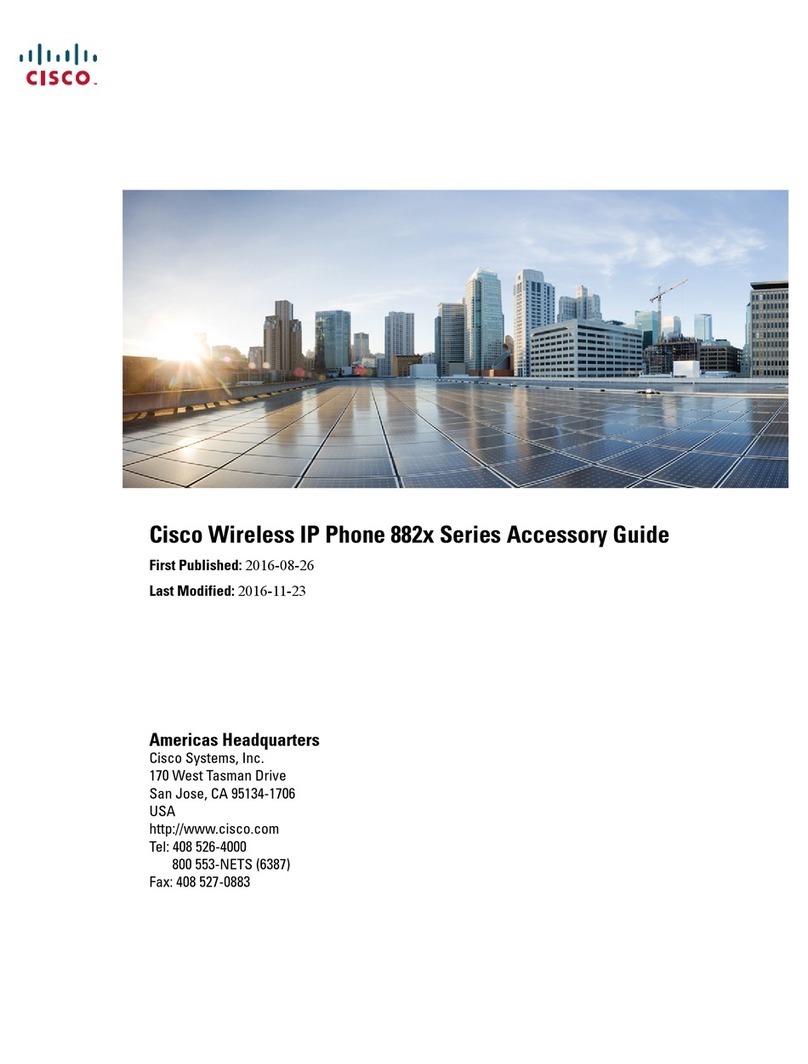
Cisco
Cisco 8821 Accessory guide

Telekonnectors
Telekonnectors Galaxy 1000 PLUS Quick installation guide
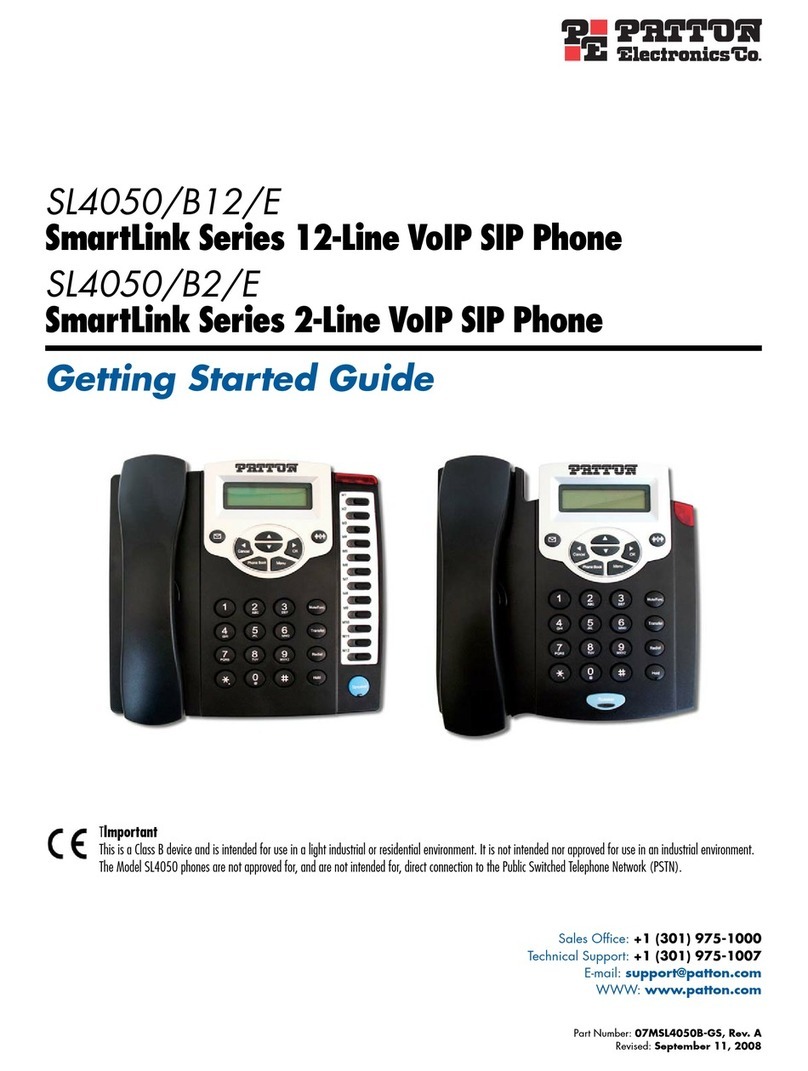
Patton electronics
Patton electronics SL4050/B12/E Getting started guide
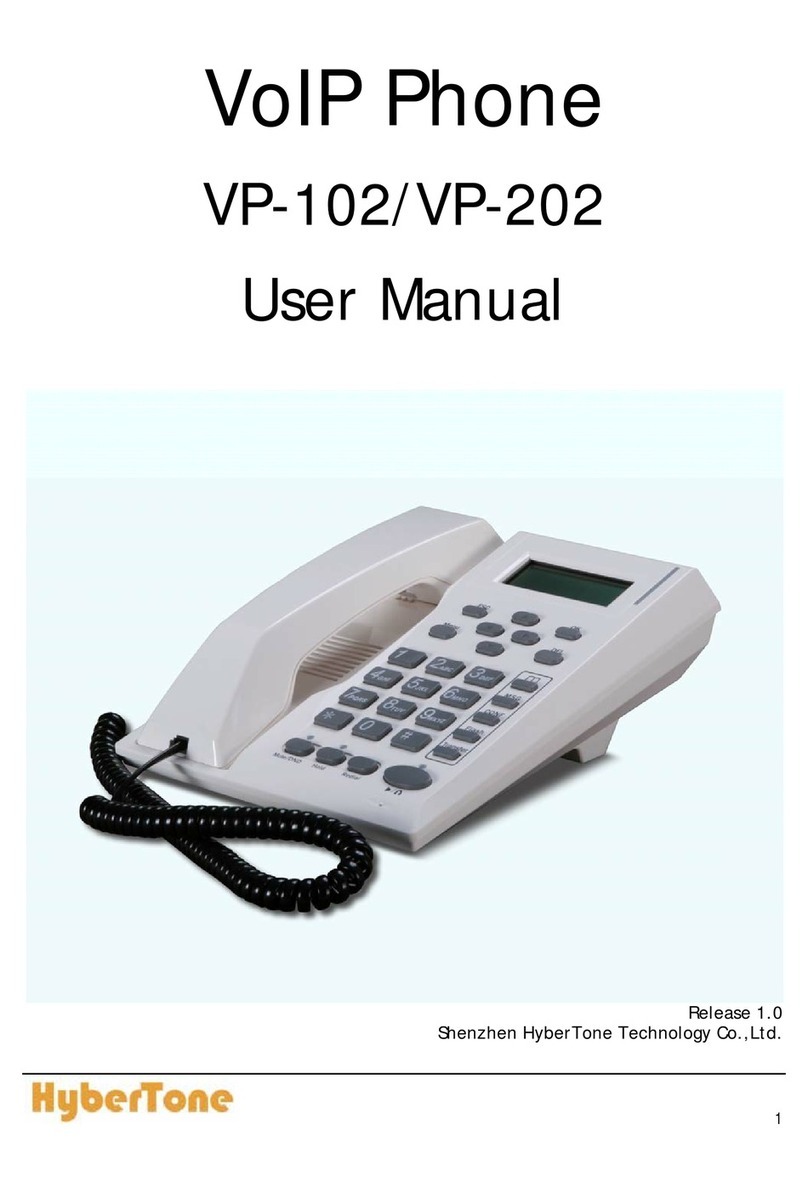
Hybertone
Hybertone VP-102 user manual

Avaya
Avaya J100 Series Partner configuration guide
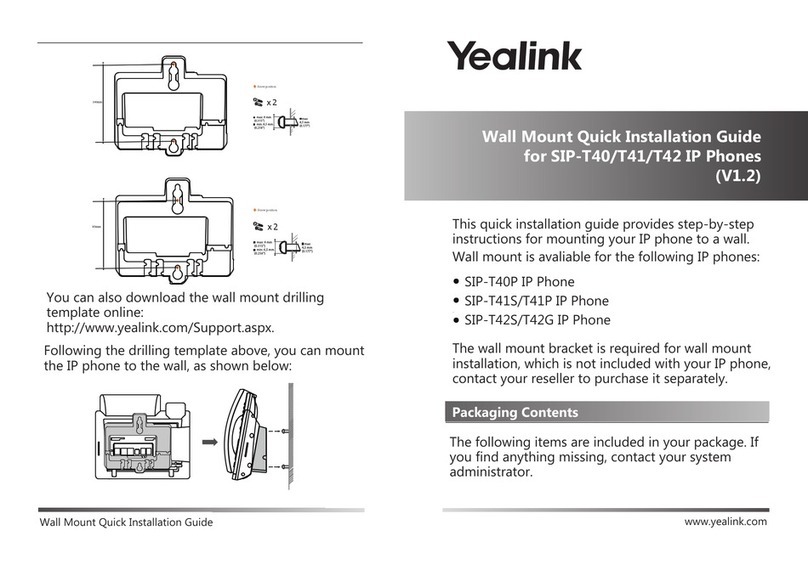
Yealink
Yealink SIP-T40P Quick installation guide