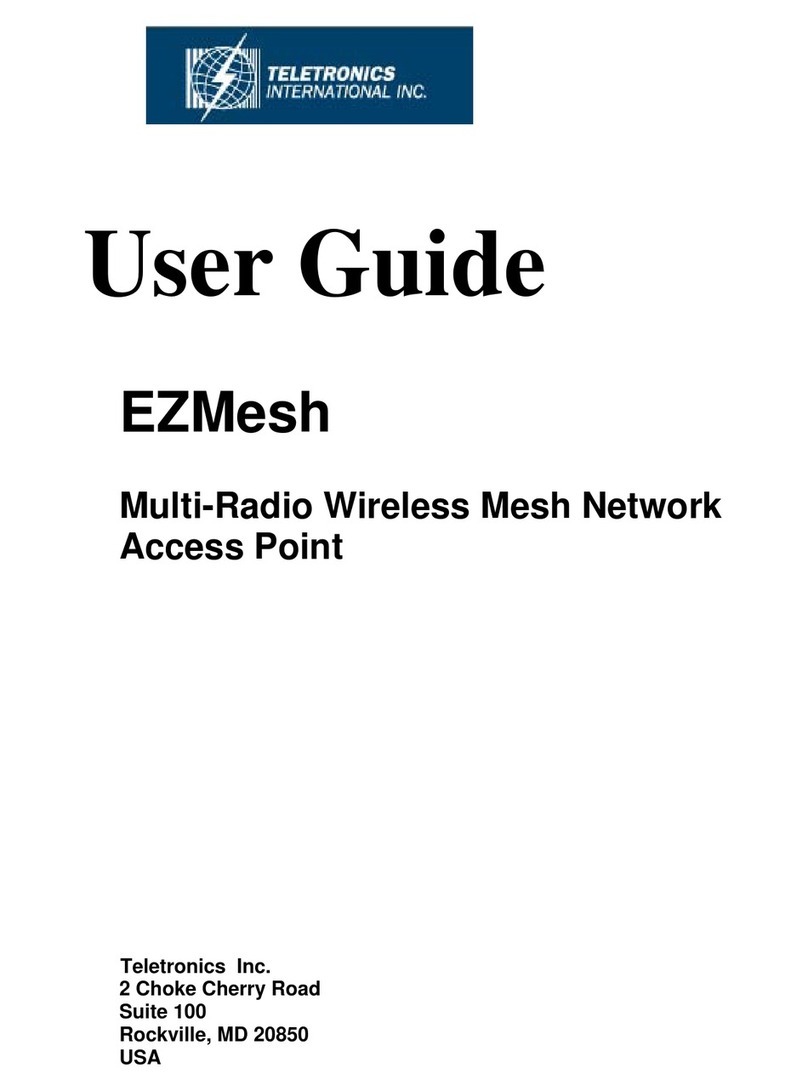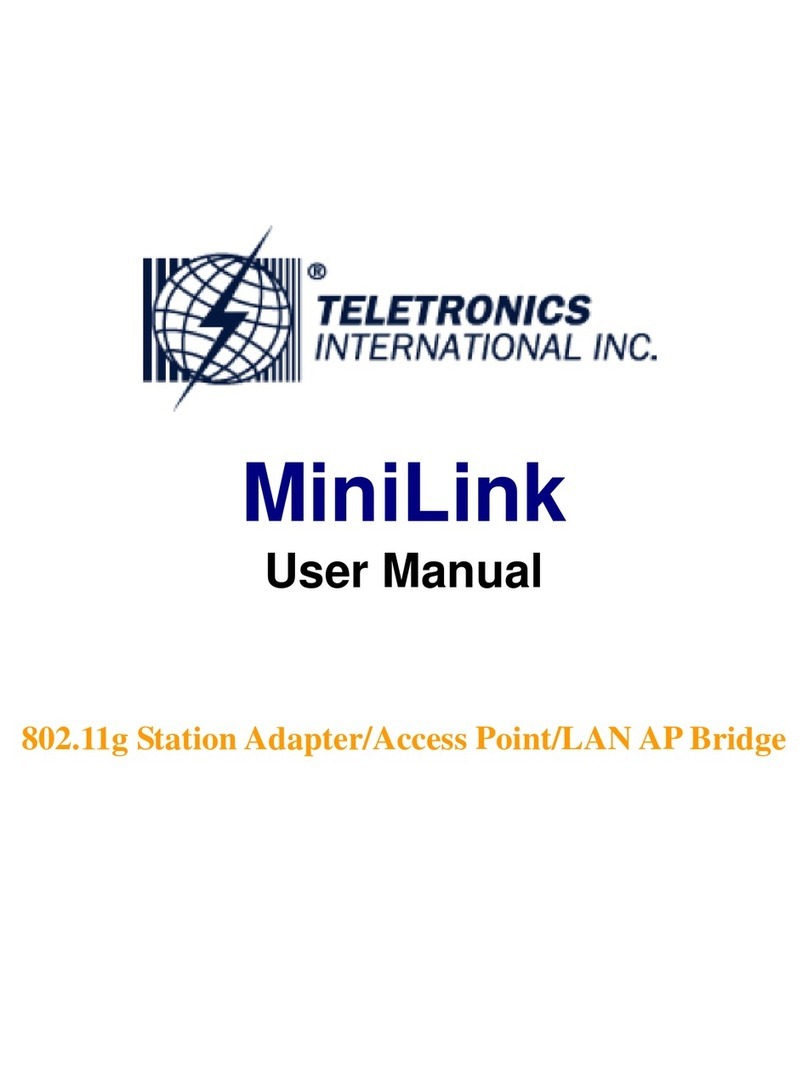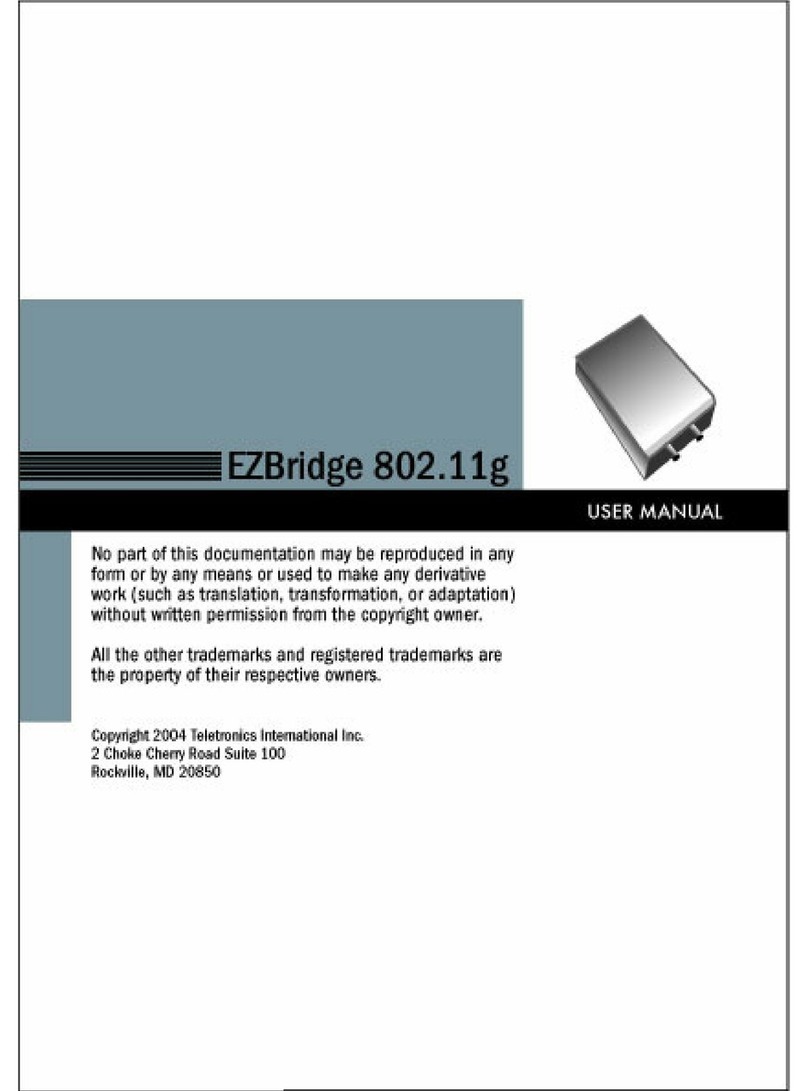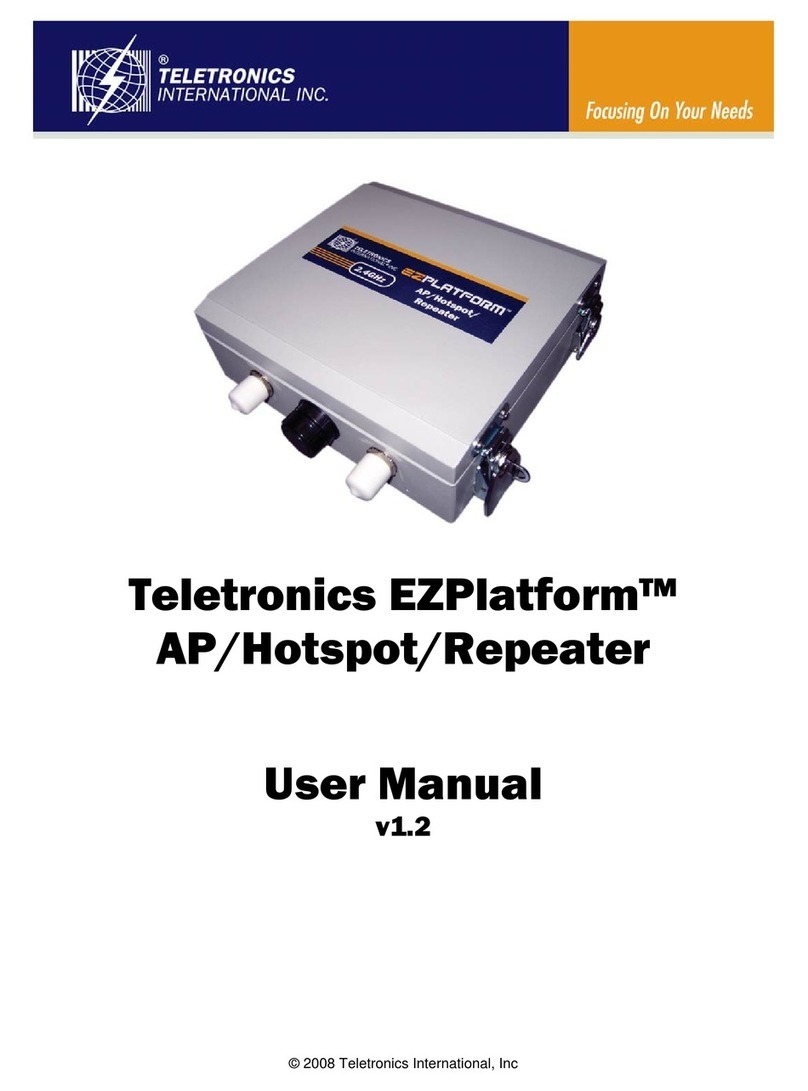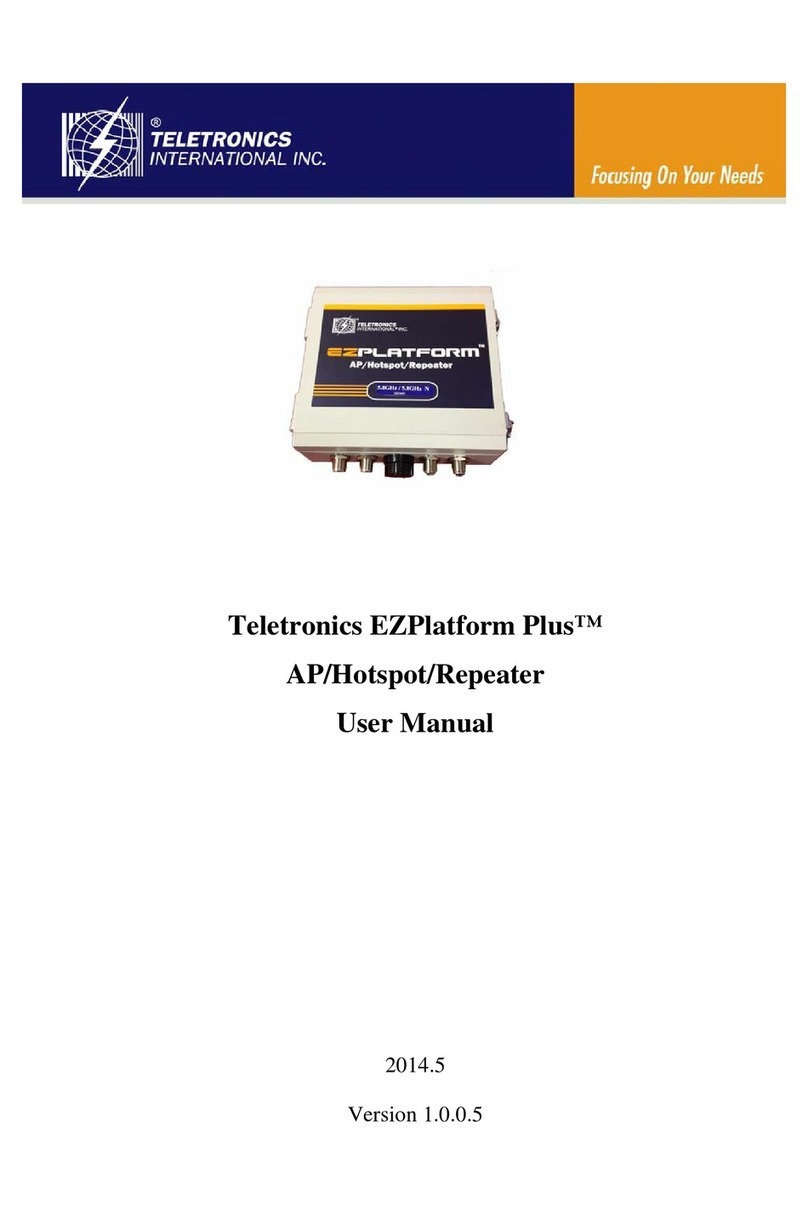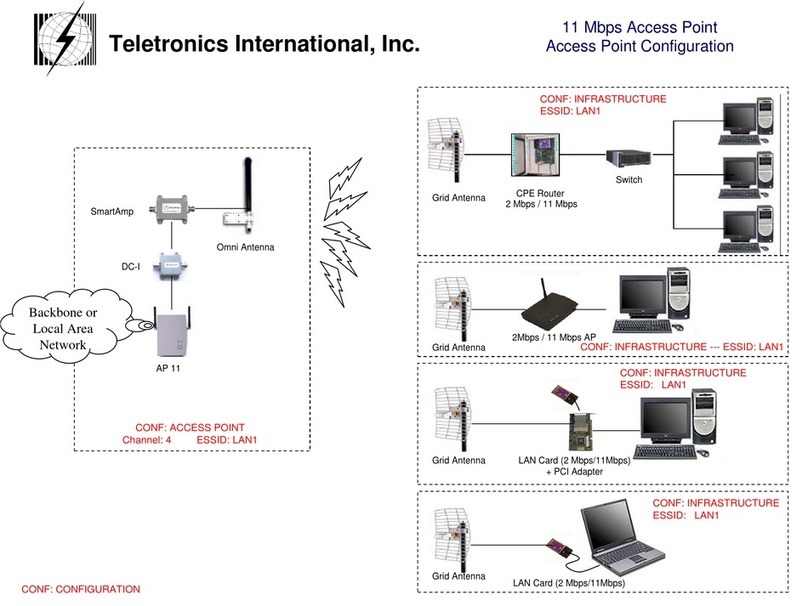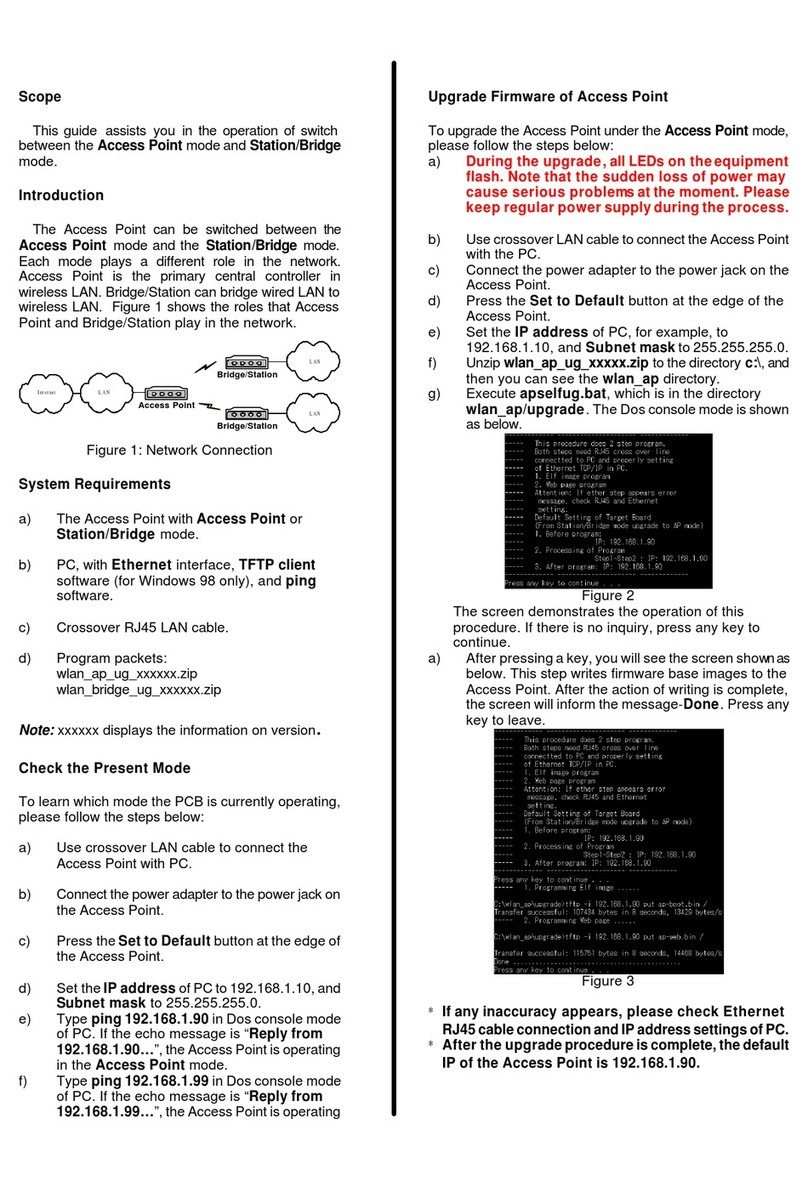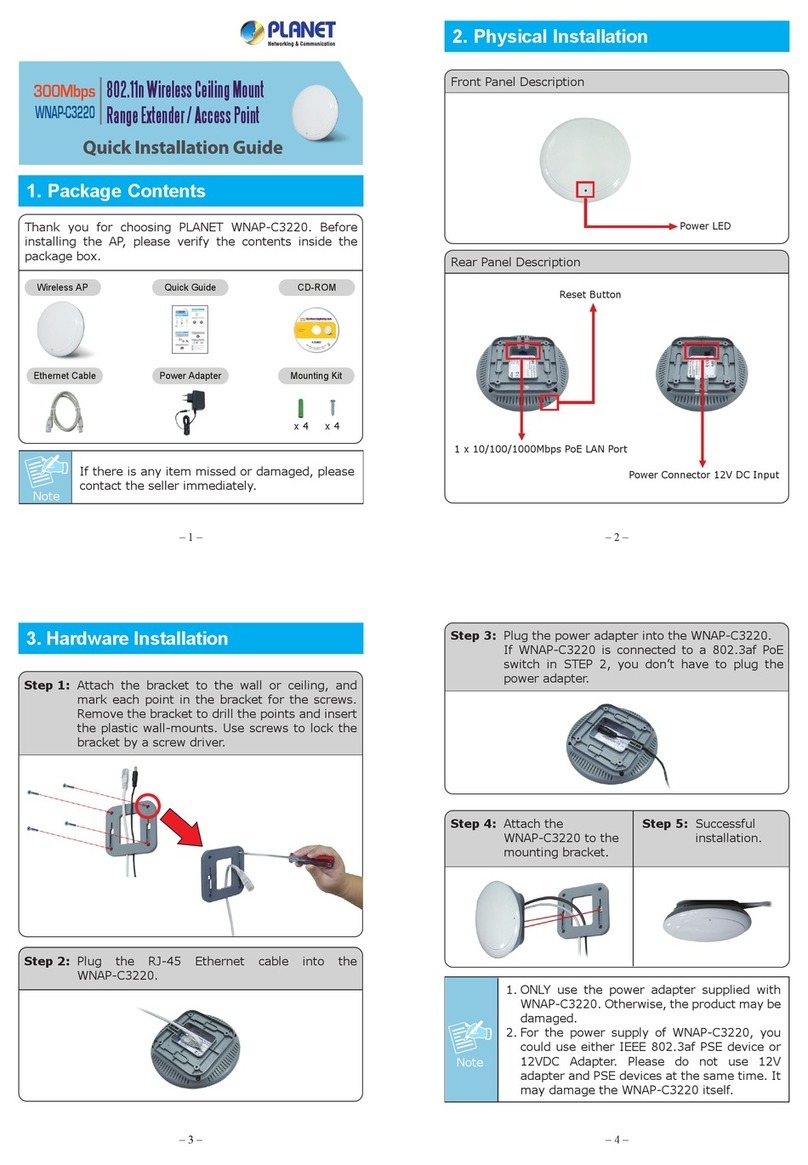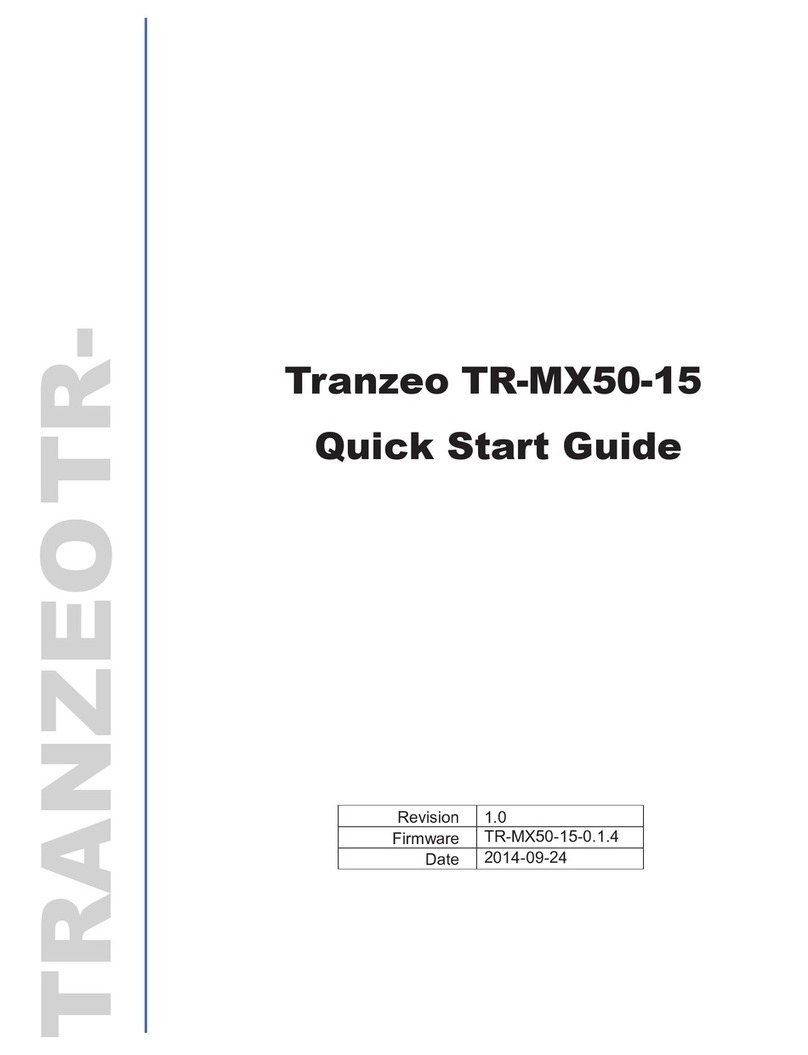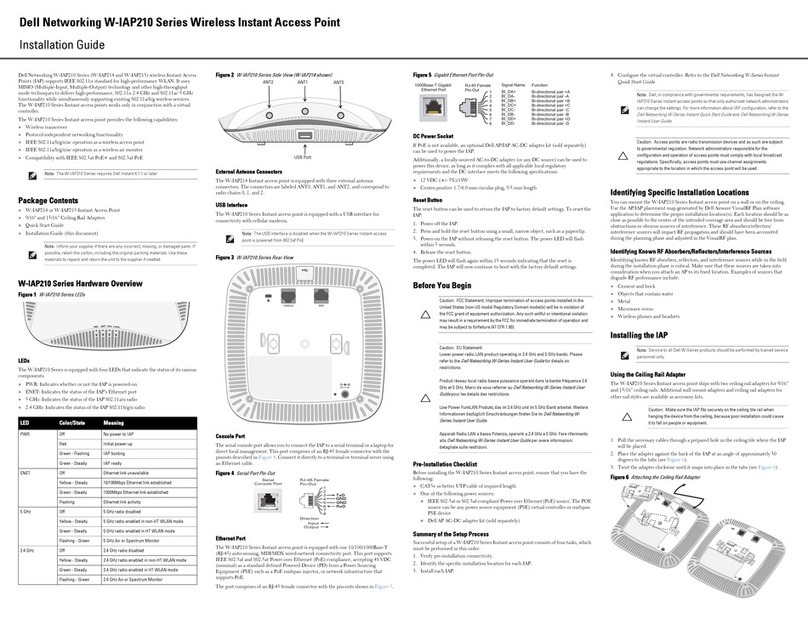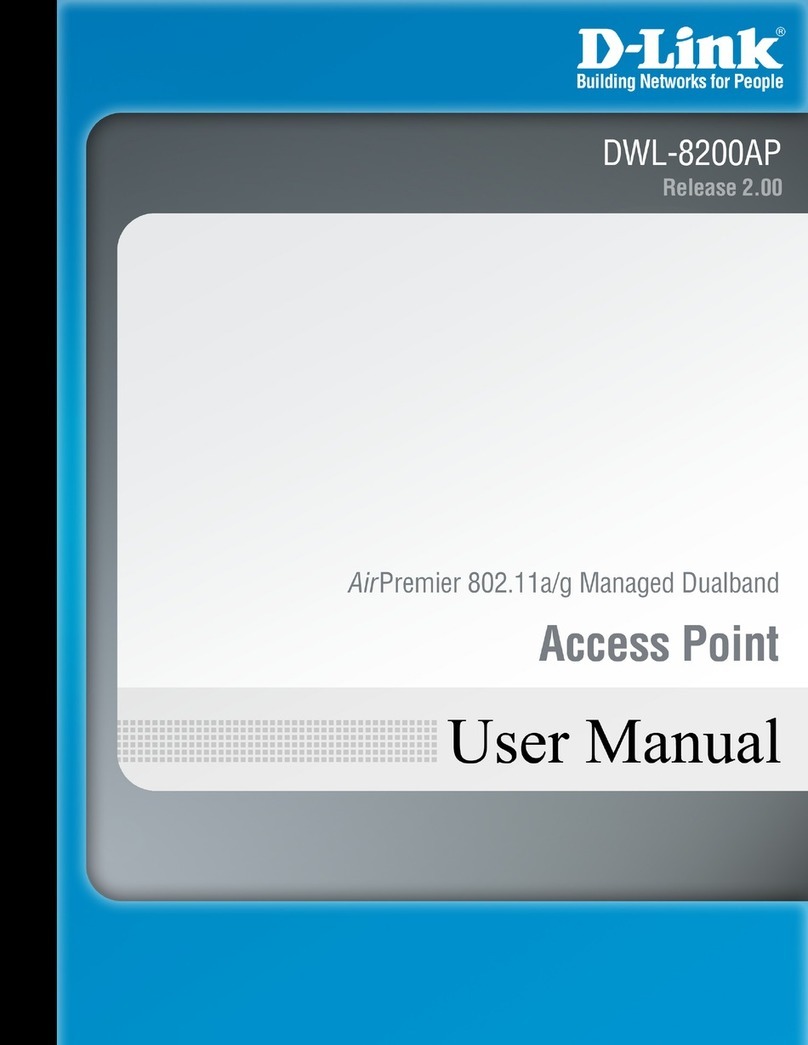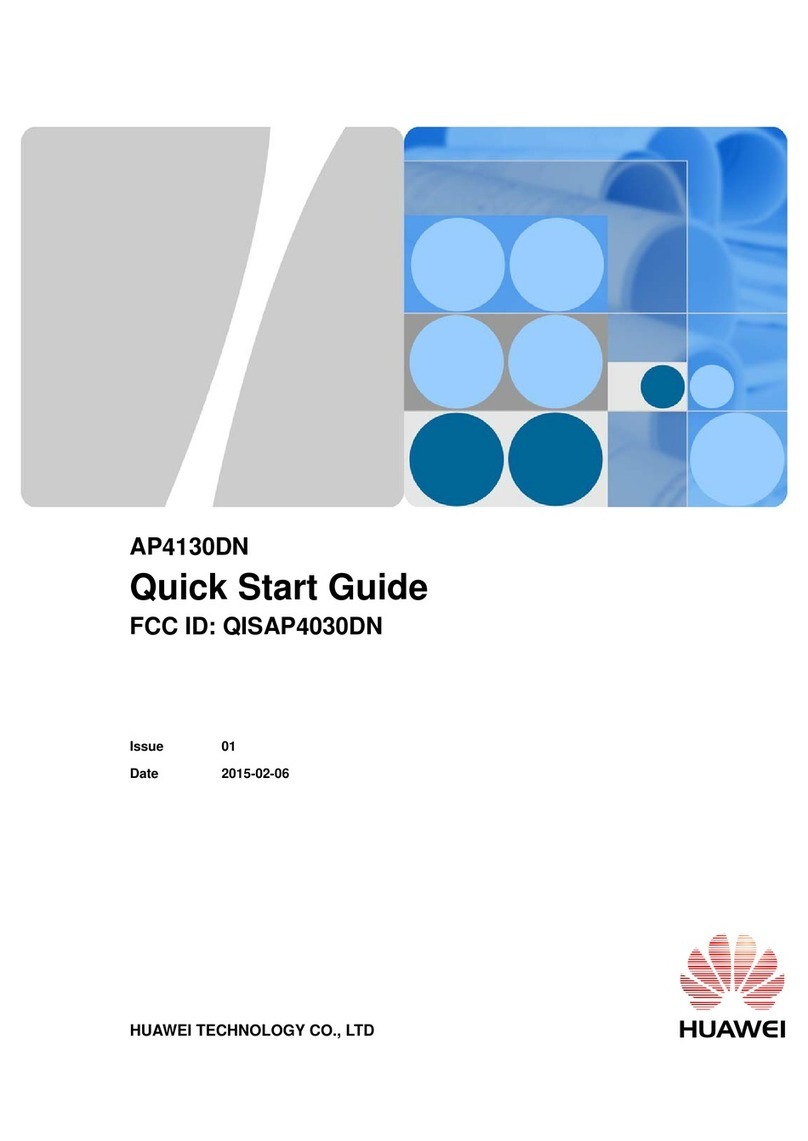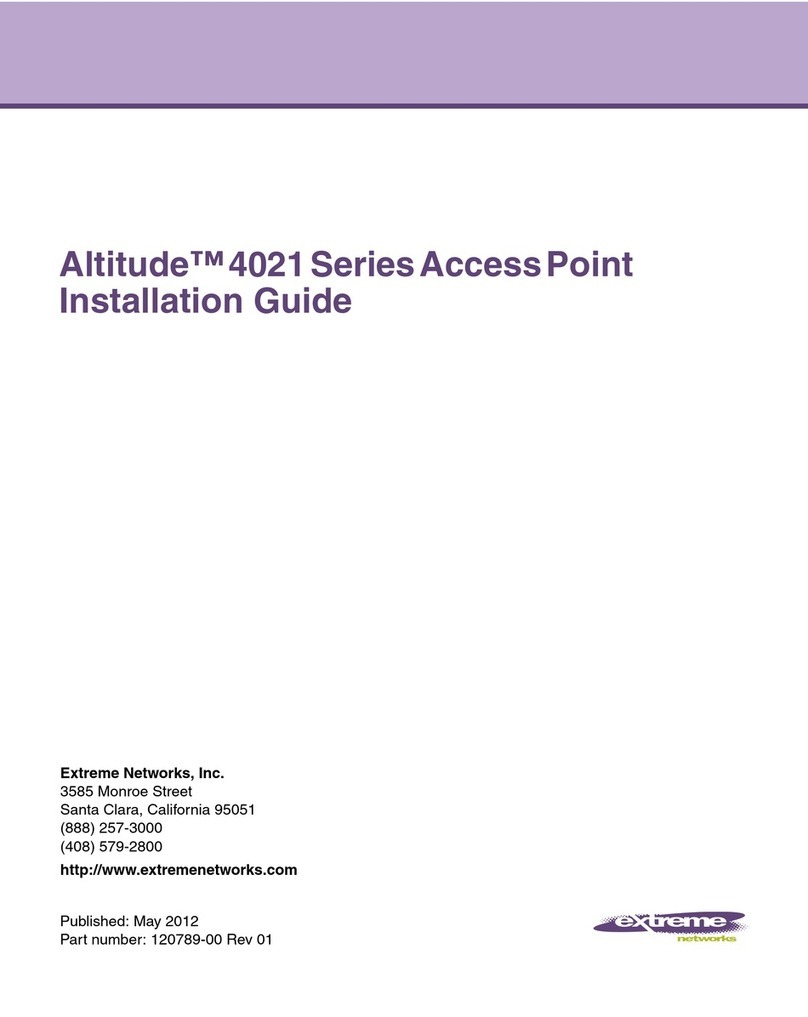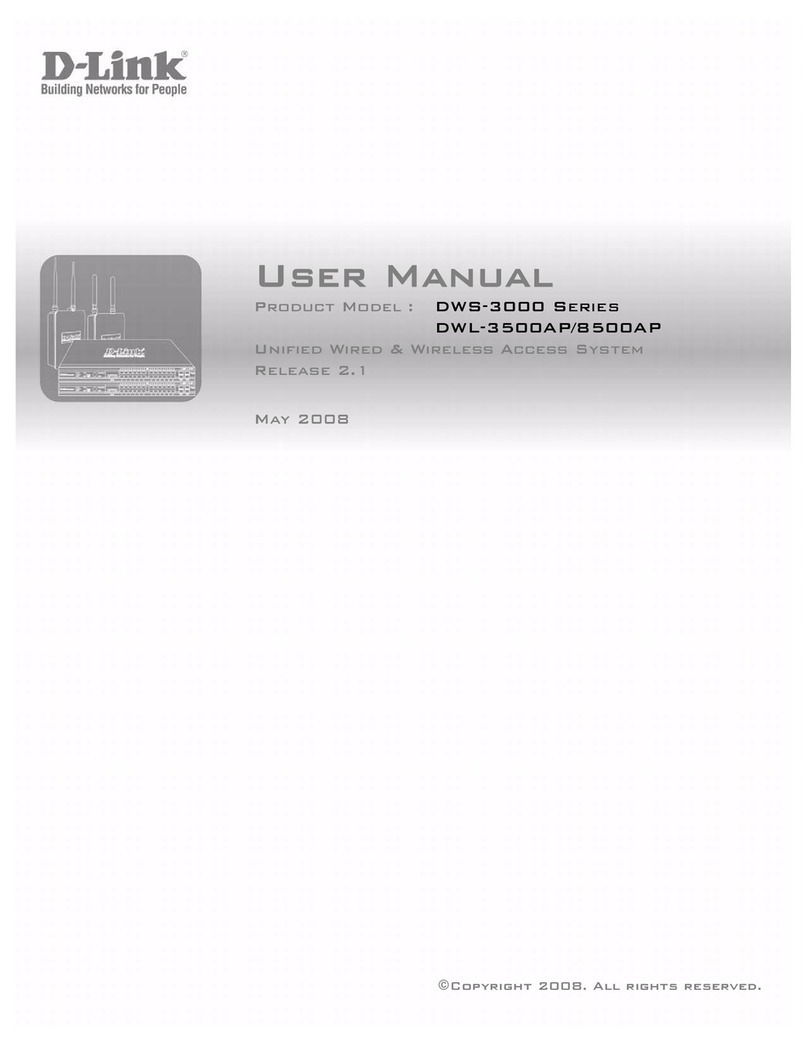Warranty Policy
Limited Warranty
All Teletronics’ products warranted to the original purchaser to be free from defects in materials and workmanship
under normal installation, use, and service for a period of one (1) year from the date of purchase. Under this
warranty, Teletronics International, Inc. shall repair or replace (at its option), during the warranty period, any part
that proves to be defective in material of workmanship under normal installation, use and service, provided the
product is returned to Teletronics International, Inc., or to one of its distributors with transportation charges
prepaid. Returned products must include a copy of the purchase receipt. In the absence of a purchase receipt,
the warranty period shall be one (1) year from the date of manufacture.
This warranty shall be voided if the product is damaged as a result of defacement, misuse, abuse, neglect,
accident, destruction or alteration of the serial number, improper electrical voltages or currents, repair, alteration
or maintenance by any person or party other than a Teletronics International, Inc. employee or authorized service
facility, or any use in violation of instructions furnished by Teletronics International, Inc.
This warranty is also rendered invalid if this product is removed from the country in which it was purchased, if it
is used in a country in which it is not registered for use, or if it is used in a country for which it was not designed.
Due to variations in communications laws, this product may be illegal for use in some countries. Teletronics
International, Inc. assumes no responsibility for damages or penalties incurred resulting from the use of this
product in a manner or location other than that for which it is intended.
IN NO EVENT SHALL TELETRONICS INTERNATIONAL, INC. BE LIABLE FOR ANY SPECIAL, INCIDENTAL OR
CONSEQUENTIAL DAMAGES FOR BREACH OF THIS OR ANY OTHER WARRANTY, EXPRESSED OR IMPLIED,
WHATSOEVER.
Some states do not allow the exclusion or limitation of special, incidental or consequential damages, so
the above exclusion or limitation may not apply to you. This warranty gives you specific legal rights, and
you may also have other rights that vary from state to state.
RMA Policy
Product Return Policy
It is important to us that all Teletronics’ products are bought with full confidence. If you are not 100% satisfied
with any product purchased from Teletronics you may receive a prompt replacement or refund, subject to the
terms and conditions outlined below.
IMPORTANT: Before returning any item for credit or under warranty repair, you must obtain a Return Merchandise
Authorization (RMA) number by filling out the RMA form. Products will not be accepted without an RMA number.
All products being shipped to Teletronics for repair/refund/exchange must be freight prepaid (customer pays for
shipping). For all under warranty repair/replacement, Teletronics standard warranty applies.
30-Day full refund or credit policy:
I. Product was purchased from Teletronics no more than 30 day prior to the return request.
II. All shipping charges associated with returned items are non-refundable.
III. Products are returned in their original condition along with any associated packaging, accessories,
mounting hardware and manuals. Any discrepancy could result in a delay or partial forfeiture of your credit.
Unfortunately Teletronics cannot issue credits for:
I. Products not purchased from Teletronics directly. If you purchased from a reseller or distributor you must
contact them directly for return instructions.
II. Damaged items as a result of misuse, neglect, or improper environmental conditions.
III. Products purchased direct from Teletronics more than 30 days prior to a product return request.
To return any product under 1 year warranty for repair/replacement, follow the RMA procedure.
IEEE 802.11a
5.725 - 5.850GHz
TT5800
Package List
1. TT5800 802.11a PCBA (1)
2. IEEE 802.11a Mini PCI Card (1)
3. Power Over Ethernet Injector (1)
4. 48VDC Power Adapter (1)
5. Ethernet Cable (2)
6. Waterproof RJ-45 Connector (1)
7. Mounting Hardware (1)
8. User Manual
Quick Product Guide
Product Specifications:
CPU: Ubicom IP3023
Radio: Atheros 802.11a
Mechanical Specifications:
Chassis Dimension (W x D x L): 161mm x 30mm x 119mm
Board Specifications:
Network Standard: IEEE 802.11a, IEEE 802.3, IEEE802.3x
Ethernet: 10/100BaseT Ethernet, Auto MDI/MDI-X
Network Architecture Infrastructure: Ad-Hoc, MAC, CSMA/CA
Status Indicators: Power, Wireless LAN, Ethernet LAN, and RSSI
Push Button: Reset to Default Button
Radio Specifications:
(200mW)
IEEE 802.11a 5GHz Mini PCI Card
Specification Description: Chipset MAC/BB
Processor Atheros AR5213 RF Chip Atheros AR5112
Power Consumption: Tx: ~1000mA Rx: ~400mA
Antenna Connector: N-type Female
Output Power:
Receiver Sensitivity: -87 dBm @ 6 Mbps
-70 dBm @ 54 Mbps
RF Channels: Total of 12 Non-Overlapping Channels
(4 Channels: 5.725 ~ 5.850 GHz)
Data Security: WPA/WPA2, 64/128 bit WEP
Fully Transparent Bridge: Unlimited MACs
Management: Web and SNMP based Management
DC Power Input: Includes 48VDC Adapter and PoE
Injector with surge protection, IEEE 802.3af compliant
Frequency Band: 5.725 - 5.850 GHz
Operating Environment: -20 °C to + 70 °C
Enclosure: Silver Powder Coated Cast Aluminum
19 dBm (+/- 3dB) @ 6/9/12/18/24 Mbps
18 dBm @ 36 Mbps
17 dBm @ 48 Mbps
16 dBm @ 54 Mbps
Ultra High 500mW Output
power in OFDM modulation
(w/optional M58 Amplifier)
Web & SNMP based Management
Transparent bridging supports
unlimited MACs
WPA/WPA2 & 64/128 bit WEP
Data Security
5 Ultra-bright LEDs indicating RSSI
Ruggedized Waterproof &
All-Weather Enclosure
Features: