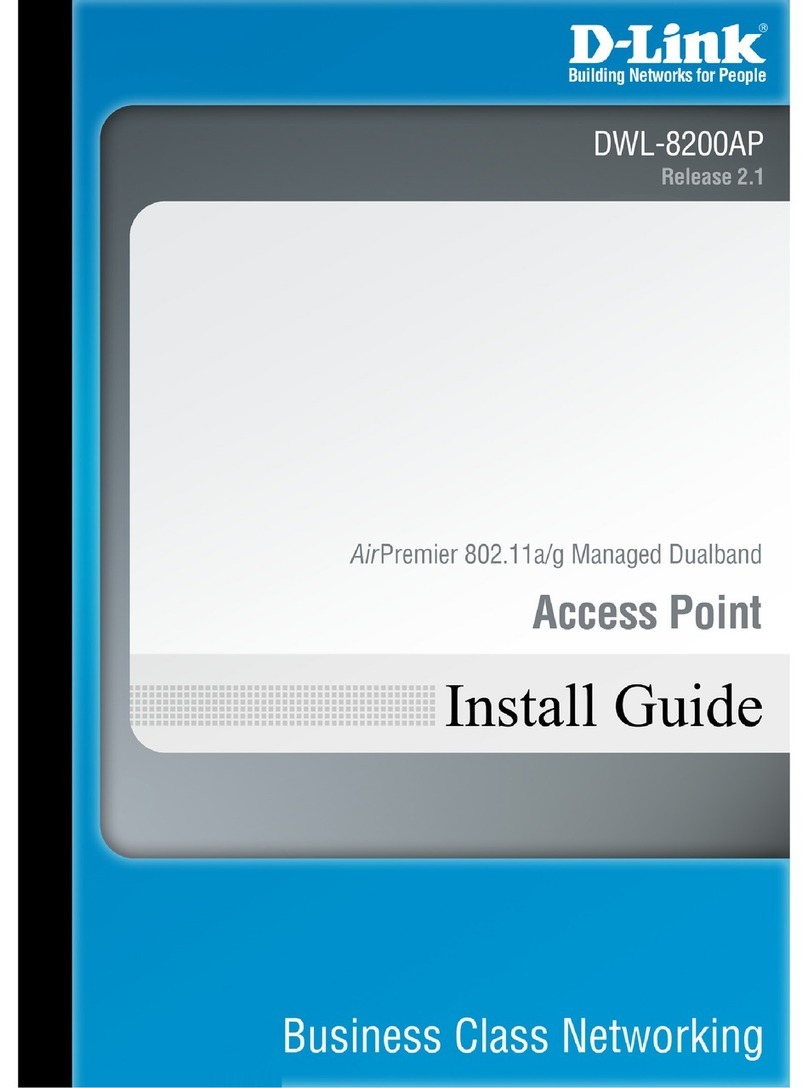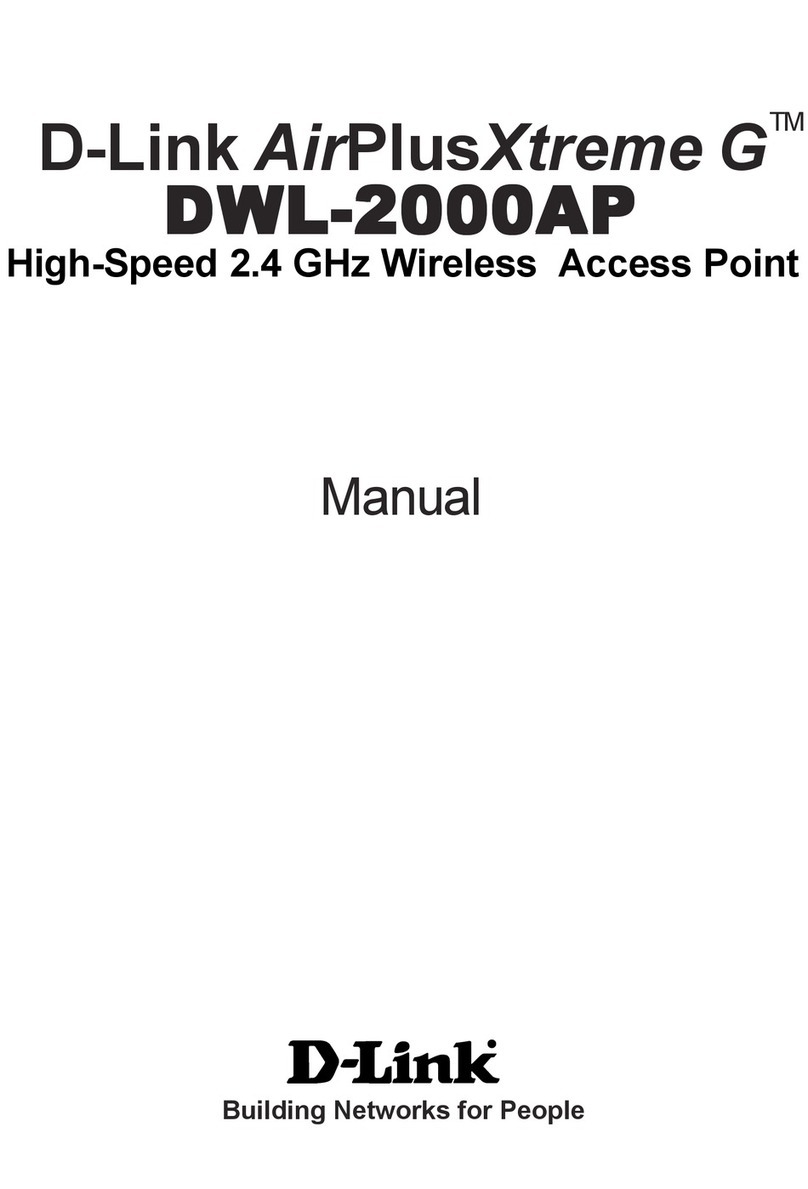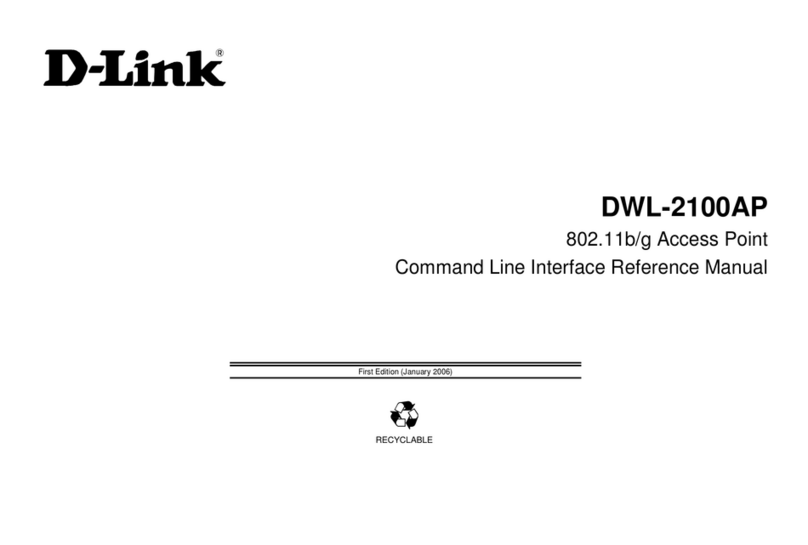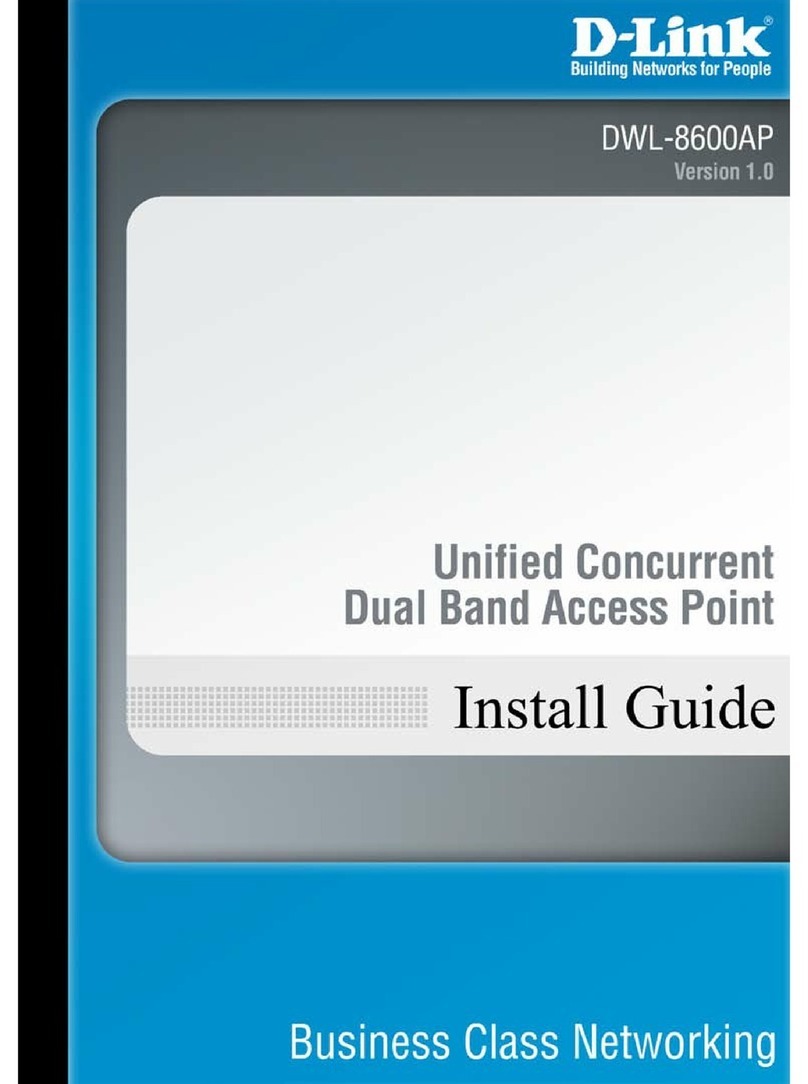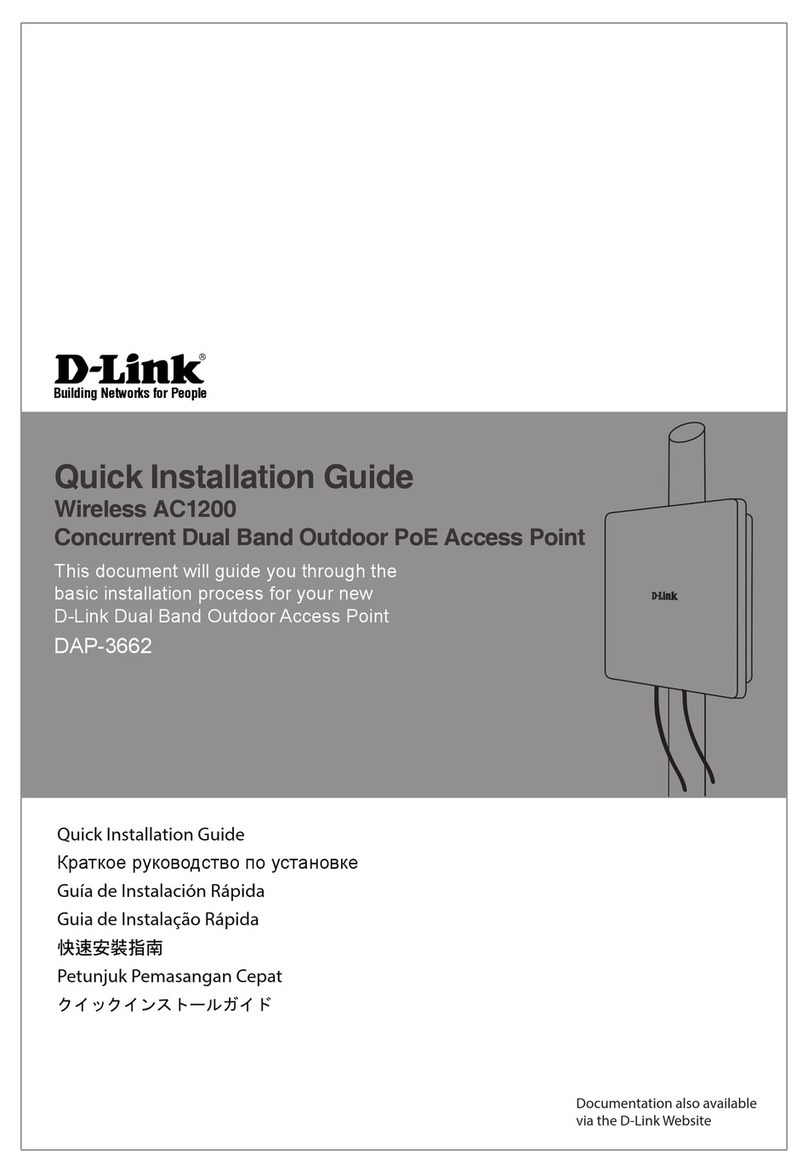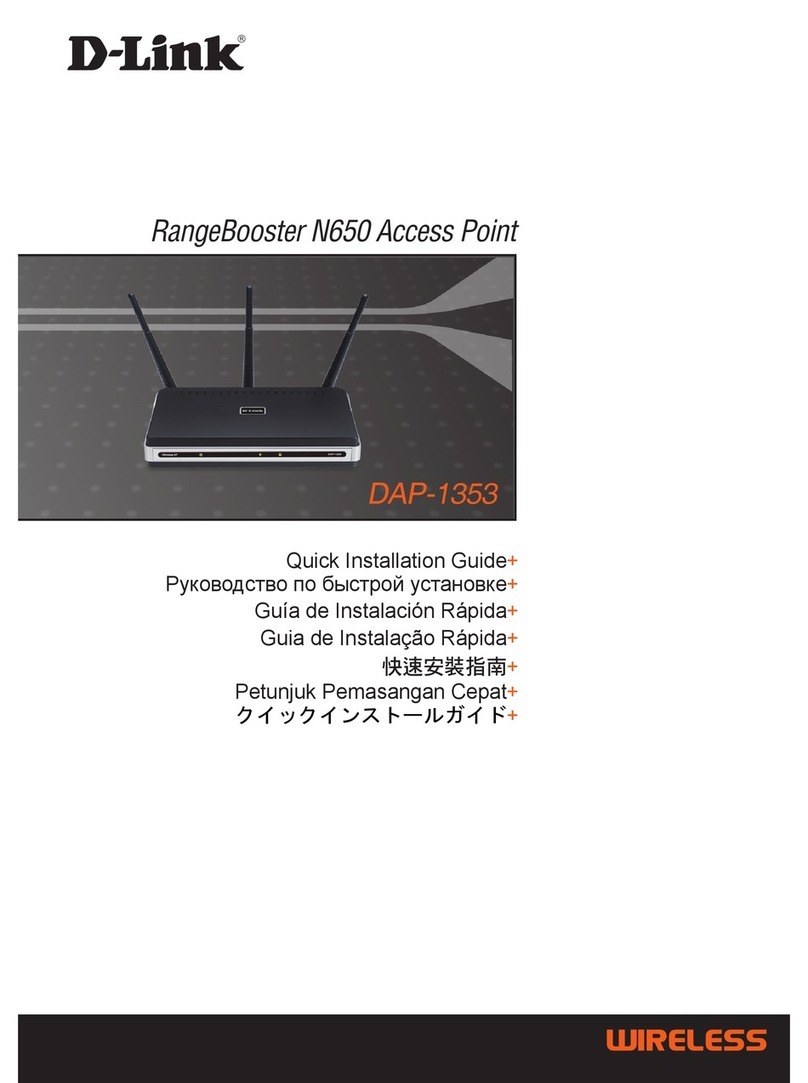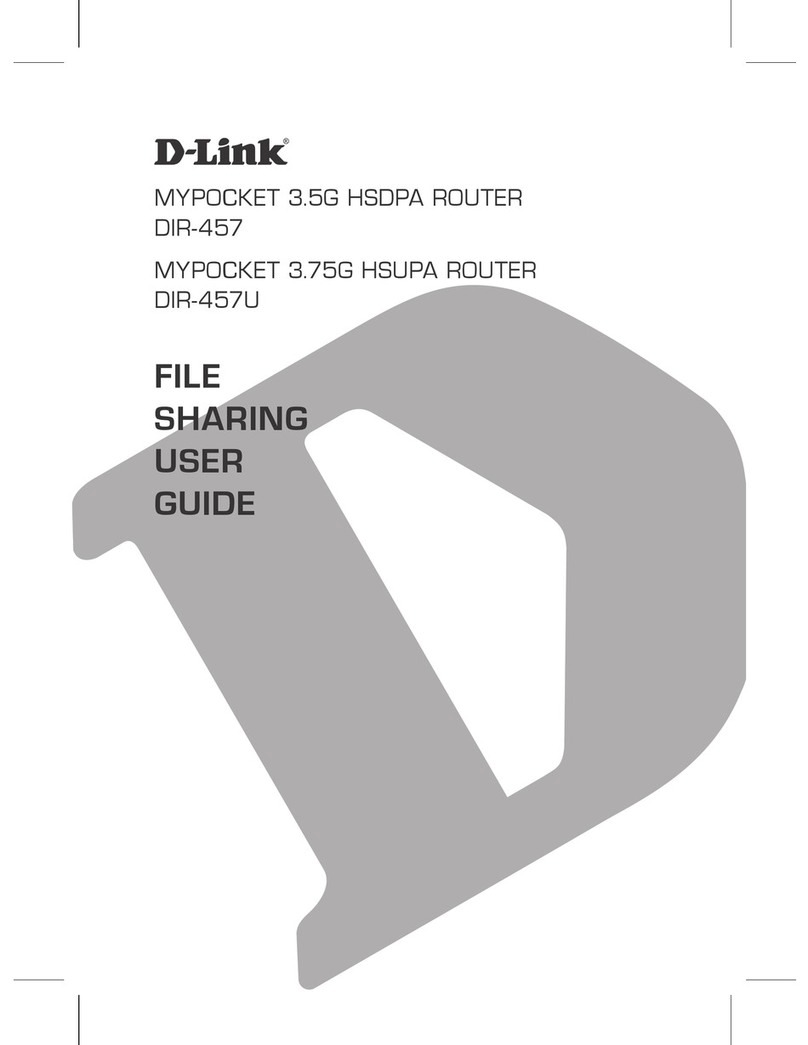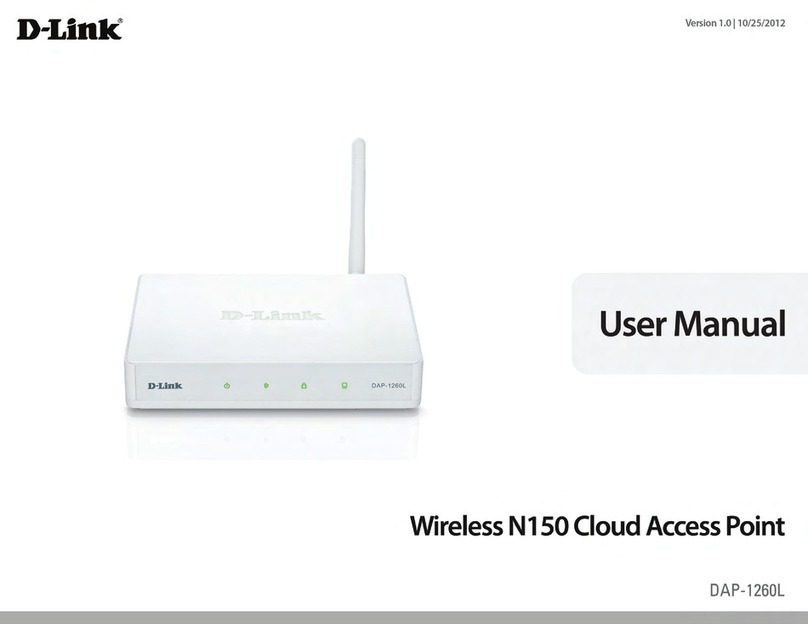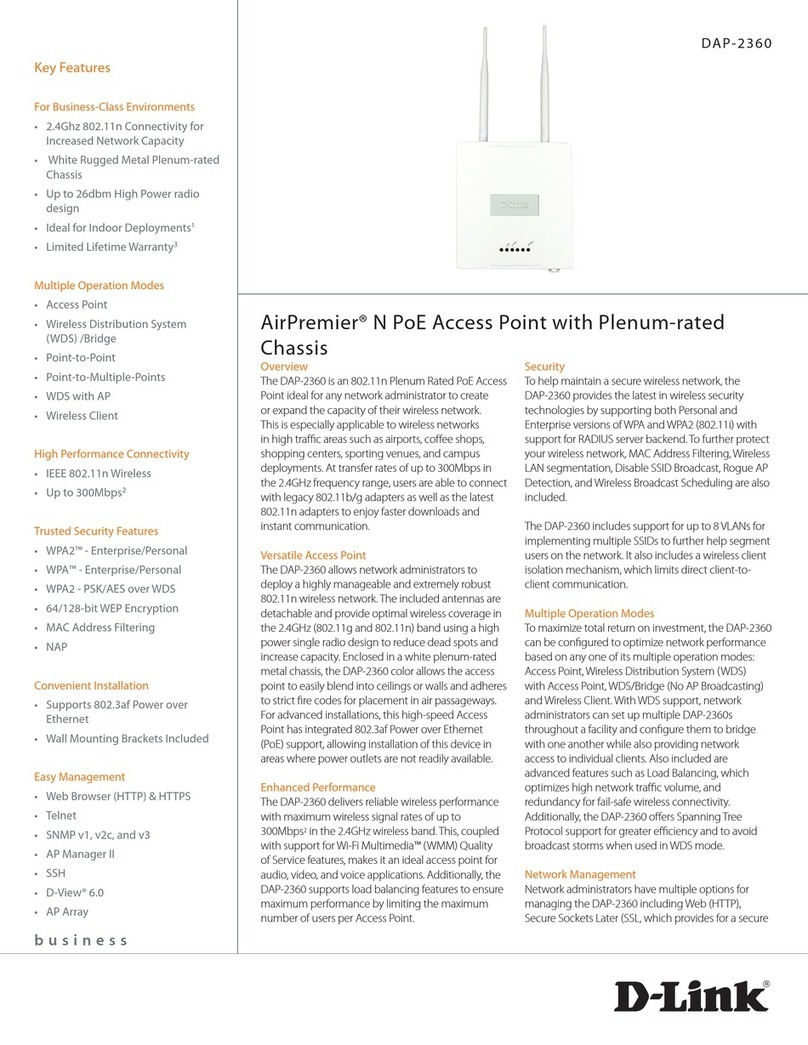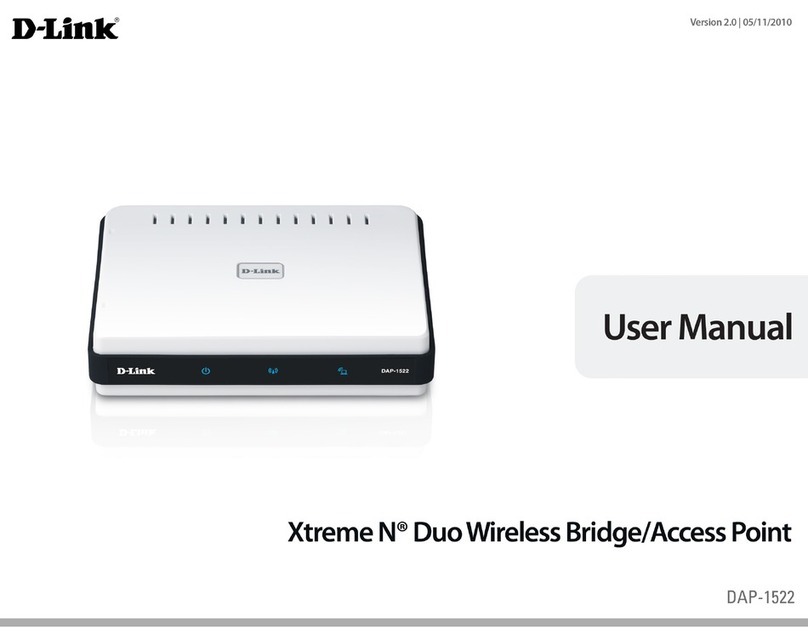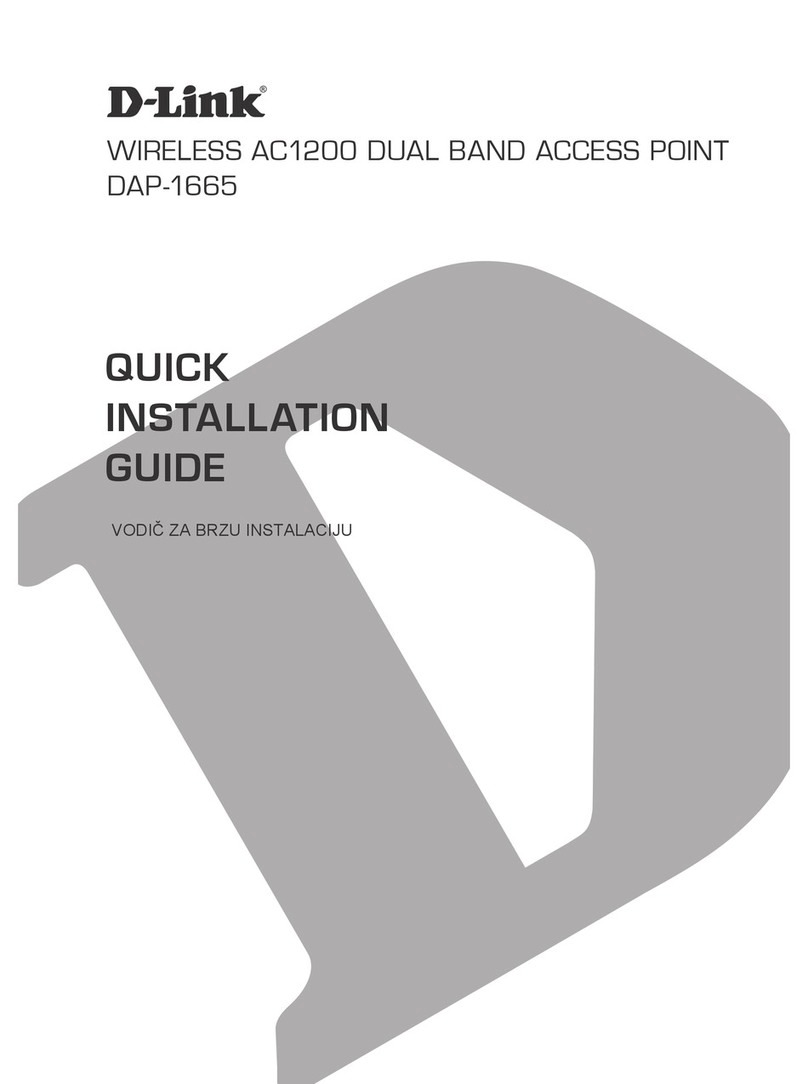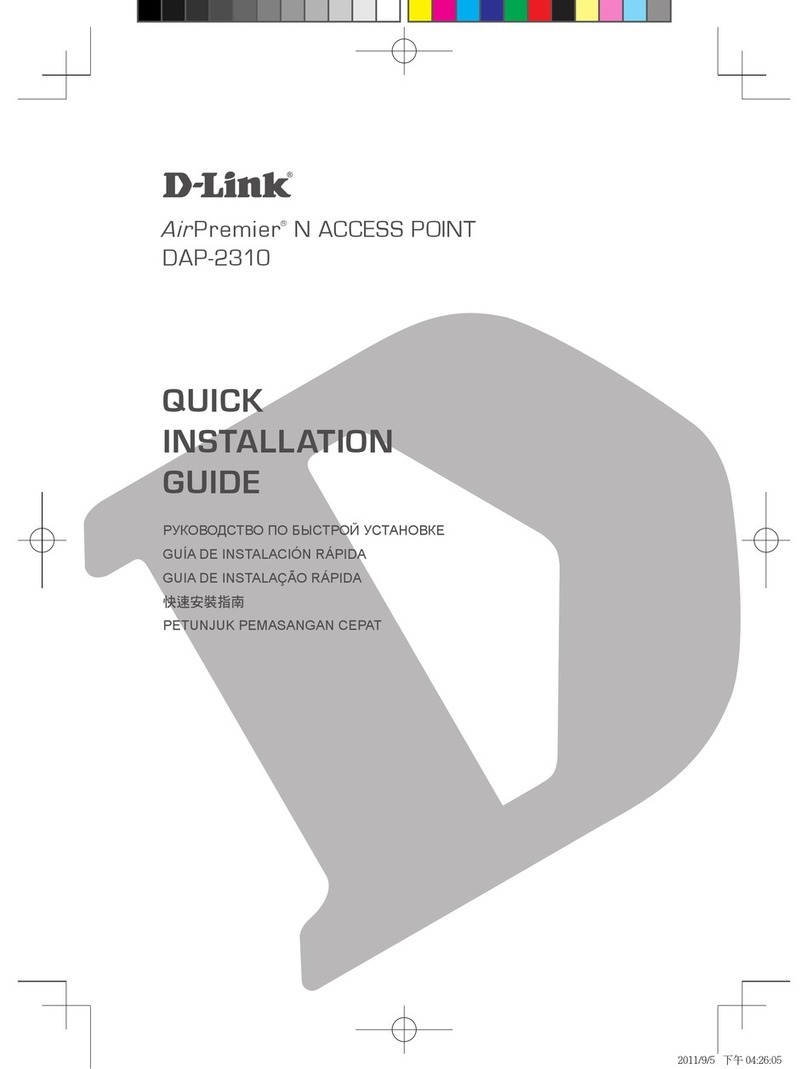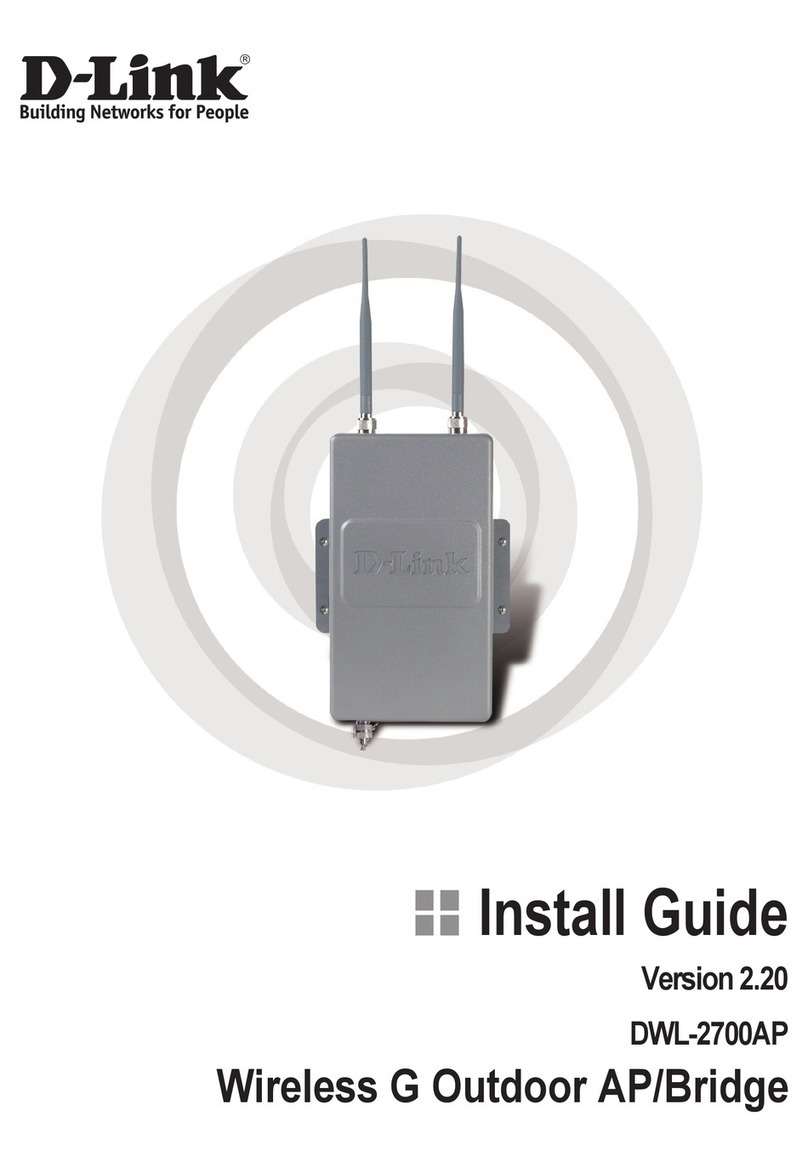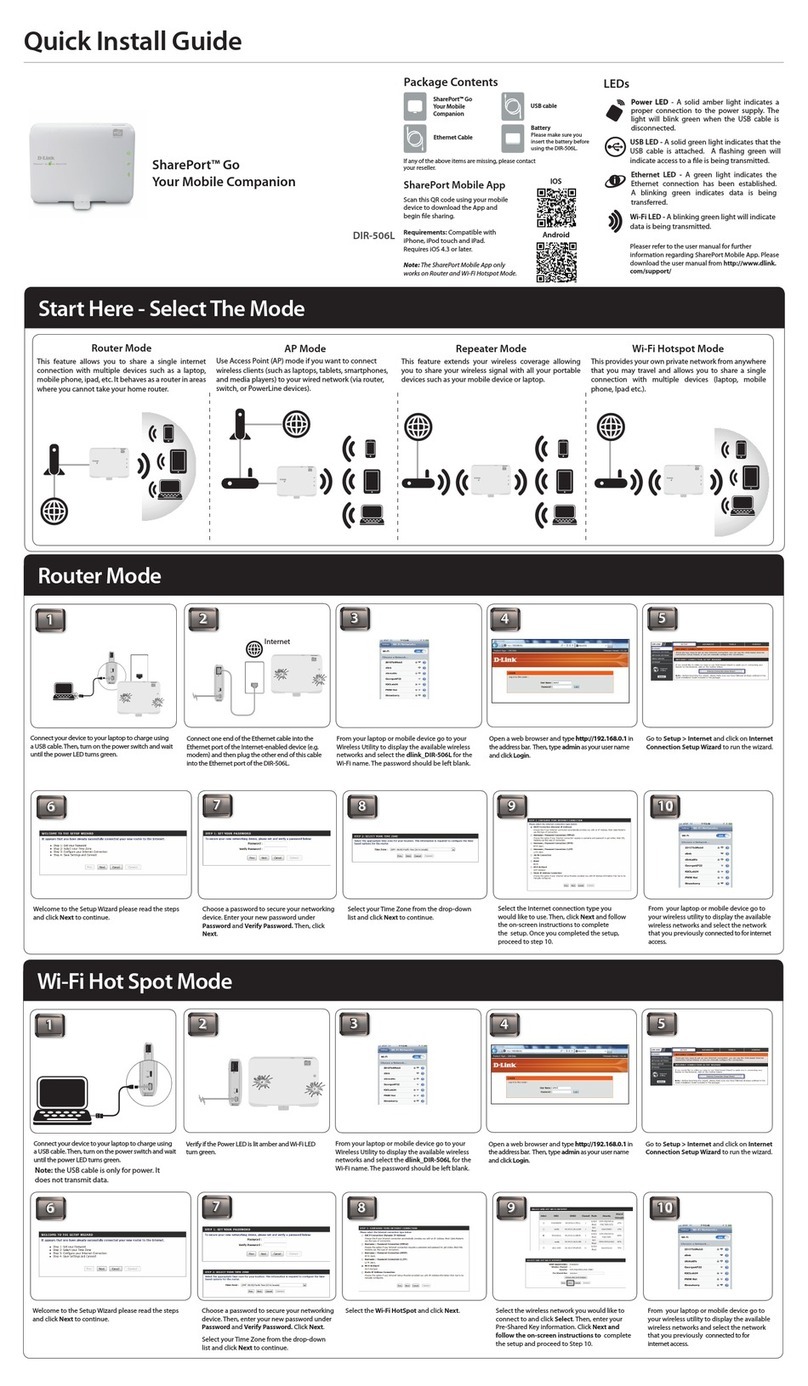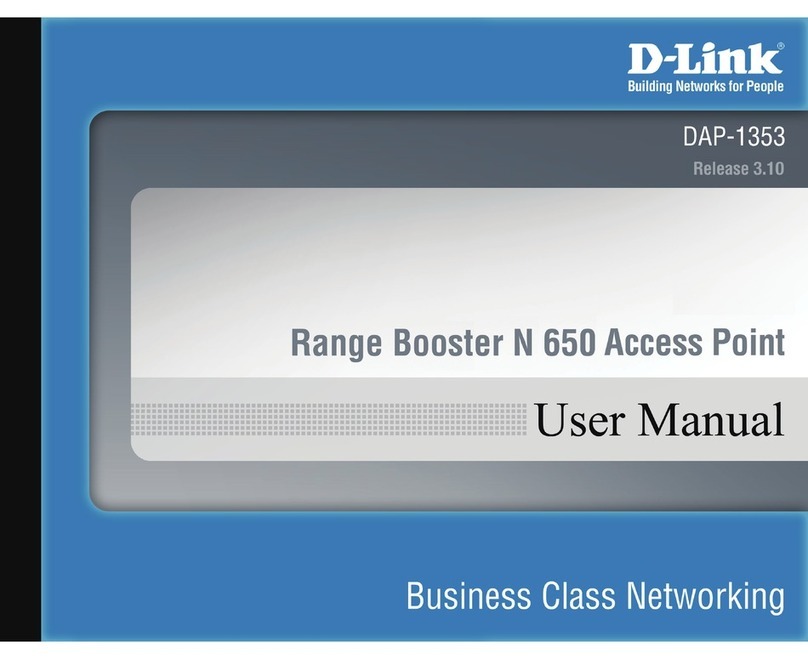2
D-Link DWL-8200AP User Manual
Table of Contents
Product Overview ................................................................................................ 4
Package Contents .......................................................................................... 4
Minimum System Requirements .................................................................... 4
Introduction .................................................................................................... 5
Features & Benefits........................................................................................ 7
Wireless Basics.............................................................................................. 8
Standards-based Technology......................................................................... 9
Installation Considerations ........................................................................... 10
Three Operational Modes ............................................................................ 11
Installation.......................................................................................................... 12
Connecting PoE (Power over Ethernet)........................................................ 13
Hardware Overview...................................................................................... 14
Configuration..................................................................................................... 15
Logging In .................................................................................................... 15
Home > Basic Settings > Wireless ............................................................... 17
WEP Encryption.................................................................................... 19
WPA-Enterprise, WPA2-Enterprise & WPA-Auto Enterprise ................. 20
WPA-Personal, WPA2-Personal & WPA-Auto Personal......................... 21
Home > Basic Settings > Wireless > WDS with AP mode .......................... 22
WEP Encryption.................................................................................... 24
WPA-Personal, WPA2-Personal, WPA-Auto Personal ........................... 25
Home > Basic Settings > Wireless > WDS Mode......................................... 26
WEP Encryption.................................................................................... 28
WPA-Personal, WPA2-Personal, WPA-Auto Personal ........................... 29
Home > Basic Settings > LAN ..................................................................... 31
Home > Advanced Settings > Performance ................................................. 32
Channel............................................................................................. 32
Home > Advanced Settings > Grouping....................................................... 35
Home > Advanced Settings > Multi-SSID .................................................... 36
Home > Advanced Settings > Rogue AP ..................................................... 39
Home > Advanced Settings > DHCP Server >............................................. 40
Dynamic Pool Settings .......................................................................... 40
Static Pool Settings ............................................................................... 42