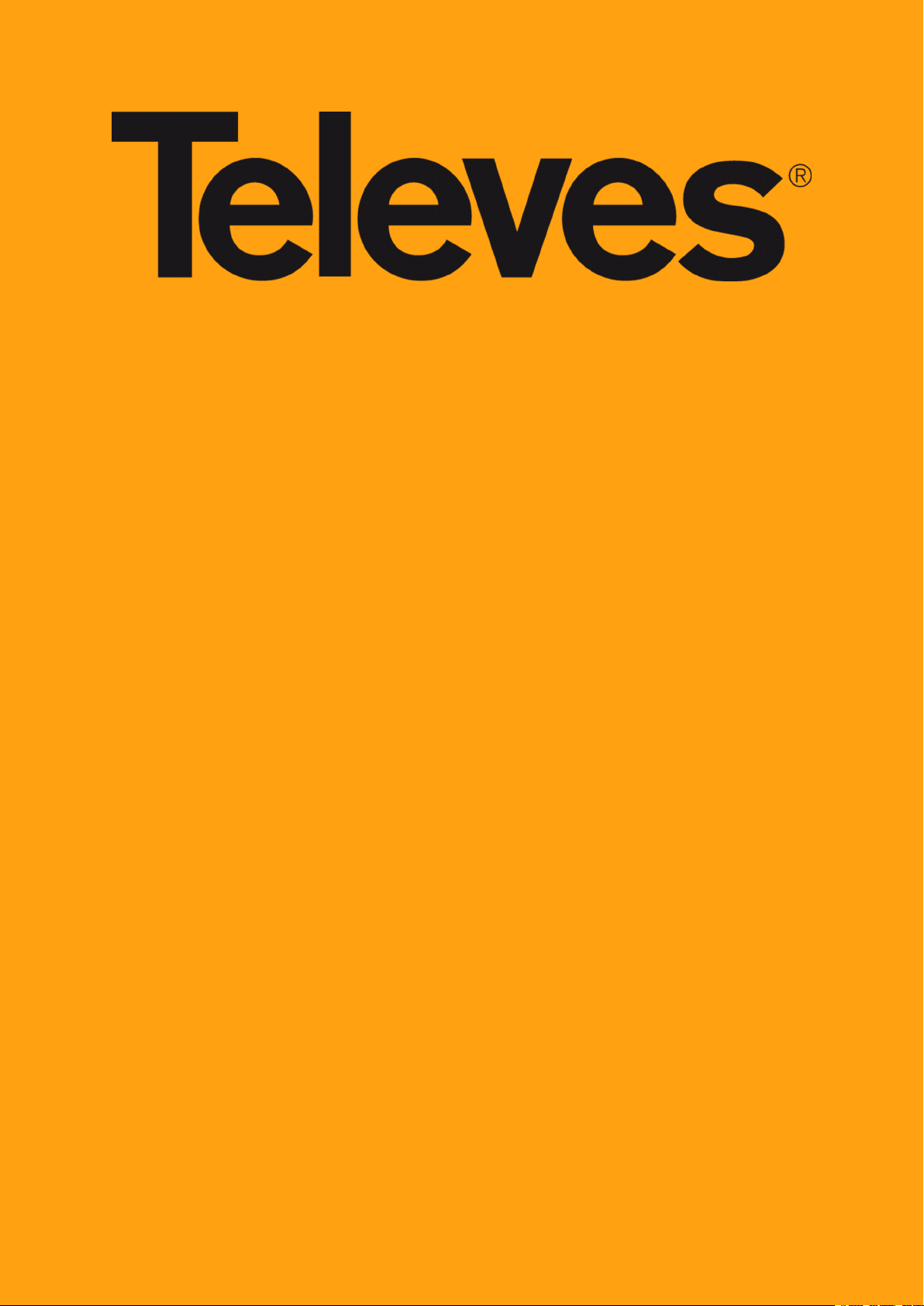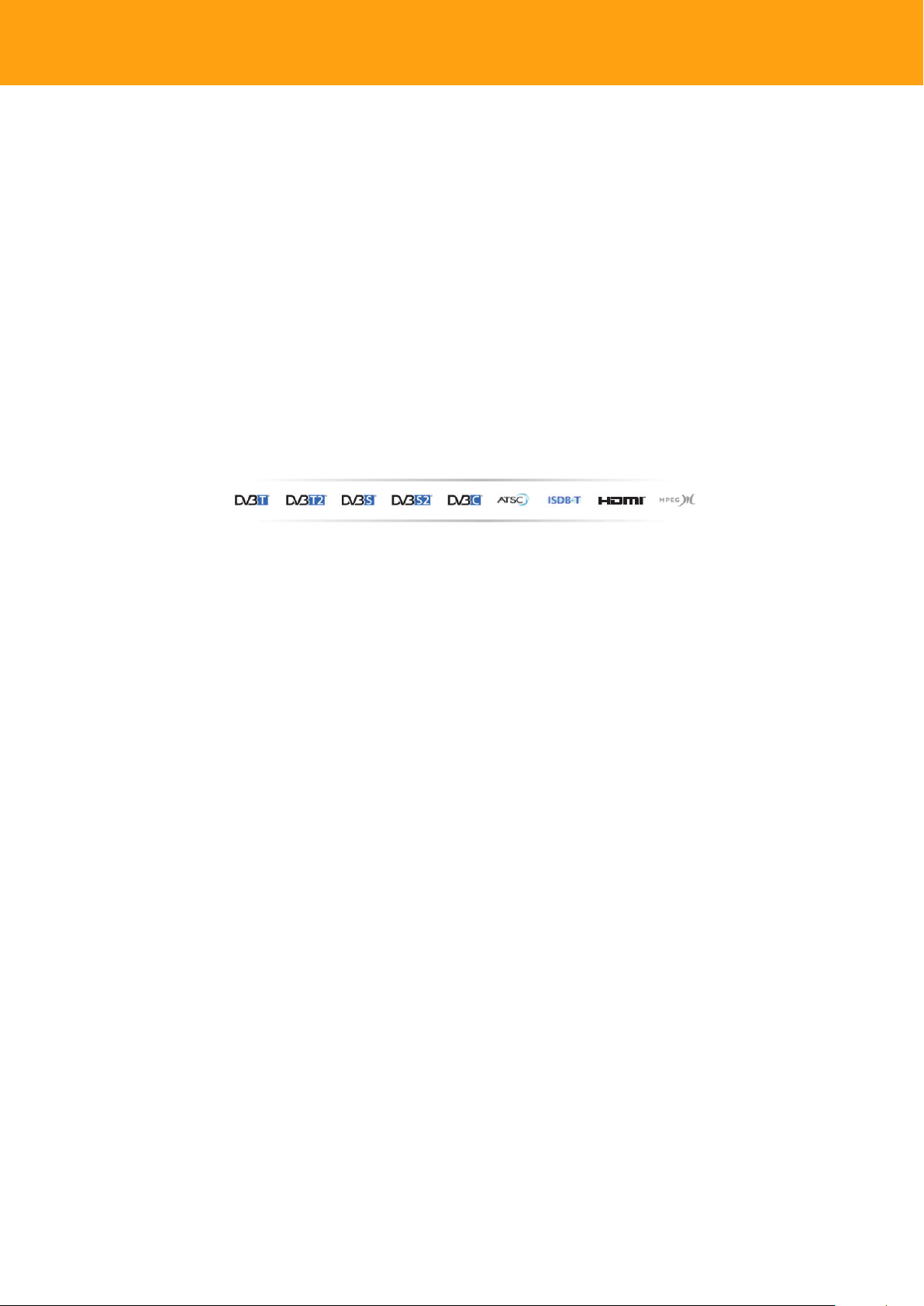CONTENTS
1Introduction 2
1.1 Main features . . . . . . . . . . . . . . . . . . . . . . . . . . . . . . . . . . . . . . . . . . . . 2
1.2 Built-in applications . . . . . . . . . . . . . . . . . . . . . . . . . . . . . . . . . . . . . . . . . 3
1.3 Optional items . . . . . . . . . . . . . . . . . . . . . . . . . . . . . . . . . . . . . . . . . . . . 3
1.4 Accessories.............................................. 4
2 The equipment 5
2.1 Assembly and preliminary considerations . . . . . . . . . . . . . . . . . . . . . . . . . . . . 6
2.1.1 Connections and buttons . . . . . . . . . . . . . . . . . . . . . . . . . . . . . . . . . 6
2.1.2 Rack installation . . . . . . . . . . . . . . . . . . . . . . . . . . . . . . . . . . . . . . 6
2.1.3 Basic connections . . . . . . . . . . . . . . . . . . . . . . . . . . . . . . . . . . . . . 6
Powersupply......................................... 7
Redundant power supply (831011) . . . . . . . . . . . . . . . . . . . . . . . . . 7
Cabling ............................................ 7
Coaxial cabling . . . . . . . . . . . . . . . . . . . . . . . . . . . . . . . . . . . . 7
UTPcabling ...................................... 7
Network............................................ 8
2.1.4 Inputmodules ....................................... 8
2.1.5 IP output module . . . . . . . . . . . . . . . . . . . . . . . . . . . . . . . . . . . . . . 12
2.2 Installation examples . . . . . . . . . . . . . . . . . . . . . . . . . . . . . . . . . . . . . . . . 13
3 WEB Tool 14
3.1 Input Configuration......................................... 16
3.1.1 Digital TV . . . . . . . . . . . . . . . . . . . . . . . . . . . . . . . . . . . . . . . . . . 16
Modulestatus ........................................ 16
Digital Television tuning . . . . . . . . . . . . . . . . . . . . . . . . . . . . . . . . . . . 17
DVB-IP Streaming Reception . . . . . . . . . . . . . . . . . . . . . . . . . . . . 19
Tuned or configured channel streaming . . . . . . . . . . . . . . . . . . . . . . . . . . 20
3.1.2 Digital Video . . . . . . . . . . . . . . . . . . . . . . . . . . . . . . . . . . . . . . . . . 23
Digital Video reception . . . . . . . . . . . . . . . . . . . . . . . . . . . . . . . . . . . 23
3.1.3 DTV module status (Status) . . . . . . . . . . . . . . . . . . . . . . . . . . . . . . . . 24
3.1.4 CAMs............................................. 25
3.2 Output streaming (Outputs) . . . . . . . . . . . . . . . . . . . . . . . . . . . . . . . . . . . . 26
3.2.1 IP Streaming (IP) ...................................... 26
3.2.2 Status of the output streams coming from DTV inputs (DTV Monitoring) . . . . . . 28
3.2.3 Output bandwidth (Streaming bandwidth) . . . . . . . . . . . . . . . . . . . . . . . 29
3.3 Corporate Channel . . . . . . . . . . . . . . . . . . . . . . . . . . . . . . . . . . . . . . . . . 30
3.3.1 Videos............................................ 30
3.3.2 Channels .......................................... 31
3.4 System settings . . . . . . . . . . . . . . . . . . . . . . . . . . . . . . . . . . . . . . . . . . . 34
3.4.1 Account management (Account) . . . . . . . . . . . . . . . . . . . . . . . . . . . . . 34
3.4.2 Network configuration (Network) . . . . . . . . . . . . . . . . . . . . . . . . . . . . . 34
3.4.3 Date and time . . . . . . . . . . . . . . . . . . . . . . . . . . . . . . . . . . . . . . . . 36
3.4.4 Backup............................................ 37
i