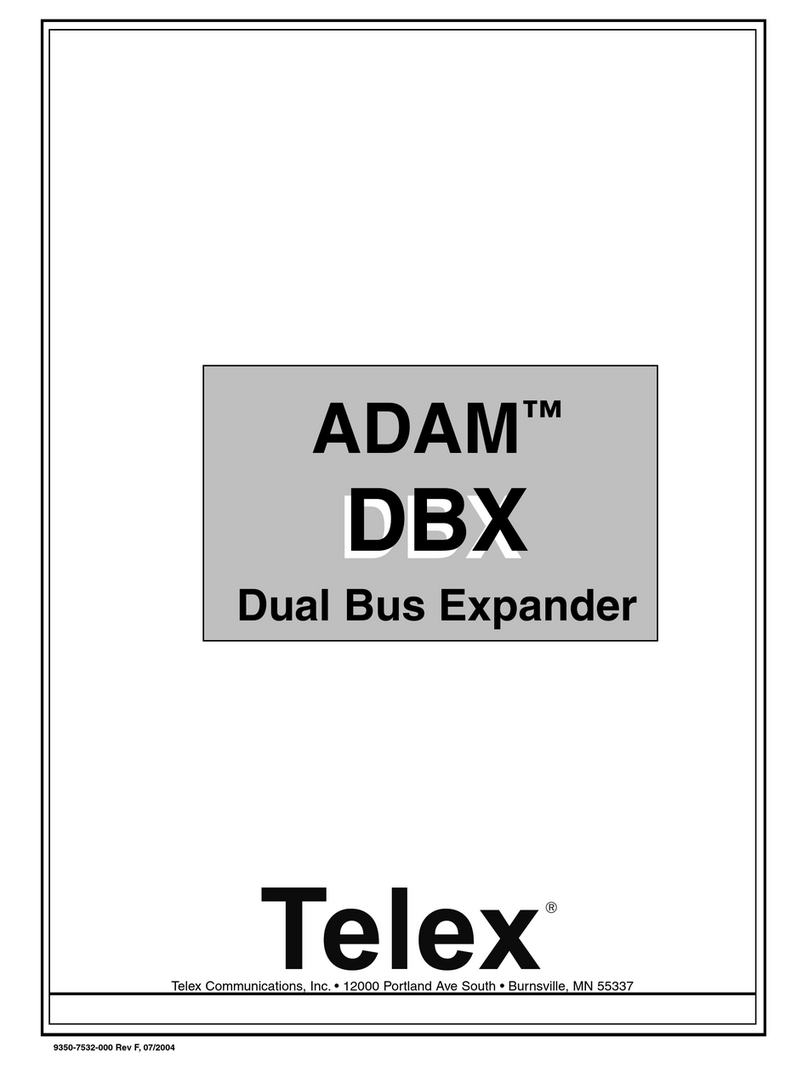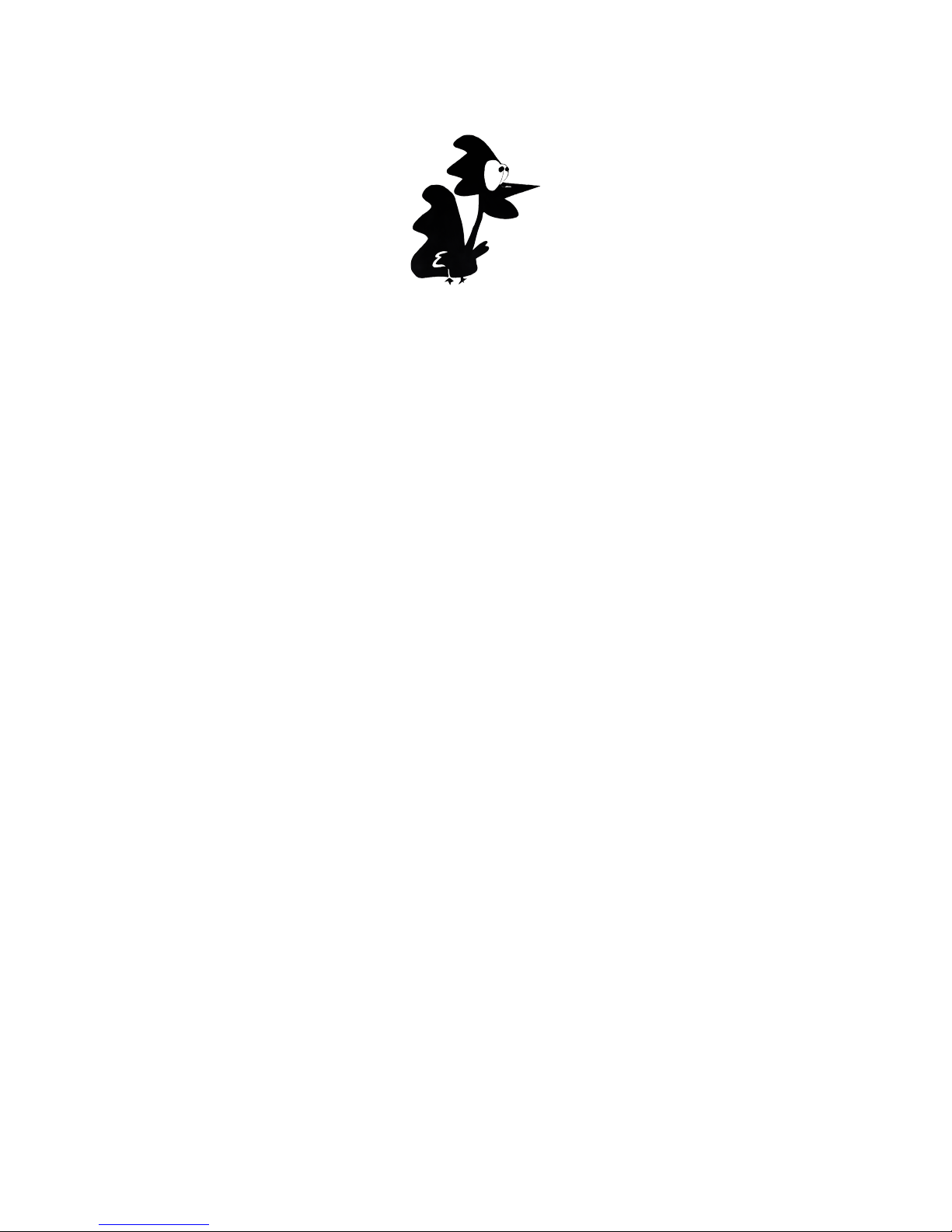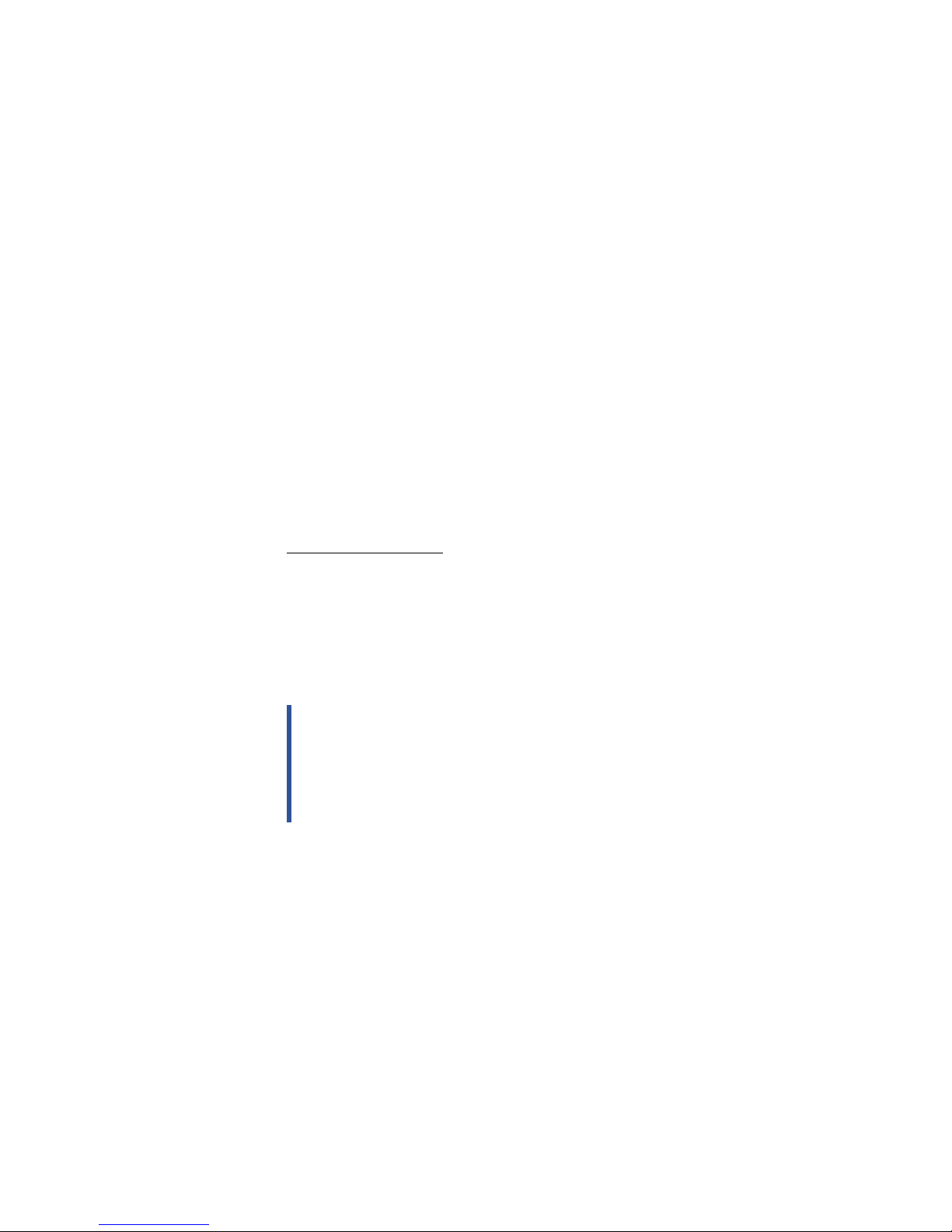- Each TR output also has an integrated pulse divider that
causes it to skip pulses that are sent to it (“TO.TR.P.DIV”).
Whether driven by its own internal metronome, setting the
DIV value to anything but 1 will cause pulses to be skipped.
- Each CV output has an oscillator paired with it that can do
crazy stuff (morphing waveforms, rectification, LFO-rates,
microtonality, etc.) – as long as you remember to turn up the
output’s voltage. You can access the oscillation functionality
using the collection of operators under the “TO.OSC” tree.
- Each CV output has an envelope that can control its amplitude
over time (using the “TO.ENV” tree of operators). This one can
be tricky because, when you turn it on, it will turn you CV down
to the current zero value until it is triggered via the
“TO.ENV.TRIG” operator. This can be confusing. Sorry.
- The CV voltage, envelopes, and oscillators all interact to do
cool stuff. Try exploring what negative voltages do to
envelopes and LFO-rate oscillators. Check out how envelopes
and oscillators work together. Have fun with the “OFF” and
“CTR” values. Play with “PHASE”, “SYNC”, and “SLEW” to do
some wild things.
Oscillator Expectation Management
The TXo wasn’t designed to be a full, four-voice oscillator module
in 4HP. As it stands, it’s sampling rate only supports pitches up to
about 8kHz. Also, it has filters on the outputs that were designed
for control voltages. This means that even sine waves get pretty
aliased as you go up in frequency without additional post-
filtering. As the module itself doesn’t oversample, the other
waveforms it supports include (at no extra charge) some amazing
aliasing for you to enjoy and leverage in your compositions. Have
fun with it – we do!
In Conclusion
Thanks for your interest in the TELEX and your support in this
endeavor. We had a blast making this for you. If you have any
trouble or questions, please don’t hesitate to reach out. For best
results, do it on the forum in the TELEX thread.
Before we’re done here, we should call out how crazy indebted
we are to the community for helping to make it happen. We
learned so much through this process. The TELEX wouldn’t be in
your hands today without all of the people that stepped up to
provide ideas, contribute advice, review hardware designs,
politely correct our ignorant mistakes, contribute firmware code,
give suggestions on how to do such a complex build, ensure that
the Teletype’s i2c capabilities were ready for our release, and
provide the awesome ecosystem in the first place.
Rather than list everyone here and miss folks – you can watch all
of it unfold in real-time up in the TELEX thread on lines. It was and
is an amazing thing to be a part of. If you are as appreciative as we
are, please share it with the crew up there!