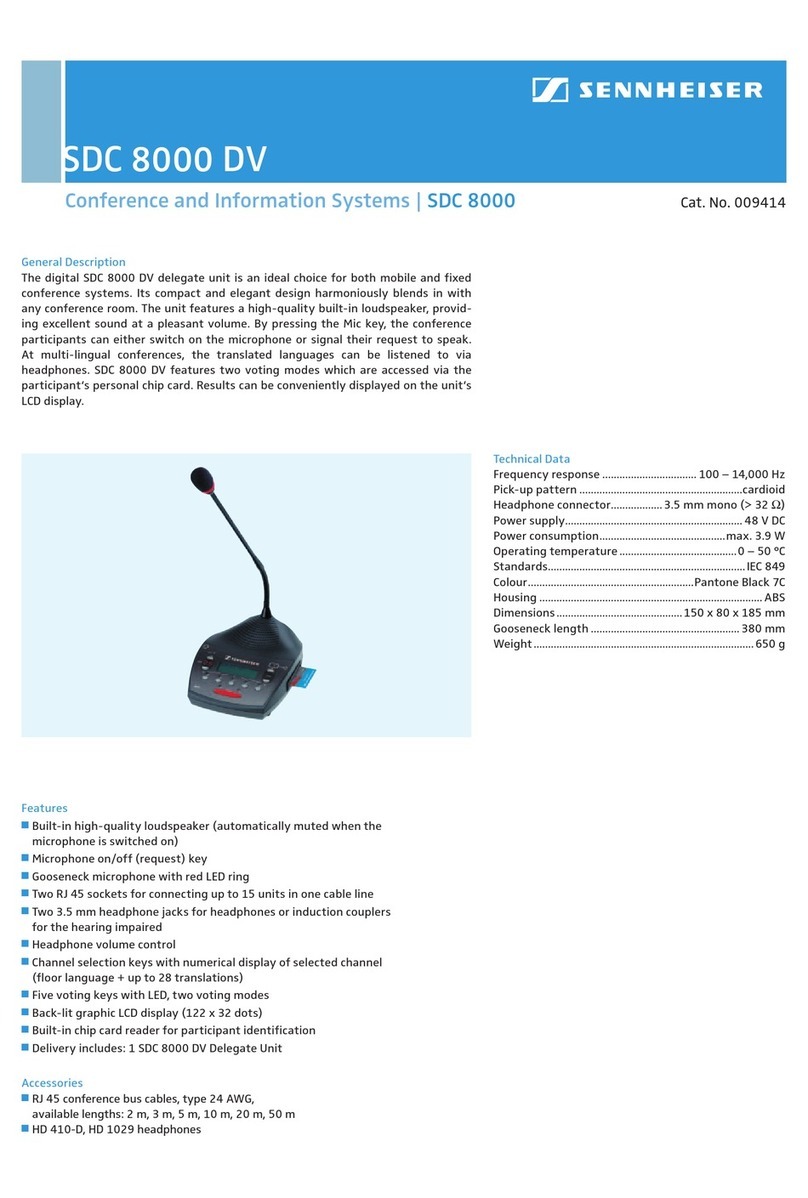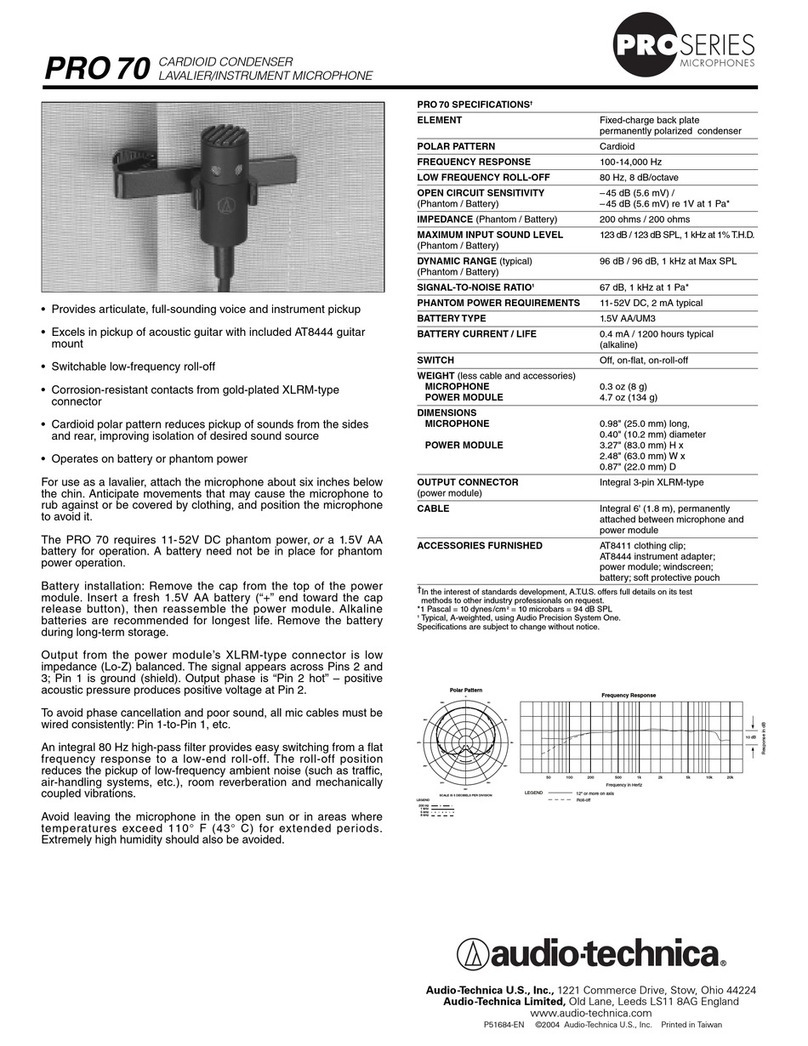Telinga PRO-8 MK2 User guide

1.1 Introduction
Thank you for purchasing a Telinga Parbolic System.
Telinga Microphones, Sweden, started manufacturing parabolic microphones in
1981. The initial goal was to complete the first portable parabolic reflector
system capable of recording in mono and stereo without using multiple cables
or preamplifiers.
All our parabolic microphones are designed to be reliable, light weight and very
easy to use. Great care has been taken to solve the most common problems
with parabolic dishes wind and handling noise, as well as inherent noise from
the microphone and amplifiers. Telinga designs are developed in co operation
with film makers, ornithologists and researchers in the field of bio acoustics.
ASSEMBLING
TELINGA Y-CABLE TUCHEL 7- POLE TO 3 PIN XL (P O-8 MK2) O 3,5
MINIJACK CABLE (P O-X) TO ECO DE / P EAMP MIC INPUT L/ .
Parabolic
Dish 22”or 11,5”
Gray back
ring (without thread)
Gray front ring
(with thread)
Fastening
screw
Gray
tube
Tripod Mount
holder
Micro hone
Stereo MK2 or
Twin Science
MK2

CAUT ON!
NEVER CONNECT A TEL NGA M CROPHONE D RECTLY TO A RECORDER
OR PREAMP SUPPLY NG +48V PHANTOM POWER W THOUT US NG THE
HANDLE.
ALWAYS CONNECT THE M CROPHONE TO THE TEL NGA HANDLE
CONNECT NG TO THE RECORDER OR PREAMP (+48V)
ASSEMBL NG / NSTALL NG (AS P CTURE ABOVE)
1. Connect the microphone and it´s mounting kit (gray tube with gray rings) to
the handle, make sure the gray rings are positioned so that
the back gray ring without thread is supporting behind the dish, and the gray
ring with thread is securing inside the dish. As assembling picture above.
MPORTANT: Make sure you fasten and secure the rings and tube properly
(tight enough) inside the dish and handle, to avoid handling noise! Use the
large handle knob to fasten the microphone inside the gray tube. The dish
should not be able to move between the gray rings or handling noise will occur.
Use a Telinga/or Rycote dish HWC (high wind cover) when recording in windy
conditions, or side winds may cause turbulence inside the dish.
2. Connect the XLR connectors (PRO 8 MK2) or your 3,5 minijack
connector (PRO X) going from the bottom of the handle to the
recorder or preamp microphone inputs. REMEMBER: The cable will
always be the weakest link, treat it with love and care!
3. Connect your quality (!) headphones to your recorder. For
reference we use Beyer DT 990 headphones. Make sure the input and
outputs are not set to high: acoustical feedback may occur! Enable
the "REC" position or "MON TOR" with the +48 V Phantom Power
(PRO-8 MK2) or Plug n Power (PRO-X) ENABLED: ON
MPORTANT: Your Telinga is designed for outdoor use mainly, connected to
battery powered equipment only. If you use it indoors, connected to mains
operated equipment, "hum", or acoustical feedback from reflections may occur.
If you wish to use the PRO 8 MK2 or PRO X system inside, the 11,5” MINI
DISH is recommended – THE M N D SH S NOT FOLDABLE.

RECOMMENDED M CROPHONE / D SH FOCUS POS T ONS
TEL NGA STEREO MK2: Set the microphone 1 2 CM / 0.4 0.8 INCHES inside
the dish (from dish edge) The microphone should not be pointing OUTSIDE of
the dish. The focus globe inside the parabolic dish is large (APRX. 3.4 CM / 1.4
INCHES) at 10 Khz, setting the Stereo MK2 microphone out of focus inside the
dish is not possible, as long as the mic is not pointing outside of the dish.
Experiment with different mic positions, learning how the microphone works
with the dish at closer and longer distances.
TEL NGA TW N SC ENCE MK2:
Two factory set focus positions makes it easy to adjust each capsule for
maximum performance:
1) Omni track: by positioning the Twin Science MK2 all the way in
towards the dish, until stop 2) Cardioid track : by positioning the Twin
Science with the mic connector placed side to side with the included
mounting kit. At this position the microphone is close to dish edge (not
outside)

Result (TW N SC ENCE MK2):
•Omni microphone track (Ch.1): very low noise aprx. 12 dB A with
great tolerance to handling and wind noise. A soft frequency response in
the higer spectrum with a transparent and wide pickup for a "warm"
sound.
•Cardioid microphone track (Ch.2): greater frequency response with
maximum attenuation of surrounding sounds, resulting in a very
"focused" sound. Since the cardioid microphone faces towards the dish, it
optimizes the reflected sound of the distant subject and suppresses the
background, thereby improving the directivity by concentrating on the
sound reflected by the dish.
TWIN SCIENCE MK2 MICROPHONE (BOTH) CHANNELS IN FOCUS: TO HAVE
BOTH CAPSULES WORKING INSIDE THE FOCUS GLOBE PLACE THE TWIN
SCIENCE MK2 APRX. 1 2 CM / 0.4 0.8 INCHES INSIDE / AWAY FROM THE
DISH EDGE (GRAY RIM) THIS ALLOWS A BLEND OF BOTH CAPSULES NEVER
PLACE THE TWIN SCIENCE MICROPHONE WITH IT`S SURROUNDING BLACK
WIND COVER POINTING OUTSIDE THE DISH!
Recommended (Stereo MK2 & Twin Science MK2 users)
Place a constant sound source, such as a small FM-radio, a portable speaker
system or such at medium distance 30 meters / 100 feets or so, away from the
parabola now use your Telinga as a "radar", move it side to side and learn
how it performs by using your ears!
It is important to understand that depending on the ”sound” you are looking
for, it might not always be precisely "in focus" of the dish where you will find
the "sweet spot" of your recording.
NEXT PAGE

(photo: POS.2 = middle position)
THE TEL NGA PRO-8 MK2 HANDLE TOGGLE SW TCH
POS. 1 ”NORMAL” POSITION / NO FILTERING
Toggle switch positioned TOWARDS you. Recommended during light or no
wind, and when no traffic noise is audible. At this position you get the full
frequency range from the microphone and dish. Stereo = to L/R channels
(Stereo MK2)
Twin Science MK2 microphone users: omni and cardioid in separate
channels, NO FILTERING active.
POS. 2 LOWCUT ”TRAFFIC FILTER” ACTIVE (12 dB/oct 3dB knee at 270 Hz.)
Toggle switch set to M DDLE position (photo above) Very effective to avoid
heavy wind/or traffic noise. Also great for suppressing handling noise.
Stereo = to L/R channels (Stereo MK2)
Twin Science MK2 microphone users: omni and cardioid in separate
channels, filtering ACTIVE.
POS. 3 MONO / LOWCUT ”TRAFFIC FILTER” ACTIVE (12 dB/oct 3dB knee at
270 Hz). Toggle switch set TOWARDS D SH (LAST POS T ON) MONO
ENABLED with both channels connected, lowcut filtering activated. The last
position is used to record in MONO with the Stereo MK2 microphone, and with
FILTERING ACTIVE. For Twin Science MK2 microphone users: omni and cardioid
channels connected to L/R. No separate channels.
REMEMBER: IF YOU LEAVE THE TO LE SWITCH IN LAST POSITION (POS.3) =
BOTH CHANNELS ARE CONNECTED = MONO

TELINGA STEREO MK2 MICROPHONE
The Stereo MK2 microphone has an Equivalent Noise Factor of aprx. 12
dB(A) only. Thereby, it does great justice to the dynamic range of
modern recorders.
The focused sound will be picked up in mono, while the background will be
presented in stereo. Handling and wind noise suppression is excellent.
The over-all sound characteristics of the Stereo MK2 mic, is a "soft"
high and a "big" and very transparent mid and low.
The stereo sound resembles the stereo of a "dummy head". There is no "hole"
between left and right. When using the parabola, a sound can move from one
side to the other without "ping pong" effects
Using the Stereo MK2 connected to the PRO 8 MK2 or PRO X handle, without
the parabolic dish, it serves as a good multi purpose stereo microphone
for small-signal use.

FOCUS
IGHT
IGHT channel microphone
LEFT channel microphone
LEFT
The plate will separate the two sides.
Focused
sound
The dish
STEREO MK2: The plate separates the two sides from each other, while the
focused sound will affect the two microphones equally Result: the focused
sound will be recorded mono, while the background will be presented in
stereo. To L&R channels (2 channels) NOT M/S! (3 channels)
Smaller than actual size.
Microphone movable for
optimal performance

THE TWIN SCIENCE MK2 (MONO WITH 2 CAPSULES)
The Telinga Twin Science MK2 microphone contains two microphone capsules,
one of them is omni directional and the other one a cardioid. As a general rule,
one can say that the cardioid will cause a more obvious "spot effect" of the
focused sound, compared to the more "over all" sound picture of the omni.
This is because of its attenuation of the ambience. However, practical
experiments show that this basic rule has a variety of exceptions. How to use
the Twin Science is therefore a matter of learning and a matter of personal
taste. In post production, one can mix the different outputs, both in and out
of phase with one another.
Adjustable for optimal
performance.
Omni
-directional
Cardioid

FOLD NG THE 22” D SH (FOLDABLE D SH ONLY)
The V2 Telinga foldable dish is 22" (57 cm) and weighs only 0.33 kg /
0.72 lbs.
The improved polycarbonate mix offers greater performance and plastic
memory. Featuring a gray rim (standard on delivery) allows super easy folding
and also protects the dish surface from scratches and dents. Compatible with
ALL Telinga handles and microphones including earlier models such as the
PRO 5/6/7/8 handles and microphones.
Folding the dish is very easy, and you may fold it over and over again
for travelling. Simply use your hands until it is folded together
properly (as the above photo) - this so you can place it inside the Soft
Case or a Suitcase. The V2 dish comes with 2 years international
warranty, so you don´t have to be afraid of acciddently breaking it.

PACK NG THE COMPLETE SYSTEM
PLEASE NOTE: YOU CAN ONLY FOLD THE V2 FOLDABLE 22” DISH (STANDARD
WITH PRO 8 MK2 AND PRO X PACKAGES)
YOU CANNOT FOLD THE STAT ONARY D SH 22” (2mm) OR THE 11.5”
COMPACT / M N D SH AND PLACE NS DE THE SOFT CASE.
Pack your complete Telinga setup with the handle, microphone and
cables protected inside the rolled dish with some padding in between: a
High Wind Cover for example (or available cloth). After travelling the dish will
retain it´s shape quickly. If you go for longer travels, 8 12 hours (+) where
your Telinga is stored inside an airplane (for example) let the dish rest for
some time, unfolded, to retain it´s shape before recording.
Complete weight including cables is only 1.2 kilo / 2.6 lbs (or less depending
on model)

ATTACH NG THE TEL NGA OR RYCOTE D SH H GH W ND COVER (HWC)
Turbulence inside a parabolic dish, caused by side winds, can only effectively
be reduced by covering the entire opening of a dish. The windshield will also
serve as extra protection against rain and prevent insects from buzzing around
inside the dish while recording. When storing your complete setup inside the
Telinga Soft Case you may also use it as a good "wrap around" cloth,
protecting your microphone further. The Rycote HWC offers up to 35 dB in
wind noise reduction.

THE TELINGA 11,5” MINI DISH
The Telinga 11,5” Mini Dish / Compact Dish
(CAUT ON! NOT FOLDABLE)
FOCUS: ALWAYS PLACE ANY TEL NGA M CROPHONE ALL THE WAY N
TOWARDS THE 11,5” M N D SH (UNT L STOP)
When recording at closer distances, or when you prefer a broader stereo
recording (Stereo MK2 microphone) with less center directional gain, the 11,5”
dish is very useful. It is also a great compliment to your DSLR camera, or when
the 22” dish is simply to large to bring. The 11,5” dish offers very good
amplification at higher frequencies for it´s size.

USING THE (OPTIONAL) TRIPOD MOUNT: Place the Tripod Mount in the top handle
screw, and secure it with the "bridge" of the mount into the handle.
Make sure it is fastened properly before attaching it to the stand.

IMPORTANT NOTES
DURING FIELD WORK: * Do not leave the Telinga with the microphone and dish facing
down into the ground due to risk of condensation. Allow a free air flow.
*Never point with the parabola directly towards the sun! The foam might burn.
THE DISH: * Keep the dish rolled up only when necessary. Clean with water and soap.
The dish can be polished with car wax. Do NOT use mosquito spray on the dish! The dish
is covered with a protective film of synthetic wax. This film can sometimes be visible, but is
no error.
THE HANDLE: * On dusty roads, keep in a plastic bag. Wipe off now and then with a
piece of cloth. Silicon spray prolongs finish of handle and life of cables.
AFTER USE: * When the Telinga is not used for several days - loosen the screw tightening
the handle, and the rings holding the dish.
CONTACT US FOR ANY QUESTIONS / SUPPORT: INFO@TELINGA.COM
OR PHONE +46(0)295 310 01.
COPYRIGHT TELINGA MICROPHONES 2016
www.telinga.com
This manual suits for next models
1
Other Telinga Microphone manuals
Popular Microphone manuals by other brands

Yaesu
Yaesu MD-100A8X quick guide

Audio Technica
Audio Technica ES945 Install and operation instructions
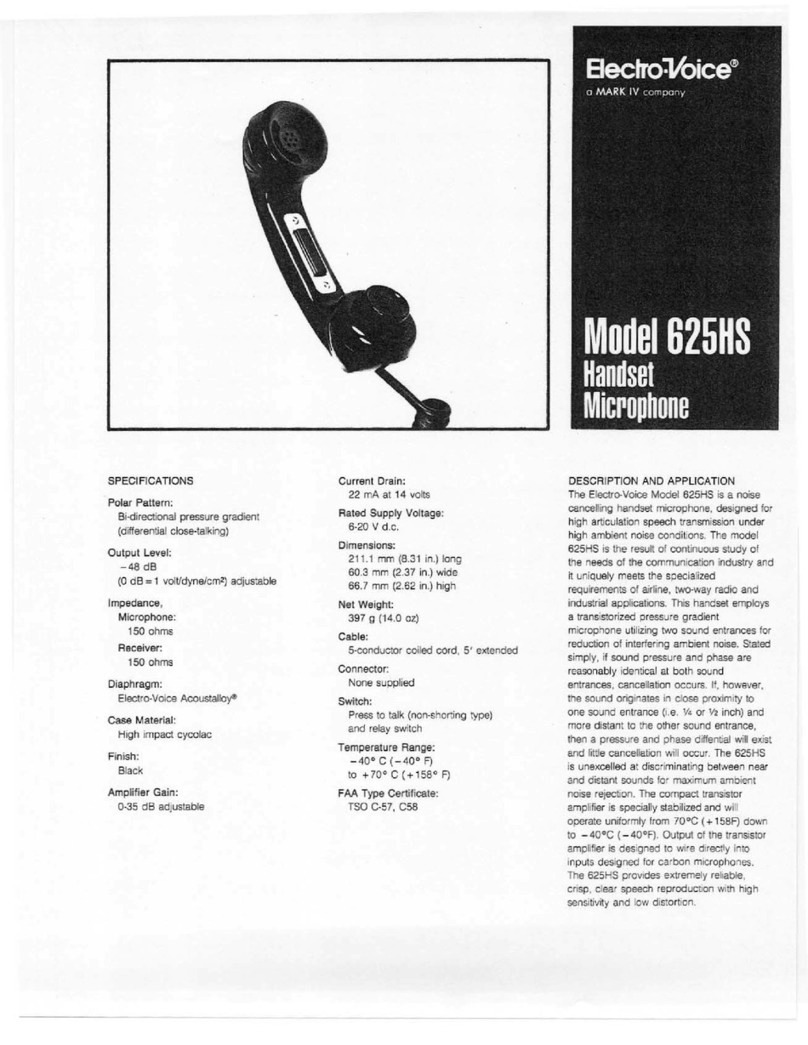
Electro-Voice
Electro-Voice 625HS Specification sheet

Audio Technica
Audio Technica ATR1300 instruction manual
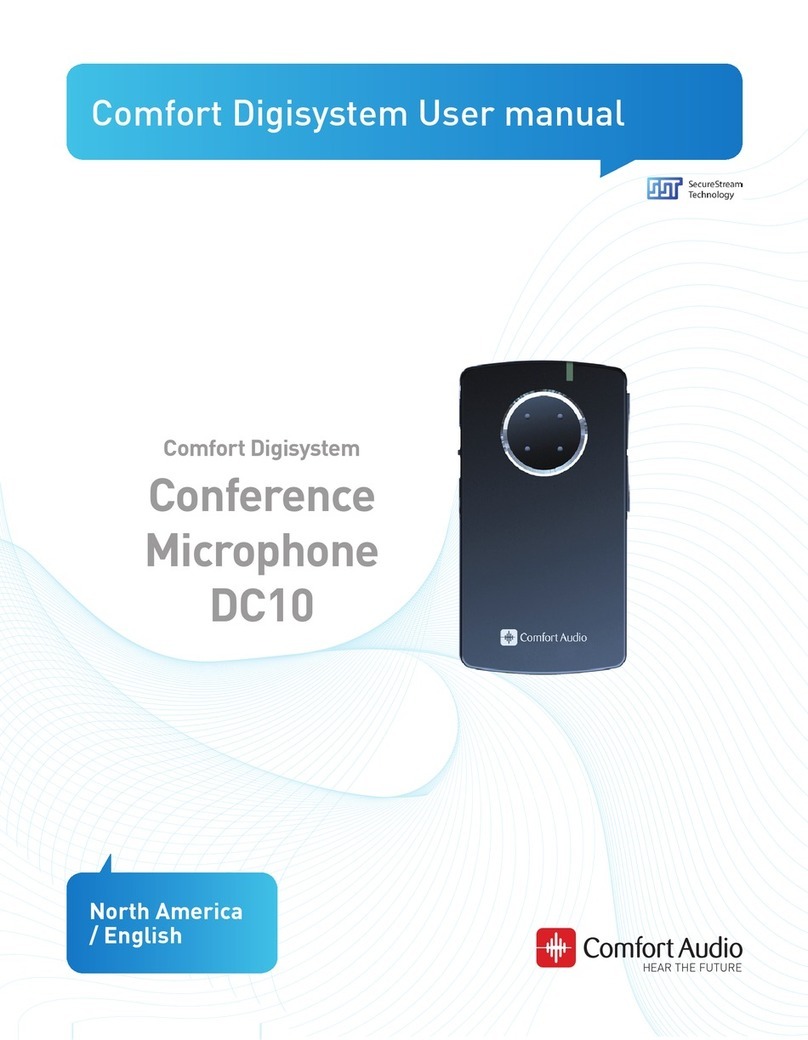
Comfort Digisystem
Comfort Digisystem DC10 user manual

PRESONUS
PRESONUS PM-2 quick start guide

LY International Electronics
LY International Electronics X-832 quick start guide
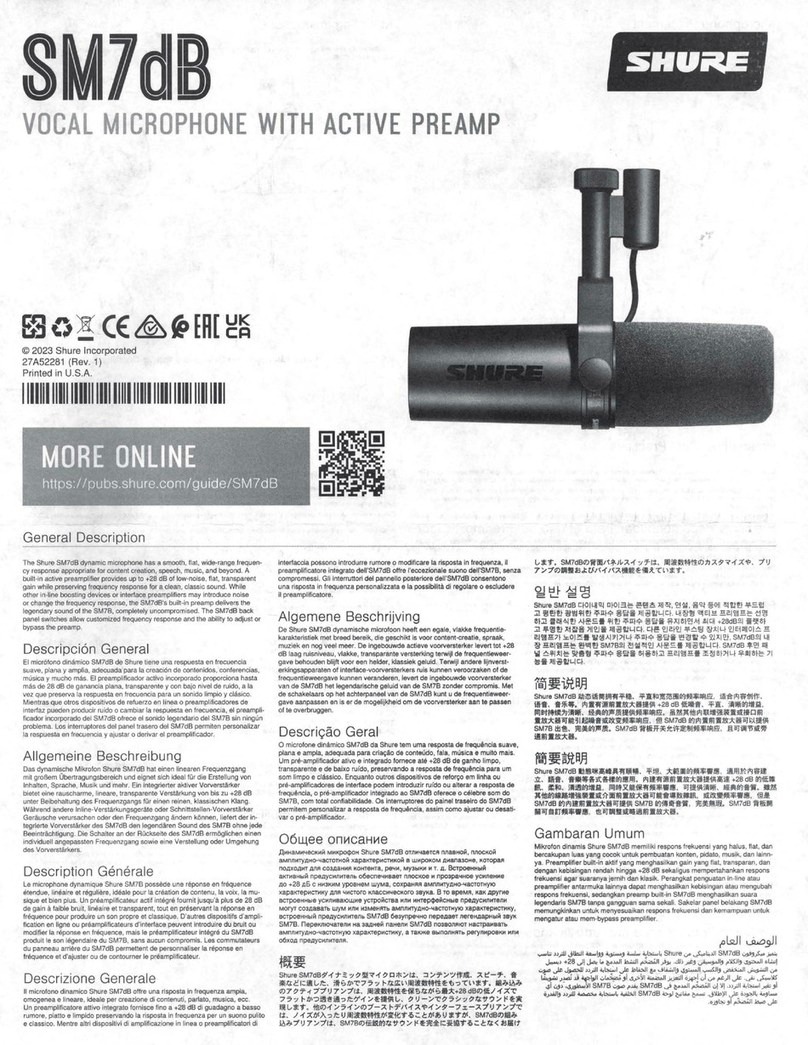
Shure
Shure SM7d1B manual
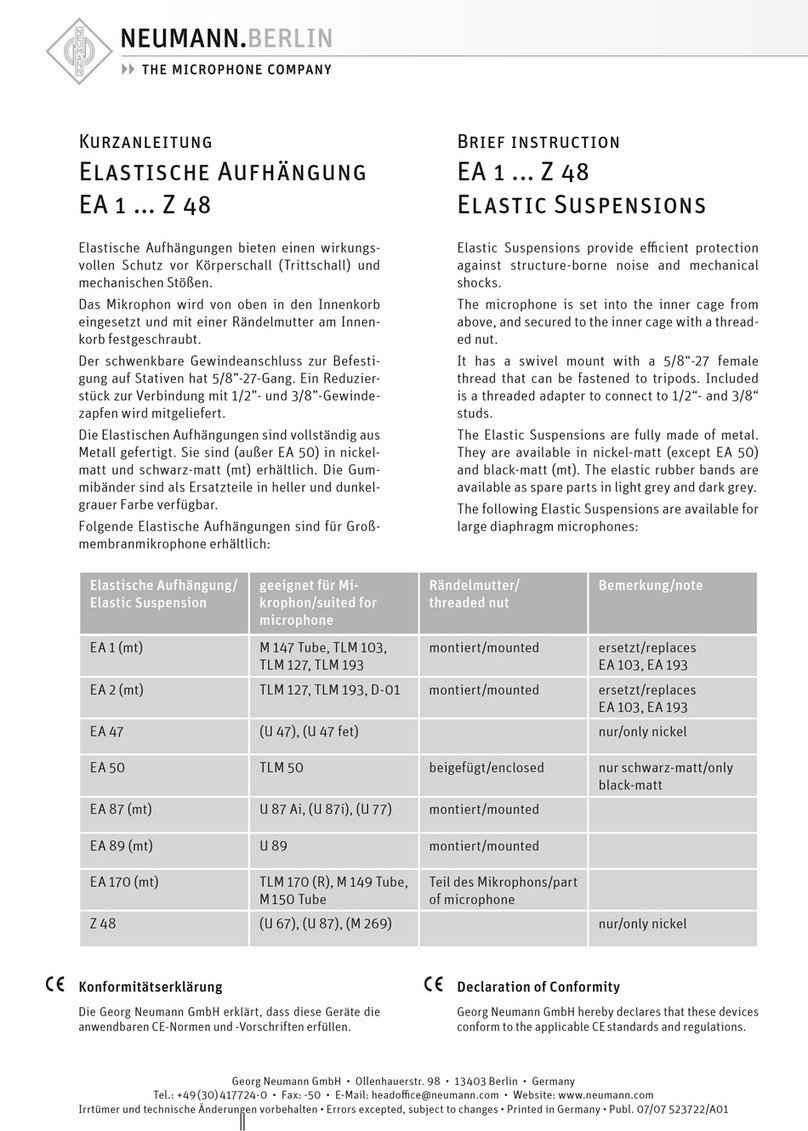
Neumann.Berlin
Neumann.Berlin EA 1... Z 48 Brief instructions

Audio Technica
Audio Technica ONEPOINT AT825 Specifications
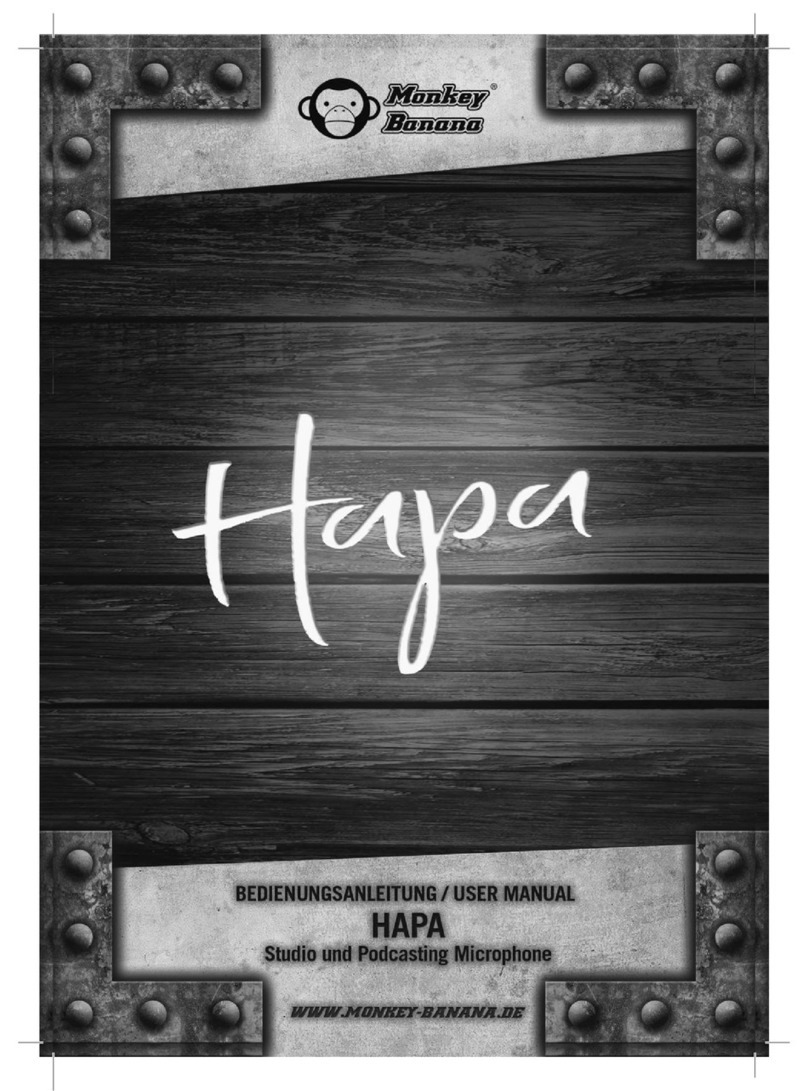
Monkey Banana
Monkey Banana Hapa user manual

Panasonic
Panasonic Ramsa WX-RP300 operating instructions