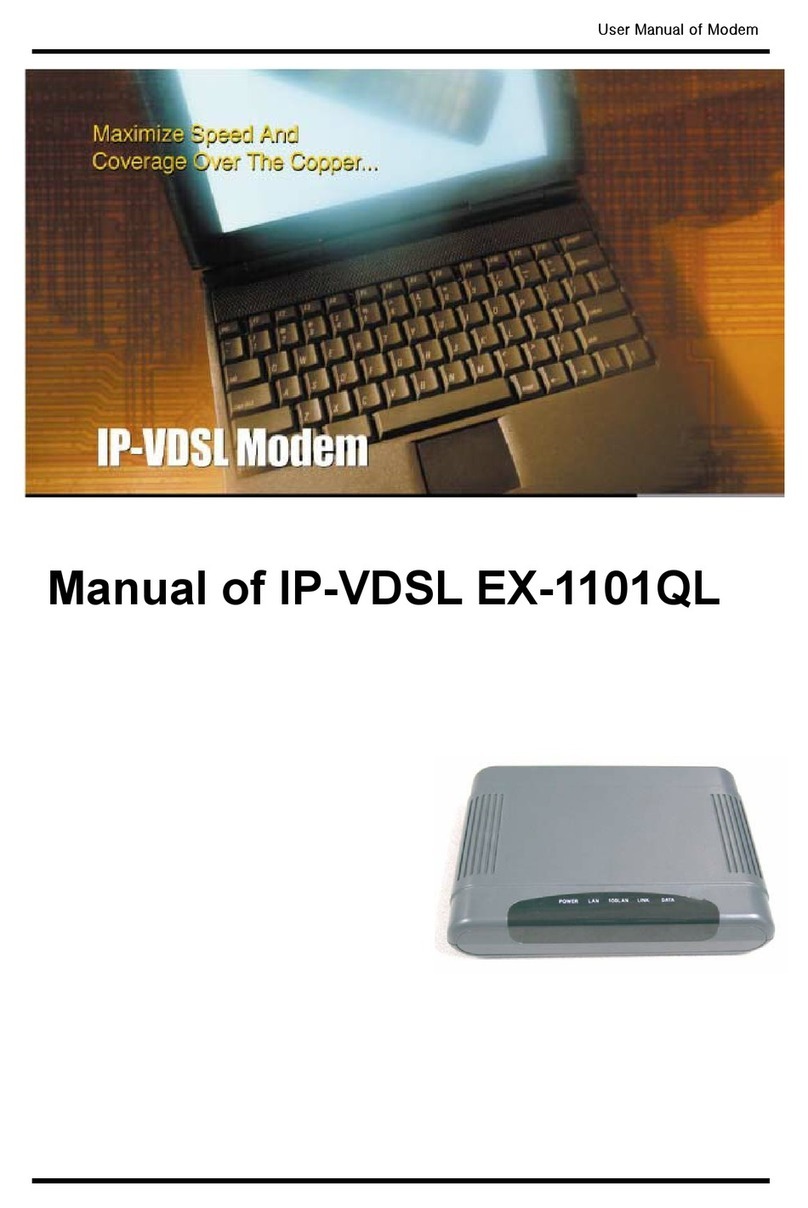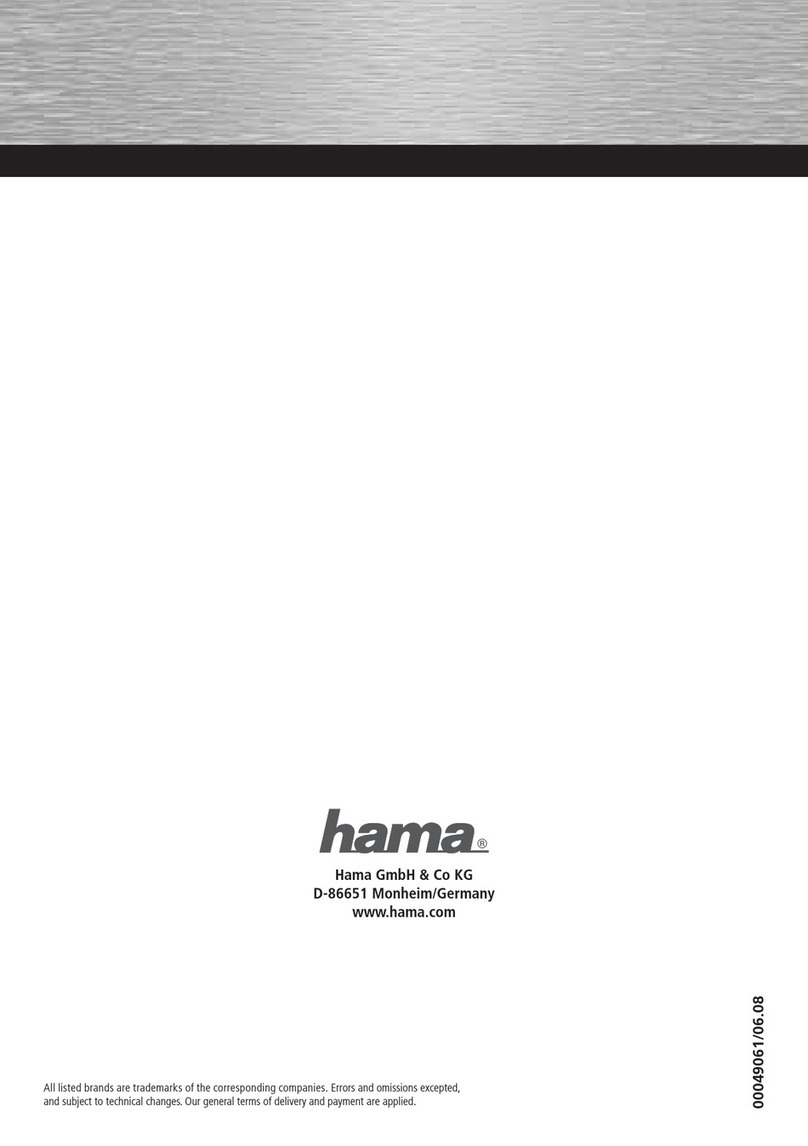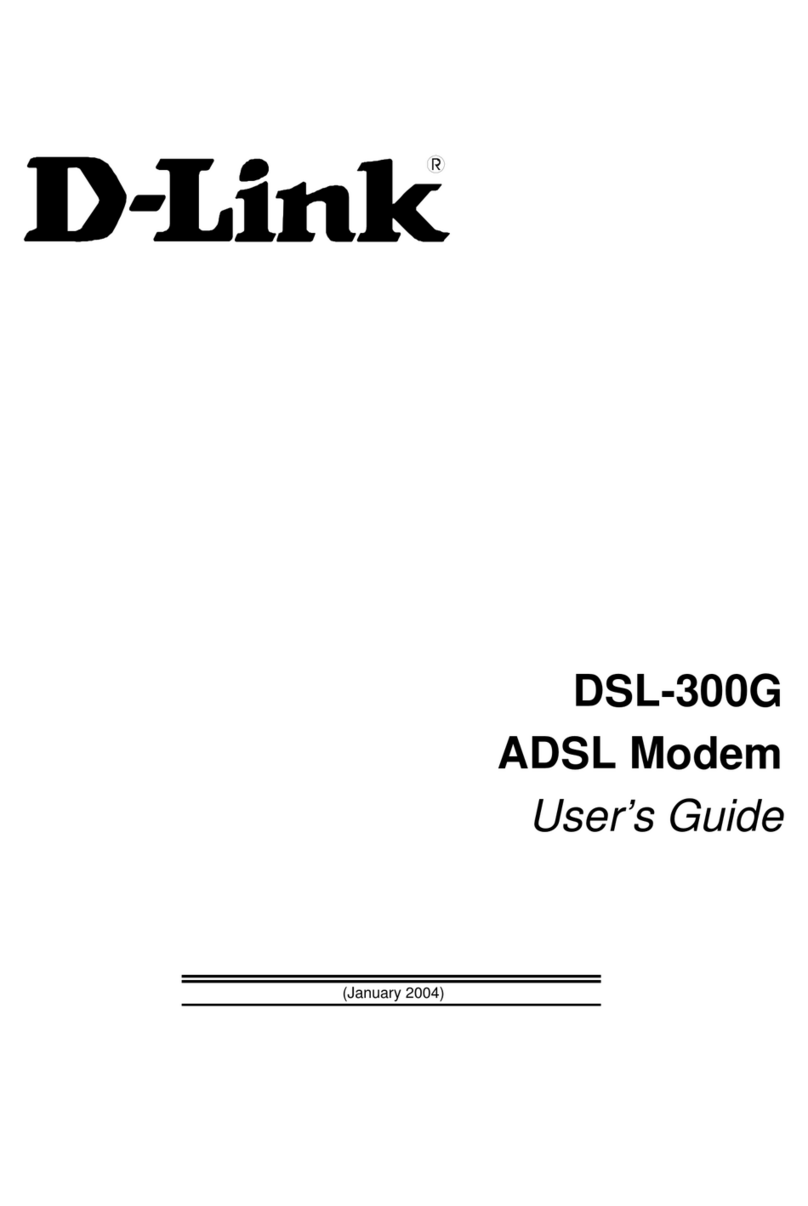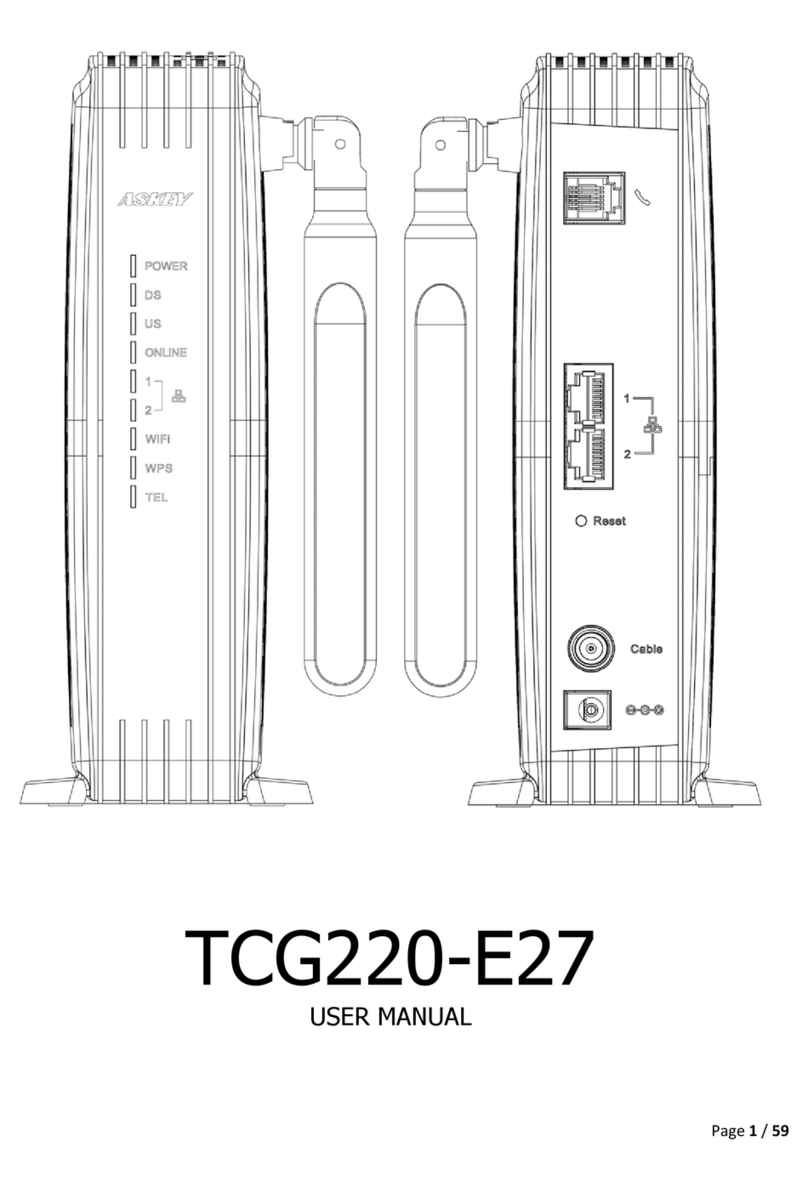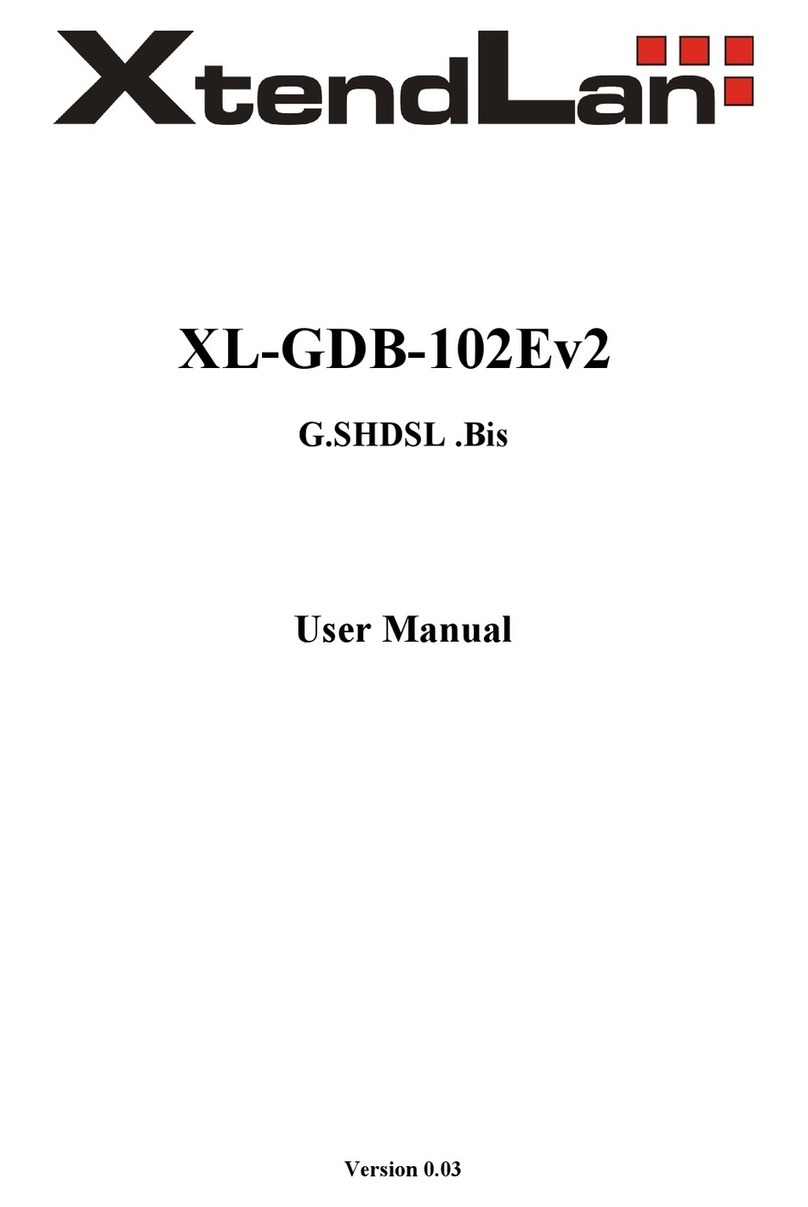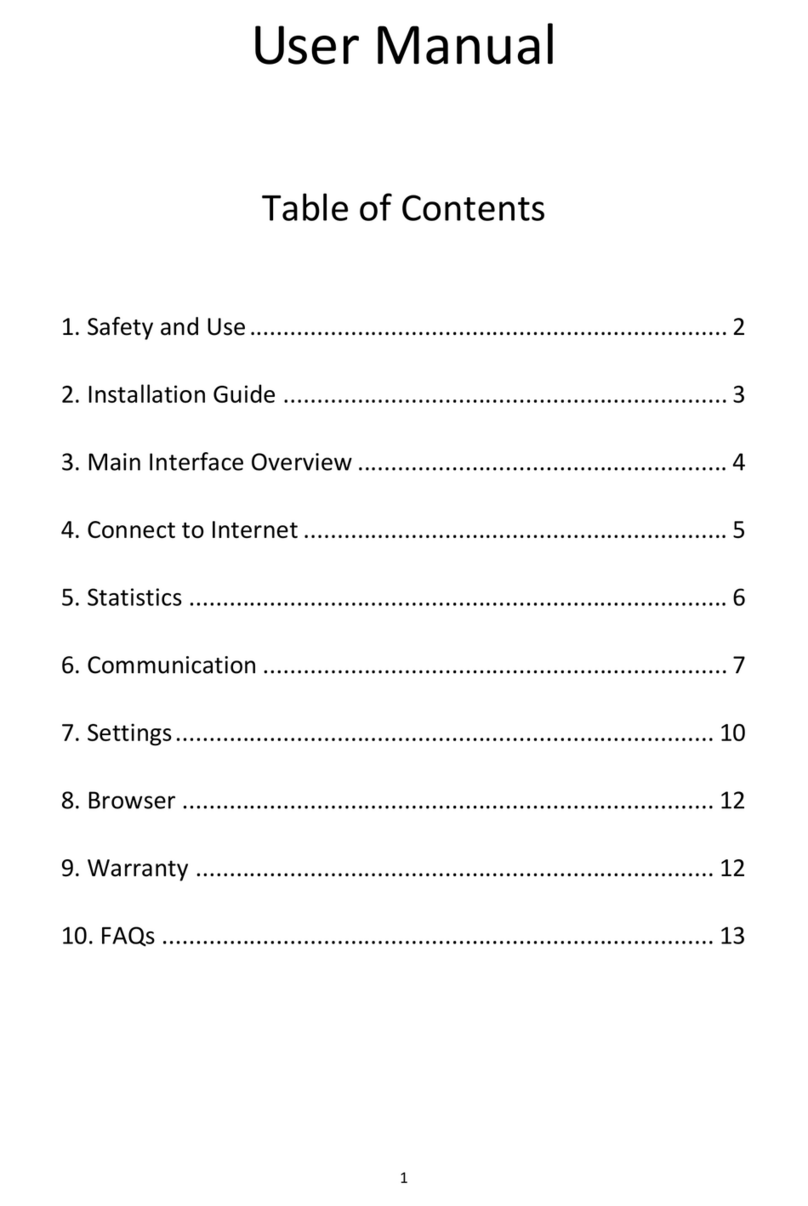Tellion IP-VDSL EX-1202Q User manual




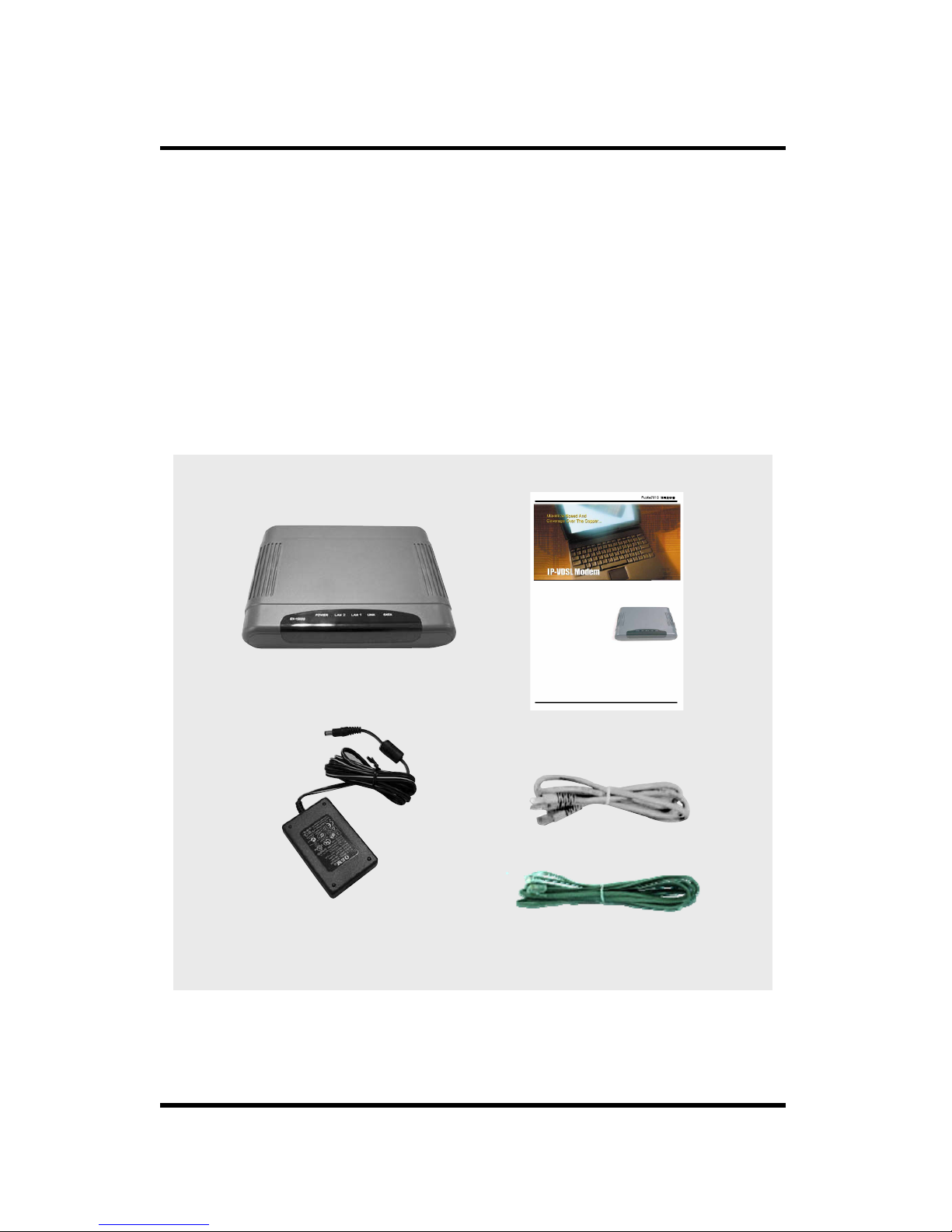

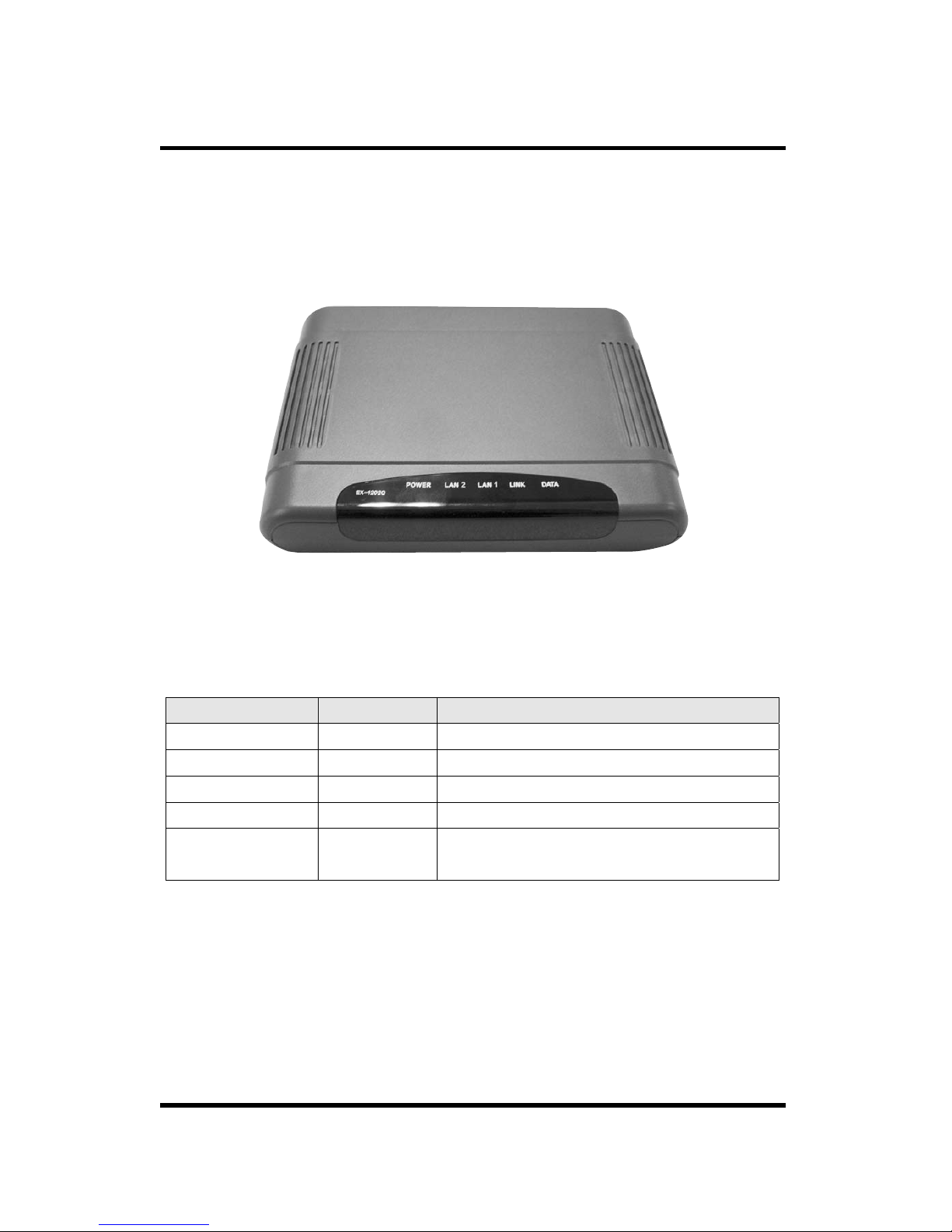


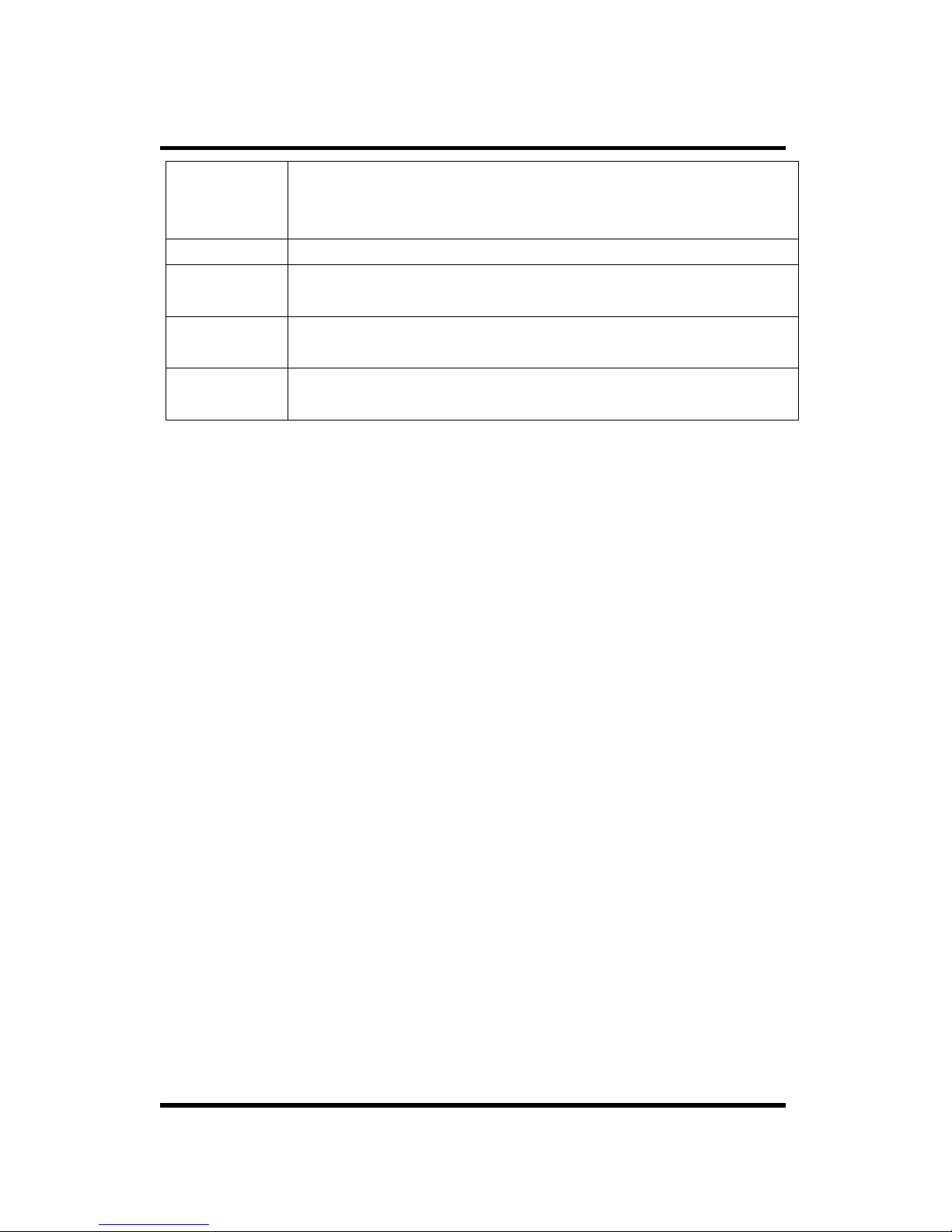


Table of contents
Other Tellion Modem manuals
Popular Modem manuals by other brands
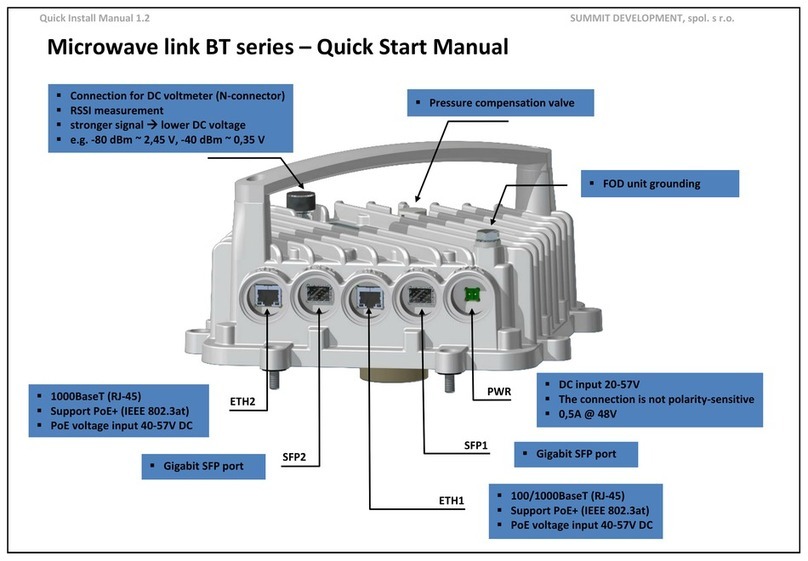
Summit
Summit Microwave link BT Series Quick start manual
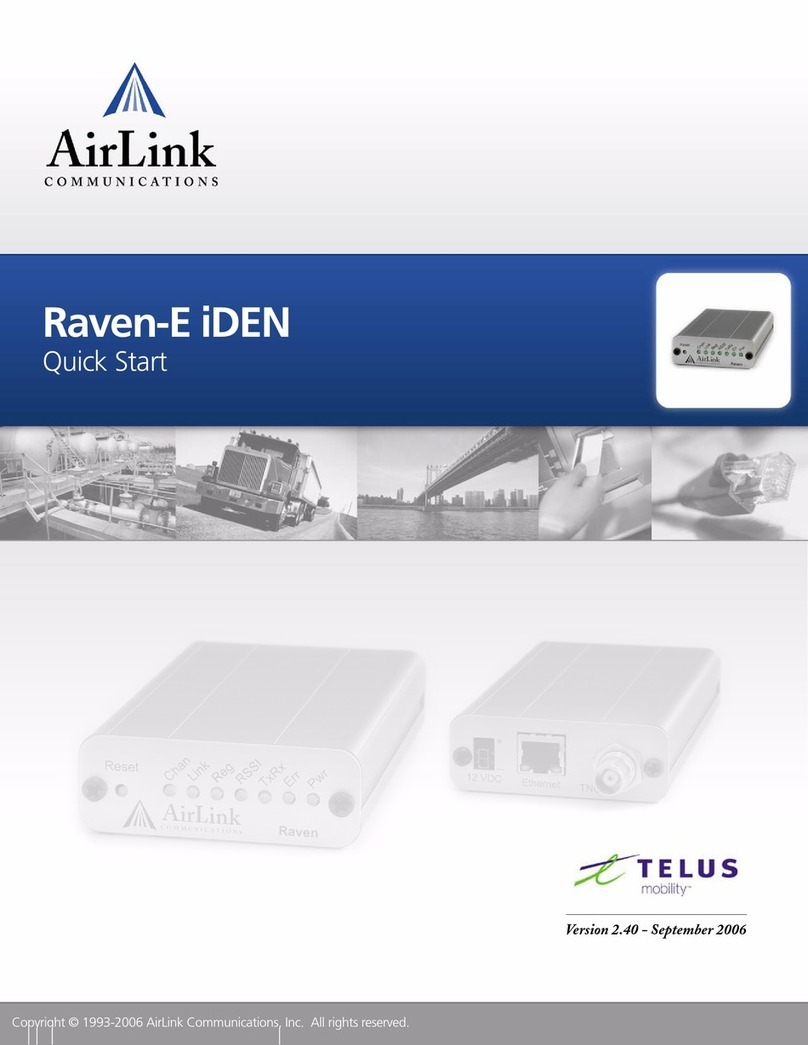
AirLink Communications
AirLink Communications Version 2.40 quick start

Sierra Wireless
Sierra Wireless Telstra ultimate mobile broadband usb modem quick start guide
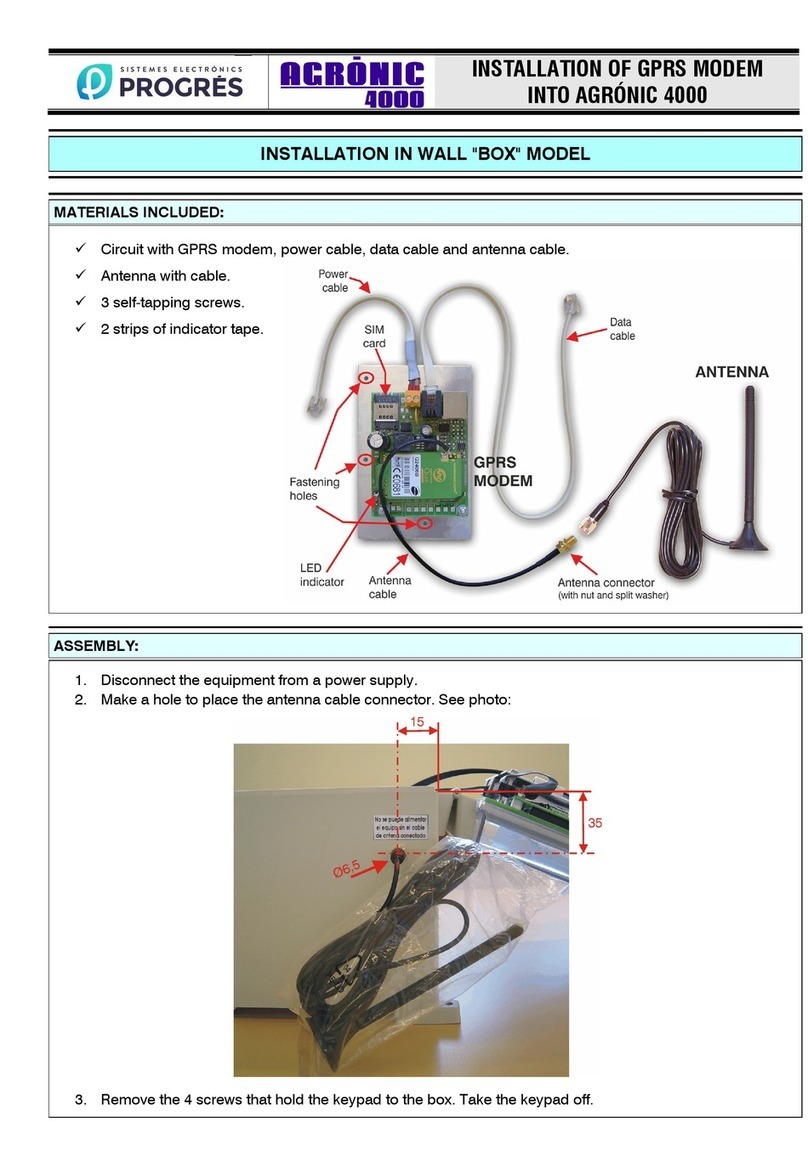
Progres
Progres AGRONIC 4000 installation instructions
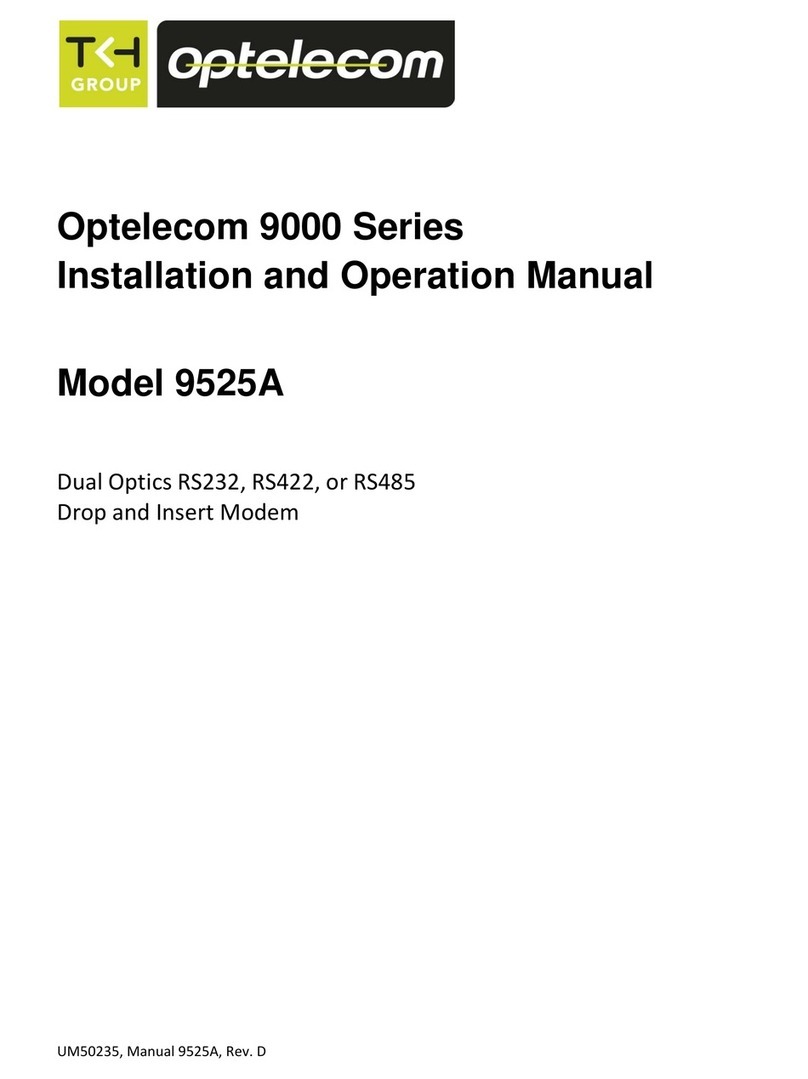
Optelecom
Optelecom 9525A Installation and operation manual

Sony Ericsson
Sony Ericsson GM29 Technical description
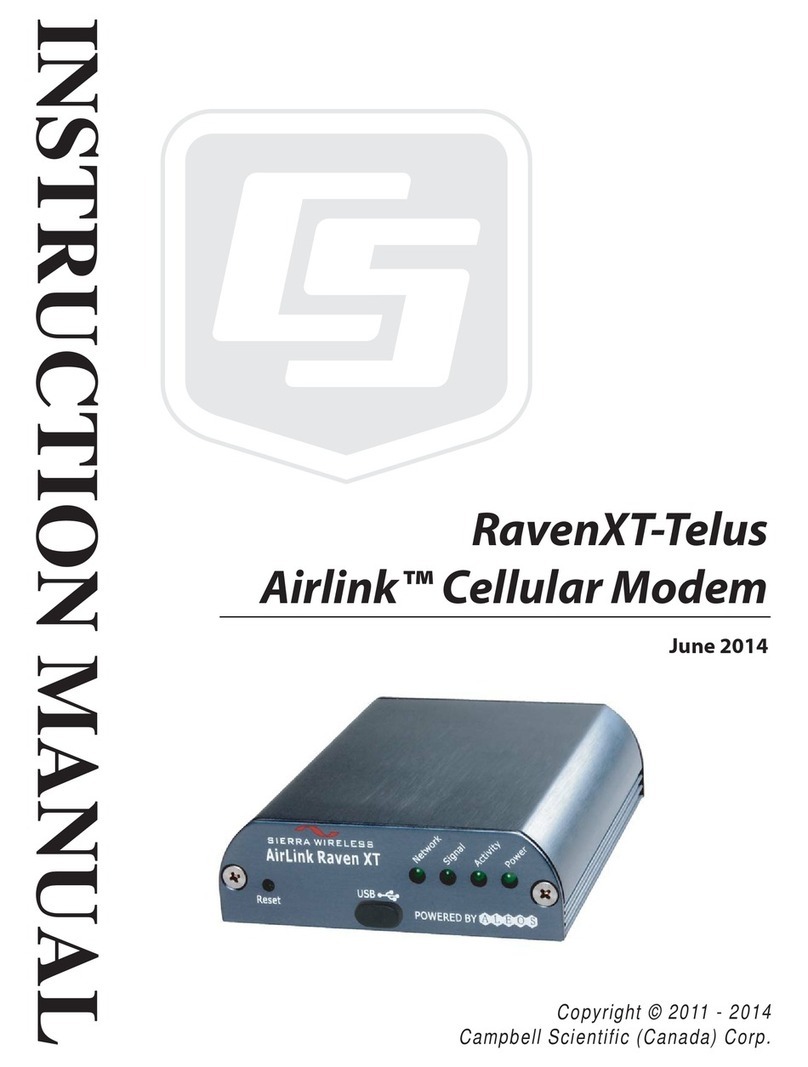
Sierra Wireless
Sierra Wireless RavenXT-Telus instruction manual

Zoom
Zoom V.34 Plus quick start

Paradyne
Paradyne Hotwire 7975 user guide
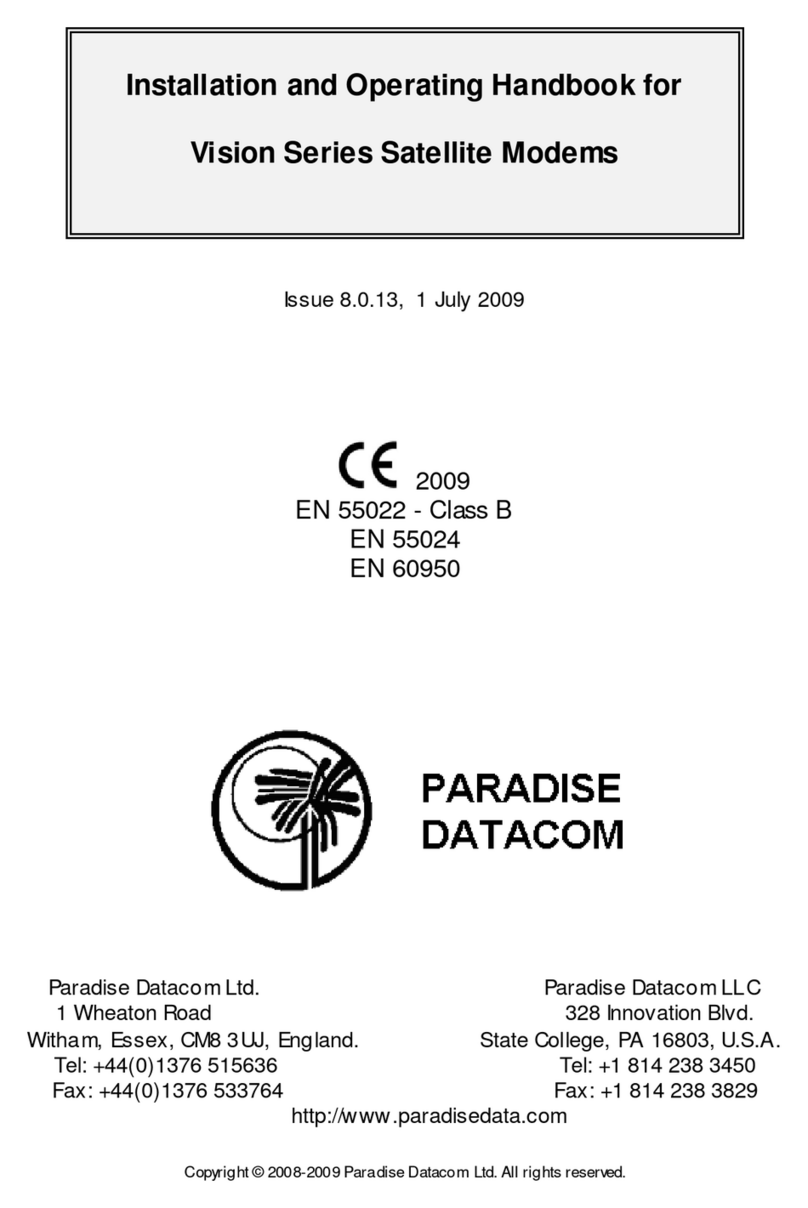
Paradise Datacom
Paradise Datacom Vision Series Installation and operating handbook
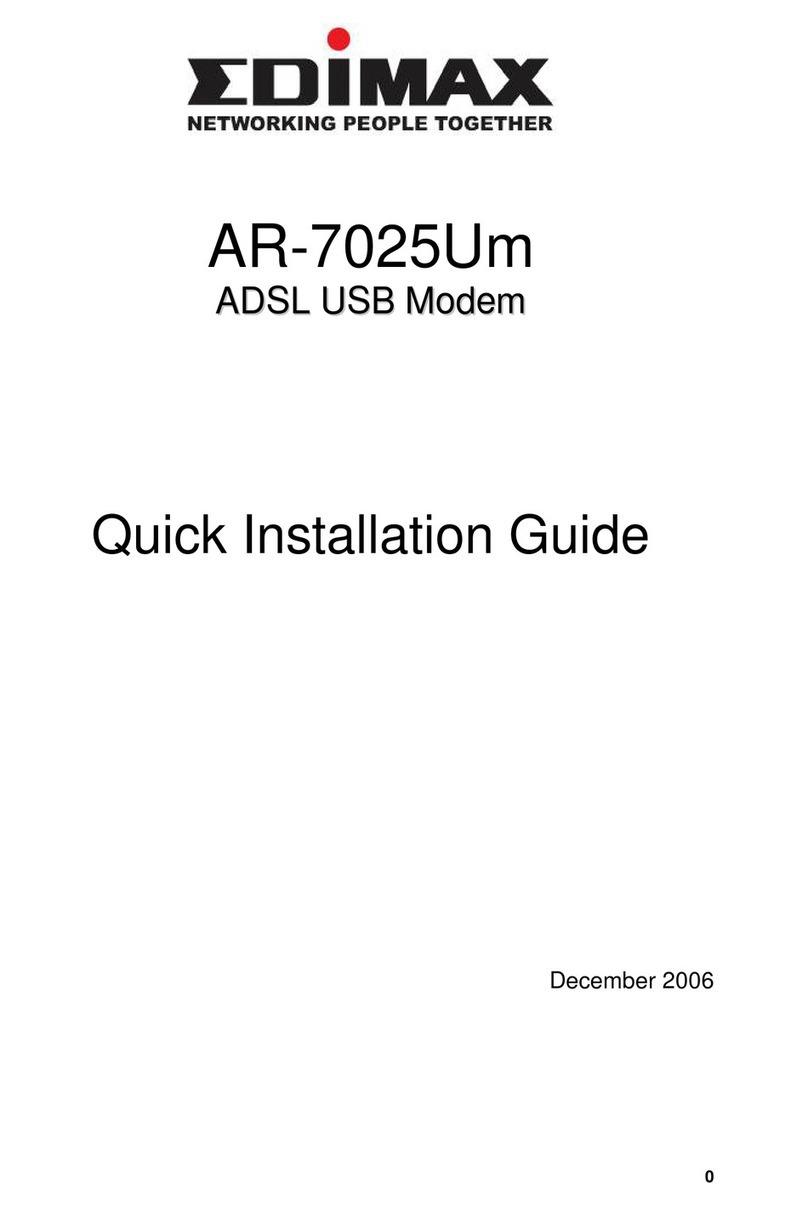
Edimax
Edimax AR-7025Um Quick installation guide
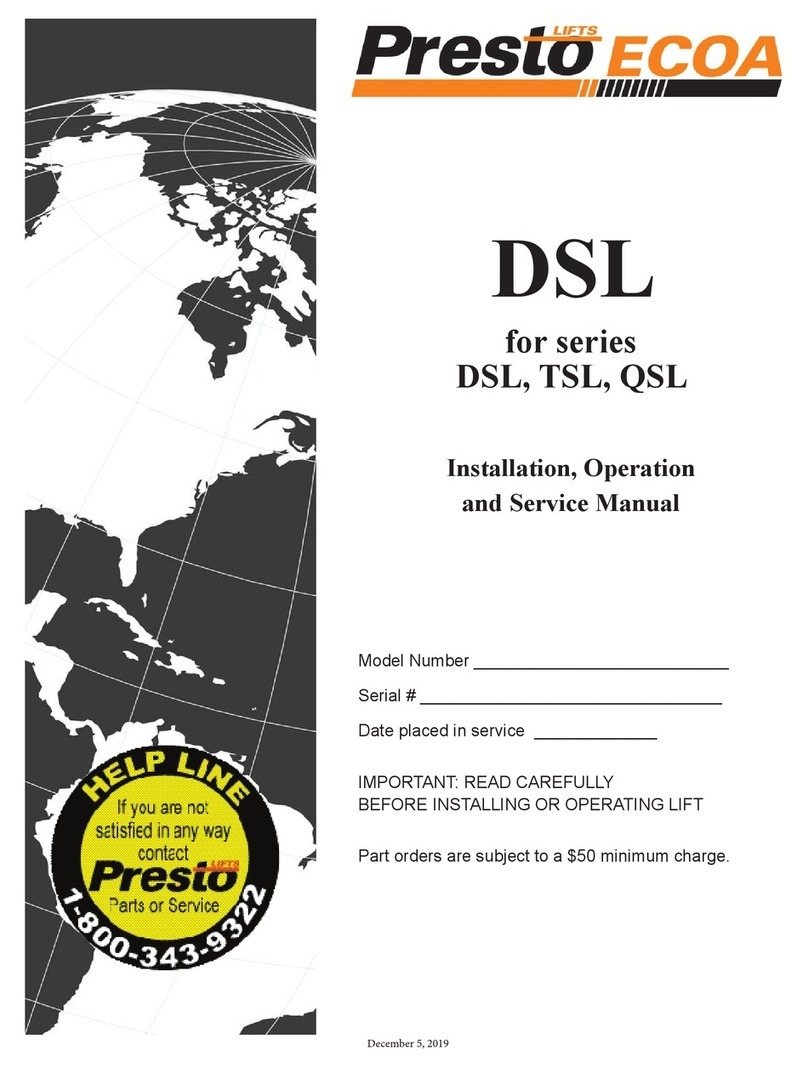
Presto
Presto DSL Series Installation, operation and service manual