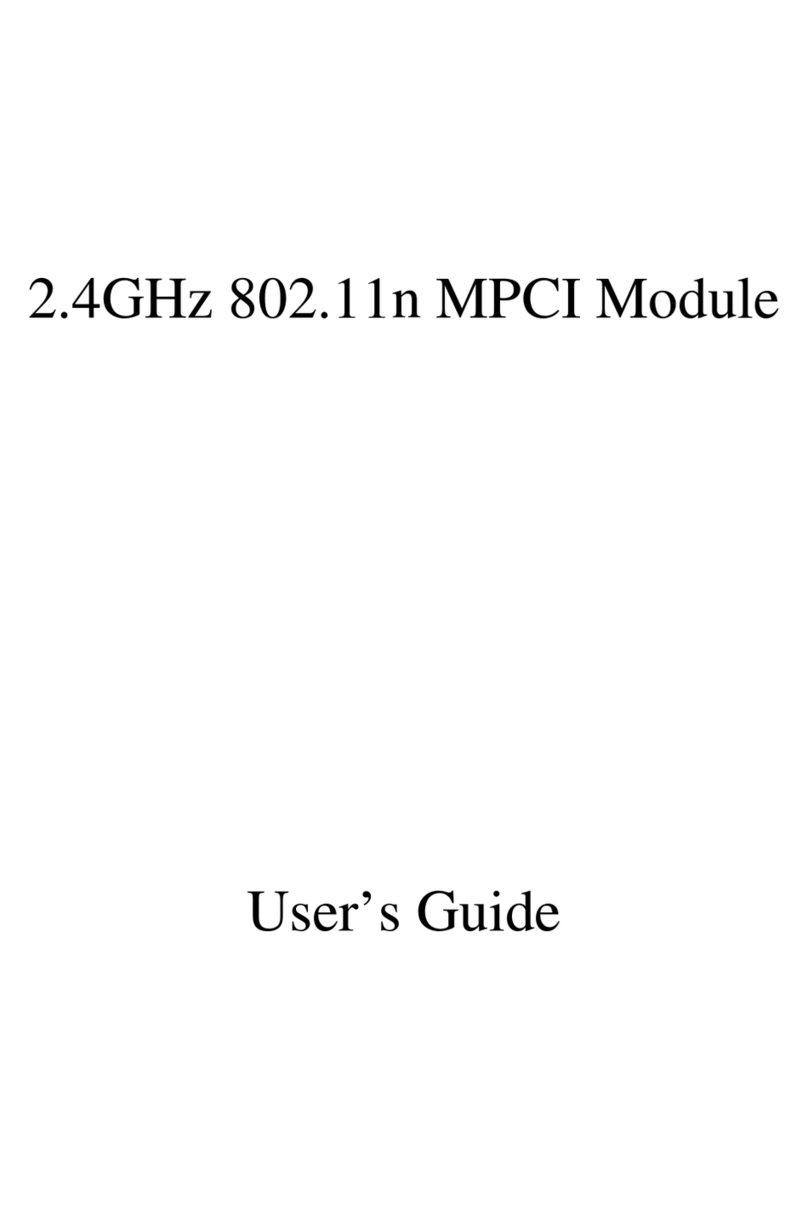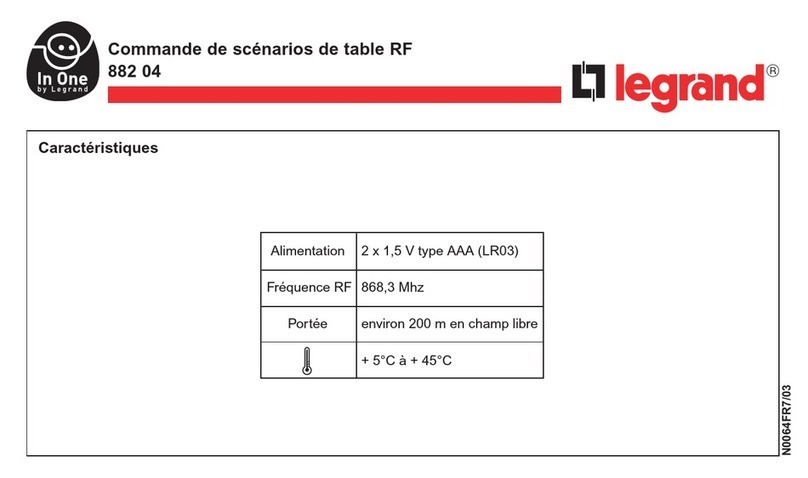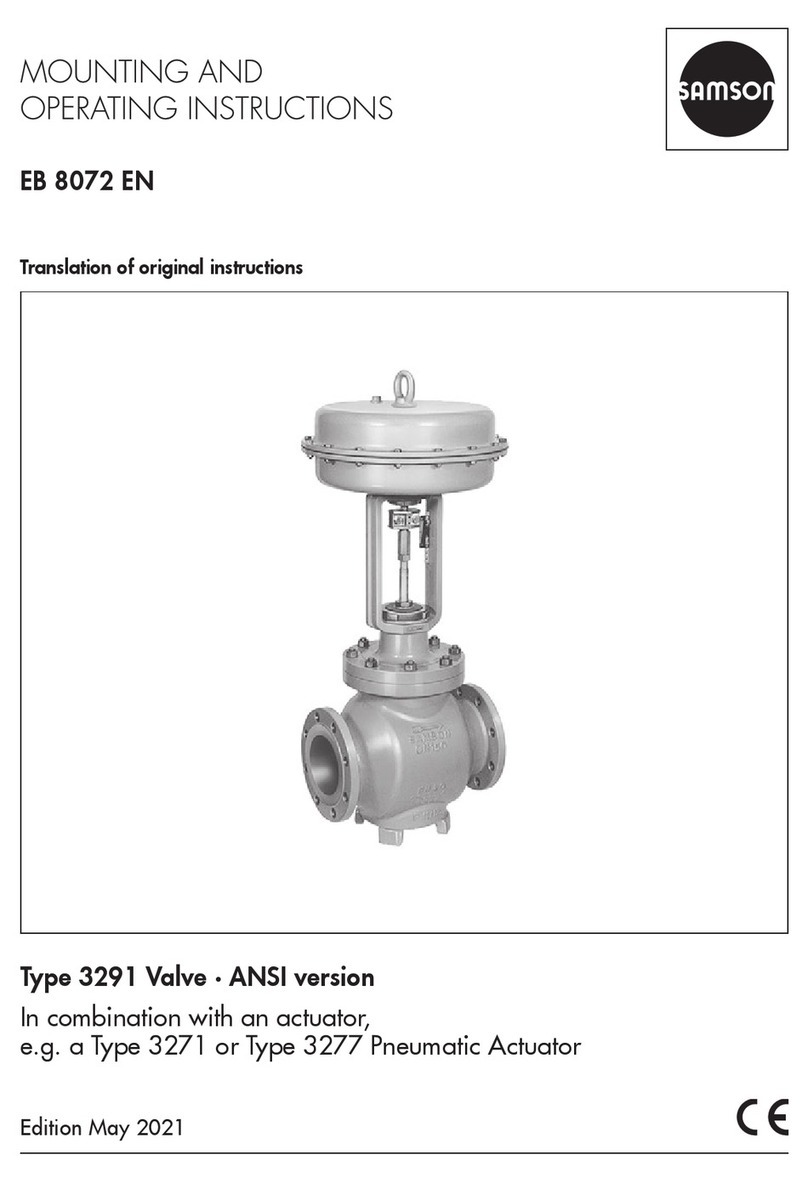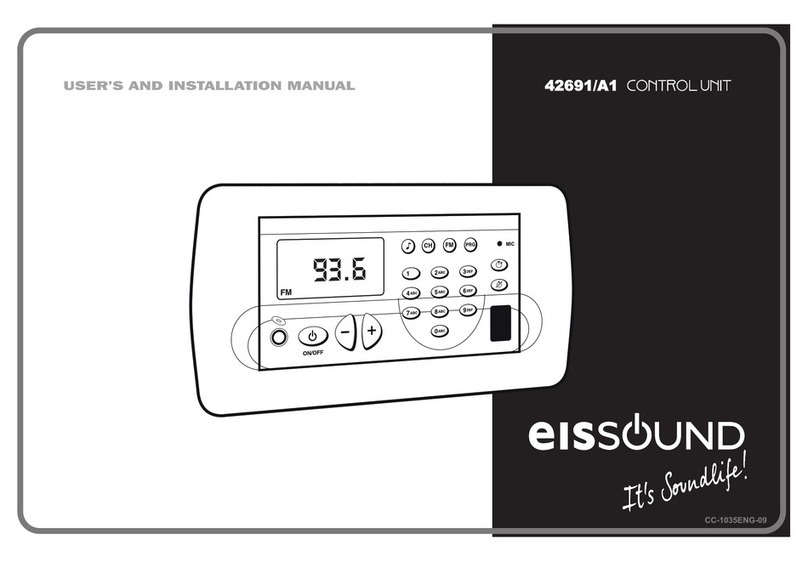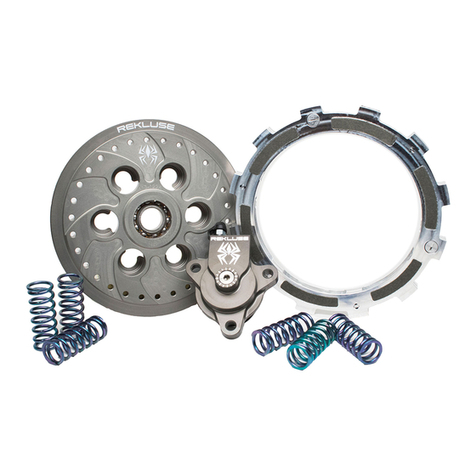tellus S103 User manual

S103 WLAN Compact Serial Module
S103
WLAN Compact Serial Module
OEM lnstallation Guide
Version 1.0

S103 WLAN Compact Serial Module Version 1.0
1
WARNING -Disclaimer
Tellus Group Corp., its Sales, Manufacturing and Design Organizations, Reps., Distributors,
VARs and distribution channels are absolutely not liable for any death, injury, property
damage, loss of data, loss of business of any other unmentioned loss. The aforementioned
entities are not liable even in the event that any of these entities were apprized of the specifics
or generalities of an application or intended installation at any time.
Radio Linkages of any type can be fragile and tenuous. Over 1/5th of the entire population of
the world now owns cellular telephones, and as any user of a cell phone knows, the cell
phone radio communications link may be easily disrupted or completely lost simply by turning
your head or by other small environmental movements or changes. This clearly demonstrates
to everyone the fragility of any radio link and why radio should not be used for critical
implementations, or where death, personal injury, physical damage, property damage or
environmental damage may result.
Tellus Group Corp.’s products are not designed, manufactured, or intended for use or resale
as online control equipment in hazardous environments requiring fail-safe performance, such
as, but not limited to the operation of nuclear facilities, aircraft navigation, vital communication
systems, air traffic control, life support machines, weapons systems, or any industry in which
environmental disruptions or technology failure could lead directly to death, personal injury,
physical damage, property damage or environmental damage.
Do not use this device in applications for
which any failure of the wireless link or any
data error may cause death, injury or damage
of any kind.

S103 WLAN Compact Serial Module Version 1.0
2
Copyright © 2004 by manufacturer. All rights reserved.
No part of this documentation may be reproduced in any form or by any means or used to
make any derivative work (such as translation, transformation, or adaptation) without written
permission from the copyright owner. All the other trademarks and registered trademarks are
the property of their respective owners.
Statement of Conditions
The content described in this manual may be improved or changed at any time and it is
subject to be changed without notice.
Manufacturer assumes no responsibility for errors contained herein or for direct, indirect,
special, incidental or consequential damages with the furnishing, performance, or use of this
manual or equipment supplied with it, even if manufacturer of its suppliers have been advised
of the possibility of such damages.
Electronic Emission Notices
This device complies with Part 15 of the FCC Rules. Operation is subject to the following two
conditions:
1. This device may not cause harmful interference.
2. This device will accept any interference received, including interference that may cause
undesired operation.
FCC Radio Frequency Interference Statement
This equipment has been tested and found to comply with the limits for a class B digital device,
pursuant to Part 15 of the FCC rules. These limits are designed to provide reasonable
protection against harmful interference when the equipment is operated in a commercial
environment. This equipment generates, uses, and can radiate radio frequency energy and, if
not installed and used in accordance with the instruction manual, may cause harmful
interference to radio communications. Operation of this equipment in a residential area is
likely to cause harmful interference in which case the user need to correct the interference at
his area. If the equipment causes interference to radio or television reception, try to correct
the interference by using one or more of the following measures:
lPlug the equipment into an outlet that is on a different circuit from the television or radio.
lChange the direction of the television or radio antenna until the interference disappears.
lMove the equipment to one side or the other of the television or radio.
lMove the equipment farther away from the television or radio.
To assure continued compliance, any changes or modifications not expressly approved by
manufacturer could void the user’s authority to operate the equipment.

S103 WLAN Compact Serial Module Version 1.0
3
FCC Radiation Exposure Statement
This device and its antenna must operate with a separation distance of at least 20 cm from all
persons and must not be co-located or operating in conjunction with any other antenna or
transmitter. End users must be provided with specific operating instructions for satisfying RF
exposure compliance.
Regulatory information / Disclaimers
Installation and use of this Wireless LAN device must be in strict accordance with the
instructions included in the user documentation provided with the product. Any changes or
modifications (including the antenna) made to this device that are not expressly approved by
manufacturer may void the user’s authority to operate the equipment. The manufacturer is not
responsible for any radio or television interference caused by unauthorized modification of
this device, or the substitution or attachment of connecting cables and equipment other than
manufacturer specified. It is the responsibility of the user to correct any interference caused
by such unauthorized modification, substitution or attachment. Manufacturer and its
authorized resellers or distributors will assume no liability for any damage or violation of
government regulations arising from failing to comply with these guidelines.
Modular Approval
This device is intended only form OEM integrators under the following conditions:
1) The antenna must be installed such that 20cm is maintained between the antenna and users,
and
2) The transmitter module may not be co-located with any other transmitter or antenna.
IMPORTANT NOTE: In the event that these conditions can not be met (for example certain
laptop configurations or co-location with another transmitter), then the FCC authorization is
no longer considered valid and the FCC ID can not be used on the final product. In these
circumstances, the OEM integrator will be responsible for re-evaluating the end product
(including the transmitter) and obtaining a separate FCC authorization.

S103 WLAN Compact Serial Module Version 1.0
4
End Product Labeling
This transmitter module is authorized only for use in devices where the antenna may be
installed such that 20 cm may be maintained between the antenna and users The final
end product must be labeled in visible area with the following:
"Contains TX FCC ID: PB6-04051¨
End Product Manual Information
The user manual for end users must include the following information in a prominent location
“IMPORTANT NOTE: To comply with FCC RF exposure compliance requirements, the
antenna used for this transmitter must be installed to provide a separation distance of at
least 20cm from all persons and must not be co-located or operating in conjunction with
any other antenna or transmitter.”

S103 WLAN Compact Serial Module Version 1.0
5
Limited Warranty
This product is warranted by manufacturer to be free from defects in material and
workmanship for one (1) year from the date of purchase unless otherwise stated.
During this period if this product is found to be defective in material or workmanship,
manufacturer or one of its authorized service facilities will at its option either repair or replace
this product without charge, subject to the following conditions, limitations and exclusions:
•This warranty extends to the original consumer purchaser only and is not assignable or
transferable.
•This warranty shall not apply to any product which has been subjected to misuse, abuse,
abnormal use, negligence, alteration or accident, or has had its serial number altered or
removed.
•This warranty does not apply to any defects or damage directly or indirectly caused by or
resulting from the use of unauthorized replacement parts and/or service performed by
unauthorized personnel.
•This warranty does not apply to the software driver that accompanies this product.
This warranty is made expressly in lieu of all other warranties, expressed or implied, including
but not limited to any implied warranty of merchantability of fitness for a particular purpose,
and all other obligations on the part of Manufacturer provided, however, that if the disclaimer
of implied warranties is ineffective under applicable law, the duration of any implied warranties
arising by operation of law shall be limited to one (1) year from the date of purchase or such
longer period as may be required by applicable law.
Manufacturer hereby disclaims any and all liabilities for consequential and incidental damages
arising out of or in connection with any breach of this warranty or any other claim with respect
to this product, including but not limited to claims of negligence, strict liability in tort or breach
of contract.
**Statement:
The radio portion of this module has not been shielded. The module will be installed in the
OEM device only. OEM integrator should apply FCC certification after the module installed
to OEM device for meet FCC rules.

S103 WLAN Compact Serial Module Version 1.0
6
Table of Contents
1. Introduction......................................................................................................................... 8
1.1 Features:.......................................................................................................................8
1.2 Application....................................................................................................................8
2. Installation..........................................................................................................................11
2.1 Package Contents.......................................................................................................11
2.2 Module Dimension.......................................................................................................11
2.3 Pin-Out Definition .......................................................................................................12
2.4 Default Settings ..........................................................................................................13
3. Configuration –Web Browser......................................................................................... 14
3.1 Home Page.................................................................................................................16
3.2 Administration.............................................................................................................17
3.3 Network.......................................................................................................................18
3.4 RS232.........................................................................................................................19
3.5 WLAN Basic................................................................................................................20
3.6 WLANAdvanced ........................................................................................................22
3.7 System Description for Auto Search..........................................................................23
3.8 UDP Send Time..........................................................................................................24
3.9 Logout.........................................................................................................................25
3.10 Save & Reboot ...........................................................................................................25
4. Configuration –Command Mode.................................................................................... 26
5. Troubleshooting................................................................................................................ 28
Appendix A Configure Your Computer IP manually.................................................................29
Appendix B Technical Information ...........................................................................................31
Figure 1-1 RS232 to WLAN conversion ....................................................................................8
Figure 1-2 Tradition RS232 Connection ....................................................................................9
Figure 1-3 WLAN Pear to Pear connection...............................................................................9
Figure 1-4 Two WLAN connections via AP................................................................................9
Figure 1-5 One WLAN connection via AP ...............................................................................10
Figure 1-6 One WLAN connection via AP and Virtual COM...................................................10
Figure 2-1 Module Dimension...................................................................................................11
Figure 2-2 Pin Out Definition....................................................................................................12
Figure 3-1 Auto Search Utility..................................................................................................15
Figure 3-2 Home Page.............................................................................................................16
Figure 3-3 Administration.........................................................................................................17

S103 WLAN Compact Serial Module Version 1.0
7
Figure 3-4 Network –IP address.............................................................................................18
Figure 3-5 RS232.....................................................................................................................19
Figure 3-6 WLAN Basic............................................................................................................20
Figure 3-7 WLAN Advanced ....................................................................................................22
Figure 3-8 System Description for Auto Search......................................................................23
Figure 3-9 UDP Send Time......................................................................................................24
Figure 3-10 Logout...................................................................................................................25
Table 1 WLAN Default Settings................................................................................................13
Table 2 RS232 Default Settings...............................................................................................13
Table 3 Command List.............................................................................................................27

S103 WLAN Compact Serial Module Version 1.0
8
1. Introduction
Thank youfor purchasing this 802.11b WLAN serial module (hereafter we call this product as
The Module).
The Module is designed for embedded into device that uses battery power and has
very limited space. The Module will replace the device’s RS232 cable that connects
to host PC. Via IP network compatible wireless connection,The Module transfers byte stream
between device and host PC. The Module is compliant with 802.11b protocol
standard. It can operate at ad-hoc mode or infrastructure mode, and support 64/128-bitsWEP
security. The design goal for The Module is to provide an OEM embedded device with
compact and small size, easy to use and low power consumption.
1.1 Features:
ŸProgrammable baud rate (9600, 38400, 57600, 115200 bps)
ŸFull-duplex (serial data in, and serial data out)
ŸHardware flow control
ŸFirmware upgrade through RS232 port
ŸSupports full mobility and seamless roaming from cell to cell
ŸEasy set up via Console or Desktop Utility
ŸLED status and activity indicators for easy installation, monitoring and diagnostics
ŸLink to WLAN Access Point (referred as infrastructure mode)
ŸLink to another WLAN station (referred as “ad hoc” mode)
1.2 Application
The Module provides the RS232 to WLAN converting function (Figure 1-1. For the device
(especially the device) that needs to replace the RS232 cable with WLAN, The
Module is the right choice.
Figure 1-1RS232 to WLAN conversion
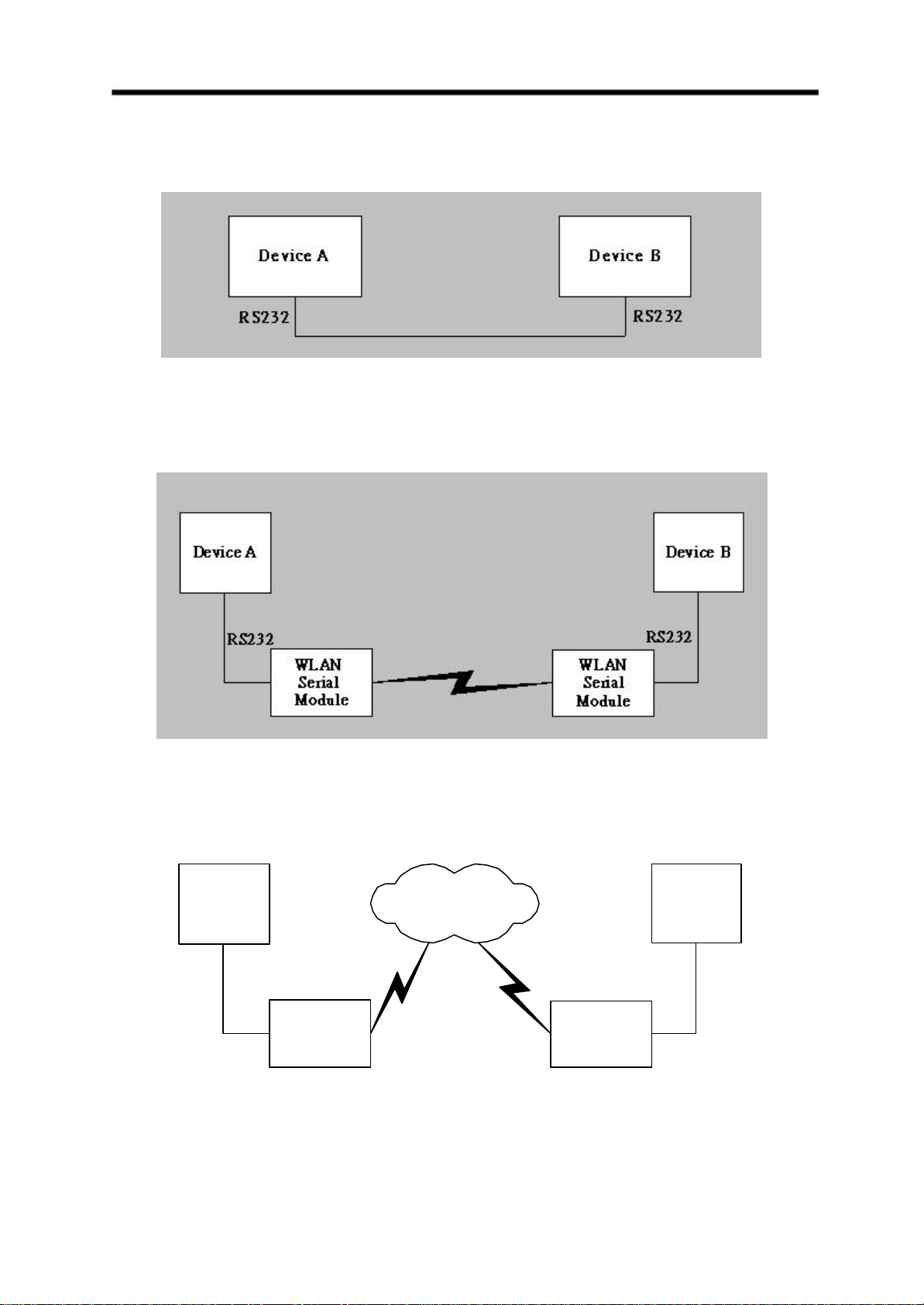
S103 WLAN Compact Serial Module Version 1.0
9
The following figure (Figure 1-2) shows the traditional RS232 connection.
Figure 1-2Tradition RS232 Connection
Few typical RS232 replacement (with WLAN) examples are shown in Figure 1-3to Figure 1-6.
Figure 1-3WLAN Pear to Pear connection
DeviceADevice B
RS232
WLAN
Serial
Module
RS232
WLAN
Serial
Module
Network
with AP
Figure 1-4Two WLAN connections via AP

S103 WLAN Compact Serial Module Version 1.0
10
Device ADevice B
Ethernet
RS232
WLAN
Serial
Module
Network
with AP
Figure 1-5One WLAN connection via AP
Windows PC
(Virtual COM)
Device B
Ethernet
RS232
WLAN
Serial
Module
Network
with AP
Figure 1-6One WLAN connection via AP and Virtual COM

S103 WLAN Compact Serial Module Version 1.0
11
2. Installation
2.1 Package Contents
The Module is packed into the shipment box with partitioned multi-compartment.
The user manual, auto search and virtual COM utilities can be downloaded from
2.2 Module Dimension
The size of The Module is shown below (Figure 2-1). [L: 60mm, W: 40 mm, H: 6 mm
(including the connector and component height)]
Figure 2-1Module Dimension
The four small holes located at the four corners can be used to mount The Module into the
device main board.
**Statement:
The radio portion of this module has not been shielded. The module will be installed in
the OEM device only. OEM integrator should apply FCC certification after the module
installed to OEM device for meet FCC rules.
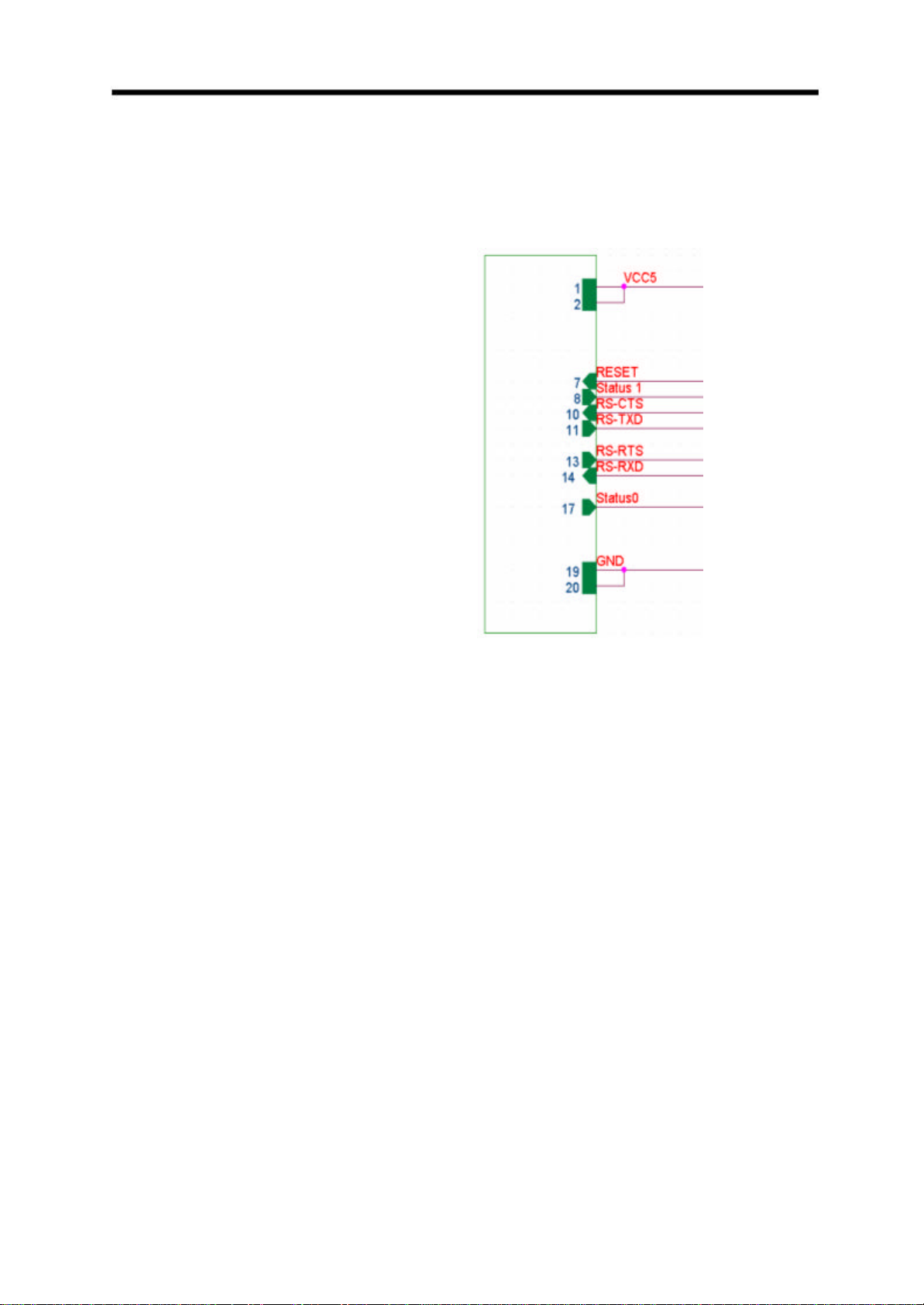
S103 WLAN Compact Serial Module Version 1.0
12
2.3 Pin-Out Definition
The Module supports 20-pin connector. The pin out definition for this connector is shown in
Figure 2-2
PIN 1&2=VCC5
PIN 7 = RESET (input)
PIN 8 = Status1 (output)
PIN 10 = RS-CTS (input)
PIN 11 = RS-TXD (output)
PIN 13 = RS-RTS (output)
PIN 14 = RS-RXD (input)
PIN 17 = Status0 (output)
PIN 19&20 = GND
Figure 2-2Pin Out Definition
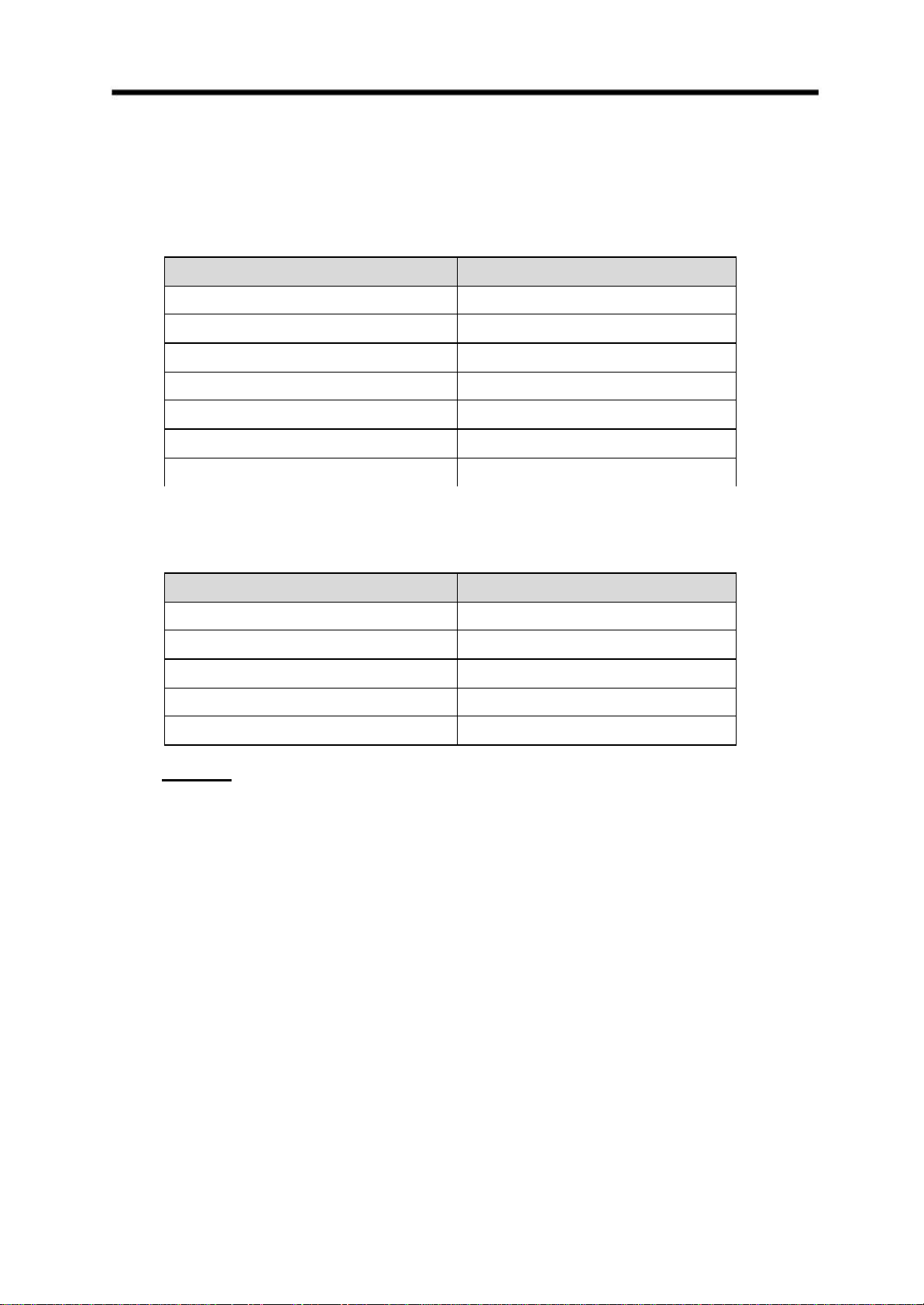
S103 WLAN Compact Serial Module Version 1.0
13
2.4 Default Settings
The WLAN and RS232 default settings are shown in Table 1and Table 2.
Table 1WLAN Default Settings
Table 2RS232 Default Settings
Note (1): Baud rate can be 115200, 57600, 38400, 9600 bps.
Items Default Setting
IP Address 192.168.1.250
IP Subnet Mask 255.255.255.0
Gateway IP Address 192.168.1.254
SSID wlandemo
RF channel 6
WEP Disabled
Authentication Type Auto
Items Default Setting
Baud Rate 38400 (1)
Data Length 8 (fixed)
Parity None (fixed)
Stop Bit 1 (fixed)
Flow Control None

S103 WLAN Compact Serial Module Version 1.0
14
Configuration –Web Browser
To configure The Module, there are two methods can be applied:
- Web Browser Configuration (This section)
- Command Mode Configuration (refer to section 3)
For Web Browser configuration, there are two methods to enter the web browser:
ŸDirect Web Browser
Open the web browser and enter http://192.168.1.250 in the browser’s address box.
192.168.1.250 is the default IP address (refer to 2.4).
Note:
You will need to configure the IP address of your computer to be within the same
subnet as The Module and AP have for the initial configuration(please refer to
Appendix A).
ŸAuto Search Utility
The Auto Search Utility provides the locator function that allows you to find the available
WLAN Serial Modules in the network. Follow the steps below to install the utility:
- Stored the supplied Auto Search Utility file into your PC. Double Click “setup.exe”
- Follow the InstallShield Wizard to install the utility.
- When the installation is completed, click “Start”, “Programs”, “Auto Search Switch”
icon. The following window Figure 0-1will be displayed:
- Click the Auto Search button at the top menu bar. When it finds The
Module, it will show the corresponding IP inside the IP list box. Double click the IP
address to enter the web browser for configuration.As shown in Figure 0-1, The
Module IP address is 192.168.1.61.

S103 WLAN Compact Serial Module Version 1.0
15
Figure 0-1Auto Search Utility

S103 WLAN Compact Serial Module Version 1.0
16
2.5 Home Page
After login, the first page shown is the deviceHome page of The Module (See Figure 0-2). In
this page, it provides the brief description for each subsequent web page.
Figure 0-2Home Page

S103 WLAN Compact Serial Module Version 1.0
17
2.6 Administration
Click the Administration option on the left menu frame to change the password setting (See
Figure 0-3).By default, there is no password. So, it is strongly suggested to add the password
for the first time access.
Figure 0-3Administration

S103 WLAN Compact Serial Module Version 1.0
18
2.7 Network
Click the Network option on the left menu frame to change The AP IP address settings (See
Figure 0-4
Figure 0-4Network –IP address
There are two types of IP Address Mode –Static, DHCP client.
Static:
Enter the assigned IP address, subnet mask, gateway IP address and click OK.
DHCP:
DHCP client IP address mode meansThe Module will dynamically get its IP address and
other settingsfrom DHCP server on the Ethernet network.

S103 WLAN Compact Serial Module Version 1.0
19
2.8 RS232
There are four RS232 baud rate can be selected from the RS232 web page (see Figure 0-5).
Figure 0-5RS232
Table of contents
Popular Control Unit manuals by other brands

Centrometal
Centrometal BioTec Plus Technical instructions
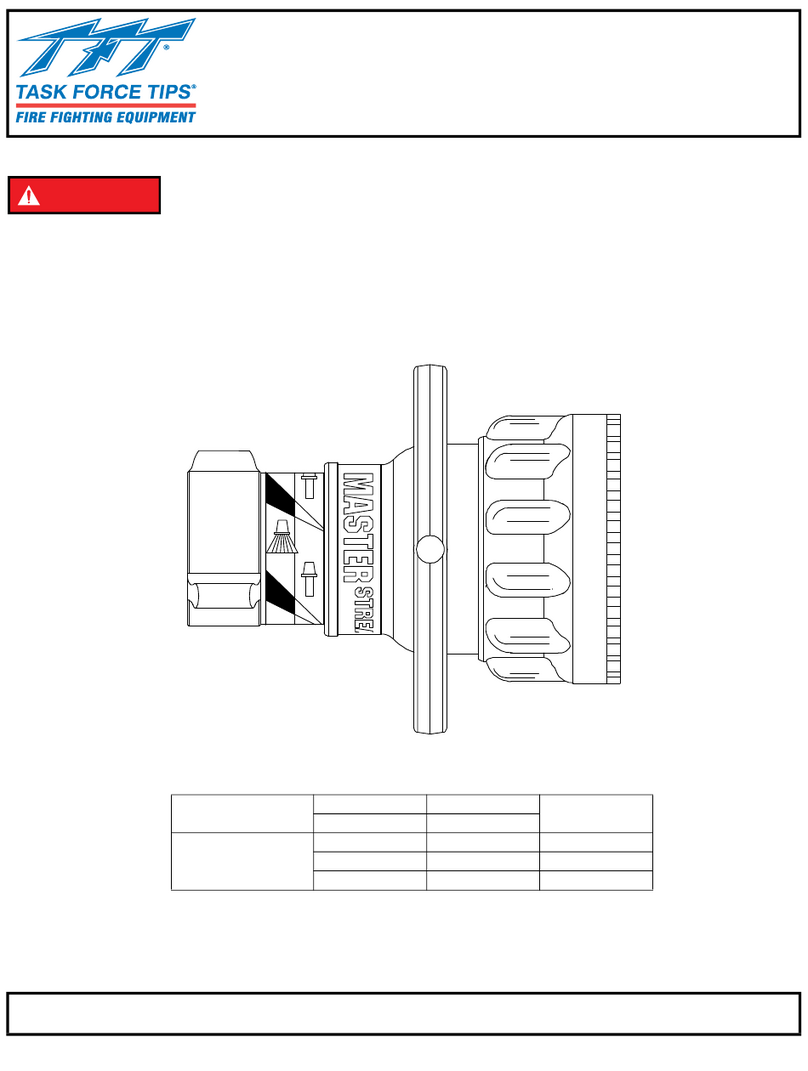
Task Force Tips
Task Force Tips Master Stream 3200 Supplemental instructions
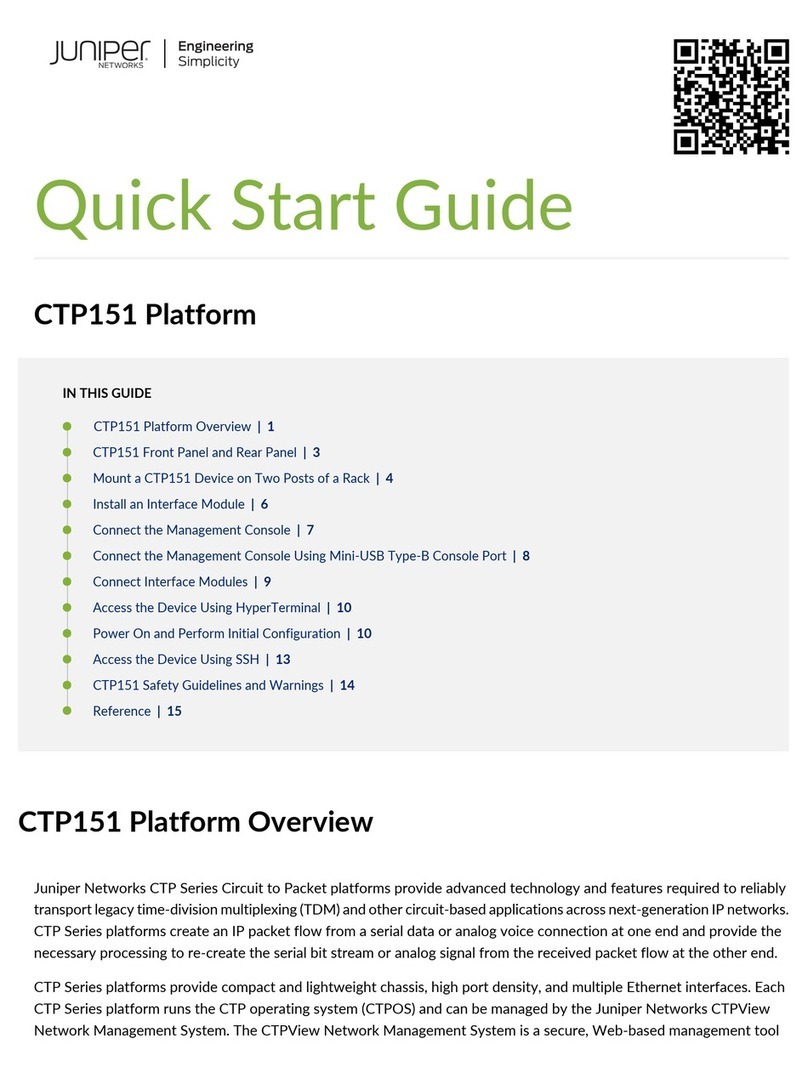
Juniper
Juniper CTP151 Platform quick start guide
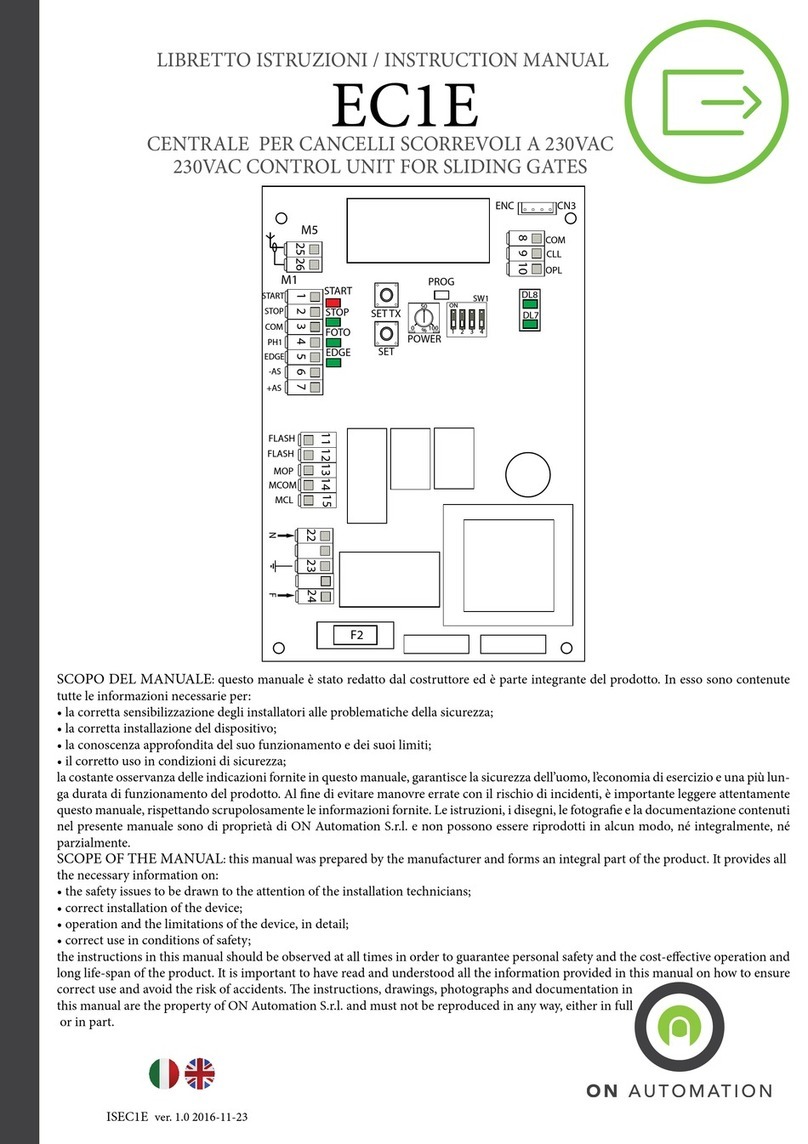
On Automation
On Automation EC1E instruction manual

STRATO
STRATO Pi CM Series quick reference
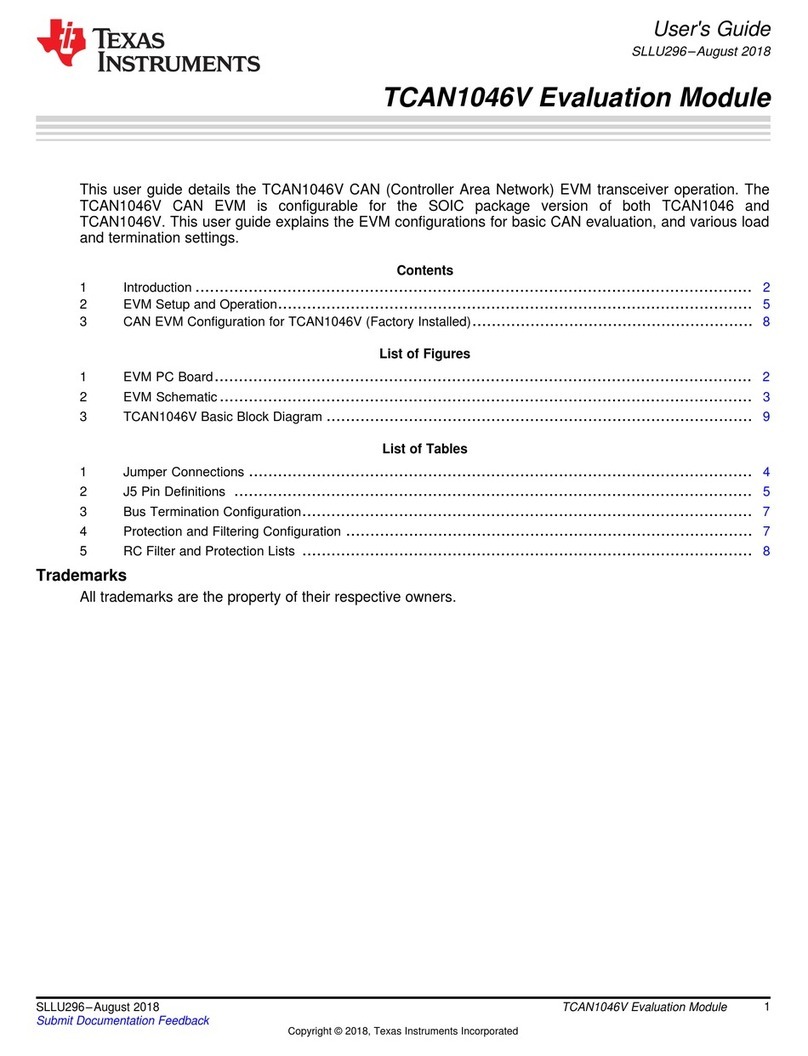
Texas Instruments
Texas Instruments TCAN1046V user guide