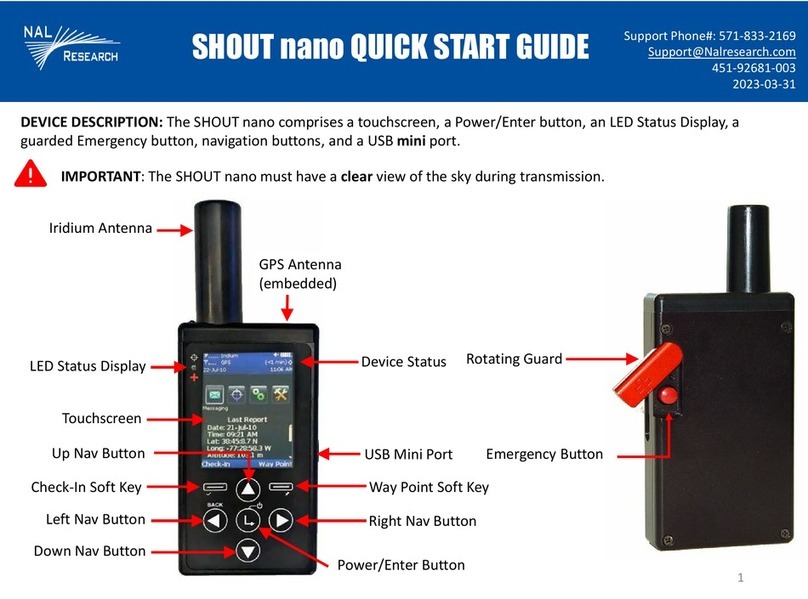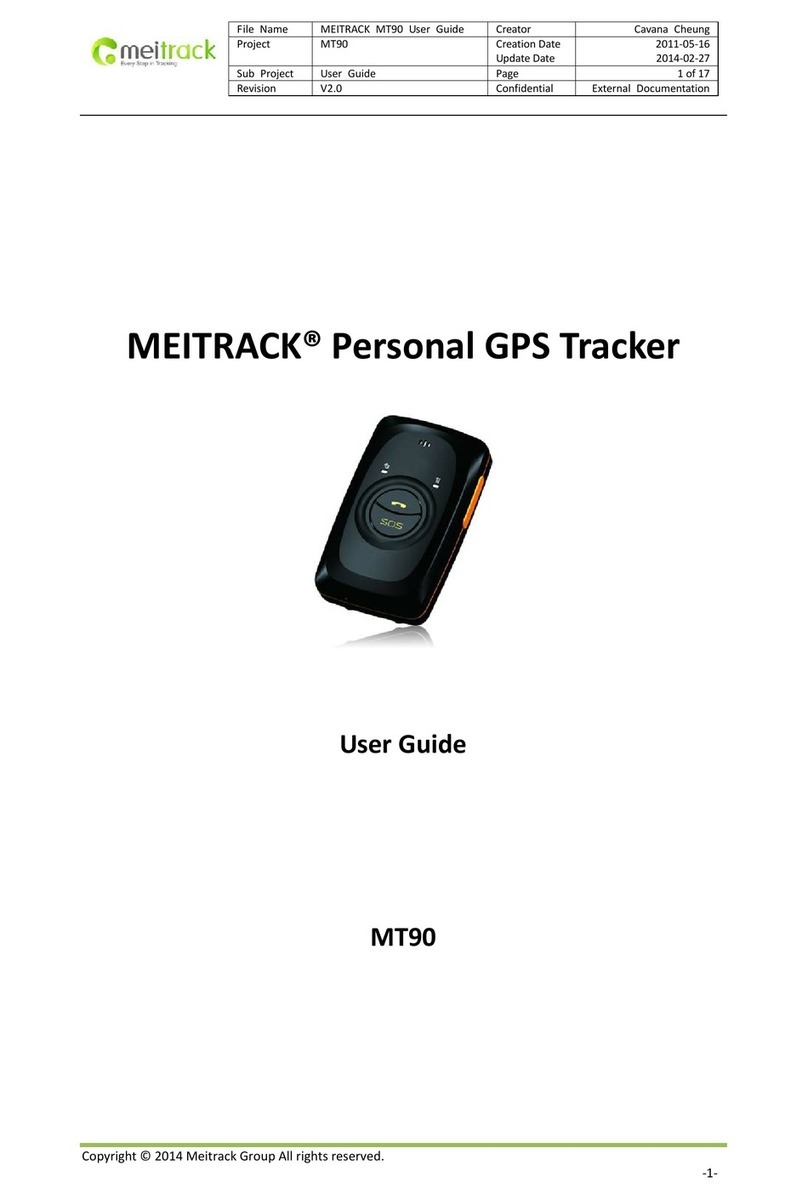Telmenow PEBBELL User manual

PEBBELL
Quick start guide

PEBBELL
Quick start guide
•
.+%'&/$'0%#&'12$'3#$4'5-$6#$'73--8'*/6%9$'&/$':6;$%8'7+%'6%+3"<'3-4'/+3%#4'3#)"9'&/$'dock and >,?'*/6%9$%@
•
A/$"'*/6%9)"94'&/$'BCD'E+F$%'GCD'on the dock F)--':$'+"@'JK$%'73--8'*/6%9$<4'&/$'5+F$%'GCD'F)--':$'+L@
•
You can'&3%"'+"'&/$'device':8'5%$##)"9'&/$'+"N+L':3;+"'7+%'1 #$*+"<@
•P+'9$&'6"')")16-'-+*61+"4'3#$'+3&<++%#'+%'"$6%'6'F)"<+F'#+'&/$'EC??CGG'268'0Q'+"&+'&/$'#6&$--)&$#@
•
Po turn the device off, press and hold the on/off button and the SOS button for 3 seconds.

PEBBELL Quick start guide
What do the lights mean?

PEBBELL
"02$3425.16708$94:;01$<398$;3=>- 4?$94:;01@$
A.::3987B$CD$E$,D$- $#$"<',(,'F)&/'&$Q&'^CD_'7%+2'5%)26%8'63&/+%)#$<'2+:)-$4'' J"<')7'"$$<$<'#$"<'6"',
(,'F)&/'&$Q&'^,D_'7%+2'6'#$*+"<6%8'63&/+%)#$<'2+:)-$@' EC??CGG'F)--'%$5-8'F)&/'&/$'2$##69$`'!"#$%&'()*#%+,&(#-%
./01%
※'P+'<$-$&$'6'"32:$%'7%+2'2$2+%84'#$"<'6"',(,'F)&/'&$Q&'^CF_'+%'^,F_@'
"23247$10G4072$
A.::398B$723247$H#$"<',(,'F)&/'&/$'&$Q&'^723247H$7%+2'6"'63&/+%)#$<'2+:)-$I' EC??CGG'F)--'%
$5-8'C@9@'JaZZbcWZObObOb'?ZZbdWZObObOb'TZZbZOXObObObe',5<`' X4YXX\2N/e'[$+`X4X4Xe'f?
`Y4YX,e'(f`Y4YXXe'G?,`Ye'GCD`Xe'BTf`Xe'Pg`W@Xe'G!`'Ye'E,`Ye' D,`Xe'.G`Ye'?6&`'ch@'23#-#(4%$3#%+,&(#-%!51%)&6*)#7%$38$%$3#%
9,+:;'+%)7%$,-+#<%'=>% ?3)*7$%!@1%)+<):8$#7%$38$%$3#%9,+:;'+%)7%$,-+#<%'+A%
%.=3I.9$10G4072$
A.::398B$J.=$$H#$"<',(,'F)&/'&$Q&'^J.=H$7%+2'6"'63&/+%)#$<'2+:)-$I' EC??CGG'F)--'%$5-8'^[E,'!"7+i'P)2
$`'<<N22N88'UU`22`##e'G6&`'hY@YWOZhde'G+"`' jY@WOZhdbe',5<`'X'J-1&3<$`YX@Y'?&`'Yc'''
265#@9++9-$@*+2N265#klm-+*`hY@YWOZhd4jY@WOZhdb''
U+!E'P$-$*+2'V'WXYZ'
Quick start guide
Setting up my pebbell
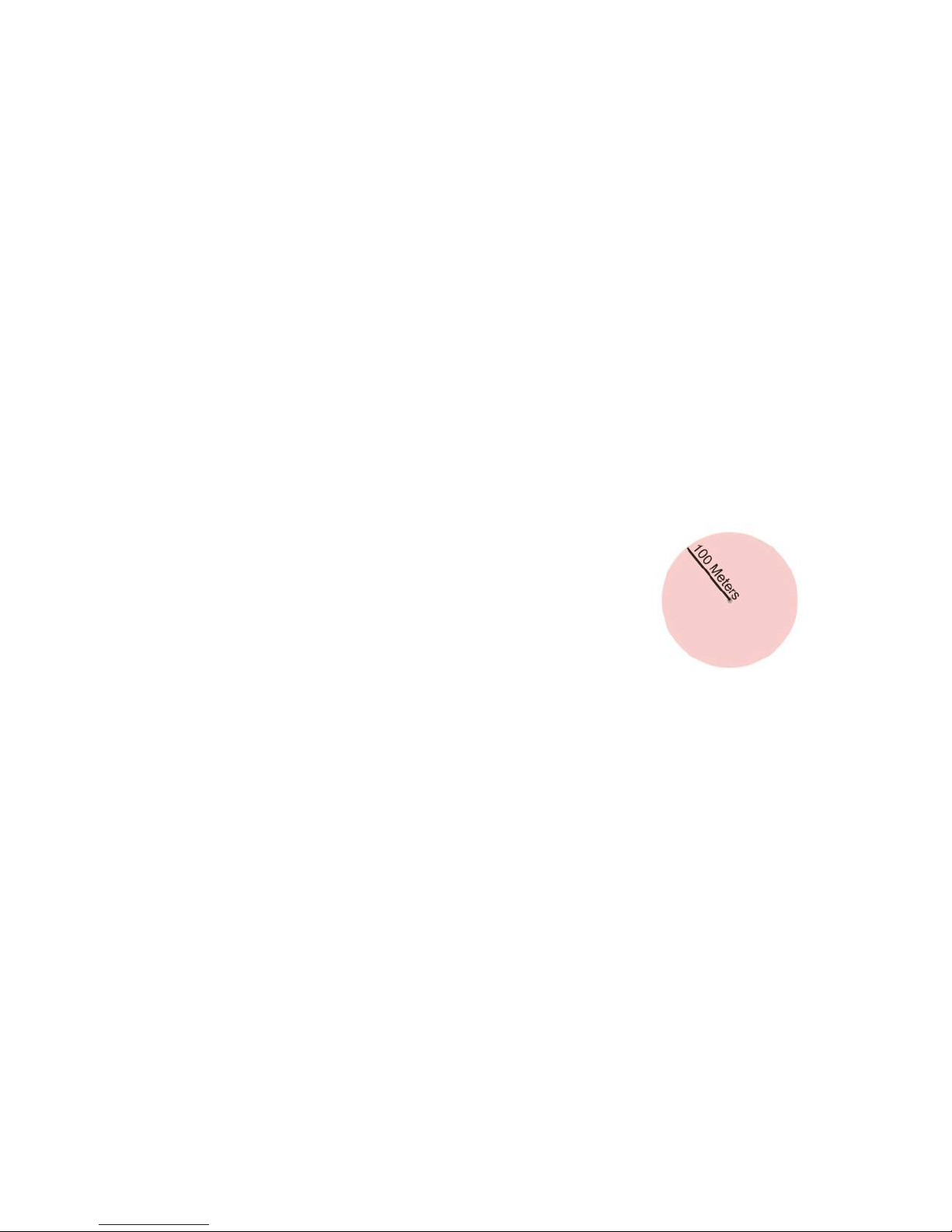
PEBBELL
"02$!&K(L&*A&$CJ31:$
A.::398B$!9M$NM$OM$PPP#QR#$S$H#$"<',(,'F)&/'&/$'&$Q&'$@9@'^!DMDMDMDFF#H$7%+2'6"'63&/+%)#$<'2+:)-$I'
'
23#-#(4B%%
%%%%+CD#'%9#+:#%+,&(#-%%E9-'&%@%$'%FGA%H3#%,7#-%:8+%7#$%,6%$'%F%D#'%9#+:#7A%
%%%%IC5%+7%$'%$,-+%'=%$3#%9,+:;'+A%%%IC@%+7%$'%$,-+%'+%$3#%9,+:;'+A%
%%%%JC@%+7%$'%7#$%8*8-&%?3#+%$3#%KLMMLNN%#+$#-7%$3#%6-#O7#$%8-#8A%%%%
%%%%JC5%+7%$'%7#$%8*8-&%?3#+%$3#%KLMMLNN%*#8P#7%$3#%6-#O7#$%8-#8A%
%%%%QQQRS/R%)7%$3#%-8<),7%<)7$8+:#%9-'&%$3#%KLMMLNNT7%:,--#+$%*':8;'+U%%
%%%%%%%%%%%%%%%%%%%%%%%&,7$%(#%F%<)V)$8*7A%R%+7%&#$#-7U%/R%+7%W)*'&#$-#7A%
'
EC??CGG'F)--'#$"<4'&+'63&/+%)n$<'"32:$%#4''&/$'2$##69$'^[$+'7$"*$'6-6%2ia[E,')"7+_'F/$"')&'$"&$%'&/$'#$&'6%$6@'
'
S?`'>#$%'23#&'#$&'&/)#'73"*1+"'F/$"'&/$'EC??CGG'6-%$6<8'/6#'6'0Q$<'[E,'#)9"6-@'
※'P+'&3%"'+L'&/)#'73"*1+"4'5-$6#$'#$"<'^!DMFH$+%'^!TMFH'+%'^!UMFHV$
'
'
U+!E'P$-$*+2'V'WXYZ'
GEO-Fence alarm

PEBBELL
"02$#.W0:092$3J012'
A.::398B$#DM$PPP#QR#$H#$"<',(,'F)&/'&/$'&$Q&''$@9@'^:DMDFF:H$7%+2'6"'63&/+%)#$<'2+:)-$I'
23#-#(4B%QQQ%)7%$3#%<)7$8+:#%9-'&%$3#%KLMMLNNT7%:,--#+$%*':8;'+%E76#:)X#<%87%F%<)V)$8*7GA%%
%%%%%%%%%%%%%%%%%%%R%+7%&#$#-7U%/R%+7%W)*'&#$-#7'
A/$"'&/$'EC??CGG'$Q*$$<#'&/$'<$0"$<'<)#&6"*$4')&'F)--'#$"<'6"',(,'6-6%2'&+'&/$'63&/+%)#$<'"32:$%#'6"<''
&/$"'63&+261*6--8'&3%"'+L'&/$'73"*1+"@'
※'P+'&3%"'+L'&/)#'73"*1+"4'5-$6#$'#$"<'^#F_'&+'&/$'<$M)*$@'
"02$KW01("?008$3J012$
A.::398B$7?008DM7$H#$"<',(,'F)&/'&/$'&$Q&''$@9@'^7?008DMDFFH$7%+2'6"'63&/+%)#$<'2+:)-$I'
23#-#(4%7%)+%W&S3%&,7$%<#X+#<%)+%Y%'-%F%<)V)$8*7%#AVA%E5@ZY[[W&S3GA'
!7'&/$'+M$%j#5$$<'6-$%&')#'#$&'&+'YXX\2N/4'F/$"'&/$'EC??CGGo#'#5$$<'$Q*$$<#'YXX\2N/4''
)&'F)--'#$"<4'&+'&/$'63&/+%)n$<'"32:$%#4'&/$'2$##69$'^RM$%j#5$$<i'a[E,'!"7+_@'
※'P+'&3%"'+L'&/)#'73"*1+"4'5-$6#$'#$"<'^7?008FH'&+'&/$'<$M)*$'
'
U+!E'P$-$*+2'V'WXYZ'
Over-Speed and Movement alerts

PEBBELL
"02$X6;13I.9$3J31:'
A.::398B$XDM$PP"Q#QY$S$H#$"<',(,'F)&/'&/$'&$Q&'$@9@'^XDMFZ#H$7%+2'6"'63&/+%)#$<'2+:)-$I'
23#-#(4%QQ%<#X+#7%$3#%;&#%8+<%&,7$%(#%$?'%<)V)$8*U%"%+7%7#:'+<U%R%+7%&)+,$#U%\%+7%3',-A%%
'
!7'6*1M6&$<'&/$'EC??CG'F)--'#$"<'6"',(,'6-6%2'&+'6--'%$9)#&$%$<'5/+"$'"32:$%#'$M$%8'7+%'$Q625-$'h'2)"3&$#')7'
2+1+"')#'<$&$*&$<@'
※'P+'&3%"'+L'&/)#'73"*1+"4'5-$6#$'#$"<'^XF_@'
'
"02$L3JJ$8020=I.9'
A.::398B$L%DM[$S$H#$"<',(,'F)&/'&/$'&$Q&'$@9@'^L%DMZH$7%+2'6"'63&/+%)#$<'2+:)-$I'
23#-#(4%9%<#X+#7%$3#%7#+7);P)$4%(#$?##+%@%8+<%]A%
%%%%@%O%%)7%9'-%P#-4%987$%8::#*#-8$#<%76##<A%%
%%%%]%O%%)7%9'-%8%7*'?%8::#*#-8$#<%76##<A%
$
P/$'EC??CGG'F)--'%$5-8'^76--'<$&$*1+"'+"_'6"<'F)--'#$"<'6"'6-6%2'&+'6--'63&/+%)#$<'"32:$%#')7'6'76--')#'<$&$*&$<@'
※'P+''&3%"'+L'&/)#'73"*1+"4'5-$6#$'#$"<'^L%F_'
'
U+!E'P$-$*+2'V'WXYZ'
Vibration and Fall detection alarms

PEBBELL
"02$A0JJ$%.=320'
A.::398B$A%D'S$H#$"<',(,'F)&/'&/$'&$Q&'$@9@'^A%DH$7%+2'6"'63&/+%)#$<'2+:)-$I@'EC??CGG'F)--'%$5-8'^T$--'-+*6&$'+"i_@'
P/$'EC??CGG'*6"':$'&%6*\$<':8'[,(':6#$'#&61+"'&+F$%4'!7'[E,'#)9"6-')#'"+&'6M6)-6:-$@'
※'P+''&3%"'+L'&/)#'73"*1+"4'5-$6#$'#$"<'^A%F_@'
'
"02$!+"$76\93J$J.72$398$10=.W01]$3J012'
A.::398B$!)D$'S$H#$"<',(,'F)&/'&/$'&$Q&'$@9@'^!)DH$7%+2'6"'63&/+%)#$<'2+:)-$I@'EC??CGG'F)--'63&+261*6--8'#$"<'
&/$'-6&$#&'6M6)-6:-$'[E,')"7+%261+"'&+'&/$'63&/+%)#$<'"32:$%#'F/$"')&'$"&$%#')"&+'&/$'6%$6'F)&/+3&'[E,'#)9"6-@'
EC??CGG'F)--'&/$"'#$"<'[E,')"7+%261+"'&+'63&/+%)#$<'"32:$%#'6#'#++"'6#'&/$'[E,'#)9"6-')#'<$&$*&$<@'
※'P+'&3%"'+L'&/)#'73"*1+"4'5-$6#$'#$"<'^!)F_@'
'
"02$C!+"'
A.::398B$C!+"D$'S$$H#$"<',(,'F)&/'&/$'&$Q&''$@9@'^C!+"DMZFV^^_ZT`M(DVZD^Za`H$7%+2'6"'63&/+%)#$<'2+:)-$I'
Jj[E,')#'7+%'6**$-$%6&$<'5+#)1+")"9'6"<'/$-5)"9'5+#)1+"'6'<$M)*$'F/$"'[E,'#)9"6-#'6%$'F$6\'+%'"+&'6M6)-6:-$@'''''
J[E,'F)--'6-#+'/$-5'&+'76#&'0Q'&/$'[E,'#)9"6-'F/$"'8+3'&3%"'+"'&/$'EC??CGG@'
※'P+''&3%"'+L'&/)#'73"*1+"4'5-$6#$'#$"<'^C!+"F_'
U+!E'P$-$*+2'V'WXYZ'
Additional location functions

PEBBELL
"02$A0JJ$%.=320'
A.::398B$A%D'S$H#$"<',(,'F)&/'&/$'&$Q&'$@9@'^A%DH$7%+2'6"'63&/+%)#$<'2+:)-$I@'EC??CGG'F)--'%$5-8'^T$--'-+*6&$'+"i_@'
P/$'EC??CGG'*6"':$'&%6*\$<':8'[,(':6#$'#&61+"'&+F$%4'!7'[E,'#)9"6-')#'"+&'6M6)-6:-$@'
※'P+''&3%"'+L'&/)#'73"*1+"4'5-$6#$'#$"<'^A%F_@'
'
'
"02$C!+"'
A.::398B$C!+"D$'S$$H#$"<',(,'F)&/'&/$'&$Q&''$@9@'^C!+"DMZFV^^_ZT`M(DVZD^Za`H$7%+2'6"'63&/+%)#$<'2+:)-$I'
Jj[E,')#'7+%'6**$-$%6&$<'5+#)1+")"9'6"<'/$-5)"9'5+#)1+"'6'<$M)*$'F/$"'[E,'#)9"6-#'6%$'F$6\'+%'"+&'6M6)-6:-$@'''''
J[E,'F)--'6-#+'/$-5'&+'76#&'0Q'&/$'[E,'#)9"6-'F/$"'8+3'&3%"'+"'&/$'EC??CGG@'
※'P+''&3%"'+L'&/)#'73"*1+"4'5-$6#$'#$"<'^C!+"F_'
U+!E'P$-$*+2'V'WXYZ'
Additional location functions

PEBBELL
"02$":312$+./01$73W69\$:.80'
A.::398B$+"D$S$H#$"<',(,'F)&/'&/$'&$Q&'^+"DH$7%+2'6"'63&/+%)#$<'2+:)-$I'
EC??CGG'/6#'6':3)-&j)"'2+1+"'#$"#+%@'A)&/'&/)#'2+<$'6*1M6&$<'4'&/$'[,('*/)5')#'6-F68#'+"':3&'&/$'[E,'*/)5')#'+"-8'
6*1M6&$<':8'2+1+"'+%'6"')"*+2)"9'*6--'+%',(,@''
'
※'P+''&3%"'+L'&/)#'73"*1+"4'5-$6#$'#$"<'^+"F_@'
'
"02$'00?$"J00?69\$#.80'
A.::398B$'"D$S$H#$"<',(,'F)&/'&/$'&$Q&'^'"DH$7%+2'6"'63&/+%)#$<'2+:)-$I'
?+&/'&/$'[,('6"<'[E,'*/)5'F)--':$'+L'&+'#6M$'5+F$%4'&/$8'*6"':$'+"-8'6*1M6&$<':8'2+1+"@'R"*$')&'6*1M6&$<'&/$8'
F)--'%3"'7+%'Yh'2)"3&$#'6"<'#-$$5'696)"')7'"+'73%&/$%'2+1+"')#'<$&$*&$<@'
'
※'P+'&3%"'+L'&/)#'73"*1+"4'5-$6#$'#$"<'^'"F_@'
'
'
S+&$`'A/$"'&/$'EC??CGGo#':6;$%8')#'-+F$%'&/6"'WXp4')&'F)--'#$"<'6"',(,'6-6%2'^?JP`'GRAi'a'[E,'!S.R_'&+'6--'
63&/+%)#$<'"32:$%#@''
Power Saving
U+!E'P$-$*+2'V'WXYZ'

PEBBELL
Low battery alarm
Command: Low1 (Default) - Send SMS with the text "Low1" from an authorised mobile
When the unit’s battery is less than 15%, it will send an SMS alarm “BAT: LOW!” to all authorized numbers. If
battery is less than 15%, the blue light will flash rapidly to warn the user to charge the device as soon as possible.
To turn off this function, please send "Low0" the device.
Other Features
GPS lost and recovery alert
Command: GR1 - Send SMS with the text "GR1" from an authorised mobile
The device will automatically send the latest available GPS information to the preset numbers when it enters into
the area without GPS signal. If user goes into an area that does not have a GPS signal, such as a tunnel, car park,
etc. – the device will know where user was 10 minutes before they went into such an area.
With any SMS sent during the period without GPS signal, the device will reply GPS information to preset numbers
soonest as the GPS signal is covered. To turn off this function, please send "GR0".

PEBBELL
A34I.97'
E-$6#$'*+25-8'F)&/'&/$')"#&%3*1+"#'&+'$Q&$"<'
&/$'3")&'-)7$`'
Y@ q$$5'&/$'3")&'<%8@'J"8'-)l3)<'268''<$#&%+8'
'+%'<6269$'&/$')"#)<$'*)%*3)&%8@'
W@ D+"o&'3#$'r'#&+%$'&/$'3")&')"'<3#&8'5-6*$#@'
O@ D+"o&'53&'&/$'3")&')"'+M$%/$6&$<'+%'
'+M$%*++-$<'5-6*$#@'
Z@ T-$6"'&/$'3")&'F)&/'6'5)$*$'+7'<%8'*-+&/@'
'D+"o&'*-$6"'F)&/'*/$2)*6-#'+%'<$&$%9$"&@'
h@ D+"o&'<)#6##$2:-$'+%'%$0&'&/$'3")&@'
d@ >#)"9'+&/$%':6;$%)$#'F)--'*63#$'<6269$@'
U+!E'P$-$*+2'V'WXYZ'
T+"&$"&' ,5$*)0*61+"'
D)2$"#)+"#'
d522s3522sYd22'
A$)9/&' Oh9'
[,('.%$l3$"*)$#' cXXNY=XX(/n'+%'=hXNYcXX(/n'
[E,'*/)5' >j:-+Q'b'H,355+%&'J[E,I'
[E,'#$"#)1M)&8' T+-<'#&6%&`'jYZ=<?2'U+&'#&6%&`'jYdW<?2'
[E,'6**3%6*8' t'W@h2'
P)2$'&+'0%#&'0Q' T+-<'#&6%&'OW#4'A6%2'#&6%&'YY#4'U+&'#&6%&'Y#'
T/6%9)"9'M+-&69$' hf'DT'
?6;$%8' T/6%9$6:-$'O@bf'cXX2J/'
,&6"<:8'T3%%$"&' u'W2J/'
,&+%69$'P$25$%6&3%$' jZX'T'&+'a=h'T'
R5$%61+"'P$25$%6&3%$' jWX'T'&+'a'=X'T'
U32)<)&8' hpjchp'"+"j*+"<$"#)"9'

PEBBELL
Your SIM
Your SIM
A pay as you go roaming sim is provided with your pebbell - this connects with the best network available in your
area
Your SIM is already installed in your Pebbell and this is fixed due to the waterproof nature of the device.
Sims come supplied with a minimum of £2 credit pre-loaded to get you started but we advise all
customers to top-up straight away.
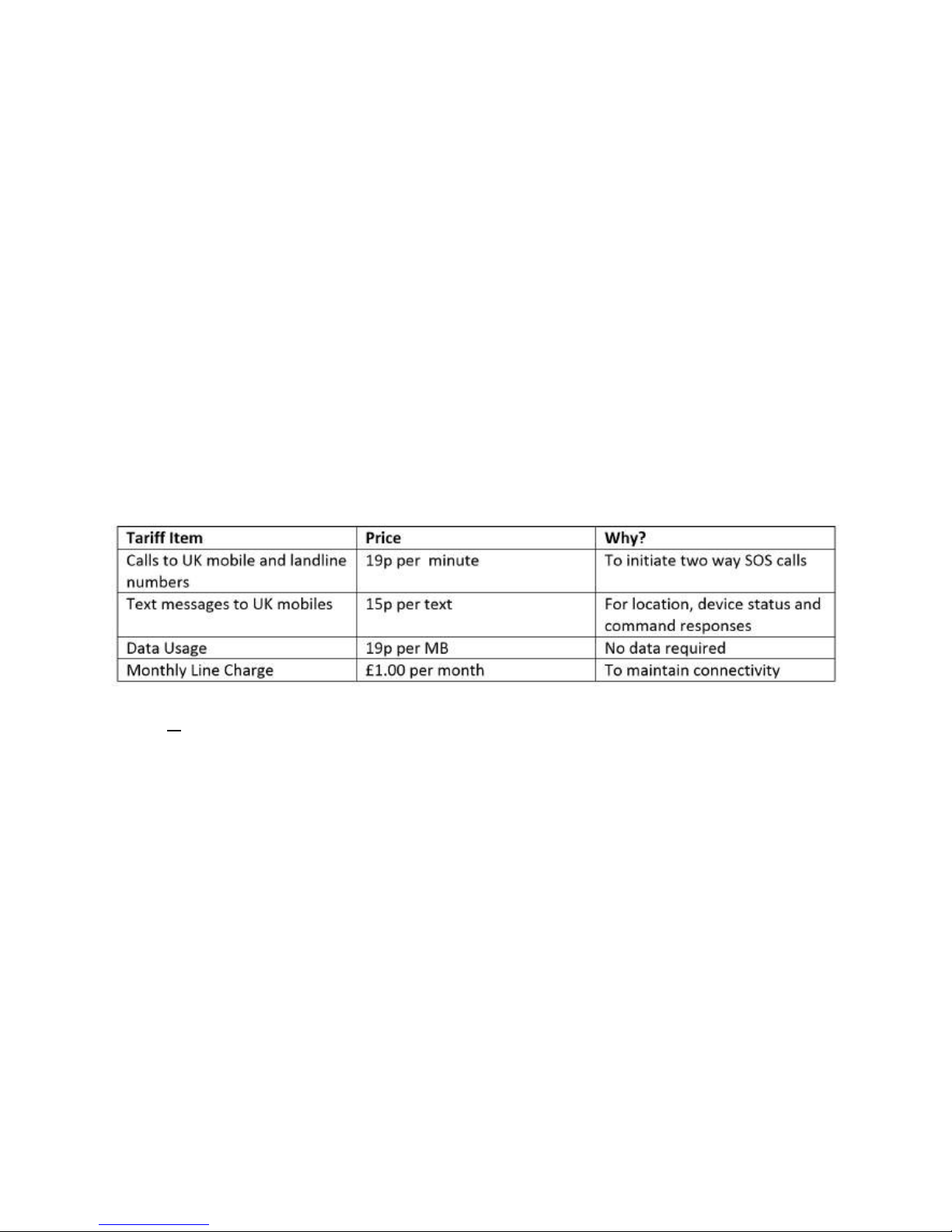
PEBBELL
Tariff Info
Your SIMs Tariff
Calls and texts to the special SIM provided are also classed as calls to the Isle of Man, and may not be
included in your inclusive minutes/text allowances. Please check with your mobile provider for current rates
for these.

PEBBELL
Top up
Top up your SIM
To top-up a SIM you can do so by visiting
http://telmenow.easypayg.com/index.php
From here you can simply enter your tracker number and the amount you would like to top-up, then pay via
PayPal or debit/credit card. It’s as easy at that!
Set up Low Balance Text Alerts
Link a mobile number to your SIM to receive low balance text alerts by emailing [email protected] with
the subject line ‘Pebbell Linked Contacts'. In your email, please include the phone number of your Pebbell's
SIM card, and the mobile number you would like it to be linked to.
Additionally these alerts can be set to go to an email just let us know the email address you want linked and
we’ll set that up.
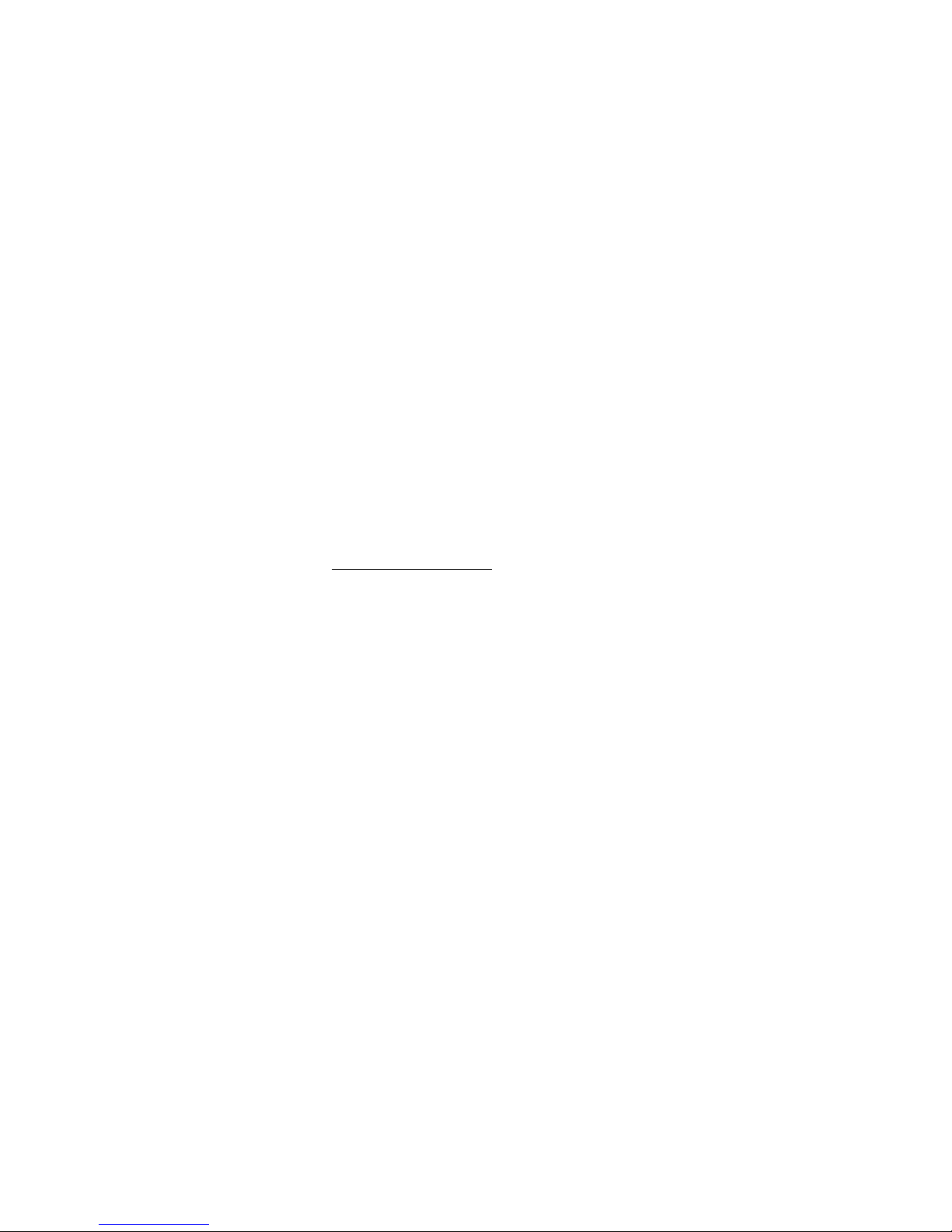
PEBBELL
Check your balance
Checking SIM Balance from another mobile
To check the balance of the SIM inside a Pebbell Tracker you can request this via text message. The
text message must be sent from the linked mobile number (see page 13 for more information).
Send Text To 07924373737
BAL 447<ENTER THE REST OF YOUR TRACKER NUMBER HERE>
Example Text Contents: BAL 447123456789
Please note you must enter the tracker number by removing the 0 or the +44 and just starting with 44 and the
remaining 10 numbers of your tracker number.
Table of contents
Popular GPS manuals by other brands

UniGuard
UniGuard UM720 user manual
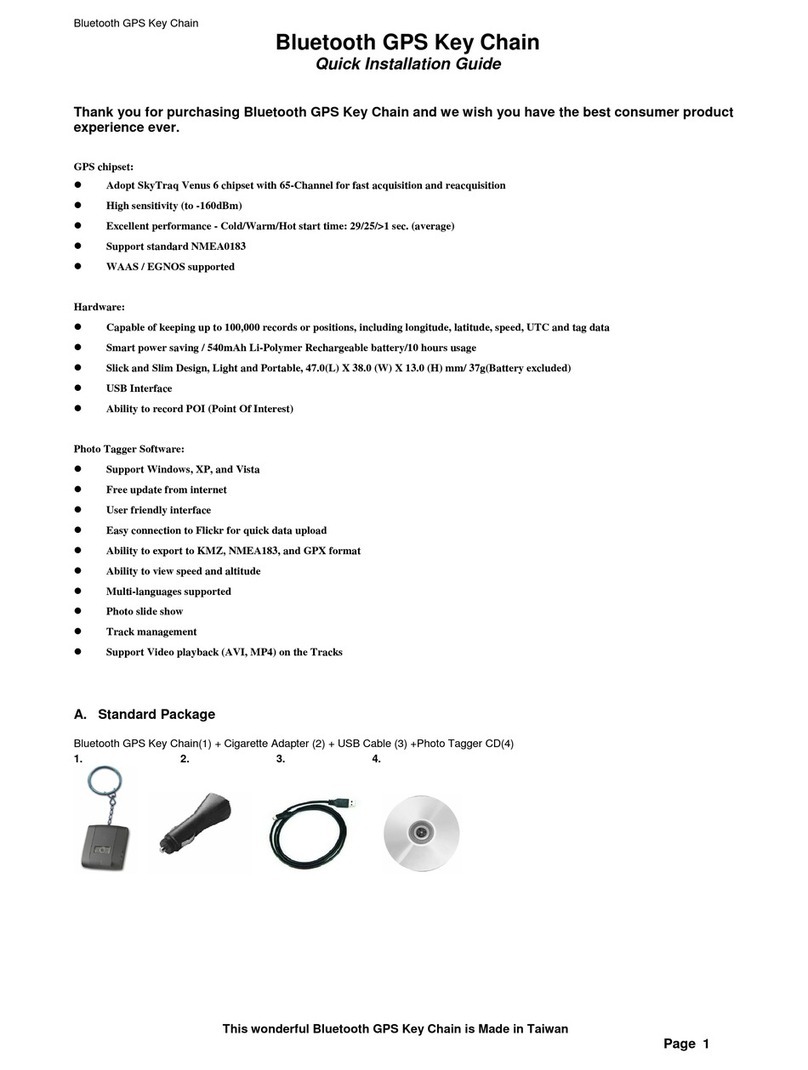
Sheng Jay Automation Technologies
Sheng Jay Automation Technologies SJ-5283DL Quick installation guide

Microsport
Microsport X-SPEED instruction manual

ElectroFlip
ElectroFlip iTrack 2.0 user guide
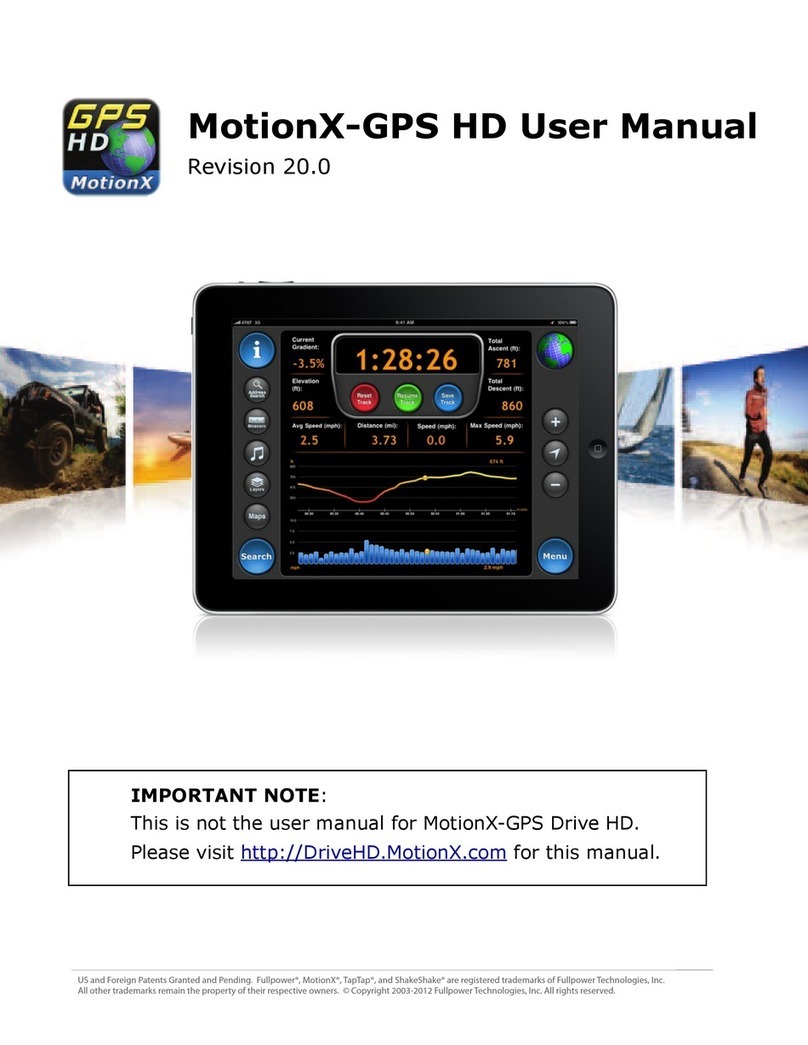
Fullpower
Fullpower MotionX-GPS HD user manual
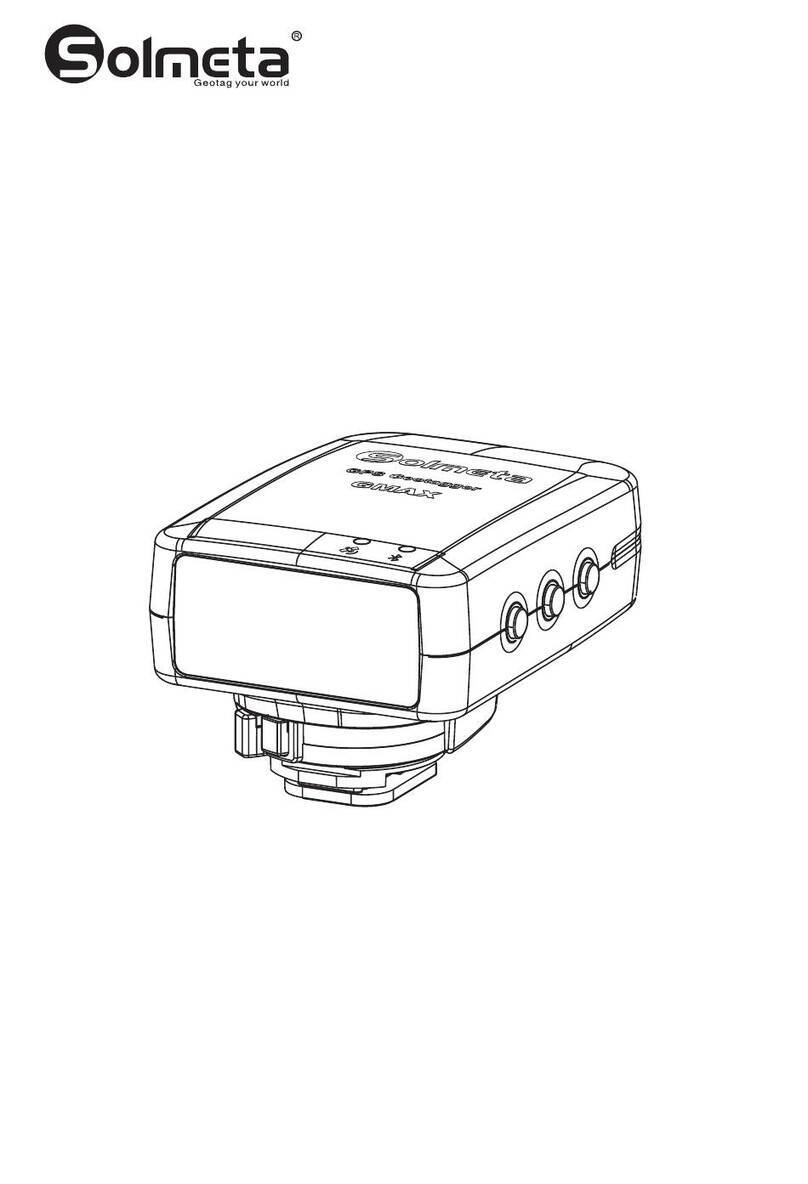
Solmeta
Solmeta GMAX-EOS2 instruction manual